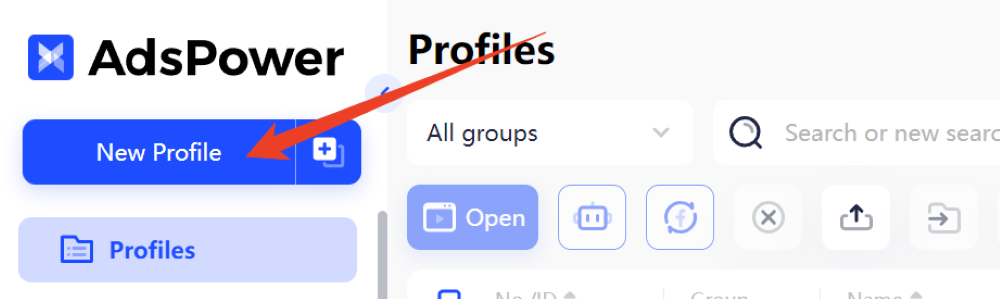What Is Browser Spoofing? Everything You Need to Know
Take a Quick Look
Tired of invasive tracking? Learn how to spoof browser fingerprints with tools like AdsPower to stay anonymous, bypass restrictions, and safeguard your privacy.
Your browser shares more about you than you might expect, leveraging a technique known as browser fingerprinting, which allows websites to identify users with remarkable precision.
Research shows that, out of half a million browser fingerprints analyzed, an astonishing 74% of desktop devices were unique enough to be identified.
This accuracy has raised concerns among users prioritizing privacy and avoiding invasive tracking.
But you're not defenseless—browser spoofing is here to help. This guide explains what browser spoofing is, how to use it, and why it's essential for evading profiling by websites.
Before diving into browser spoofing, let's first understand browser fingerprinting and its implications.
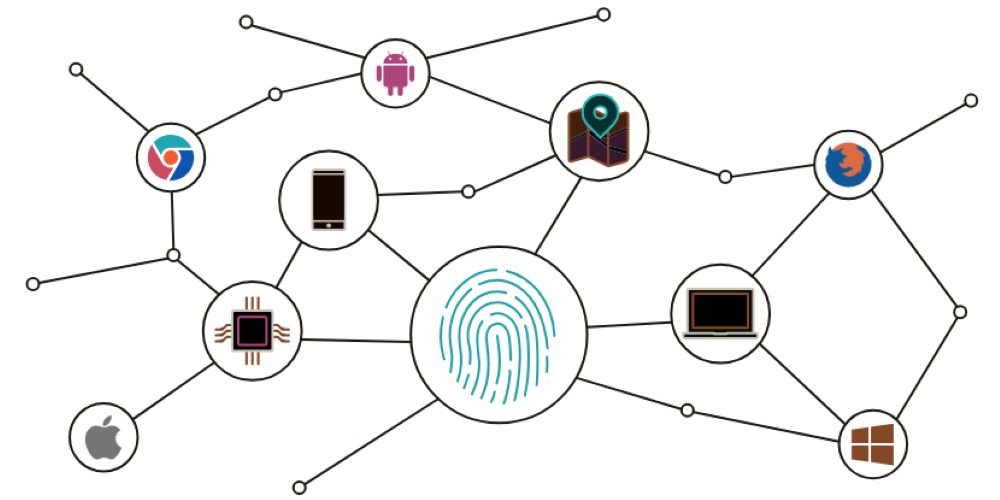
What is Browser Fingerprinting?
Browser fingerprinting is a tracking technique where websites gather extensive details about your web browser and device to create a unique digital profile.
When you request a webpage, your web browser shares information like:
- Operating system
- Installed languages,
- Timezone
- Screen resolution
- Fonts and plugins
- User-Agent string
While some information, such as HTTP headers, is used for content negotiation, most are collected solely to create your browser fingerprint.
Each person's combination of these details is unique enough that websites can use this fingerprint to tell who's who without needing their personal information. For example, a study found that the likelihood of two matching exactly among hundreds of thousands of browser fingerprints was extremely slim.
Browser fingerprints have serious implications for privacy-concerned users. The detailed information collected can be sold to advertisers or government agencies and potentially fall into the hands of cybercriminals.
Despite being a robust tracking technique there are ways to avoid browser fingerprinting to some extent. One of the most effective of those methods is browser spoofing. What is browser spoofing, and how does it help bypass browser fingerprinting? Let's find out in detail.
What is Browser Spoofing?

Browser spoofing serves as a countermeasure to browser fingerprinting. It deliberately sends false information about your browser and computer to websites.
For example, a browser spoofing tool might:
- Pretend you're using a different browser or operating system (User-Agent spoofing)
- Alter screen size, fonts, or plugins to obfuscate your real setup
The goal of browser spoofing is to make your online fingerprint less unique and more difficult for websites to track. It achieves this through obfuscation, which mixes in false details to make it harder for websites to recognize and follow you around the internet.
When you employ browser fingerprint spoofing, websites see a made-up browser fingerprint instead of your true one. Some tools, like AdsPower, an anti-finger browser, offer a feature that automatically generates a random browser fingerprint just by clicking a button.
Why Spoof Browser Fingerprint?
Users typically have the following motives when they are spoofing browser fingerprints:
1. To Bypass Content Restrictions
Some online content, like news, streaming services, or retail specials, may be restricted based on a user's geographical location or device type. By spoofing browser fingerprints to appear as though they are accessing the web from a different location or using a different device, users can bypass these restrictions and access the content that would otherwise be unavailable to them.
2. To Stay Anonymous
Many users dislike being monitored as they surf the web, whether by marketing companies, data brokers, or potentially even malicious actors. Browser spoofing helps mask their online activities by preventing trackers from linking their current behavior to previous sessions.
This disruption helps maintain anonymity and can also reduce targeted advertising, which is often seen as intrusive.
3. To Avoid Bot Detection
Many websites implement measures to block or limit access to their data by detecting and blocking bots. Using browser fingerprint spoofing, web scraping bots can mimic the behavior of real human users and make it harder for websites to distinguish them from legitimate traffic.
For example, a bot can spoof its user agent to appear as a human who is using a commonly used browser. This tricks the website's anti-bot system into treating the bot's requests as originating from a real browser, thus avoiding detection.
Additionally, since many bot detection algorithms can identify a bot through the speed of page requests or the absence of mouse movements, browser spoofing can be combined with techniques such as request delays to reduce detection chances and scrape websites without getting blocked.
How to Spoof Browser Fingerprints?
Browser fingerprinting is a strong tracking method and cannot be fought against using one or two techniques. It takes a suite of browser spoofing measures to gain control of your fingerprint's uniqueness. Even then, you cannot fully prevent browser fingerprinting. Rather, you can reduce the uniqueness to some extent.
Here are a few browser spoofing measures to have in place to combat browser fingerprinting.
1. User Agent Spoofing
The user-agent string tells a website what device and browser you're using. By changing this string, you can make a website believe you're browsing from a different device or browser. This is one of the simplest forms of spoofing and can be achieved through browser extensions or scripts.
2. IP Address Spoofing
Since your IP address can reveal your geographical location, spoofing it can make you appear to be accessing the internet from a different place. This is often done using encrypted network tools or proxy servers, which act as alternate routes between your computer and the Internet.
3. Canvas Fingerprinting Protection
Websites can use canvas fingerprinting to draw invisible images in the browser and track you using the unique way your browser renders them. To avoid canvas fingerprinting, spoofing techniques add noise to the canvas rendering process or return a uniform image.
4. WebRTC Leak Prevention
WebRTC is a technology that enables web applications to perform certain types of direct peer-to-peer communication. However, it can accidentally reveal your real IP address, even if you're using a encrypted network tool. Disabling or spoofing WebRTC requests helps maintain the anonymity of your IP address.
5. Timezone Spoofing
Your computer's timezone also contributes to your digital fingerprint. By spoofing the timezone, you can make it appear like you're accessing the web from a different region.
6. Font and Plugin Spoofing
The list of fonts and plugins installed on your computer can be quite unique and used for tracking through plugin and font fingerprinting. Spoofing these by reporting a common or randomized list of fonts and plugins can further reduce your fingerprinting's uniqueness.
Employing all these techniques using different tools and extensions will only get you so far. After downloading the browser extensions for these techniques, your browser fingerprint may become even more unique.
So, how to spoof browser fingerprint more efficiently you may ask? Don't worry, we have a better solution for you.
Simplify Browser Spoofing with AdsPower!
Websites fingerprint your browser by secretly running coding scripts when you visit their web pages. These scripts ask for a range of information, which your browser willingly returns. If there has to be an efficient browser spoofing solution, it must be supported by the browser.
That's where AdsPower comes in. AdsPower streamlines browser spoofing by integrating multiple anti-fingerprinting features into one tool. Whether you need a reliable browser spoofer for enhanced privacy or want to perform user-agent spoofing, AdsPower has you covered. It enables you to:
- Customize user-agent strings, timezones, languages, fonts, and more for precise fingerprint spoofing.
- Protect against WebRTC leaks and prevent accidental IP exposure while using a proxy for IP address spoofing.
- Use advanced features to obfuscate your browser fingerprint effectively, making it harder for websites to track you.
- Compatible with major operating systems, including macOS, Windows, and Linux.
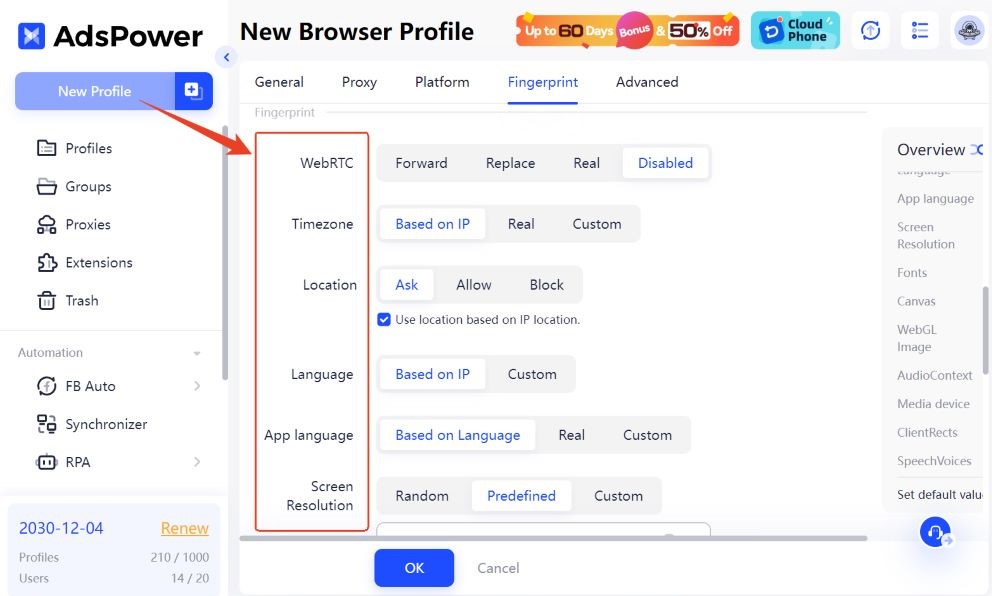
What makes AdsPower the best anti-fingerprint browser is its ability to provide an efficient browser spoofing tool with powerful features for protecting your digital identity. Even better, you can start using AdsPower for free with 5 profiles.
So, sign up today and take the first step toward regaining control of your browser fingerprint.
Frequently Asked Questions
1. Can Spoofing Be Detected?
Yes, some websites employ advanced detection methods to identify spoofing attempts. However, AdsPower uses intelligent techniques to mimic natural browsing behavior, minimizing detection risks even in scenarios like managing multiple accounts or bypassing anti-bot systems.
2. Is Browser Spoofing Illegal?
No, browser spoofing itself is not illegal. Many users rely on it for legitimate purposes such as preserving online privacy, accessing restricted content, or performing ethical web scraping. Misuse for fraudulent activities, however, is against the law.
3. What Is an Example of User Agent Spoofing?
A common example is altering your user-agent string to make a website believe you're using a different device or browser. For instance, you could spoof a mobile user agent to test a website's mobile version or bypass desktop-only restrictions.
4. What Is an Example of Cyber Spoofing?
Cyber spoofing refers to malicious activities like email spoofing, where an attacker impersonates a trusted source to deceive recipients. This is different from browser spoofing, which aims to protect user anonymity and avoid invasive tracking by websites.

People Also Read
- 8 Best Whoer Alternatives in 2026 ( Accurate & Private IP Check Tools)
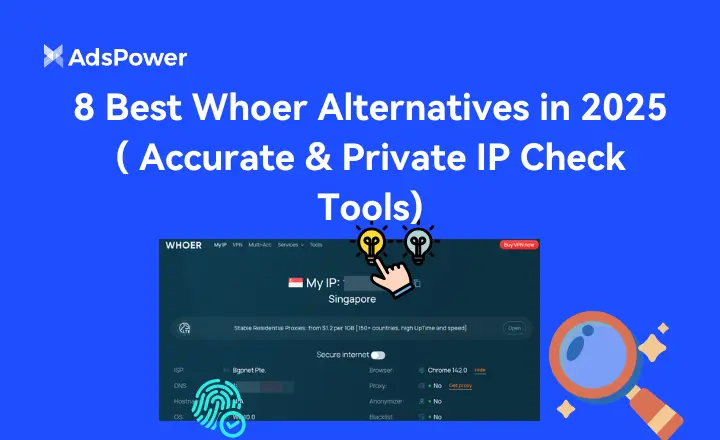
8 Best Whoer Alternatives in 2026 ( Accurate & Private IP Check Tools)
Looking for a Whoer.net alternative? Discover our 2026 list of the 8 best IP check tools for accurate, private fingerprint analysis and enhanced onlin
- What Is WebRTC Used For? Does WebRTC Leak Your IP Address?

What Is WebRTC Used For? Does WebRTC Leak Your IP Address?
Learn what WebRTC is, what it's used for, whether it leaks your IP address, and how to stay protected with tools like AdsPower's WebRTC modes.
- What is BrowserScan? Check Fingerprints, IP Leaks & Stay Private

What is BrowserScan? Check Fingerprints, IP Leaks & Stay Private
What is BrowserScan? Find out how it detects IP leaks & unique fingerprints, plus tips for privacy with AdsPower.
- How Does AmIUnique Work and Is It Safe? Everything You Need to Know

How Does AmIUnique Work and Is It Safe? Everything You Need to Know
Discover how AmIUnique reveals your browser fingerprint, whether it's safe, the best alternatives, and expert tips to protect your online privacy.
- Pixelscan Review 2025: Features, Uses & Best Alternatives
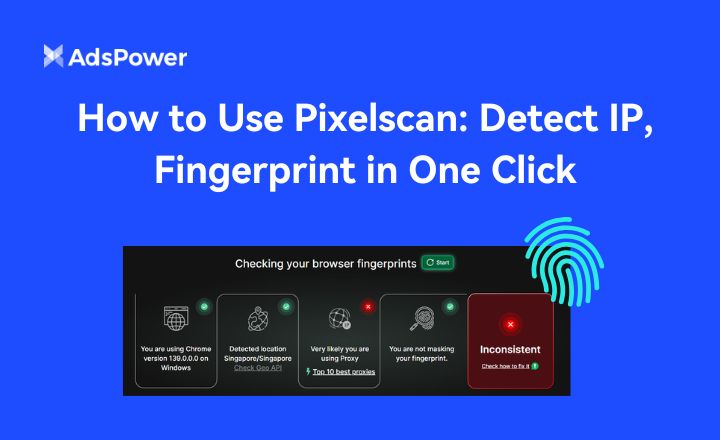
Pixelscan Review 2025: Features, Uses & Best Alternatives
Pixelscan lets you check your IP and fingerprint; discover the best alternatives of Pixelscan to enhance security and privacy online.