Yes. After you hit "New Profile", please switch to "Batch Import" for batch creation with importing the specified file.
Best Productivity with Batch Profiles Management
Try for Free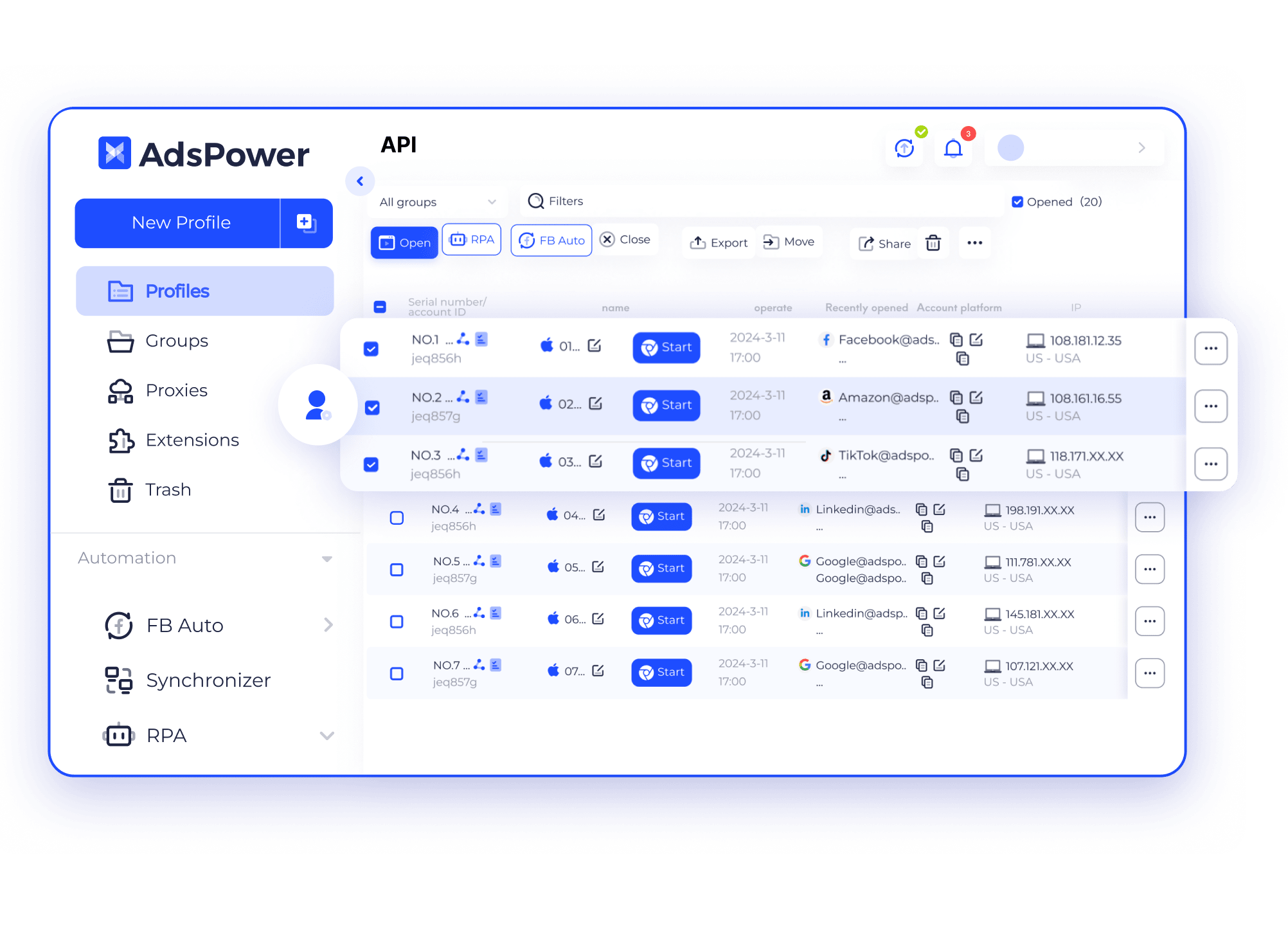
Why Do You Need Multiple Profiles Management?
- Manually configure different browser environments;
- Modify the browser settings one by one;
- Can't perform multiple tasks at the same time.
- Browser profiles can be created in batches without being detected;
- Edit browser settings of all profiles simultaneously;
- Run RPA actions via various profiles;
- Categorize the profiles/accounts for better management.
Discover More Advantages of Batch Profile Management
- Enhance Workflow Productivity
Batch operations help you stay productive—create multiple profiles, automate tasks, bulk check proxy, and adjust browser fingerprint with just a few clicks. All these actions can be performed with just a few clicks, even for dozens or hundreds of profiles. Effortlessly complete the tasks without more time and energy.
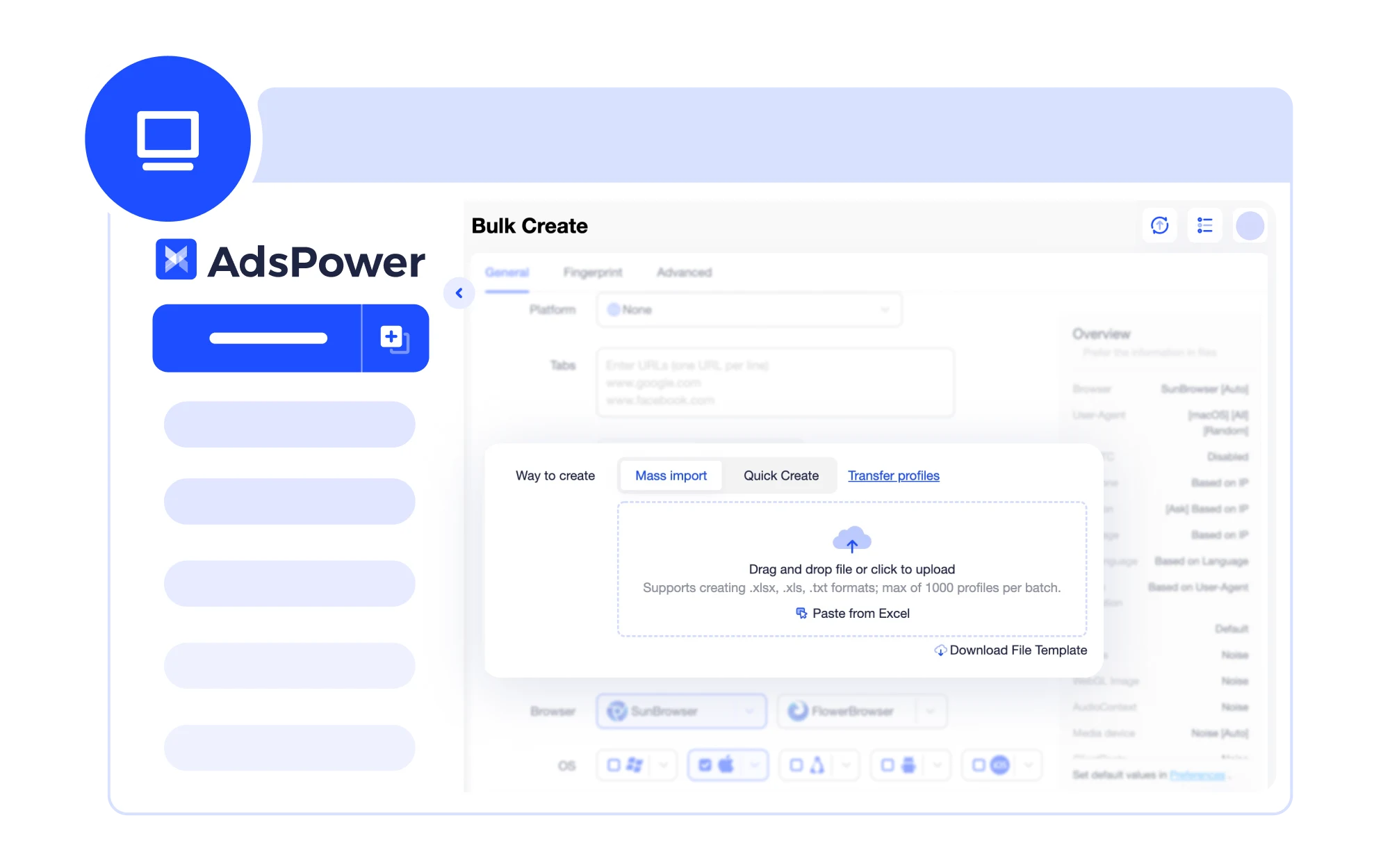
- Reduce Errors Caused By Fragmented Actions
If you or your team are always operating on a distributed basis, it can be difficult to keep everything consistent and exact. In this case, the use of batch environment management greatly reduces the trouble caused by operation errors. This ensures fast, efficient, and accurate operations. AdsPower is a trusted solution, backed by years of positive user feedback on accuracy.
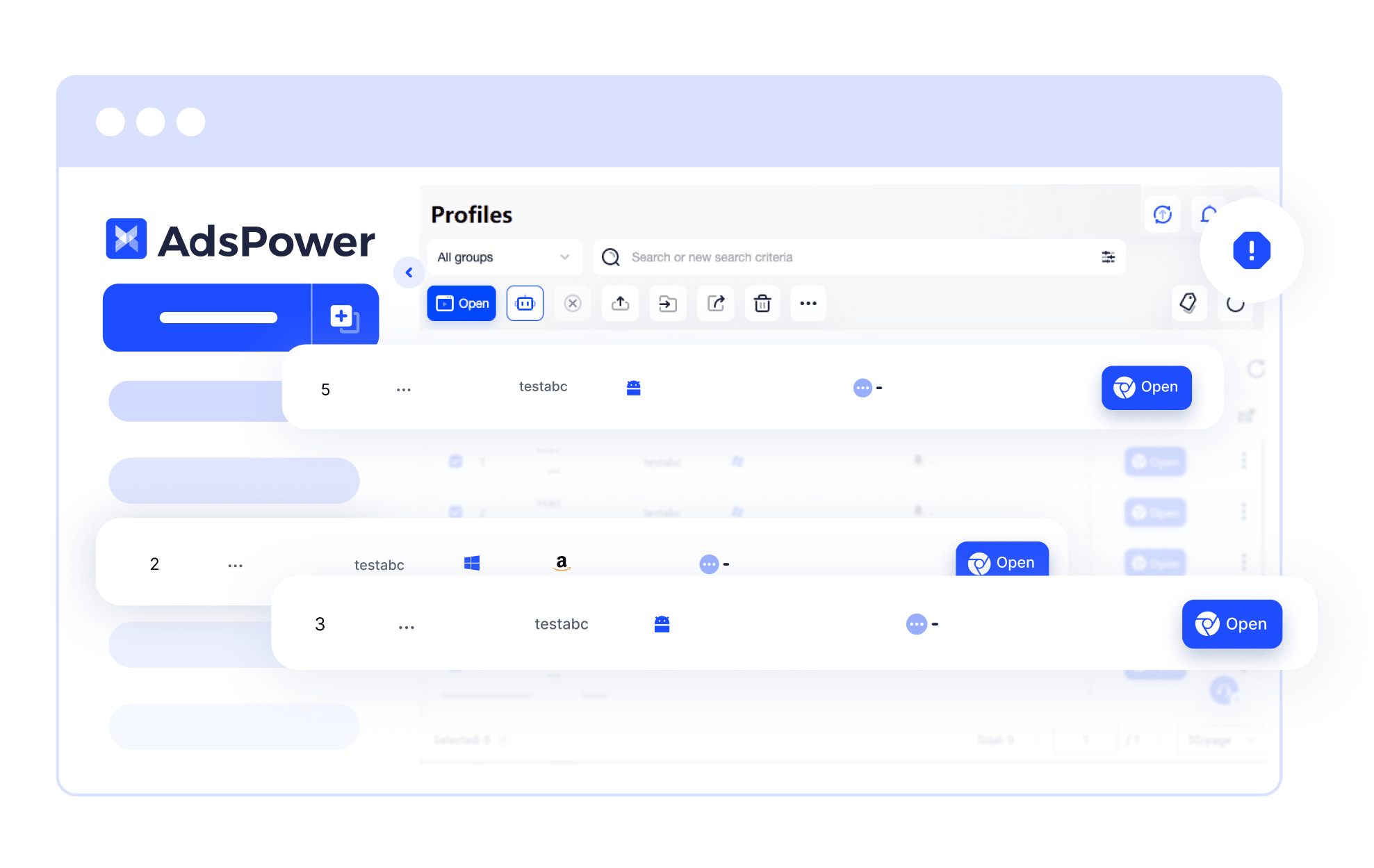
- Make Admin Work Easier
Batch processing simplifies teamwork and task management. As an administrator, you are able to monitor the results of the different profiles at the same time and reasonably share some profiles to other members to follow up. Additionally, it will free up manpower to do more business to boost your revenue.
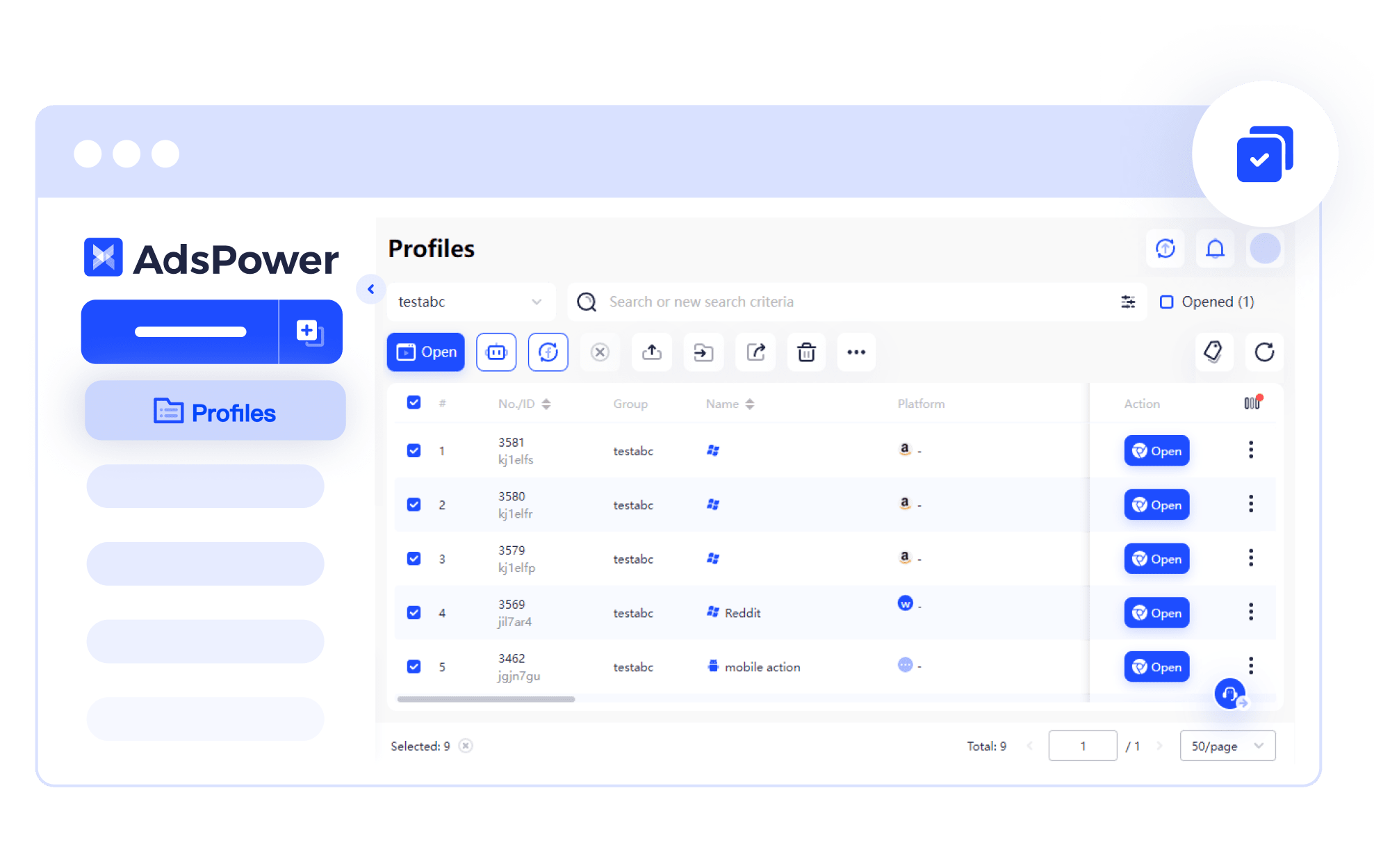
Optimize Productivity with Multi-Profiles Management
Improve the efficiency of bulky account management/actions.
All profiles are in a list, making you manage without hassle.
Safeguard profile data from breaches, unauthorized access.
Reduce the burden of administrators and make your multi-accounting easier.
Frequently Asked Questions
Can I create profiles in batches?
How can I modify two or more profiles info?
AdsPower also supports modifying account information in batches. Export the selected profiles that you tend to modify, and then edit the related information in the excel file. Finally, click on "Update profile info" to upload the excel file.
Can I import the profiles in a txt file?
Yes! When using Batch Import, both TXT and Excel file formats are now available, or you can copy and paste the information from the file directly.
How do I add a proxy to AdsPower?
For setting up a proxy in AdsPower, move to "Discover" - "Proxies" - "Add Proxy" to input the information by following the description tips. If you tend to edit the proxy info, choose a certain proxy ID and click "Edit" to modify the related information.
Can I bulk edit the fingerprint?
Yes! AdsPower supports modifying browser fingerprint in batch mode. Just select the profiles and then hit the three-dot button to choose "Fingerprint" - "Edit Fingerprint". Adjust the parameter as you like and save. Learn more here >>
Why AdsPower?
Secure user login, data privacy, and browser fingerprints
Create multiple profiles and manage accounts easily
Allow customization of 20+ browser parameters
Create automated tasks to suit your requirements
Simplify your workflow and discover hidden efficiency
Ensure seamless collaboration and enhanced security






