The Complete Guide to Rotating IP Addresses
Take a Quick Look
Need IP rotation for web scraping or multi-account management? This guide compares all methods. For the most reliable solution, try AdsPower - combines IP rotation with fingerprint masking to prevent bans. Start free trial today!
IP rotation isn't just for tech experts anymore. From e-commerce sellers protecting their store accounts to researchers gathering public data, changing IP addresses has become a crucial skill in our connected world. But with so many methods available, how do you choose the right approach without getting blocked or banned?
This practical guide cuts through the confusion. You'll learn exactly when and how to rotate IPs effectively, whether you're managing social media accounts, scraping data, or just protecting your privacy. We'll compare methods from simple router resets to professional solutions, helping you make informed decisions for your specific needs.
What Is IP Address Rotation?
IP rotation means systematically changing your internet connection's public identifier. Think of it like changing digital license plates while driving online. You can do this:
- Manually (by restarting your router)
- Automatically (using proxies, encrypted network tools, or specialized software)
- Programmatically (through scripts or API integrations)
Effective rotation helps you:
✔ Avoid detection when making multiple requests
✔ Access geo-restricted content
✔ Maintain anonymity online
✔ Prevent IP bans and blacklisting
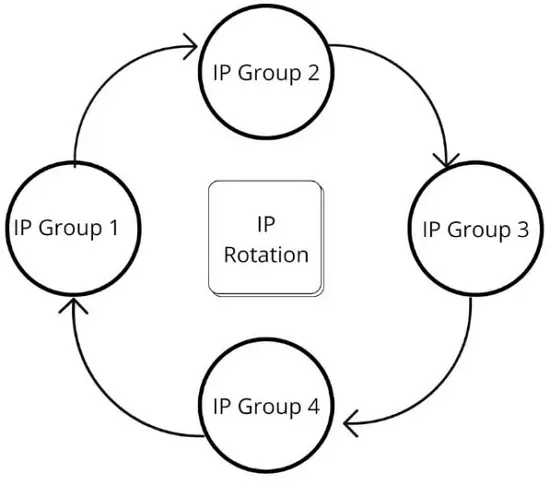
Why Rotate IP Addresses? Key Use Cases
1. Web Scraping & Data Collection without Blocks
Search engines and e-commerce sites often block IPs that make too many requests. Rotating IPs lets you:
- Bypass rate limits
- Gather complete datasets
- Avoid CAPTCHAs and blocks
2. Safe Social Media Management
Platforms like Facebook and Instagram limit actions per account/IP. Rotation helps:
- Manage multiple accounts safely
- Automate posting and engagement
- Avoid suspicious activity flags
3. Ad Verification & Competitor Research
Check ads across locations by rotating residential IPs to:
- Verify campaign targeting
- Monitor competitor ads
- Detect ad fraud
- Check localized pricing
4. SEO Monitoring
Track rankings accurately by:
- Simulating searches from different locations
- Avoiding search engine blocks
- Gathering localized SERP data
5. General Privacy Protection
Regular IP rotation helps:
- Prevent tracking by websites
- Avoid personalized pricing
- Maintain anonymity
Ways to Rotate IP Addresses
Before diving into specific methods, it's important to understand that not all IP rotation solutions are created equal. For professional users, specialized tools like AdsPower offer more control and reliability than basic methods.
Comparison: AdsPower vs Other Methods
| Method | Ease of Use | Automation | Reliability | Best For |
| AdsPower | ★★★★★ | Manual/Auto/Programmatic | High | Professionals, businesses |
| Router Restart | ★★☆☆☆ | Manual | Low | Casual users |
| Encrypted network tools | ★★★☆☆ | Semi-auto | Medium | General privacy |
| Proxy Server | ★★★★☆ | Configurable | High | Developers |
| Mobile Proxy | ★★★☆☆ | Configurable | High | Mobile-specific needs |
| TOR Network | ★★☆☆☆ | Auto | Low | Maximum anonymity |
| Scripts | ★☆☆☆☆ | Programmatic | Varies | Technical users |
Now let's examine each method in detail.
Effective Ways to Rotate IP Addresses
1. IP Rotation in AdsPower: API-Based Dynamic IP Extraction
AdsPower stands out as one of the most sophisticated solutions for professional IP rotation needs. Its API-based system offers:
Key Features:
- Seamless integration with major proxy providers
- Browser fingerprint masking alongside IP rotation
- Customizable rotation rules (using RPA or API feature)
- Session management for account safety
Manual Setup Process:
If you tend to rotate mobile proxies:
- Launch AdsPower browser and move to "Proxies" on the left sidebar.
- Select the proxy that you need to change and hit "Edit Proxy".
- Enter the IP URL in the box of "Change IP URL" box for mobile IP rotation.
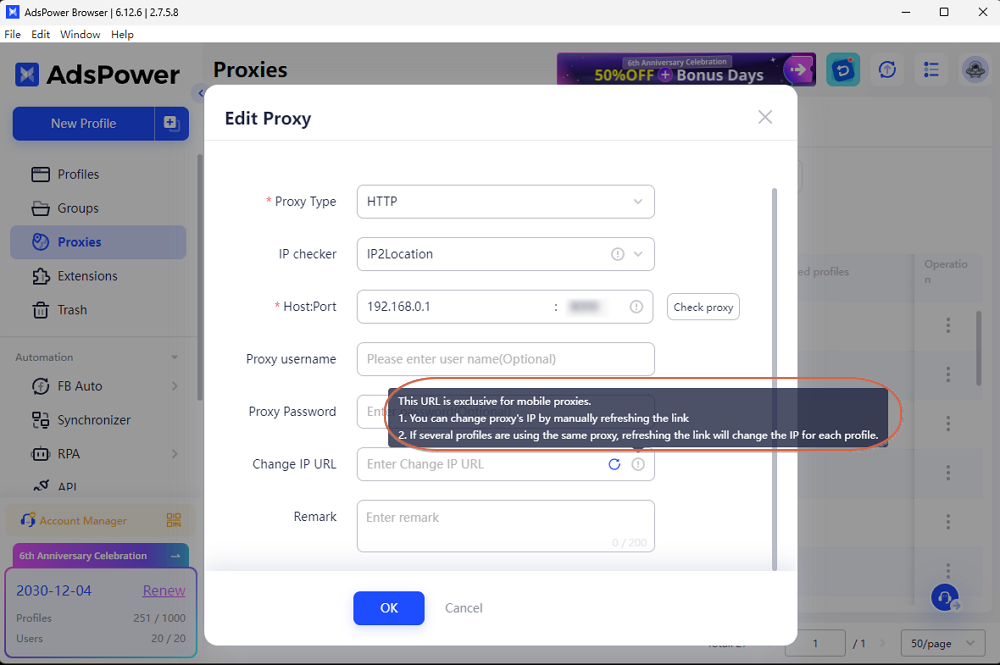
If you tend to change an IP address for a profile:
- Select the ideal profile and hit the three-dot icon > choose "Edit proxy".
- Modify the proxy info manually or select from Save Proxies/Proxy Provider.
Tip: AdsPower supports updating proxies in batch mode via Excel format, so you can change your proxy info from the saved proxies list.
3. Click "OK" after modifying.
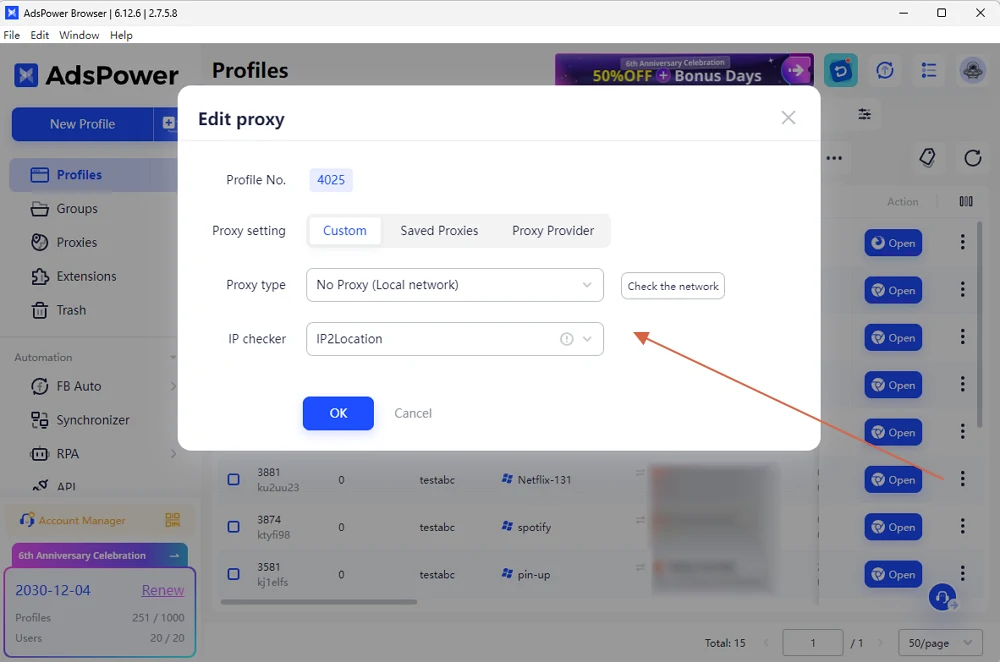
Update IP for Profile with API:
For web scraping, the combination of API and code is used to rotate IP. You can modify the proxy or IP address by updating the profile information via API. Or build an IP pool through code and rotate it as needed.
Tip: AdsPower supports frequently used proxy software and protocols. Here are some examples and required parameters:
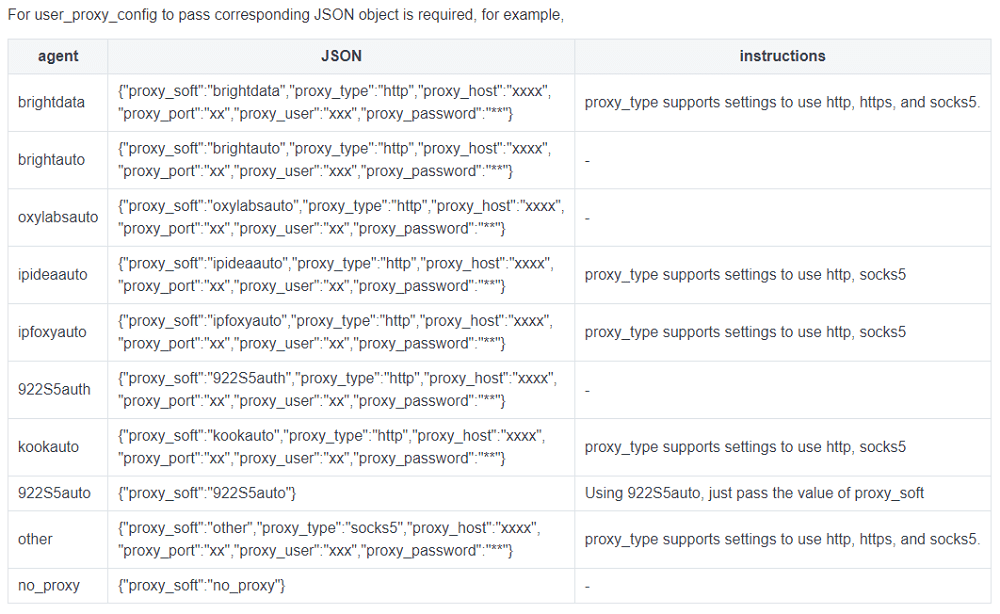
Best For: Businesses and professionals who need reliable, automated IP rotation at scale.
2. Restart Your Router (Manual Method)
The simplest way to change your IP:
- Unplug your router for 2-5 minutes
- Plug it back in and wait for the connection
- Check your new IP at AdsPower IP Lookup.

Limitations:
- Doesn't work with static IPs from your ISP
- You can't select a location or IP type
- Very slow for frequent changes
3. Use a Encrypted network tools for IP Rotation
Many encrypted network tools and services offer some IP rotation capabilities:
- Some automatically assign new IPs on each connection
- Others let you manually select locations

Top encrypted network tools for Rotation:
- Surfshark
- Private Internet Access
Drawbacks:
- Limited control over rotation frequency
- IP addresses from encrypted or shared network tools are often flagged by websites.
4. Using a Proxy Server
More flexible than encrypted network tools, proxy servers allow:
- Location-specific IP selection
- Different proxy types (residential, datacenter)
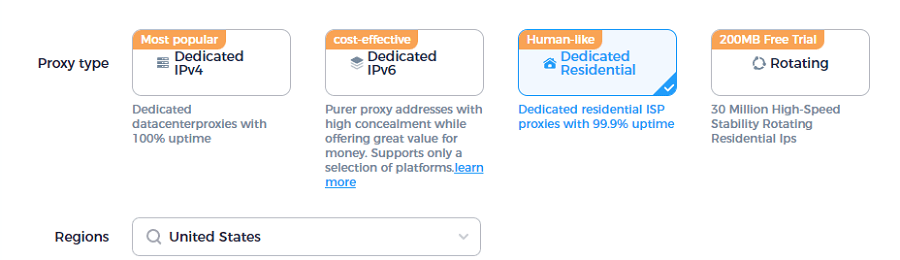
- Fine-grained rotation control
Implementation Options:
- Configure in browser settings
- Use proxy management software
- Integrate via APIs (like with AdsPower)
5. Use a Mobile Proxy
Mobile proxies use 4G/5G networks to provide:
- Highly authentic IP addresses
- Excellent success rates
- Carrier-level rotation
Best Providers: Luminati, Smartproxy, or you can refer to the top 10 proxy providers here >>
6. Using a TOR Network
The Onion Router provides maximum anonymity by:
- Routing through multiple volunteer nodes
- Automatically changing exit nodes
- Encrypting all traffic
Limitations:
- Very slow speeds
- Many sites block TOR exits
- Not suitable for most business uses
7. Use a Script to Rotate IPs
For developers, scripts can:
- Automate proxy rotation
- Integrate with scraping tools
- Create custom rotation rules
Example Python Code:
import requests
from itertools import cycle
proxy_list = ['ip1:port', 'ip2:port', 'ip3:port']
proxy_pool = cycle(proxy_list)
for i in range(10):
proxy = next(proxy_pool)
try:
response = requests.get('https://example.com', proxies={"http": proxy, "https": proxy})
print(response.status_code)
except:
print("Skipping. Connection error")Note: This example is just for your reference. Please test the scraping code with small requests before full deployment to avoid unintended blocks.
Tips for IP Rotation:
For the strict Platforms (e.g., Facebook, TikTok) , a dedicated environment + fixed IP is safer to avoid account flags from frequent IP changes.
How to Safely Use IP Rotation?
-High-frequency tasks (e.g., scraping) → API dynamic proxies (fast switching).
-Long-term stability (e.g., social accounts) → Static residential proxies (fixed IP).
-Moderate rotation needs (e.g., ad testing) → Tunnel proxies (auto-rotation).
-Strict platforms (FB/TikTok) → Minimize rotation or use residential proxies + long intervals.
FAQs
Are Rotating IPs Better Than Static Ones?
It depends on the use case. Rotating IPs are better for:
- Web scraping
- Avoiding detection
- Accessing varied locations
Static IPs work better for:
- Account management
- Whitelisted access
- Services requiring a consistent identity
Is IP Rotation Legal?
IP rotation itself is legal in most countries. However:
- Check local laws regarding anonymity tools
- Never use rotation for illegal activities
- Respect websites' terms of service
How Often Do Crawlers Need to Rotate IPs?
The ideal frequency depends on:
- Target the website's anti-bot measures
- Request volume
- IP quality
General guidelines:
- Aggressive sites: Every 1-10 requests
- Moderate sites: Every 50-100 requests
- Permissive sites: Every 500+ requests
What's the Difference Between Proxy Rotation and IP Rotation?
- IP Rotation: Changing any type of IP address (including from your ISP)
- Proxy Rotation: Specifically changing proxy server connections
All proxy rotation is IP rotation, but not all IP rotation uses proxies.

People Also Read
- What is BrowserScan? Check Fingerprints, IP Leaks & Stay Private

What is BrowserScan? Check Fingerprints, IP Leaks & Stay Private
What is BrowserScan? Find out how it detects IP leaks & unique fingerprints, plus tips for privacy with AdsPower.
- How Does AmIUnique Work and Is It Safe? Everything You Need to Know

How Does AmIUnique Work and Is It Safe? Everything You Need to Know
Discover how AmIUnique reveals your browser fingerprint, whether it's safe, the best alternatives, and expert tips to protect your online privacy.
- Pixelscan Review 2025: Features, Uses & Best Alternatives
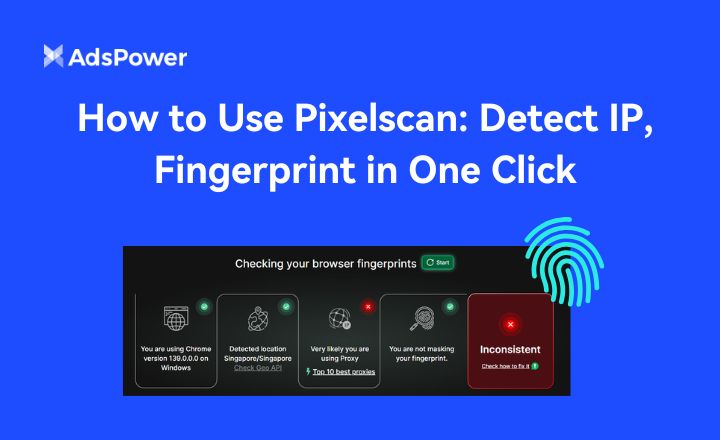
Pixelscan Review 2025: Features, Uses & Best Alternatives
Pixelscan lets you check your IP and fingerprint; discover the best alternatives of Pixelscan to enhance security and privacy online.
- What Is BrowserLeaks? IP & WebRTC Leak Test Explained
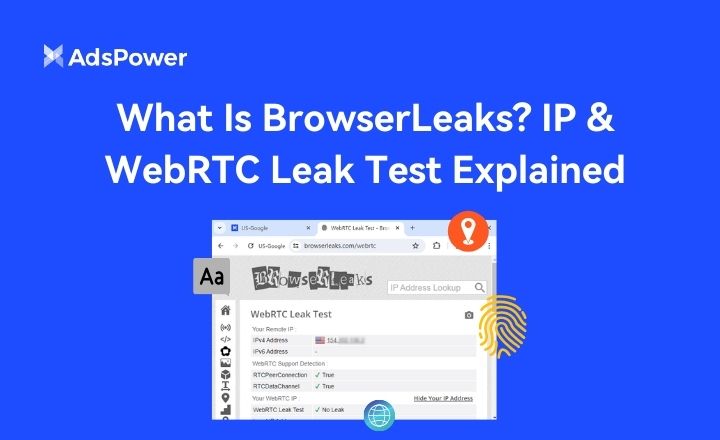
What Is BrowserLeaks? IP & WebRTC Leak Test Explained
If your VPN is leaking DNS requests with BrowserLeak test, follow us to fix privacy exposures with AdsPower. Protect your privacy from ISPs
- How to Use Whoer to Check Your IP Address and Achieve 100% Anonymity

How to Use Whoer to Check Your IP Address and Achieve 100% Anonymity
Learn how to use Whoer to check your IP address, detect leaks, and boost anonymity. Step-by-step guide, privacy tips, and best Whoer alternatives


