Antidetect Browser: Secure Multi-Account Management & Automation
Try for Free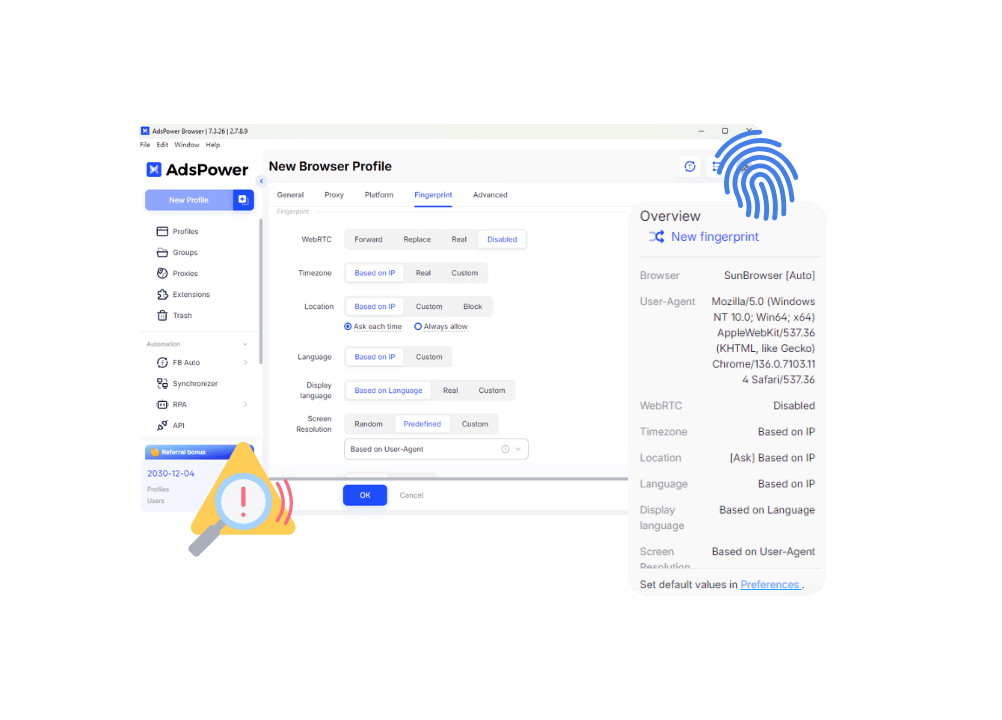
Why Use Antidetect Browser?
- Account suspensions from inconsistent fingerprints
- Manual profile switching wastes 20+ hours/month
- Proxy conflicts trigger security flags
- No automation support for repetitive tasks
- Team access risks with shared credentials
- Hardware-level isolation prevents browser fingerprint tracking
- One-click logins across 100+ accounts
- Adapted to different proxy types and services
- Selenium/REST API integration automates workflows
- Role-based permissions ensure operational s
Learn How Antidetect Browser Works
- What is an Antidetect Browser?
An antidetect browser is a specialized tool that masks digital fingerprints (canvas, WebGL, fonts) to operate multiple online accounts securely. By spoofing browser parameters and isolating cookies/IPs per profile, it prevents platforms like Facebook, TikTok, or Amazon from linking accounts.
Unlike regular browsers that expose identifiable data, anti-detect tools rotate device fingerprints and emulate human behaviors to avoid detection algorithms. This enables safe multi-account management for e-commerce, social media, or ad testing without bans.

- Why to Use Anti Detect Browsers?
Anti-detect browsers prevent account suspensions by bypassing platform tracking systems that flag shared devices. They enable secure multi-login for teams managing 100+ profiles while automating tasks via REST API/RPA.
For e-commerce sellers, they avoid ASIN blocks through dynamic geolocation testing. Marketers use them to run parallel ad accounts without triggering security locks.
Crucially, they provide fingerprint anonymity where VPNs or proxies fail – making them essential for scaling online operations securely.
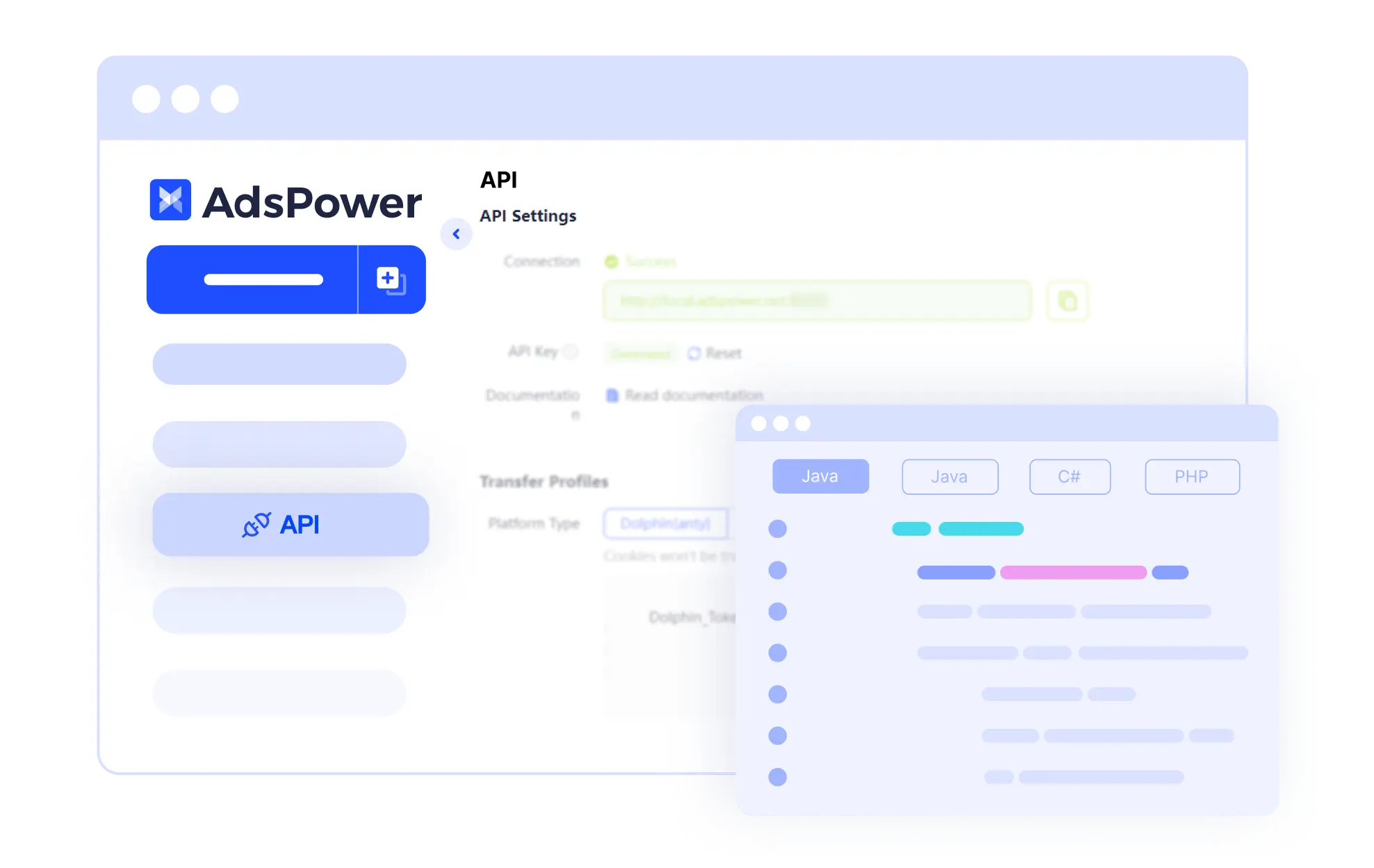
- Which is the Best Anti-Detect Browser?
The best anti-detect browser combines hardware-level isolation, native automation, and team collaboration. AdsPower leads with dynamic fingerprint spoofing technology tested on 50+ platforms like Shopify, Amazon, and Facebook. Besides, the profiles created by AdsPower can pass most fingerprint testing tools (such as Whoer, BrowserScan, Iphey, etc.) and gain a high authenticity score.
It outperforms alternatives through real-time canvas noise injection, GDPR-compliant data handling, and proxy rotation automation. Rated 4.8 on Trustpilot (2025) for browser automation capabilities and 99.2% ban avoidance, it’s the top choice for enterprise-scale operations.
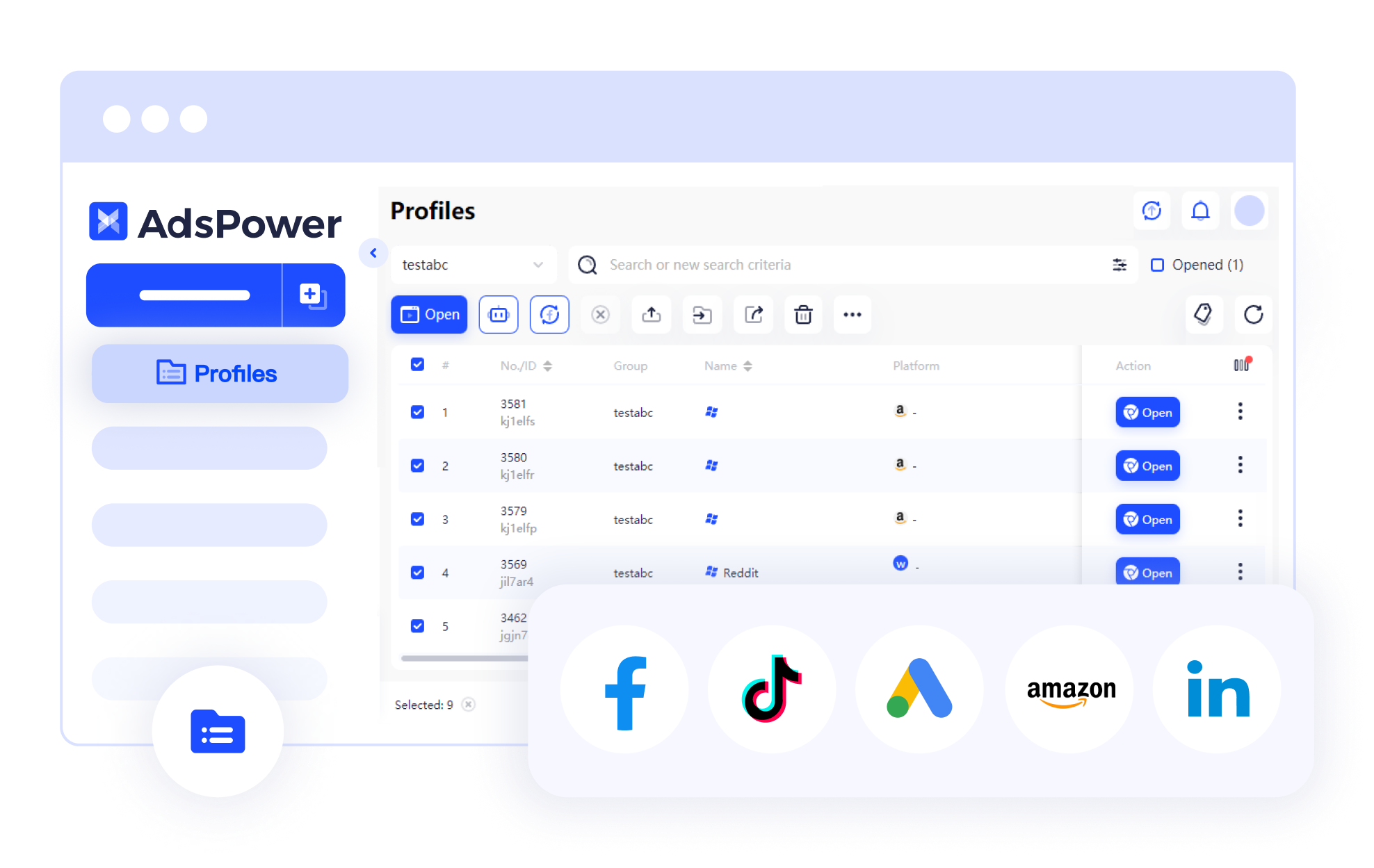
 AdsPower: All in One Antidetect Tool
AdsPower: All in One Antidetect ToolAdsPower, more than an anti-fingerprint browser, delivers an all-in-one antidetect solution with unmatched scale:
-Secure Profile Isolation: Hardware-level fingerprint masking with GPU rendering separation
-Automation Engine: Built-in local API and RPA templates for bot workflows
-Team Collaboration: Role-based permissions with activity audit logs
-Proxy Integration: Auto-rotation for residential/mobile/SOCKS5 IPs
Operate 1,000+ accounts with zero detection risk through dynamic browser fingerprint randomization. Trusted by 5,000k+ users for large-scale multi-login operations across e-commerce, ads, and social platforms.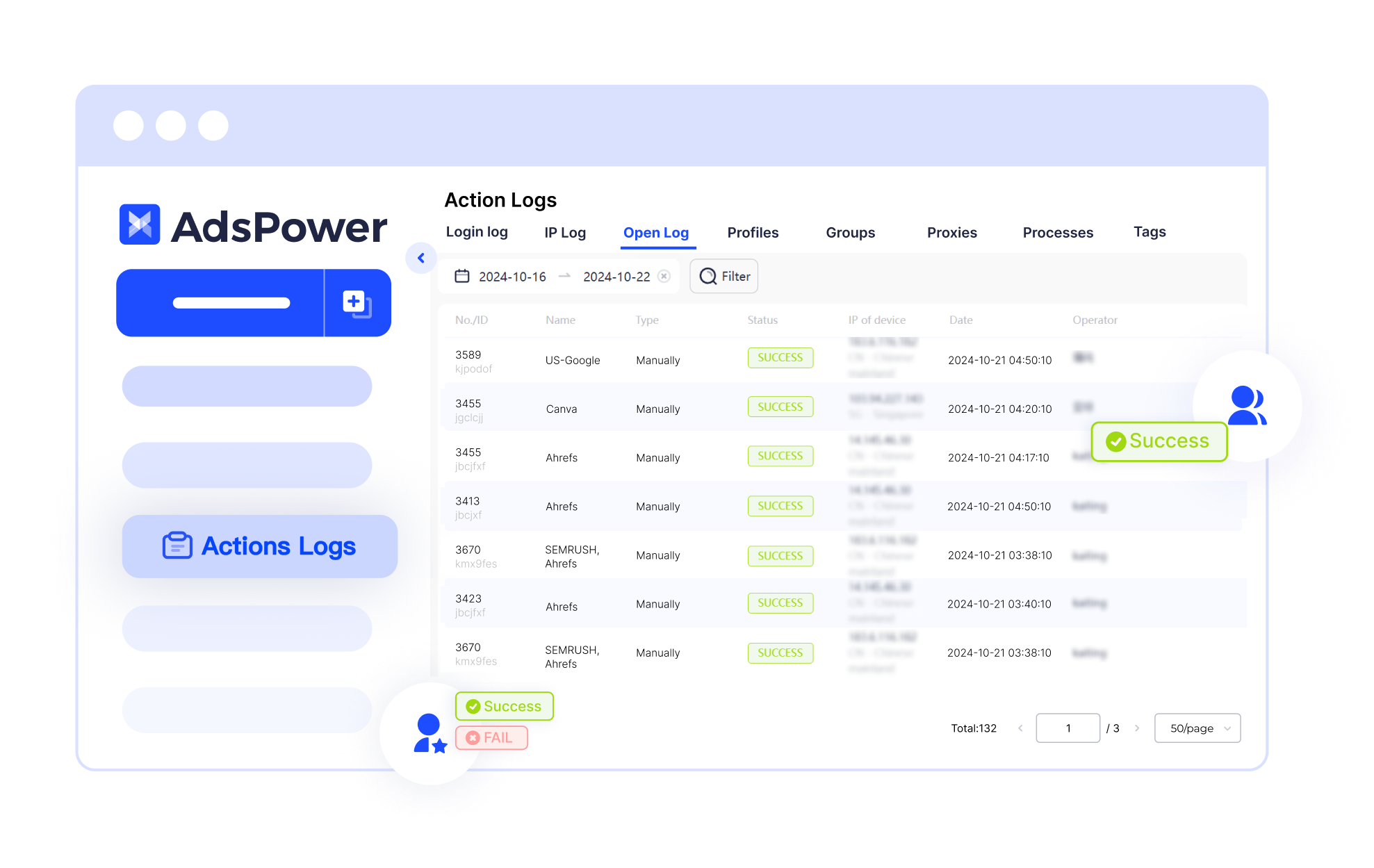
- Antidetect Browser Guides & Tips
Advanced guides and tips about an anti-detection browser:
Anti-detect Browsers vs Regular Browsers
Cloud Phone vs Antidetect Browser
Google Multi-login: Chrome vs. Antidetect Browser
The Ultimate Guide to Fingerprint Checkers
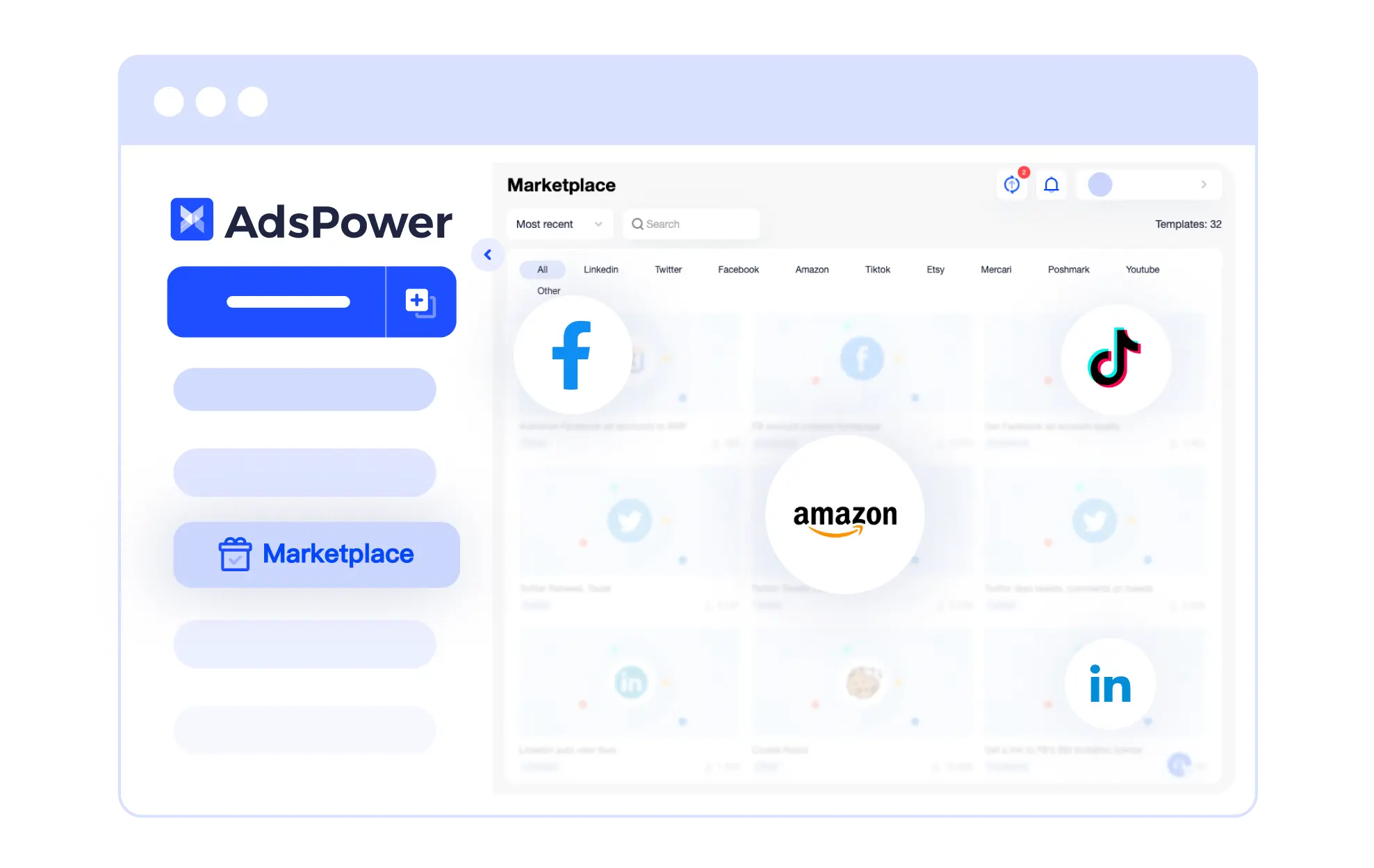
Why to Choose AdsPower to Mask Your Browser Fingerprint
Access 100+ accounts simultaneously without triggering bans.
Isolate cookies and IPs per profile to avoid detection.
Automate form filling and data scraping via RPA & API.
Integrate ANY proxy type (residential, mobile, SOCKS5) seamlessly.
Steps to Use AdsPower Antidetect Browser
FAQs
Is it legal to use anti-detect browser?
Yes, for ethical uses like social media management or ad testing. Illegal activities (fraud/scraping) violate our ToS.
What is the best free antidetect browser?
AdsPower browser, trusted by 5,000,000+ users, offers a lifetime free version which includes 2 profiles. If you want to use advanced features like deleted profile restoring, local API, and team management, upgrade now.
Is Chrome an antidetect browser?
No. Chrome shares fingerprint data across tabs, increasing detection risk. However, you can choose SunBrowser to emulate the Chrome browser kernel when creating profile in AdsPower.
Anti-detect browser vs regular browsers, what differences?
As you may know what anti-detect browser is above, let's make a clear comparison between anti-detect browser and a regular browser:
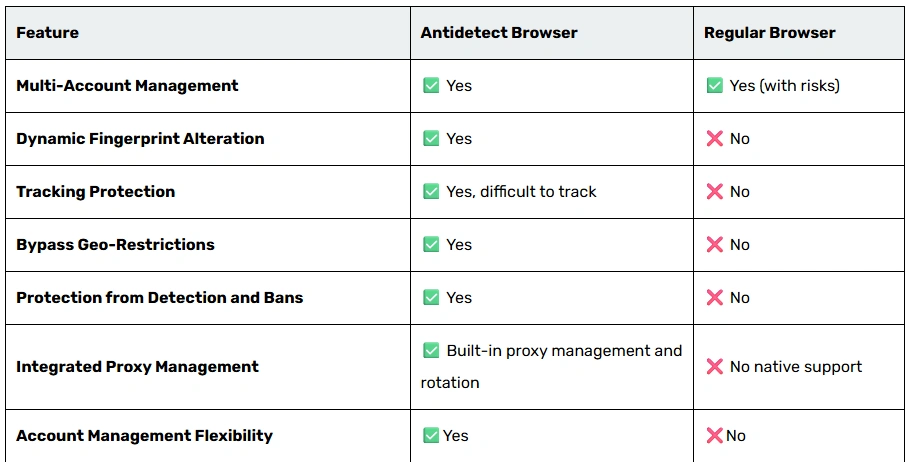
What differences between proxy browsers and anti-detect browsers?
Proxy browsers only hide IPs; anti-detect browsers mask device fingerprints AND IPs. Or we can say anti detect browser can do more than proxy browser.
Why AdsPower?
Secure user login, data privacy, and browser fingerprints
Create multiple profiles and manage accounts easily
Allow customization of 20+ browser parameters
Create automated tasks to suit your requirements
Simplify your workflow and discover hidden efficiency
Ensure seamless collaboration and enhanced security







