What are the Best Antidetect Browsers?
For many teams across multiple industries, a proper antidetect browser remains one of the top priorities—especially in cryptocurrency, advertising, and traffic arbitrage industries. But aside from teams, many individuals also turn to antidetect browsers when they require enhanced privacy while surfing the internet.
So today, we'll be taking an in-depth look at some of the best antidetect browsers, exploring what makes them unique, and then recommending our top pick from all the antidetect browsers.
Let's jump right in.
What is an Antidetect Browser?
Before we get to the nitty gritty of what an antidetect browser is, let's take a look at what a normal browser does and then, establish why antidetect browsers are so important.
In simple terms, a browser is an interface that allows you to access multiple web pages on the internet.
For many people, any type of browser is acceptable, but there's a problem.
Most basic browsers tend to collect, store, and share your personal information by storing your digital fingerprint. These digital fingerprints tend to contain sensitive information about you; including your location, browser type, IP address, device type, operating system, display information, and even your keyboard layout!
Should you be worried about your browser's access to your digital fingerprint? Absolutely! Third-party web pages could easily get access to your personal information which could consequently lead to a bad case of digital theft and security breach.
This potential problem is partly why antidetect browsers exist. So what is an antidetect browser?
An antidetect browser is a more secure browser or, sometimes, browser configuration that helps to improve your online privacy. It does this by protecting or masking your digital fingerprint.
Factors to Consider When Choosing the Best Antidetect Browser
Now that we have established what an antidetect browser is, let's talk about factors that you should consider when trying to pick the right antidetect browser for you.
Fun fact: we also considered these factors when coming up with our list of best antidetect browsers.
1. Privacy features
When it comes to choosing the best antidetect browser, the first and most important thing you want to consider is the privacy features. To determine this, ask questions like:
- How secure is this browser?
- How does this browser mask my digital fingerprint?
- Can this browser accommodate multiple profiles?
- What proxy service does this browser offer?
- What other additional security features does this browser have?
These questions will help you evaluate how feature-packed the antidetect browser is.
2. Price
Besides features, the next thing to consider is the price! Like every service or product you buy, when getting an antidetect browser, value for money should be high up on your list. For this, you'd want to ask questions like:
- Is this a free antidetect browser?
- How expensive is it?
- Does this antidetect browser offer a free trial?
- What are the prices for multiple profiles?
These questions will help you evaluate the price-to-value ratio of the antidetect browser.
There's a lot more nuance to choosing the perfect antidetect browser for you, and you can read all about it in our article on how to choose an antidetect browser.
Best Antidetect Browsers
Now that we know what to look out for, here's a quick list of our best antidetect browsers.
| Browser | Best For | Plattform | Pricing |
| AdsPower | Best overall | Windows, MacOS, Linux | Free version/ Starts from $5.4 per month |
| Multilogin | Great alternative | Windows, MacOS, Linux | No free version/ Starts from $111 per month. |
| Indigo Browser | Great digital fingerprint database | Windows, MacOS, Linux | Free trial/ Starts from $111 per month |
| Dolphin Anty | Great for affiliates | Windows, MacOS, Linux | Free version/ Starts at $89 per month |
| Incognition | Solid Chromium-based | Windows, MacOS | Free version/ Starts from $29.99 per month |
|
|
|
|
|
|
|
|
|
|
|
|
|
|
|
|
|
|
|
|
|
|
|
|
|
1. AdsPower: Best Overall Antidetect Browser
Initially an Asia-based antidetect browser service, AdsPower is fast making inroads into Europe, America, and the rest of the world. Available in over 12 languages, with more than 800,000 members globally, AdsPower has a sizable user base and is quickly becoming the most popular antidetect browser on the planet.
Available in both chromium-based and firefox-based options, Its pricing structure also sets it apart from other antidetect browser providers. AdsPower allows you to choose the exact number of team members and profiles you want, and the final price is determined based on those choices, making AdsPower an excellent option for people who want flexibility.
Aside from top-notch compatibility, AdsPower offers great multiple-profile management. You can effectively regulate access to profiles and also prevent operational risks using a tier-based permission management system.
To top it all off, AdsPower supports multiple proxy protocols like HTTP and HTTPS, and it has great customer support.
These features, coupled with the fact that it has a free version, and it's available at an affordable price is why we chose AdsPower as the best overall antidetect browser you can get.
- Operating System: Windows, MacOS, Linux
- Pricing: Starts from $5.4 per Month.
- Free Version: Yes
Pros
-
Strong no-code automation features
-
Reasonably priced entry-level program
-
Great multi-management system.
-
Great customer support
-
Intuitive interface
Cons
-
Does not have a mobile app.
2. Multilogin: Great Alternative Antidetect Browser
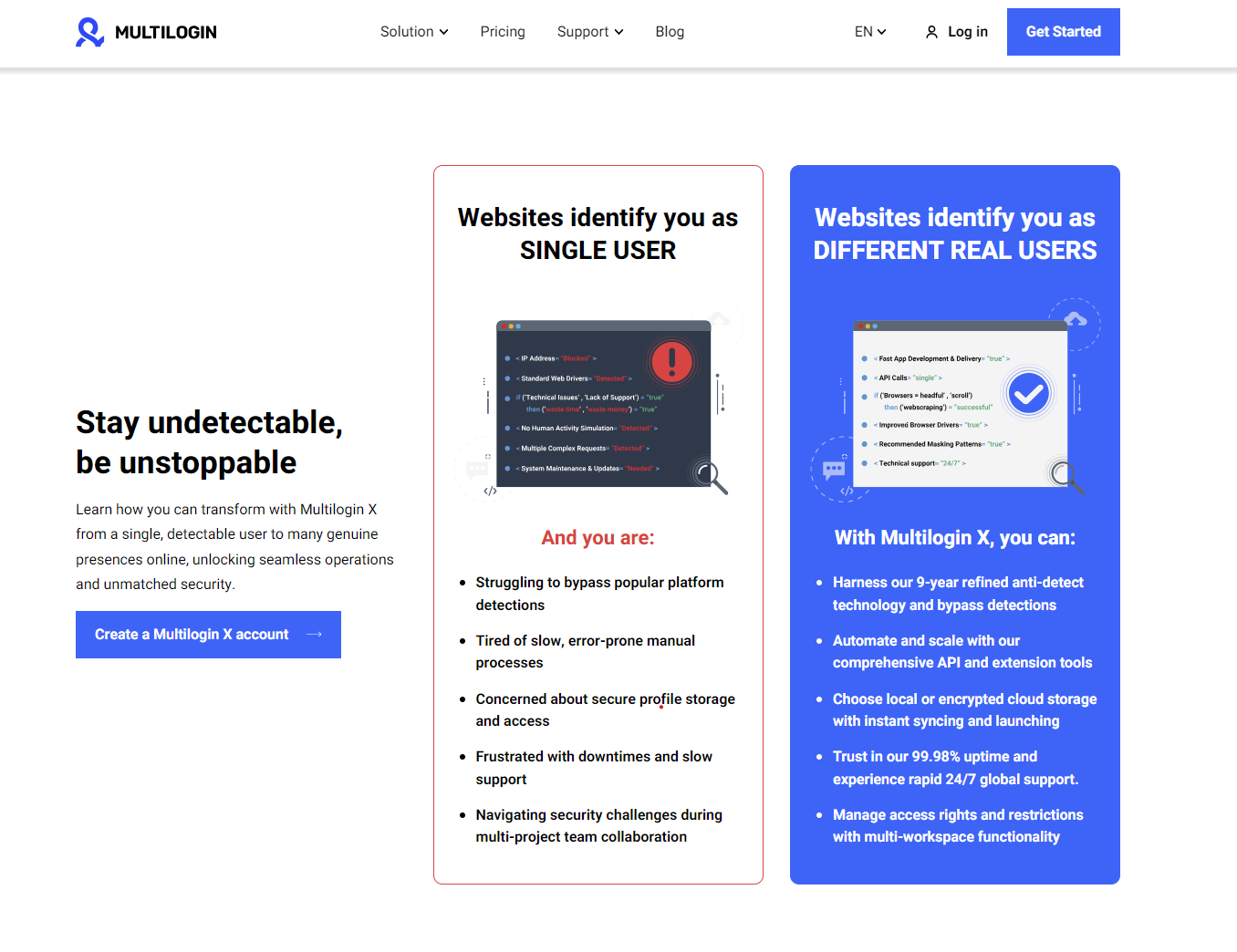
While it costs more than AdsPower, the Multilogin browser is another good option for an antidetect browser. It provides a complete package with outstanding functionality, steadfast dependability, a reliable reputation, remarkable speed, attentive customer care, and an easy-to-use interface; albeit at a more expensive price.
The browser comes with good team management capabilities like profile syncing, and profile permissions, making it especially ideal for teams and organizations trying to manage multiple profiles.
Unlike many antidetect browsers in its class, Multilogin encrypts your personal information and stores it on the AWS cloud. Multilogin also has a convenient one-click profile creation feature in the browser that allows users to speed up their profile creation process.
Like AdsPower, Multilogin also has solid customer support.
- Operating Systems: Windows, MacOS, Linux
- Pricing: Starts from $111 per month.
- Free Plan/Trial: Not available
Pros
- Stores information on AWS Cloud
- Reputable and well-established
- Good customer support
Cons
-
Relatively complicated user interface
-
Doesn't have a free trial
-
It is quite expensive
3. Indigo Browser: Good Antidectect Browser with a Great Fingerprint Database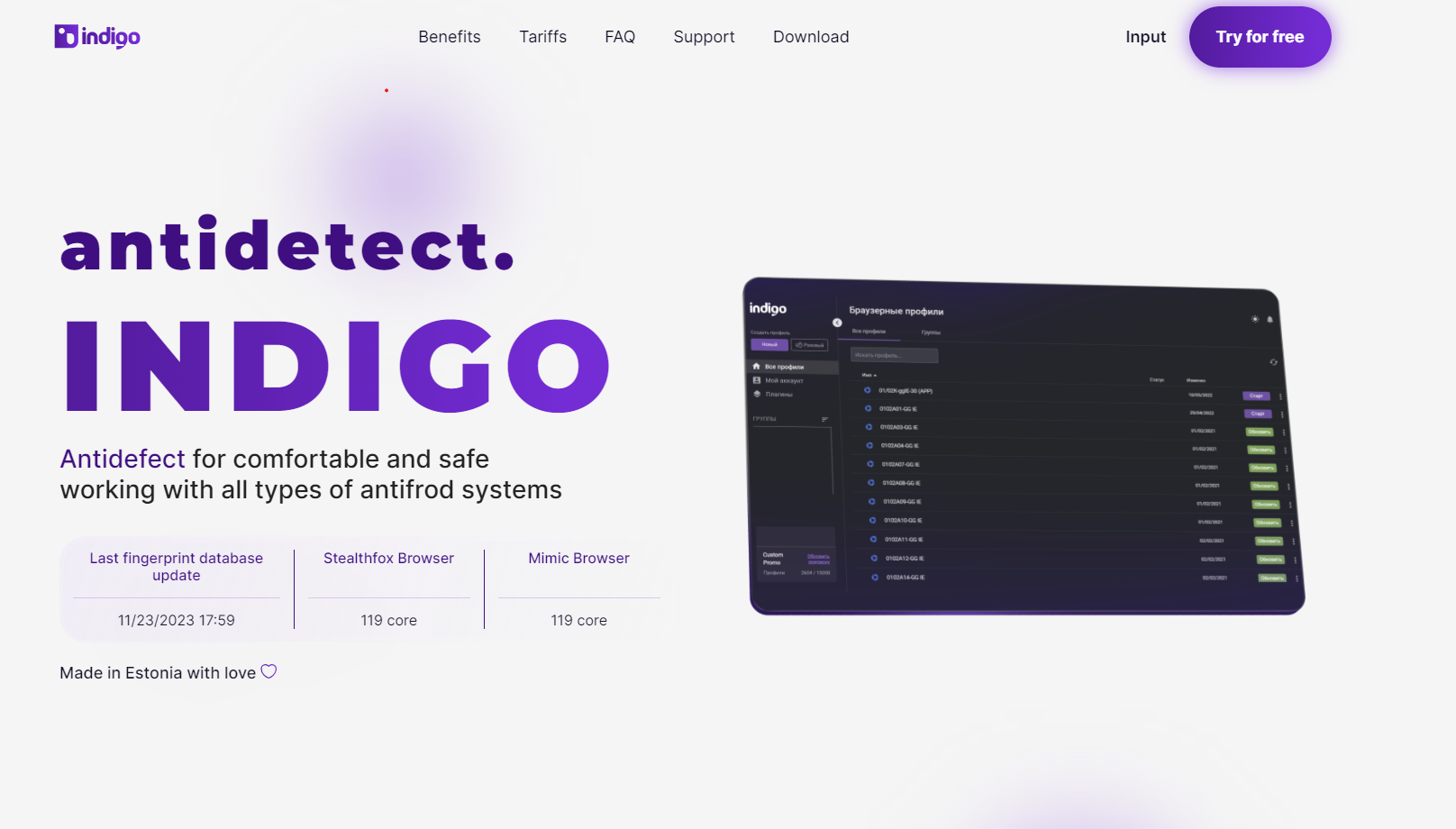
Take the Multilogin browser, simplify it, strip off some features, and you get the Indigo browser. Indigo browser is a solid antidetect browser that is particularly great for affiliates involved in online activities. It has an extensive and dynamic database of user fingerprints that is updated from time to time, and this database functions together in sync as the foundation of its operation.
The user interface is quite simple to use and understand, and it is relatively easy to create multiple profiles. But while the Indigo browser has a great database of fingerprints, its proxy services leave a lot to be desired.
To add a proxy to every profile you create, you'll have to do this manually. While this might not seem upsetting at first, consider the tedious process you'd undergo to create over 100 profiles. And when you couple this with its $111 per month price tag, it becomes a not-so-great option.
- Platforms: Windows, MacOS, Linux
- Pricing: Starts from $111 per month
- Free trial: Yes
Pros
- Great fingerprint database
- Easy profile creation
- Simple user interface
Cons
- Lacking in many features
- Very tedious proxy services
- Overpriced.
4. Dolphin anty: Great Mass Management Antidetect Browser
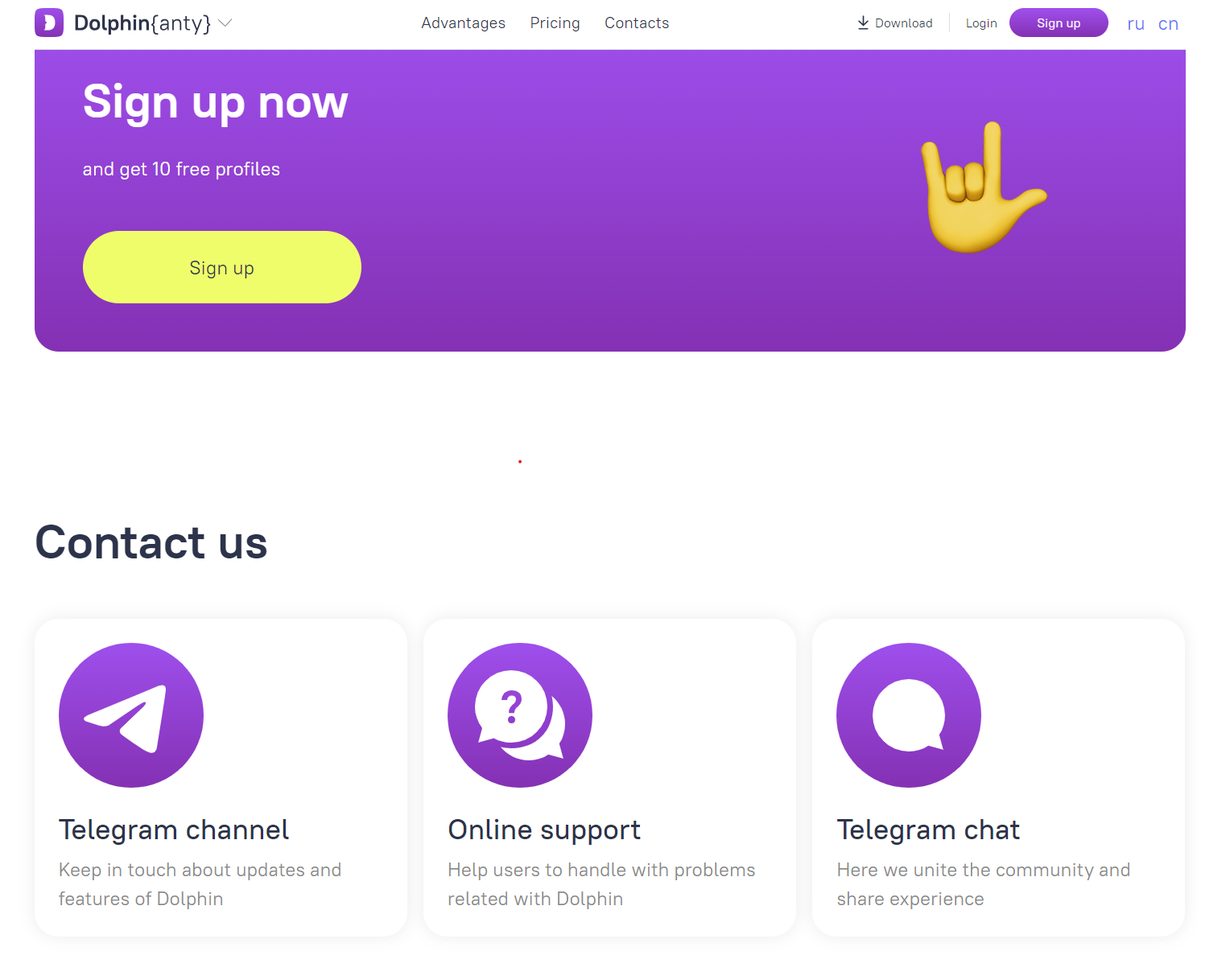
With notable endorsements from Coinlist and Huobi teams, Dolphin Anty started as a great browser for affiliate and social marketing before pivoting to accommodate the needs of more regular users.
Dolphin Anty particularly excels at creating multiple profiles in one single click, and mass management. With its mass management feature, you can start and stop multiple profiles, and manage multiple proxy services; all in one click.
This feature is why it remains a great arbitrage solution for social media marketing on Facebook, Google, and TikTok.
- Operating System: Windows, Mac OS and LINUX
- Pricing: Starts from $89 per month
- Free Version: Yes
Pros
- Intuitive multi-accounting tool
- Has a free plan
- Great mass management tool
Cons
- A bulk of the support and documentation is only available in Russian
- Terrible digital fingerprint consistency.
5. Incognition: Solid Chromium-based Antidetect Browser
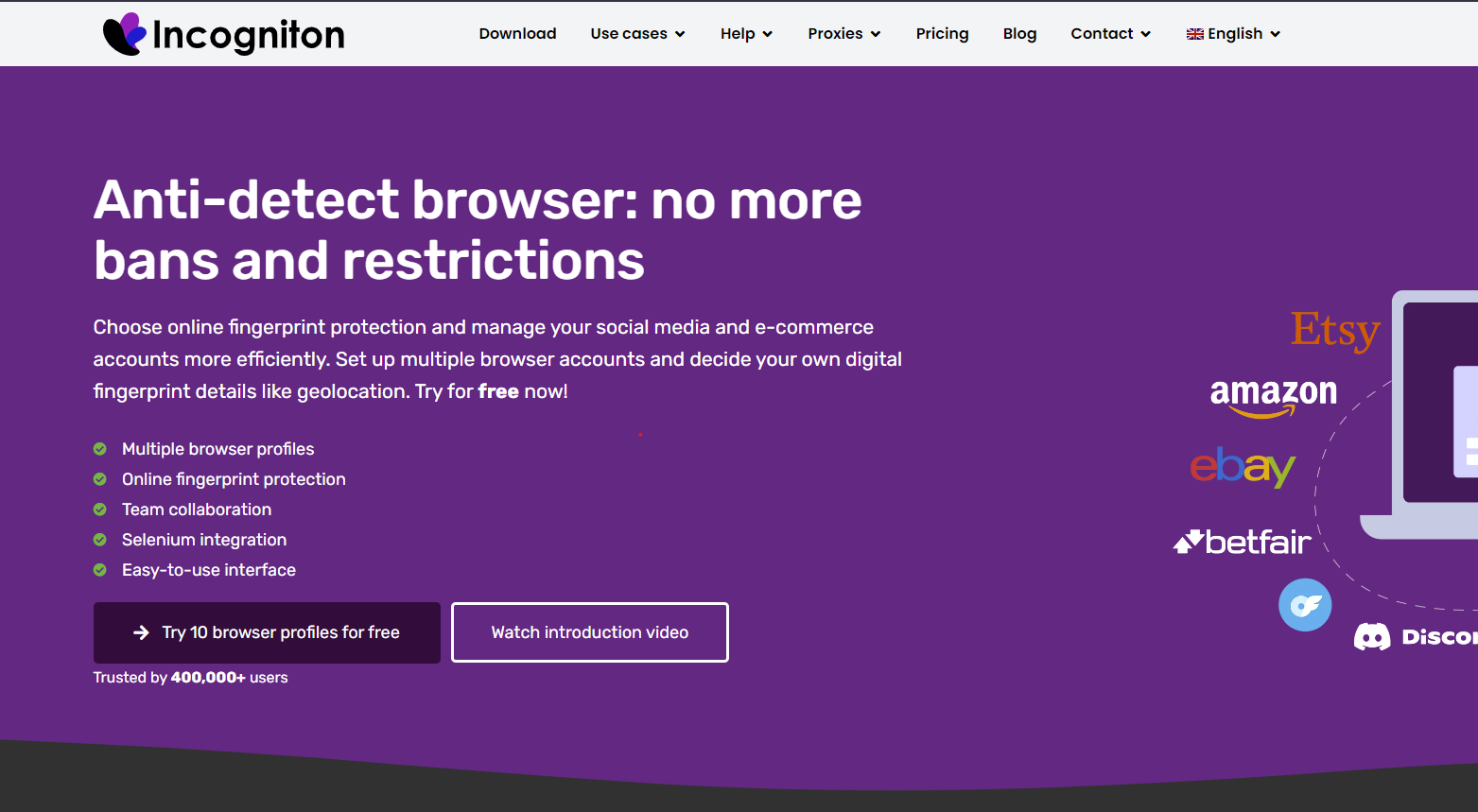
Like Dolphin Anty, the Incognition browser presents a comprehensive solution for individuals and teams engaged in multi-account management. It offers an unlimited virtual profile management system that prioritizes security and anonymity, and its free plan offers up to 10 free profiles.
That said, unlike AdsPower, Incognition requires a ton of coding that can only be done in Python, and it does not support proxy services.
- Operating System: Windows, MacOS
- Pricing: Starts from $29.99 per month.
- Free plan/trial: Yes
Pros
- Good multi-account management
- Supports up to 10 profiles on the free plan
Cons
- Does not offer proxy services
- Requires coding in Python
6. Octo Browser: User-Friendly Antidetect Browser
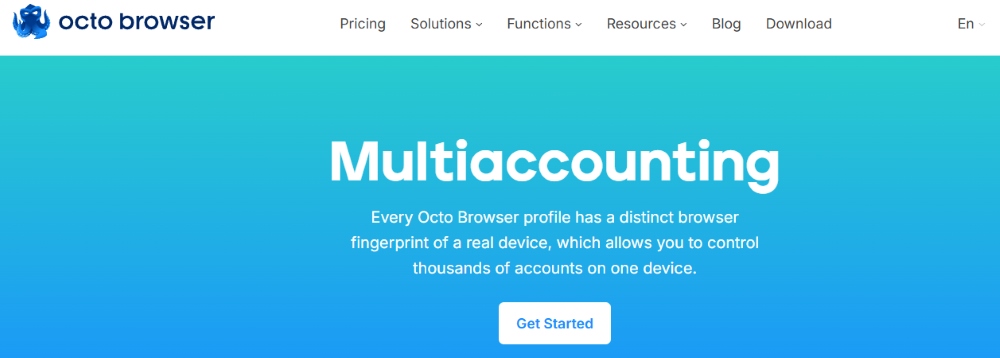
- Operating System: Windows, macOS, Linux
- Pricing: Starts from €29 per month
- Free Version: No
Pros
-
Easy-to-use interface
-
Unique browser fingerprints for anonymity
Cons
-
Expensive for small-scale users
7. Gologin: Flexible Antidetect Browser
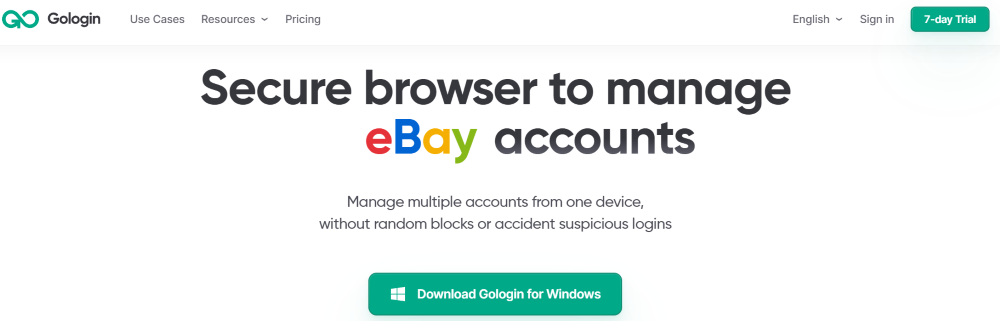
- Operating System: Windows, macOS, Linux
- Pricing: Starts from $24 per month
- Free Version: Only 7-day free trial
Pros
-
Flexible customization of browser profiles
-
Good for managing accounts across platforms
Cons
-
Outdated user interface
-
Limited free trial
8. Kameleo: Android compatibility
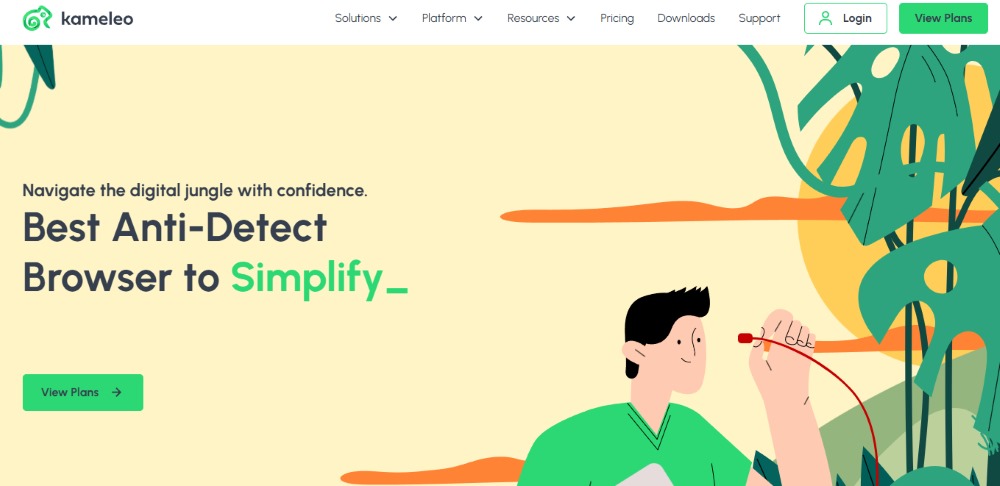
- Operating System: Windows, macOS
- Pricing: Starts from €59 per month
- Free Version: No
Pros
-
Advanced browser fingerprint customization
-
offer Mobile Antidetect Browser for Android
Cons
- No free trial
- Stability issues reported
- Lacks advanced features
9. Undetectable.io: Simple Yet Effective
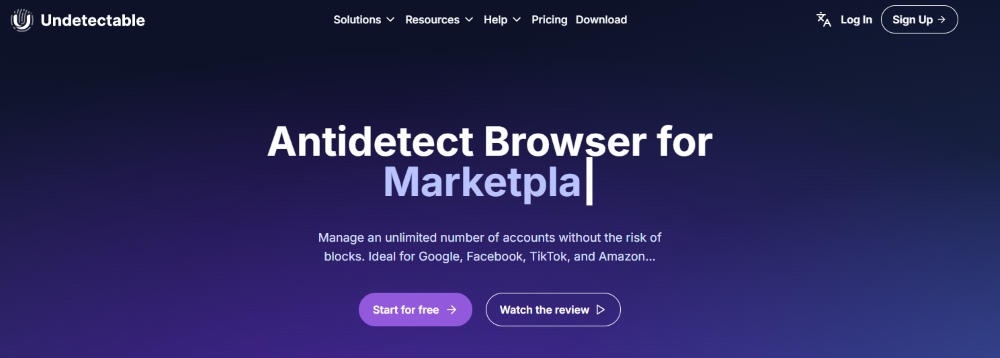
- Operating System: Windows, macOS
- Pricing: Starts from $49 per month
- Free Version: No
Pros
-
Lightweight and easy to use
Cons
- No free trial
- Not suitable for large-scale operations
- Lacks advanced features
10. AntBrowser: Cost-Effective Solution
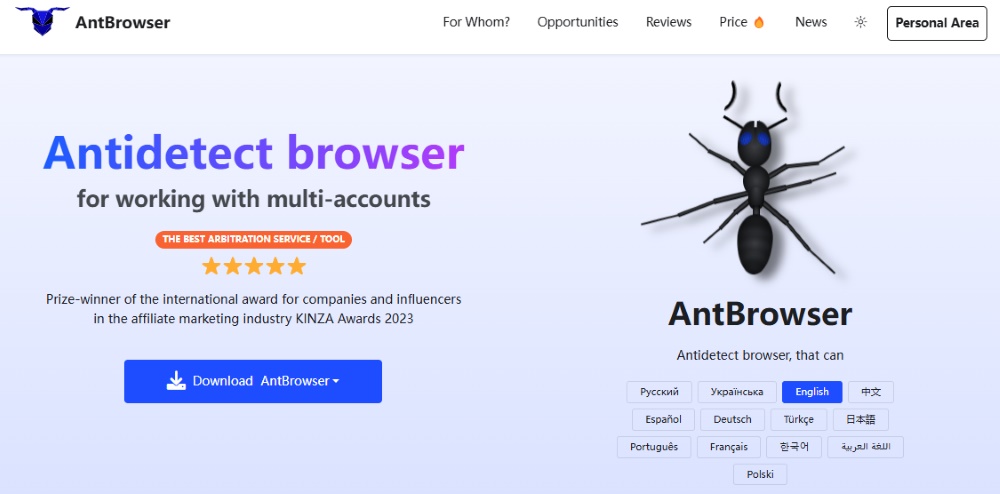
- Operating System: Windows, macOSA, Linux
- Pricing: Starts from $4 per month
- Free Version: 2 Profiles
Pros
- Affordable pricing
- Basic multi-profile management
Cons
- Lacks advanced features
- Not ideal for professional or large-scale use
Final Verdict: What is the Best Antidetect Browser
AdsPower takes the crown as the best overall anitdetect browser.
Why? Well, If you've gone through this list, you'd have realized that all of these antidetect browsers have their strengths and weaknesses. Some are more capable at more than one thing, and others make up for their multiple weaknesses with one great strength. But, AdsPower takes on the strengths of the antidetect browsers on this list, with none of their weaknesses.
Multilogin has a ton of features, and would be a great antidetect browser if it weren't so expensive and if its interface wasn't so complicated. AdsPower on the other hand retains all the features of Multilogin but with a simpler interface, and at almost one-tenth of the price.
Indigo Browser definitely boasts a rich fingerprint database but AdsPower spoofs over 20 different fingerprints: including time zone, language, browser version, and even your OS.
Dolphin Anty and Incognition's strength is mass management, but AdsPower improves on this by adding proxy sections, extension sections, and a synchronizer that allows you to control and manage multiple profiles at once!
These features make AdsPower not only ideal for individuals but also for affiliate marketing, traffic arbitrage, crypto whitelisting, online advertising, and even E-commerce. And at its price point, AdsPower is simply unbeatable.

People Also Read
- Is AdsPower Free to Use? How to Start FREE Trial

Is AdsPower Free to Use? How to Start FREE Trial
Wondering if AdsPower is free? Learn how to start your AdsPower free trial and explore its powerful features without any upfront cost.
- Don't Miss 5 Best Virtual Browsers in 2025

Don't Miss 5 Best Virtual Browsers in 2025
Compare the leading virtual browsers of 2025 offering fingerprint spoofing, cloud-based sessions, and advanced privacy features for safer browsing.
- Top 5 Android Emulator Alternatives for Multi-Account Automation

Top 5 Android Emulator Alternatives for Multi-Account Automation
Discover the 5 best Android emulator alternatives for managing and automating multiple accounts securely in 2025. Boost your productivity with the...
- Top 10 Remote Job Sites to Start Your Side Hustle

Top 10 Remote Job Sites to Start Your Side Hustle
Explore the best 10 remote job sites for side hustles, tips to boost your income, and how tools like AdsPower help you work safely and efficiently fro
- 10 Best Seach Engines in US 2025

10 Best Seach Engines in US 2025
Discover the 10 best search engines in the U.S. for 2025 and learn how to boost traffic from each—plus a smart way to scale with AdsPower browser auto


