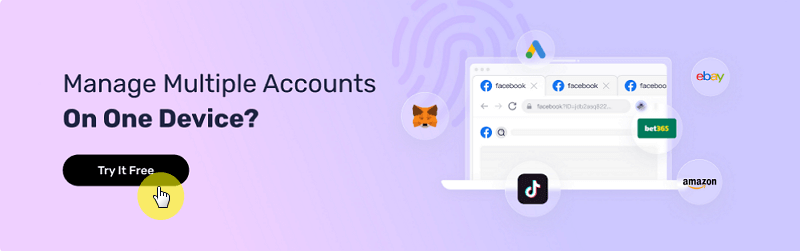How to Hide IP Addresses? 7 Effective Ways for You!
Take a Quick Look
Discover the secrets to staying anonymous online and protect your privacy with our expert tips on hiding your IP address!
Ever feel like someone's watching you online? Well, they might be!
Your IP address is like your digital fingerprint, and it can reveal a lot about you. But don't worry, we explain what an IP address is and how to hide it for keeping your online identity safe.
Get ready to explore digital spying and learn how to browse the web without being noticed!

What Is IP Address
An IP address is a unique number given to each device on the internet. Just like your home address lets mail reach you, an IP address makes sure data gets to the right device on the internet.
Your IP address shows where your device is located, letting you access the internet and communicate online. It reveals:
-
Your Internet Service Provider (ISP)
-
The name of the IP host
-
Your country, region, city, latitude, longitude, and area code
-
Any known services on the IP
Generally, there are two types of IP addresses: dynamic IP and static IP. Dynamic IP addresses change periodically, while static IP addresses remain fixed. Each type has specific uses.
In the IPv4 standard, this is a 32-bit number shown as four groups of numbers from 0 to 255, separated by periods (.). For example, a typical IPv4 address looks like this: 192.168.1.1.
As the internet has grown, IPv6 is now the new standard, using 128-bit addresses for more space. An IPv6 address has eight groups of four hexadecimal digits, like this: 2001:0db8:85a3:0000:0000:8a2e:0370:7334.
Tip: If you'are interested in changing or hiding MAC address, please refer to: How to Change MAC Address
Why You Need to Hide Your IP Address
Hiding your IP address is important for online privacy and safety. It protects your personal information, lets you access content from different regions, avoids IP bans, and blocks hackers.
Protect Personal Information
Hiding your IP keeps your personal information safe. Advertisers use your IP to track your browsing and show ads. By hiding it, you stop them from tracking you and showing location-based ads. This keeps your online actions private and reduces the risk of data leaks.

Bypass Restrictions
If you can't access info or services due to censorship or location limits, hiding your IP helps. By hiding your real IP, you can get around these blocks and access global info and services.
Avoid IP Bans
Some sites ban IPs based on behavior or location. If your IP is banned, you might lose access to certain sites or services. For example, web scraping for market data can trigger a site's defenses, blocking your IP. Hiding your IP helps you avoid bans and ensures smooth data collection.

Prevent Hacker Attacks
Hackers use public IPs to find and attack targets. Hiding your IP hides your identity online, making you safer. You can surf the web without worrying about privacy breaches.
7 Ways to Hide Your IP Address
To protect your online privacy and security, hiding your IP address is important. There are different ways to hide your IP address, each with its own pros and cons. Here are 7 ways to hide your IP address.
Use SSH Tunneling
SSH, also known as Secure Shell Protocol, is an encrypted network protocol that allows secure data communication over an insecure network.
With SSH, you can create an encrypted tunnel that redirects your network traffic to a remote server. This makes SSH effective for hiding your real IP address, especially when transmitting sensitive data or managing remote servers.
SSH tunneling has strong encryption, which keeps data safe and lets you access remote resources securely. But, it can be hard to set up and needs some tech skills. Also, the speed might be slow due to the SSH server's bandwidth.
Use an Encrypted Network Tool
An encrypted network tool is a technology that allows users to securely connect to a remote server through an encrypted tunnel. Once connected, your internet traffic is routed through this remote server, making your online activity appear to originate from there, effectively masking your real IP address.
Most service providers offer dedicated applications that make it easy to activate and manage these secure connections. By using such tools, your data is encrypted, protecting you from hacker attacks and surveillance by internet service providers.
Benefits include simple one-click activation, strong encryption for enhanced privacy and security, and access to global servers for bypassing regional restrictions. However, high-quality services often come at a cost, and some free options may pose reliability or privacy concerns.
Use a Proxy
Proxy servers are middlemen between your computer and the internet.
When you try to access a webpage, your request goes to the proxy server first. The proxy server then sends this request to the website. After the website responds, the proxy server sends the data back to you.
This way, the website sees the proxy server's IP address instead of your real IP address. This process keeps your real IP address hidden from online servers.
Proxy servers allow access to restricted content and bypass IP blocks with less impact on performance than VPNs. However, without encryption, they offer lower security, and free proxies can be unstable and risky for privacy.
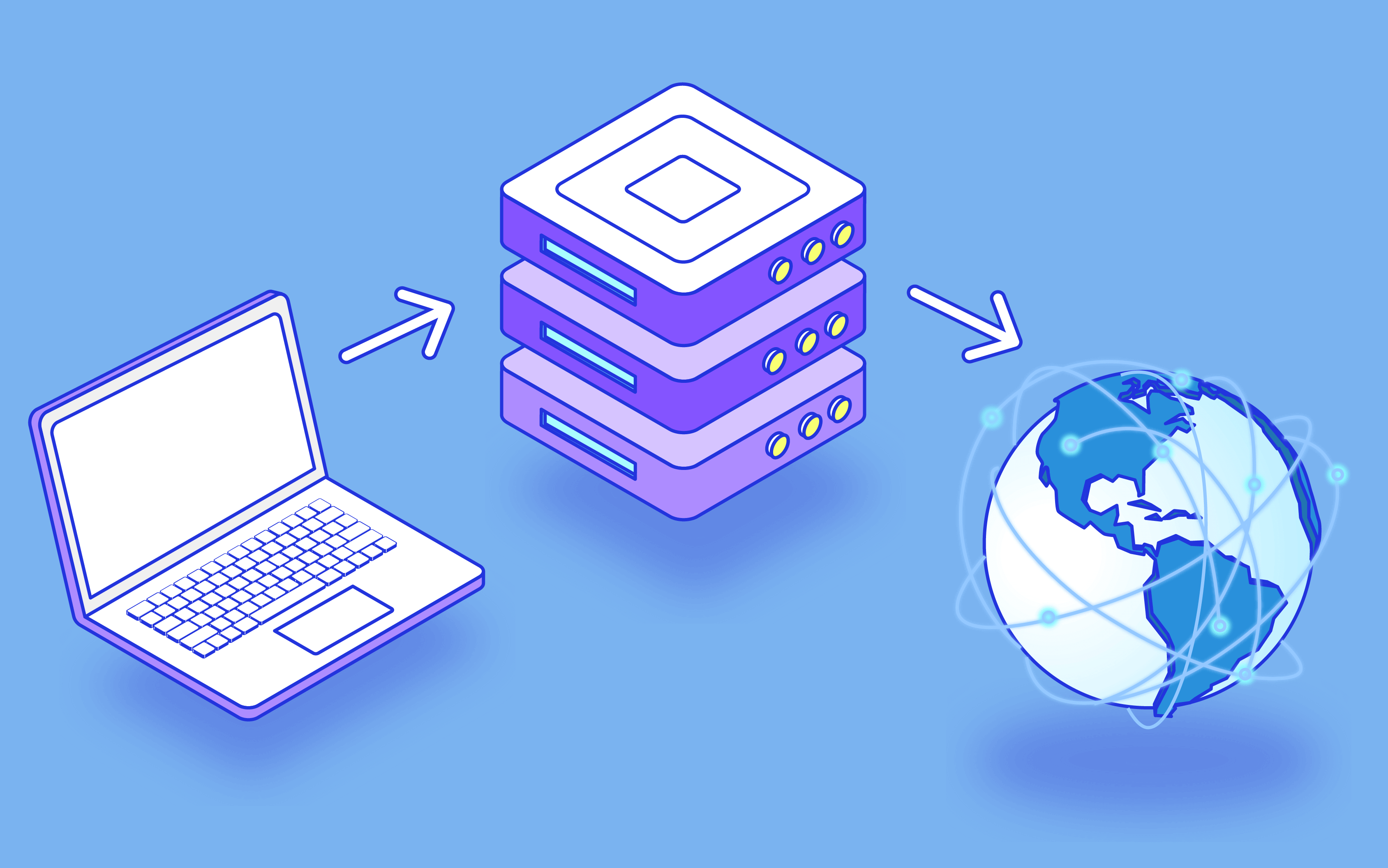
Use Mobile Network
If you need to hide your IP address quickly, try using your mobile network. When you turn your mobile data on and off, your IP address changes, making it harder to track your online activity.
But, there are some downsides. Using mobile data can slow down your internet and use up your data plan quickly. Also, your data won't be encrypted, so it's not as safe as other options.
Even with these issues, switching to mobile data can help in certain situations, like if your IP address is under attack. It's a good trick to know when you need a quick way to protect your online privacy. It's not perfect, but it can give you some quick protection when needed.
Connect to Public Wi-Fi
Connecting to free or public Wi-Fi networks is a quick way to change your IP address. For example, when you connect to your local Starbucks' Wi-Fi, your device gets a new IP address that is different from your home or office IP address.
Public networks are used by many people every day, so the IP address you get is unlikely to identify you. However, be careful when using public Wi-Fi because these networks are usually not as secure as private ones.
The pro about using public Wi-Fi to change your IP address are that it's quick, easy, and usually free in places like cafes and libraries. But the cons are that public Wi-Fi is often not safe and can be hacked, and it's not a long-term fix because it only works when you're on that specific network.
Use Tor
The Tor network, also called The Onion Router, uses layers of encryption and random routing to hide users' online activities.
The easiest way to browse anonymously with Tor is by using the Tor Browser. When you use the Tor Browser, your network traffic is encrypted and sent through several random nodes in the Tor network. Each node only knows where to send the data next, until it reaches its final destination. This method improves user privacy and anonymity.
Using Tor has benefits like keeping you anonymous and protecting your privacy. It's also free and open-source, with a helpful community. However, it can make browsing slow because data goes through many nodes. Additionally, some websites might block Tor users.
Use Anti-detect Browsers
Hiding your IP address is just a basic step in online privacy. Websites use advanced methods like browser fingerprinting to identify you through browser settings and behavior.
Modern browsers offer privacy mode or "incognito browsing," which stops saving history, cookies, and site data. Some support privacy plugins like ad blockers, but these can't stop advanced fingerprinting.
Many people use anti-detect browsers like AdsPower for better privacy.
AdsPower prevents websites from tracking you to avoid bans. It allows you to create and manage multiple accounts in isolated profiles, each with unique fingerprints, like WebRTC, canvas fingerprints, and font fingerprints. This makes it difficult for websites to link your activities to your real identity.

Keeping your privacy while managing multiple accounts is crucial. To do this, AdsPower provides isolated profiles for each account, stopping data from being linked. Also, it lets you set up proxy networks (with external proxy services) to stay anonymous and avoid bans.
Conclusion
Hiding your IP address is essential for maintaining online privacy and security. But don't worry, it's not as boring as it sounds! Think of it as a spy mission where you get to choose your disguise.
You can use a VPN, a Proxy, Tor, or even a coffee shop Wi-Fi. Each method has its own benefits. Sure, some might be easier than others, and each has its quirks, but all aim to keep your personal info under wraps and boost your online stealth.
By mastering these methods, you can surf the web like a secret agent, without being tracked or targeted by cyber threats. Happy browsing, Agent Anonymous!

People Also Read
- Understanding Residential IP Addresses: 4 Key Reasons to Use Them | AdsPower
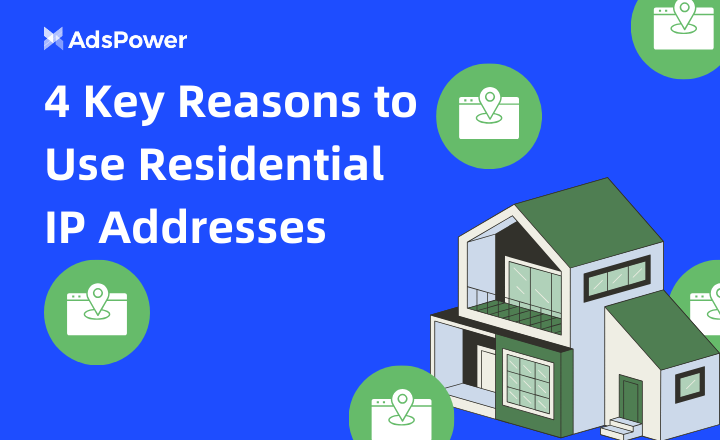
Understanding Residential IP Addresses: 4 Key Reasons to Use Them | AdsPower
Your IP address affects website access, privacy, and security. Residential IPs from ISPs are more trustworthy, helping avoid detection and blocking. R
- Reddit Anonymous Browsing: How to Browse Reddit on PC/iOS/Android Anonymously? | AdsPower
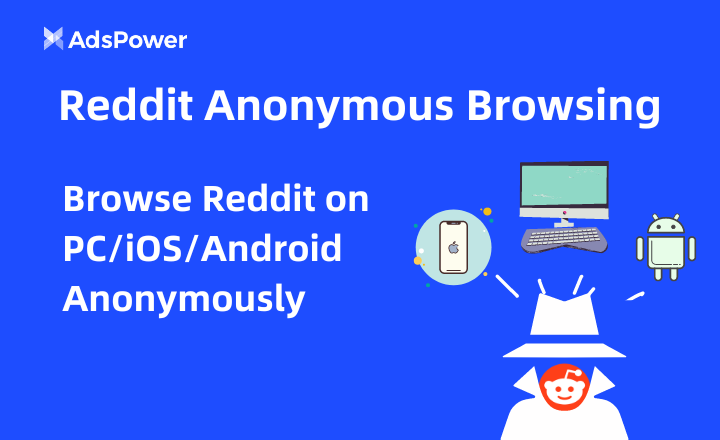
Reddit Anonymous Browsing: How to Browse Reddit on PC/iOS/Android Anonymously? | AdsPower
Vrei să rămâi discret în timp ce navighezi pe Reddit? Citește acest articol pentru diferite abordări ale navigării anonime pe Reddit.
- Step-by-Step Guide to TikTok Anonymous Browsing | AdsPower
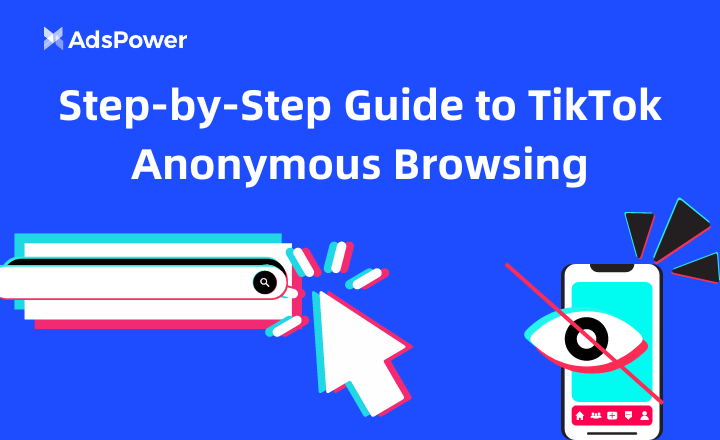
Step-by-Step Guide to TikTok Anonymous Browsing | AdsPower
Ești nou în navigarea anonimă pe TikTok? Acest ghid prezintă mai multe metode de a explora scenete amuzante și conținut în tendințe fără a-ți dezvălui identitatea.
- How Do I Go Anonymous Browsing In 2024? | AdsPower
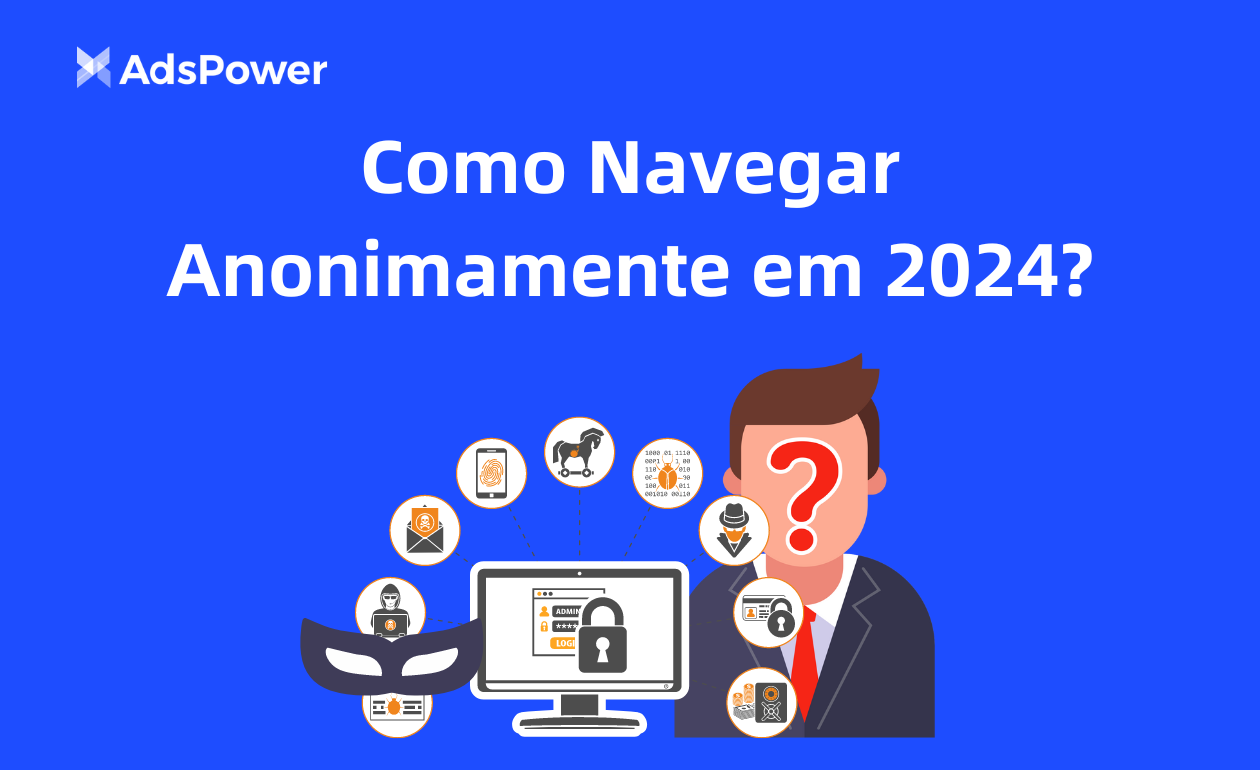
How Do I Go Anonymous Browsing In 2024? | AdsPower
A navegação anônima alcança níveis mais altos de privacidade e anonimato online. Este artigo explora o quê, por quê e como da navegação anônima.
- What is an IP Ban? How to Bypass It? | AdsPower
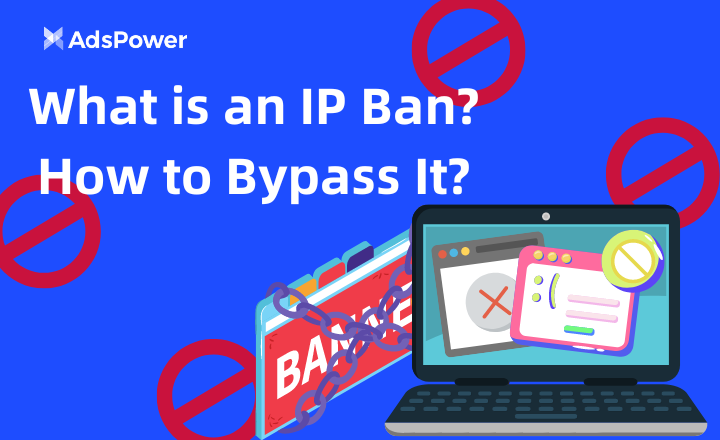
What is an IP Ban? How to Bypass It? | AdsPower
Are you still struggling with IP Ban Errors? This guide explores the ins and outs of IP bans and provides solutions for you!