What to Do If Your Telegram is Hacked?
Take a Quick Look
Explore strategies to recover a hacked Telegram account, identify risks, and implement preventive measures for better security. Use AdsPower to safeguard your online anonymity and prevent account theft.
With its emphasis on unique features like secret chats and self-destructing messages, Telegram has built a strong reputation as a secure messaging app. However, the crucial question remains: can it truly be deemed the ultimate secure messaging platform? Is your Telegram account ever truly safe from hacking?
It's important to recognize that no app is completely immune to hacking. But don't panic, there are several actions you can take to protect your information and regain control. Here's a guide on what to do if your Telegram is hacked.

Is Telegram Actually Secure?
Telegram markets itself as a secure messaging platform. However, since news broke in August about Telegram's CEO Pavel Durov being arrested by French authorities for failing to sufficiently moderate content, many people have begun to question whether Telegram is truly secure.
According to a blog by Matthew Green, a cryptographer and professor at Johns Hopkins University, unlike many modern messaging platforms that use default end-to-end encryption, Telegram does not automatically encrypt conversations. To secure your messages, you must manually enable a feature called "Secret Chats" for each one-on-one conversation, and this feature is not available for group chats. The process can be cumbersome, requiring multiple clicks to activate, and both users must be online simultaneously to communicate securely.
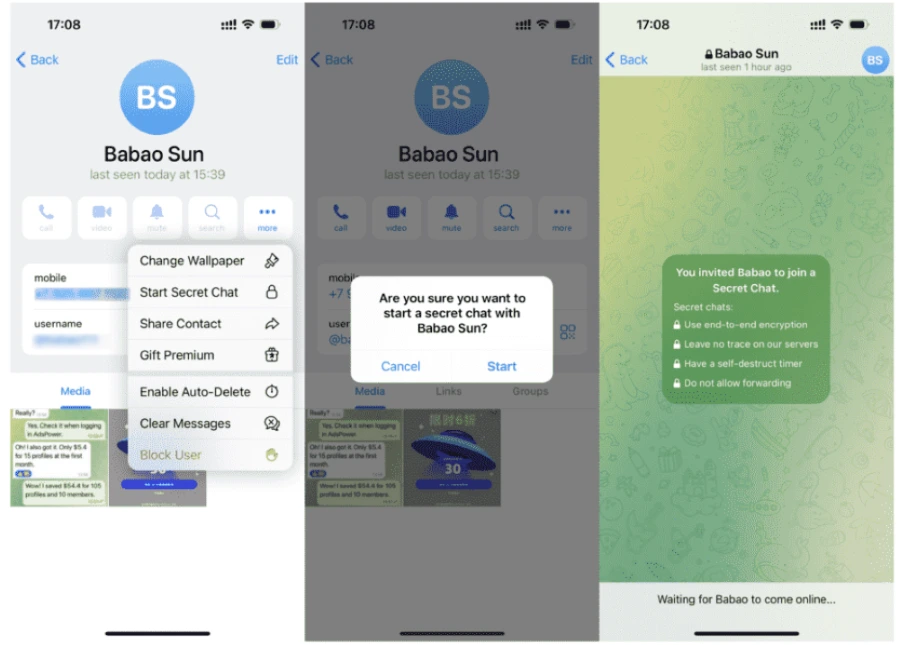
As a result, the majority of Telegram chats, including all group conversations, are stored on Telegram's servers in an unencrypted form, meaning they could potentially be accessed by the service itself or other entities. While this level of security might be acceptable for some users, it's important to recognize that Telegram's encryption model doesn't provide the same level of privacy as apps with built-in end-to-end encryption.
Why Is Your Telegram Account Easily Hackable?
Understanding how Telegram accounts can be compromised is crucial to preventing future incidents. Here are several common risks:
- Weak Passwords: Many users still rely on simple, easily guessable passwords. A strong password is essential for any online account, and weak passwords are a primary target for hackers.
- SIM Swapping: This technique involves a hacker tricking a mobile carrier into transferring your phone number to a new SIM card. Once they have control over your number, they can receive your Telegram verification codes and gain access to your account.
- Phishing Scams: Hackers often use deceptive tactics to trick users into providing their login credentials. This can occur through fraudulent websites or fake messages that appear to be from Telegram.
- Malware: Malicious software can compromise your device, allowing hackers to access your accounts, including Telegram. Always ensure your device is protected with up-to-date security software.
- Insecure Connections: Using public Wi-Fi networks without a VPN can expose your communications to interception. Hackers can exploit unsecured networks to access your accounts.
How to Check if Your Telegram is Hacked?
If you suspect that your Telegram account may have been hacked, it's essential to look for specific signs. Here are some steps you can take to check if your Telegram is hacked:
- Review Active Sessions: Go to Settings > Devices in the Telegram app. Here, you can see all active sessions. If you notice any unfamiliar devices or locations, it may indicate unauthorized access.
- Check Message History: Look through your recent message history for any sent messages that you didn’t send. If you see messages that you didn’t send, it could mean your account has been compromised.
- Monitor Account Settings: Check your privacy settings and any linked phone numbers or emails. If there are changes that you didn’t make, your account may be at risk.
- Look for Security Notifications: Telegram often sends notifications if your account is accessed from a new device. Make sure to check for any alerts or security messages.
- Verify Two-Step Verification: If you had two-step verification enabled, ensure that it is still active. If it's been disabled without your consent, this is a strong indicator that your account might be compromised.
How to Recover a Hacked Telegram Account?
If you suspect your Telegram account has been hacked, swift action is necessary to regain control. Here are the steps you should follow on how to recover a hacked Telegram account:
Step 1: Log Out of Other Devices
- Access Telegram Web: If you still have access to your account, log into Telegram app.
- Check Active Sessions: Navigate to Settings > Devices. Here, you can see all active sessions.
- Log Out of Suspicious Sessions: If you notice any devices or sessions you do not recognize, log them out immediately.
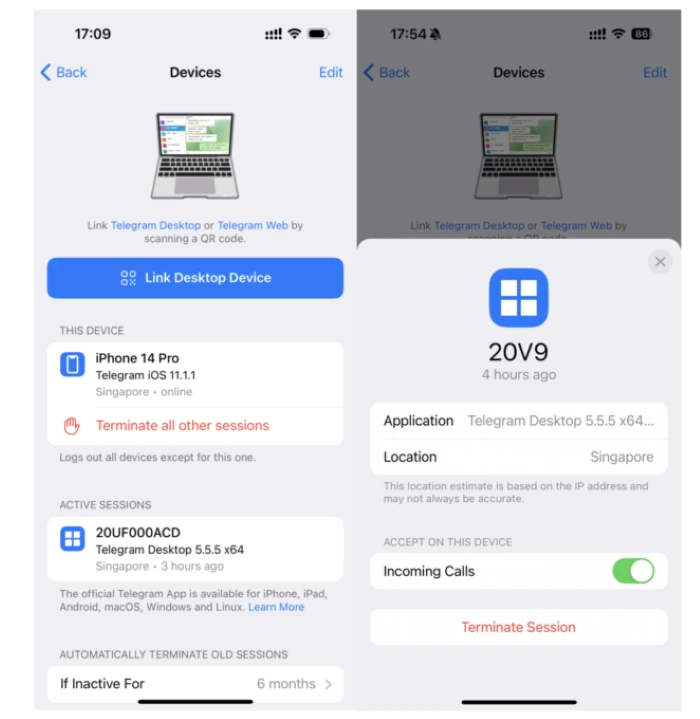
Step 2: Change Your Password
- Navigate to Change Password: Go back to "Privacy and Security" in your settings, select "Passcode & Face ID" and then "Change Passcode".
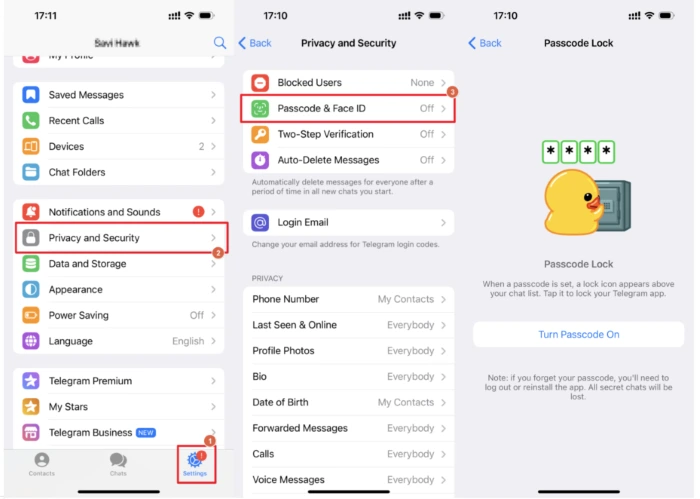
- Create a Strong Password: Aim for a combination of letters, numbers, and symbols to create a robust password that is difficult to guess. Avoid easily obtainable information like birthdays or common words.
- Confirm and Log Out: Once you've confirmed your new password, Telegram will prompt you to log out and back in with the updated credentials, ensuring that any previous sessions using the old password are terminated.
Step 3: Set or Change Your 2FA Password
1. Access Settings: Open the Telegram app and go to "Settings".
2. Navigate to Privacy and Security: Select "Privacy and Security" to find the two-step verification option.
3. Select Two-Step Verification: Tap on "Two-Step Verification" to start the setup process.
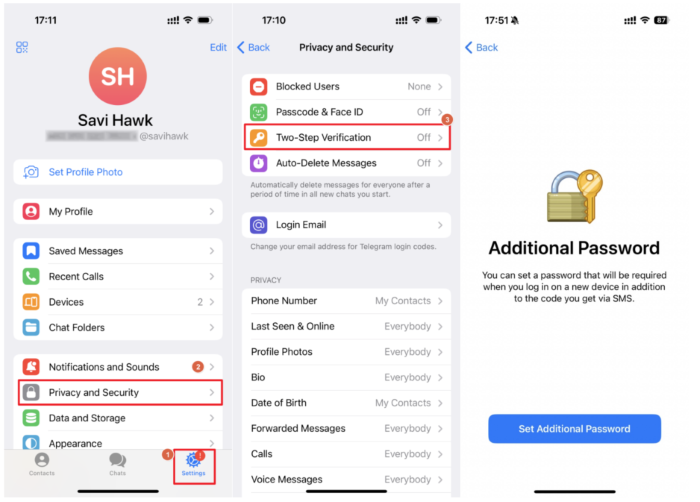
4. Create a Password: You'll be prompted to set a password for two-factor authentication. Choose a strong password that you haven't used before.
5. Add a Password Hint: To help you remember your password, add a hint that will jog your memory without giving it away.
6. Enter a Recovery Email: Input a recovery email address. This email will be used to send a verification code if you forget your password.
7. Verify Your Email: Check your inbox for the verification code sent by Telegram, and enter it into the app to confirm your email address.
8. Complete the Setup: Once you've entered the code, your two-factor authentication will be active, adding an extra layer of security to your account.
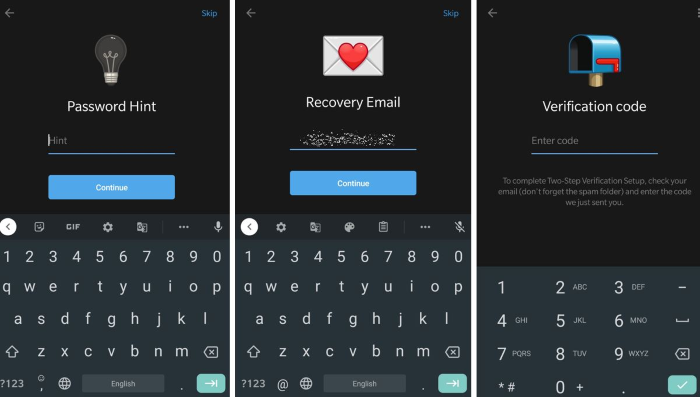
However, if you're unfortunate enough to be unable to log into your Telegram account, the following methods may help you:
1. Contact Telegram Support: If you cannot access your account, report the issue to Telegram support. Provide as much information as possible to assist in the recovery process.
2. Document Everything: Keep a record of all communications with Telegram and any suspicious activity related to your account.
How to Prevent Your Telegram Account from Being Hacked?
To avoid future incidents, adopting strong security practices is essential. Here are some effective strategies:
1. Use a VPN or Antidetect Browser
When connecting to public Wi-Fi networks, always prioritize your online security by using a Virtual Private Network (VPN) or an antidetect browser. A VPN encrypts your internet connection, protecting your data from potential interception.
Meanwhile, antidetect browsers like AdsPower help reduce the risk of Telegram account theft on the Telegram webpage by masking your online identity and creating unique digital fingerprints for each browser profile, helping to keep your Telegram account relatively safe. This makes it more difficult for malicious actors to track your activity or link multiple accounts, especially when using AdsPower to log into multiple Telegram accounts. This approach minimizes the risk of connections between accounts and reduces the chances of a series of hacks, ensuring a safer online experience.
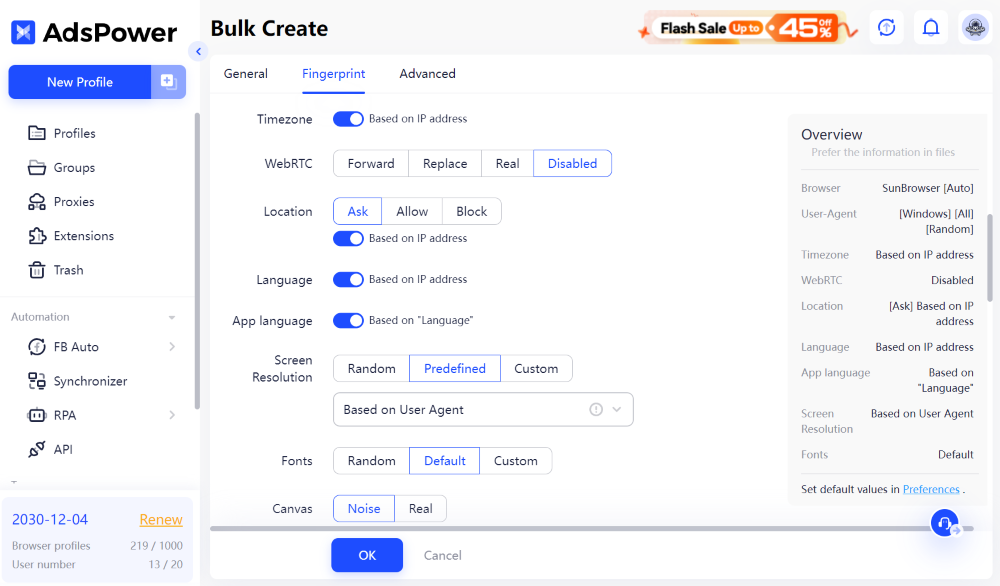
2. Be Wary of Phishing Attempts
Always verify the authenticity of messages and links before clicking. Avoid sharing your verification codes or personal information with anyone, even if the request seems to come from a trusted source. Utilizing AdsPower can enhance your security by providing a safer browsing profile, especially with its recent updates on safe access. This includes security warnings for non-http webpages, further reducing the risk of falling victim to phishing attacks.
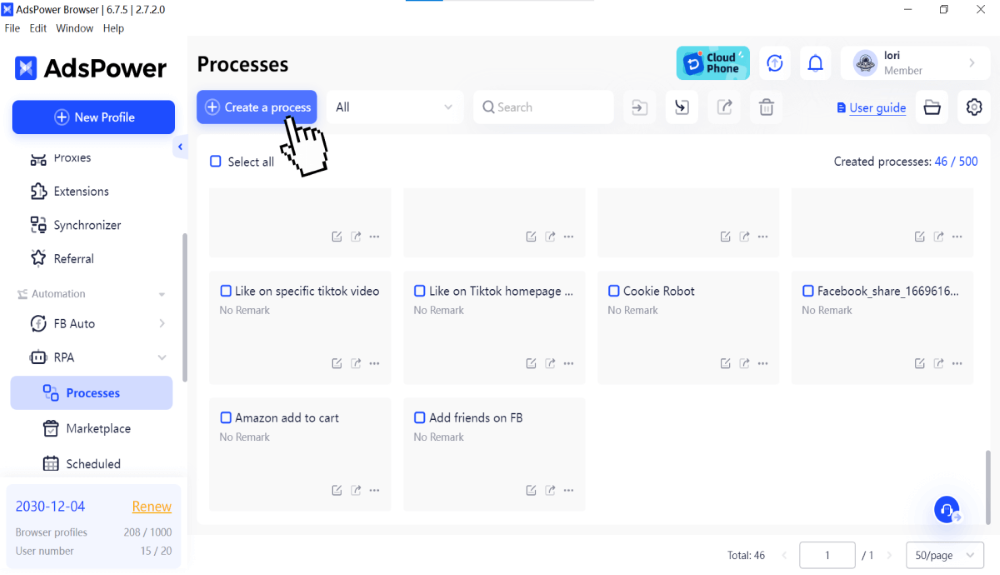
3. Use Strong Passwords
Create complex passwords that include a mix of letters, numbers, and symbols. Avoid using easily guessable information, such as birthdays or common words. Consider using a password manager to store and generate secure passwords.
4. Enable Two-Step Verification
Always enable two-step verification. This feature adds an essential layer of security, requiring a password in addition to the verification code sent to your phone.
5. Be Wary of Phishing Attempts
Always verify the authenticity of messages and links before clicking. Avoid sharing your verification codes or personal information with anyone, even if the request appears to come from a trusted source.
6. Regularly Review Account Activity
Periodically check your active sessions in Telegram settings. Log out any devices you do not recognize and change your password if you notice anything suspicious.
7. Secure Your Device
Ensure your smartphone or computer is protected with up-to-date antivirus software. Be cautious when downloading apps and only use trusted sources.
8. Stay Informed
Stay updated on the latest security threats and best practices. Knowledge is your best defense against cyber threats.
Conclusion
No app is completely immune to hacking. While Telegram offers more privacy than many mainstream messaging apps, it still has its limitations when it comes to online security. That’s why it’s essential to understand why your account might be easily hackable, how to check if Telegram is hacked, and to take effective preventive measures.
If your account does get compromised, act quickly to recover it using the methods mentioned earlier. And remember, prevention is always more effective than cure, so make sure to stay proactive about your security.

People Also Read
- Nutra Affiliate Marketing Strategies – Expert Guide for 2025
- Simple Fixes for Common AdsPower Extension Errors and Failures
- Traffic Arbitrage for Beginners: A Step-by-Step Guide to Profitable Campaigns in 2025
- How to Bulk Update Proxies in AdsPower
- The Best Email Affiliate Marketing Strategies for Higher Conversions


