Simple Fixes for Common AdsPower Extension Errors and Failures
Take a Quick Look
Here are some simple fixes helps you troubleshoot common AdsPower extension issues—like missing extensions, wallet logouts, or loading failures—through practical steps, sync tips, and expert advice.
When extensions disappear, constantly load, or require frequent logins—especially wallet extensions—it can raise serious concerns. Is it a bug? Is my data at risk?
Take a deep breath. These issues can usually be resolved with a few simple checks. And with AdsPower's recent extension installation logic optimization, security and reliability have improved significantly.
This article will walk you through the key changes, explain how to troubleshoot extension issues by yourself, and provide clear steps to ensure smooth use across devices.
What Changed: A Smarter, Safer Way to Install Extensions
AdsPower has upgraded the way extensions are installed to protect your profiles better:
- All extensions from the Recommend are now directly pulled from the Chrome Web Store.
- This ensures the latest version and maintains the original Chrome extension ID.
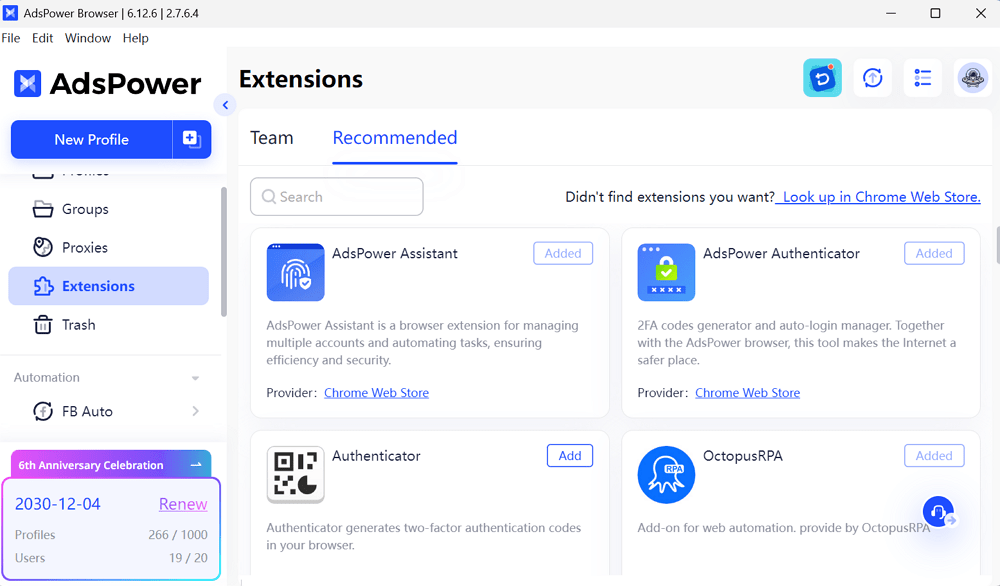
How to Troubleshoot Common Extension Issues in AdsPower
Let's explore common problems and how to self-check and fix them on your own before reaching out to support.
1. Extension Missing on Another Device?
Issue: You open a profile on a new device, and the extension is gone.
Possible Cause: The extension was installed inside the profile rather than through the Extensions Center.
How to Fix:
The data will only be stored on the local device when installing extensions directly in the profile, which won't be synced.
For multi-device or team workflows, please install from the Extensions center and enable "Extension Data" in Team > Global Settings > Data Sync. This ensures your extension setup stays consistent.
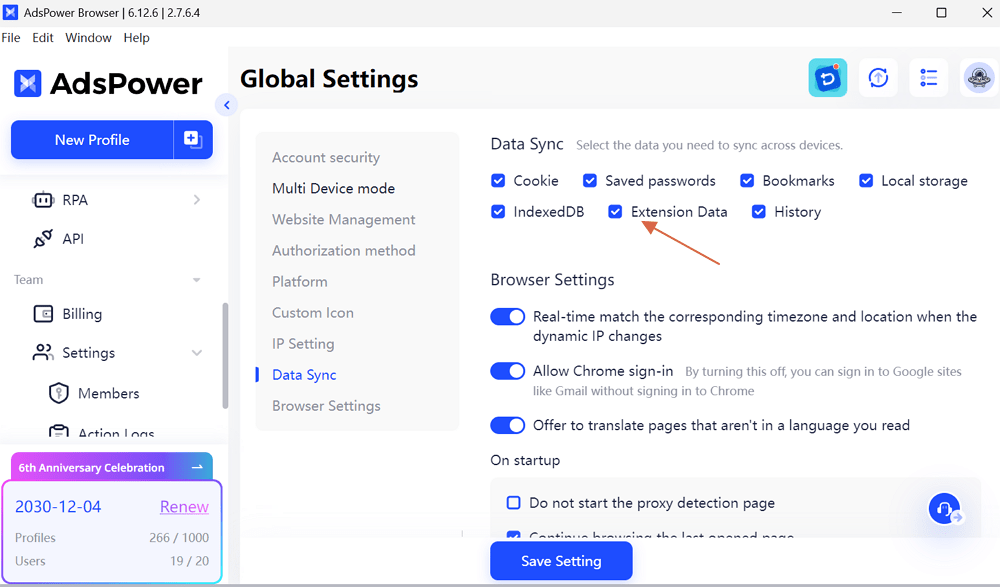
2. Wallet Extension Logged Out?
Issue: Your wallet extension is logged out and asking to log in again.
Potential Causes:
- Cache was cleared.
- The browser kernel was significantly upgraded/downgraded. For example, update the Chrome kernel from 120 to 133.
- The extension was only installed in the profile but opened from another device.
- Data sync failed or error.
Tips to Avoid Data Sync Failure Across Devices:
❓Why does extension data not sync across devices?
To prevent this:
- Install extensions via the Extensions center, not inside the profile.
- Go to Global Settings > Data Sync and ensure Extension Data is turned on.
- If sync wasn't on before, open the profile on your main device after enabling it to allow the data to be synced to the cloud.
Note: If extension data exceeds 60MB, the sync may fail.
- Ensure the extensions under the Extensions tab are downloaded properly when logging in from a new device.
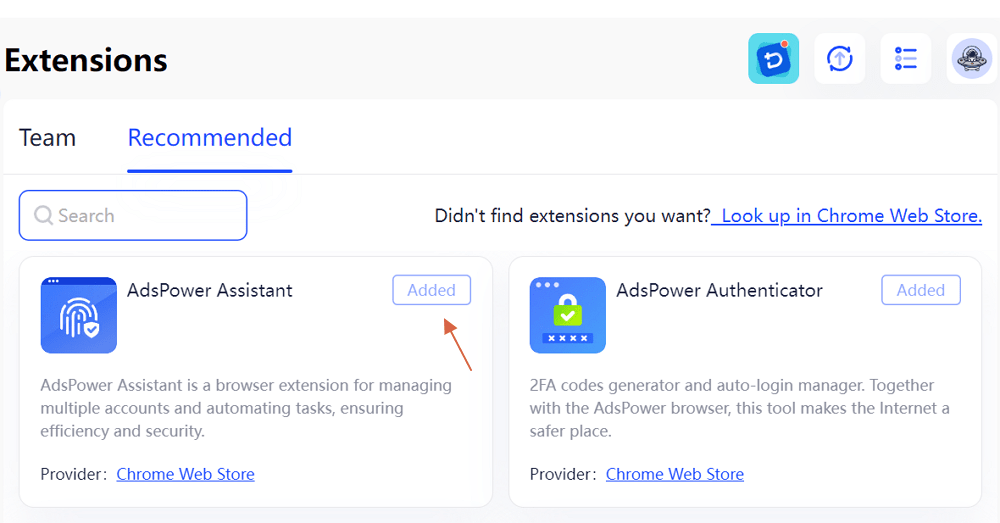
👉 Still unsure? Refer to our official guide here.
3. Extension Keeps Loading?
Issue: The extension never fully opens, just shows a loading screen.
Most Common Cause: Network connectivity problems.
How to troubleshoot:
✅ Disable firewalls or antivirus temporarily.
Some security software blocks extension processes. Try disabling them for a moment and reopening the extension.
✅ Reinstall the extension.
a. Remove the extensions from the Extensions center (if you installed inside the profile before, just uninstall in the profile).
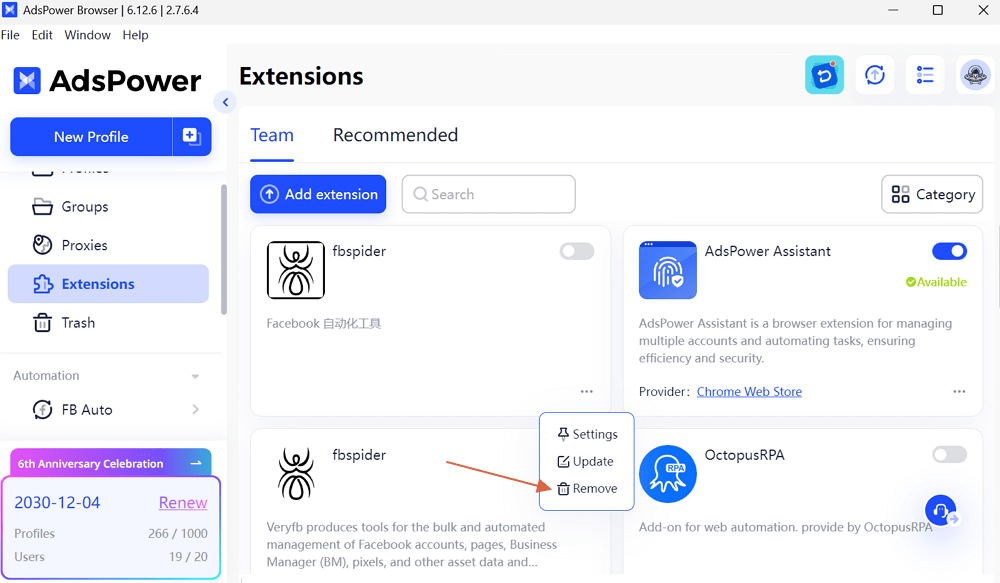
b. Reinstall it via the Extensions center.
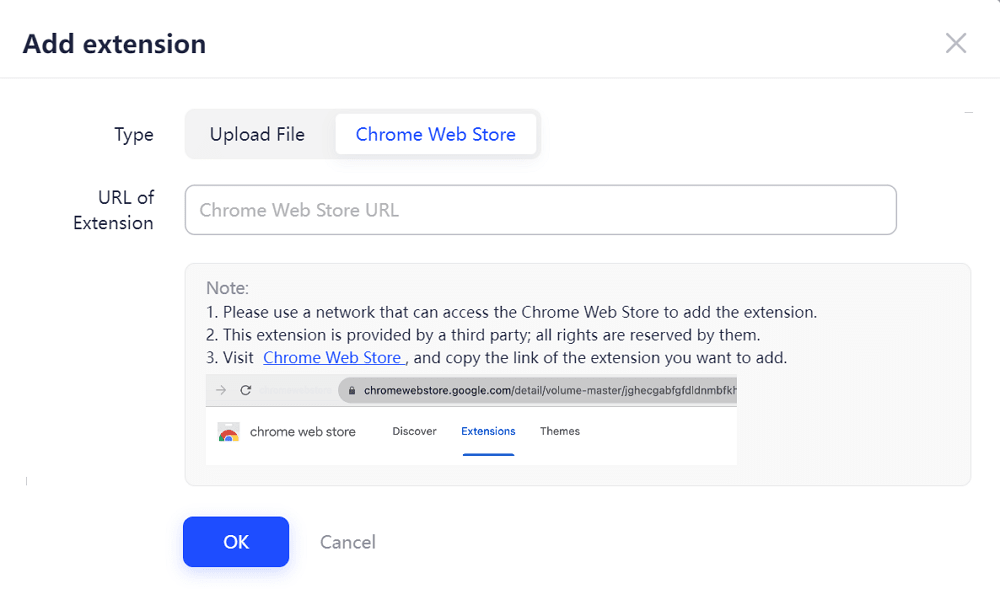
✅ Check for network interference or VPN issues.
Check whether the network connection of the profile is normal, and you can try to open other web pages and other extensions to see if they can be opened successfully. Besides, some VPNs may block the extension's connection. Try switching networks or disabling your VPN temporarily.
Still facing issues? Contact our support team directly via our IM (Instant Message) support channels. Click the Message icon on the bottom right of our official website and select the platform (including Telegram, WhatsApp, Messenger, Line, etc.) that you used to provide feedback on your case.
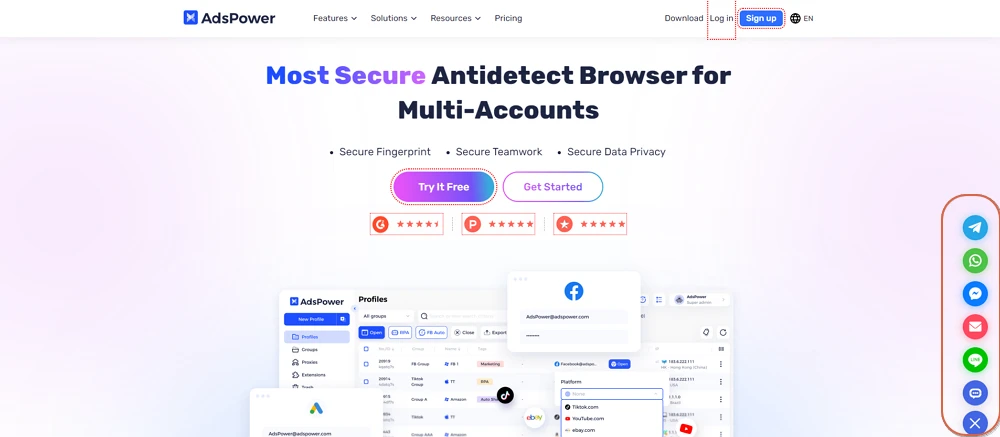

People Also Read
- Nutra Affiliate Marketing Strategies – Expert Guide for 2025
- Traffic Arbitrage for Beginners: A Step-by-Step Guide to Profitable Campaigns in 2025
- How to Bulk Update Proxies in AdsPower
- The Best Email Affiliate Marketing Strategies for Higher Conversions
- Email Affiliate Marketing for Beginners: Can I Do Affiliate Marketing Through Email?


