Top 10 Chromium-Based Browsers of 2025 You Can't Miss
Take a Quick Look
Take a look at the top 10 Chromium-based browsers of 2025, including well-known options like Google Chrome and privacy-oriented alternatives such as Brave and SunBrowser, each offering unique features for various user preferences.
On January 9, 2025, Google announced a partnership with The Linux Foundation to launch the Supporters of Chromium-Based Browsers initiative. This program aims to sustain open-source contributions, ensure the long-term health of the Chromium ecosystem, and provide financial support to developers, fostering continued innovation for Chromium embedders.
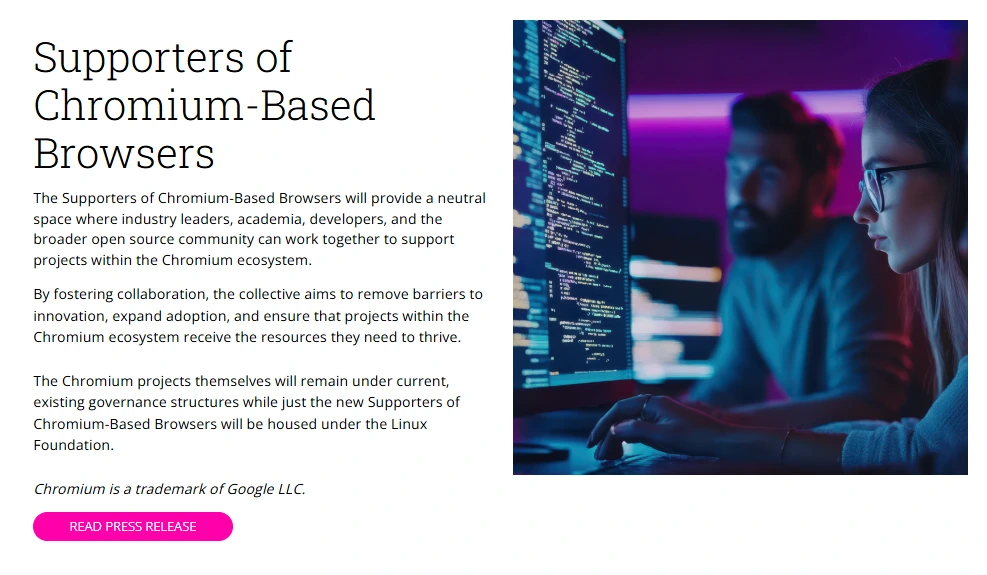
Since Google announced the Chromium project in 2008, Chromium is used by hundreds of different projects worldwide. With nearly 30 Chromium-based browsers, including Chrome, Edge, Opera, Brave, DuckDuckGo, and Vivaldi, this initiative underscores Chromium’s growing influence in the browser market.
In this article, we’ll explore the 10 best Chromium-based browsers that stand out in 2025. Whether you're looking for enhanced privacy, advanced productivity tools, or a lightweight alternative to Chrome, there’s a browser here for you.
What is a Chromium-Based Browser?
A Chromium-based browser is built on Google’s open-source Chromium project, the foundation of Chrome’s web engine. These browsers retain core features like speed, tabbed browsing, extension support, and a user-friendly interface, while often introducing unique enhancements of their own.

However, not all Chromium-based browsers are created equal. Some prioritize privacy by blocking trackers or minimizing data sent to Google, while others emphasize customization, security, or performance enhancements.
Chrome vs. Chromium

-
Features: Chrome includes seamless device synchronization, licensed media codecs, and Google tools like geolocation and translation. Chromium, as an open-source browser, lacks these built-in features and requires manual effort to add them back.
-
Ease of Use: Chrome offers a user-friendly experience with simple installation, automatic updates, and cross-device sync. Chromium requires manual installation and updating, making it less convenient.
-
Performance: Chrome tends to have better performance, with regular optimizations and automatic updates that enhance speed and resource management. Chromium, while efficient, doesn’t benefit from these optimizations and updates.
-
Security: Chrome has automatic updates that ensure users are protected against security vulnerabilities. Chromium lacks this feature, meaning users must manually update to stay protected.
-
Privacy: Chromium offers better privacy, particularly with "Ungoogled Chromium," which removes Google’s proprietary code. Chrome collects significant user data, which can be a concern for privacy-conscious users.
Top 10 Chromium-Based Browsers in 2025
While all Chromium-based browsers share a similar look and core performance, each one stands out with its own special features and customization options. Now, let's look at the top Chromium-based browsers of 2025:
1. Google Chrome

When discussing Chromium-based browsers, it’s impossible to overlook Google Chrome. Its intuitive interface, robust features, and smooth, high-speed browsing experience make it a top choice for users worldwide.
One of Chrome’s standout features is its seamless integration with Google services. Bookmarks, passwords, and settings sync effortlessly across devices, ensuring a consistent experience on both Android and iOS without compatibility issues.
Security and reliability are also among Chrome’s core strengths. With frequent updates and advanced protective measures, Google Chrome stays ahead of emerging online threats, making it a trusted choice for both personal and professional use.
2. Microsoft Edge

Second on our list is Microsoft Edge, a Chromium-based browser that replaced its predecessor, EdgeHTML. Since adopting Chromium in 2020, Microsoft Edge has gained popularity for its smooth Windows integration and compatibility with Chrome extensions.
It is also efficient with memory, making it faster and lighter than many other browsers. Pre-installed on Windows PCs, Edge features a user-friendly interface with dark mode and customizable tabs. Additionally, it includes productivity tools such as an immersive reader and PDF markup.
Although Edge stands out for its efficient memory usage and practical features, it has some drawbacks—including limited security features and a smaller extension library compared to its competitors.
3. SunBrowser in AdsPower
SunBrowser is a Chromium-based browser integrated into AdsPower, offering high performance and strong compatibility.
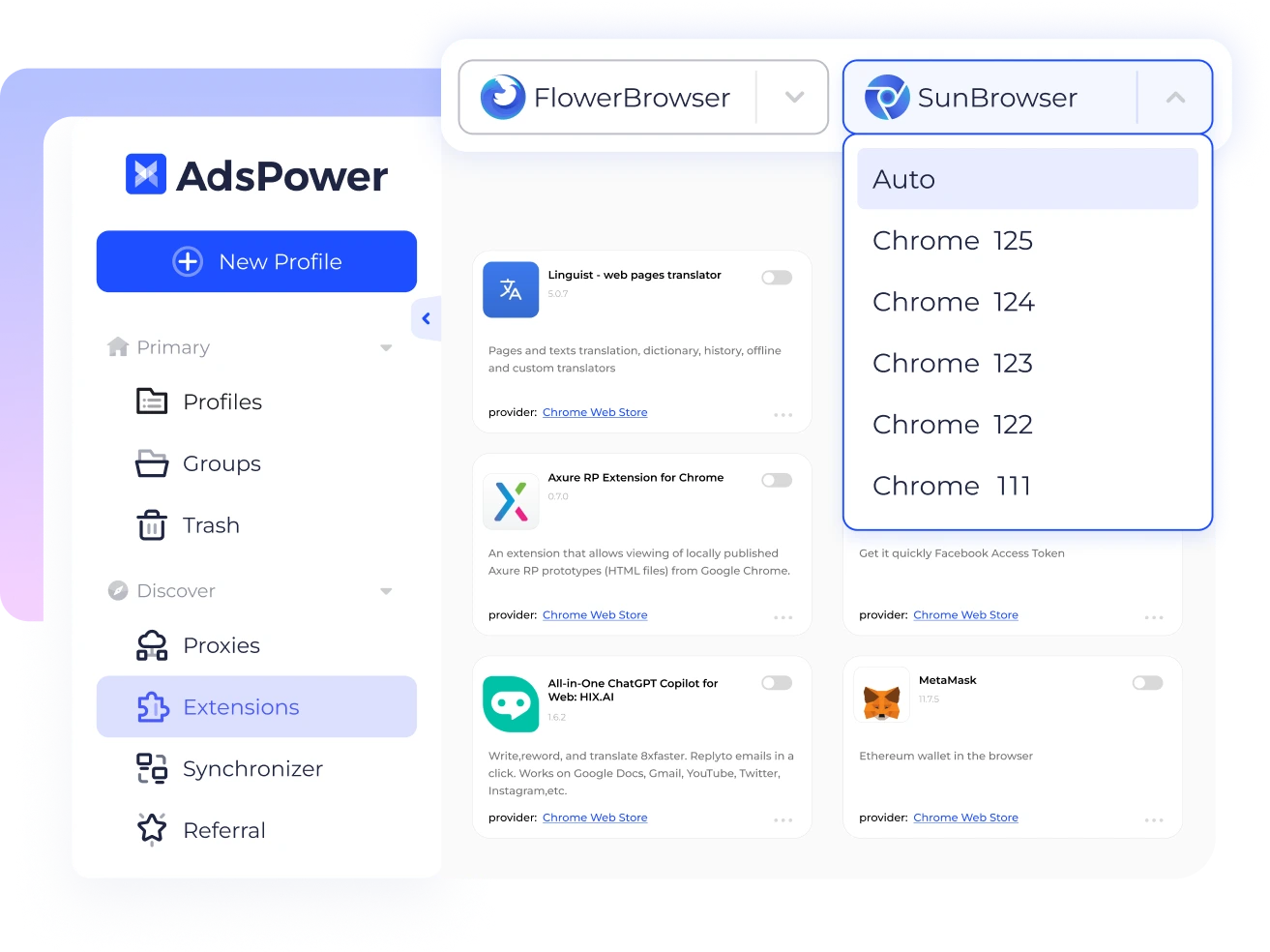
It supports a wide range of Chrome Web Store extensions and is specifically designed for managing multiple accounts. Unlike standard Chromium browsers, it enhances user privacy by blocking data transmission to Google, making it an ideal choice for running multiple accounts without exposing real parameters.
Step-by-Step Guide to Using SunBrowser in AdsPower:
-
Click +New Profile at the top left corner in AdsPower to create a new SunBrowser profile.
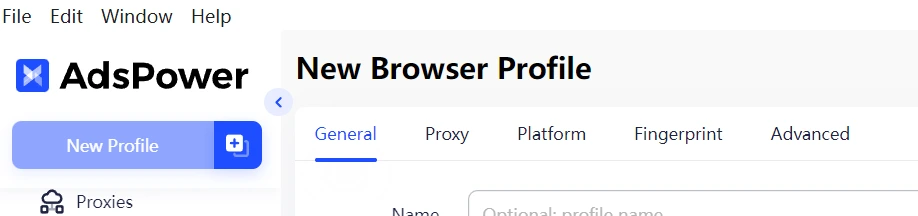
-
In General settings, select SunBrowser and pick your preferred version.
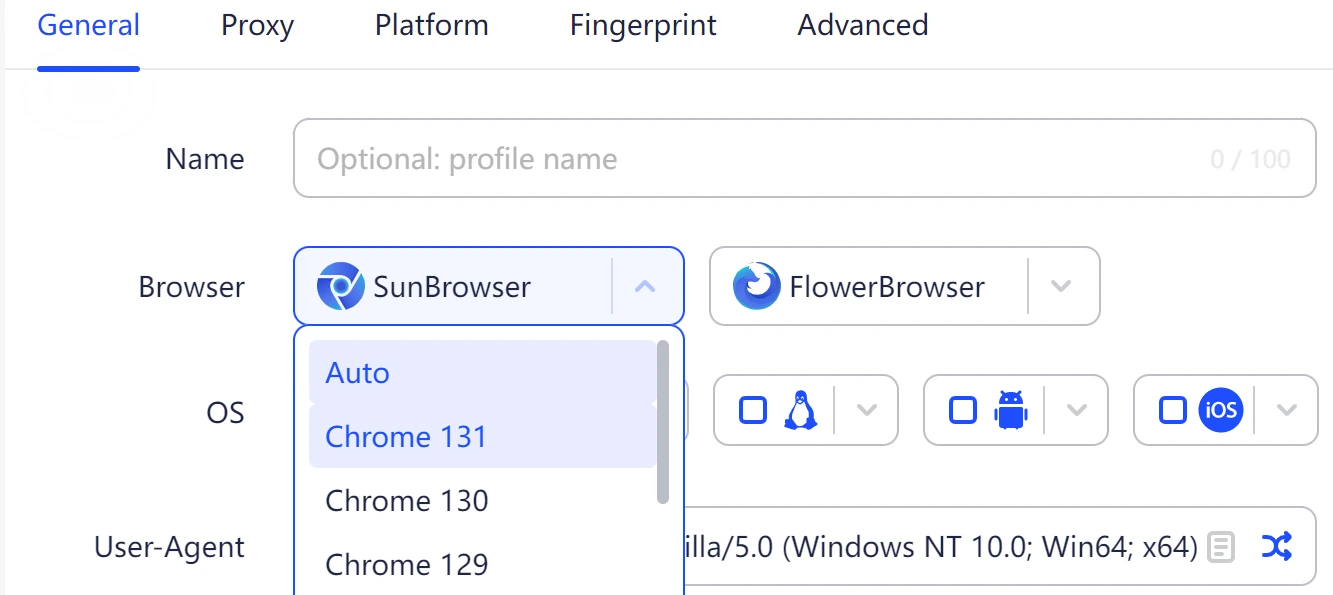
Note: The browser kernel is regularly updated in sync with Chrome’s frequent updates, ensuring AdsPower stays ahead in avoiding browser fingerprinting and effectively simulating real user behavior.
Check out this video to understand Why You Should Update Browser Kernel Regularly.
-
Fill in the required details, click OK, and launch the profile.
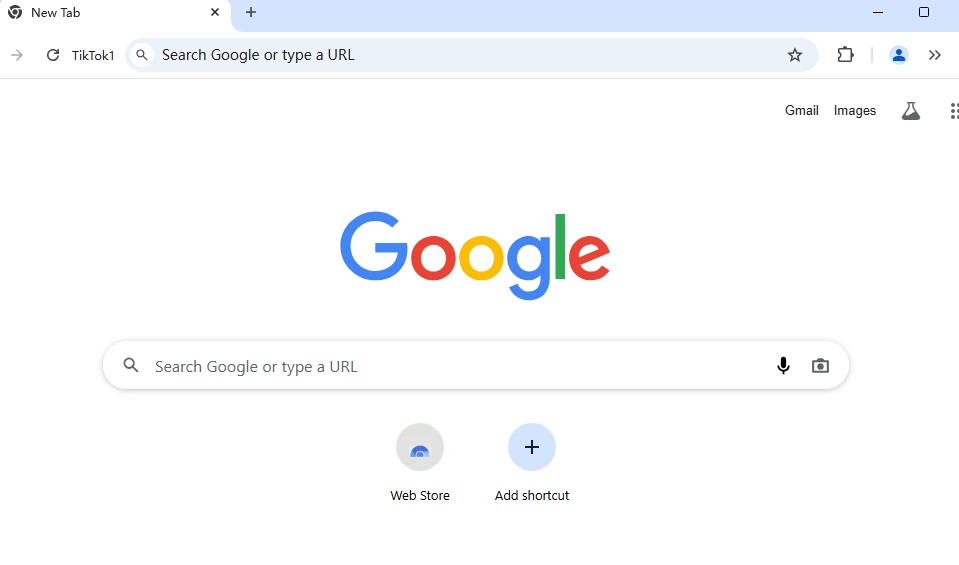
Once opened, SunBrowser will present a familiar Chrome-like interface, ensuring a seamless browsing experience.
4. Yandex

Yandex Browser is an excellent choice for users who prioritize fast page loading and seamless integration with Yandex services. Built on the Chromium core, it delivers strong performance across major platforms, including Windows, macOS, Linux, Android, and iOS.
Yandex Browser offers a variety of features designed to improve the browsing experience:
-
Alice, the AI assistant, simplifies browsing by handling searches, translating videos, and facilitating communication.
-
Adobe Flash Player support allows you to access older multimedia content.
-
Compatibility with Google and Opera extensions expands the browser's functionality and provides greater customization options.
-
Built-in ad blockers eliminate intrusive advertisements for a cleaner, distraction-free experience.
-
Integration with Yandex services, such as YandexGPT and YandexART, enhances content creation and boosts workflow efficiency.
However, Yandex Browser's high resource consumption and deep integration with Yandex services may not suit all users. Additionally, its data collection practices for personalization could raise privacy concerns.
5. Brave

If privacy is your top priority, Brave Browseris an excellent choice. Built with privacy at its core, it automatically blocks ads, trackers, and third-party cookies, offering a secure and seamless browsing experience.
Brave's private browsing mode (incognito mode) allows you to surf the internet without leaving any traces, such as browsing history, cookies, or site data. Additionally, Brave provides protection against browser fingerprinting, a technique that tracks your activities based on your device and browser's unique configurations.
Renowned for its speed, Brave often outperforms both Chrome and Firefox, especially on slower internet connections. It also maintains a clean, distraction-free experience by limiting unnecessary integrations, although users can enable acceptable ads in the settings if preferred.
However, it's worth noting that its privacy-first approach may reduce earnings for content creators who rely on ad revenue.
6. Opera
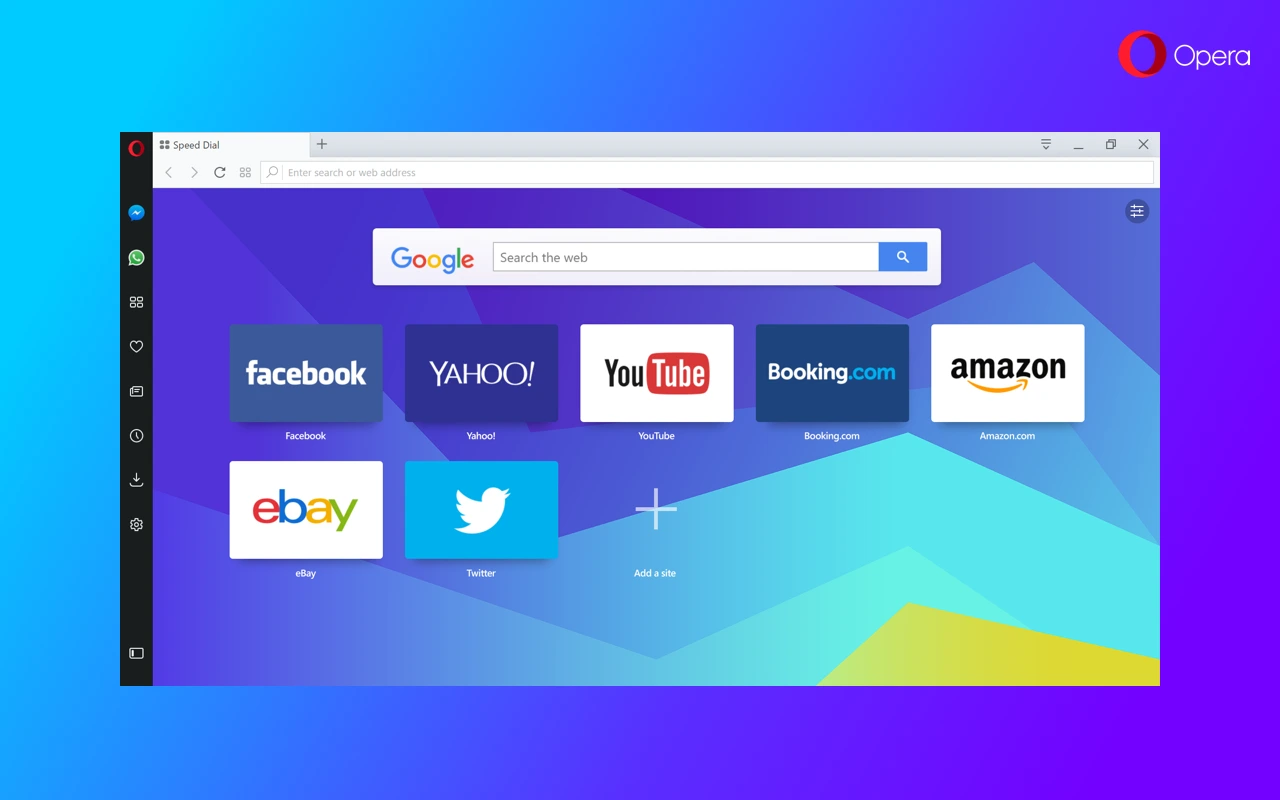
Opera, a popular web browser, has evolved significantly since adopting the Chromium engine in 2013. It has introduced numerous features that have become standard in modern browsers while providing fast and secure browsing.
One of its key features is the built-in VPN, which enhances privacy by hiding your IP address. Additionally, the browser has an integrated ad blocker that eliminates unwanted ads, contributing to a smoother browsing session. Opera also offers a convenient sidebar for easy access to social media apps like WhatsApp and Instagram, allowing users to chat and browse simultaneously.
However, Opera does have a few limitations. Some users may find its feature-rich interface to be cluttered, especially those who prefer a more minimalist design. Moreover, certain websites might not work as smoothly on Opera due to compatibility or optimization issues.
7. Vivaldi

Vivaldi, a newer addition to the Chromium-based browser family, stands out for its unique blend of customization and efficiency.
The browser offers exceptional flexibility, allowing users to adjust everything from color schemes and tab layouts to navigation icons according to their preferences. Its built-in tools, including notes, tab management, and mouse gestures, enhance productivity without requiring additional extensions.
While Vivaldi offers many features, its resource-intensive design can lead to higher memory usage, potentially impacting performance on less powerful systems.
8. Epic

The Epic Privacy Browser is a Chromium-based browser designed for privacy-conscious users. It runs in permanent private browsing mode, ensuring that browsing history, cookies, and cache are never stored after closing the browser. It blocks over 600 tracking attempts in a single session, safeguarding your online activities. Additionally, it features a built-in proxy that masks your IP address, enhancing anonymity and protecting personal data during browsing.
However, Epic’s privacy-first approach comes with some drawbacks. The browser supports fewer extensions compared to others, which can limit customization options for users who rely on third-party tools. Moreover, its strong privacy features can impact performance, making the browser slower, and managing multiple tabs can be cumbersome due to its tab isolation system, which is designed to protect user data from being tracked across different sessions.
9. SRWare Iron
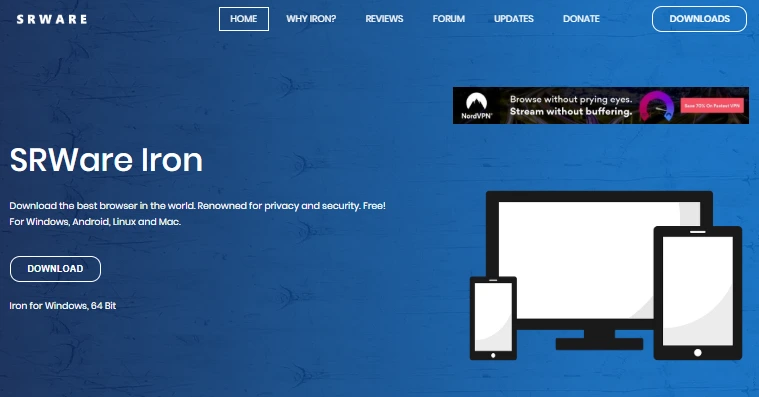
SRWare Iron is a privacy-focused browser built on the open-source Chromium project, the same foundation as Google Chrome. Unlike Chrome, it removes privacy-compromising features, such as Google’s tracking tools and address bar suggestions, resulting in a more secure and streamlined browsing experience.
However, SRWare Iron's slower update cycle compared to Chrome can leave users vulnerable to newer security risks. Additionally, the browser is prone to occasional stability issues and crashes. While its privacy features are strong, these reliability concerns may deter some users.
10. Comodo Dragon
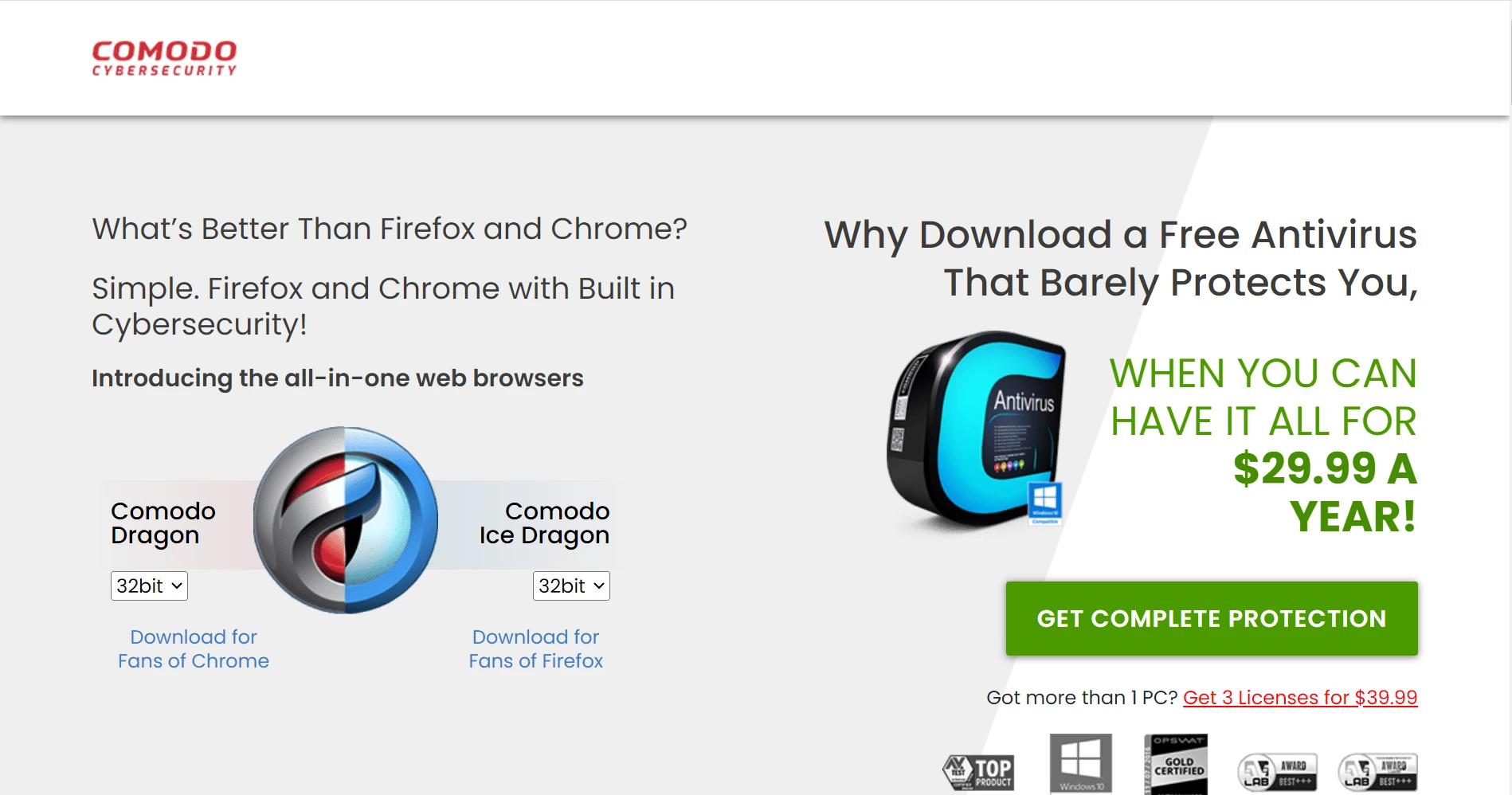
Comodo Dragon is a Chromium-based browser developed by Comodo, offering a familiar interface for Chrome users while enhancing privacy and protection.
Key features include SiteInspector malware scanning, a Secure DNS service, and Domain Validation technology, which helps detect weak SSL certificates. It also blocks tracking cookies, providing a more private browsing experience than standard browsers.
However, updates and performance improvements are less frequent, which may impact security and the overall user experience. While it offers enhanced privacy compared to Chrome, it has faced criticism for not being as secure as other privacy-focused browsers, such as Opera, which provides additional features like a built-in VPN.
How to Choose the Best Browser Based on Chromium for Your Online Needs
When choosing a browser, there are several factors to consider to ensure you get the best experience, performance, and security:
1. Essential Features vs. Extra Features:
Decide whether you need a browser with basic functionality or one that supports a wide range of features:
-
For users who rely on specific tools, browsers like Google Chrome, SunBrowser, Brave, and Microsoft Edge excel in extension support, offering vast libraries of extensions for productivity, privacy, and customization.
-
For users who need to manage multiple accounts securely, browser like AdsPower provide a unique account management solution that ensures privacy and prevents account association.
Discover multi-accounting solutions available on various platforms:
How to Create Multiple RedNote Accounts: A TikTok Refugee's Step-by-Step Guide (With Images)
Can You Make Multiple YouTube Accounts With One Email?
Can You Have Multiple TikTok Accounts? A Complete Guide
How to Create Multiple Google Accounts Safely and Efficiently?
-
For users looking to mask their real IP, browsers like Opera and Epic Privacy Browser offer built-in VPN or proxy features, while AdsPower integrates proxy services, enabling users to mask their real IP when using SunBrowser. Together, these solutions help avoid IP address tracking and enhance online privacy.
-
For users who prefer an ad-free experience and a clean browser interface, browsers like Yandex, Brave, and Opera offer built-in ad-blocking features, helping users block unwanted ads and enjoy a more streamlined browsing experience.
2. User Comfort and Ease of Use
Choose a browser that feels intuitive and smooth to use. If you're familiar with Chrome, switching to another Chromium-based browser like SunBrowser might be easy due to the similar interface. However, some browsers focus more on customization (like Vivaldi) or privacy (like Brave), so make sure the interface aligns with your preferences.
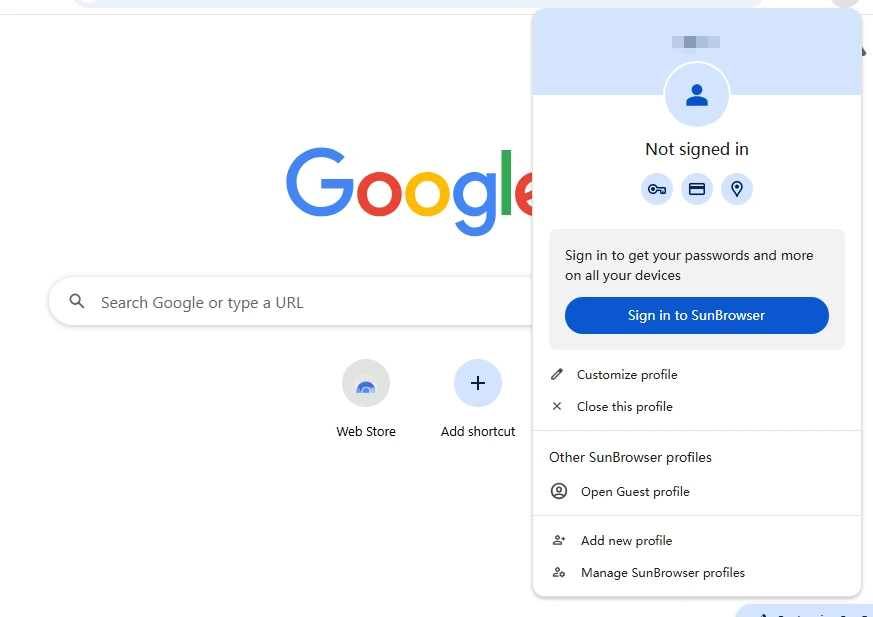
3. Mobile App Availability
If you need cross-platform functionality, check if the browser offers a mobile version that syncs seamlessly with your desktop. Chrome, for example, offers excellent synchronization across all devices, but browsers like Microsoft Edge and Opera also support cross-device sync.

4. Update Frequency
Regular updates are crucial for maintaining security and improving browser performance. Browsers like Chrome and SunBrowser stand out for their frequent updates, helping safeguard against vulnerabilities and enhancing overall performance.
5. Security Breaches and Response Time
Check if the browser has experienced any security breaches and how quickly the developers responded to fix them. A fast response to vulnerabilities indicates a commitment to user security.
6. Developer Reputation
Consider the reputation of the company behind the browser. A well-established and trustworthy developer is more likely to provide regular updates, strong security measures, and reliable performance.
Conclusion
The growing number of Chromium-based browsers offers users a wide range of options to meet their unique needs. From Google Chrome to SunBrowser and other Chromium-based alternatives, each browser is designed to cater to specific requirements, whether it's performance, privacy, or customization. With so many choices available, users can easily find a browser that fits their preferences and enhances their online experience.
FAQs
Which is better, Chrome or Chromium?
Google Chrome is generally the better choice for everyday internet use. However, if you're a developer looking to experiment with new features or build a custom browser, Chromium may be the better option.
Is Chromium safer than Chrome?
Chromium, in its standard version, is less secure than Chrome because it lacks features like automatic updates and other security measures. However, Ungoogled-Chromium provides enhanced privacy by removing proprietary Google code, though it still suffers from vulnerabilities, including infrequent security updates.

People Also Read
- Hulu vs Netflix: Full Comparison & Smart Account Sharing Tips
- Can You Really Make Money on Spotify? Here's How People Are Cashing In
- Get Paid to Watch Netflix: Stop Scrolling, Start Earning!
- How Many TikTok Shops Can You Have? Unlock the Secret to Scaling
- How to Become an Affiliate Marketer for Amazon and Monetize Your Website


