Hulu vs Netflix: Full Comparison & Smart Account Sharing Tips
Take a Quick Look
Can't pick between Hulu and Netflix? This guide breaks it down—and shows you a smarter way to share accounts without getting flagged.

Streaming services like Hulu vs Netflix dominate our binge-watching habits, but let's be real—subscription costs add up fast. With Netflix cracking down on password sharing and Hulu's ever-changing plans, is there a smarter (and cheaper) way to enjoy both without breaking the rules—or the bank?
In this deep dive, we'll compare Netflix vs Hulu on content, pricing, and features. Plus, we'll reveal how AdsPower makes sharing accounts safer and simpler than relying on shaky "family plans."
Hulu vs Netflix: Which One Is Right for You?
Both Hulu and Netflix offer stellar entertainment, but they cater to slightly different audiences. Before diving into details, here's a quick Hulu vs Netflix showdown across key features:
|
Feature |
Netflix |
Hulu |
|
Price (Ad-supported) |
$7.99 / month |
$9.99/month (Students: $1.99/month) |
|
Price (Ad-free) |
(Add 1 extra member for $8.99 / month) |
$18.99/month |
|
Price (Premium) |
$24.99 / month(Add up to 2 extra members for $8.99 each / month) |
/ |
|
Bundling Options |
Limited |
Strong (Disney+, ESPN+) |
|
Content Focus |
Original series, films, global shows |
Live TV (optional), network TV shows |
|
Simultaneous Streams |
1-4 (depends on plan) |
Up to 2 by default (more with add-on) |
|
Offline Downloads |
Yes (Standard and Premium plans) |
Yes (ad-free plan only) |
|
International Availability |
Available in 190+ countries |
Only available in the U.S. |
|
Best For |
Movie lovers, binge-watchers |
TV show fans, cord-cutters |
If you're trying to decide between Netflix and Hulu, the truth is: there's no one-size-fits-all answer. The better platform for you depends entirely on your watching habits, location, and budget. Let's break it down.
Content Showdown: Hulu vs Netflix Libraries Compared
Both platforms have strong content libraries, but they focus on different things. Your streaming choice should depend on whether you're a movie buff, a TV show addict, or a live TV cord-cutter.
-
Netflix

If you're someone who loves binge-worthy series or discovering international films and documentaries, Netflix is the clear winner. It's a great fit for movie lovers and fans of serialized storytelling.
Here's the kind of content you can expect to find on Netflix:
- Binge-worthy original series like Stranger Things, The Crown, and The Witcher
- Global content—K-dramas, Spanish thrillers like Money Heist, and anime
- Stand-up comedy specials, documentaries, and award-winning films
- Discovering new stories from different cultures around the world
-
Hulu
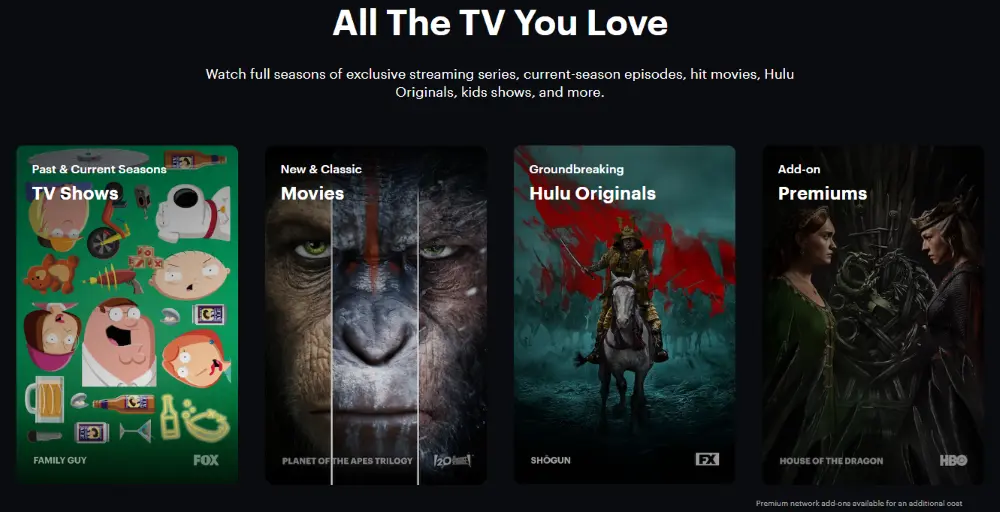
If you prefer catching up on the latest TV episodes shortly after they air, or you enjoy live sports and news, Hulu might be your best pick. It's ideal for fans of network TV and people who want more flexibility in how they watch.
Here's what Hulu brings to the table:
- Next-day access to current-season episodes from major networks like ABC, NBC, and FOX (Abbott Elementary, The Masked Singer, Grey's Anatomy)
- A Live TV option for real-time viewing of sports, news, and events
- A wide library of classic and modern sitcoms like Brooklyn Nine-Nine, Family Guy, and The Golden Girls
- Strong bundling options with Disney+ and ESPN+ for even more variety
Pricing: Hulu vs Netflix Cost Breakdown
When it comes to price, both platforms offer ad-supported and ad-free options—but with slightly different strategies.
- Netflix: Starts at $7.99/month with ads, and the ad-free plan costs $17.99/month. Want to share your account? You'll need the Premium plan ($24.99/month), which lets you add up to two extra members for $8.99/month each.
- Hulu: Starts at $9.99/month with ads, and the ad-free version is $18.99/month. No official sharing option, but Hulu shines with its bundling deals—you can combine it with Disney+ and ESPN+ for better value.
Tip
The most efficient way to share your Netflix or Hulu account? Use AdsPower. No matter how many people you share with, as long as everyone logs in through AdsPower's isolated browser profiles, platforms like Netflix or Hulu won't detect different users.
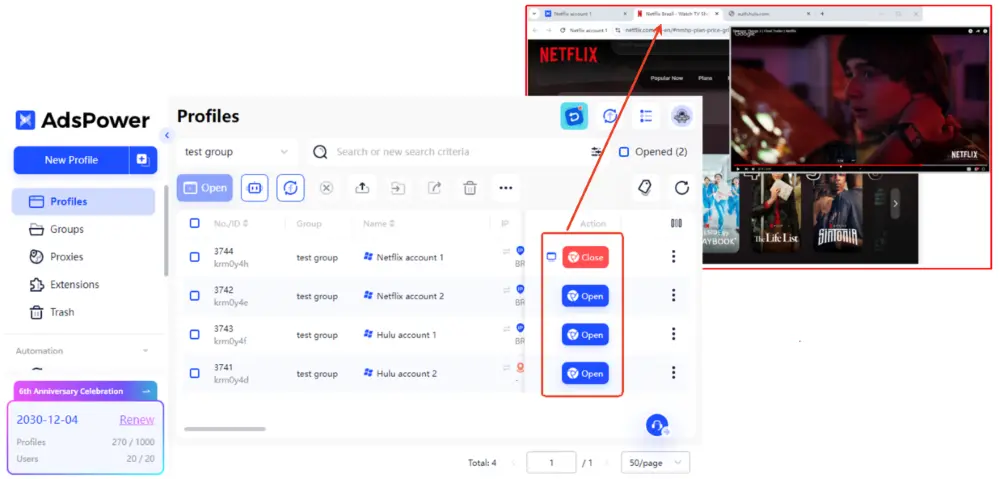
注册
Global Reach: Netflix vs Hulu Availability Compared
This one's a deal-breaker for many users around the world.
- Netflix is the clear winner when it comes to global reach. It's available in 190+ countries, which means whether you're in the U.S., Europe, Asia, or South America, you can almost always access it (though content libraries vary by region).
- Hulu, by contrast, is only available in the U.S. If you're located outside the country, you'll need a workaround to access it.
Tip:
If you're outside the U.S. but want to watch Hulu—or even if you're a U.S. user who frequently travels—you can still enjoy uninterrupted access by using AdsPower. Just go to AdsPower's IP settings and select a U.S. IP address.
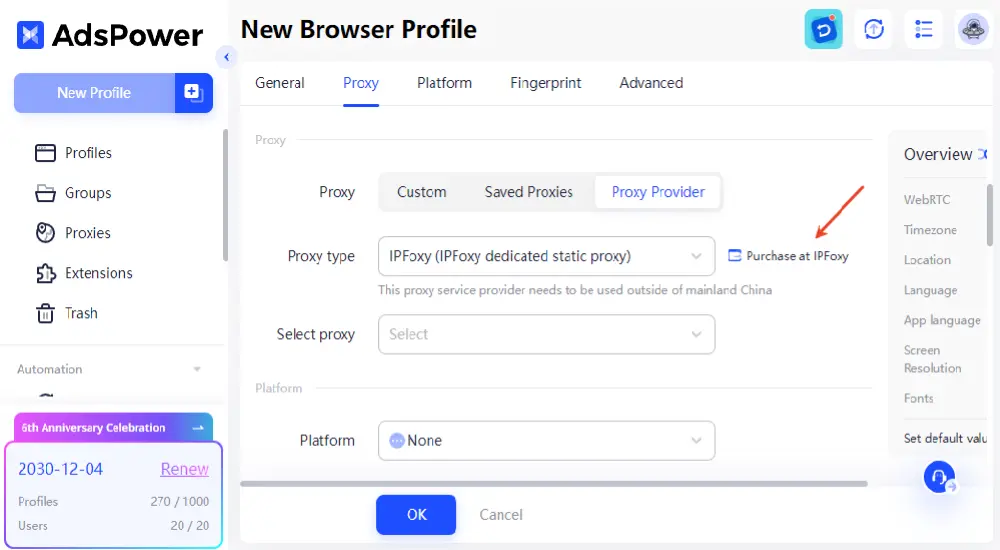
<p data-adspower="register" /></p>
Don't have a U.S. IP? No problem—you can purchase one through AdsPower's Proxy Provider panel (note: these are third-party services, and AdsPower doesn't charge for them), or get one through any trusted source. Once set up, Hulu will think you're streaming right from the U.S.
How AdsPower Enables Seamless Hulu & Netflix Sharing?
So… Can you share Netflix account? Can you share Hulu account?
Technically, yes. But there's a twist.
Netflix has recently cracked down on password sharing, requiring users to set a primary location and pay extra for additional users outside that household. Hulu has also taken steps to prevent multiple IP logins, especially with Live TV packages.
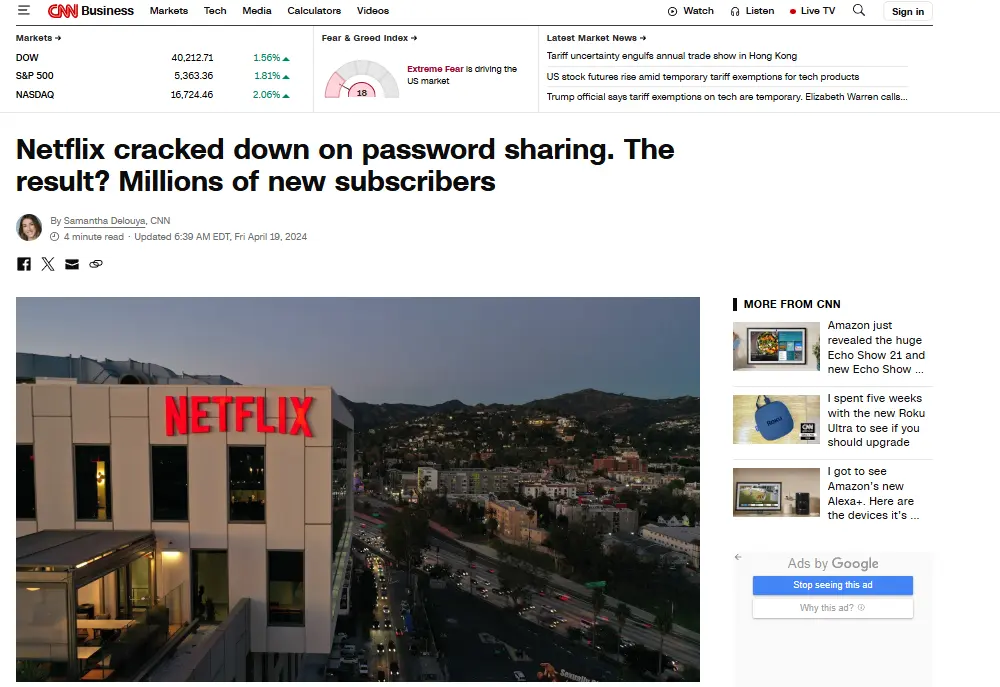
That means if you share your login with friends or family outside your household—or worse, try managing multiple accounts for clients, affiliates, or business purposes—you're likely to face account locks, verification loops, or outright bans.
AdsPower's Solution: Share Without the Headache
AdsPower is a powerful anti-detect browser that lets users create separate virtual browser profiles, each with its own fingerprint, cookies, and IP address. What does that mean in simple terms?
You can:
- Create individual browser profiles for each of your Netflix or Hulu accounts.
- Log into multiple accounts from the same device without triggering security flags.
- Share your Netflix or Hulu account with others—even if you're not using the same device or living at the same address.
- Access Hulu from outside the U.S. by setting a U.S.-based IP in AdsPower (as explained above).
Curious how AdsPower makes this possible?
It all comes down to fingerprint customization. AdsPower lets you configure browser fingerprints in great detail—from screen resolution, time zone, and language settings to hardware-level traits like WebGL and WebRTC info. This ensures that every time you log into your account, you're using the same digital fingerprint, no matter where you are or which device you're on.
Step-by-Step Guide: How to Share Netflix or Hulu Account Safely Using AdsPower
Step 1: Download & Sign Up
<p data-adspower="register" /></p>
Step 2: Create a Browser Profile
Click "New Profile", fill in the settings based on your needs (like name, proxy, fingerprint settings), then click "OK" to save.
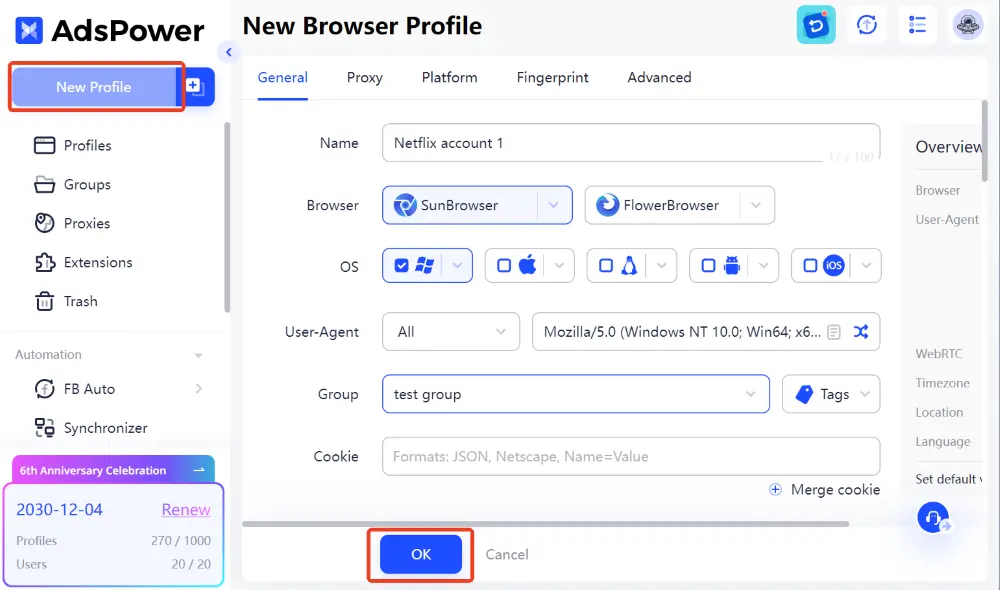
Step 3: Log Into Your Streaming Account
Go to the "Profiles" tab, find the profile you just created, and click "Open."
A new browser window will launch—log into your Netflix or Hulu account there. You're now ready to stream!
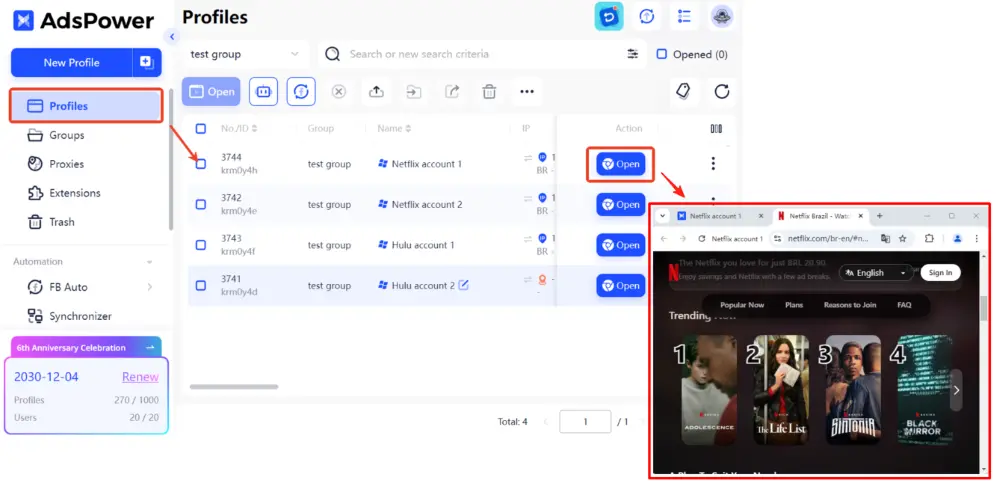
Step 4: Share Your Account Profile
1. In the dashboard, select the browser profile you want to share and click "Share."
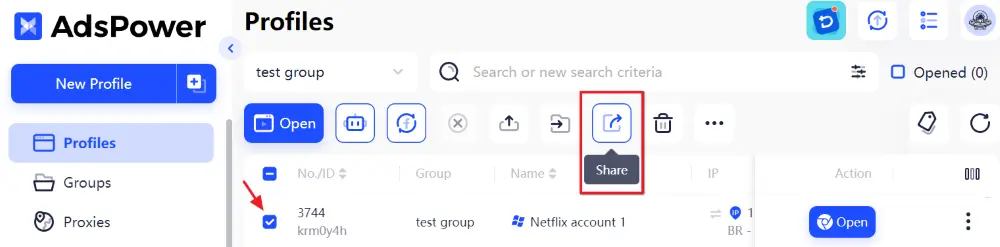
2. Enter the AdsPower user's email, phone, or ID, and optionally move the shared profile into a separate group to stay organized.
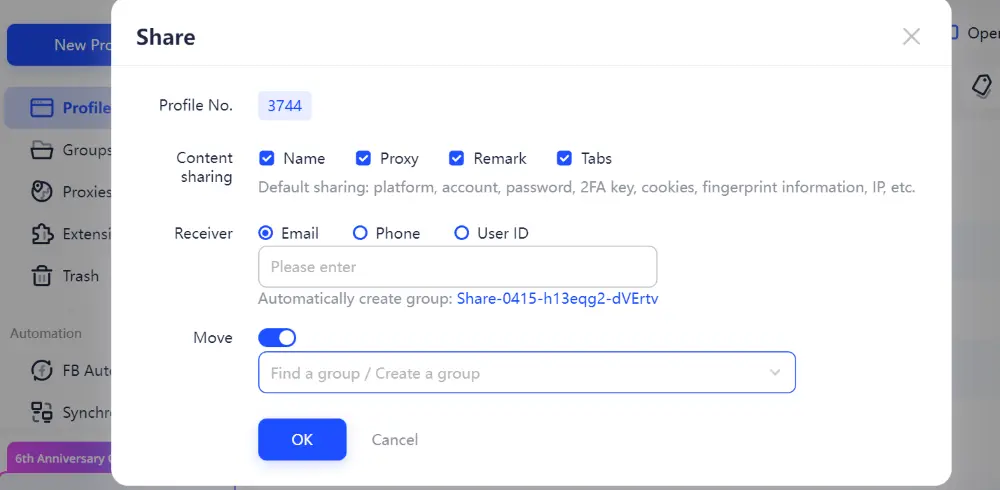
3. Make sure everything looks good, then click "OK."
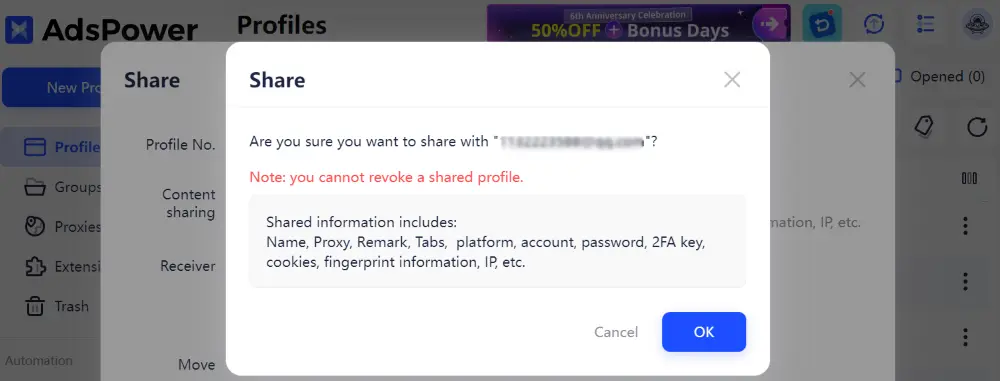
When someone opens the shared profile, they'll inherit all the original data—login info, cookies, IP, and browser fingerprint—so platforms like Netflix and Hulu see it as the same device from the same household.
AdsPower vs. Netflix/Hulu Family Plans: Which Is the Better Deal?
Before we dive into the comparison, let's break down the two methods of account sharing. Below is a quick table showing the differences between a traditional Netflix/Hulu family plan and the AdsPower method:
| Feature | Netflix/Hulu Family Plan | AdsPower Method |
| Simultaneous Streaming | Limited to 2–4 profiles | Unlimited (with multiple profiles) |
| Geographic Restrictions | Yes, strict | No (independent IPs per profile) |
| Account Linking Risk | High | Low (no cookie crossover, unique fingerprints) |
| Use Cases | Personal/family | Personal, business, affiliate, client work |
Now let's talk numbers.
Take Netflix's Premium Plan as an example. The plan costs $24.99/month, and you can add up to 2 extra members at $8.99 each/month. That brings your total to:
$24.99 + $8.99 × 2 = $42.97/month (only covers 3 users max)
Now compare that to the AdsPower method:
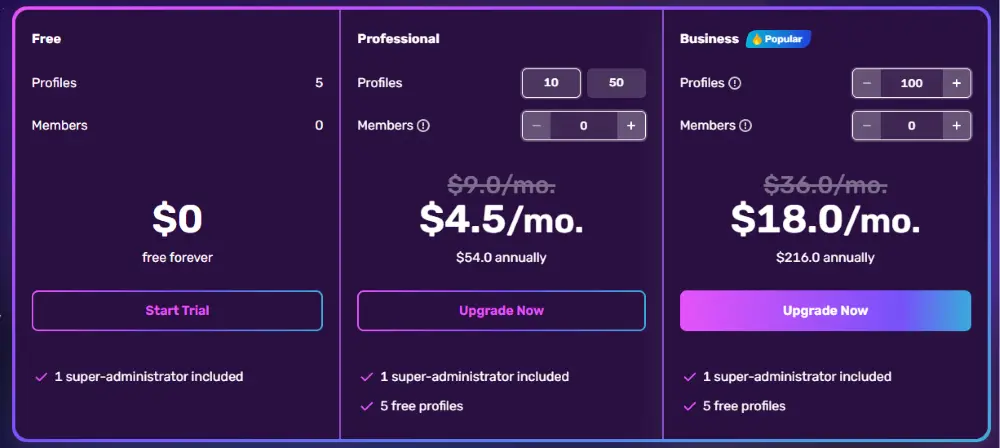
You still pay $24.99 for Netflix Premium, but instead of paying for extra members, you just need an AdsPower paid plan to share your profile. The minimum cost for using the sharing feature is around $4.50/month, and the person you're sharing with doesn't need a paid subscription.
So in total, it's just:
$24.99 + $4.50 = $29.49/month
Even better? You can share with more than three people—no official limits, no location restrictions, no risk of account linking.
Imagine how much you could save in a month—or even a year—with this setup!
And if you're business-minded, there's even more potential. You can resell access to your Netflix or Hulu accounts using AdsPower—turning a simple subscription into a passive income stream.
Conclusion: Is There a Winner in the Netflix vs. Hulu Battle?
It really depends on what you're looking for.
✅ Choose Netflix if you want world-class original content, a massive global library, and sleek streaming quality.
✅ Go with Hulu if you prefer next-day TV, U.S. network content, and the flexibility of Live TV or bundling with Disney+.
But when it comes to how you manage and share those accounts—whether for budget reasons or professional purposes—AdsPower gives you the edge that no family plan can match.
FAQs
Q1: Can you share Netflix account across different locations?
A: Yes, but it's increasingly difficult due to Netflix's household enforcement policy. Using a tool like AdsPower helps simulate local device conditions to avoid triggering alerts.
Q2: Can you share Hulu account with friends?
A: Hulu allows two simultaneous streams by default, but sharing outside your home can result in access blocks. AdsPower allows secure and private multi-account management from different IPs.
Q3: Is it legal to use AdsPower for Hulu or Netflix?
A: AdsPower itself is a browser automation and privacy tool. As long as it's used for legitimate purposes—like account management within TOS—you're in the clear.

People Also Read
- How DHgate's Viral Trend Can Help You Save and Earn?
- Can You Really Make Money on Spotify? Here's How People Are Cashing In
- Get Paid to Watch Netflix: Stop Scrolling, Start Earning!
- How Many TikTok Shops Can You Have? Unlock the Secret to Scaling
- How to Become an Affiliate Marketer for Amazon and Monetize Your Website


