The Ultimate Guide to Google Account Recovery
Take a Quick Look
This guide explains how to recover a Google account, even without email, phone number, or password. It also provides solutions for recovering hacked or deleted accounts and offers tips to prevent future security breaches.
Google accounts are super important for accessing all sorts of online services—think Gmail, Google Drive, YouTube, and Google AdSense. But here's the catch: because they're so essential, they've also become major targets for hackers. Have you ever thought about what could happen if your Google account gets hacked? We're talking about how to recover a Google account. It's really important to know why your account might be at risk, how to recover it if something goes wrong, and what steps you can take to keep it safe in the future. Ready to safeguard your digital life? Let's dive in!
Why Do Google Accounts Get Hacked?

Hackers target Google accounts for the valuable personal and financial data they hold, such as emails, documents, photos, and access to services like Google Pay. Here are some common reasons accounts get hacked:
- Unsecured Networks: Public Wi-Fi networks, like those in cafes or airports, are easy targets for hackers to intercept login credentials
- Weak Passwords: Using easy-to-guess or reused passwords makes your account vulnerable, especially in data breaches.
- Phishing Attacks: Hackers may send emails that look legitimate, tricking you into entering your login details, giving them full access to your account.
Recognizing early signs of a compromised account is crucial. Here are some red flags:
- Unusual Login Activity: Notifications of sign-ins from unfamiliar devices or locations.
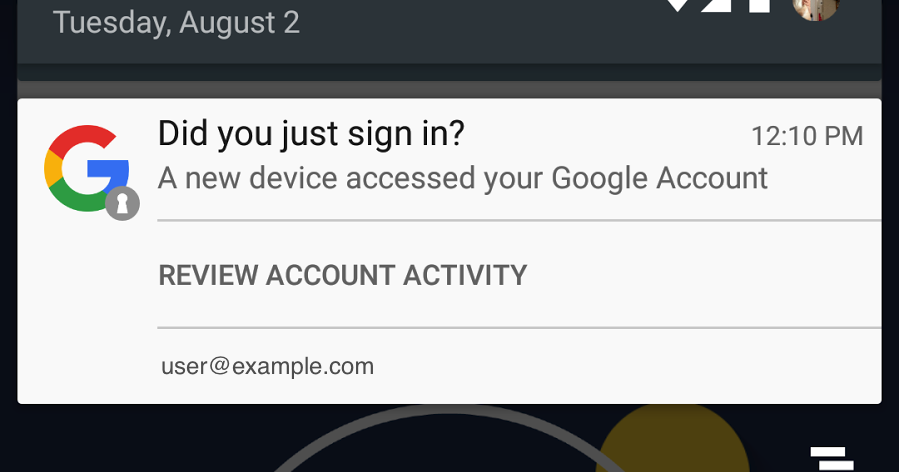
- Emails You Didn't Send: Suspicious emails appearing in your "Sent" folder that you didn’t send.
- Password Change Alerts: Notifications of password changes you didn't initiate.
- Third-Party App Permissions: Unauthorized apps gaining access to your account data.
If you notice any of these signs, your immediate next step should be heading to the Google account recovery pageand beginning the recovery process.
How Do I Recover My Google Account?
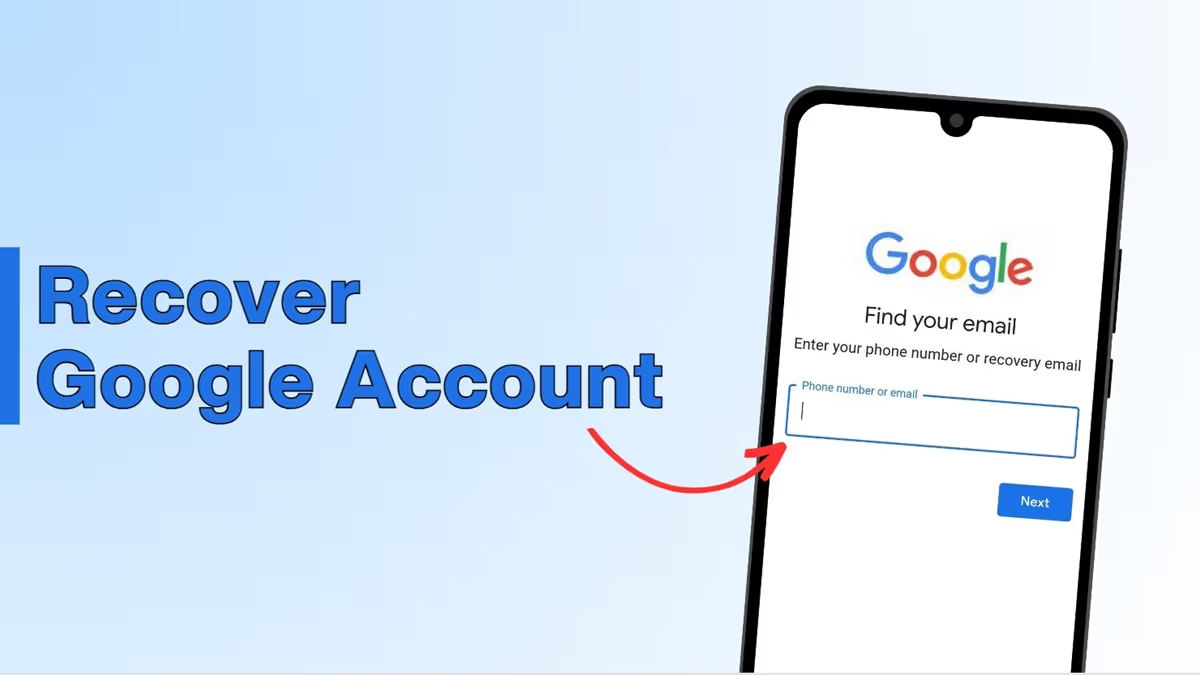
Understanding the specific issue with your account simplifies the recovery process. That's why we've organized solutions based on the different cases you might face.
Case 1: How to Recover Google Account without an Email Address?
1. Go to the Gmail login page in a browser: select "Forgot email."
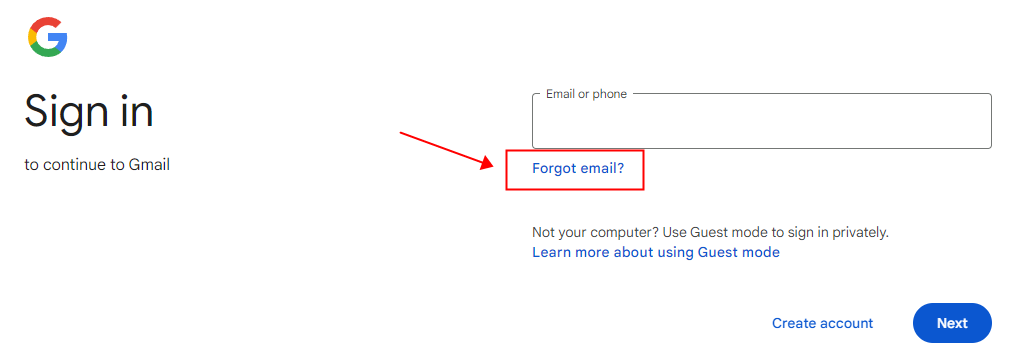
2. Enter your phone number or recovery email that you had previously set up with the account, then click "Next."
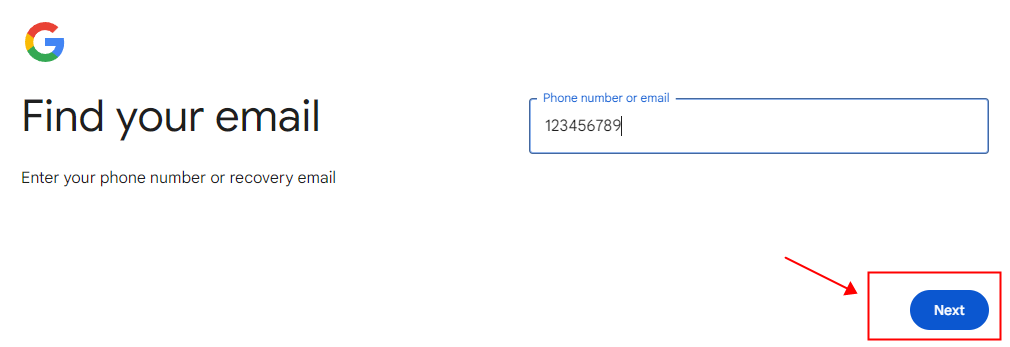
3. Enter your first and last name as registered with the account, and click "Next."
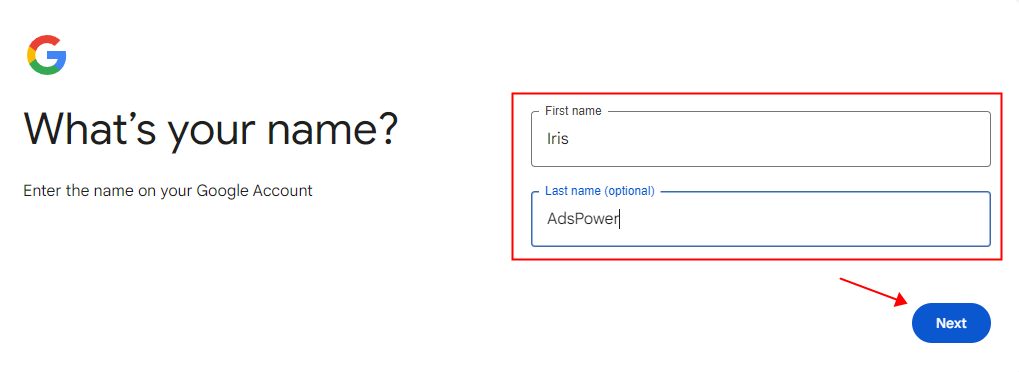
4. Get a verification code: You'll now be sent a 6-digit verification code to either your phone or recovery email. Click "Send" to proceed.
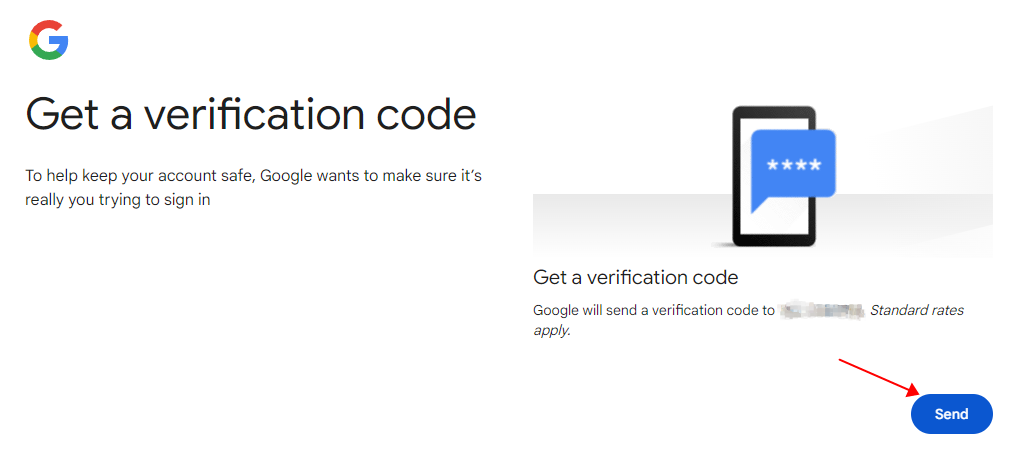
5. Enter the code: Look for the code in your messages or email, then enter it on the google account recovery page and click "Next."
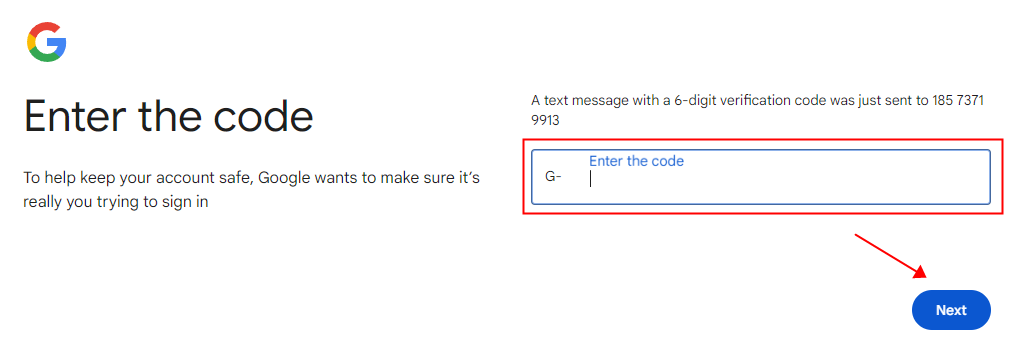
6. Select your account: You'll see a list of accounts associated with your recovery info. Choose the one you want to recover.
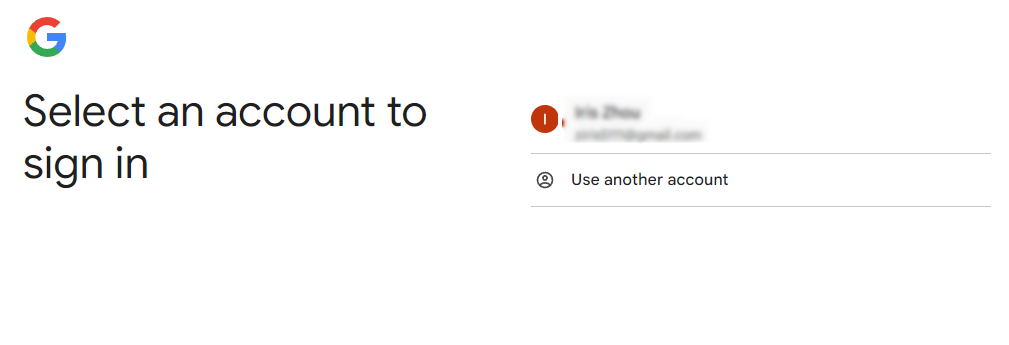
7. Once selected, enter the password for the selected Gmail account, and you'll be logged in successfully.
Case 2: How to Recover Google Account without a Password?
1. Visit Gmail: Go to the Gmail login page, enter your email address, and click "Next."
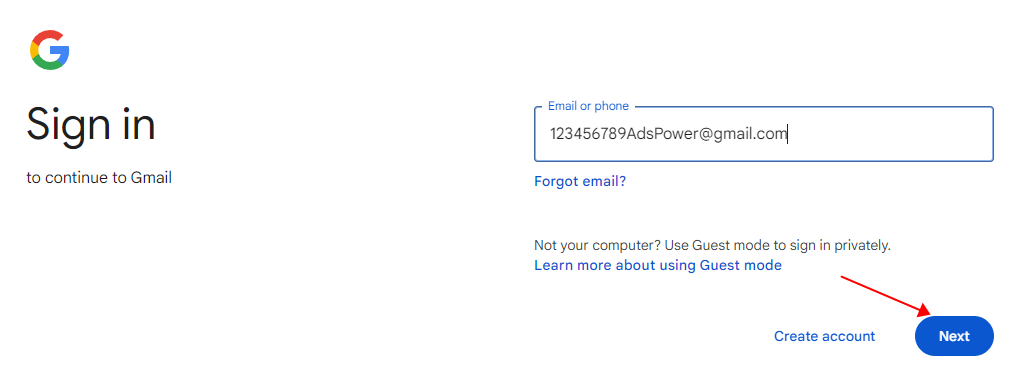
2. Choose "Forgot password": Since you don't remember the password, click on "Forgot password" beneath the password field.
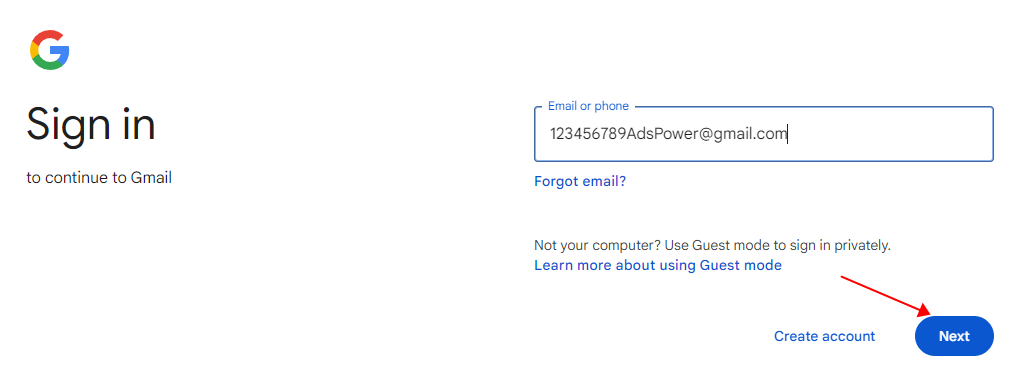
3. Verification process: You'll be sent a verification code to your phone number.
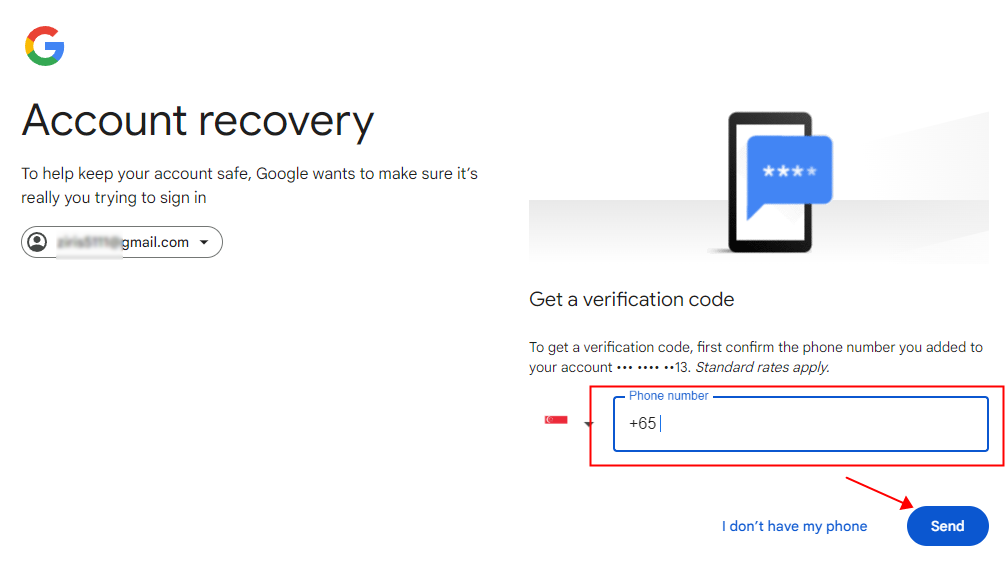
4. Verification code: Check your messages for the code, then input it on the google account recovery page and click "Next."

5. After that, you will see a "Welcome Back" page. On this page, you can choose "Continue" to proceed with your account or select "Update Password" to create a new password. Please ensure that you choose a secure and memorable password, and keep a record of it in a safe place.
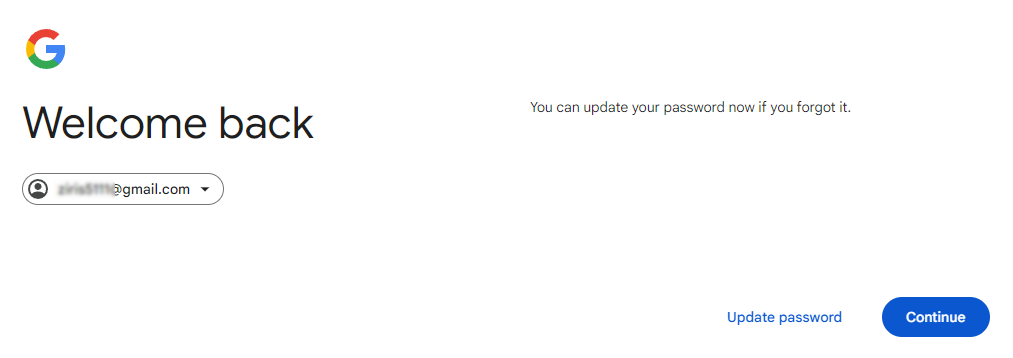
Case 3: How to Recover Google Account without a Recovery Email or Phone Number?
If you haven't linked a recovery email or phone number to your Gmail account, don’t worry—recovery is still possible if certain conditions are met:
- Use a device or computer that you’ve logged into before.
- Browse from the same location where you previously signed into this account.
- Use the same web browser where you logged in before.
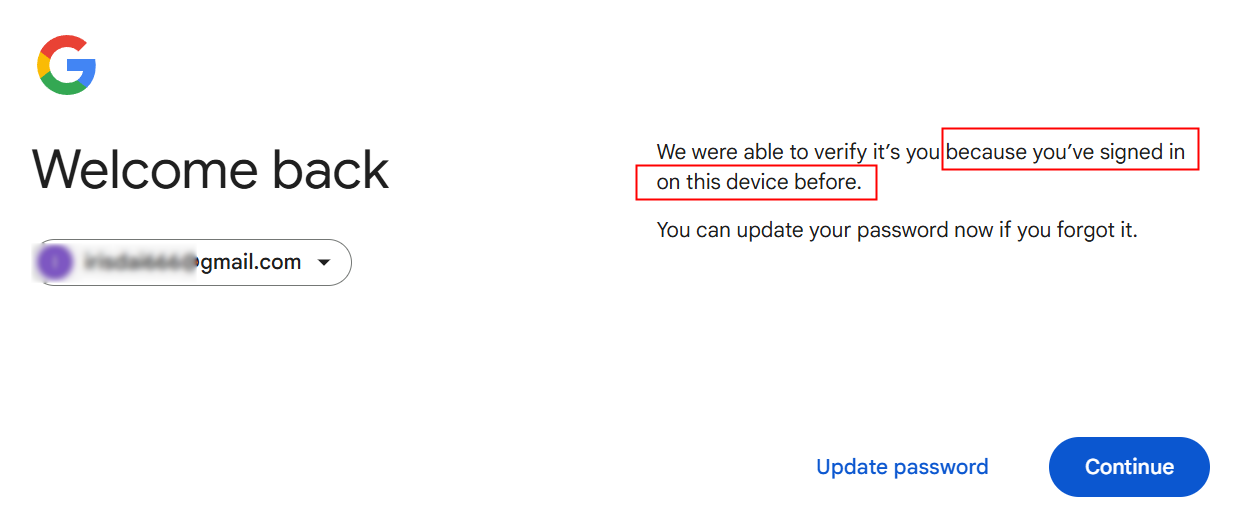
If you don't meet these conditions, restoring your account can be quite challenging. However, you can click on "Try another way" and follow Google's instructions to complete the verification process. You may be prompted to answer security questions if you set them up when creating your account, or you might need to provide additional information to confirm your identity.
Case 4: How to Recover Google Account If It Was Hacked?
If you suspect your account has been compromised, act quickly to secure it. If you can't log in due to a hack, use the recovery methods mentioned earlier to regain access through google account recovery. If you can still sign in, follow these steps to prevent further unauthorized access:
1. Open your Google account and click the "Security" tab on the left sidebar.
2. Click "Review security activity" to check for any unusual sign-ins or events.
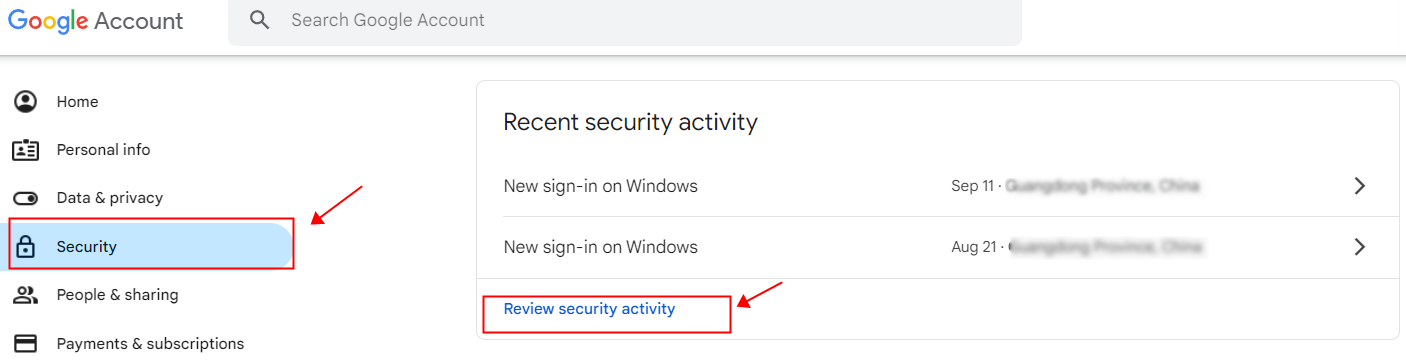
3. Look for suspicious activity, then select it and click "No, it wasn’t me."
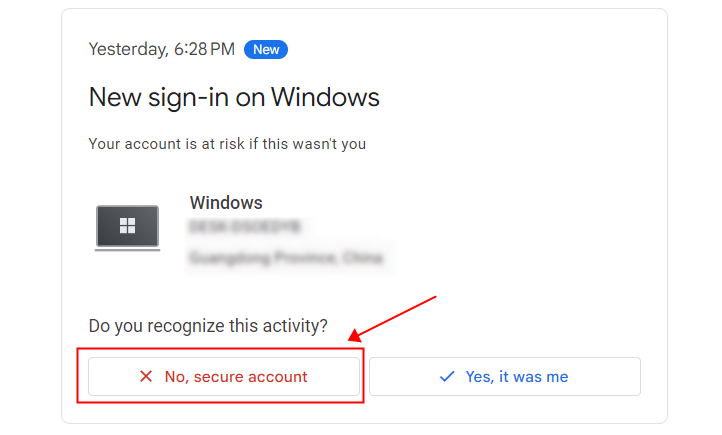
4. Return to the "Security" page, scroll down, and click on "Manage all devices" so you can see the devices you've logged into in the last 28 days.
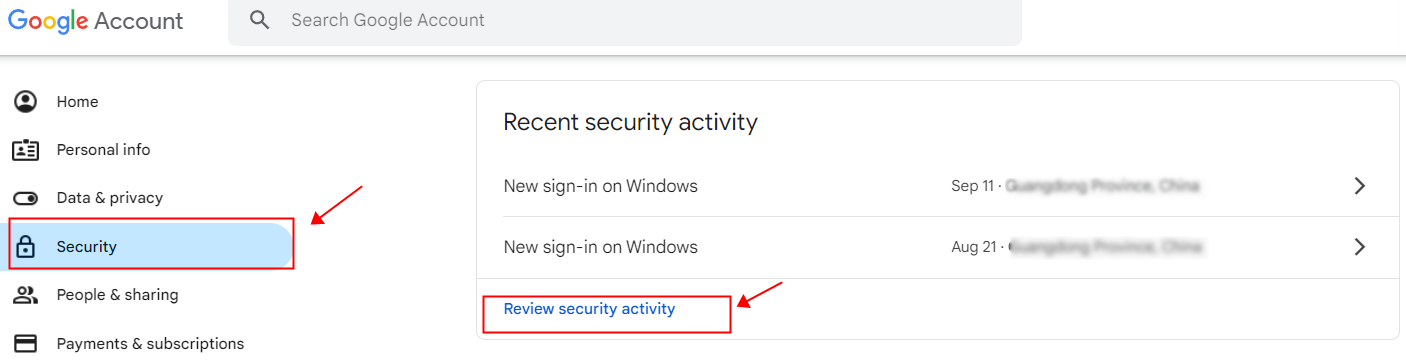
5. If you find an unknown device, select it and click "Sign out" to remove it.
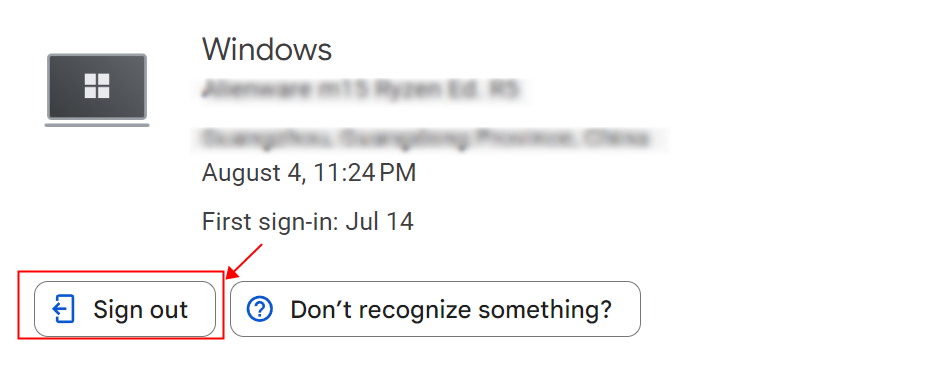
Case 5: How to Recover Google Account If It Was Deleted?
In rare cases, your Gmail account might be deleted, either by your own action or by Google due to policy violations. If the deletion was recent, there's a slim chance you could recover it. However, if a significant amount of time has passed, recovery is unlikely. Here are some reasons why Google might delete your account:
- Your account violated Google's terms of service.
- Someone gained unauthorized access to your account.
- The account was linked to an underage user.
If you deleted the account yourself, you can attempt recovery by visiting the google account recovery page and following the prompts provided. The steps outlined above may also be helpful during the process. Keep in mind that depending on how your account was configured, recovery may take a few hours or even days.
Case 6: How to Recover Google Account If It Was Suspended?
Google may suspend your account temporarily or permanently for reasons such as violating terms of service or engaging in harmful activities like spam or fraud. Here's a step-by-step guide to recovering your suspended Google Account:
- Sign in to your account:
Go to the Google sign-in page and try to log in using your usual credentials. - Look for the suspension notice:
After entering your details, you'll see a message explaining why your account was suspended. - Choose the "Try to restore" option:
If available, click on the "Try to restore" button and follow the instructions to submit a restoration request. - Submit a form if no restore option appears:
If you don't see the "Try to restore" option, go to Google's account recovery form. Provide details about your account and explain why it should be reinstated. - Wait for Google's response:
Google will review your case and typically respond within a few days with a decision. Keep an eye on your email for their response. - Wait 24 hours if your account was suspended multiple times:
If your account has been suspended multiple times, you may need to wait up to 24 hours before it can be restored.
How to Prevent Future Hacks?
Now that you've recovered your Google account, it's essential to take preventive measures to ensure that it doesn't get compromised again. Prevention is the best defense, and there are several steps you can take to protect your account:
1. Use Secure Networks
Avoid logging into your Google account while connected to public Wi-Fi networks, as they are often insecure.
If you need to use a public network, it's advisable to use AdsPower to protect your data. AdsPower generates authentic browser fingerprints with more than 20 customizable features, such as IP address, geolocation, cookies, and web settings. This not only enhances your data security but also improves your online anonymity. Therefore, AdsPower can effectively protect your Google account from hackers, even when using a public network.

2. Use Strong Passwords
One of the simplest yet most effective ways to secure your account is by using a strong, unique password. A strong password includes a mix of uppercase and lowercase letters, numbers, and special characters. Avoid using easily guessable information, such as your name, birthday, or common words. It's also crucial that you don't reuse passwords across multiple services—if one service is compromised, hackers can gain access to your other accounts.
3. Enable 2-Step Verification
2-step verification adds an extra layer of security by requiring not just your password, but also a second form of verification—typically a code sent to your phone that you must enter or approve for the sign-in to be successful. This makes it much harder for hackers to gain access to your account, even if they have your password.
To enable 2-step verification on your Google account, go to your account's "Security settings" and follow the instructions under "2-Step Verification".
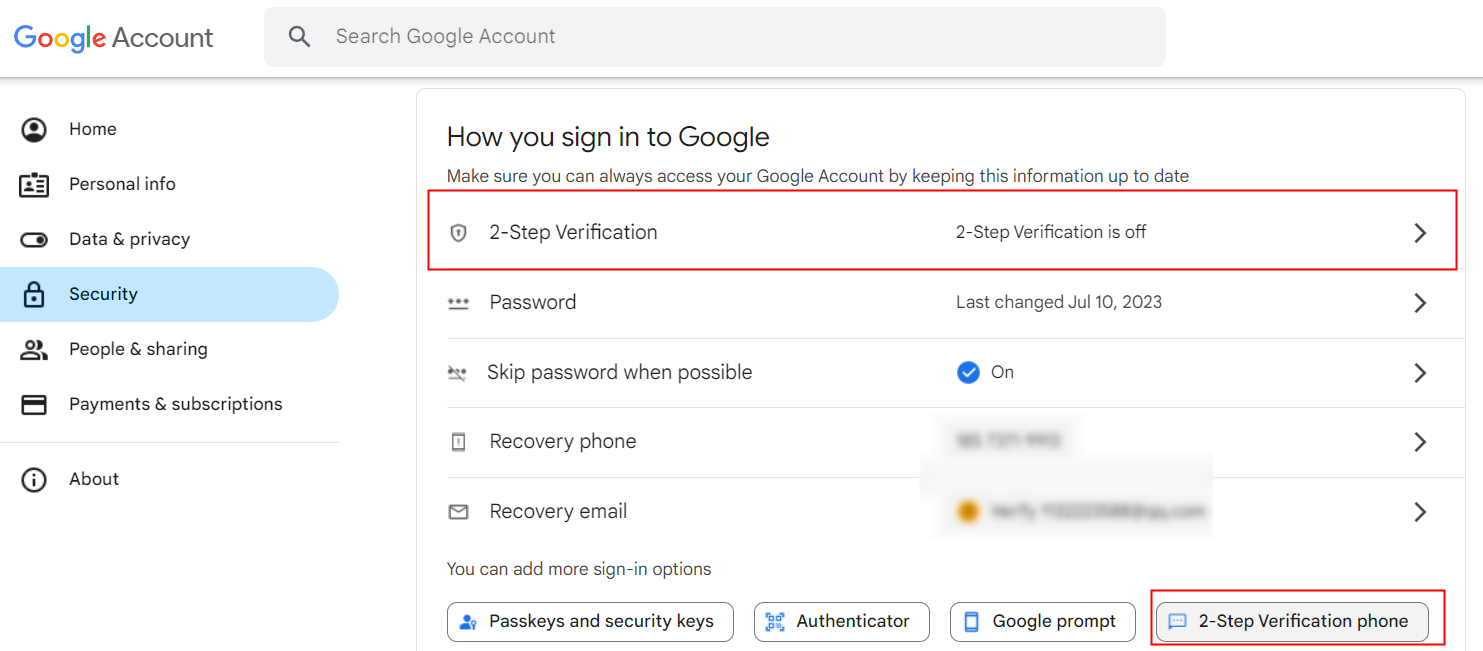
4. Regularly Monitor Account Activity
Google offers a feature that allows you to monitor your account's recent activity, including sign-ins from new devices or locations. Regularly use this feature to detect any suspicious activity. If you see a login that wasn't you, act fast—change your password and secure your account.
5. Be Cautious of Phishing Attempts
Phishing attacks remain one of the most common ways hackers gain access to Google accounts. Be wary of emails or messages asking for your login details or directing you to sign in through unfamiliar links. Always verify the sender's address and ensure the URL is legitimate before clicking any links or entering your credentials.
6. Regularly Update Recovery Information
Make sure your recovery email and phone number are up to date. This ensures that if you ever need to recover your account, you have quick and easy access to these recovery methods.
Summary
By following these preventive measures, you can significantly reduce the risk of your Google account being hacked. In the unfortunate event that it happens again, remember that the google account recovery pageis always available to help you regain control.
Safeguarding your Google account is essential in today's digital world. Taking these proactive steps not only protects your personal information but also ensures that your professional life, especially if linked to services like Google AdSense, remains secure.

People Also Read
- Nutra Affiliate Marketing Strategies – Expert Guide for 2025
- Simple Fixes for Common AdsPower Extension Errors and Failures
- Traffic Arbitrage for Beginners: A Step-by-Step Guide to Profitable Campaigns in 2025
- How to Bulk Update Proxies in AdsPower
- The Best Email Affiliate Marketing Strategies for Higher Conversions


