Super Easy-to-Use Residential Proxy Sharing: Quick Start with Cherry Proxy
In today's Internet era, both individual users and enterprises are looking for a reliable way to ensure the security and privacy of their online activities. In this challenging environment, residential proxies have become the first choice for many people. Today I recommend a very trustworthy residential proxy brand: Cherry Proxy, especially when used with AdsPower Anti-detection browser, it helps users get started quickly and easily cope with various network needs!
Overall introduction of the proxy
Cherry Proxy is a residential IP provider trusted by users around the world, committed to providing users with efficient and secure network access experience. As the first choice for users to use proxies, Cherry Proxy has the following advantages:
●Stable and efficient: 99.9% uptime, stable and fast connection.
●Easy to use: The user-friendly user interface allows novices to get started quickly, clear and easy to understand.
●Security protection: Real residential IP from legal sources, ensuring that users can access the network anonymously without being detected.
●Cheap price: Super cost-effective in the proxy market. Billed by traffic, pay as you go.
Proxy Location
Cherry Proxy provides proxies in more than 190 countries around the world, supporting HTTP / HTTPS / Socks5. Accurately locate the target country / city / zip code / ISP. Popular locations: the United States, the United Kingdom, Germany, Japan, Singapore.
Service Features
Cherry Proxy provides the most cost-effective proxy service, and its super competitive price makes it stand out in the market.
Users can use the proxy through username and password, whitelist method, which is easy and flexible while ensuring security and anonymity.
Cherry Proxy residential proxy has unlimited bandwidth, rotation and sticky sessions, helping users to access the network at high speed and stability.
|
Residential Proxies |
Residential Proxies (Business) |
Unlimited Residential Proxy (GB) |
Static Residential Proxies |
Rotating ISP Proxies |
|
Starting from $1.2/GB |
Starting from $0.77/GB |
Starting from $84.3/day |
Starting from $5/mo |
Starting from $3/GB |
|
|
|
|
|
Proxy solutions that provide stable connections. |
The pricing plans are flexible and can be purchased according to different business needs. If you have a bigger plan, you can contact the Cherry Proxy official support team via email: support@Cherry Proxy.com.
IP pool size
The IP pool provides more than 80 million real residential IPs with a purity of up to 99%. Ensure that users can conduct business quickly and stably.
Use cases
Cherry Proxy can meet business scenarios such as data collection, market research, brand protection, social media, advertising verification, SEO optimization, price monitoring, travel price comparison, etc. As of now, Cherry Proxy has provided proxy services to users and companies in more than 200 countries around the world.
Integration
Cherry Proxy supports browser extensions and APIs such as Google and Firefox, and can be easily integrated with anti-detection browsers. Seamless proxy integration with other tools or software on the market.
Cherry Proxy combined with AdsPower
The process is really simple, let's take a look!
First, you need to register an account on Cherry Proxy, and then select the proxy type in the personal center. Here we take residential proxy as an example.
Step 1 Click to enter the usage page
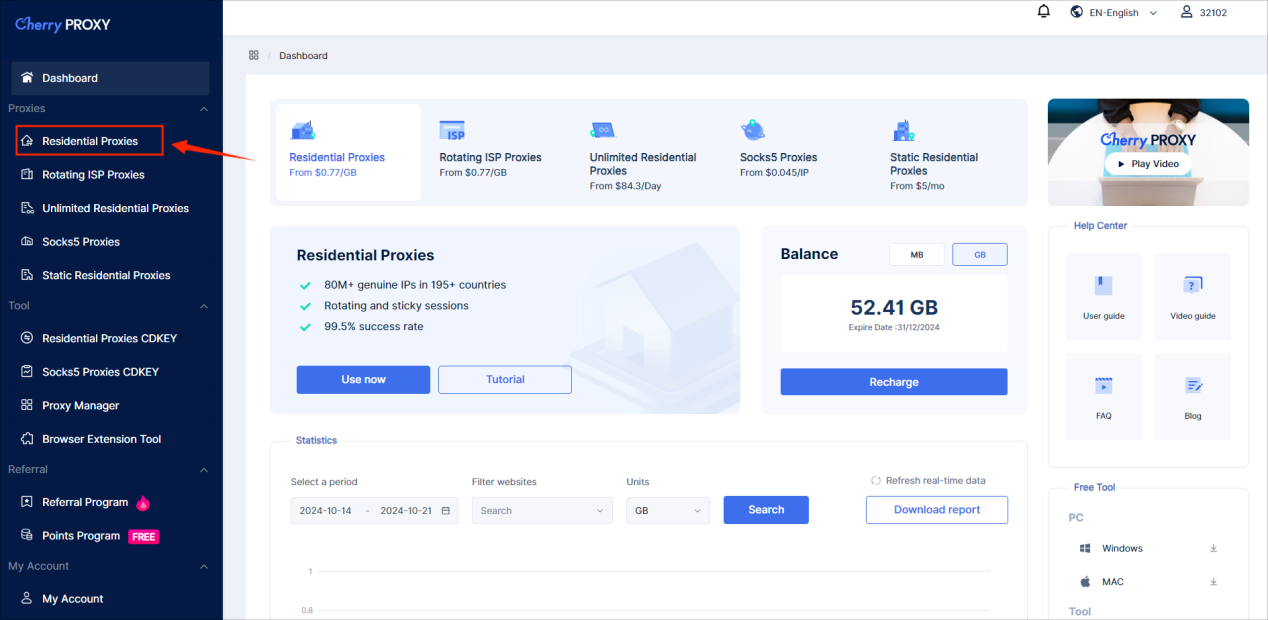
Step 2 Complete the proxy settings
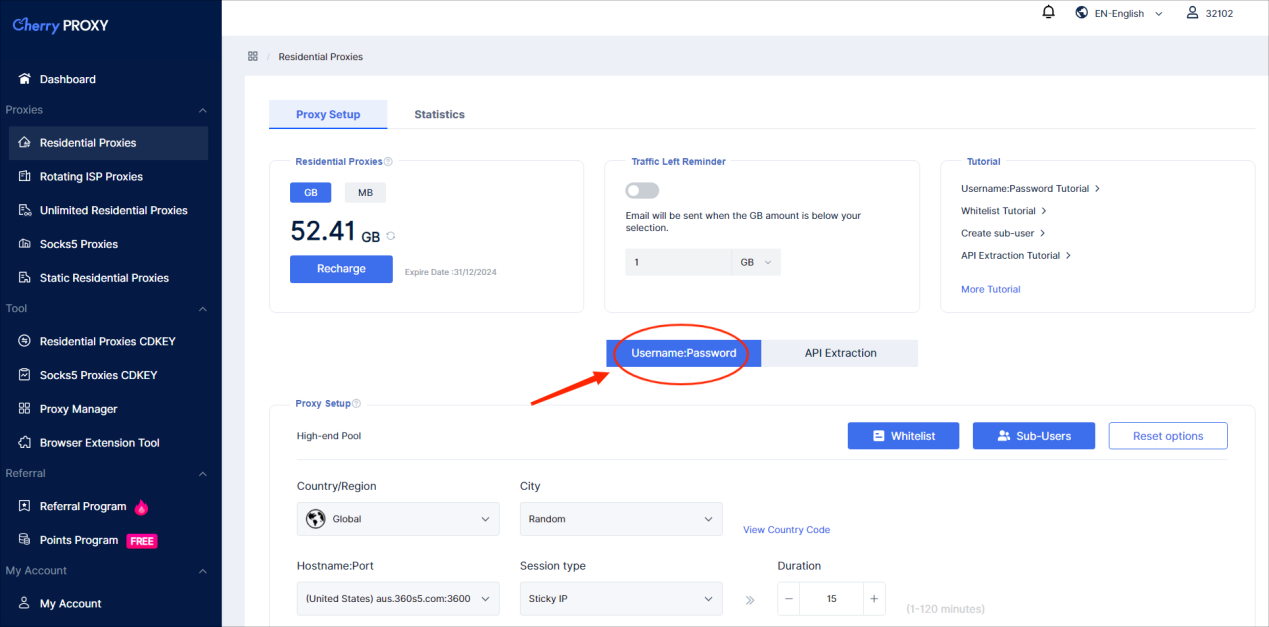
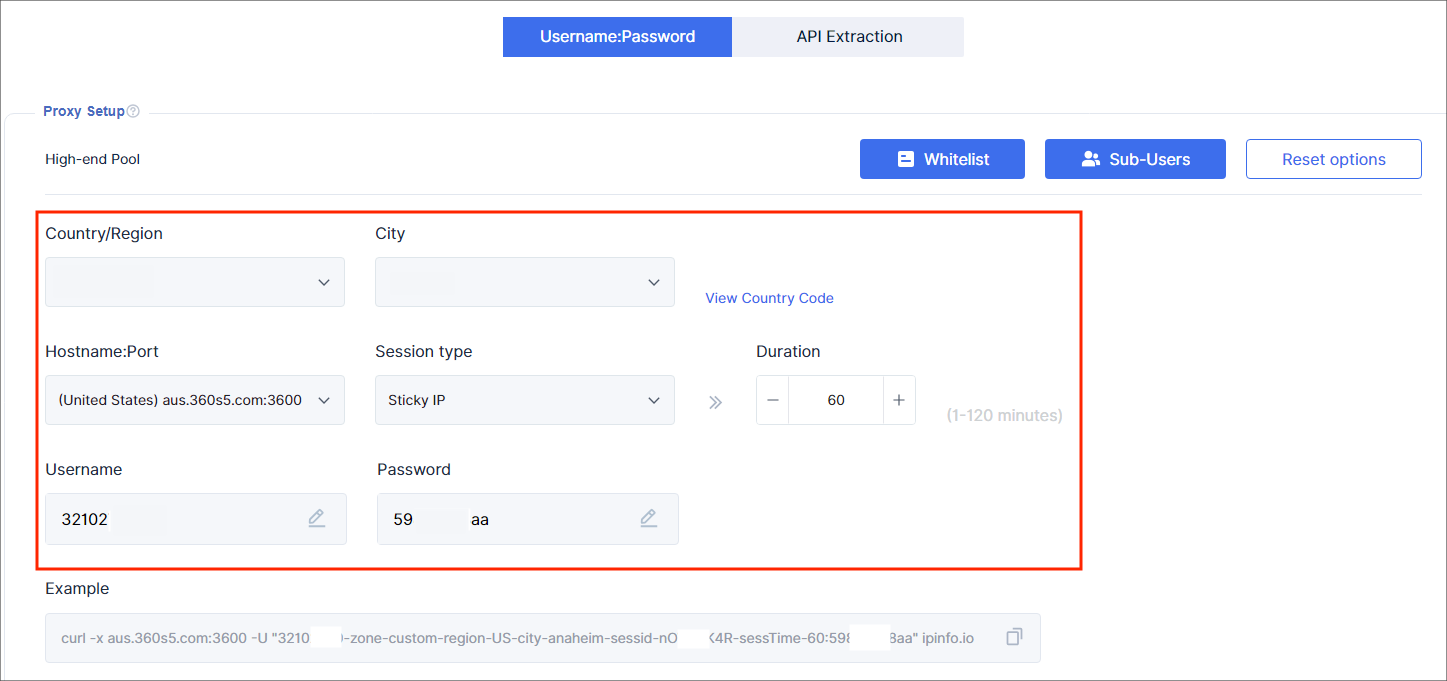
Step 3 Generate Proxy
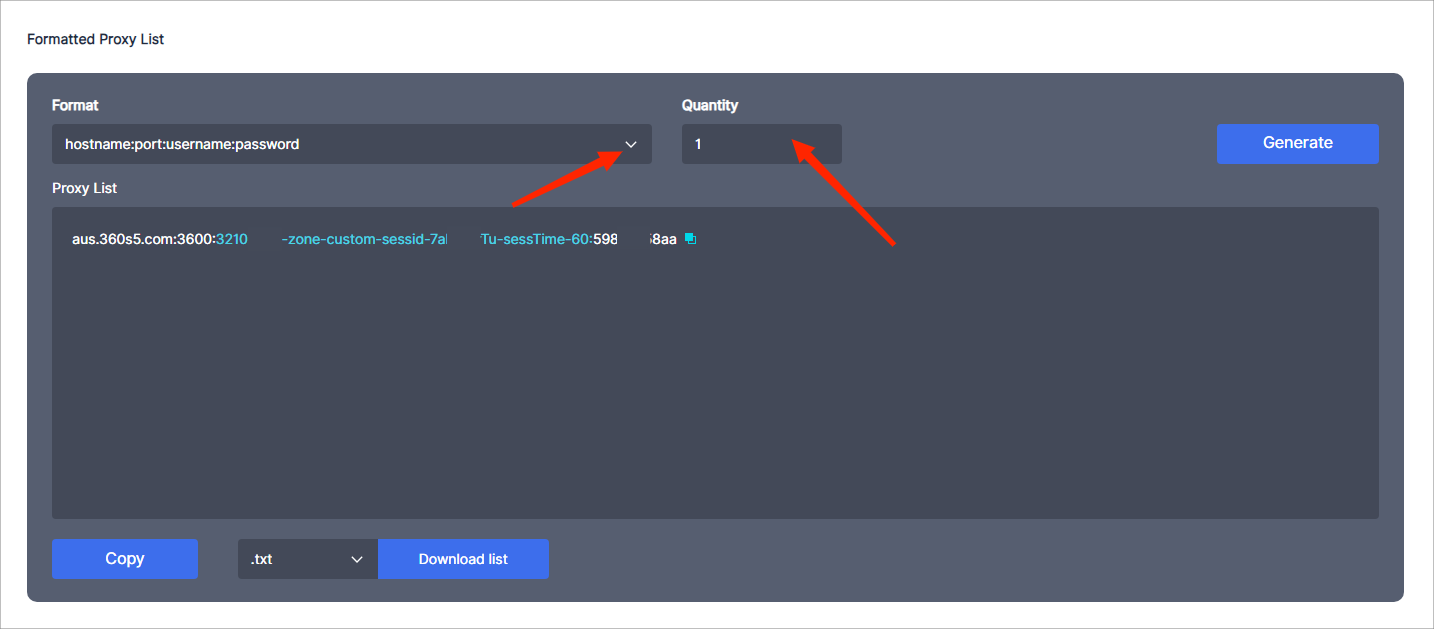
Choose the proxy format and quantity you want here, and finally click Generate to copy and use.
Step 4 Configure the proxy in AdsPower
Open the AdsPower client, create a new browser file, and select Socks5 in the proxy settings. Then paste the string copied in the previous step into Host: Port to automatically fill in the username and password. Finally, click Check Proxy. If it shows that the connection is successful, it means that it can be used normally.
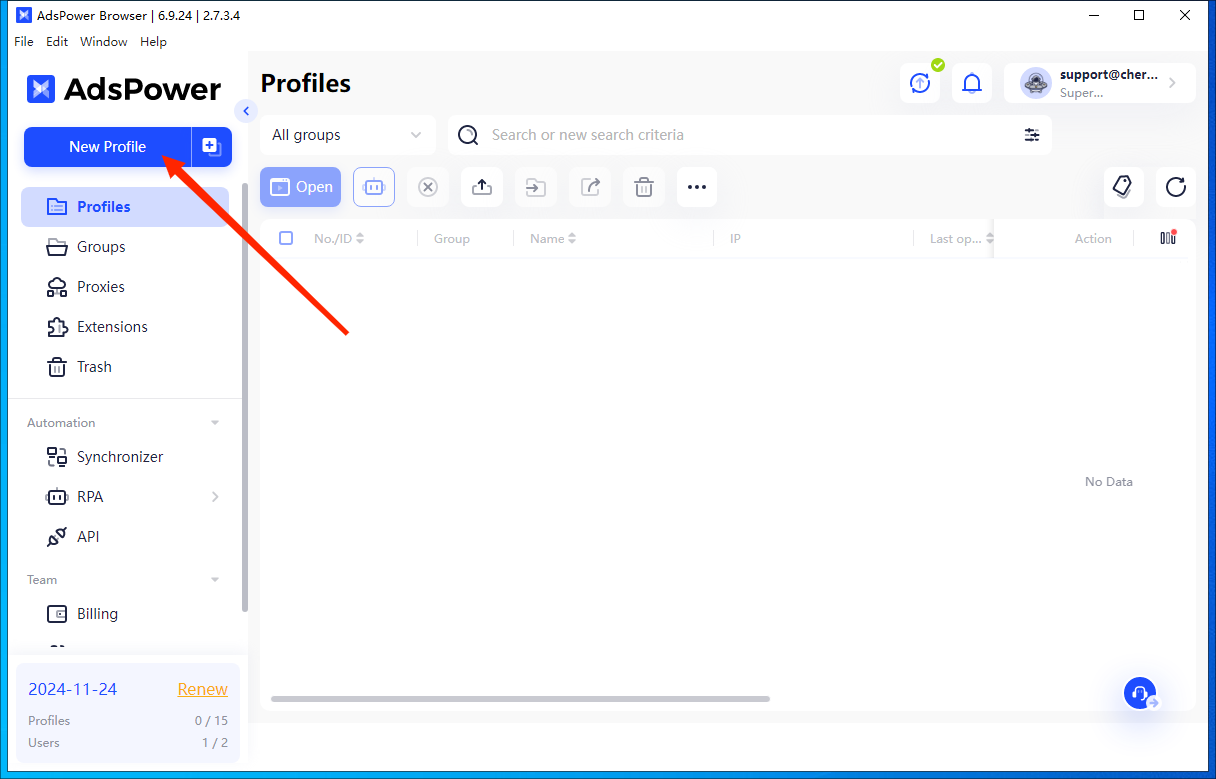
Click OK and you can start using the browser.
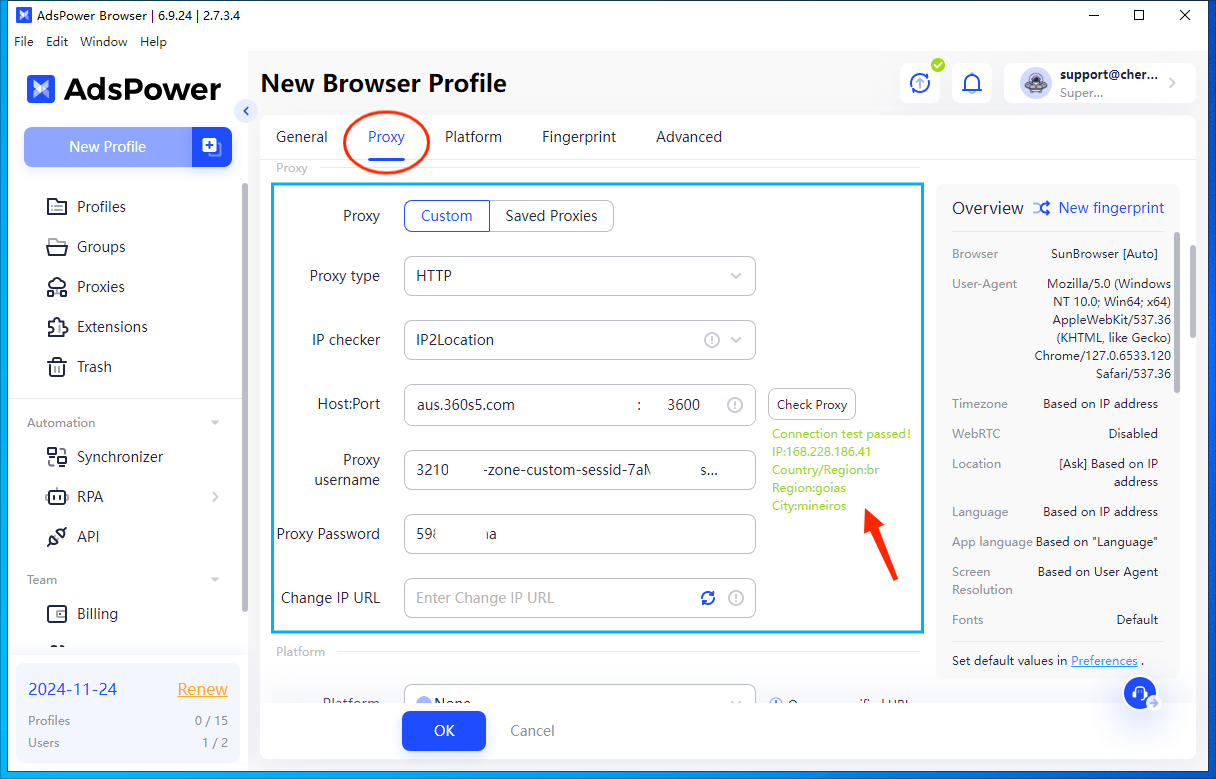
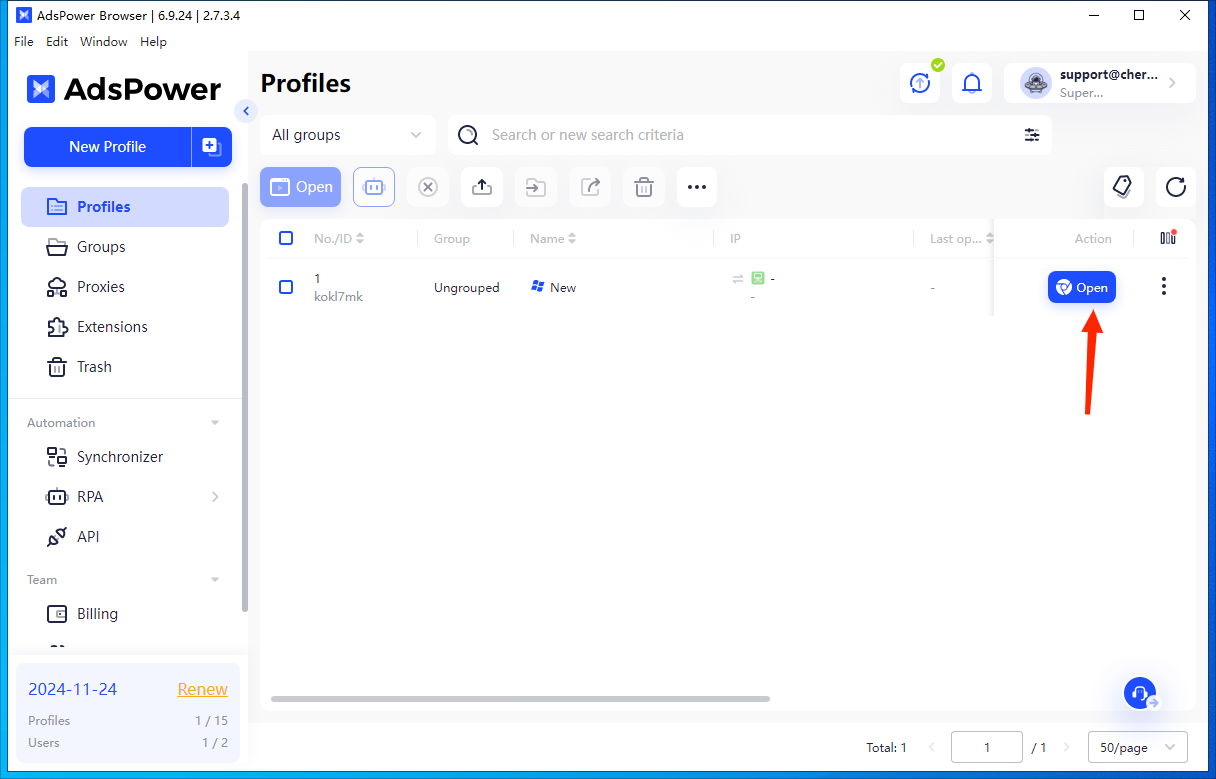
Detect Proxy
We copy the IP we just extracted to ipinfo.io for detection. We can see that the detection country is consistent with what we selected, and the proxy type is ISP, which means that Cherry Proxy's proxy is a real residential proxy.
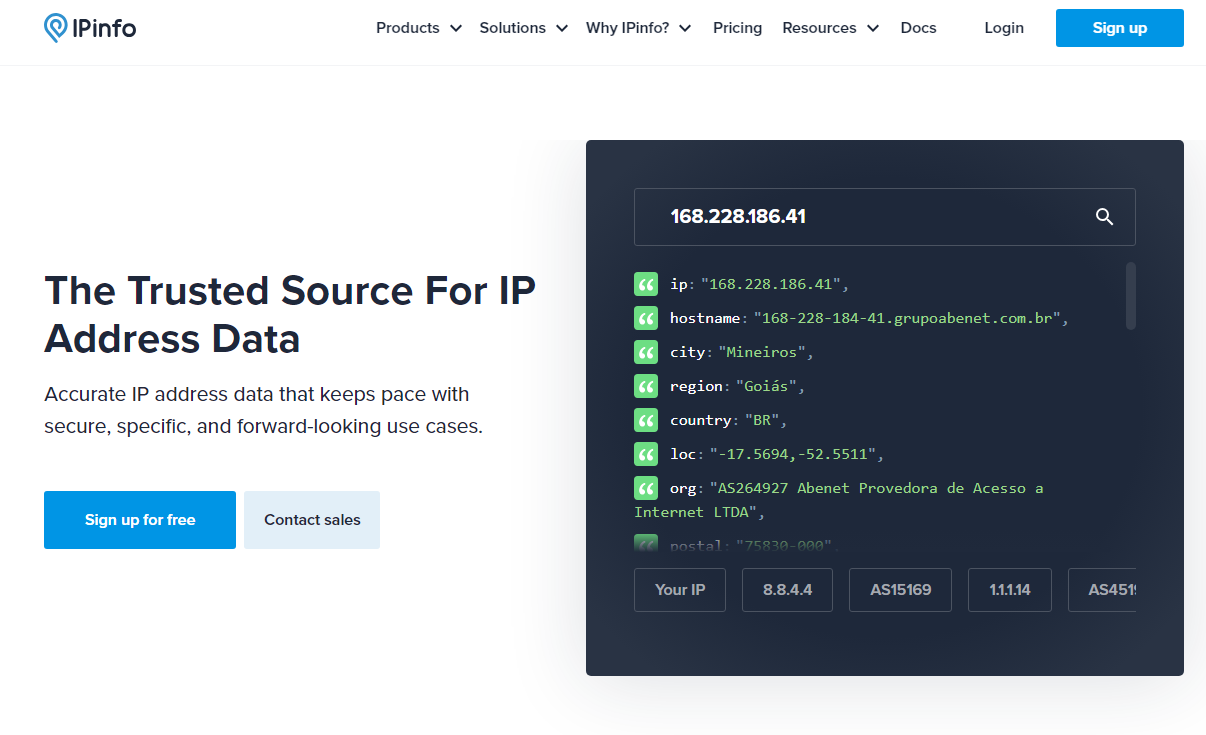
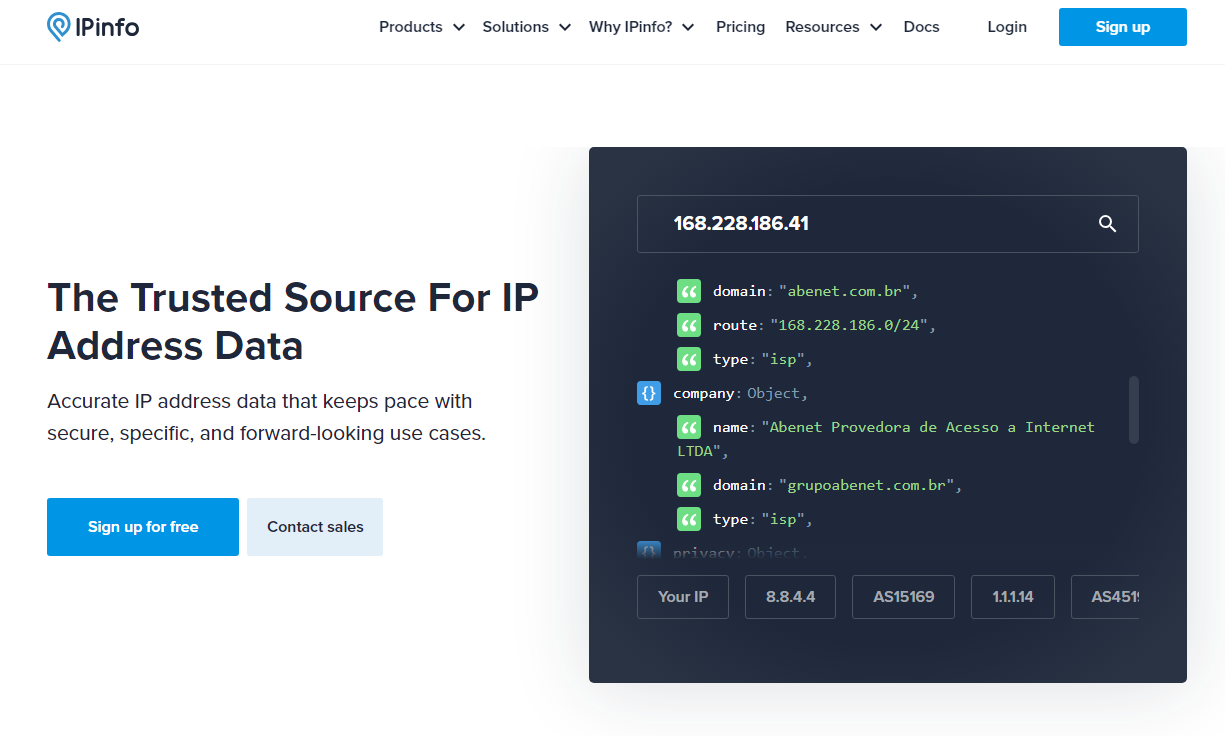
Start to experience Cherry Proxy
Due to limited space, I will not go into details one by one. If you are interested in Cherry Proxy and want to know more information, you can go to the official website to check it!

People Also Read
- Earn Big with AdsPower: Create Tutorials and Win Up to $400!
- The Power of Popunder Ads: When and Why to Use Them in Campaigns
- How to Use Proxies for Web Scraping Without Getting Blocked
- AdsPower Enhances Security with Bug Bounty Program and New BugRap Partnership
- The Top Tools for Testing Browser Fingerprints


