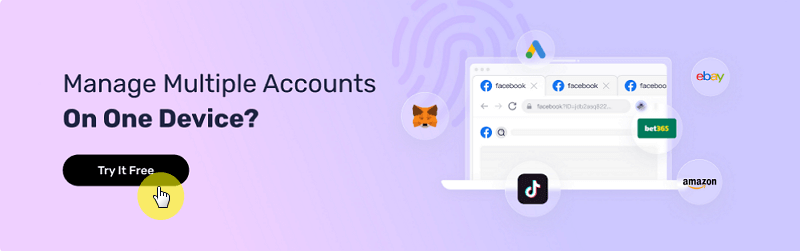The Top Tools for Testing Browser Fingerprints
Take a Quick Look
Master the art of online stealth with our curated guide to the top tools for uncovering browser fingerprints. Enhance your privacy and outsmart tracking with these cutting-edge solutions.
When browser fingerprint test websites warn of an "unclean environment," it raises questions about what this means. Is the issue caused by using a fingerprint browser? The reality is more complex. In this article, we'll explore the reasons behind browser fingerprint check failures.
Why Do Test Tools Show Browser Fingerprint Anomalies?
Differences in Fingerprint Detection by Websites
Different websites use various technologies and algorithms to gather and analyze browser information. Some focus on network configurations and operating system details, while others examine browser attributes such as fonts and plugins. Some websites primarily use JavaScript to detect browser features like Canvas fingerprinting, WebGL, and audio API data. Others might rely more on HTTP request headers, including user-agent strings, accepted languages, and cookie settings. Because of these differences, the same device can produce inconsistent results on different fingerprint test websites. One site might consider your device "clean," while another might find unique or suspicious data.
Impact of Browser Extensions
Browser extensions can change or block information sent by the browser. For example, some extensions might stop JavaScript from collecting data like canvas or font lists, which reduces the information available for creating fingerprints. Different websites might respond differently to these blockages, leading to varied detection results.
Some extensions can also become part of a fingerprint by adding specific identifiers to HTTP requests or changing browser behavior patterns. For instance, if an extension alters the user agent string or manages cookies differently, these changes can be detected and used to build a unique fingerprint.
Therefore, using browser extensions can affect the consistency of the browser's fingerprint. Each extension's behavior and how it modifies browser functions can add or remove attributes from the fingerprint. Even when using a fingerprint browser like AdsPower, a user's fingerprint might differ from the standard due to extensions.
Differences in IP Resolving
Have you noticed your proxy IP address differs from the fingerprint test tool's detection?
This happens because some tools' IP resolvers might not be updated in real-time. Newly assigned IPs might not be recorded yet, and some IPs' geographical locations might change without updates.
If the data center for your proxy IP changes and the test tool uses outdated data, you might get inconsistent results, leading to incorrect geographical or browser language settings.
For example, if you use a proxy IP in the US but the tool places it in Hong Kong, it might question your browser fingerprint's authenticity. This geographical inconsistency could signal an attempt to hide your real identity. Choosing proxy services that frequently update their IP data can minimize such misjudgments.
Unstable Network
VPNs and proxy servers are used to hide a user's real IP address, enhancing privacy and anonymity online. However, these tools can affect website fingerprint detection results.
Many online services and security platforms maintain their own IP blacklist databases to block proxy IPs. Different fingerprint test tools might use different blacklists. If a VPN or proxy IP is blacklisted, users might receive negative scores or fail fingerprint checks on those tools.
It's important to understand that IP blacklists are not universally agreed upon. An IP address could be untrusted on one site but fine on another. Users should be aware of this and consider the potential impacts when using VPNs or proxy services.
Reliability of Test Tools
Not all browser fingerprints test tools offer the same level of accuracy and reliability.
Top Browser Fingerprints Test Tools
Here are several trustworthy fingerprints test tools we recommend:
BrowserScan.net
This tool quickly analyzes your browser fingerprint, checking installed plugins, font lists, screen resolutions, and if WebRTC is leaking your real IP address. It also offers DNS leak tests, robot profile tests, TLS fingerprint tests, and more.
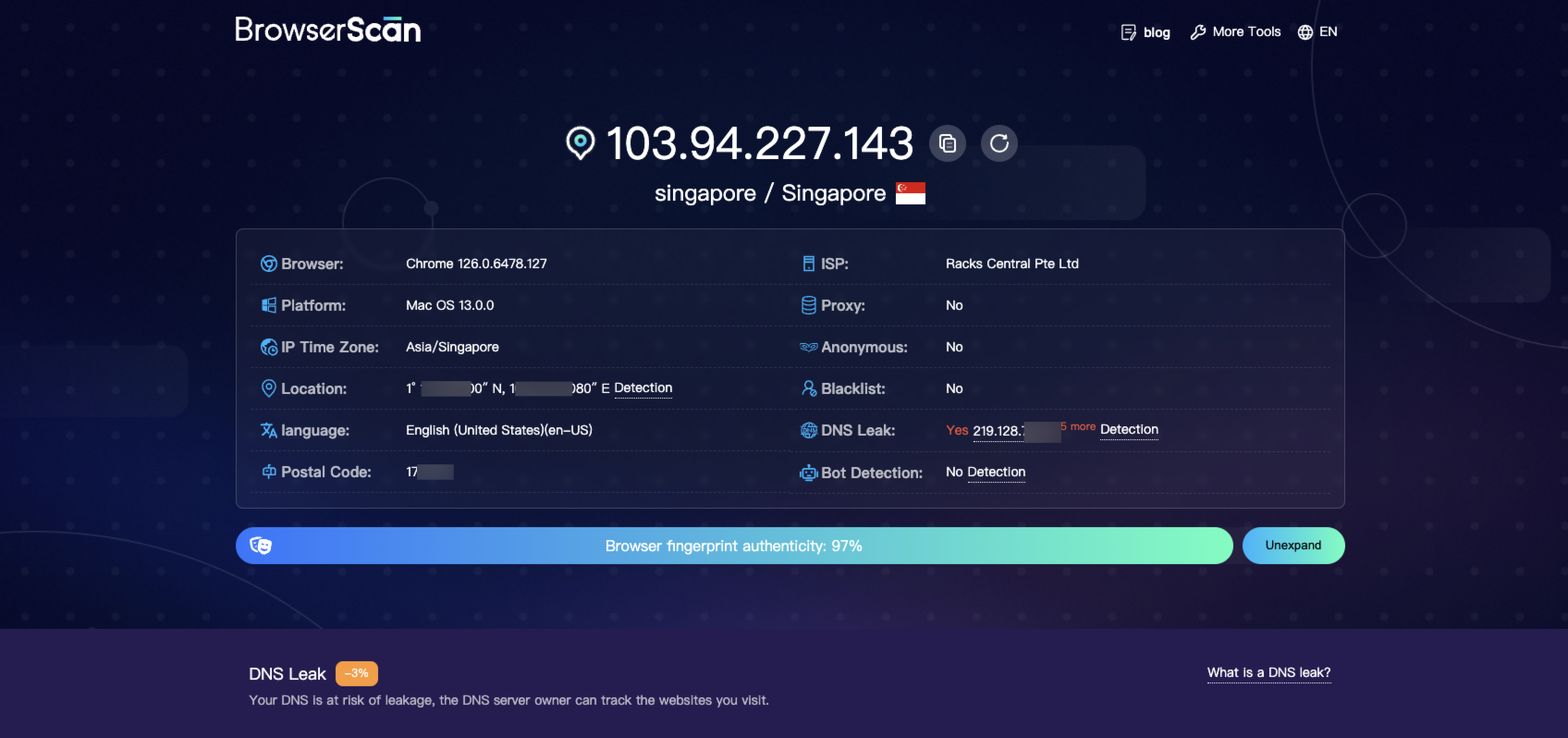
BrowserLeaks
BrowserLeaks is a suite of tools that offers a range of tests to evaluate the security and privacy of your web browser. These tests focus on identifying ways in which websites may leak your real IP address, collect information about your device, and perform a browser fingerprinting.
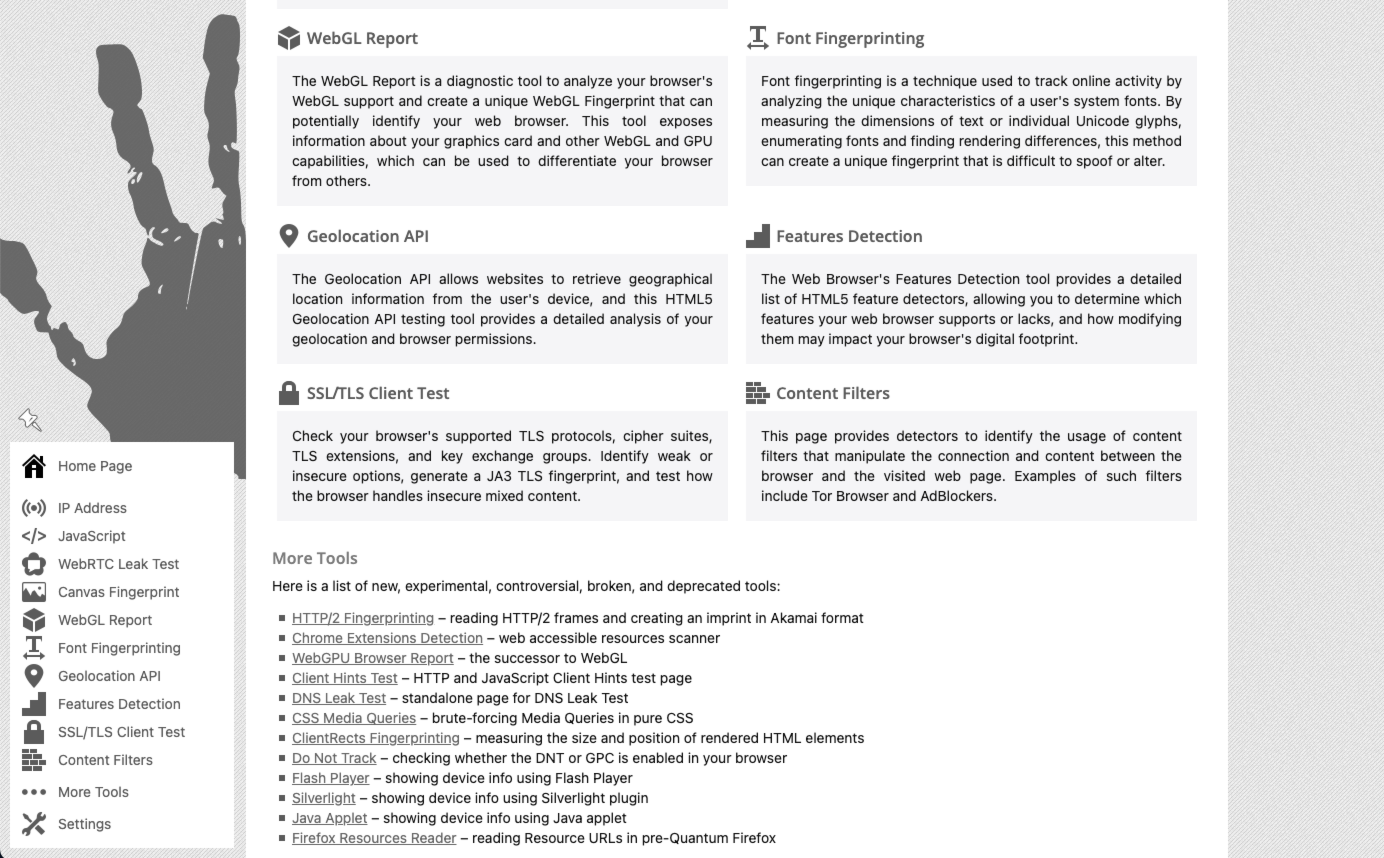
Pixelscan
Pixelscan is a streamlined method designed to identify internet bots and browsers that exhibit irregular connections between their fingerprint attributes.
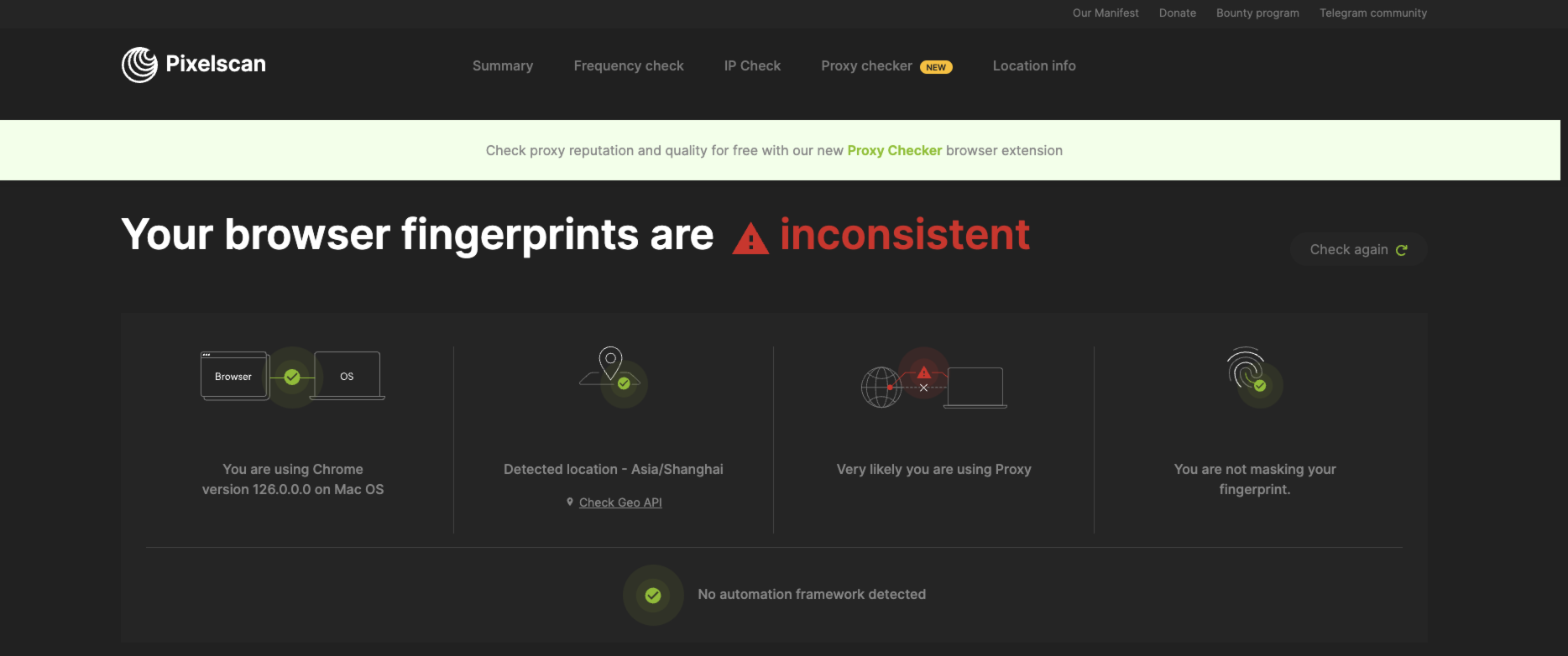
Whoer
The service is aimed at verifying the information your computer. It shows whether your computer enables Flash and Java, as well as its language and system settings, OS and web-browser, define the DNS etc.
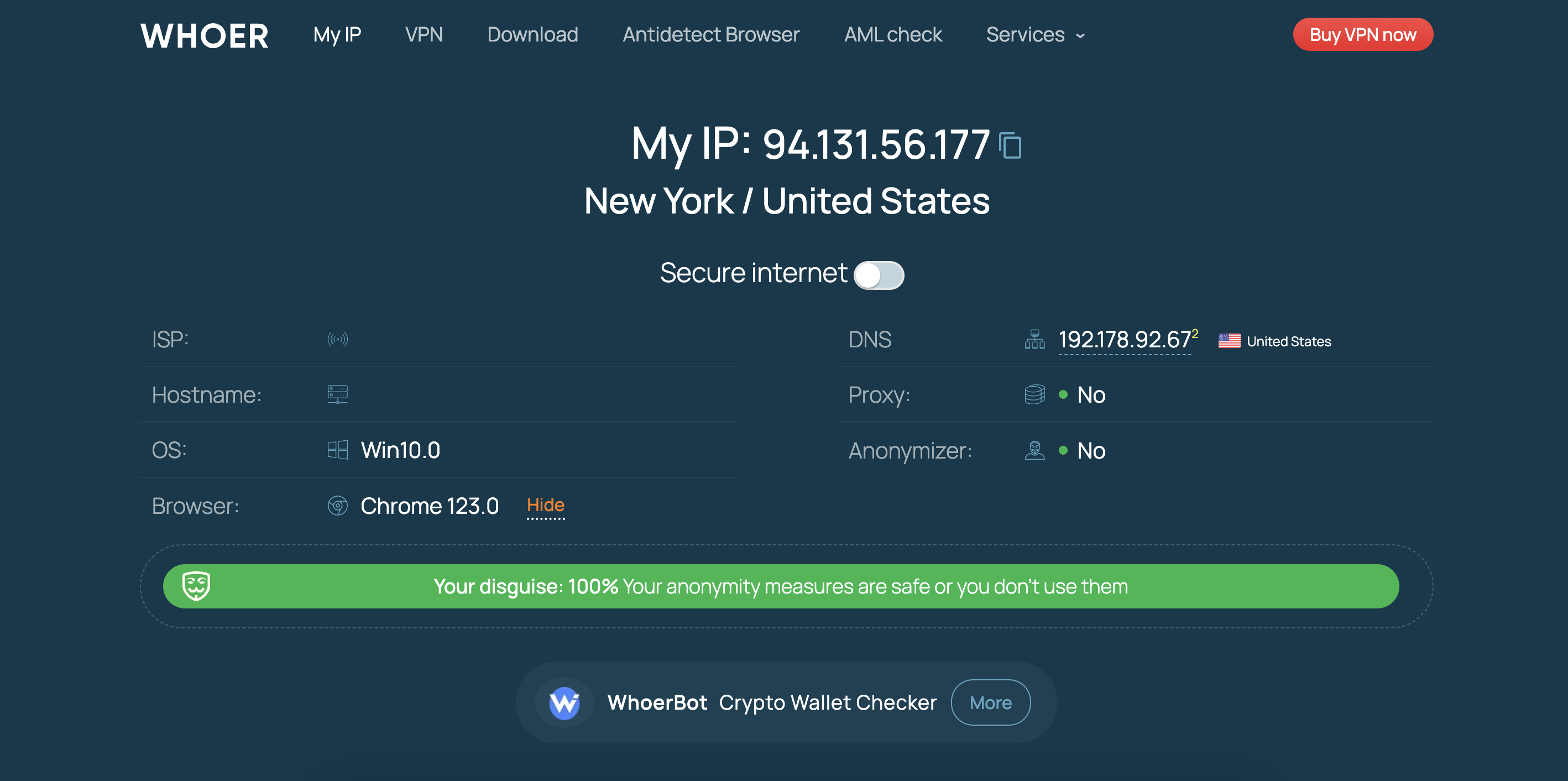
Wrap Up
As you can see, browser fingerprinting lets websites track your online activities.
Although no method is perfect, you can still reduce tracking by using fewer extensions, using a VPN or proxy, browsing in incognito or using an antidetect browser.

People Also Read
- Top 10 Anti Fingerprint Browsers 2024 | AdsPower

Top 10 Anti Fingerprint Browsers 2024 | AdsPower
Descoperă cele mai bune browsere anti-amprentă din 2025 și cum ajută la gestionarea mai multor identități online, asigurând în același timp anonimatul.
- 101 to Browser Fingerprints, Web Scraping, and Account Bans - AdsPower | AdsPower

101 to Browser Fingerprints, Web Scraping, and Account Bans - AdsPower | AdsPower
Este artigo cobre 19 técnicas de impressão digital do navegador, detalhando seu funcionamento e como configurá-las.
- Best Private Browser for PC/Mac/iOS/Android: Top Picks of 2024 | AdsPower

Best Private Browser for PC/Mac/iOS/Android: Top Picks of 2024 | AdsPower
Vă preocupă urmărirea online și colectarea datelor? Acest ghid explorează cele mai bune browsere private pentru PC, Mac, iOS și Android, astfel încât să puteți alege...
- What Is Browser Spoofing? Everything You Need to Know | AdsPower

What Is Browser Spoofing? Everything You Need to Know | AdsPower
Vă faceți griji că site-urile web vă pot identifica amprenta browserului? Acest blog explorează ce este falsificarea browserului și cum să falsificați amprenta browserului.
- Browser Fingerprinting vs Cookies: What’s The Difference? | AdsPower

Browser Fingerprinting vs Cookies: What’s The Difference? | AdsPower
Acest blog evidențiază diferențele dintre amprentarea browserului și cookie-uri, ambele metode de urmărire cu trăsături unice.