The Ultimate Guide to Proxy Types: How to Choose the Right One for Your Needs
Take a Quick Look
Proxies help with privacy, automation, and multi-account management. Not sure which one suits you best? Find the answer here.
Whether you're bypassing geo-restrictions, preventing IP tracking, or managing multiple accounts, knowing how to configure different types of proxies can make all the difference.
With social media platforms cracking down on multi-account users and web scraping tools getting blacklisted due to suspicious IP activity, proper proxy management is more important than ever. Without it, you risk detection, bans, and lost access.
But with so many options available, how do you choose the right one? Let's break down the different types of proxy and how to configure them effectively.

What Is a Proxy Server and Why Use One?
A proxy server acts as a bridge between your device and the internet. Instead of connecting directly to a website, your requests are first routed through the proxy, which then forwards them to the target site. This process masks your real IP address, making it appear as if your traffic is coming from a different location or device.
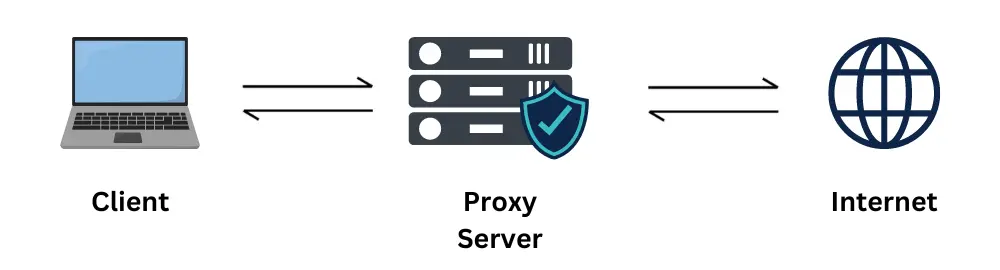
Common Uses of Proxies:
-
Privacy & Anonymity: Proxies help prevent tracking by hiding your real IP address. This is particularly useful for individuals concerned about online surveillance, advertisers tracking browsing behavior, or simply maintaining personal privacy. For an extra layer of security, check out our guide on Best 10 Proxy Browsers 2024 for Privacy and Security, which explores browsers designed to enhance online anonymity.
-
Web Scraping & Data Collection: Businesses and researchers use proxies to collect data from websites without getting blocked. Since many websites limit access based on IP activity, proxies allow users to rotate IPs, mimicking real user behavior to avoid detection.
-
Bypassing Geo-Restrictions: Some websites and streaming services restrict access based on location. Proxies enable users to bypass these restrictions by making it seem like they're browsing from a different country, unlocking content that would otherwise be unavailable.
-
Keeping Multiple Accounts Separate: Proxies allow users to assign different IPs to multiple accounts, keeping them separate and reducing the risk of detection. However, since many platforms also track browser fingerprints, cookies, and device information, simply using proxies may not be enough. So, multi-account management requires the use of a fingerprint browser like AdsPower to fully isolate each account and prevent platform detection.
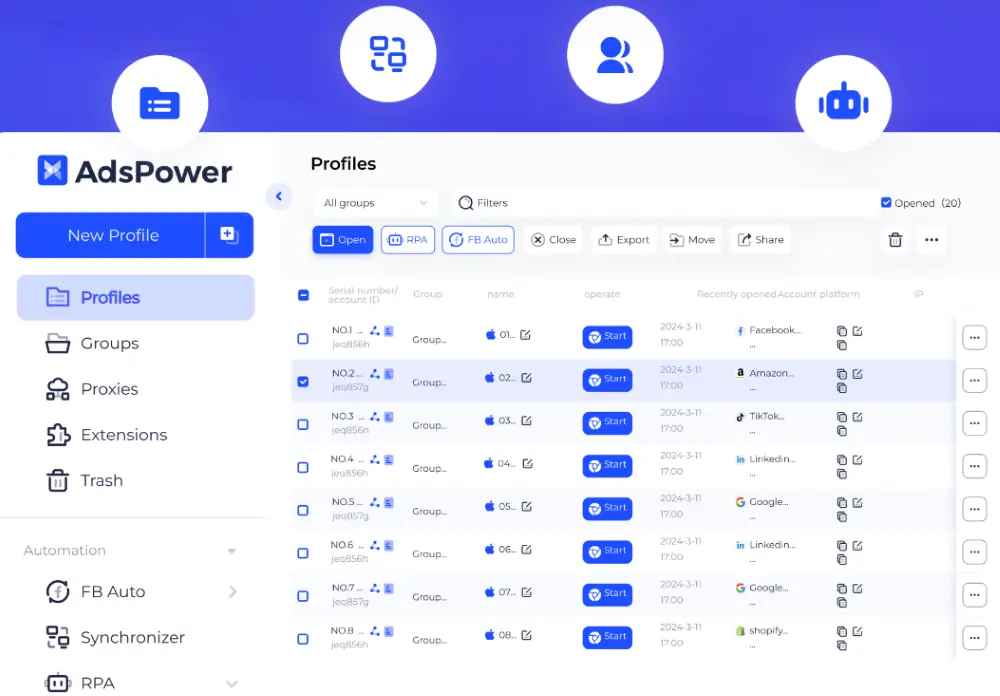
Different Types of Proxies: How They Work & When to Use Them?
Understanding the different types of proxy is essential for configuring the right one for your needs. Below is a comprehensive breakdown of the most common proxy types, categorized by connection type, IP source, transparency level, and purpose.
1. By Connection Type
|
Proxy Type |
Description |
Pros |
Cons |
|
No Proxy (Local Network) |
Direct internet access without using any proxy. |
Fastest connection, no configuration needed. |
No privacy or security benefits, exposes your real IP. |
|
HTTP Proxy |
Routes web traffic through an intermediary server. Works only for HTTP/HTTPS requests. |
Simple setup, widely compatible with web browsers. |
Can be detected and blocked easily, does not support all traffic types. |
|
HTTPS Proxy |
A secure version of HTTP proxy that encrypts traffic. Ideal for accessing websites securely. |
Protects sensitive data from interception, more secure than HTTP proxies. |
Slightly slower due to encryption, does not work for non-web traffic. |
|
Supports TCP and UDP traffic, making it versatile for various applications. Works for gaming, torrenting, and VoIP. |
More flexible than HTTP/HTTPS proxies, supports different types of traffic. |
Requires additional configuration, can be slower than datacenter proxies. |
|
|
SSH Proxy |
Uses an SSH (Secure Shell) tunnel to encrypt internet traffic, providing an additional layer of security. |
Highly secure, prevents traffic interception. |
Can be slower than other proxy types, requires SSH access and setup. |
💡 All the proxy types mentioned above are supported by AdsPower. Simply click New Profile, go to the Proxy section, select the proxy type (HTTP, HTTPS, Socks5, or SSH), enter the required details. Once confirmed, save the settings.
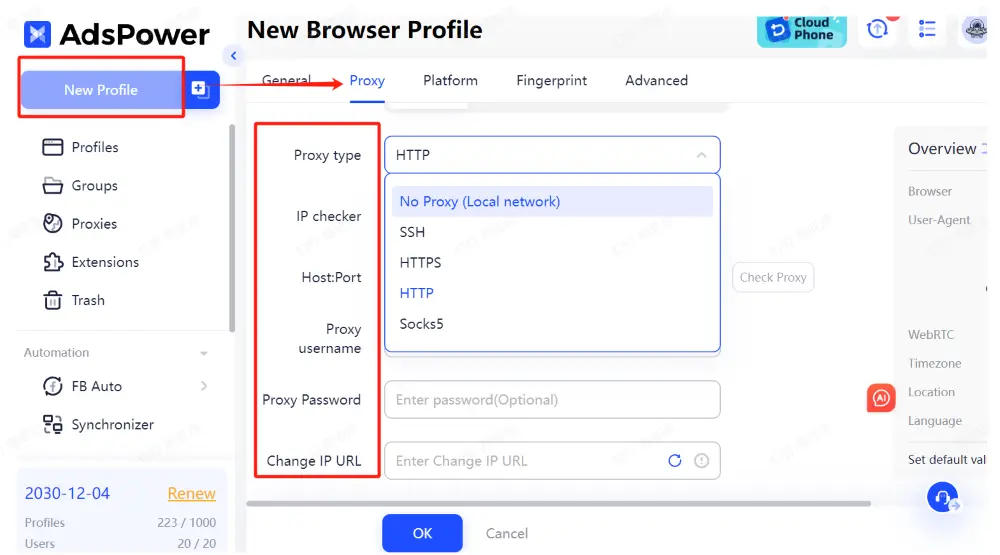
However, please note that AdsPower does not directly provide proxy services. If you need a proxy, you can explore recommended providers here.
2. By IP Source
|
Proxy Type |
Description |
Best Use Case |
|
Residential Proxy |
Uses real IPs assigned by Internet Service Providers (ISPs), making them appear as legitimate users. |
Web scraping, ad verification, sneaker bots, avoiding detection. |
|
Datacenter Proxy |
Hosted in data centers rather than being tied to a real ISP, making them cheaper and faster. |
General browsing, bypassing restrictions. |
|
ISP Proxy |
A hybrid proxy that combines the legitimacy of residential IPs with the speed of datacenter proxies. |
Best for account creation, accessing geo-restricted content, reducing bans. |
💡 Which One to Choose?
-
For long-term stability and high trust levels, residential proxies are the best choice but can be expensive.
-
For cost-effectiveness and high speed, datacenter proxies work well but are easily detected.
-
For a balance between speed and legitimacy, ISP proxies offer the best of both worlds
3. By Transparency Level
|
Proxy Type |
Description |
Privacy Level |
|
Transparent Proxy |
Does not hide your IP address and informs the website that a proxy is being used. |
Low – Your identity is exposed. |
|
Anonymous Proxy |
Hides your real IP address but still reveals that you are using a proxy. |
Medium – Websites cannot see your real IP but know you're using a proxy. |
|
Elite Proxy (High Anonymity Proxy) |
Completely hides your IP address and does not disclose that you are using a proxy. |
High – Your identity and proxy usage remain hidden. |
💡 For managing multiple accounts or bypassing restrictions, elite proxies are the best choice because they provide the highest level of anonymity.
4. By Purpose
|
Proxy Type |
Description |
Best Use Case |
|
Rotating Proxy |
Assigns a new IP address with every request or session to prevent detection and bans. |
Web scraping, sneaker copping, automated tasks. |
|
Reverse Proxy |
Placed in front of backend servers to filter requests, improving security and load balancing. |
Protecting websites, preventing DDoS attacks. |
|
Forward Proxy |
The standard proxy type that routes outbound traffic for individual users. |
General browsing, corporate network security. |
💡 For social media management and automation, rotating proxies work best as they reduce the chance of detection by constantly changing IPs.
How to Set Up a Proxy Server?
The process of configuring a proxy server depends on your operating system and browser. Below are the setup instructions for different platforms:
1. On macOS (Mac)
-
Go to System Preferences > Network > Select your Wi-Fi or Ethernet connection.
-
Click Advanced > Proxies, then enter your proxy server details.
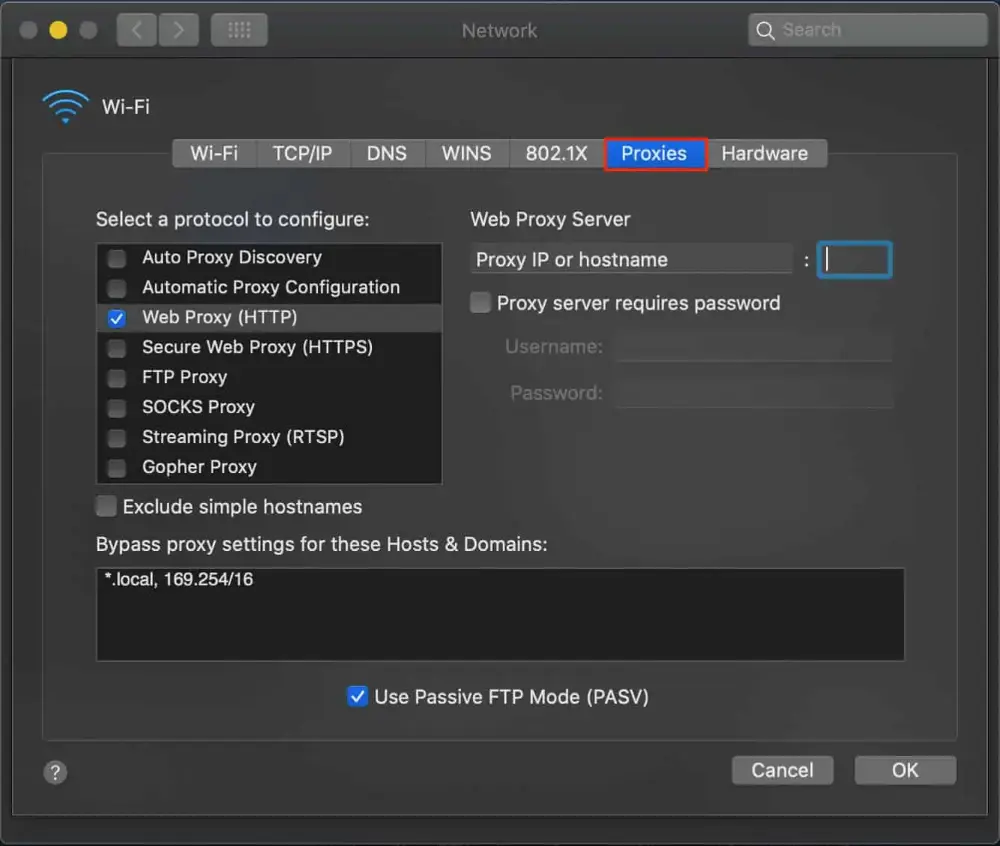
2. On iPhone (iOS)
-
Open Settings > Wi-Fi > Tap the connected network.
-
Scroll down to HTTP Proxy, select Manual, and enter the proxy details.
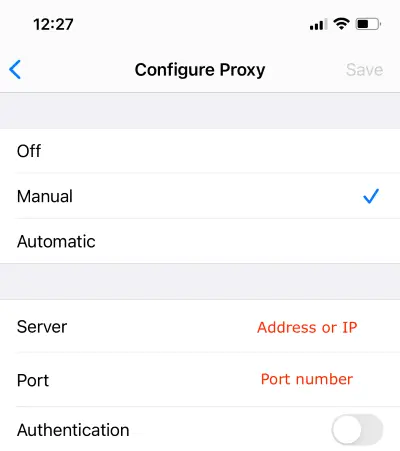
3. On Windows 10
-
Open Settings > Network & Internet > Proxy.
-
Under Manual proxy setup, enter the server address and port.
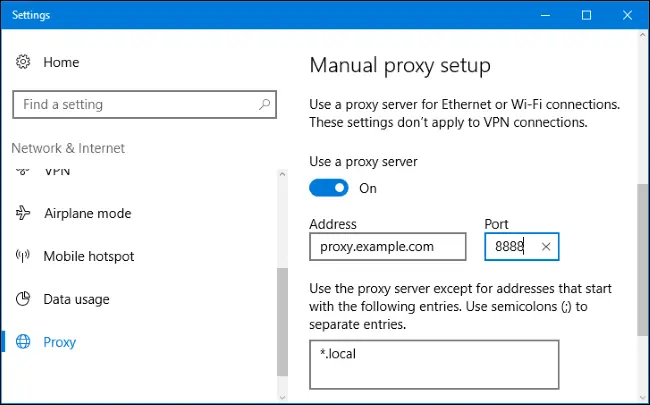
4. On Google Chrome
-
Open Chrome and click on the three-dot menu button in the top right corner.
-
Select Settings > System > Open your computer's proxy settings
-
In the window that appears, locate the 'Manual proxy setup' section, toggle 'Use a proxy server' to 'On', and enter the proxy details.
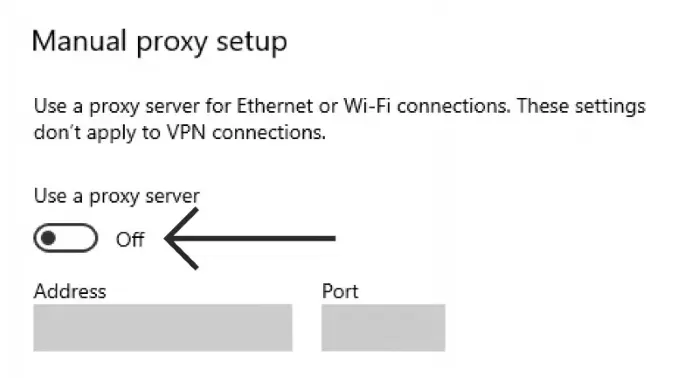
5. On Mozilla Firefox
-
Open Firefox and click on the three-line menu at the top.
-
Select Settings > Network Settings (under General)
-
Select Manual Proxy Configuration, then enter your proxy details.
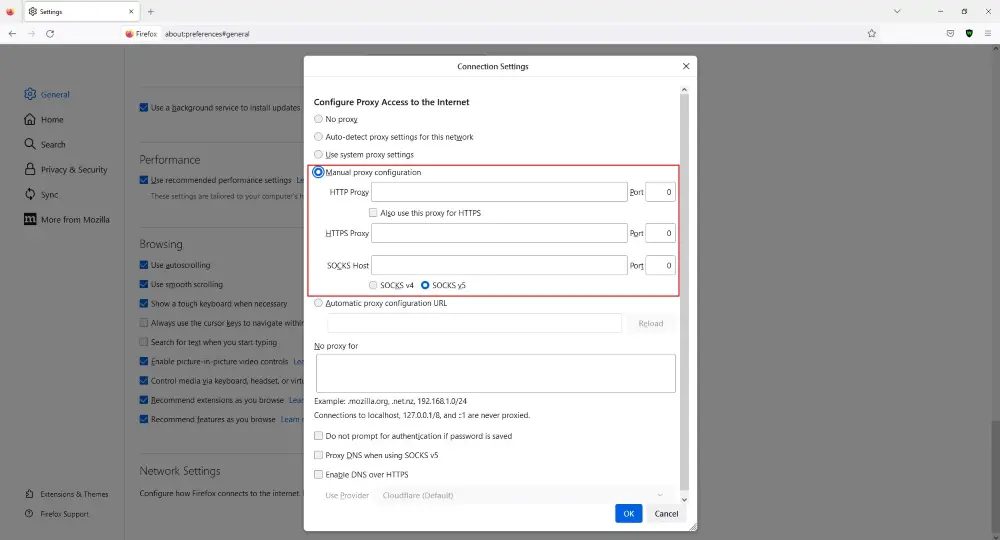
6. On Safari
-
Open Safari > Preferences > Advanced > Change Settings (under Proxies).
-
Enter the required proxy details.
Conclusion
The diversity of proxy types allows users to select the most suitable option based on their specific needs. Understanding these proxy types and their characteristics will help you make informed choices for different business scenarios, maximizing efficiency and security in your online operations. For seamless multi-account management, combining proxy with AdsPower ensures complete isolation and reduces the risk of detection.

People Also Read
- Nutra Affiliate Marketing Strategies – Expert Guide for 2025
- Simple Fixes for Common AdsPower Extension Errors and Failures
- Traffic Arbitrage for Beginners: A Step-by-Step Guide to Profitable Campaigns in 2025
- How to Bulk Update Proxies in AdsPower
- The Best Email Affiliate Marketing Strategies for Higher Conversions


