How to Search Telegram Channels and Groups to Discover Your Ideal Community
Take a Quick Look
Looking to find the best Telegram channels and groups for your interests? Discover effective search methods and learn how to use AdsPower's Synchronizer tool for fast and efficient bulk searches to uncover the communities that matter most to you.
Telegram has grown far beyond its simple messaging app roots. It now enables rich communication, comprehensive content sharing, and vibrant community engagement. The platform's Channels and Groups serve as essential tools for creating digital spaces where communities thrive, businesses grow, and content creators connect with their audiences. These features foster authentic relationships and meaningful conversations within communities.

This guide will explain Telegram groups and channels, their key differences, and effective search methods. You'll also learn how to use an antidetect browser like AdsPower to perform bulk searches for finding your ideal communities.
What are Telegram Groups and Channels
Before diving into search strategies, it's essential to grasp the fundamental differences between Telegram Groups and Channels:
Telegram Groups
Telegram Groups serve as powerful community-building tools, accommodating up to 200,000 members. Whether it's friends and families sharing photos and plans, businesses collaborating with their teams, or large organizations engaging with investors, Telegram's features enable seamless communication across groups of any size or purpose.

Key Features:
-
Reply/Mention Alerts: Members can reply to specific messages, mention others, or even tag them with @mentions to grab their attention. It allows for direct conversations, feedback, and collaboration.
-
Recent Admin Actions: A log of actions taken by admins (and bots) is available for the last 48 hours, ensuring transparency and clarity when multiple admins are involved.
-
Admin Tools: Admins can be assigned specific privileges, such as adding users, managing messages, or banning members. Admin rights help maintain order and ensure smooth management.
-
Partial Bans: Admins can restrict a member's rights temporarily, such as preventing them from sending messages or media, without fully banning them.
-
Stickers for the Group: Groups with 100 or more members can set an official sticker set for all members to use, enhancing the chat experience without needing to add it to their individual panels.
Telegram Channels
Telegram Channels function as broadcasting platforms that can reach unlimited subscribers. Only administrators can post content, with messages appearing under the channel's name and photo. This makes them ideal for organizations, public figures, and anyone who needs to share updates with a wide audience.
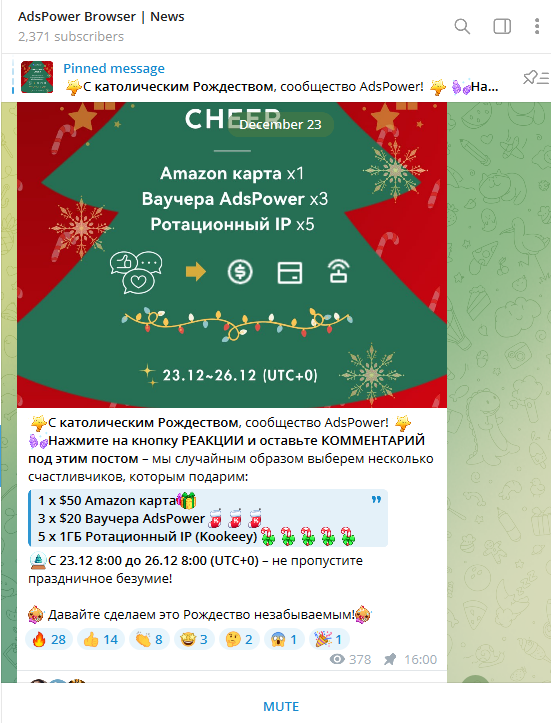
Key features:
-
One-way Communication: Only admins can post messages, making channels perfect for broadcasting news and updates without any interactive messaging from the audience.
-
Unlimited Subscribers: Unlike groups, which have a subscriber limit, channels can have an unlimited number of subscribers, making them ideal for large-scale communication.
-
Rich Media Support: Telegram channels support various types of content, including text, photos, videos, documents, and links, providing a flexible platform for diverse content types. Videos start playing automatically without sound, and users can unmute them by adjusting the volume.
-
Post Scheduling: Admins can schedule messages to be sent at a later time, enabling them to plan content ahead and maintain consistency.
-
Quick Sharing: Each channel message has a share button for forwarding content to other chats or saving to "Saved Messages." This makes it simple to share interesting posts with friends or save them for later reference.
-
Real-Time Feedback and Interaction: Offers polls, quiz-style polls with correct answers, and reactions for instant feedback. Posts can include comment buttons, enabling discussions in linked groups or threads.
-
Live Streaming: Channels can host live broadcasts with unlimited viewers, controllable via tools like OBS and XSplit.
Key Differences Telegram Channels and Telegram Groups
|
Feature |
Telegram Channels |
Telegram Groups |
|
Purpose |
Broadcast messages to a large audience |
Real-time discussions and group conversations. |
|
Audience Size |
Unlimited subscribers |
Up to 200,000 members |
|
Posting |
Only admins can post messages |
All members can post messages |
|
Interaction |
Limited to reactions (likes) or comments (via external platforms) |
Members can reply, mention, or tag others |
|
Notifications |
Subscribers get notifications for every post |
Customizable notifications (mentions, replies, etc.) |
|
Privacy |
Public (with username) or Private (invite-only) |
Public (with short link) or Private (invite-only) |
|
Content Management |
Admins manage content |
Admins and members contribute to content |
|
Use Case |
News outlets, businesses, influencers, content creators |
Teams, social groups, fan communities, support channels |
|
Message Visibility |
Messages remain visible until deleted/edited by admins |
Messages are visible to all members unless deleted |
5 Methods to Search Telegram Channels and Groups
Using Telegram's Built-In Search
Telegram's built-in search feature offers a simple way to find groups and channels.
-
Keyword Searches: Enter specific terms that match your interests. For instance, searching "antidetect" will show you channels and groups focused on antidetect browser.
-
Review Search Results: Telegram shows results by relevance, prioritizing channels and groups that have more subscribers or that you've previously interacted with.
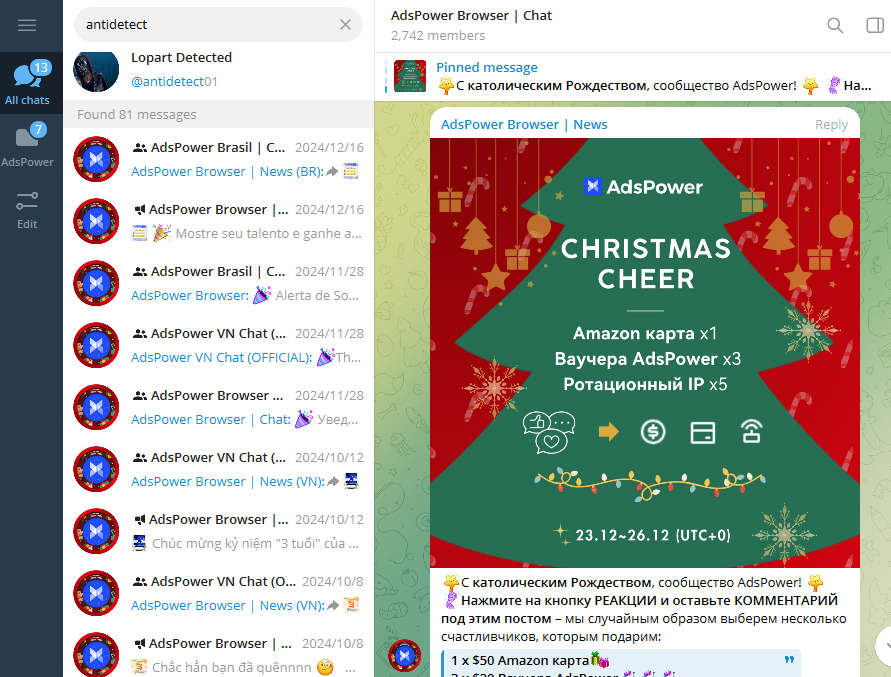
Though convenient, this search function has its limitations—it won't show private groups or channels, and it sometimes has trouble with less common keywords.
Exploring Online Catalogs
Online catalogs are an excellent way to discover Telegram channels and groups on specific topics. Websites like Tgstat and Tgram provide extensive databases, allowing you to search by language, category, keyword, or region.
-
Visit the online catalog's website.
-
Apply filters like language, category, or region to refine your search.
-
Review the listed channels and groups. These platforms often include metrics such as subscriber count and activity level, helping you evaluate options before joining.
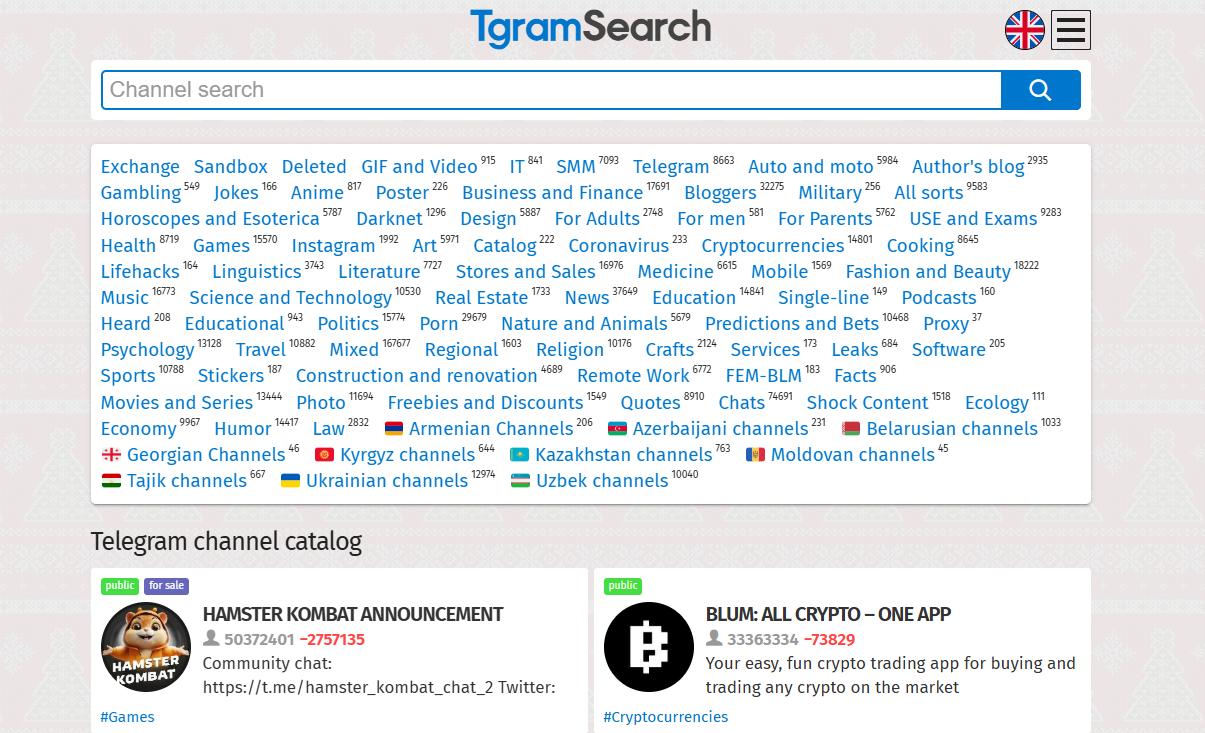
However, this process can be time-consuming, as you may need to explore multiple catalogs to find the most relevant results.
Searching with Telegram Bots
Telegram bots make it easy to find groups and channels right within the app. A popular option is SearcheeBot, which lets you search using keywords or browse by categories without ever leaving Telegram.
-
Add SearcheeBot to your Telegram contacts.
-
Initiate the bot by typing “Start.”
-
Provide keywords or categories to search for relevant Channels and Groups.
-
Browse through the results provided by the bot.
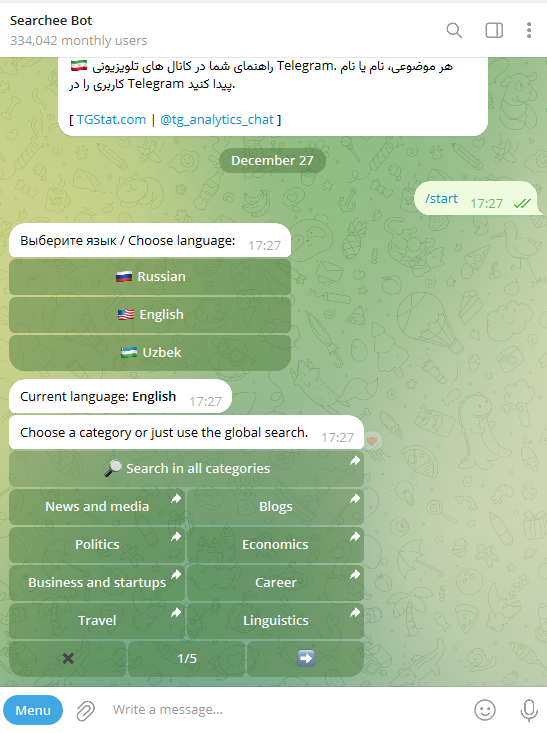
While bots offer quick and easy searches, some may have outdated databases or limited accuracy. For a comprehensive search, consider combining bots with other methods.
Finding through Telegram Channels
Some Telegram channels provide catalogs of other channels, curated by admins based on their personal preferences. Popular examples include @Channels_TG and @CatalogTelegram.

While these catalogs can occasionally offer interesting recommendations or regular updates, they have notable limitations. You cannot search by keywords, making it challenging to locate specific topics. Additionally, many catalogs may include low-quality channels added for promotional purposes, which can diminish their overall usefulness.
Searching Through Search Engines
Try search phrases in search engines like Google, such as:
-
Telegram channels/groups about ...
-
Telegram channels/groups with ...
-
Best Telegram channels/groups about ...
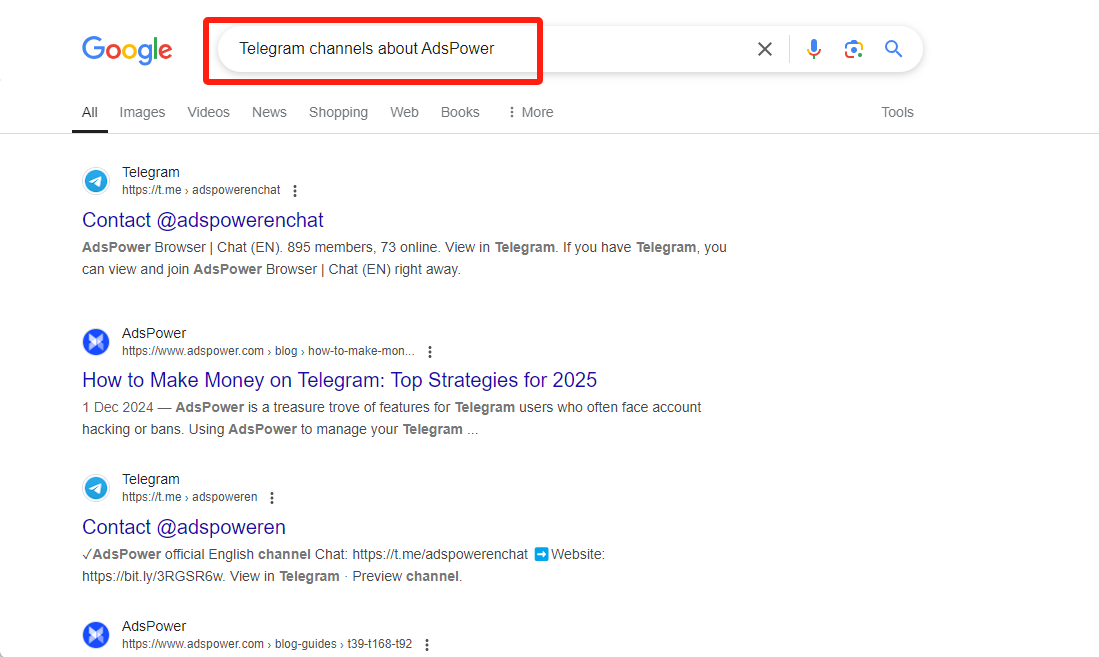
However, this approach is not ideal for finding Telegram channels and groups related to specific keywords, as it often leads to general catalogs or lists, rather than providing direct links to the channels and groups you're looking for. This can make it more time-consuming to find the content you're interested in, especially if you're looking for niche communities or specialized topics.
Bulk Search for Finding the Best Communities with AdsPower
For individuals who need to perform bulk searches of groups quickly, AdsPower's Synchronizer tool offers a highly efficient solution, streamlining the entire process.
What is AdsPower? It is an antidetect browser, a multi-accounting tool, and a secure account manager—these are the key features people always highlight. As a powerful antidetect solution, AdsPower helps users manage multiple accounts efficiently and securely. It's particularly popular among individuals looking to make money online, as it addresses common account-related issues such as account security, anonymity, and the prevention of bans.
For those facing the challenge of repetitive tasks in managing several accounts, AdsPower provides automation tools like Synchronizer, which streamline processes such as bulk searching Telegram channels and groups.
-
Launch Multiple Browser Profiles: First, create multiple profiles within AdsPower. Each profile can be configured to log into a different Telegram account or to open specific websites, such as search tools.
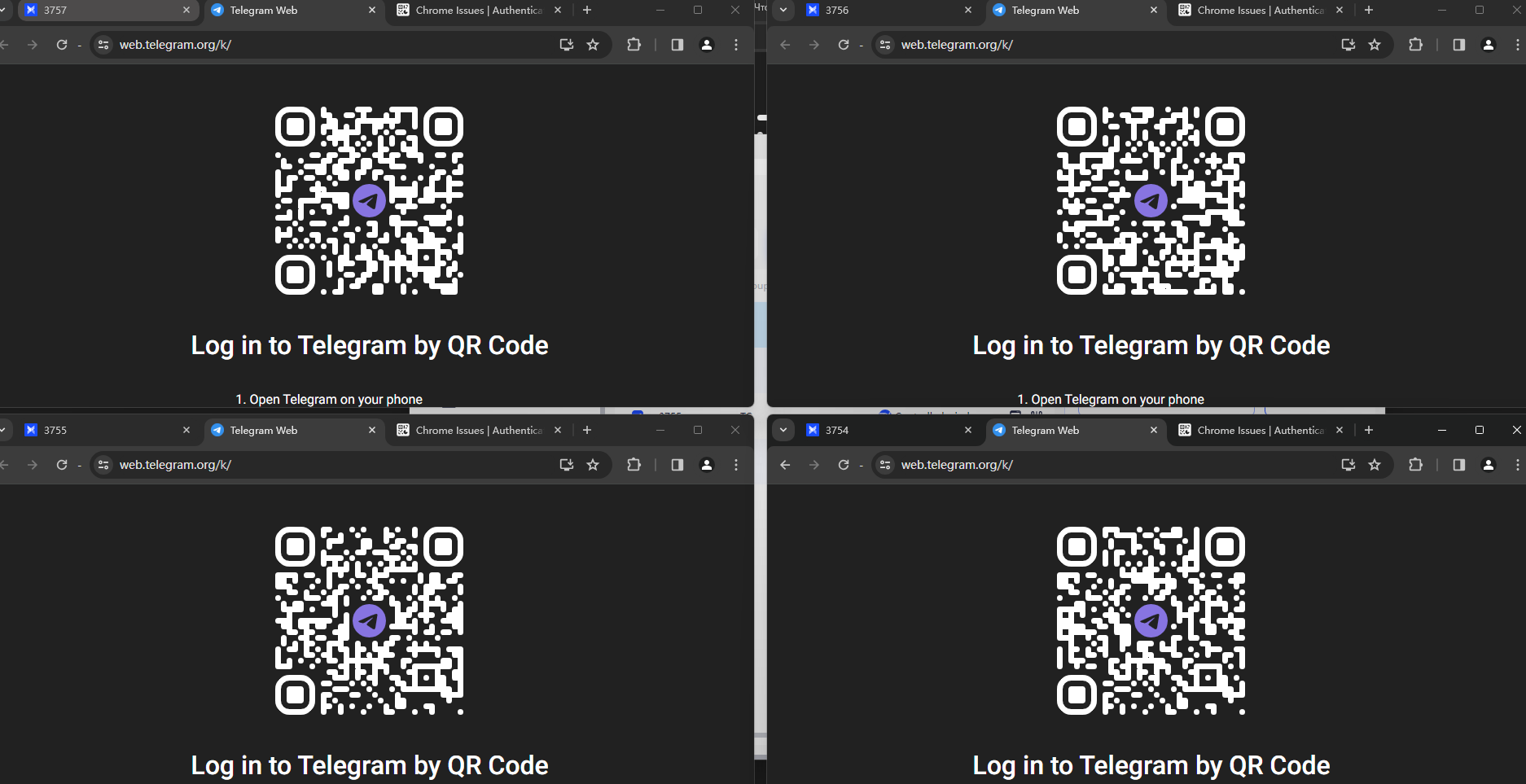
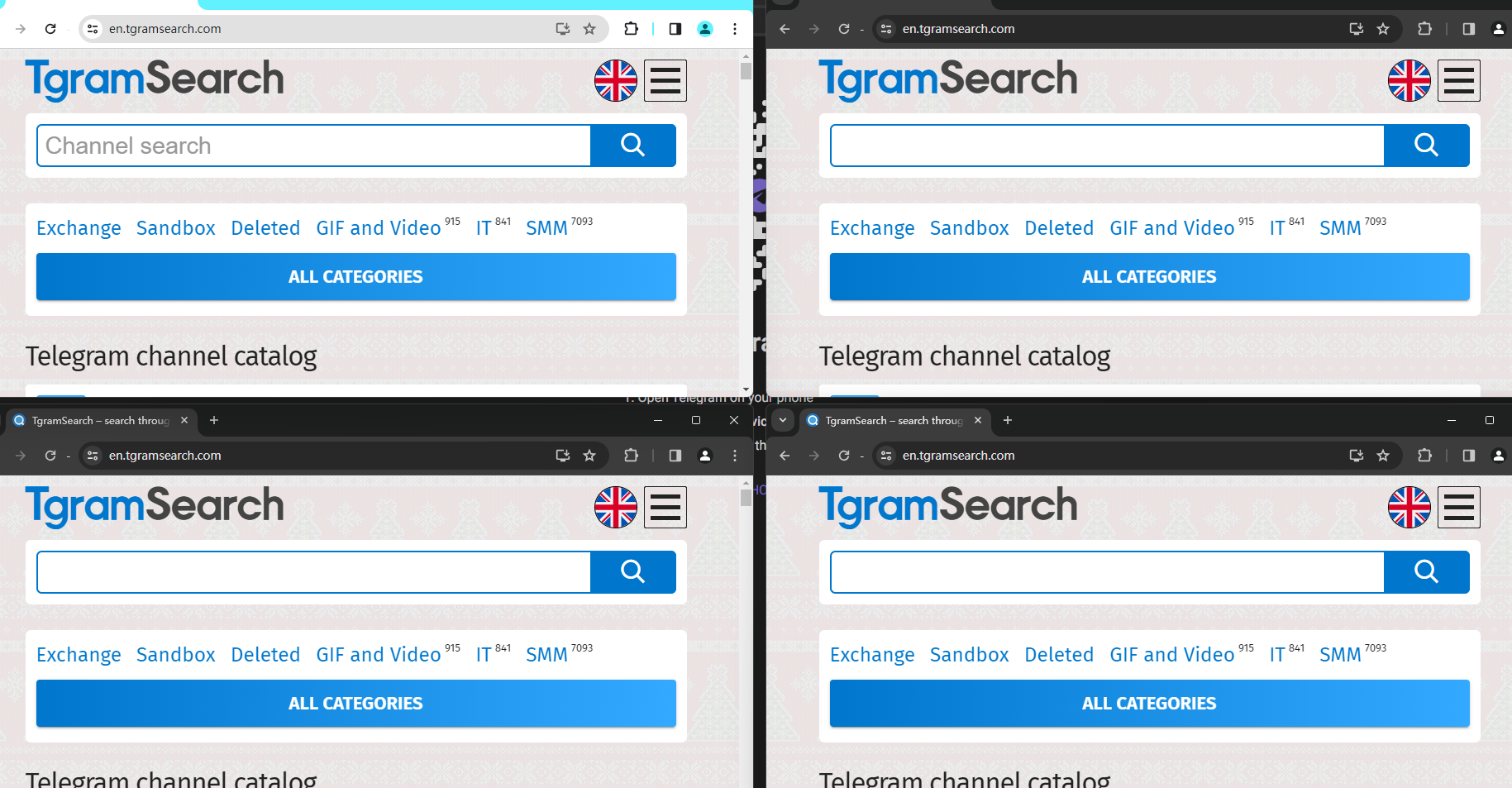
-
Perform Bulk Searches: Once your profiles are set up, you can perform bulk searches across them. For example, if you're looking for Telegram channels related to AdsPower, you can input the keyword "AdsPower" across all your profiles simultaneously.
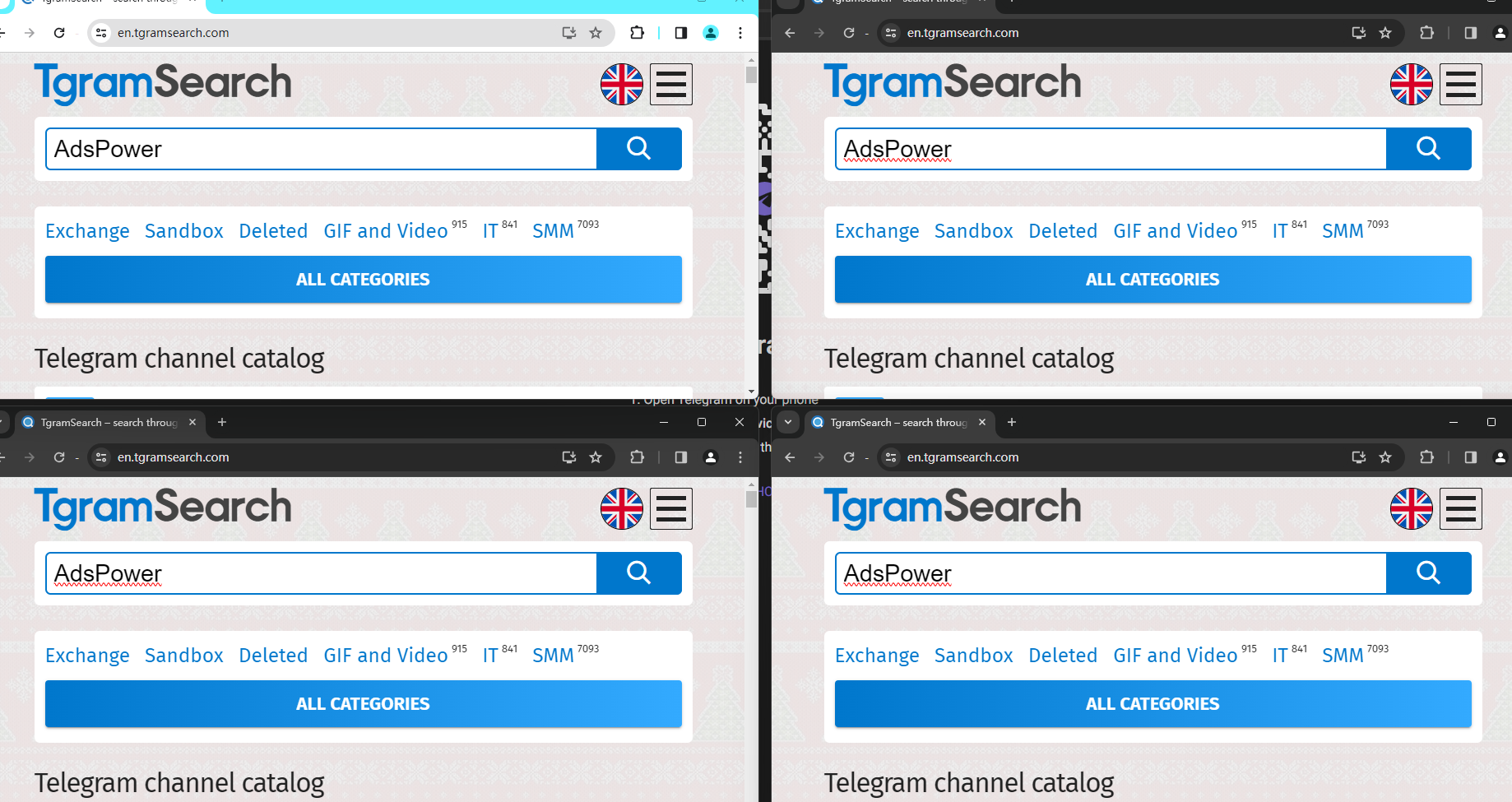
You can also enter different keywords in the Designated text field to quickly search for Telegram channels and groups on various topics.
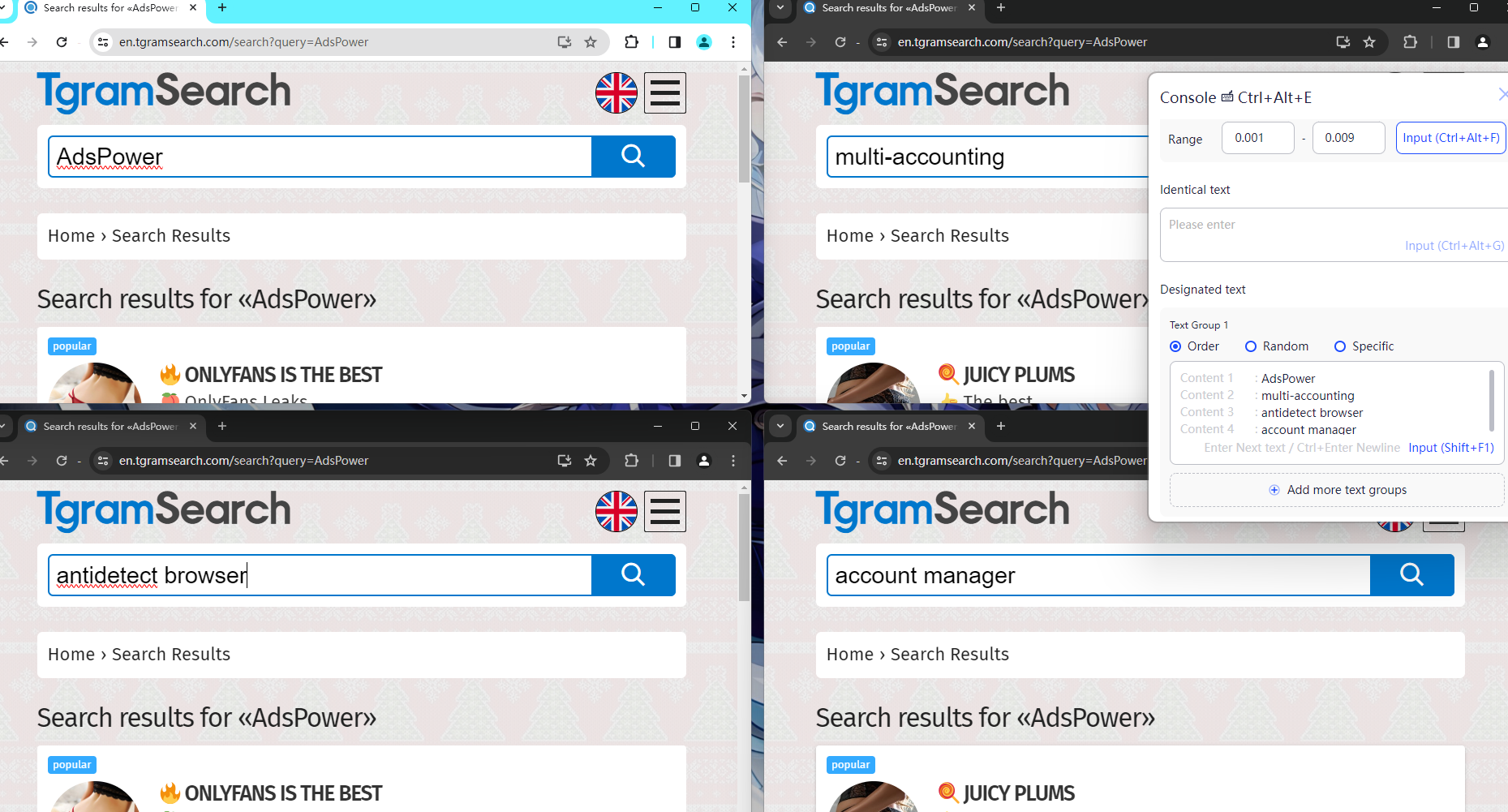
-
Synchronize Typing and Scrolling: The Synchronizer tool also allows you to synchronize typing and scrolling across all active profiles, enabling seamless browsing of search results and exploration of various groups or channels.
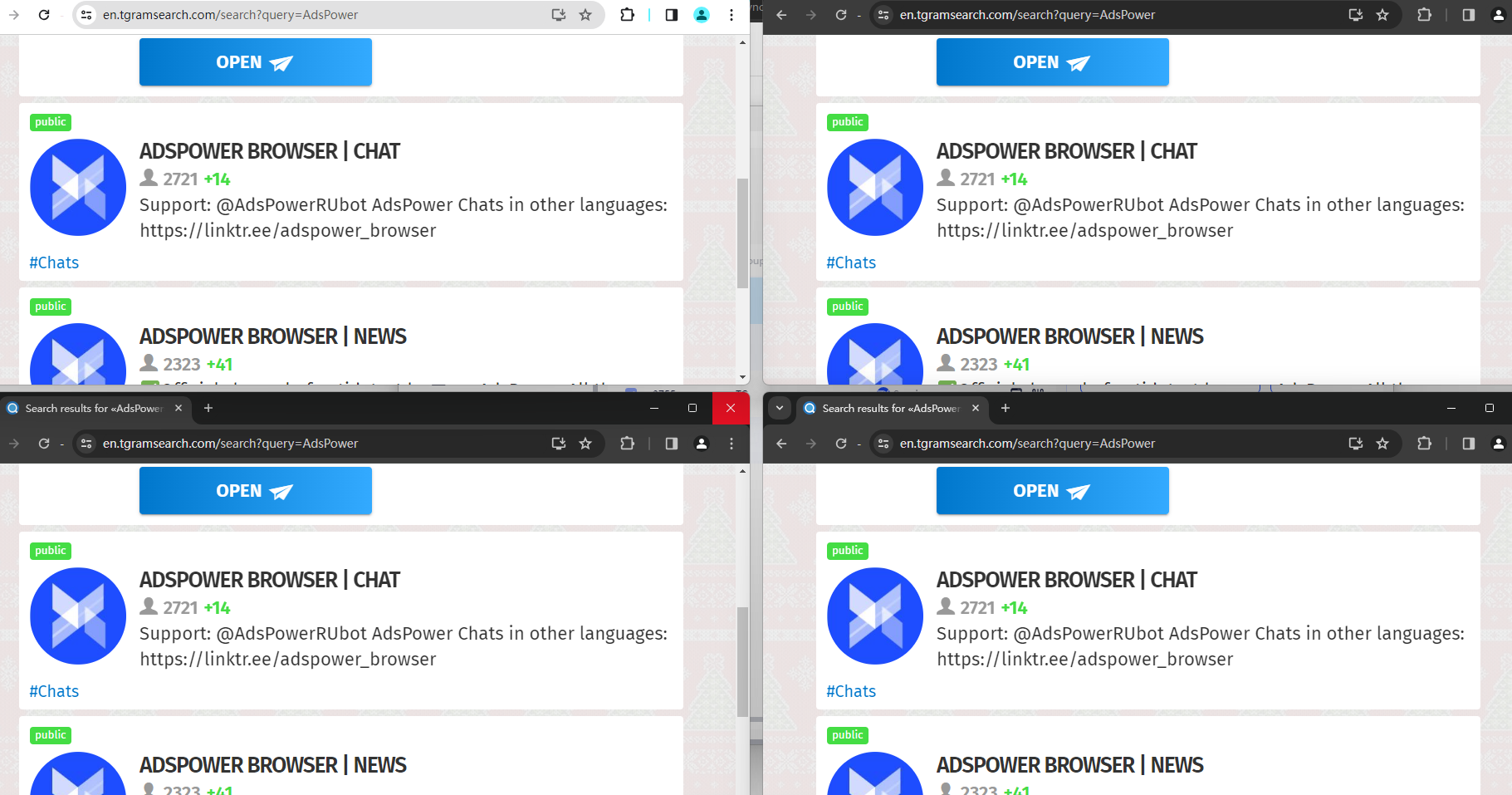
With AdsPower's Synchronizer, you can conduct bulk searches across multiple profiles simultaneously, significantly speeding up the process of discovering relevant communities or channels.
For more tutorials on using Synchronizer, you can check out the video here:
If you encounter any synchronization problems, please refer to our troubleshooting guide for assistance.
Note: As AdsPower is a browser-based tool, this method works best when used in browsers.
Conclusion
Telegram's vibrant ecosystem of groups and channels offers endless possibilities for communication, content sharing, and professional growth. By applying the strategies outlined here, you can easily find communities that align with your interests and goals. Start exploring today and unlock the full potential of Telegram with advanced tools like AdsPower!

People Also Read
- Nutra Affiliate Marketing Strategies – Expert Guide for 2025
- Simple Fixes for Common AdsPower Extension Errors and Failures
- Traffic Arbitrage for Beginners: A Step-by-Step Guide to Profitable Campaigns in 2025
- How to Bulk Update Proxies in AdsPower
- The Best Email Affiliate Marketing Strategies for Higher Conversions


