How To Reactivate A Disabled Discord Account
Take a Quick Look
If you often endure the pain of getting your Discord account banned for no apparent reason, or want to know how to avoid the risk of getting your Discord account banned, then read this article!
Over the years, there have been people whose Discord account was disabled, and they have posted help-seeking posts on various forums in an attempt to find a long-term safe solution.
If you are an active member of some Discord communities with a certain reputation and influence, your activity will be zero during the period when your account is unavailable, which may change the impression of other members about you.
As a result, knowing how to reactivate an account that has been disabled by Discord has become a matter of popular discussion. However, there is a prerequisite to know: Can I recover a disabled Discord account?
This article will walk you through the secrets of why your Discord account was suspended, how to fix it, and finally how to use AdsPower to make your Discord account safer.
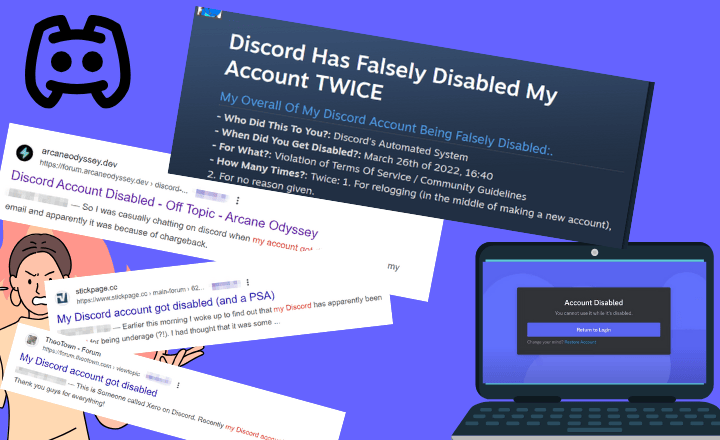
What Does A Disabled Discord Account Look Like
Has the disabled Discord account been deleted?
A disabled Discord account is not deleted but temporarily restricted. When you attempt to log in, you’ll typically see a message indicating your account is disabled. You’ll be unable to access servers, send messages, or interact with other users. However, the account data, including servers and direct messages, remains intact.
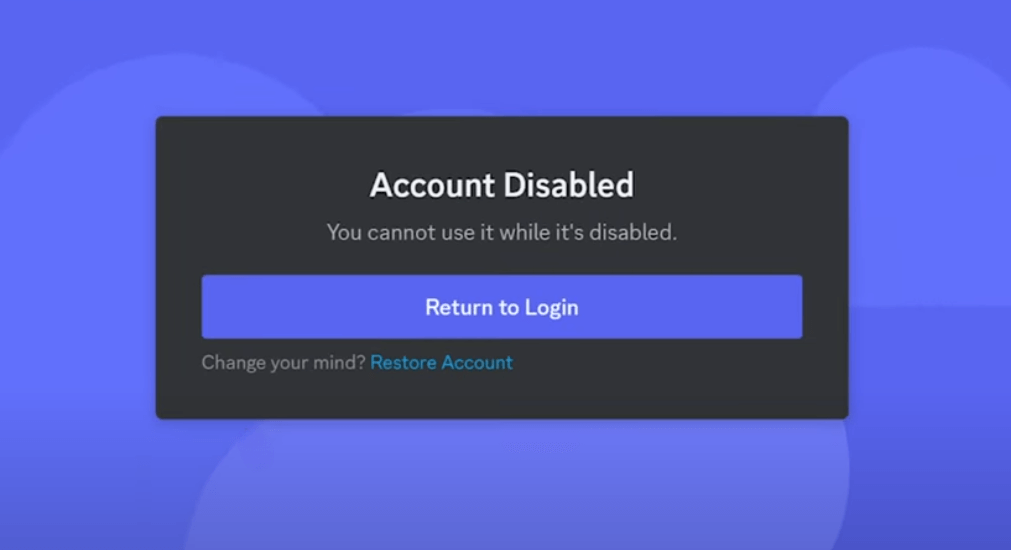
What does the Discord account look like when it is deactivated?
When a Discord account is disabled, it presents certain characteristics that can be observed by both the account holder and other users:
- Access Restrictions: You won't be able to log in, join servers, send messages, or interact with others.
- Profile Visibility: Your account will show as offline to others, but your profile, messages, and username will still be visible.
- Account Status: Initially, your username, discriminator, and profile picture remain unchanged. Over time (about 30 days), your username may change to "Deleted User" with random numbers, and your avatar will default to Discord’s generic icon.
- Server Display: In servers, your name appears lighter in color, and you can’t be invited to new groups.
- Friend List Display: Your account will move to the bottom of friend lists, and others cannot interact with it.
So, a disabled Discord account appears normal to other users but will show as offline and cannot be used by the account holder. The account's profile and messages remain visible, but the account holder cannot perform any activities.
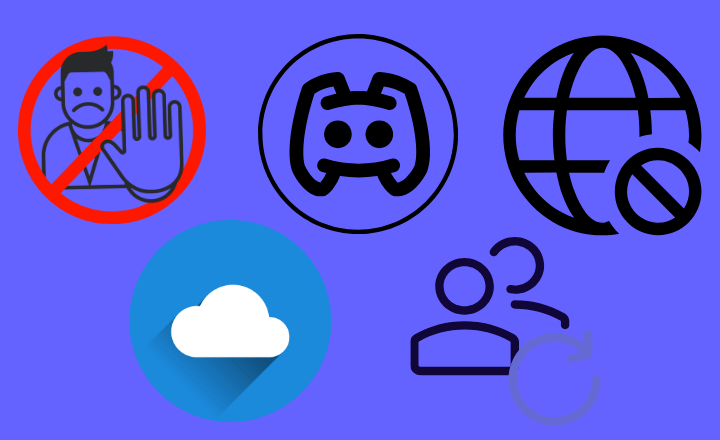
Why Is My Discord Account Disabled
Your Discord account may be disabled for a variety of reasons, which are often related to violations of Discord's policies and community guidelines.
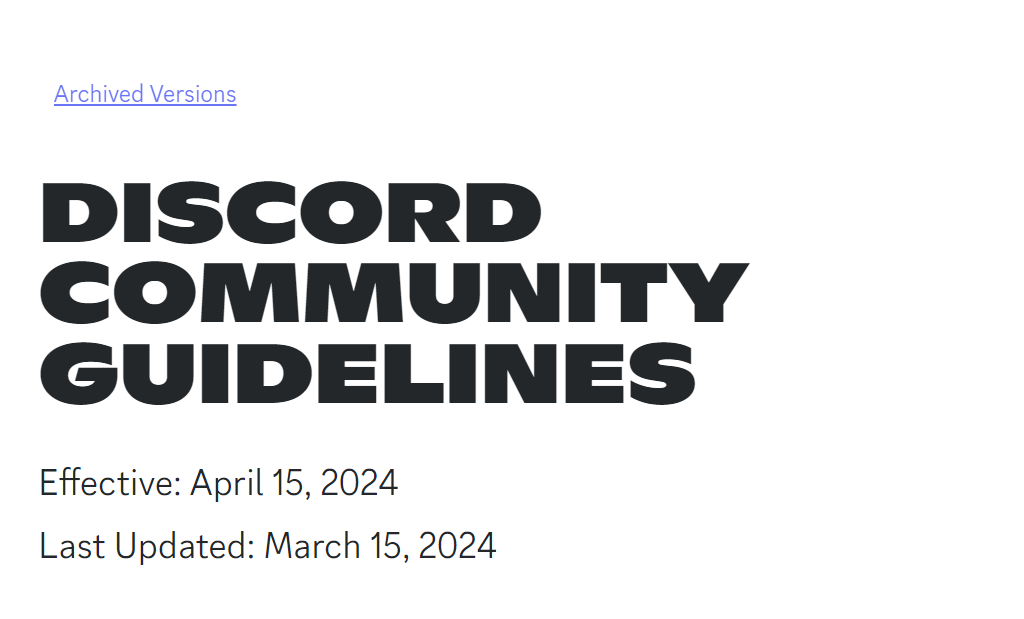
Here are 7 main reasons why your Discord account might have been disabled:
- Misuse of Account: If you've used your Discord account for malicious purposes, such as spamming or harassment, or sending too many unsolicited direct messages in a short period, it can be perceived as spamming, which Discord takes seriously and might disable your account to prevent further abuse.
- Violations of Terms of Service: Discord has strict terms of service that prohibit certain activities, such as sharing personal information or using the platform for commercial purposes. If you've violated these terms, Discord might have disabled your account.
- Misuse of Bots: Using bots in ways that disrupt the platform’s functioning can lead to consequences, including account disablement.
- Misidentification as Spam Accounts: Newly registered accounts that participate in a large number of community interactions without proper personalization, especially those that frequently send messages, may be misidentified as spam or bot accounts by Discord's automatic systems.
- Suspicious IP Addresses: If an account is registered using frequently changing IP addresses or non-static IP addresses, the system may consider this as malicious behavior.
- Multi-Account Login: Users who frequently register and use multiple accounts may be considered to be engaging in malicious behavior, if proper measures are not taken to differentiate each account, such as using the same device and network environment to register and operate multiple Discord accounts, this may be detected by Discord and considered abnormal behavior.
- Lack of Security Awareness: Ordinary users may be vulnerable to phishing websites due to insufficient vigilance, putting their account security at risk.
If you believe your account has been disabled by mistake, you can appeal the decision by contacting Discord through their support portal. It's important to understand the reason for the disablement and to follow the appropriate steps to appeal.
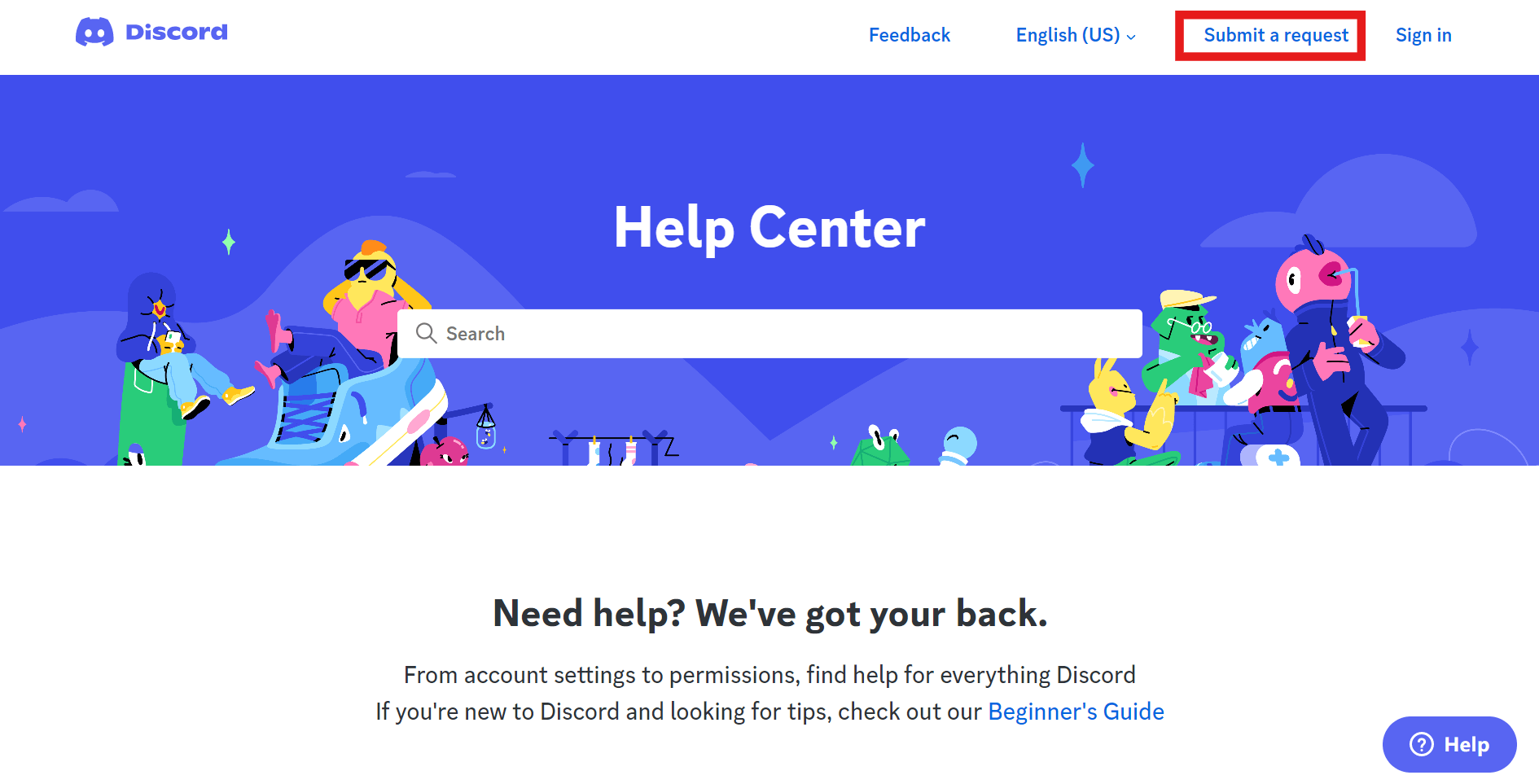
How To Reactivate A Disabled Discord Account
Can I recover a disabled Discord account?
Yes, you can attempt to recover a disabled Discord account, but the success of your attempt depends on the reason for the disablement.
Reactivating a disabled Discord account involves several steps, and it's important to understand that not all disabled accounts can be reactivated, especially if the disablement was due to a violation of Discord's Terms of Service or Community Guidelines.
Steps to reactivate a disabled Discord account
After knowing that your account can be reactivated, someone will ask: How to recover a Discord account? If you believe your account was disabled in error or you have taken steps to address the issue that led to the disablement, you can follow these steps to attempt to reactivate your account:
1. Understand the Reason for Disablement: Before you can reactivate your account, you need to understand why it was disabled in the first place. Discord may have sent you an email explaining the reason for the disablement.
2. Review Discord's Policies: Make sure you are familiar with Discord's Terms of Service and Community Guidelines to ensure you understand what actions led to the disablement and how to avoid them in the future.
3. Contact Discord Support: If you believe your account was disabled by mistake or you have resolved the issue that led to the disablement, you can contact Discord Support to appeal the decision. You can do this by visiting the Discord Support website and submitting a request.
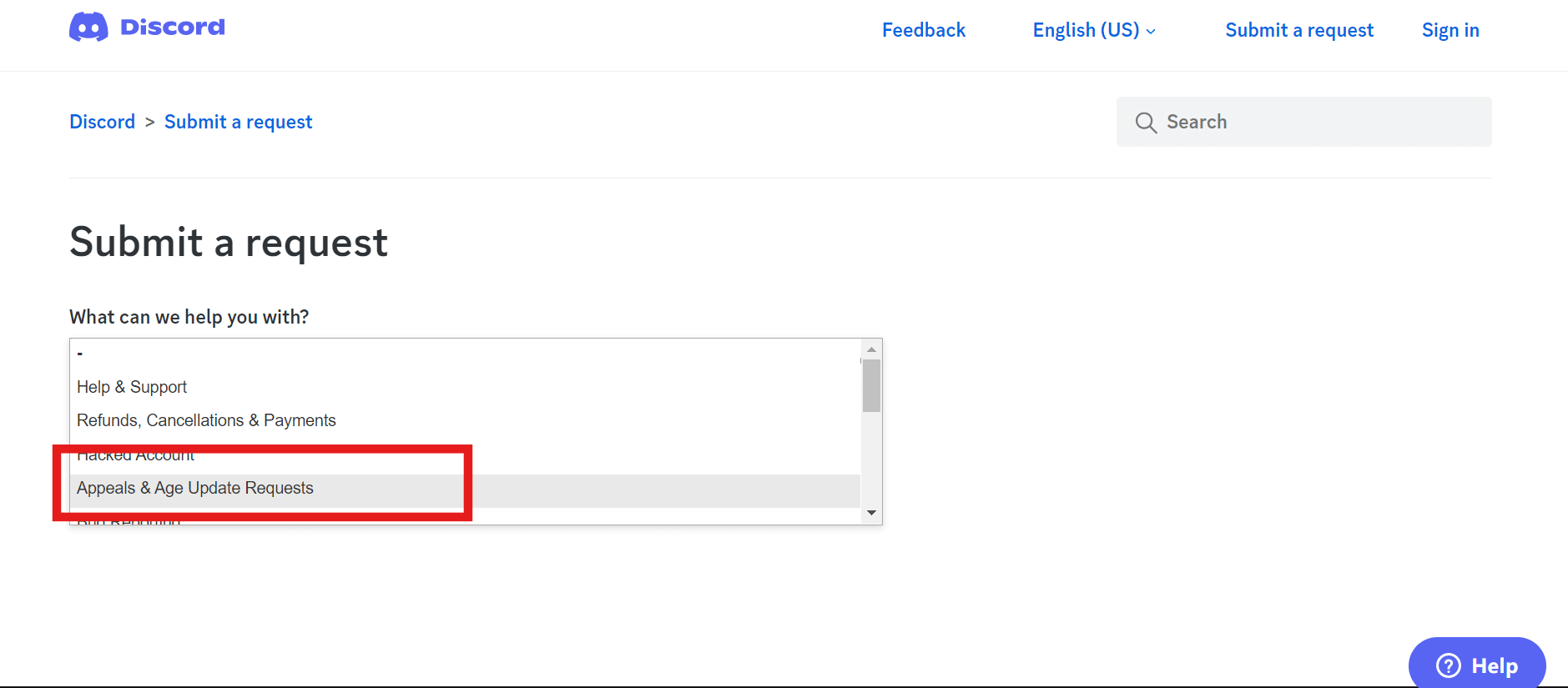
4. Submit an Appeal: When submitting your appeal, be sure to include:
- The email address associated with your account
- A clear explanation of why you believe your account was disabled in error or what steps you have taken to resolve the issue
- Any additional information that might help Discord understand your situation
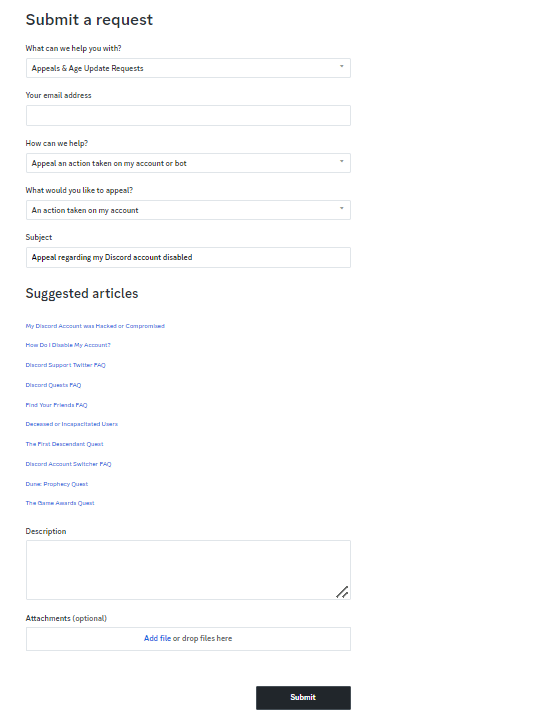
5. Wait for a Response: After submitting your appeal, you will need to wait for a response from Discord. This can take some time, so be patient.
6. Follow Discord's Instructions: If Discord responds with instructions on how to reactivate your account, follow them carefully. They may require you to verify your identity, change your password, or take other steps to secure your account.
7. Reform Your Behavior: If your account is reactivated, make sure to adhere to Discord's policies to avoid future disablements. This includes avoiding harassment, spamming, and other behaviors that violate Discord's rules.
8. Secure Your Account: Ensure your account is secure by using a strong, unique password and enabling two-factor authentication if you haven't already.
Remember, Discord has the right to disable any account that violates its terms or disrupts the community. If your account was disabled for a legitimate reason, reactivation may not be possible, and creating a new account may be your only option, provided you adhere to Discord's policies with the new account.
How To Securely Manage Multiple Discord Accounts
The root cause of many accounts banned
Recall what we said earlier, the important reason why your Discord account is banned is that your account usage is not standardized, or the security of the account environment makes Discord vigilant, and we need to think about the root cause behind these appearances when these problems occur:
The crux of these problems is that you don't manage one or more of your accounts securely.
One trick is used to address this root cause
AdsPower is a professional anti-detection browser designed for managing multiple accounts securely and efficiently. It addresses the root causes of account bans by creating independent and secure operational environments for each account.
- Separate browser profiles
AdsPower creates independent browser fingerprint environments for each account, preventing cross-account association. In this way, each account operates in a separate browser profile (including cookies, local storage, and proxy IPs) to ensure they appear as distinct users.
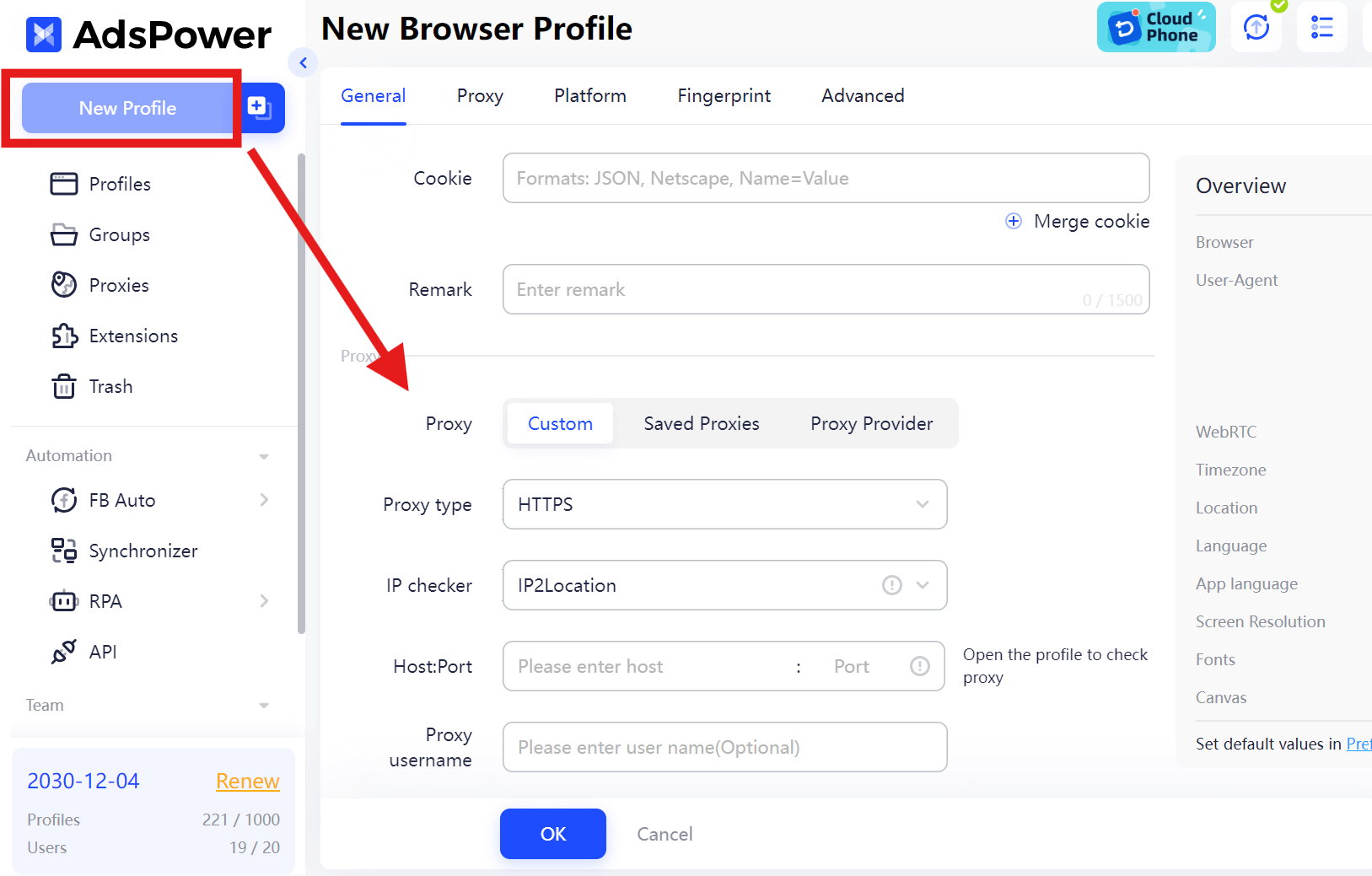
- Create bulk accounts
If you have special needs and want to use the same device and network environment to log in to multiple accounts, this may lead to an association between the accounts, which will be recognized as abnormal behavior by the platform.
However, AdsPower can help you create multiple accounts with independent security profiles at once to avoid correlation between accounts.
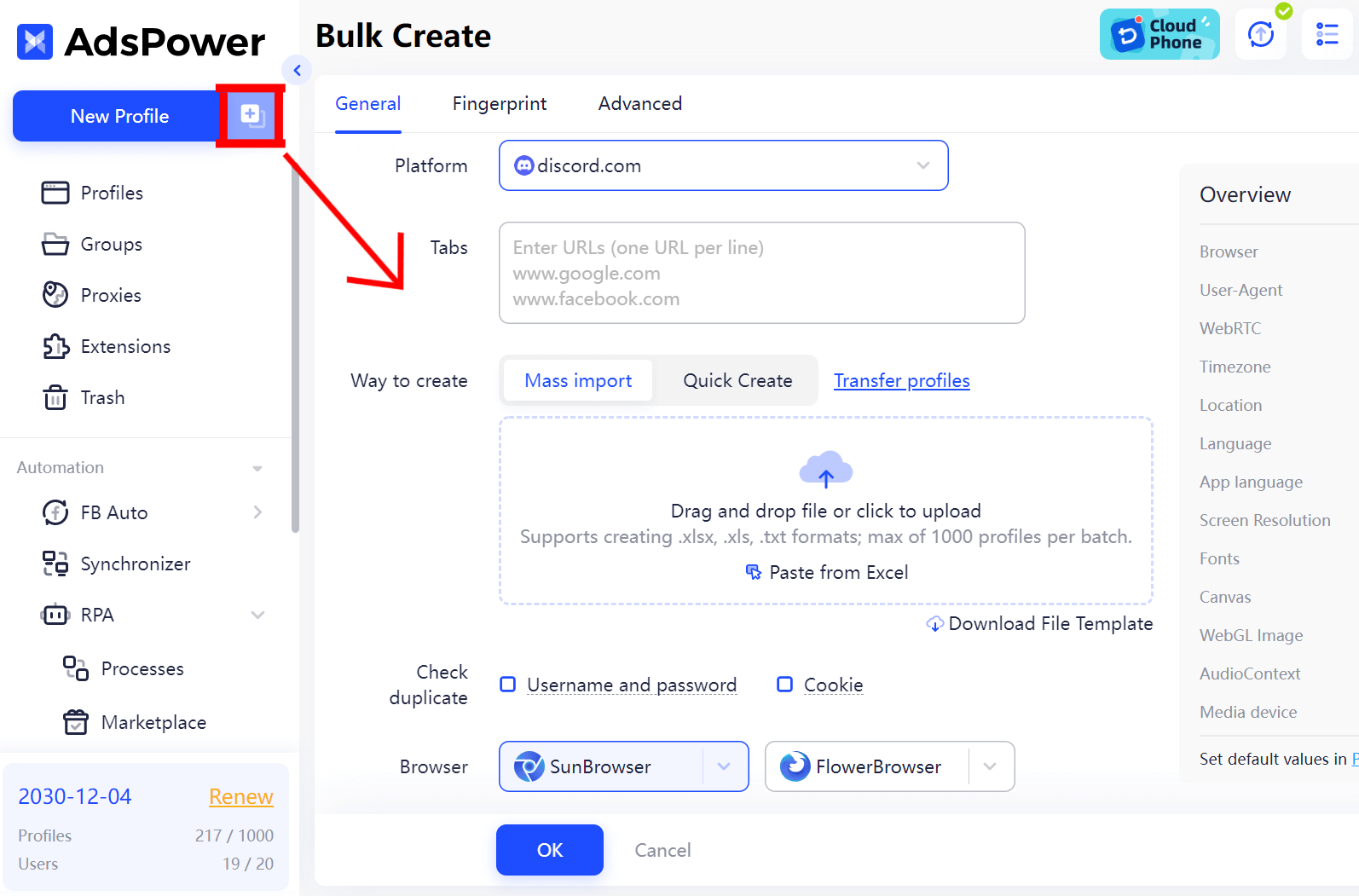
- Simulation of real user behavior
Use AdsPower's automation tools (e.g., RPA functionality) to mimic normal user behavior patterns and avoid suspicious activity. For that, AdsPower supports batch management of multiple accounts to reduce the problem of irregularities in manual operation.
FAQ
1. What does it mean when my Discord account is disabled?
When your Discord account is disabled, it means that your access to the platform has been temporarily restricted. While your account data (including messages, profile, and servers) remains intact, you cannot log in, send messages, or interact with other users.
2. Will my account data be deleted if it remains disabled for too long?
If you do not reactivate your disabled account within 30 days, Discord may start the process of permanently deleting your account. Act quickly to appeal if you want to recover it.

People Also Read
- Nutra Affiliate Marketing Strategies – Expert Guide for 2025
- Simple Fixes for Common AdsPower Extension Errors and Failures
- Traffic Arbitrage for Beginners: A Step-by-Step Guide to Profitable Campaigns in 2025
- How to Bulk Update Proxies in AdsPower
- The Best Email Affiliate Marketing Strategies for Higher Conversions


