How to Be Anonymous on Telegram: Essential Tips and Tools for Enhanced Privacy
Take a Quick Look
Looking for ways to stay anonymous on Telegram? Explore essential tips and tools to protect your privacy, enhance your security, and keep your conversations safe from prying eyes.
Since its launch in August 2013, Telegram has evolved into an extraordinarily powerful and versatile messaging platform, experiencing remarkable growth to reach an impressive milestone of over 950 million active users worldwide, including 5 million subscribers to Telegram Premium for enhanced features. The application has distinguished itself in the crowded messaging space through its comprehensive feature set, including expansive group chat capabilities, content-rich channels, sophisticated bot integrations for automation and customization, and industry-leading privacy features that set new standards for secure communication.
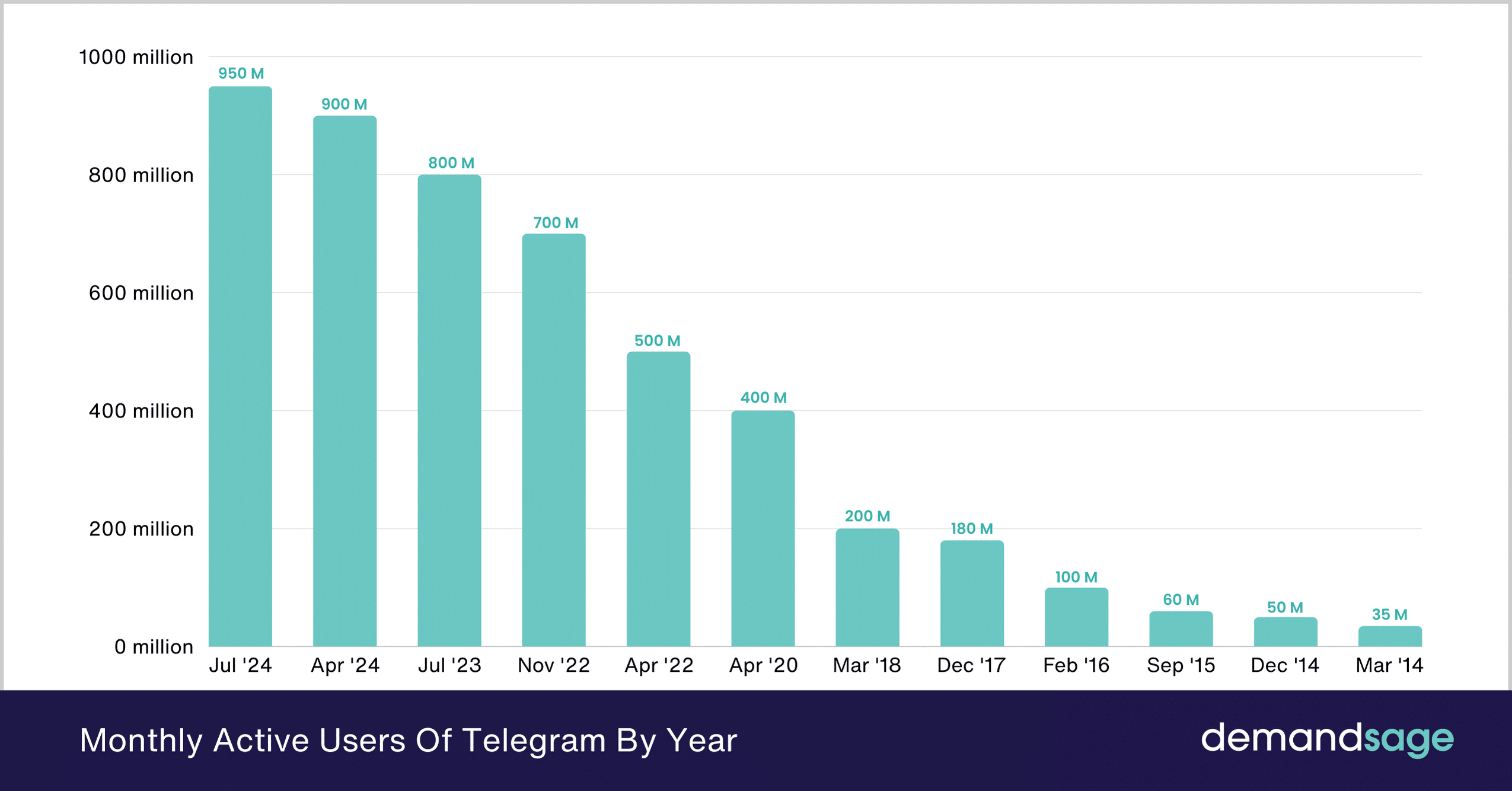
As digital privacy concerns grow and people become more aware of protecting their digital footprint, many Telegram users are looking for effective ways to stay anonymous on Telegram. This comprehensive guide on how to be anonymous on Telegram explores essential strategies for protecting your identity on the platform, covering its privacy features and best practices for maintaining anonymity. By examining both built-in security measures and additional privacy tools, we help you communicate securely while preserving your anonymity in today's connected world.
Is Telegram Anonymous by Default?

No, Telegram isn't fully anonymous by default. While it offers privacy features—like using a username instead of a phone number and controlling profile visibility—it requires a phone number for account creation. This creates a direct link between your real identity and your Telegram account.
Furthermore, regular chats are stored on Telegram's encrypted servers, with only Secret Chats providing end-to-end encryption for complete privacy. Moreover, despite Telegram's strong security measures, its system isn't immune to potential data breaches or vulnerabilities.
Additionally, keep in mind that group chats and public channels can expose personal information if privacy settings aren't properly set up. Therefore, to enhance anonymity, users need to manually adjust their privacy settings.
Why to be Anonymous on Telegram?
For many users, staying anonymous on Telegram isn't merely a preference but an essential requirement for their personal safety and professional integrity. Here are the key reasons why anonymity matters on Telegram:
Protecting Personal Data and Identity
Telegram provides robust privacy features that let users conceal sensitive information, particularly phone numbers. Since phone numbers directly link to personal identity, many users choose to keep their real identity separate from their Telegram account. Using a username instead of a phone number and limiting who can view personal details help protect privacy and prevent identity exposure. This anonymity enables users to safely use the platform while maintaining their privacy.

Avoiding Tracking and Enhancing Security
Data leaks pose a serious security threat, but staying anonymous on Telegram can help protect users from tracking and other online dangers. This carefully maintained anonymity creates a protective barrier that effectively safeguards users against increasingly common cybersecurity risks, including targeted phishing attempts, complex social engineering attacks, and sophisticated identity theft schemes—all of which have become more prevalent and typically rely heavily on accessing and exploiting exposed personal information to succeed in their malicious objectives.

Maintaining Discretion and Freedom of Expression
Anonymity is essential for confidential communications. Whether it's professional discussions, sensitive information sharing, or conversations about controversial topics, staying anonymous on Telegram helps prevent information leaks. This protection is vital for journalists, activists, and professionals who handle sensitive data, as they often face heightened privacy risks. Moreover, anonymity lets users express their views freely—particularly on political, social, or personal matters—without fear of backlash. This freedom to communicate anonymously creates a more open and secure environment where users can share their thoughts without worrying about the repercussions of revealing their identity. However, it's important to note that freedom of expression doesn't mean the liberty to spread rumors or misinformation.
How to be Anonymous on Telegram?
Create Anonymous Telegram Accounts
Secure Your Registration with a Virtual Number
The foundation of anonymous Telegram usage starts with registration. Instead of using your personal phone number—which directly links to your identity—opt for a virtual number. These specialized numbers offer a secure way to register for Telegram while keeping your personal information completely separate, ensuring your real identity stays protected while using the platform.

Virtual Number Options:
-
Free Services: Free services like Receive SMS Online and TextNow are also available options for obtaining virtual numbers. While these budget-friendly alternatives may seem appealing due to their zero-cost nature, users should carefully consider their limitations. These services often experience unpredictable and frequent service interruptions that can leave users unable to receive verification codes at critical moments. They often have a limited selection of phone numbers, and many of them may already be blocked by Telegram. Most importantly, these free services lack robust security measures, potentially failing to protect your personal information and putting your identity at risk—exactly what you're trying to avoid.
For maximum security, use your virtual number exclusively for Telegram. Avoid using the same number on other platforms or services—this keeps your identity compartmentalized and prevents cross-platform tracking.
Pro Tip: Enable Two-Step Verification
Two-step verification adds an essential layer of security by requiring both SMS verification and a password for account access. This protection ensures that even if someone compromises your virtual number, they still can't access your account without knowing your password.
Steps to Enable Two-Step Verification:
-
Launch Telegram and navigate to the Settings menu.
-
Locate and access the Privacy and Security section, which contains critical security options.
-
Find and activate Two-Step Verification, creating a strong, unique password combining uppercase, lowercase, numbers, and special characters.
-
Consider adding a secure recovery email address for emergency account recovery, using an anonymous email service for additional privacy.
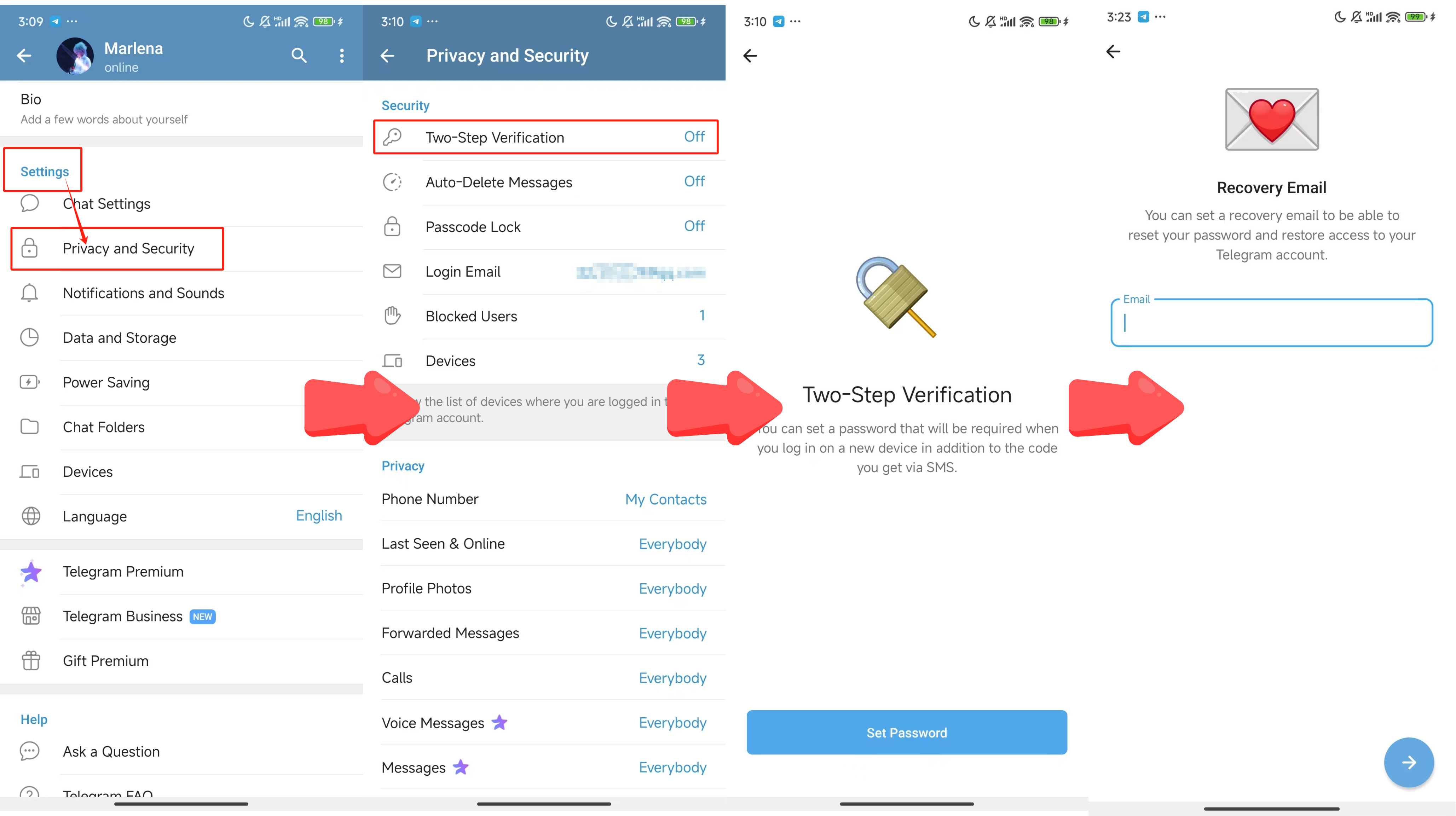
Use a VPN or Proxy for Secure Connections
A Virtual Private Network (VPN) or proxy server can enhance your privacy and security on Telegram by masking your IP address and protecting your communications.

-
Anonymize Your Location: Create a secure digital footprint by routing your connection through servers in different geographical locations, making it virtually impossible to trace your actual physical location while using Telegram.
-
Bypass Restrictions: Gain unrestricted access to Telegram's complete feature set, including region-locked content, specialized bots, and premium features that might otherwise be unavailable in certain jurisdictions.
-
Protect Your Data: Implement military-grade encryption protocols to create an impenetrable shield around your communications, effectively preventing unauthorized surveillance, data interception, and tracking attempts.
Configure Telegram’s Privacy Settings
Telegram provides an extensive array of sophisticated privacy controls that enable precise management of your visibility and interaction parameters. These settings form the cornerstone of maintaining anonymity while using the platform effectively.
Key Privacy Settings to Adjust:
-
Phone Number Visibility: Navigate to Settings > Privacy and Security > Phone Number. Set Who can see my phone number to Nobody. You can also choose to let only specific contacts find you through your number.
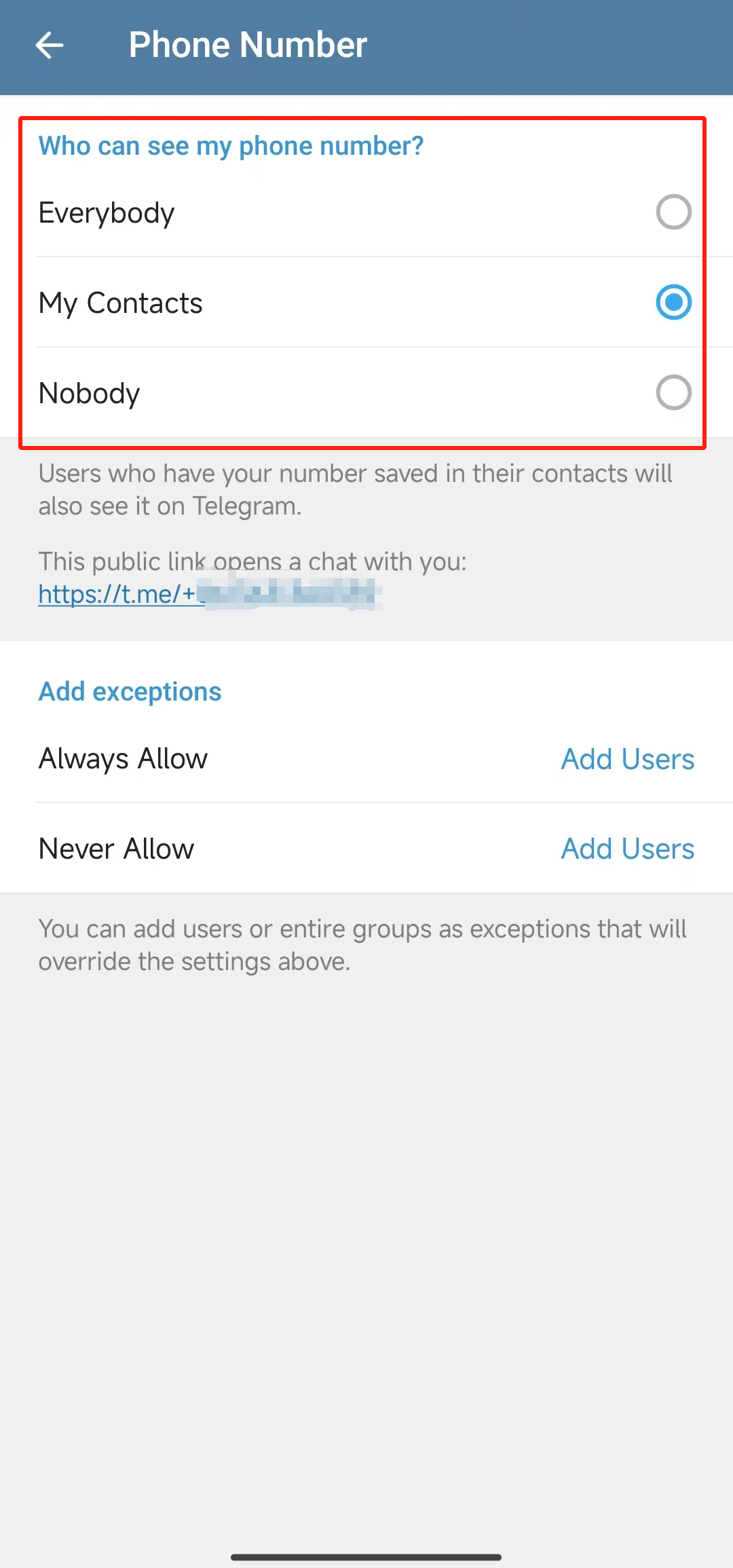
-
Profile Photos and Last Seen: Control who sees your profile picture and online status. Access these options through Privacy and Security > Profile Photos and Last Seen & Online.
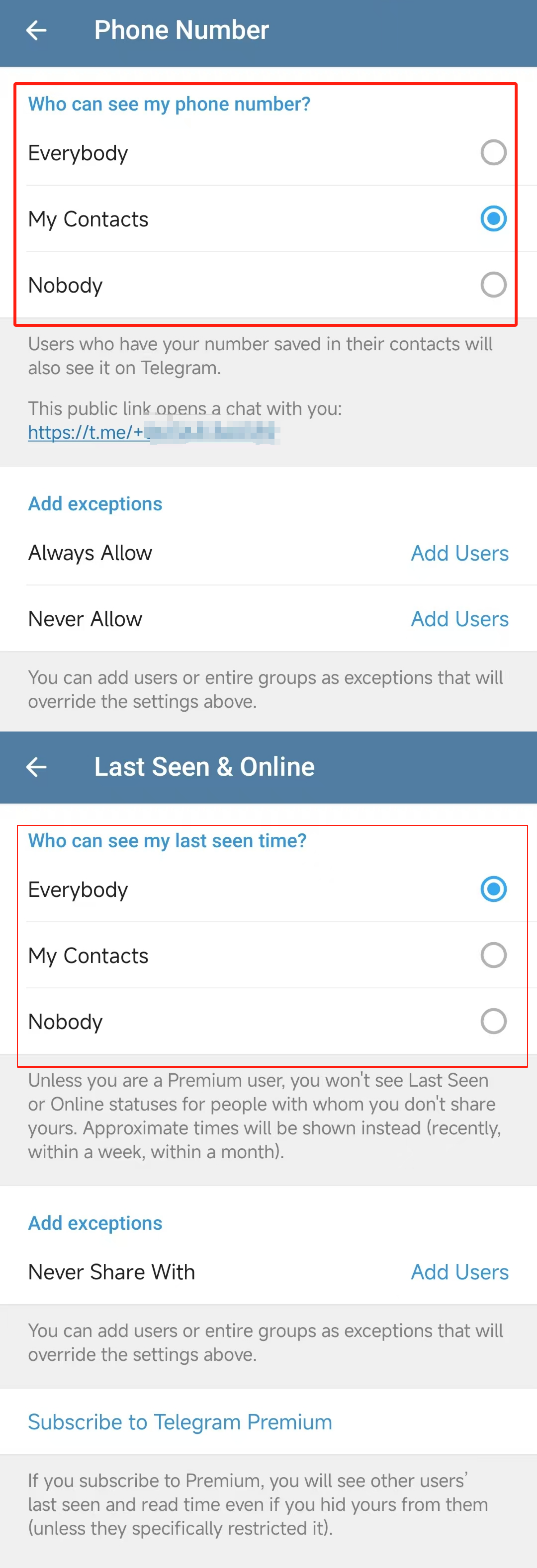
-
Control Group Invites: Manage who can add you to group chats by adjusting settings under Privacy and Security > Invites.
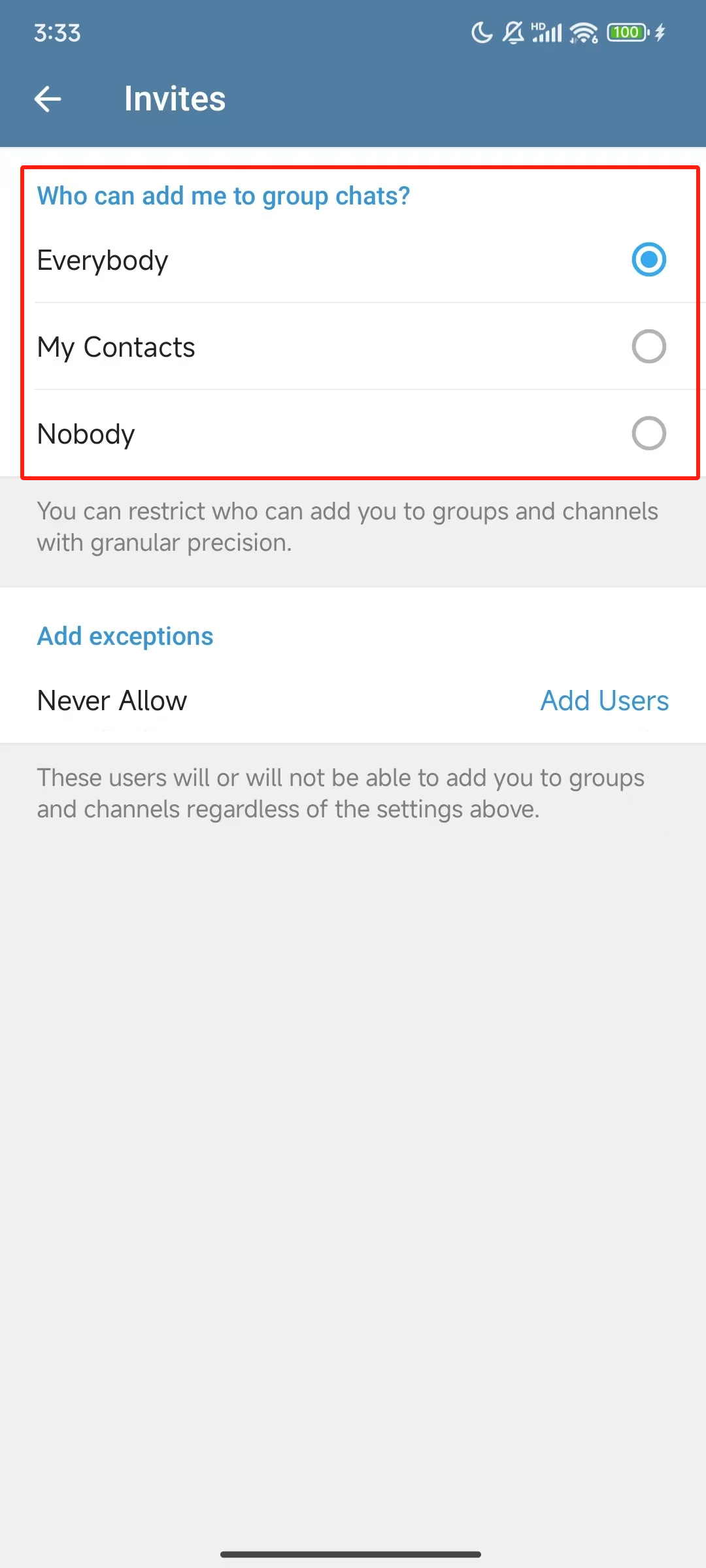
Engage in Anonymous Messaging
While Telegram offers robust security features, you'll need to take extra steps to ensure complete anonymity in your chats. Understanding and properly configuring these features will significantly enhance your privacy protection.
Initiating Secret Chats:
Secret chats are a powerful Telegram feature for users who need heightened privacy. All messages in these chats use end-to-end encryption, which means only you and the recipient can read them—no third party can access the content.
To start a secret chat, navigate to Contacts > New Secret Chat and choose your contact.
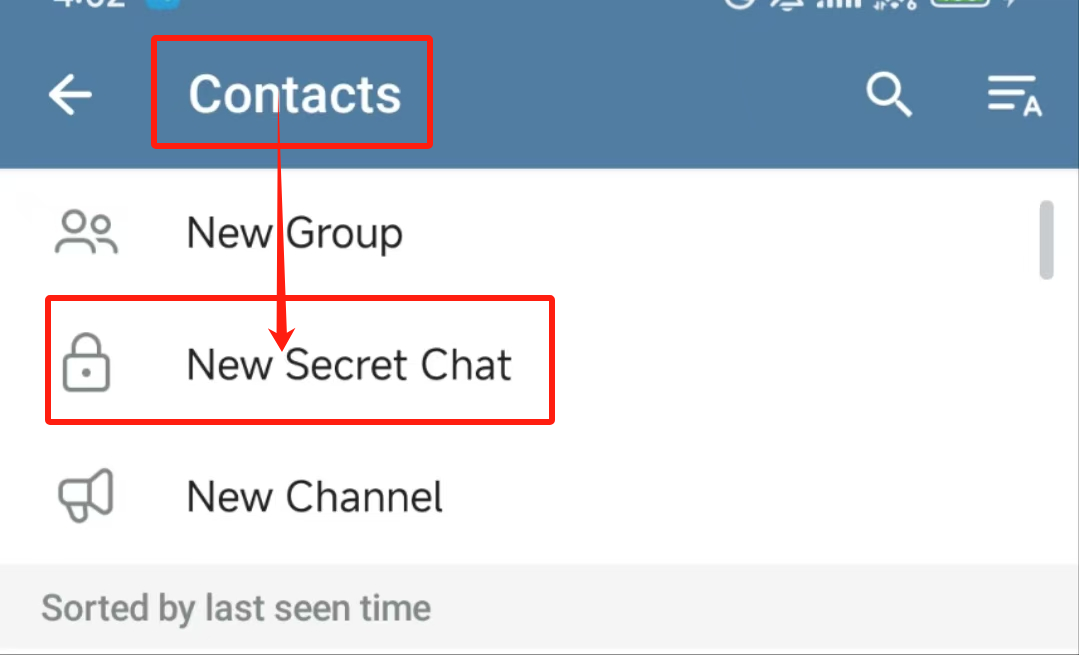
Remember that secret chats are device-specific—if you start one on your phone, you can only access it there. Since logging out erases all secret chats, be careful when switching deviceses.
Enable Anonymous Group Admins Mode in Telegram Group:
Telegram's Anonymous Group Admins mode lets administrators manage groups and channels without revealing their identity. When enabled, regular members can't see these admins in the group's member list (though other admins can). All messages and actions from anonymous admins appear under the group name instead of their personal profile.
This privacy feature integrates admin actions smoothly with the group's identity instead of personal identity—perfect for managing public or sensitive communities.
How to Enable Anonymous Group Admins Mode:
-
Open Telegram and navigate to the group where you’re an admin.
-
Tap the group or channel name at the top, proceed to Edit (indicated by the pencil icon), and access the Administrators section.
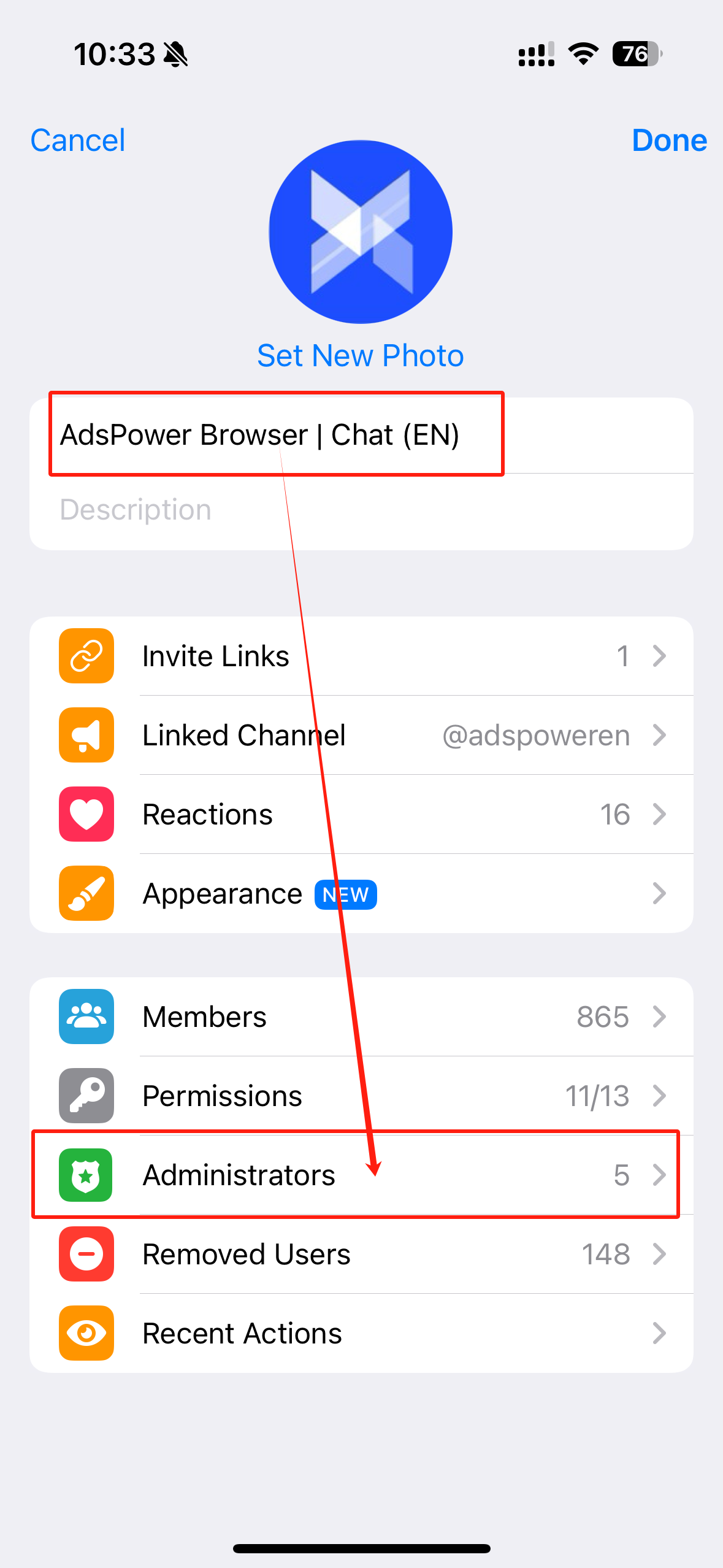
-
Select your name or the admin whose anonymity you want to configure.
-
Activate the "Remain Anonymous" setting and confirm the configuration changes
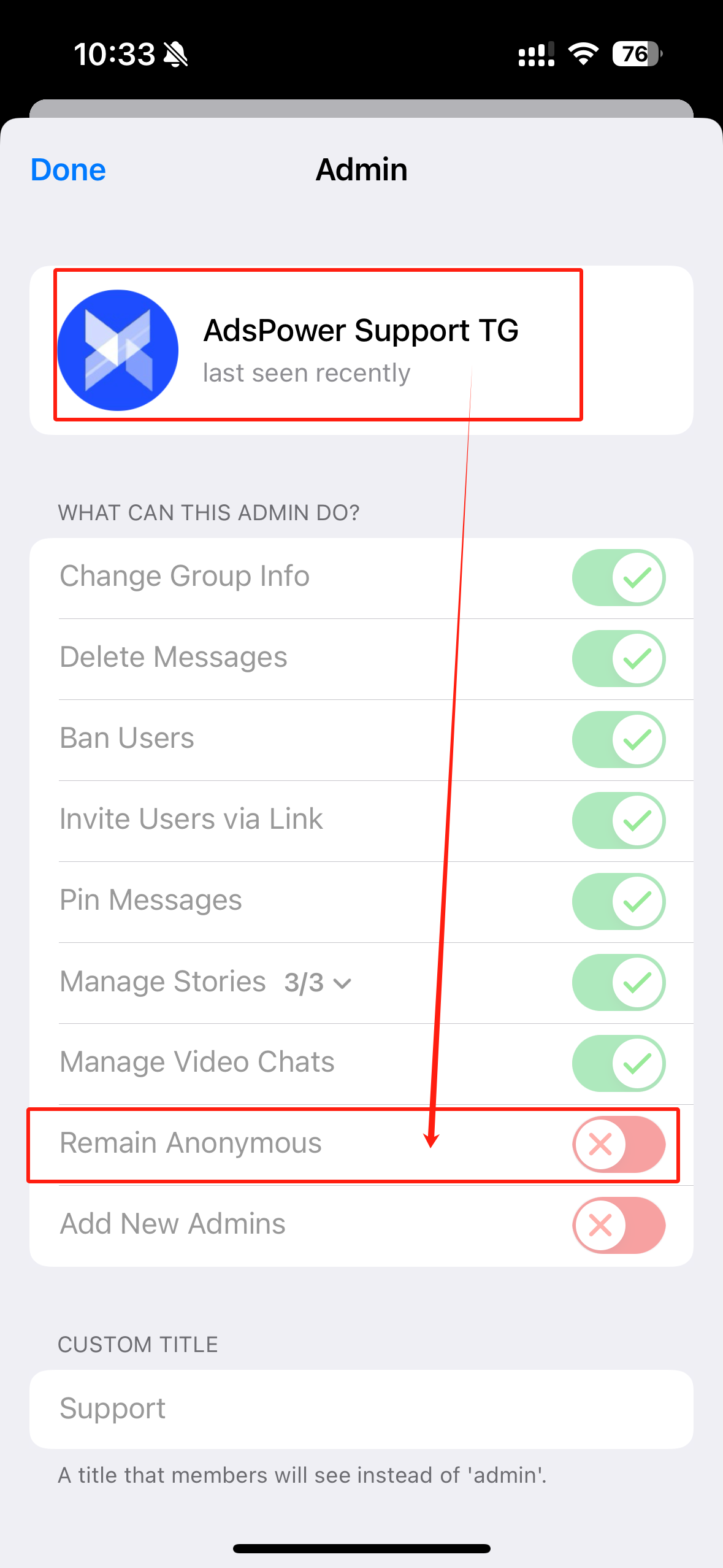
Leveraging Advanced Anonymous Chat Bots in Telegram:
Anonymous chat bots on Telegram allow users to communicate privately without revealing their identities. These bots act as intermediaries, facilitating conversations while keeping profiles hidden, making them ideal for random chat matching, anonymous feedback, or secure discussions.
How to Use Anonymous Chat Bots in Telegram:
-
Use Telegram's search bar to find bots like @chatincognitobot or similar options.
-
Tap Start to activate the bot and follow its instructions.
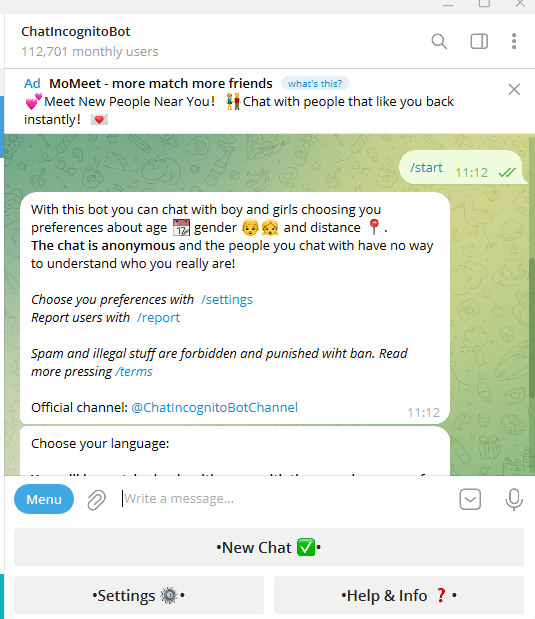
-
Configure your preferences for language, conversation topics, and privacy levels if available.
-
Begin anonymous conversations as the bot connects you with other users or group chats.
Bonus Tips for Enhancing Anonymity and Privacy on Telegram
Avoid Account Linking
Keep your Telegram account separate from platforms like Facebook, Instagram, or Google. Avoiding these connections limits data sharing between networks and gives you better control over your information. A standalone Telegram account helps prevent cross-platform tracking and keeps your online identity more secure.
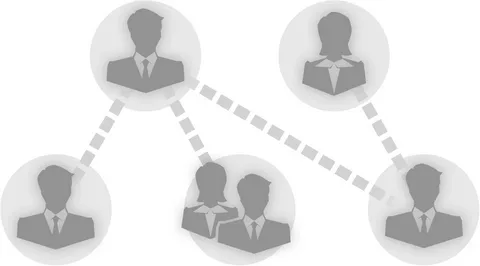
Regular Updates
Keep your Telegram app updated to maintain optimal security and functionality. Updates include crucial bug fixes, new features, and security patches that protect your account from vulnerabilities. Enable automatic updates to ensure you never miss important security improvements, keeping your Telegram experience safe and protected.
Combine Antidetect Browser with Telegram
Using Telegram alongside a tool like AdsPower, an advanced antidetect browser, provides a powerful way to maintain privacy and efficiently manage multiple accounts.
Key Features of AdsPower:
-
Fingerprint Protection: Creates unique and independent browser profiles, each with its own distinct digital fingerprints and proxy settings. This sophisticated isolation ensures complete separation between Telegram accounts and prevents any cross-profile data leakage or tracking.
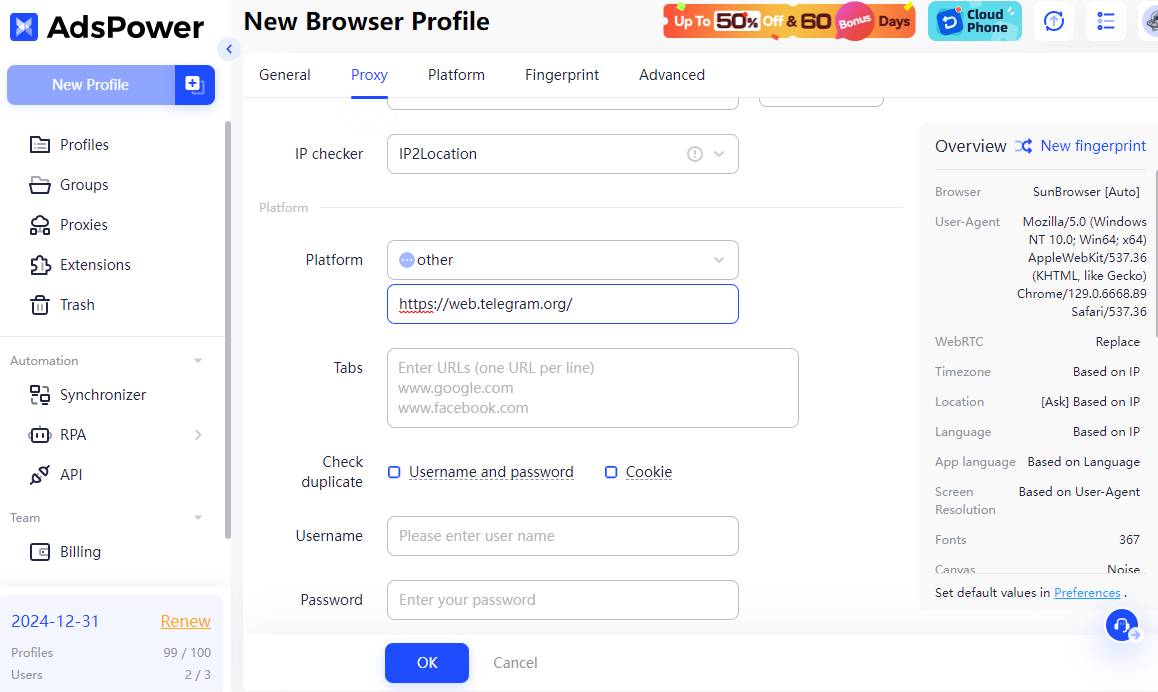
-
Multi-Account Management: Seamlessly handle and coordinate multiple Telegram accounts with advanced security measures in place. The system intelligently manages account switching while maintaining strict isolation protocols to avoid detection mechanisms and eliminate the risk of automated account restrictions or bans.
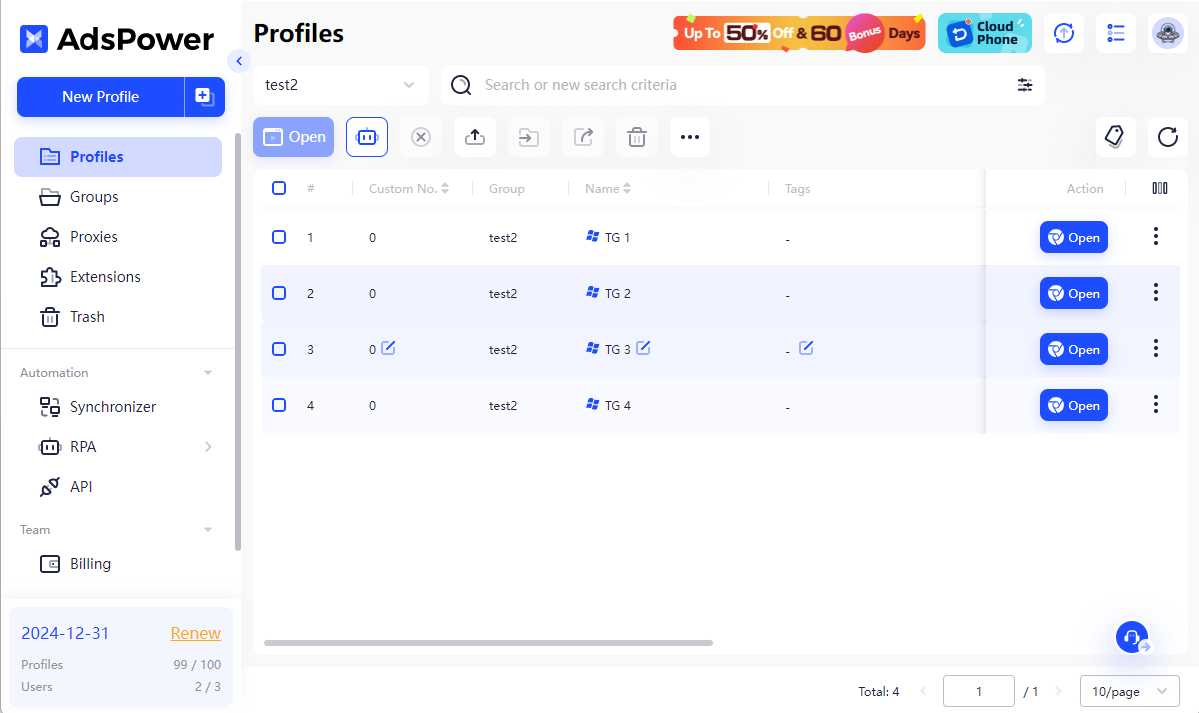
-
Task Automation: Optimize your workflow with intelligent automation tools designed to handle repetitive tasks effortlessly. From advanced login processes to scheduled messaging and streamlined content management, automation solutions like RPA (Robotic Process Automation) enhance efficiency while ensuring top-tier security.
Conclusion
While Telegram offers a strong foundation of privacy features, achieving true anonymity on the platform requires additional steps and tools. By utilizing virtual numbers, VPNs, privacy settings, and advanced features like Secret Chats and anonymous bots, users can significantly enhance their security and protect their identity. Moreover, leveraging antidetect browsers like AdsPower provides an extra layer of protection when managing multiple accounts, ensuring complete isolation and preventing cross-profile tracking. These combined strategies transform Telegram into a more secure communication platform, protecting both personal and professional interactions in the digital space.

People Also Read
- Nutra Affiliate Marketing Strategies – Expert Guide for 2025
- Simple Fixes for Common AdsPower Extension Errors and Failures
- Traffic Arbitrage for Beginners: A Step-by-Step Guide to Profitable Campaigns in 2025
- How to Bulk Update Proxies in AdsPower
- The Best Email Affiliate Marketing Strategies for Higher Conversions


