Download TikTok Videos Without Watermarks: Easy Methods You Need to Try!
Take a Quick Look
Tired of TikTok watermarks ruining your videos? Unlock the best ways to download TikTok videos without watermarks, from online tools and mobile apps to browser extensions and AdsPower's Synchronizer for bulk downloads!
TikTok is a fun platform where people make short, entertaining videos. Since it started, TikTok has become very popular worldwide, especially with young people. Users can make all kinds of videos, like lip-syncing, comedy, and dance challenges. Despite its popularity, TikTok has one significant drawback: when you download a video, it always has a TikTok logo on it. While this feature protects creators' content, it might not always align with your needs—whether for private viewing, repurposing, or sharing on other platforms.
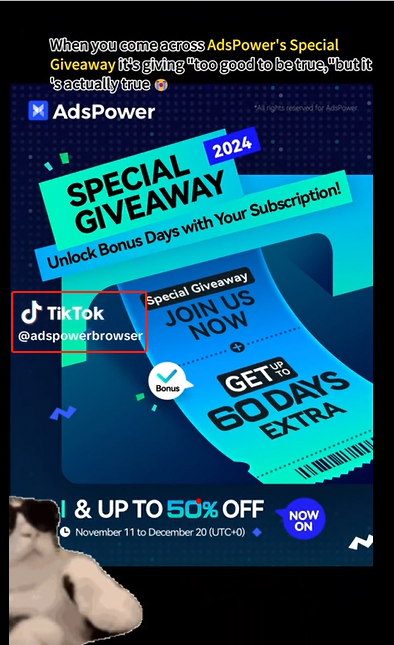
This guide will walk you through the best ways to download TikTok videos without watermark. You'll learn how to enjoy, share, and use these videos as you wish—all while adhering to copyright and content guidelines. Ready to get started?
Why Download TikTok Video Without Watermark?
Removing the watermark from TikTok videos offers several benefits:
-
Cleaner Visuals: Watermark-free videos appear more polished and professional, particularly when used on other platforms.
-
Versatile Content: Whether you're creating compilations, reaction videos, or remixes, videos without watermark provide greater creative freedom.
-
Seamless Cross-Platform Sharing: TikTok videos without watermark integrate smoothly into other social media, such as Instagram Reels, YouTube Shorts, or Snapchat.
How to Download TikTok Videos Without Watermark?
There are several ways to save TikTok video without watermarks, each with its own pros and cons. Let's dive into these methods in detail.
Online Downloader Tools
Online downloader tools offer a convenient and efficient way to download TikTok video without watermarks. They require no installation and work across devices with browsers. To use these tools, simply copy the video link from TikTok, paste it into an online downloader like ssstik.io, musicaldown.com, or snaptik.app, and select the "Without Watermark" option. These platforms also allow you to download TikTok videos as MP3 files, giving you the option to save just the audio.
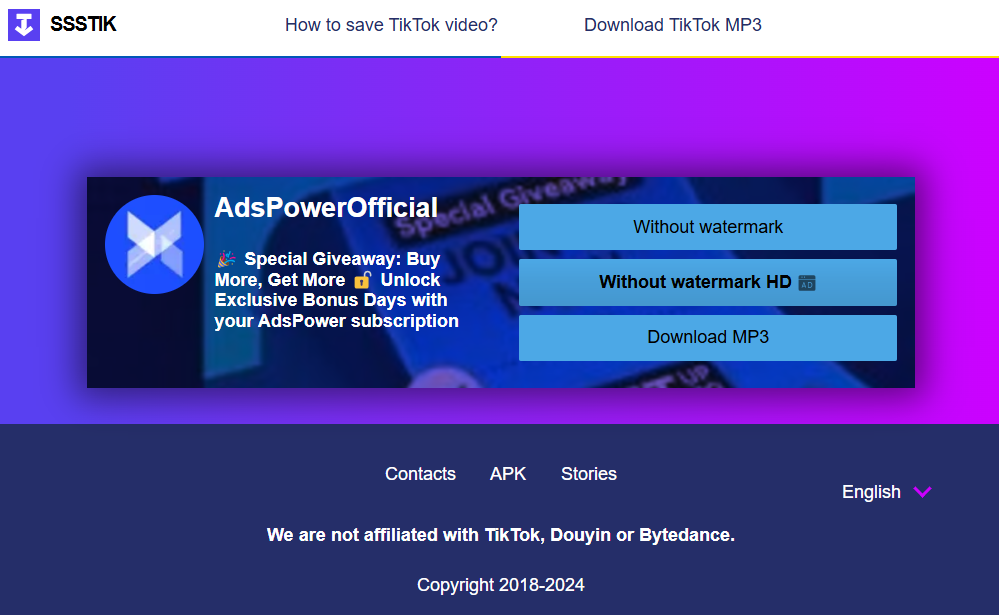
While the process is quick and easy, be aware of potential downsides such as intrusive ads, varying video quality, and occasional tool downtime.
Mobile Apps
For frequent TikTok users, mobile apps provide a handy way to download videos without watermarks. To use these apps, download a TikTok video downloader from your app store (e.g., SnapTik, TikMate, or SaveTik), open TikTok, copy the link of your desired video, and paste it into the app to download without the watermark.
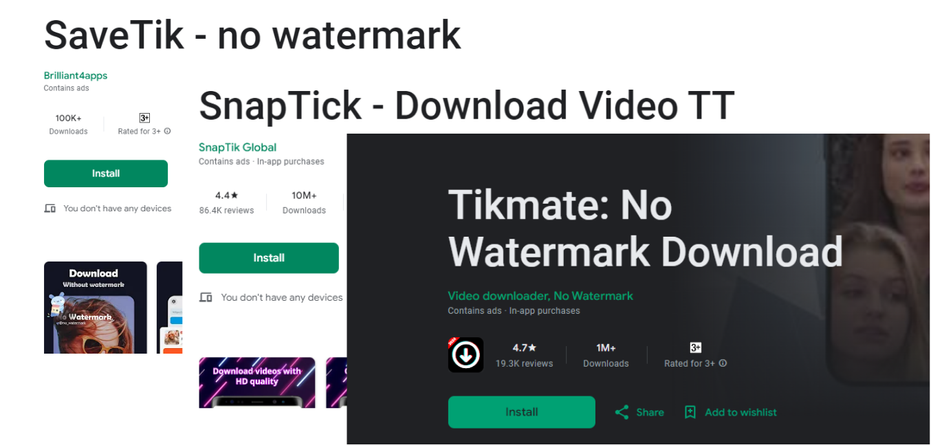
These apps often offer extra features like video quality selection or audio-only downloads and can work offline once installed. However, keep in mind that free versions of these apps may contain ads, and some apps are only available for Android or iOS.
Browser Extensions
Browser extensions are ideal for desktop users. These tools integrate directly into your browser, allowing for quick downloads from TikTok's website.
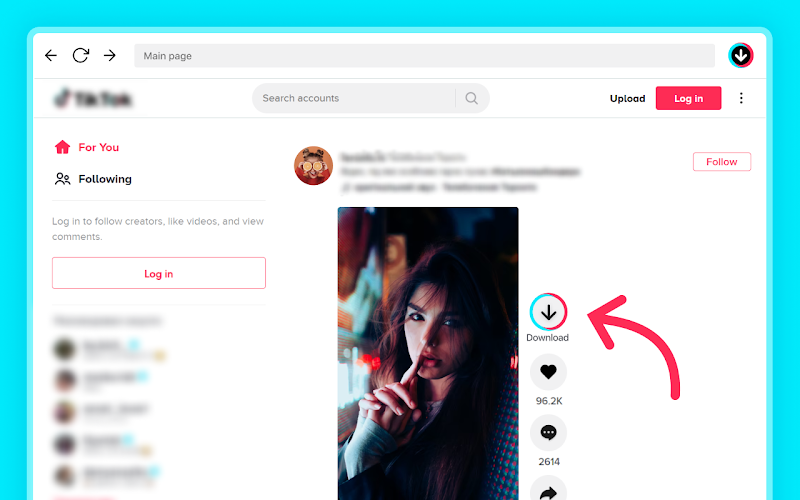
Using them is simple: install the extension like TikTok Video Keeper, navigate to the desired video, click the extension icon, choose "Download without Watermark" to save the TT video to your computer.
While these extensions offer seamless integration into your desktop workflow and are easy to use directly from TikTok's webpage, they do have some drawbacks. They may not be compatible with all browsers, and some might collect user data or display ads.
Telegram Bots
Telegram bots offer another fresh and efficient method for downloading TikTok video without watermarks. Bots like @ttsavebot or @tokkerbot streamline the process, letting users grab videos easily—no extra software or complicated steps needed.
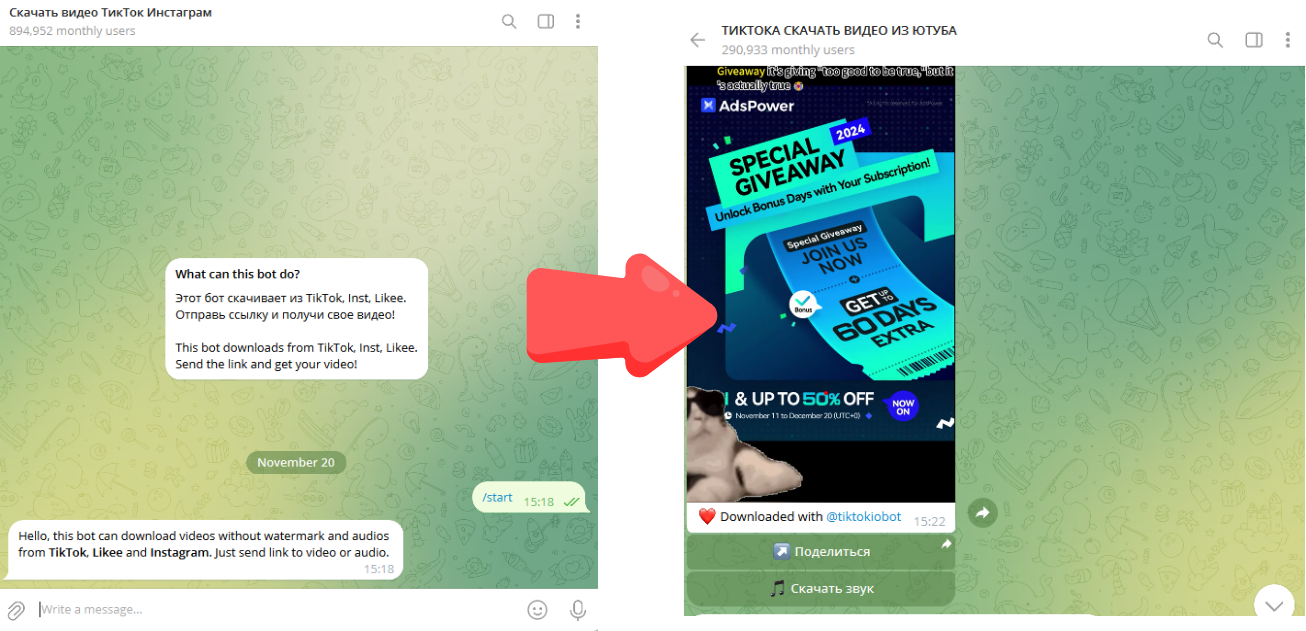
Here's how it works: open Telegram, find the bot, and paste in your TikTok video link. The bot does the heavy lifting, serving up a download link for you to save straight to your device. It's handy, works on any device with Telegram. But keep in mind, it's not perfect—you're limited to files under 2GB, and the bots might take occasional breaks for upkeep.
Video Editing Software
If you already have a TikTok video with a watermark, video editing software provides several removal or masking options. You can crop out watermarked areas, blur the watermark for subtlety, or overlay your own logo or text. AI tools like HitPaw Watermark Remover or Adobe After Effects offer automatic, seamless watermark removal.
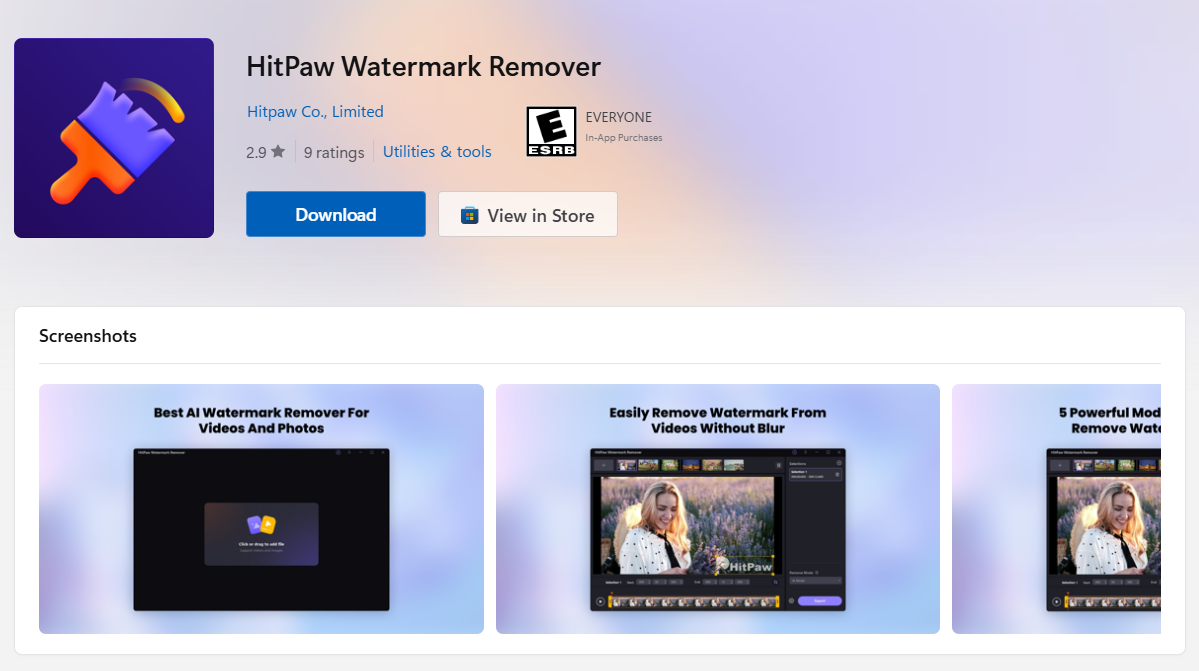
This method grants creative control and suits high-quality content production. However, it demands time, technical skills, and potentially expensive or complex software.
Comparing Methods: Which One Is Best for You?
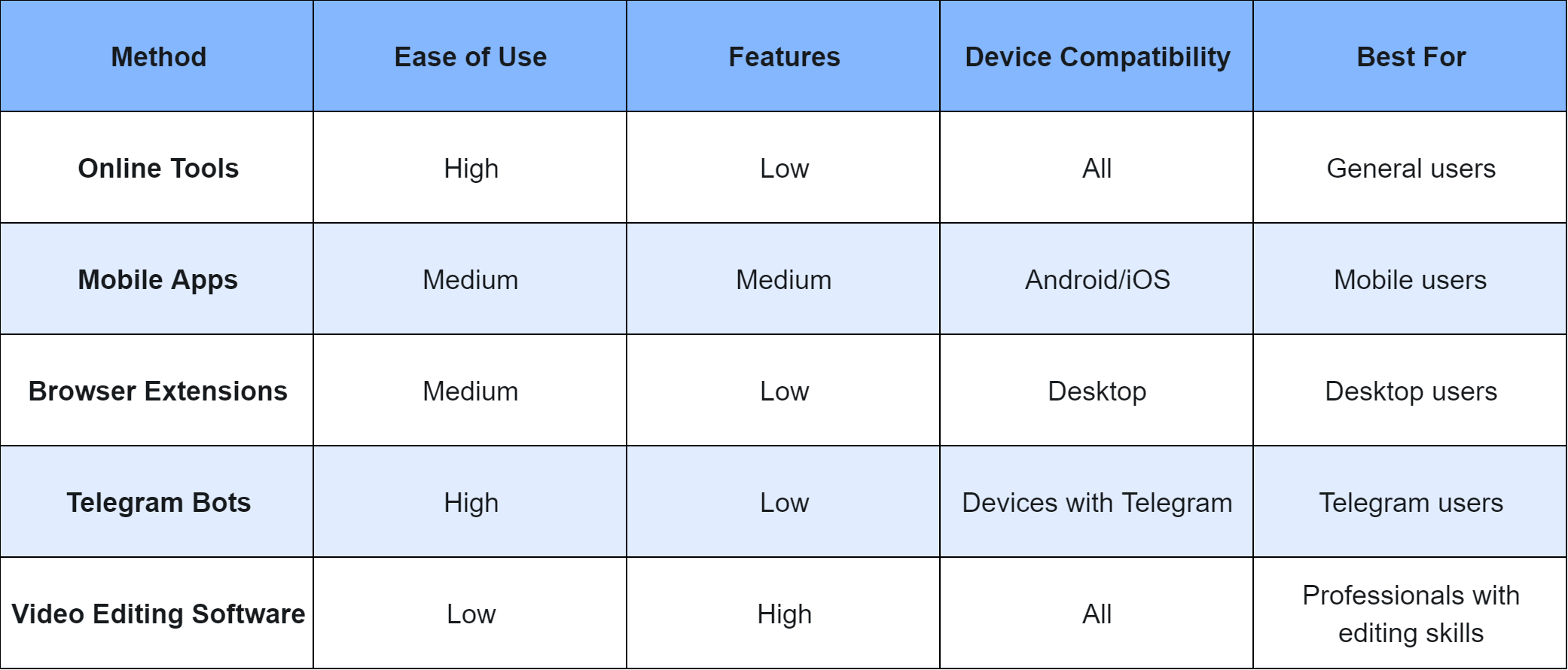
Effortlessly Download 100+ TikTok Videos Without Watermark in Bulk Using AdsPower
If you're looking for a bulk TikTok video downloader without watermark, AdsPower's Synchronizer tool is an excellent solution. It helps you automate and speed up the process of downloading multiple TikTok videos simultaneously, all without watermarks.
Here's how you can use AdsPower to download TikTok videos without watermarks in bulk:
1. Set Up Multiple Browser Profiles in AdsPower
Start by creating multiple profiles in AdsPower. In the Platform section, input the link to a TikTok video downloader that removes watermarks, such as ssstik.io or another preferred tool for downloading TikTok video without watermarks.
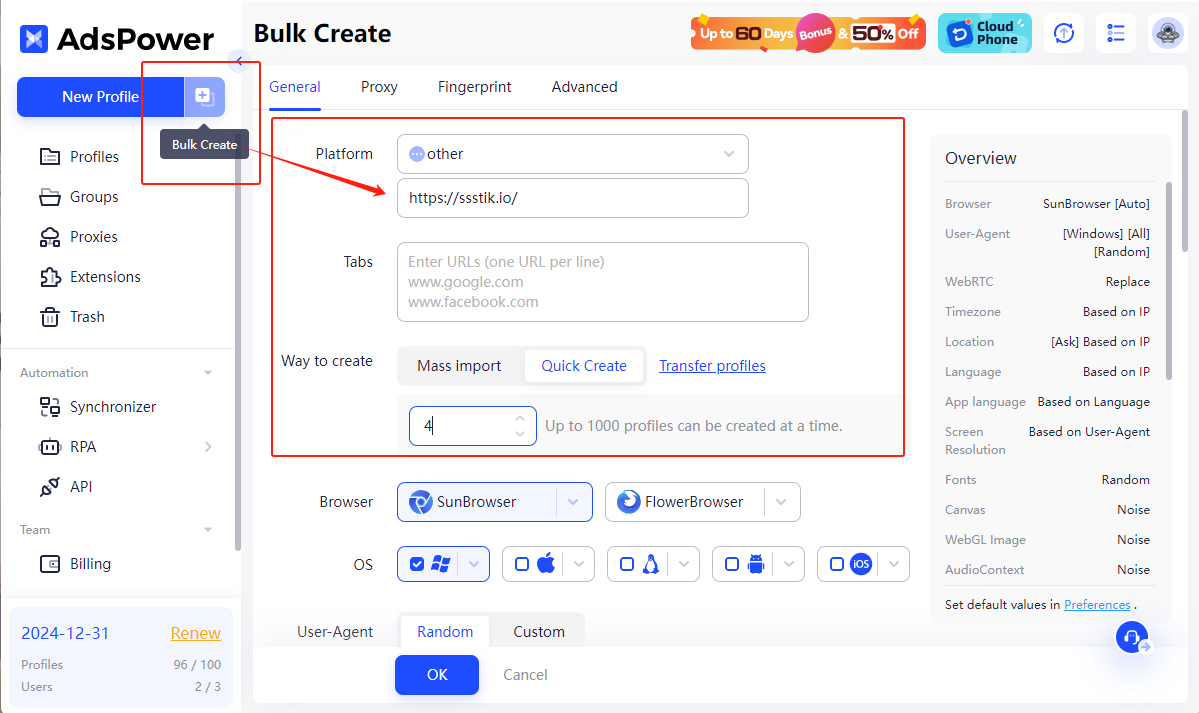
2. Launch the Synchronizer Tool
-
You can designate one window as the main window and synchronize the others as controlled windows to work together in unison.
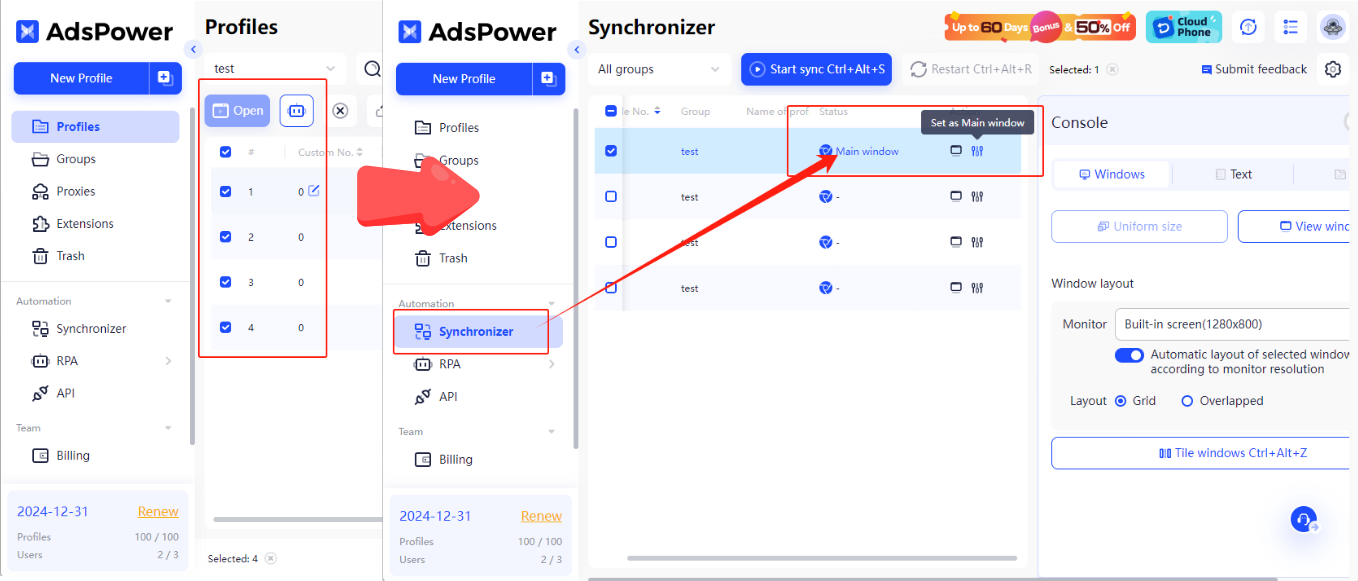
3. Enter TikTok Video Links and Automate the Entry Process
-
Go to the Text section in AdsPower's Synchronizer, select “Enter in order,” and paste the TikTok video links into the blank field.
-
Enable the "Type as human" feature, and AdsPower will automatically input each link across all the open windows, simulating manual entry for more accurate results.
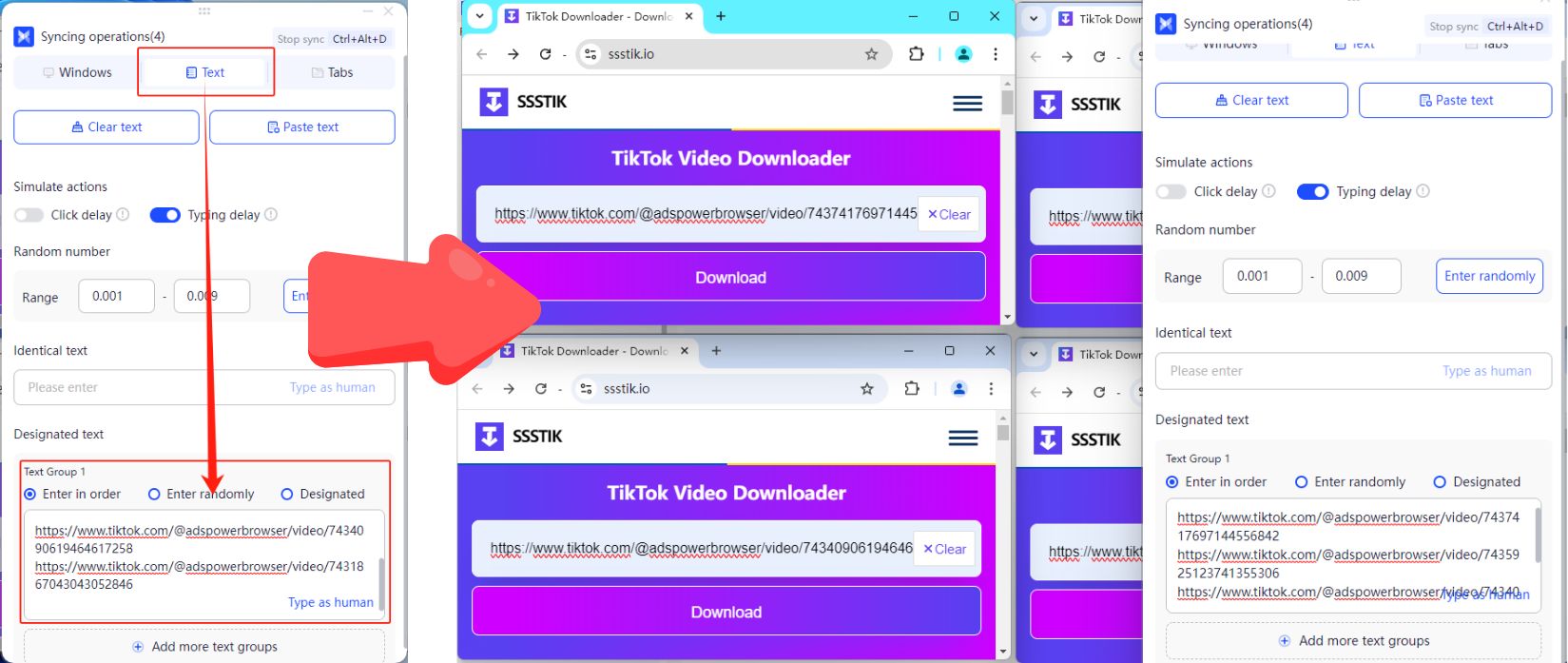
4. Download Multiple TikTok Videos Simultaneously
After entering the video links, click “Without watermark” in each synchronized window to begin the process of downloading multiple TikTok videos without watermarks, all at the same time.
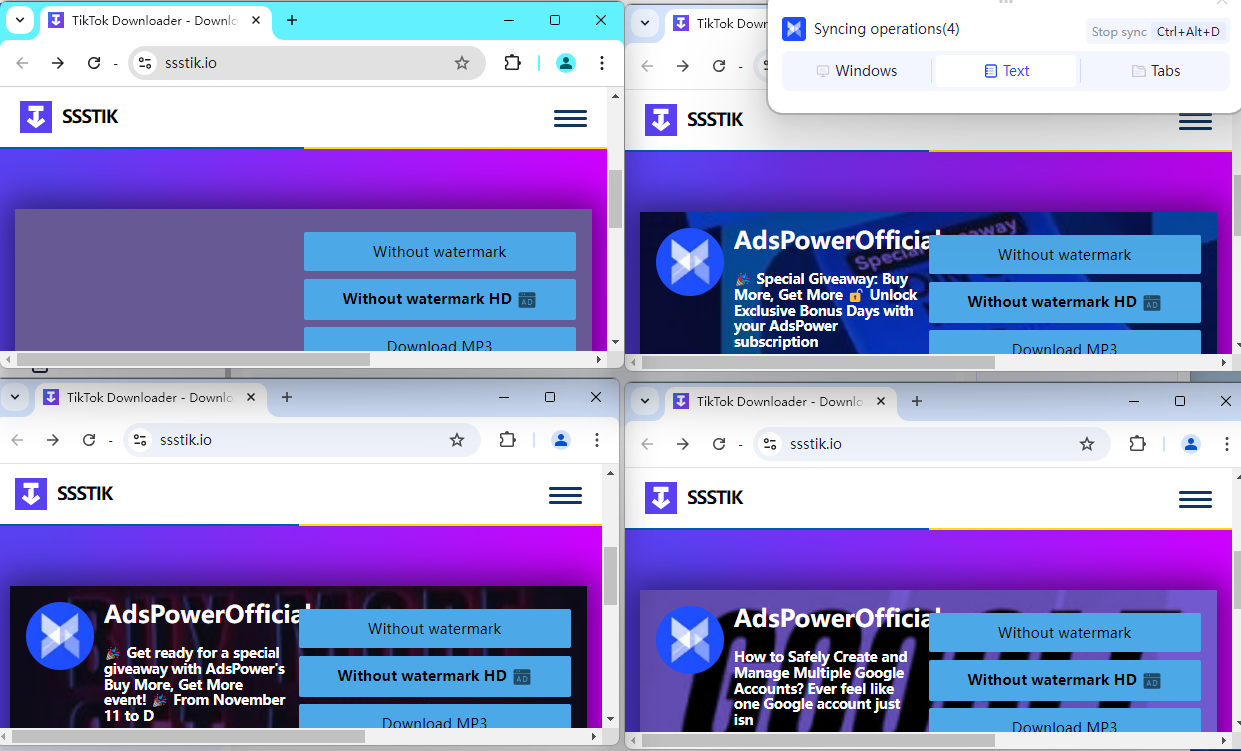
By following these steps, you can use AdsPower's Synchronizer tool to download TikTok videos in bulk, ensuring they are free of watermarks. This makes the process fast and efficient, especially when handling large numbers of videos.
For further assistance, refer to our instructional video on using the Synchronizer tool.
If you run into any synchronization issues, consult our troubleshooting guide for solutions.
Note: This method is best for browser-based downloaders, as AdsPower cannot control desktop software directly.
FAQs
Is Downloading TikTok Videos Safe? Is SSSTik Safe?
Downloading TikTok videos using trusted tools is generally safe if you follow these precautions:
-
Use only reputable apps and websites
-
Never share personal information or login credentials
-
Be wary of suspicious ads and unexpected downloads
Regarding SSSTik, while it's a widely used tool with a good safety record, exercise caution with its ads and only download from official sources.
Final Thoughts
TikTok remains a dominant force in the social media landscape, engaging audiences with its compelling short-form video content. Saving TikTok video without watermarks provides enhanced flexibility for sharing, repurposing, and utilizing content according to your specific needs.
Whether you opt for easy-to-use online tools, feature-packed mobile apps, or professional video editing software, there is a solution tailored to every requirement. Select the method that aligns with your objectives and unlock the vast creative potential TikTok offers. Also, always remember to respect creators' rights and use downloaded content responsibly.

People Also Read
- Nutra Affiliate Marketing Strategies – Expert Guide for 2025
- Simple Fixes for Common AdsPower Extension Errors and Failures
- Traffic Arbitrage for Beginners: A Step-by-Step Guide to Profitable Campaigns in 2025
- How to Bulk Update Proxies in AdsPower
- The Best Email Affiliate Marketing Strategies for Higher Conversions


