Synchronizer on macOS: Make Controlling Multiple Windows Easy and Fast
By AdsPower
5,432 Views
Finally, synchronizer for macOS is live! It functions basically the same on macOS as it does on Windows. For comprehensive instructions, read this article.
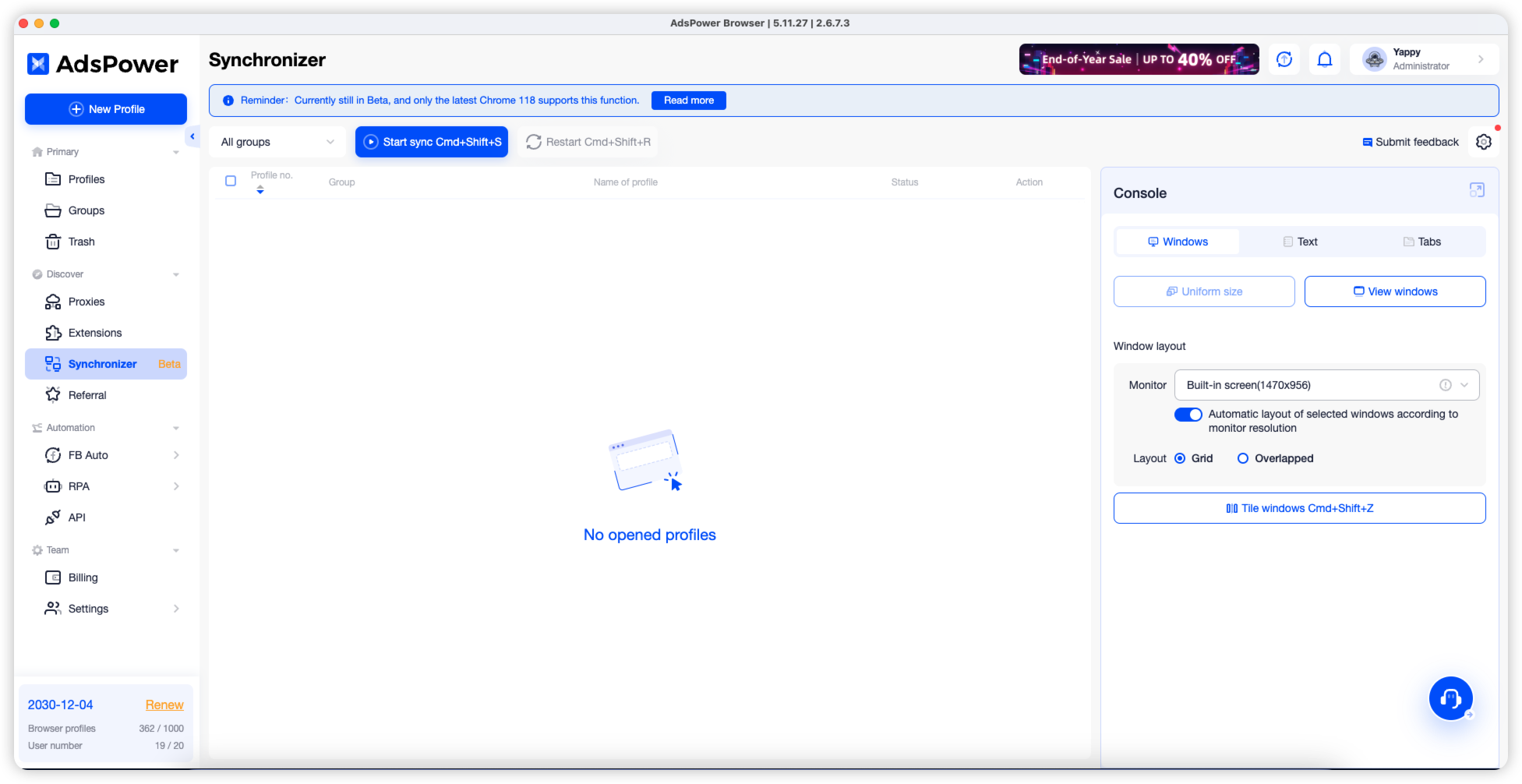
As this feature is in beta, the following operations are still being developed. But we promise you will see them in the near future 😉
- Synchronization of the right-click menu.
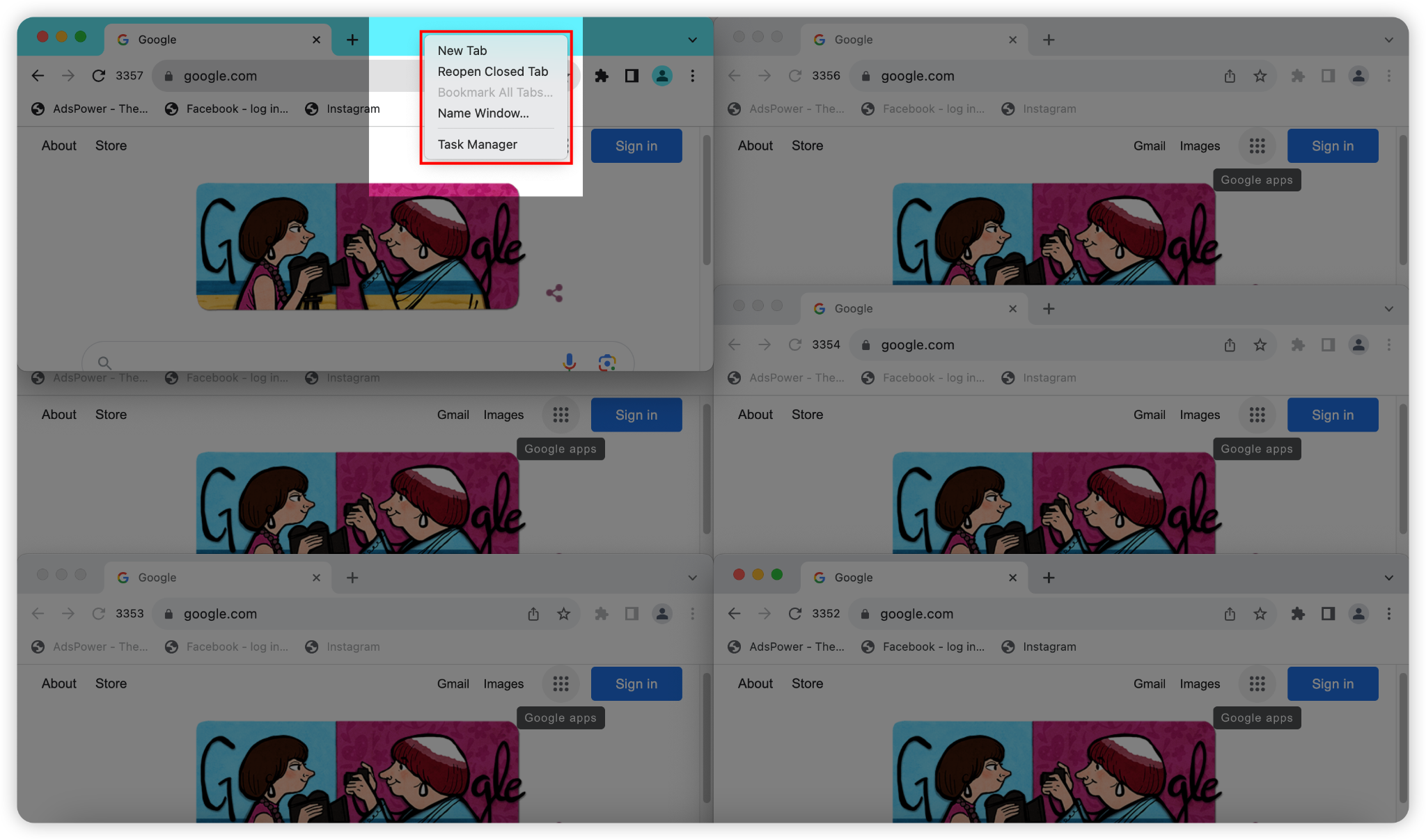
- Synchronization of “Exit”, “Minimize”, and “Maximize”.
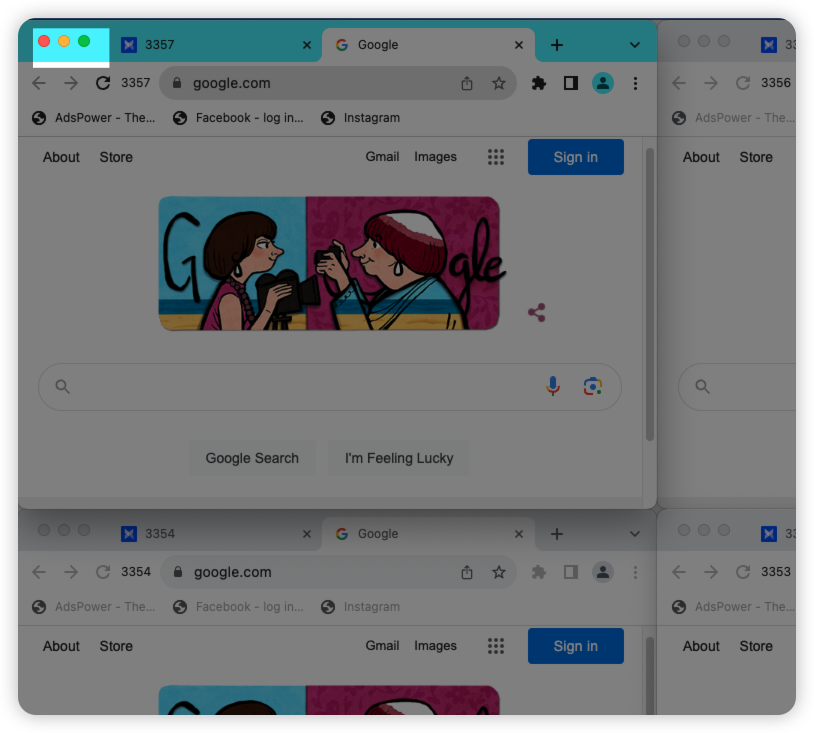
- Synchronization of pop-up windows.
The synchronizer is available only on Chrome 118 and Chrome 119 now, and it requires the latest program verison and patch version to take effect. Download the needed version and start exploring the ease of controlling multiple windows on your Mac device right now! If you have anything to say about the synchronizer, don't hesitate to let us know.
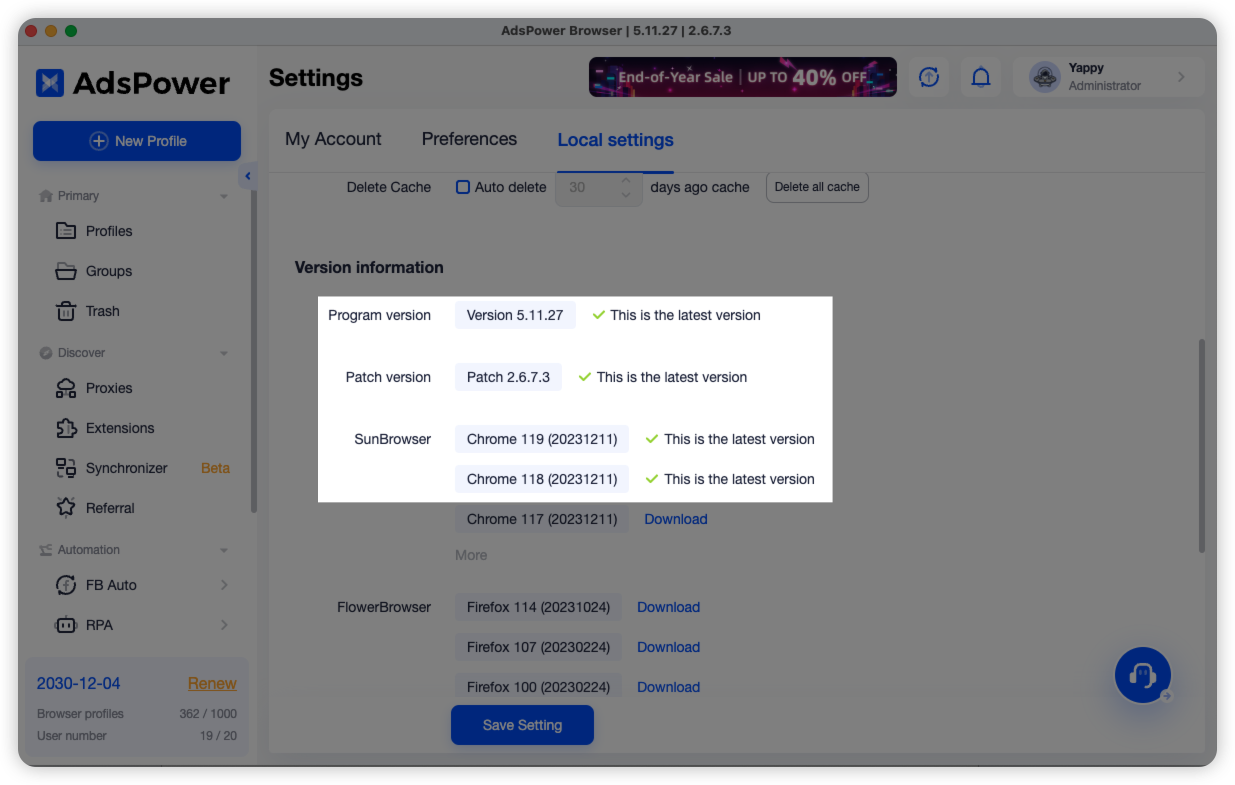

People Also Read


