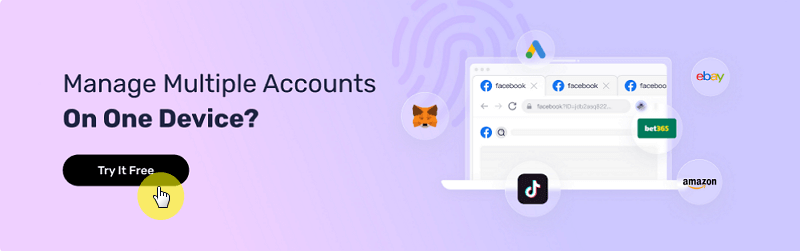Your Ultimate Guide to RPA Solutions in Social Media
Take a Quick Look
Unlock the power of automation with our ultimate guide to RPA in social media marketing. Transform your online presence with efficient, time-saving strategies that level up your brand's social engagement.
Ever scroll through social media and think, "This looks fun! I can totally use this to promote my business!" Then reality hits: managing social media for your business takes way more time than liking cat videos.
If you're juggling multiple platforms, crafting content, and responding to comments, social media can quickly turn from a fun opportunity to a major time suck. But what if you could automate the repetitive tasks and free yourself up to focus on strategy?
What is RPA?
Robotic Process Automation (RPA) is a technology that is capable of automating repetitive tasks across a variety of digital platforms. This is quite an advancement in the field of technology which has the potential to transform the way we work. Picture having a tireless, efficient assistant who is capable of handling all the mundane and repetitive jobs that consume a significant portion of your time - that's the magic of RPA!
What is automation in social media marketing?
In the realm of social media marketing, the implications of RPA technology are profound. It can automate a variety of tasks, thereby optimizing your time and resources. For instance, scheduling posts, which often requires meticulous planning and can consume a lot of time, can be completely automated. Similarly, responding to comments, which is a vital part of audience engagement but can become quite tedious, can also be handled by RPA.
Moreover, managing multiple social media accounts, which is a common requirement in today's digital age, can be made exponentially easier with the use of RPA. With this technology, you can ensure consistency and efficiency across all platforms, making your social media marketing efforts more effective. RPA truly represents a significant step forward in the field of digital marketing.
AdsPower RPA Solutions: Power Up Your Facebook, Twitter, and Linkedin Marketing
AdsPower offers a robust RPA solution designed to empower your social media marketing across major platforms. Here's a glimpse into AdsPower's RPA features and their corresponding templates:
Facebook
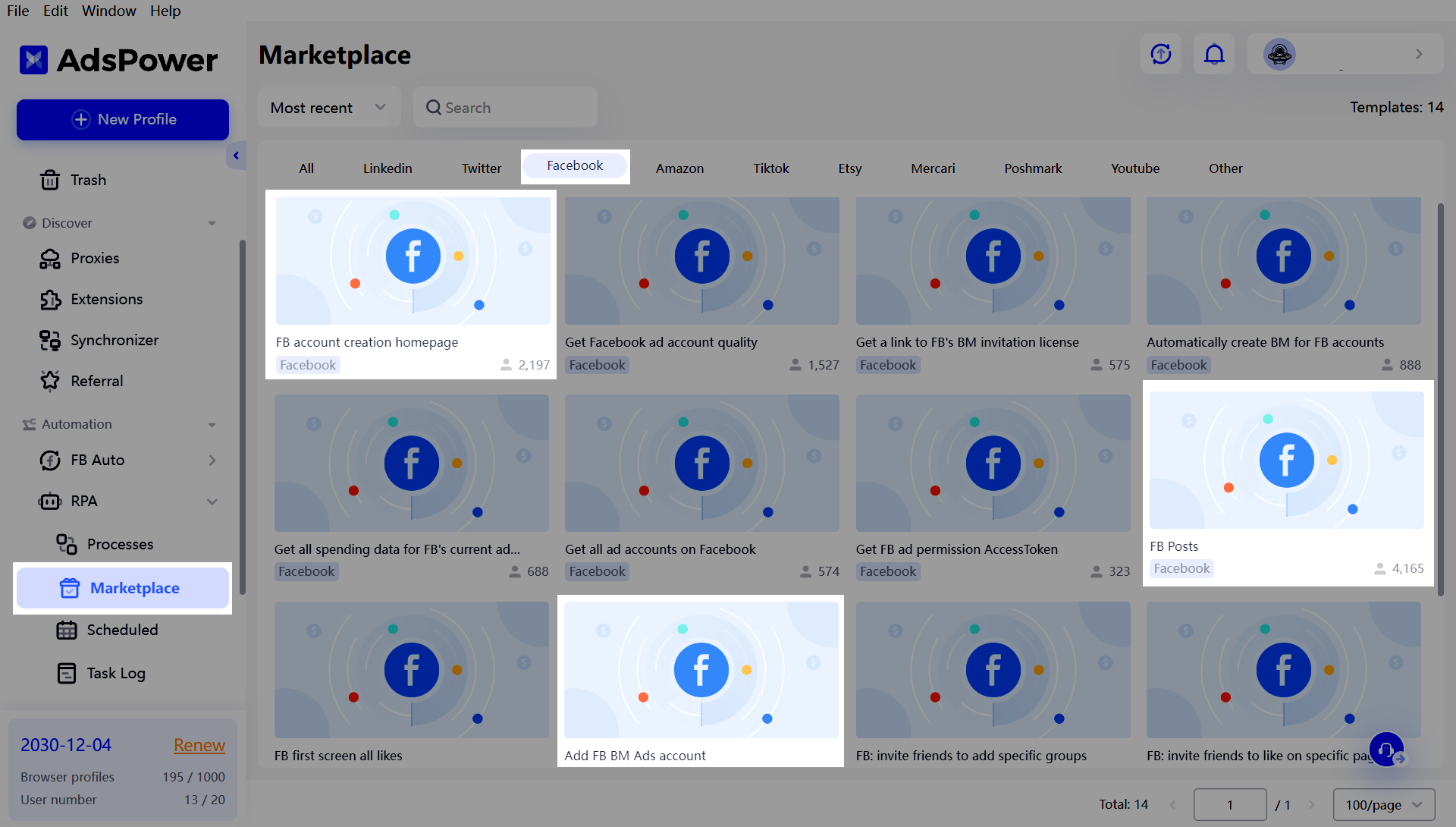
FB Account Creation Homepage: Automate the creation of Facebook accounts for your team or marketing campaigns. (Template available)
FB Posts: Schedule and publish Facebook posts in advance, saving you time and ensuring consistent content flow. (Template available)
Add FB BM Ads Account: Effortlessly add Business Manager ad accounts to your AdsPower platform for centralized management. (Template available)
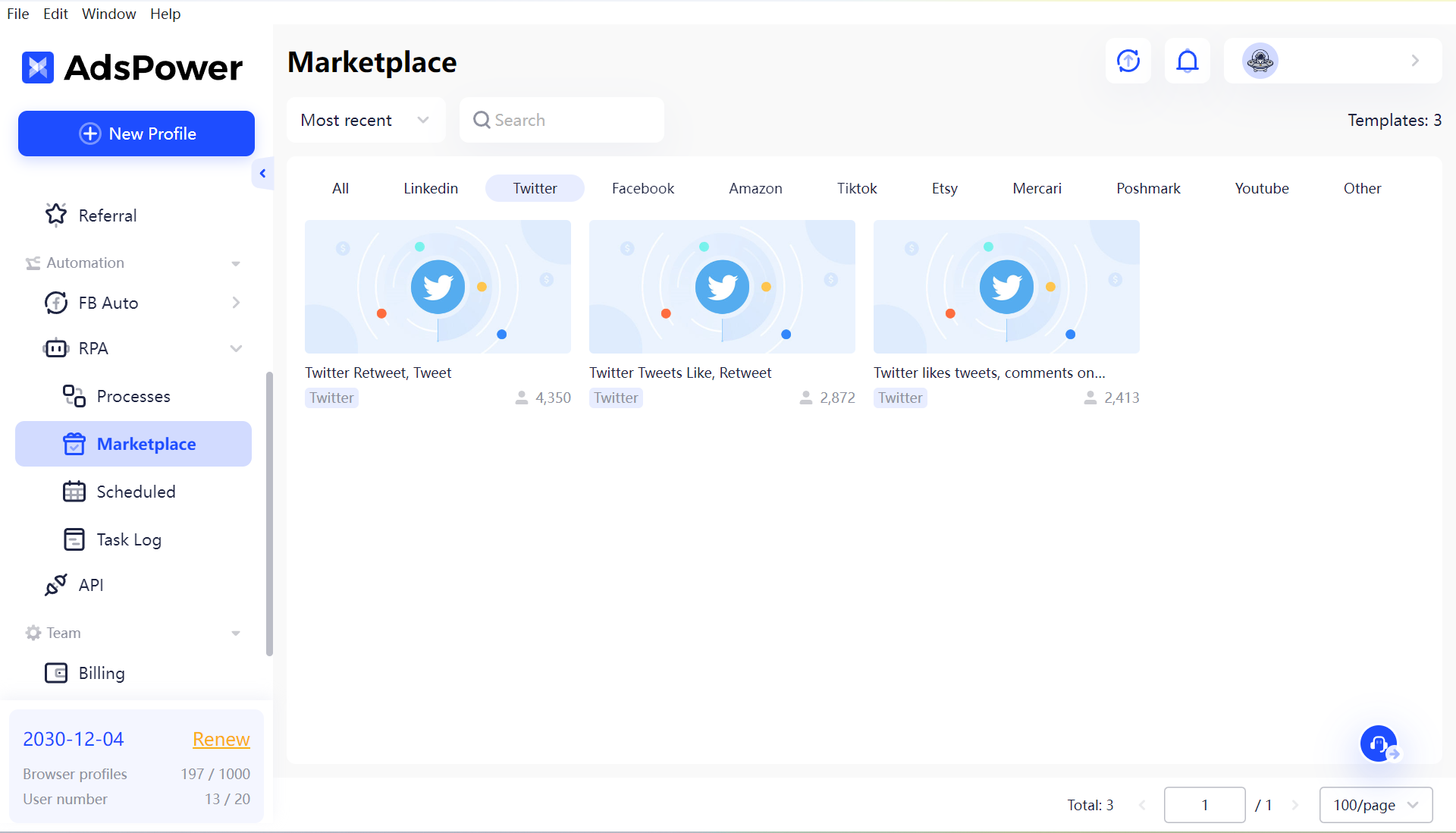
Post Tweets, Like, Comment: Automate tweeting, liking, and commenting on Twitter to build engagement and reach a wider audience. (Template available)
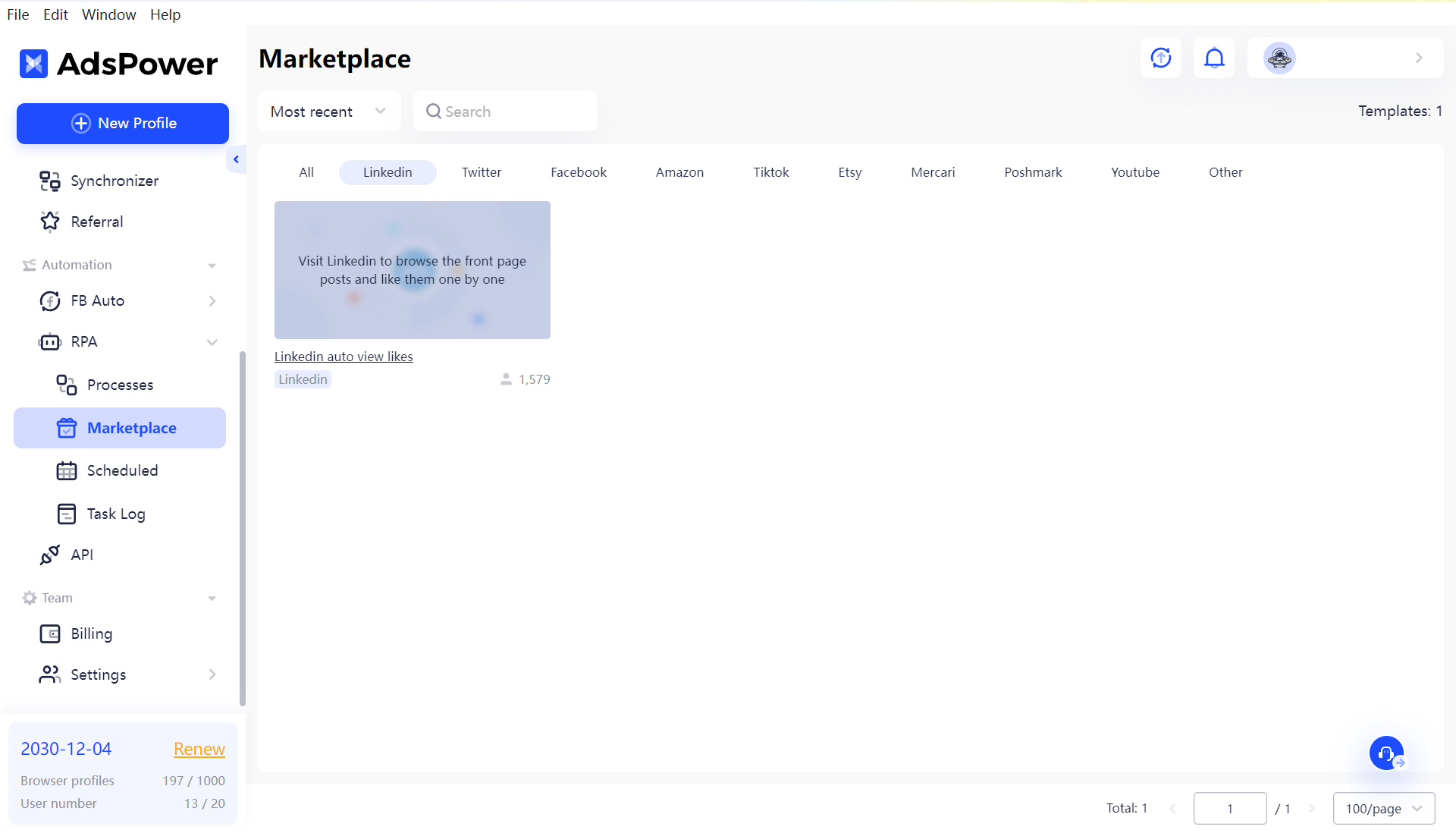
Auto View & Like: Automate visiting LinkedIn's front page and liking posts. (Template available)
You will also find answers to other RPA-related issues at our RPA user manual. Here’s a comprehensive guide on how to use these templates:
1. Choose a Template:
First, head to the Marketplace and browse the available templates. Once you find one that suits your needs, click on it to learn more about its function. If it's the right fit, click "Apply" to proceed.
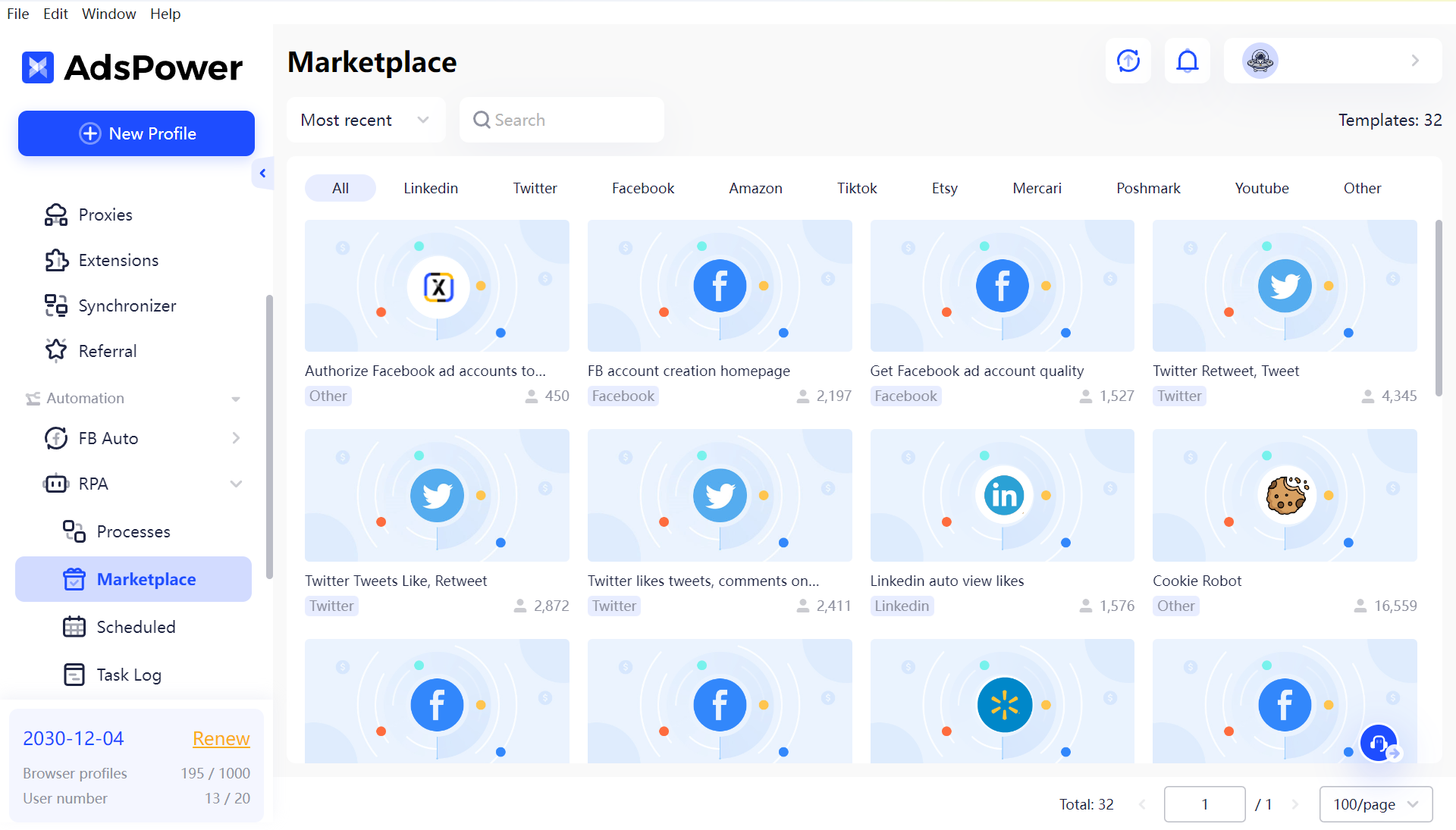
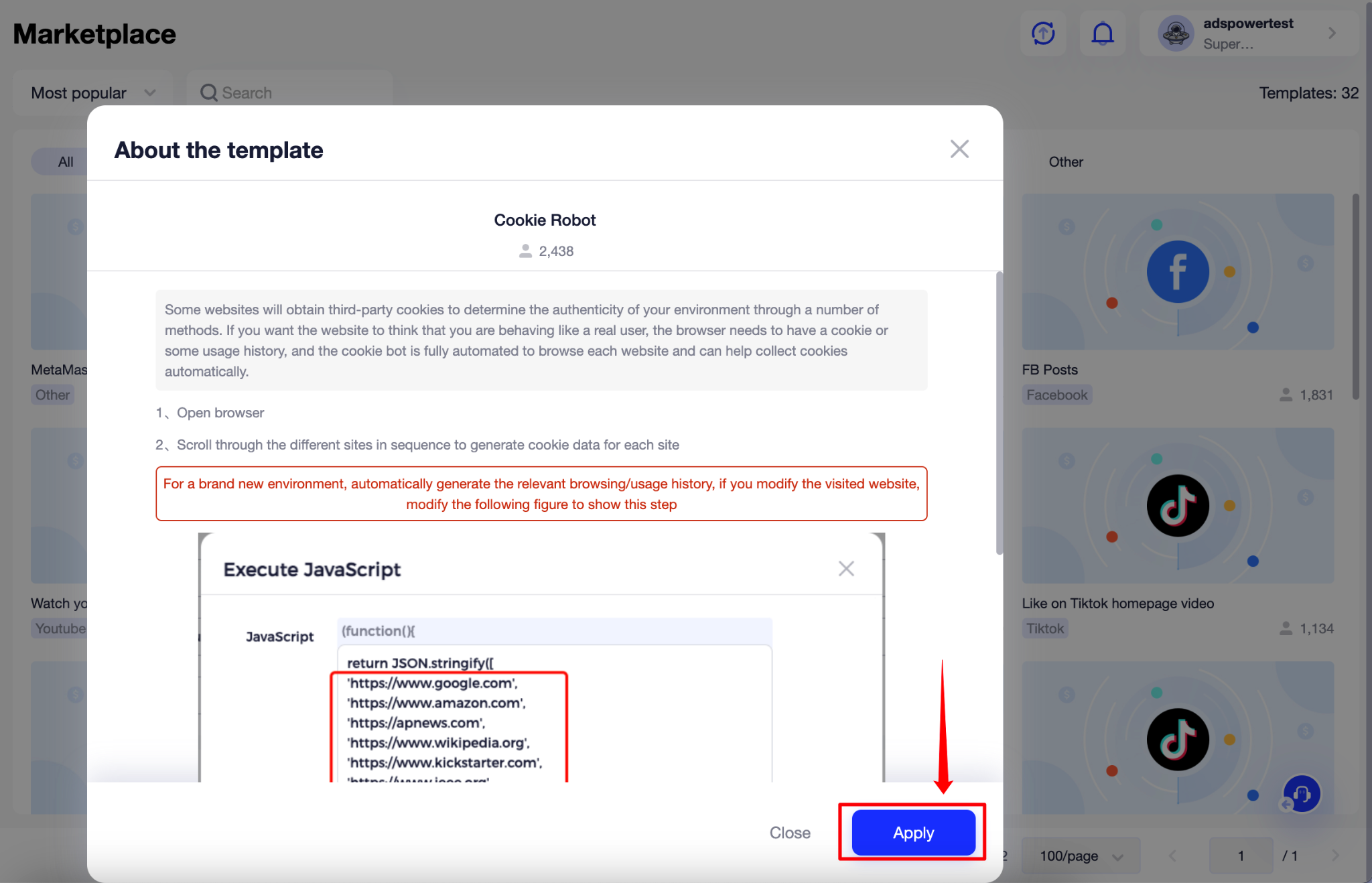
2. Create Your Workflow:
The next step is to follow the prompts within the template. This might involve adding details or configuring settings to customize it for your specific use case. Once you've finished tailoring the workflow to your needs, click "Add" to save it.
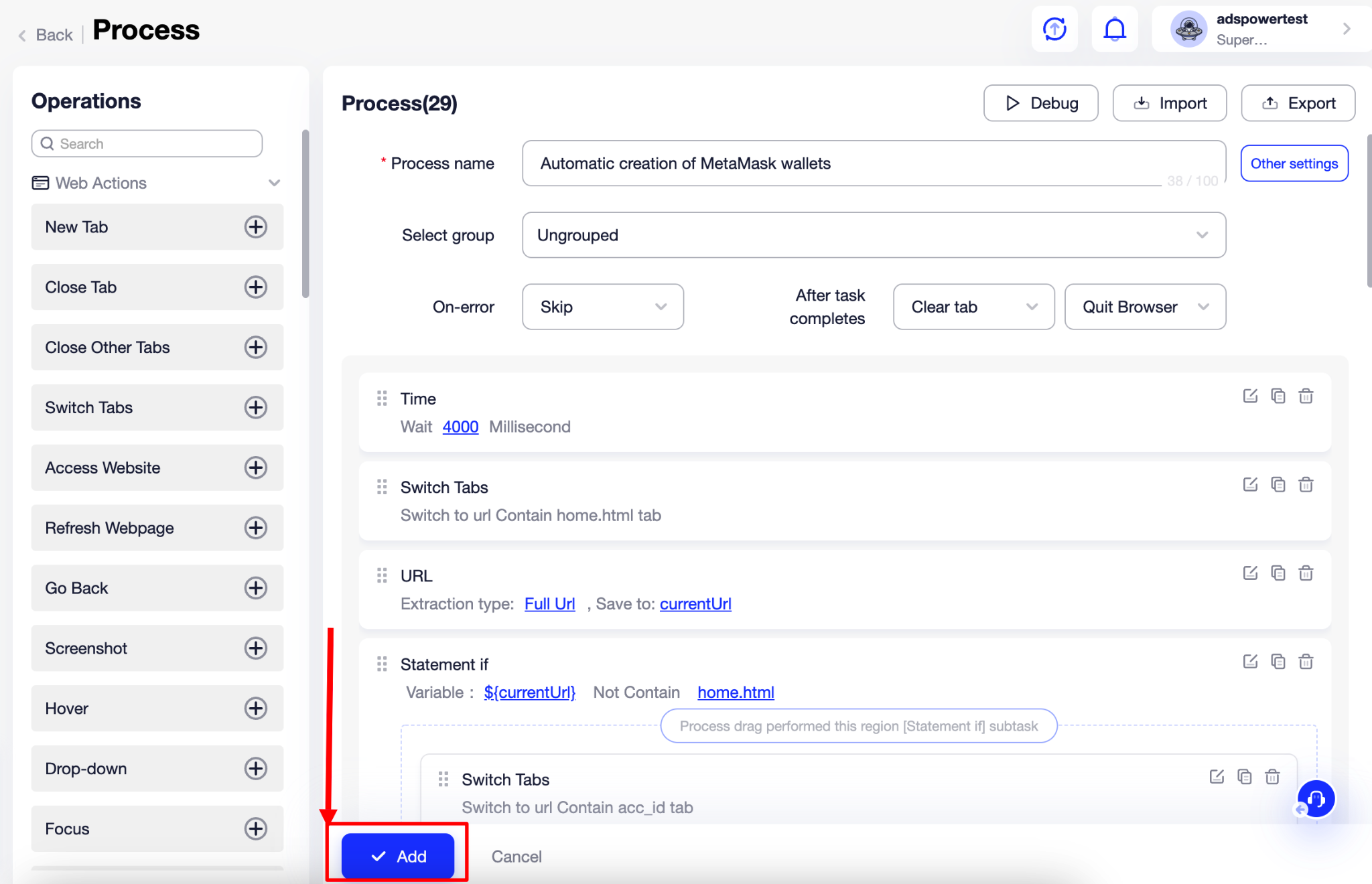
3. Assign the Workflow to a Profile:
Navigate to the "Profiles" menu and select the social media profile where you want to use the automation. Locate the "RPA" button associated with that profile and click on it. From the list of available workflows, choose the one you just created and confirm your selection by clicking "OK".
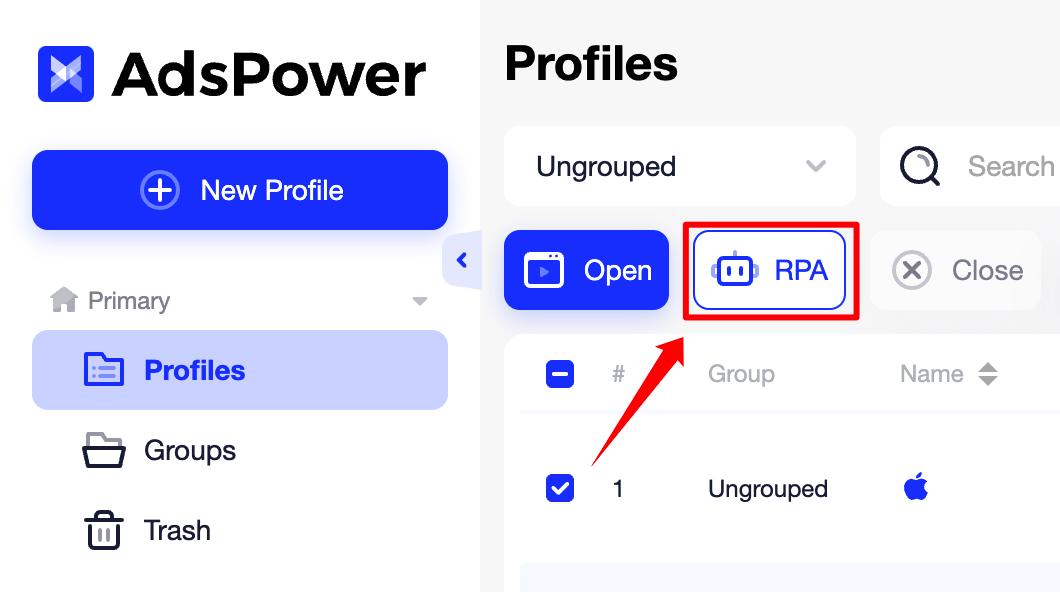
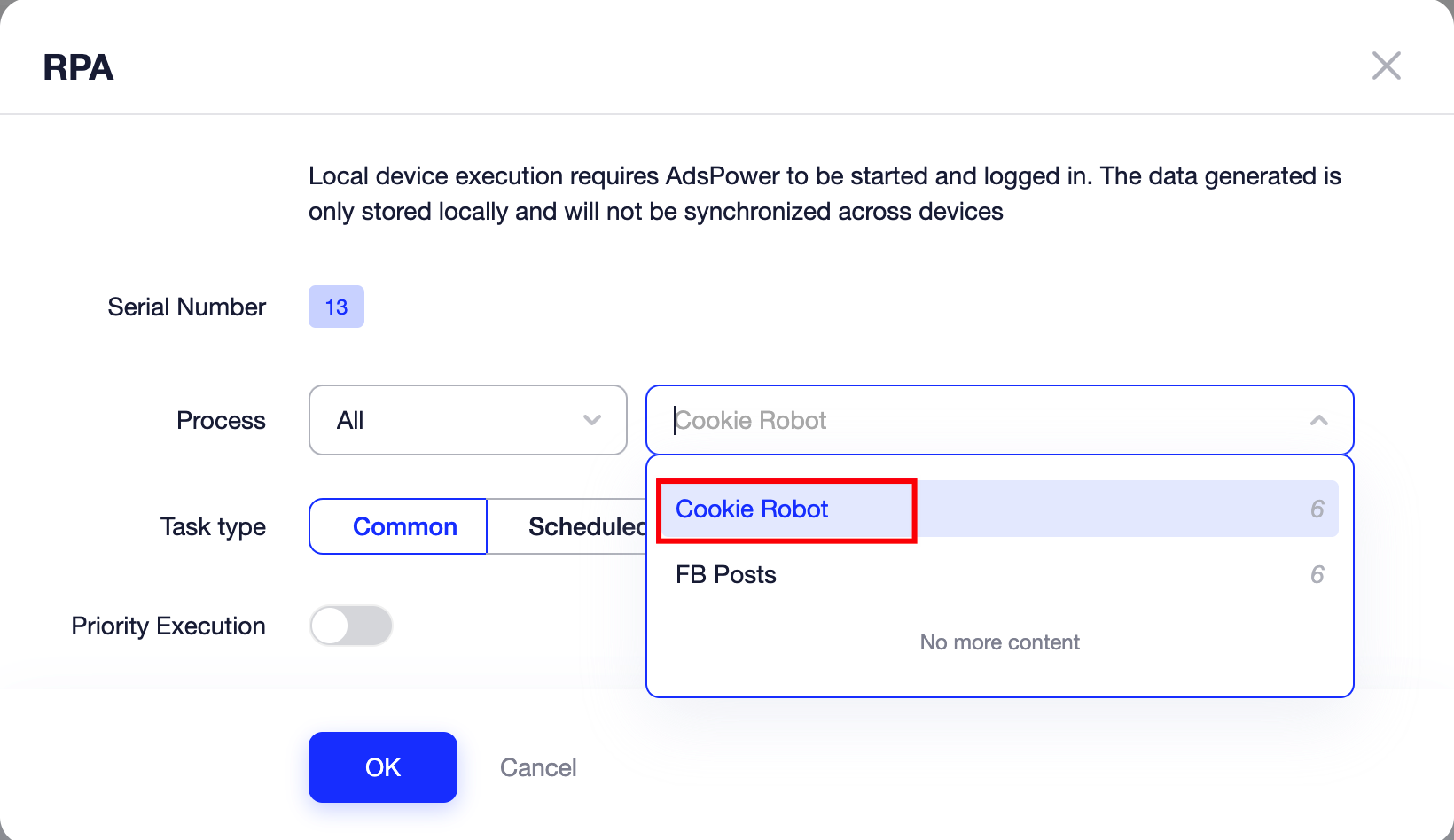
FAQ
1. How to automate social media posts?
There are several ways to automate social media posts. You can use built-in scheduling features on platforms like Facebook or leverage social media management tools like AdsPower. AdsPower's RPA solution offers pre-built templates for various tasks, making automation effortless.
2. How to automate social media posts for free?
Some social media platforms offer limited free scheduling options. However, for a comprehensive and reliable automation experience, consider using a social media management tool like AdsPower. AdsPower actually provides lifetime free access to all RPA features, allowing you to see how it can streamline your social media marketing.
People Also Read
- Best 10 Proxy Browsers 2024 for Privacy and Security | AdsPower
- How to Choose the Best CAPTCHA Solver (Auto) in 2024? | AdsPower
- How to Avoid Social Media Bans | AdsPower
- Super Easy-to-Use Residential Proxy Sharing: Quick Start with Cherry Proxy | AdsPower
- What is a Proxy Server: Everything You Need to Know | AdsPower