What If My Pinterest Account Suspended?
Take a Quick Look
Understand the reasons behind a suspended Pinterest account and explore recovery steps. Find out how to prevent suspensions and enhance your Pinterest experience with best practices.
Have you ever experienced that Pinterest suspended your account? It's seriously annoying—imagine putting in all that effort to grow your profile and gain followers, only to have your account suddenly suspended. It seems like this happens more frequently to bloggers involved in marketing. However, Pinterest is still a major source of traffic for many bloggers. So, what do you do if your account gets suspended? This blog will cover how to identify if your account has been suspended, the reasons behind it, the duration of suspensions, how to recover your account, and best practices to prevent future issues.

How Do I Know If My Pinterest Account Is Suspended?
The first step in addressing a Pinterest suspended account is to determine whether your account has indeed been suspended. Here are some signs that your account might be suspended:
- Limited Functionality: If you can log in but are unable to perform certain actions, such as pinning or repinning content, your account may be limited rather than fully suspended.
- Inaccessible Account: If you try to log in and receive a message stating that your account is suspended, this is a clear indicator.
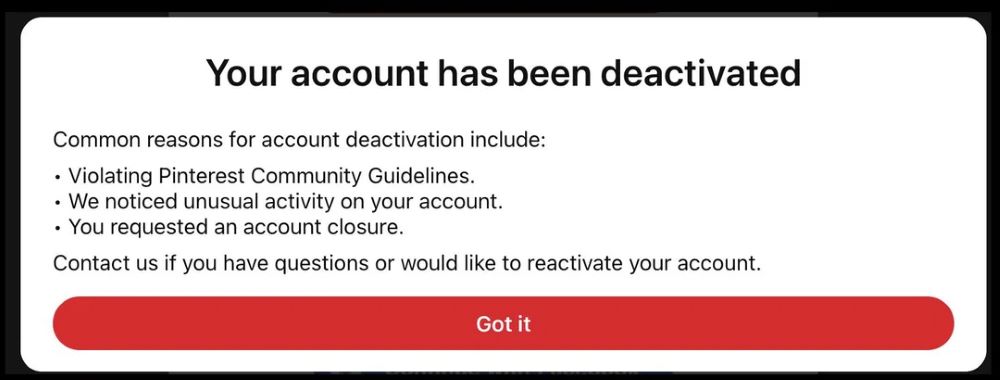
- Email Notification: Often, Pinterest will send an email informing you of the suspension. This email typically outlines the reason for the suspension and any steps you need to take.
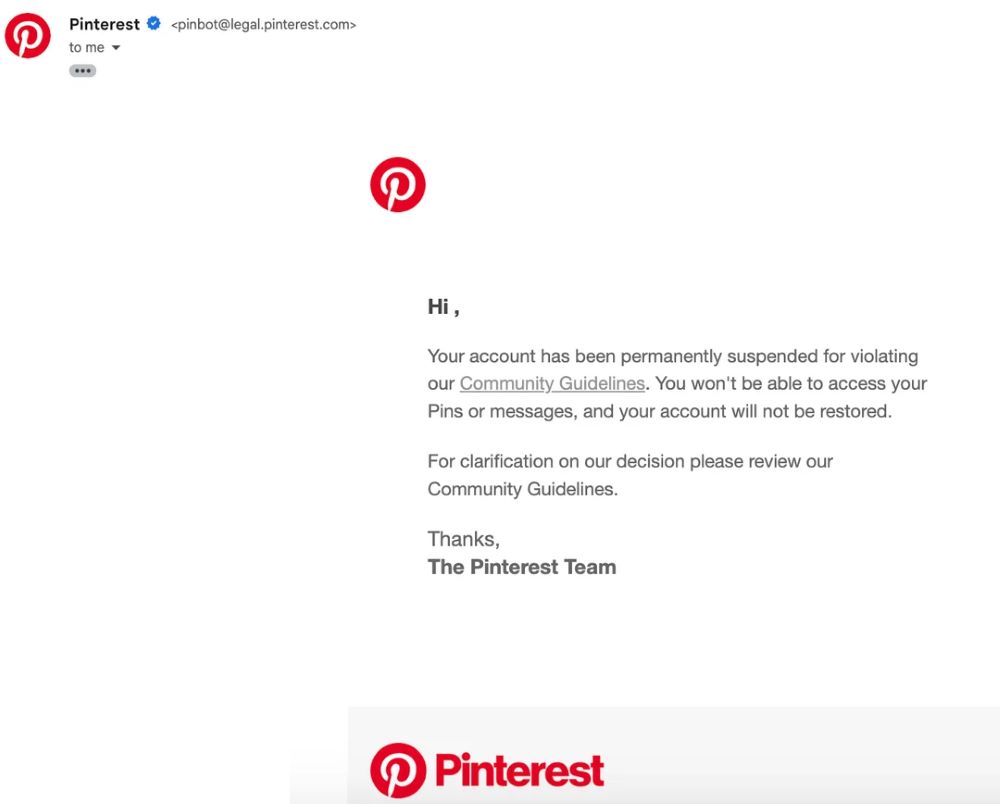
If you suspect that your account has been suspended, it's essential to check your email inbox (and spam folder) for any communications from Pinterest.
Why Pinterest Suspended My Account?
Why did Pinterest suspend your account? Understanding this question is crucial if you want to avoid it happening again. Have you ever wondered what might have caused it? Some common reasons for a suspended Pinterest account include:
- Spam Activity: If you're found to be engaging in spammy behavior—such as excessively pinning the same content, using misleading or irrelevant keywords, or promoting unrelated content—Pinterest may suspend your account for spam. If you're wondering, "Why did Pinterest suspend my account for spam?" it's crucial to reflect on your recent activity. Were you pinning aggressively, or did you share content that may have been flagged as spammy?
- Inappropriate Content: Sharing content that violates Pinterest's policies, such as adult content, hate speech, or graphic violence, can also result in your account being suspended.
- Violation of Community Guidelines: Pinterest has strict community guidelines that all users must adhere to. Violating these guidelines, whether intentionally or unintentionally, can lead to account suspension.
- Automated Tools: Using unsafe or immature third-party automated tools that can be easily detected by Pinterest to manage your Pinterest account can raise red flags.
How Long Does Pinterest Suspend Your Account?
The duration of a Pinterest account suspended can vary depending on the reason behind it. Generally, suspensions can last from a few days to several weeks.
- Temporary Suspensions: If your account is suspended for minor infractions, it may be reinstated after a few days. During this time, Pinterest may evaluate your account's activity and determine whether it complies with their guidelines.
- Permanent Suspensions: In cases of severe violations, such as repeated spam activity or significant breaches of community guidelines, your account may be permanently suspended.
To get a clearer idea of how long your Pinterest suspended account will remain inactive, you should refer to any communications from Pinterest that detail the terms of the suspension.
How to Get My Suspended Pinterest Account Back?
If you've found yourself asking, "How do I get my suspended Pinterest account back?" there are steps you can take to appeal the suspension:
- Step 1: Familiarize yourself with Pinterest's community guidelines and terms of service. Understanding what led to your suspension is crucial for addressing the issue.
- Step 2: Reach out to Pinterest's support team through their help center. Provide a detailed explanation of your situation, including your account username and any relevant details about your recent activity.
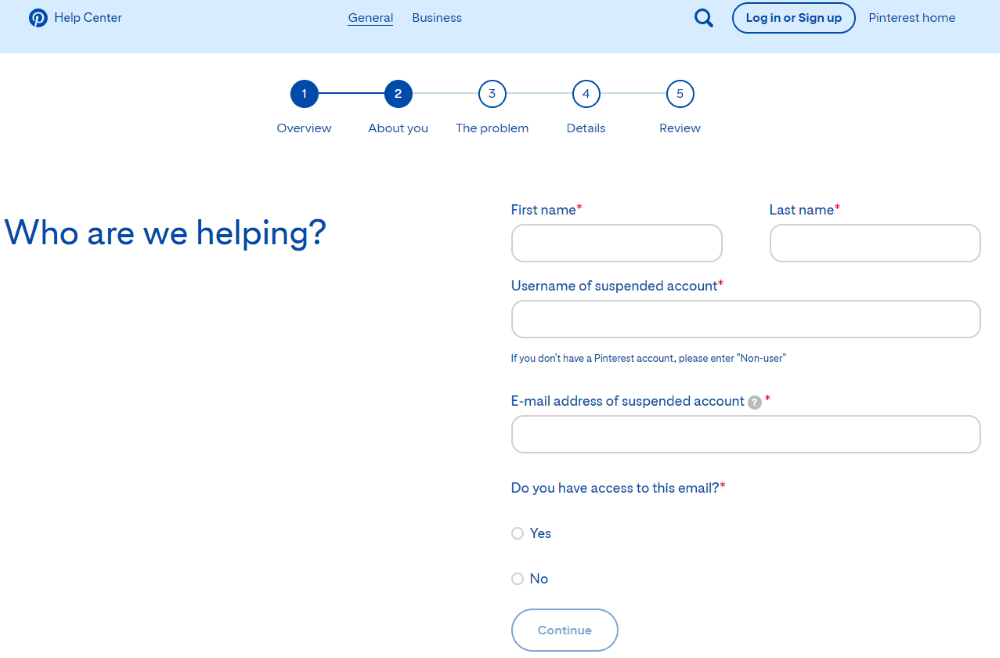
- Step 3: After submitting your appeal, be patient. It may take some time for Pinterest to review your case and respond.
- Step 4: If your account is reinstated, make sure to adjust your behavior to align with Pinterest's guidelines. Avoid repeating any activities that led to your suspension.
Best Practices for Keeping Your Pinterest Account Safe
Preventing a Pinterest suspended account is essential for maintaining a healthy presence on the platform. Here are some best practices to help you avoid suspension:
1. Keep Your IP Stable
Have you ever found yourself suspended unexpectedly, even though you haven't posted any spam or violated any community guidelines? This often occurs due to an unstable IP address. To prevent this, ensure you're using a clean IP that hasn't been flagged before. Additionally, try to avoid switching IPs too frequently while logged in, as this can trigger safe mode. A great solution is to use AdsPower, which allows you to create a dedicated browser profile for each Pinterest account, helping to maintain a stable IP and keep your identity anonymous.
Simply click "New Profile" on the left side of the AdsPower dashboard. In the profile setup, you can configure various types of IPs, such as SSH, HTTPS, TTP, and Socks5.
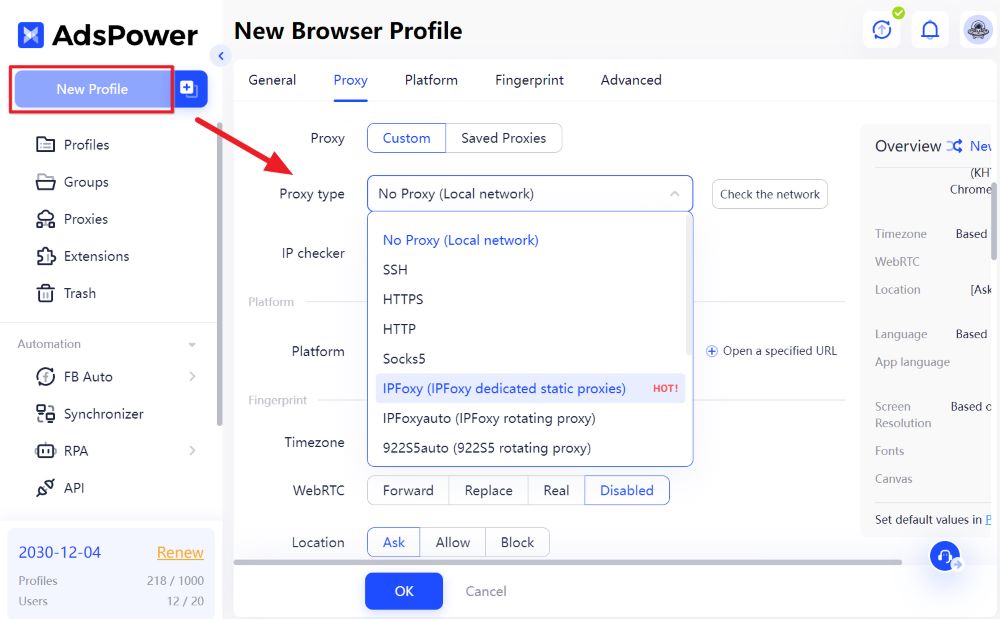
2. Limit Multi-Account Logins on One Device
Try not to log into multiple Pinterest accounts from the same device, as this could trigger detection and potentially lead to suspensions. Ideally, it's best to stick to one account per device.
If you can't afford multiple devices, consider using AdsPower's multi-account management feature. Each Pinterest account you created through AdsPower operates in its own profile with unique browser fingerprint, ensuring that even when managing several accounts on the same device, they won't be linked to each other. This significantly reduces the risk of account suspension.
Plus, to make things easier, AdsPower allows you to create profiles in bulk. Just click the "+" next to "New Profile" on the left side of the AdsPower dashboard, and you can set up to 1,000 profiles at once!
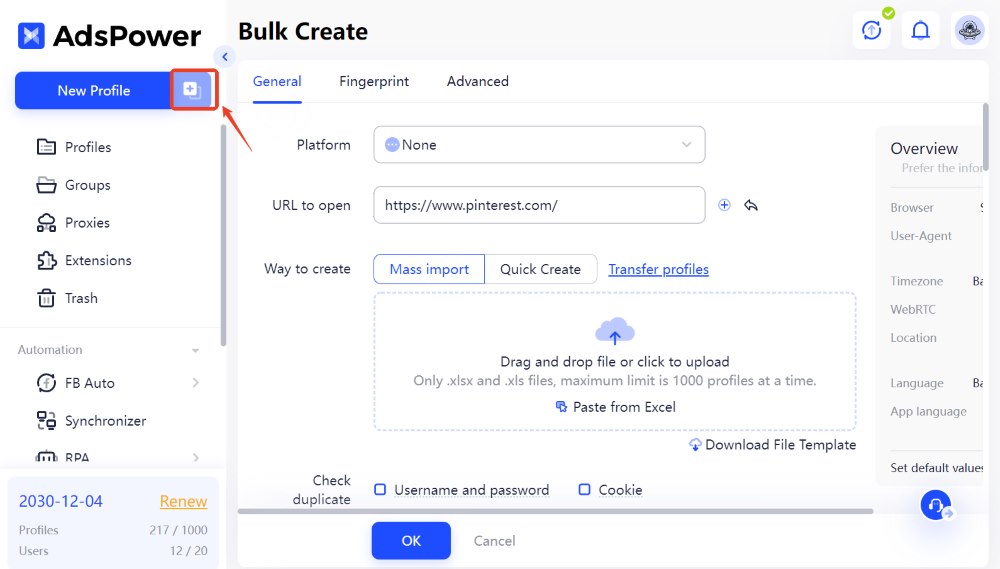
3. Engage Normally with Others
Excessive interactions, like replying to too many messages or following too many accounts in one go, can also get your account suspended. It's important to maintain a balanced activity level to avoid being mistaken for a bot, especially with new accounts.
If you're an experienced programmer, you can utilize AdsPower's free RPA feature to create scripts for liking, following, and posting on Pinterest—without triggering any red flags. Additionally, the "Marketplace" provides a variety of ready-made templates. For other platforms like TikTok, YouTube, Facebook, Linkedin, Twitter, Amazon, Etsy, Poshmark and Mercari, You can directly leverage these templates for similar actions at no cost, without raising any concerns.
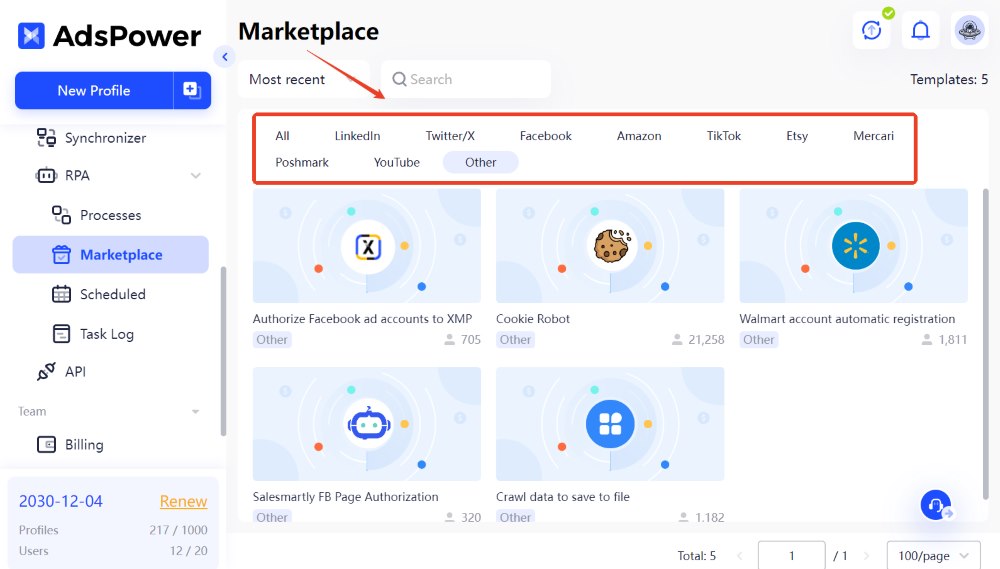
4. Set Up a Business Account and Diversify Your Content
Business accounts are generally seen as more trustworthy than personal ones. When choosing images for your Pinterest profile, go for eye-catching visuals that highlight your products and their stories. Utilize Pinterest's features like Rich Pins and Pinterest Analytics to enhance your content and engagement.
5. Follow Pinterest's Community Guidelines
The best way to avoid account suspension is to stick to Pinterest's guidelines. Avoid behaviors like hateful speech, impersonation, or spammy links. Posting too many promotional items can label your account as spammy, leading to a ban.
In conclusion, a Pinterest account suspended can be a hassle, but understanding the reasons behind the suspension and knowing how to navigate the recovery process can help you regain access. By adhering to best practices and using tools like AdsPower responsibly, you can create a sustainable and compliant Pinterest presence.
Remember, the key to success on Pinterest lies in authentic engagement and adherence to community guidelines. Happy pinning!

People Also Read
- How Can I Have Two Vinted Accounts without Bans?

How Can I Have Two Vinted Accounts without Bans?
Explore how can I have two Vinted accounts without getting banned. Discover tips, tools like AdsPower, and answers to common Vinted account questions.
- Outlook Account Recovery: Fix Locked Microsoft Accounts & Prevent Future Issues

Outlook Account Recovery: Fix Locked Microsoft Accounts & Prevent Future Issues
Learn how to recover a locked Microsoft Outlook account and prevent future lockouts with step-by-step tips and smart tools like AdsPower for safe mult
- Vinted Gmail Login Failed? Fix Vinted Technical Issues Quickly
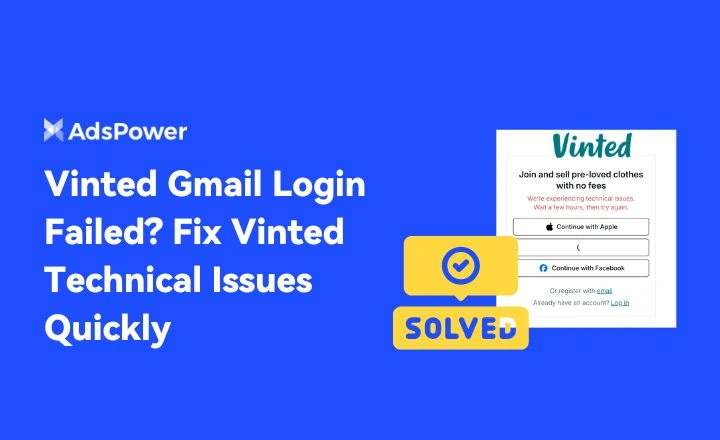
Vinted Gmail Login Failed? Fix Vinted Technical Issues Quickly
Stuck with Vinted's 'technical issues' on Gmail login? Learn why and fix the Vinted Gmail login failed here.
- Why Is My Coinbase Account Restricted? Here Are Fixes

Why Is My Coinbase Account Restricted? Here Are Fixes
Wondering why Coinbase account is restricted? Learn the reasons, how long restrictions last, and 5 steps to fix a Coinbase restricted account quickly.
- How to Get Paid on Threads: A Complete Guide for Beginners

How to Get Paid on Threads: A Complete Guide for Beginners
Wondering how to get paid on Threads? Follow this step-by-step guide for creators to discover monetization rules, follower tips, and 5 effective ways.


