Troubleshooting Common Issues with AdsPower API: A Complete Guide
The API feature of AdsPower is a powerful tool for technical users and teams requiring highly customizable automation solutions with fingerprint browsers and seamless integration with other systems.
This tool is capable of assisting with tasks such as reading and writing account settings, opening and closing browsers, querying account lists, and more. It can also effortlessly integrate with automation frameworks like Selenium and Puppeteer to automate browser operations. This includes fully automated tasks such as account registration, efficient setup, and management of pages, leading to the creation of multiple durable accounts.
Despite its many benefits, you may encounter difficulties and require additional information while utilizing the API. Thus, this blog is aimed at addressing common issues related to the AdsPower API and guiding you towards a more seamless and efficient utilization of its functionalities.
What's API
Application Programming Interfaces, commonly referred to as APIs, are sets of protocols, routines, and tools that allow different software applications to communicate with each other. APIs define the methods and data formats that applications can use to request and exchange information. They enable developers to integrate different software systems, components, or services, making it easier to build complex applications by leveraging existing functionality provided by other software. In simpler terms, an API specifies how software components should interact.
AdsPower provides users with the API feature to access a variety of functionalities, for further details, please click here to get Local API documentation.
Common Issues and Troubleshooting Steps
1. How to fix issues when the API interface is not accessible?
(1) First check whether the API is working properly.
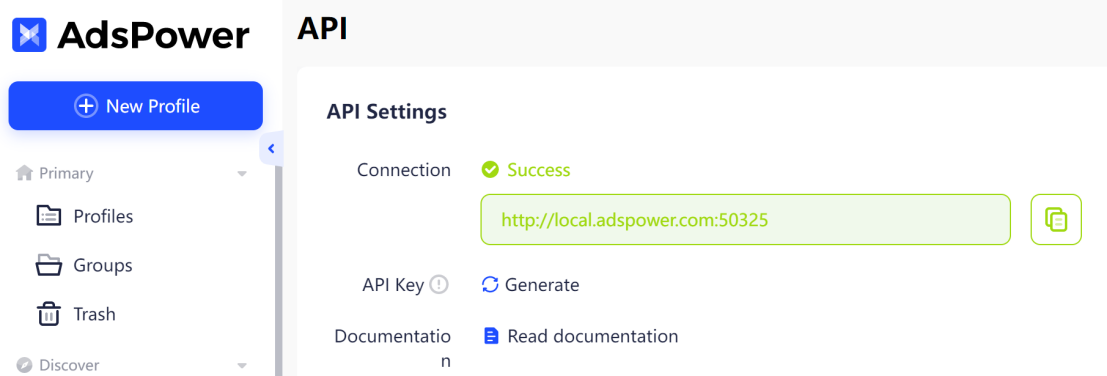
(2) If it shows the connection failed:
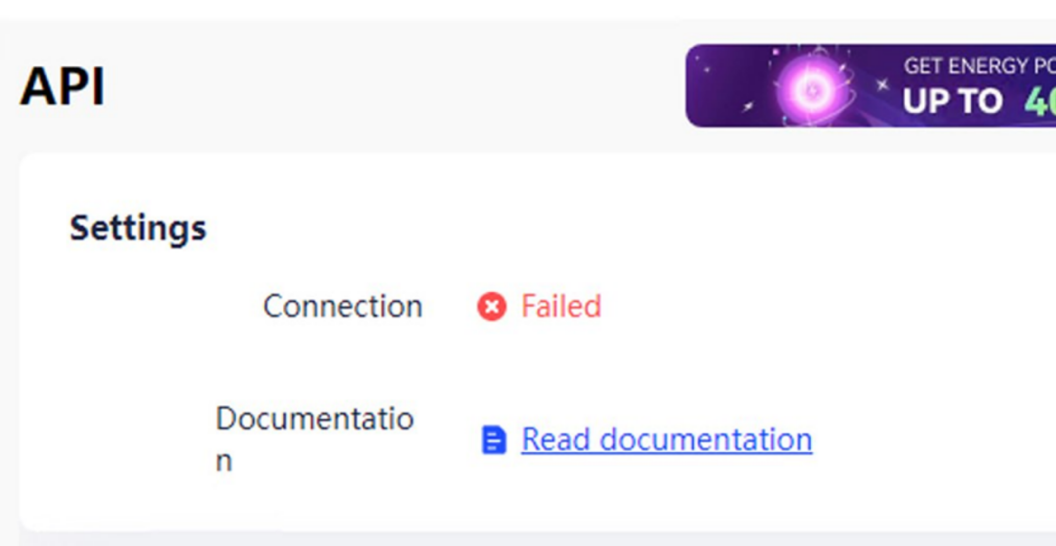
1) Please first check if you are logging in through the web site, as the web site cannot use the API.
2) If not, try to rename the CWD folder.
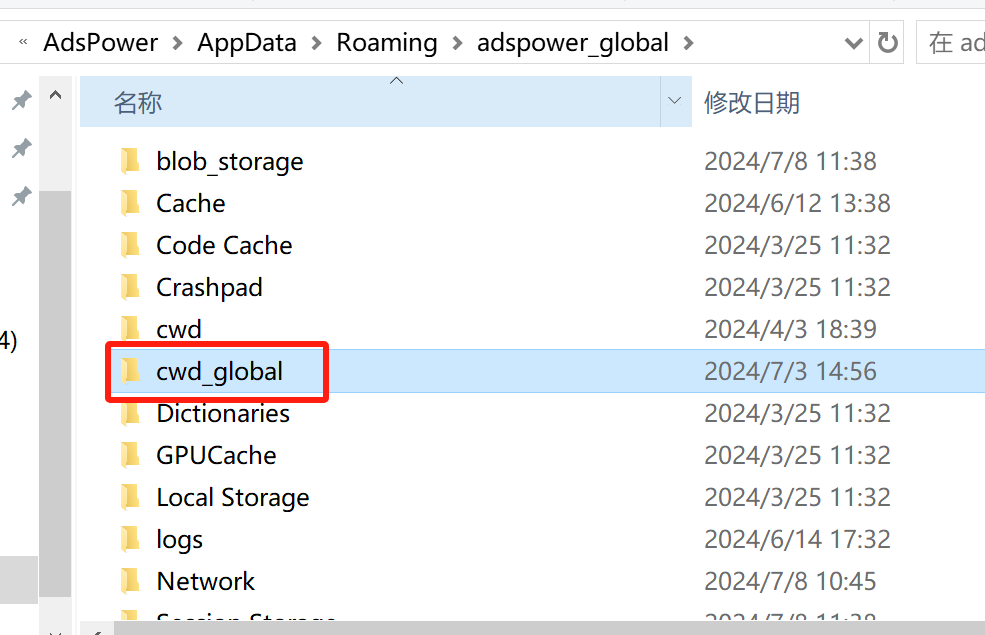
(3) If it shows the connection is success:
Try accessing the API interface URL in the local Google Chrome browser: http://local.adspower.net:50325 check the returns.
1) If Not Found is returned, it indicates a normal interface. The problem is often related to computer network settings, security software, or proxies. Try restarting the computer to close the security software and network tools, then only open AdsPower and try again.
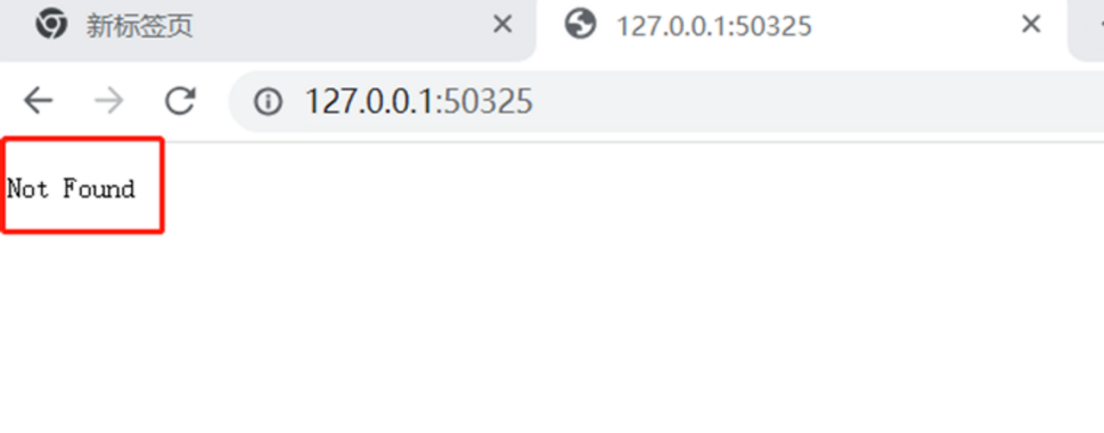
2) If it returns the picture below, the interface is not connected at all. Please try restarting the computer to close security software and network tools, then open only AdsPower and try again.
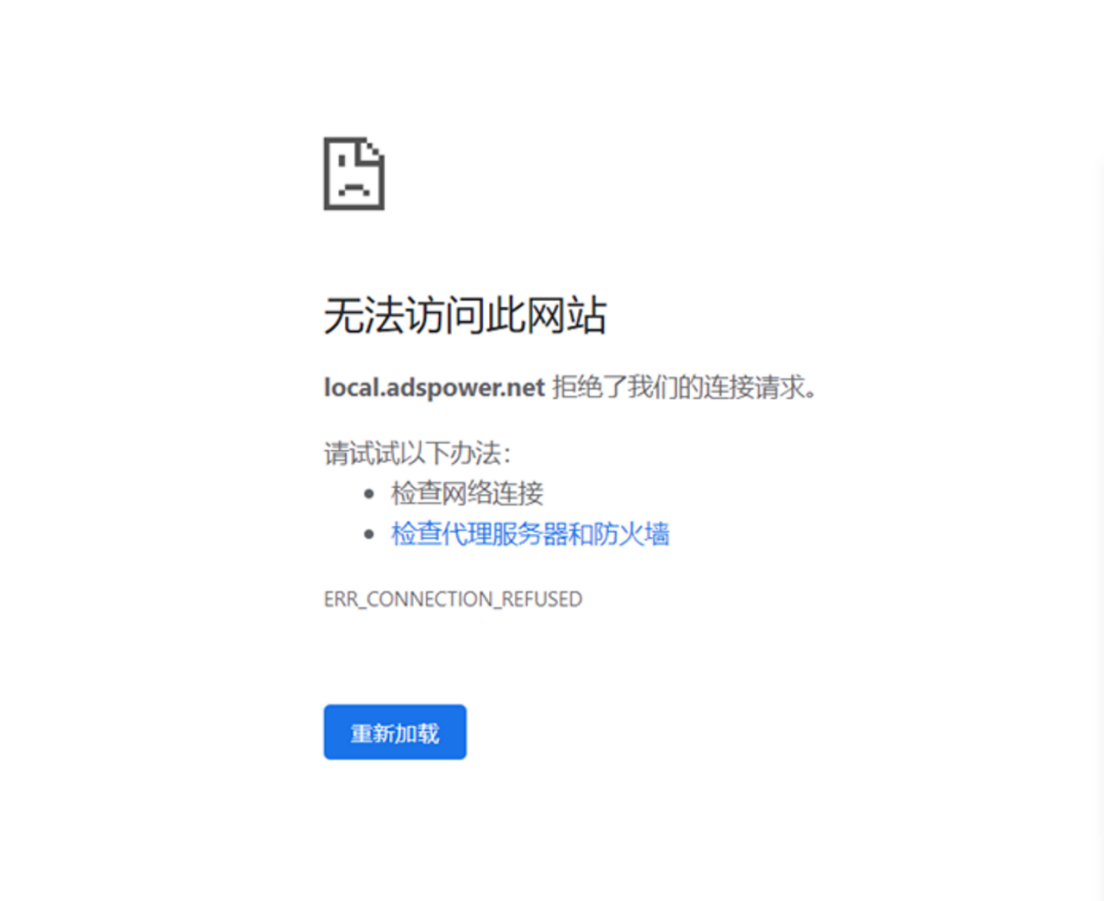
3) If it still cannot work, please try to use regular Chrome to visit 127.0.0.1:50325
l If it returns Not Found, the interface is normal. Check if it's network settings, security software, or proxy that affect the connection.
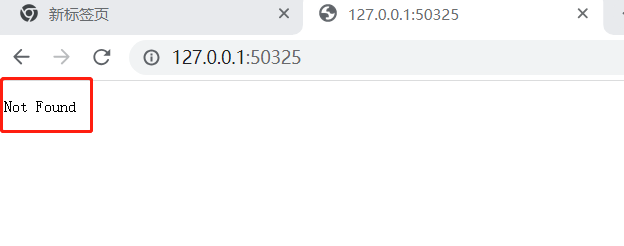
l If it returns the following picture, the interface can not be connected at all. Restart the computer to close the security software and network tools, only open AdsPower.
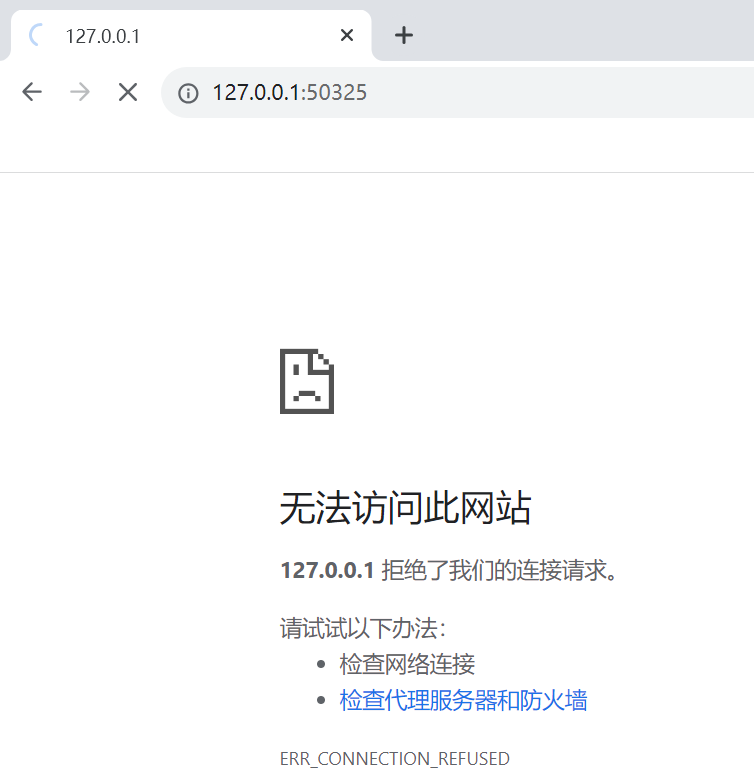
2. How can I configure fingerprints, launch and close browsers by API?
These can be done through script parameters. Here is the API documentation for you which could help you better understand our API function and help you operate it:
l API connection documentation
l API demo
3. How to fix "502" or "503" Error?
It appears that the existing network is unable to connect to the API interface domain. You may consider substituting the domain local.adspower.net with 127.0.0.1 or localhost, or try connecting through a different network proxy tool.
4. Why when using the API it returns the following errors:
(1) {"code":-1,"msg":"group_id is required"}
Please check if your request includes the required "group_id" parameter. The group ID is Necessary when creating a profile with the API.
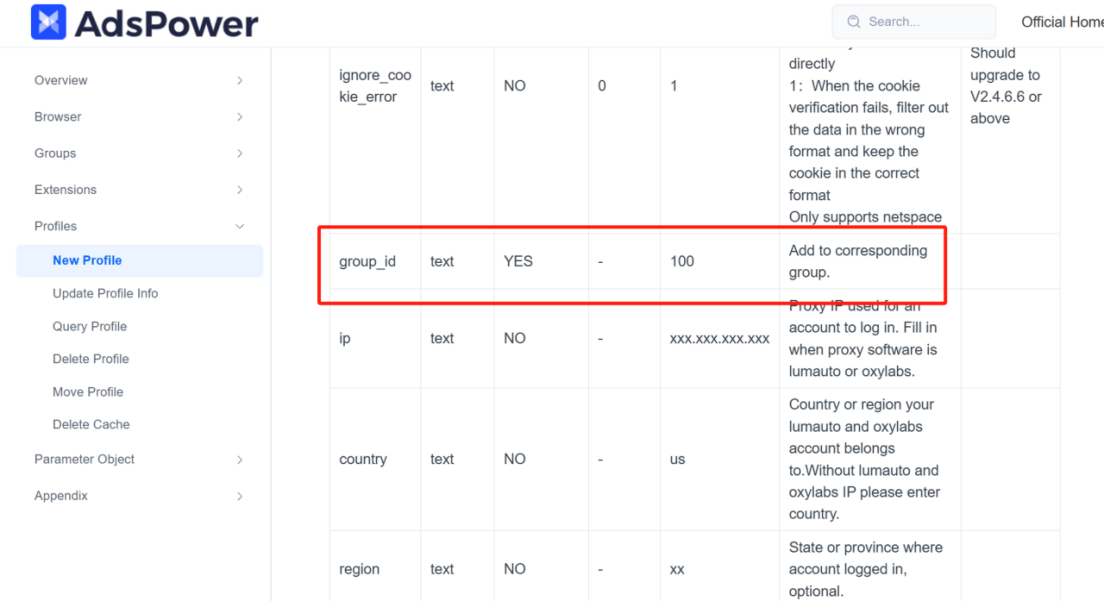
(2) data: { code: -1, msg: 'user account does not exist' }
You may not have created the corresponding profile or entered an incorrect profile ID. Please input the profile ID as the account ID in the script.
(3) { data: {}, msg: 'cookie format error.', code: 8508 }
The cookie format is not correct. You can use this tool to check it: https://www.browserscan.net/converter.
(4) requests.exceptions.ProxyError: HTTPConnectionPool(host='127.0.0.1', port=8125): Max retries exceeded with url: http://local.adspower.net:50325/api/v1/user/create (Caused by ProxyError('Cannot connect to proxy.', RemoteDisconnected('Remote end closed connection without response')))
These similar issues are usually due to network access problems. You can replace the domain local.adspower.net with 127.0.0.1 or localhost, or switch proxy tools to resolve this issue.
5. After opening the browser with the API, do I need to download the browser driver myself, or is it stored in a specific path?
There is no need to download additional drivers. Each browser kernel version will automatically integrate the driver compatible with its Chrome kernel version upon installation. For example, for browsers with 123 kernel, you can find the driver file by clicking File -> Logs in the upper left corner of AdsPower and then opening cwd_global -> chrome_123.
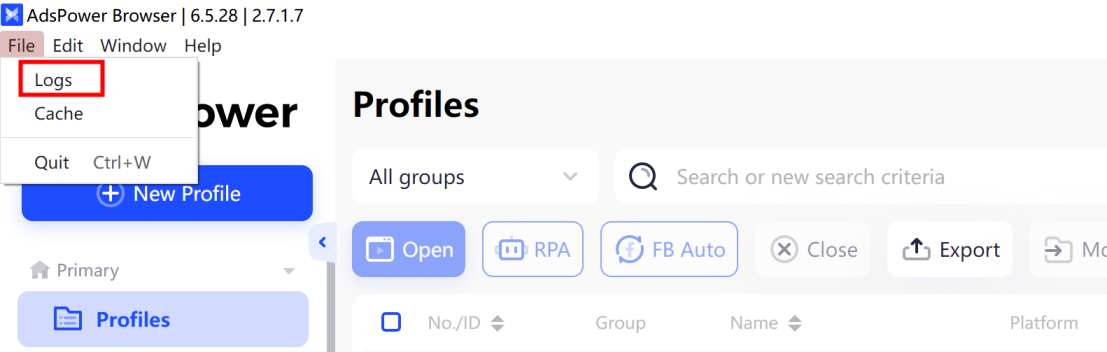
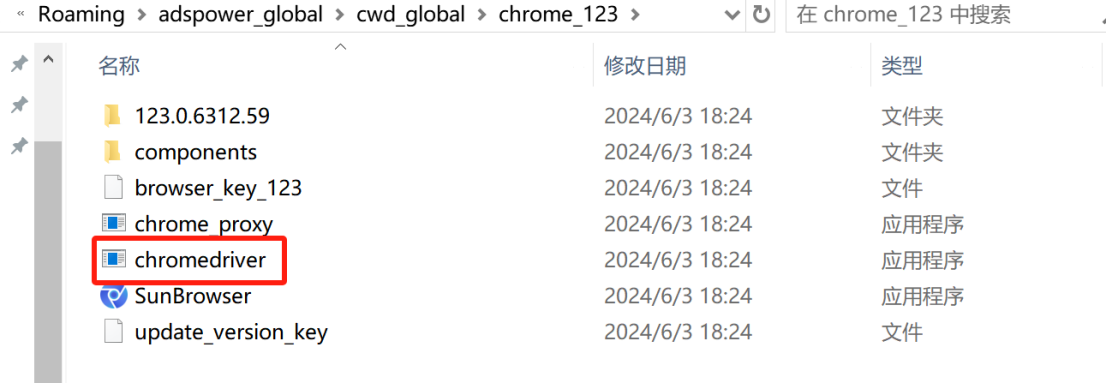
6. How to disable image loading and notifications when launching browser through API?
To disable image loading or notifications, you need to pass the corresponding parameters through the launch_args field when opening the browser.
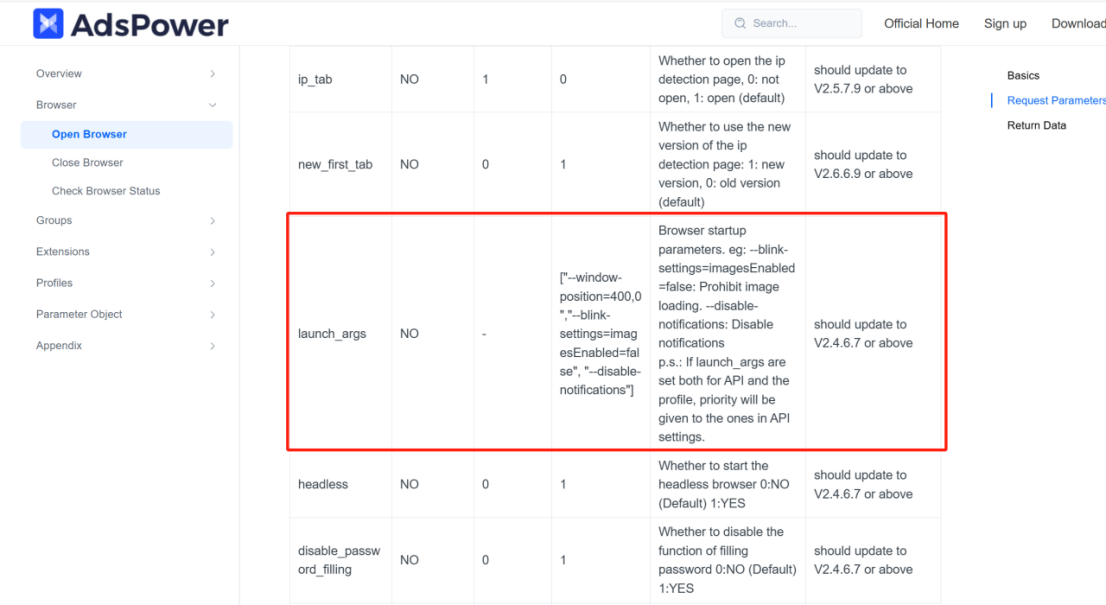
7. If I give my member API access but cancel his access to see the platform password, can he still get the password information by API?
Yes, he can see the password information. Giving member API access equals giving him full access. Therefore, please be careful if you want to give API access to your members.
8. Why I cannot cancel the "Local API" permission to my member?
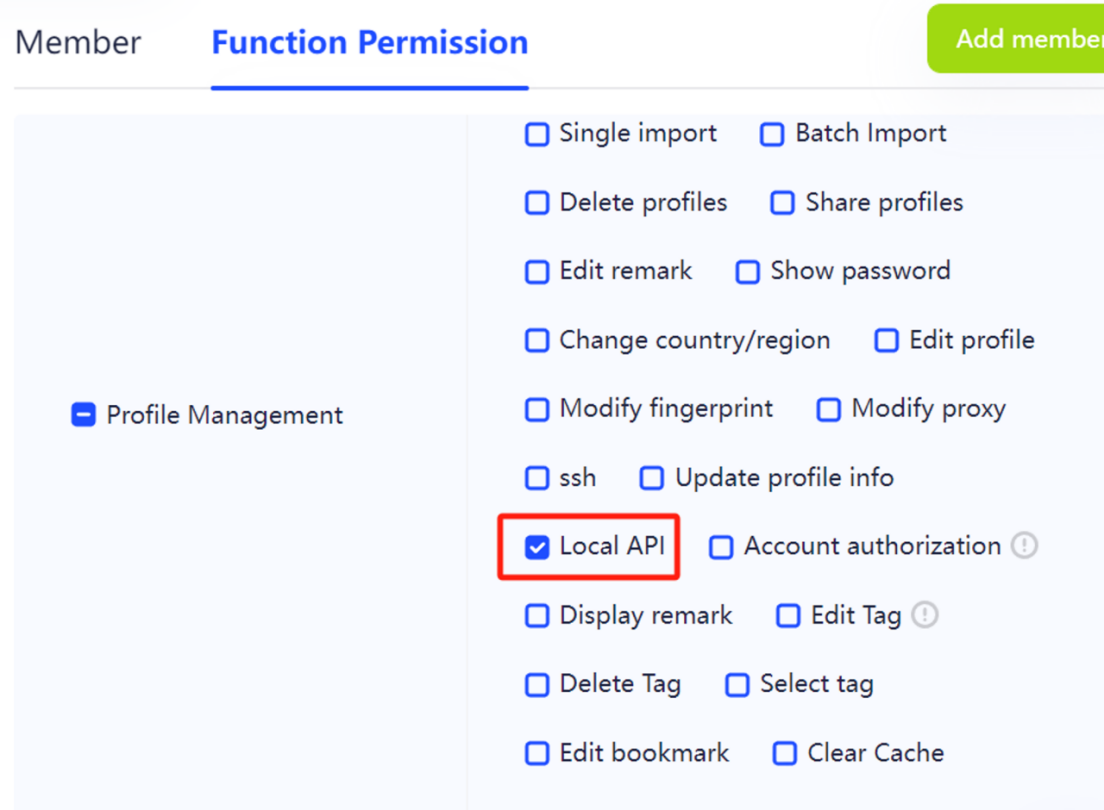
If you give RPA access to "Run process" to a member, this member will also have access to "Local API".
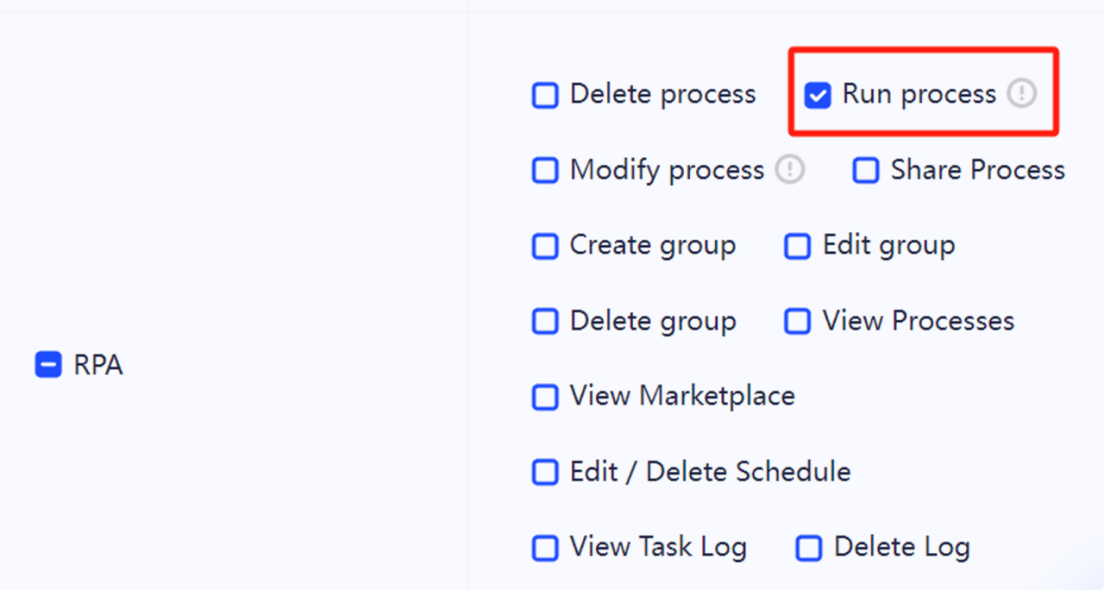
For any further inquiries, please reach out to AdsPower Support Team. Get help anytime from AdsPower's online support, or simply send your questions and doubts to support@adspower.com. We are always available to help!

People Also Read
- What Is RSOC Search Arbitrage? A Clear Guide to RSOC vs AFD Feeds
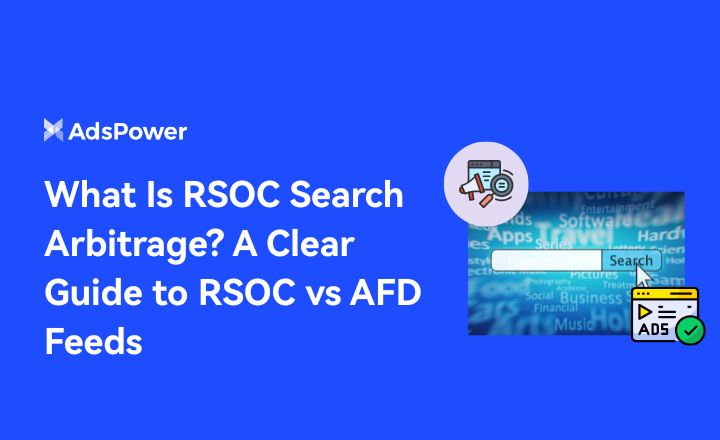
What Is RSOC Search Arbitrage? A Clear Guide to RSOC vs AFD Feeds
RSOC vs AFD explained. Learn what RSOC search arbitrage is, how Google RSOC feed and AFD ads work, and which model fits your traffic.
- How to Warm Up X (Twitter) Accounts Safely: A Complete Guide to Using a Cookie Bot

How to Warm Up X (Twitter) Accounts Safely: A Complete Guide to Using a Cookie Bot
Learn how to use a cookie bot to warm up new X accounts safely. Reduce bans, build trust, and automate account preparation with AdsPower's cookie bot.
- How to Access Kickass Torrents Safely: Get Kickass Torrent Site Unblocked

How to Access Kickass Torrents Safely: Get Kickass Torrent Site Unblocked
Safely access Kickass Torrents in 2025 with secure tools, trusted mirrors, and step-by-step methods to unblock, download, and avoid malware or risks.
- What are Client Hints? Differences Between Client Hints and User Agent
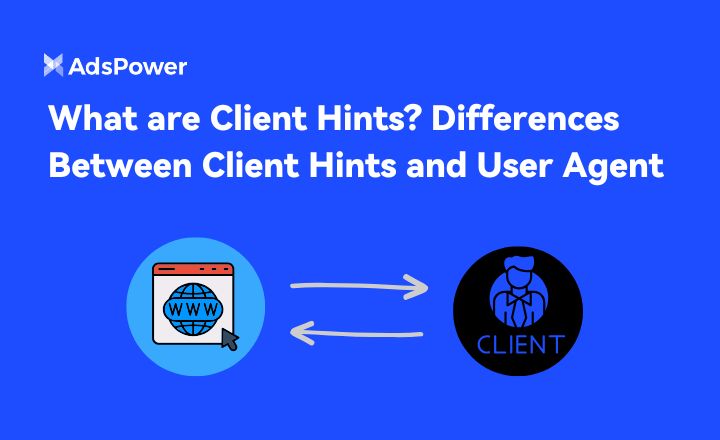
What are Client Hints? Differences Between Client Hints and User Agent
Learn what Client Hints are, how they work, and how they differ from the User-Agent string. Get clear examples, SEO insights, and practical guidance
- The Essential Amazon Guide: Account Management, Security & Solutions

The Essential Amazon Guide: Account Management, Security & Solutions
Master Amazon account management with this guide. Fix suspensions, scrape data safely, and secure your accounts. Get the expert solutions you need to




