Top 10 Anti Fingerprint Browsers 2025
Take a Quick Look
In this article, we delve into the top anti-fingerprint browsers of 2024, exploring their features, pros and cons. We aim to help you select the best browser to safeguard your online activities and manage multiple accounts seamlessly.
Due to websites and platforms using advanced tracking methods like browser fingerprinting, relying solely on VPNs or proxy servers is no longer enough. Anti-fingerprint browsers are also known as antidetect browsers They have become a powerful solution for managing multiple online identities while staying anonymous.
Are you feeling overwhelmed by the wide variety of anti-fingerprint browsers on the market? In this article, we’ll introduce the best anti-fingerprint browsers of 2024 and guide you through how to select the right one for your needs.
What Is An Anti-Fingerprint Browser?
An anti-fingerprint browser (or anti-detect browser) is a special type of browser that prevents websites from gathering data about your device, browser, and activity to create unique fingerprints. Typically, a fingerprint can include details like your IP address, operating system, time zone, browser version, and more. By preventing websites from tracking this fingerprint, an anti-fingerprinting browser helps users stay anonymous and avoid being tracked across multiple platforms.
These tools are vital for businesses in affiliate marketing, e-commerce, or other fields. They need multiple accounts on platforms like Facebook, Instagram, and Google AdSense. Anti fingerprint browsers are also used by those managing traffic or ad campaigns across accounts. It avoids the risk of bans or suspensions.
Top 10 Anti-Fingerprint Browsers
|
Brand |
Key Features |
Pricing |
Mobile Fingerprints |
Supported Platforms |
|
AdsPower |
Highly Secure, Account Anti-association, Customizable fingerprint, Free RPA, Chrome & Firefox Kernel |
Free & Paid Plans |
Yes (iOS & Android) |
Windows, macOS, Linux |
|
VMLogin |
Multi-profile management |
Paid Plans |
Yes (iOS & Android) |
Windows |
|
Ghost Browser |
Multiple sessions, user-friendly interface |
Paid Plans |
No |
Windows, macOS, Linux |
|
GoLogin |
Customizable fingerprinting profiles, automation features |
Free & Paid Plans |
Yes (Android only) |
Windows, macOS, Linux, Android |
|
Lalicat |
Beginner-friendly, suitable for individual users |
Paid Plans |
No |
Windows, macOS |
|
Dolphin Anty |
Focused on e-commerce and affiliate marketing, proxy integrations |
Paid Plans |
Yes (iOS & Android) |
Windows, macOS, Linux |
|
Incogniton |
Browser isolation, automated tasks |
Free & Paid Plans |
No |
Windows, macOS |
|
Aezakmi |
Lightweight browser, basic fingerprinting protection, fast setup |
Paid Plans |
No |
Chrome Extension |
|
Multilogin |
High-quality browser environment isolation, team collaboration tools |
Paid Plans |
Yes (Android only) |
Windows, macOS |
|
Kameleo |
Mobile support, rotating proxies integration |
Paid Plans |
Yes (Advanced Plan) |
Windows, macOS, Android (Paid) |
1. AdsPower
AdsPower is now a top anti-fingerprint browser. It's popular in promoting affiliate marketing, e-commerce, and social media management.
It offers detailed fingerprint customization for each browser profile, allowing users to run multiple accounts safely. With dual browser kernel (Chrome and Firefox) supported, AdsPower also supports the configuration of iOS and Android mobile fingerprints for the browser profile. This allows users to simulate mobile environments directly from their desktop. It's useful for managing multiple accounts on mobile-heavy platforms like Instagram and TikTok while ensuring anonymity.

AdsPower has advanced technology at a competitive price. It offers a lifetime free version, with 5 browser profiles available for an individual. What's more, the powerful automation tools, Synchronizer and RPA robot, are also free to use!
Pricing:
-
Free Plan: Lifetime, 5 browser profiles
-
Paid Plans: From $9/month, save 40% if buy yearly, and casual discount. Provide a 3-day free trial.
OS Compatibility: Windows, macOS, Linux
2. VMLogin
VMLogin allows detailed control over fingerprint configuration. It provides multi-profile support, making it ideal for businesses that need to operate numerous accounts across different platforms.
You can tailor each browser profile down to specific fingerprinting details like WebGL, Canvas, and time zones. It also supports random create and batch-add browsers. The tool helps ensure that there is no overlap activity between different browser profiles.
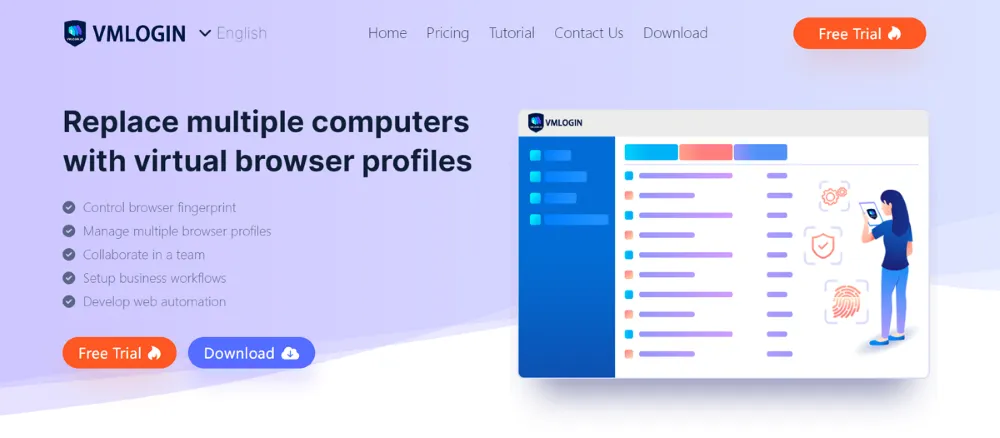
Pricing:
-
Free Plan: 3-day free trial only
-
Paid Plans: From $99/month, 25% off annually
OS Compatibility: Windows
3. Ghost Browser
Ghost Browser is a user-friendly fingerprint browser. It allows users to run multiple sessions in one window, which is particularly useful for switching between accounts without needing to open new browsers or clear cache. This is light and convenient though, it may not fit for advanced use.
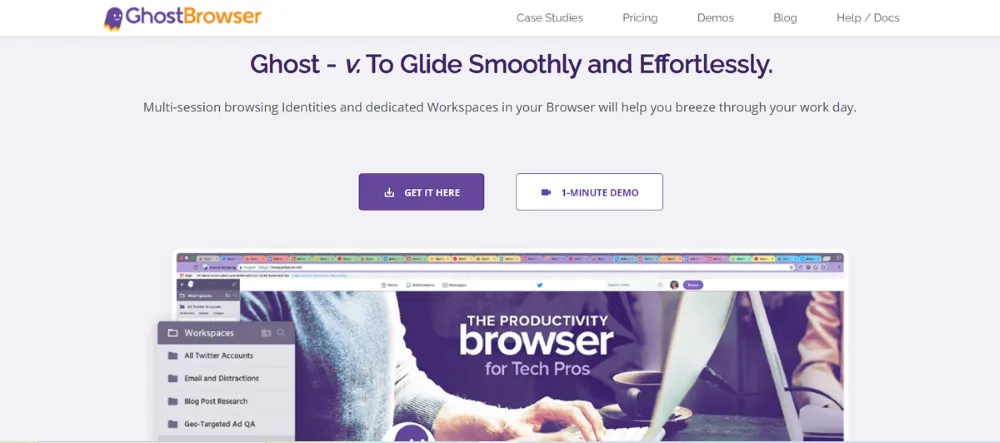
Pricing:
-
Free Plan: Lifetime, limit of 3 identities (profiles)
-
Paid Plans: From$25/month
OS Compatibility: Windows, macOS
4. GoLogin
Established in 2019, GoLogin is still evolving but currently provides features like browser fingerprint management, cookie handling, and integration with proxies. It protects user anonymity through anti-detection technology, which masks unique browser parameters. This is beneficial for web scraping and other activities requiring multiple accounts.
However, its score on Trustpilot is not as well as other antidetect browsers for failing to respond to user needs. And it costs more than most other anti-fingerprint browsers.
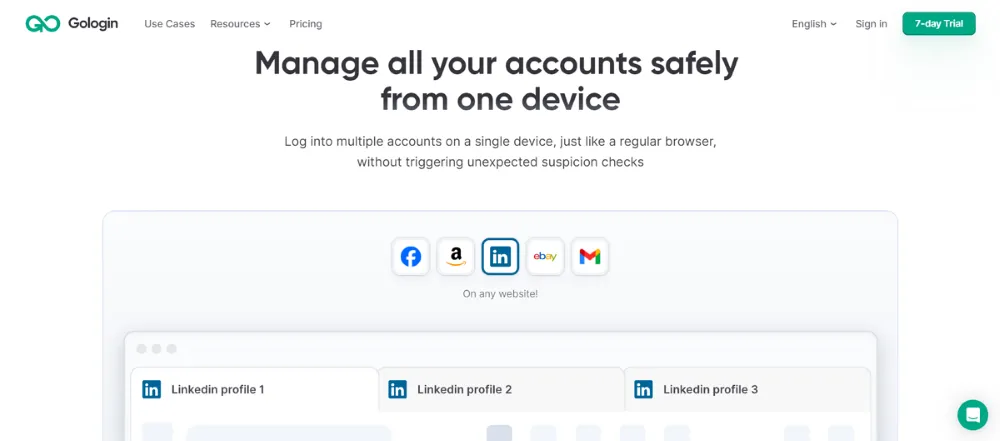
Pricing:
-
Free Plan: Lifetime, 3 profiles only
-
Paid Plans: From $49/month, 50% off if paid annually
OS Compatibility: Windows, macOS, Linux
5. Lalicat
Lalicat is a versatile anti-detect browser designed for managing multiple accounts on a single computer while evading website tracking. It’s especially useful for affiliate marketing, e-commerce, social media management, and more. By customizing digital fingerprints, Lalicat enhances privacy, reduces tracking, and ensures secure account handling across various platforms like Amazon and Instagram.
Lalicat also offers automation tools through its API, supporting Selenium and Puppeteer for efficient profile management.
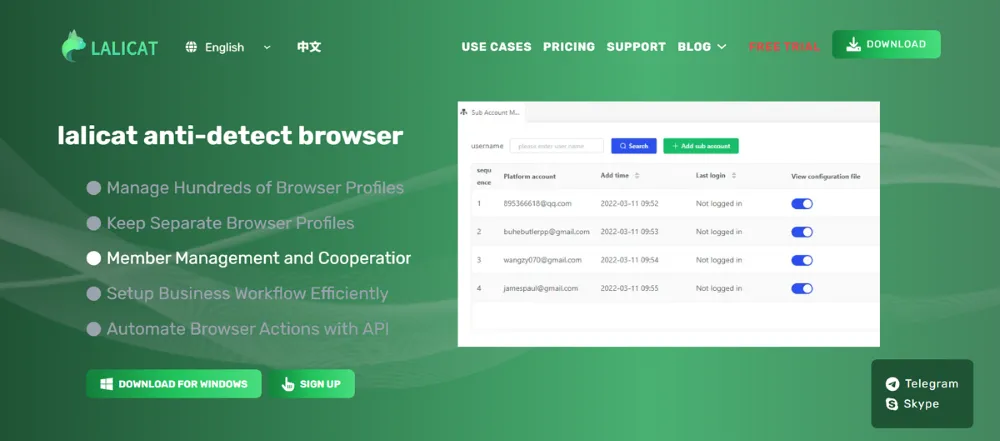
Pricing:
-
Free Plan: A 3-day free trail for new users
-
Paid Plans: From $59/month
OS Compatibility: Windows, macOS, Linux
6. Dolphin{anty}
Dolphin{anty} is designed primarily for multi-account management across platforms like Google, Facebook, and TikTok. It offers automation features for managing ads and optimizing campaigns specifically on Facebook; however, these automation services are not included in the basic pricing plans and require an extra purchase of nearly $100.
Dolphin{anty} provides a user-friendly graphical interface to create automation scenarios for social media, although users must develop their own action logic as there are no pre-made templates available.
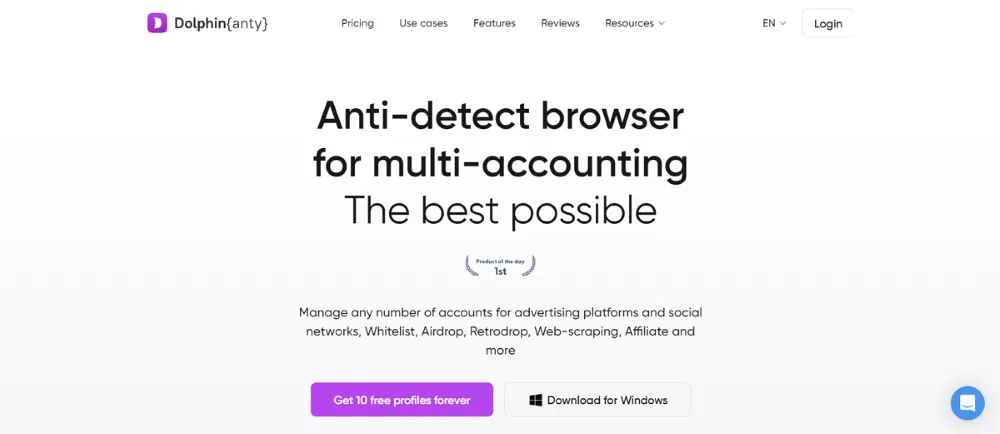
Pricing:
-
Free Plan: Lifetime
-
Paid Plans: From $10/month
OS Compatibility: Windows, macOS, Linux
7. Incogniton
Incogniton is an antidetect browser aimed at users who manage multiple accounts and need to bypass detection. While it offers a free plan with a limit of 10 profiles, the platform feels outdated and requires a more technical understanding for setup. For example, tasks like setting up proxies and managing digital fingerprints are complex and require manual adjustments. This makes it less suitable for beginners, despite its ability to manage several browser profiles at once. The interface itself seems outdated, and updates have been infrequent, raising concerns about its reliability.
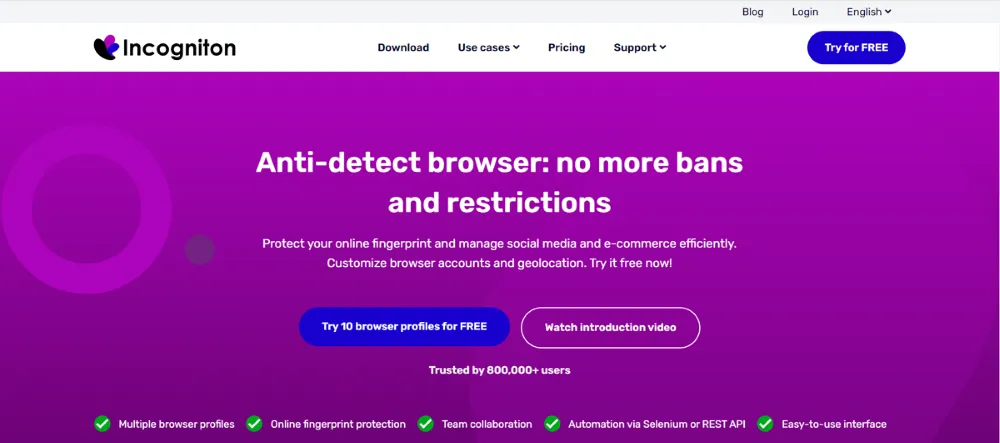
Pricing:
-
Free Plan: 10 profile for 2 months, 3 profiles for lifetime
-
Paid Plans: From $19.99/month, 30% discount if subscribe 6 month at a time
OS Compatibility: Windows, macOS
8. Aezakmi
This anti detect browser comes from Russia. It offers multi-account management with a focus on anonymity. Aezakmi supports normal fingerprinting technologies and offers anti-detect features to ensure that accounts stay isolated. It has an arbitration team and quickly adapts to Facebook.
While it provides the basic needs for secure multi-account browsing, it is a straightforward tool without the extensive customization found in other products.

Pricing:
-
Free Plan: Only a 24h free trial with 2 fingerprint profiles
-
Paid Plans: From $69/month
OS Compatibility: Windows, macOS
9. Multilogin
Multilogin is an anti fingerprint browser built for teams and businesses that need to operate at scale. It's mainly used for multi-account management, ticket scalping, and airdrop farming.
However, it doesn't provide any free plan or even free trial, and its pricing may be steep for smaller businesses or individual users. In addition, only 5 languages are supported in Multilogin.
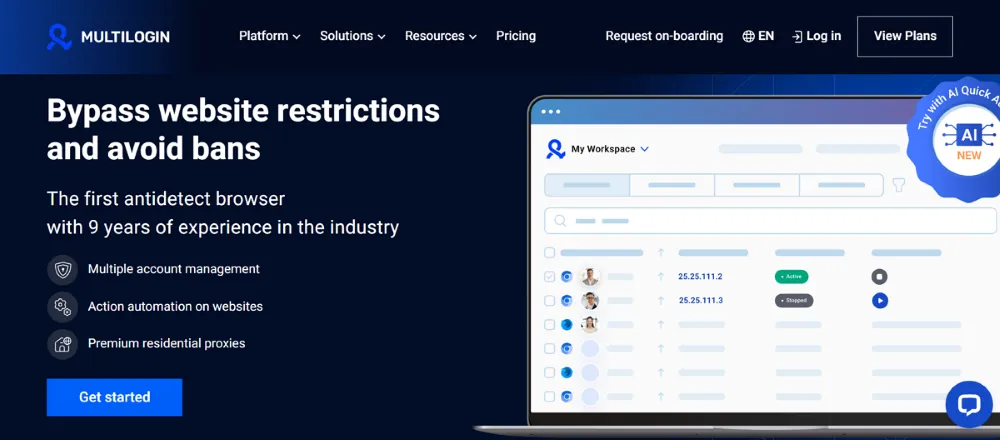
Pricing:
-
Free Plan: NO
-
Paid Plans: From €29/month, 25% off if subscribing annually
OS Compatibility: Windows, macOS
10. Kameleo
This is a rare anti fingerprint browser that can work on mobile phones, although it's for Android only and needs relatively high payment. It allows for detailed fingerprint customization, including control over WebRTC, Canvas, and fonts. Like AdsPower, it also supports mobile and desktop device emulation, which can be useful for those needing to simulate different environments. But Kameleo licenses this feature only to advanced users.
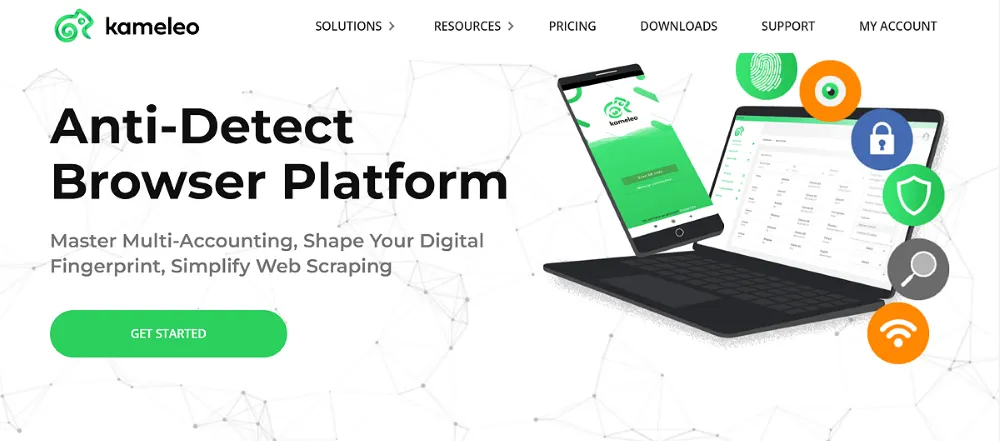
Pricing:
-
Free Plan: NO
-
Paid Plans: From €59/user/month
OS Compatibility: Windows, macOS, Android
By offering detailed fingerprint customization, these anti fingerprint browsers help you greatly protect online identities, manage multiple profiles, and ensure you remain undetected across various platforms. Each browser comes with its unique set of features and benefits, making them suitable for different industries and business scales.
How to Choose the Best Anti Fingerprint Browser?
When selecting the best anti-fingerprint browser, it’s important to consider the following factors:
-
Profile Customization: Look for browsers that allow detailed fingerprint customization, such as modifying time zones, language settings, or user agents.
-
Multi-Account Management: If you need to manage multiple accounts, ensure the browser offers independent browser environments, isolated cookies, and cache storage.
-
Automation Tools: Choose a browser that supports automation features, like task scheduling and bulk actions, which can save time on repetitive tasks.
-
Proxy Integration: Ensure that the browser integrates seamlessly with proxies to mask IP addresses and further enhance anonymity.
-
Security: Look for browsers with robust security features like encryption and built-in VPNs to prevent data leaks and keep your online activity secure.
-
Pricing: The pricing of different anti fingerprint browsers can vary significantly. Take the number of browser profiles, available features, and the number of team members into consideration.
Among the 10 anti fingerprint browsers we introduced above, AdsPower stands out as one of the best anti fingerprint browsers in 2024.
AdsPower offers you:
-
Robust multi-account management feature. With its detailed fingerprints customization, your accounts are separated, preventing you from being detected and banned.
-
Free automation tools. Powerful productivity tools like Synchronizer and RPA are free to use. Many useful templates are provided, so, you can automate your marketing activities with just a few clicks.
-
Integration with proxies. AdsPower allows users to integrate seamlessly with multiple types of proxies, such as HTTPS, SSH, and SOCKS5 proxy.
-
Enhanced security. All your data is stored and transmitted with encryption that no one except you can access. AdsPower also provides many security settings like 2FA, failed login alerts, permission assignments, and so on. Recently, AdsPower released a Bug Bounty Program, which rewards users for finding and reporting security vulnerabilities in AdsPower.
-
Competitive price. AdsPower offers all these features above in an affordable price. The free plan is lifetime with 5 browser profiles available and key features like multi-account management, Synchronizer, RPA, and so on.
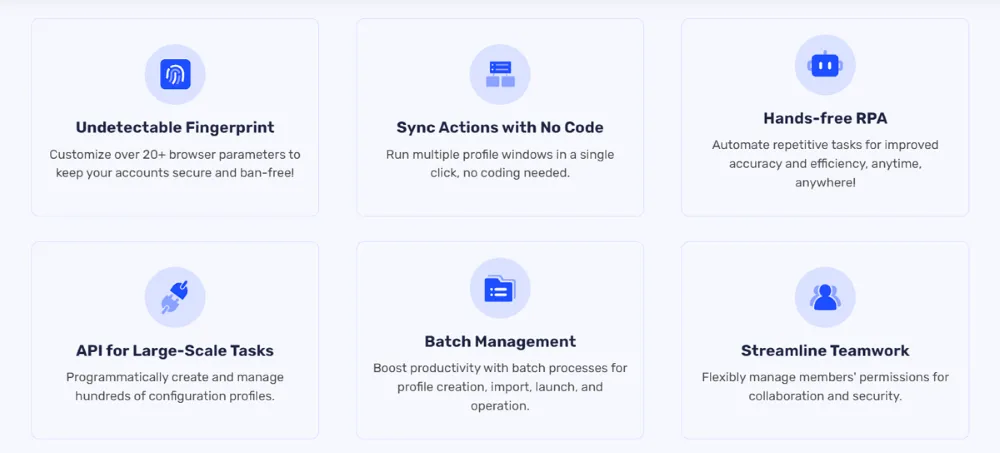
Are Anti-Detect Browsers Legal?
Anti-detect browsers are legal to use in most countries. They are primarily designed for businesses and individuals looking to maintain privacy and manage multiple accounts without violating any platform's terms of service. However, you must use them responsibly. It’s important to use anti-fingerprint browsers ethically, as misuse could result in account bans or legal consequences if they are employed for fraudulent purposes.
If your activities are legitimate and you're simply looking for better privacy and efficiency online, now is the perfect time to explore the best anti-fingerprint browser. Whether you're managing multiple accounts or enhancing your digital marketing efforts, finding the right tool can help you stay secure and productive.



