TikTok Web Login: How Do I Open TikTok Web?
Take a Quick Look
Need help with TikTok web login? Follow this article to learn how to use TikTok on the computer. Start using AdsPower today to manage multiple accounts effortlessly and simplify your TikTok experience!
TikTok has become an important platform to connect with global audiences. According to statistics, the number of TikTok users in the United States has reached nearly 130 million. It is trendy among the post-95s user group worldwide.
TikTok's web version provides a platform for creators to interact with global audiences and promote their products. Many people want to watch TikTok on computers. However, they may have problems with TikTok web login. This article will provide you with a comprehensive guide on how to enter the TikTok web.
How to Access The TikTok Web Version?
Enter the official website of TikTok web:
-
Open the browser: First, open the browser. It is recommended to use the latest version of the browser, such as Google Chrome, Mozilla Firefox, or Safari.
-
Enter the homepage: Press the Enter key to enter the official homepage of TikTok. You can see popular videos or use the search bar at the top of the page to find users or tags you are interested in.
-
Browsing content: You can browse and watch videos on the TikTok web version without login. But if you want to post a video, comment, or like it, you should log in to your TikTok account.
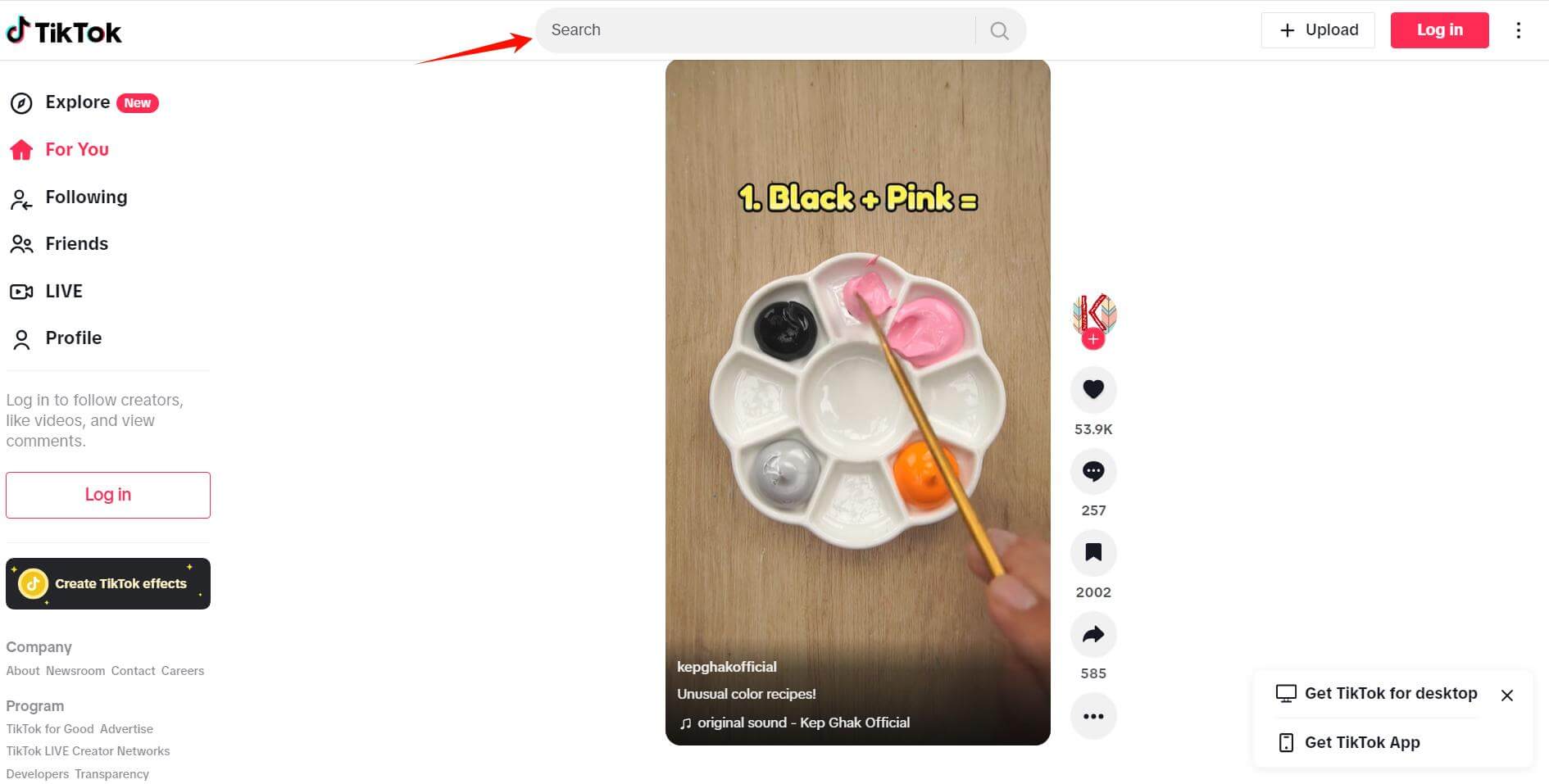
How Can You Log into TikTok on The Web?
To access your account on TikTok's web version, start with the TikTok web login.
Users who already have a TikTok account can find the "Log in" button in the top-right corner of the TikTok web page.
Click the button, and then enter your account details to log in to TikTok on the web. Use the same info as the mobile app—no extra steps are needed.
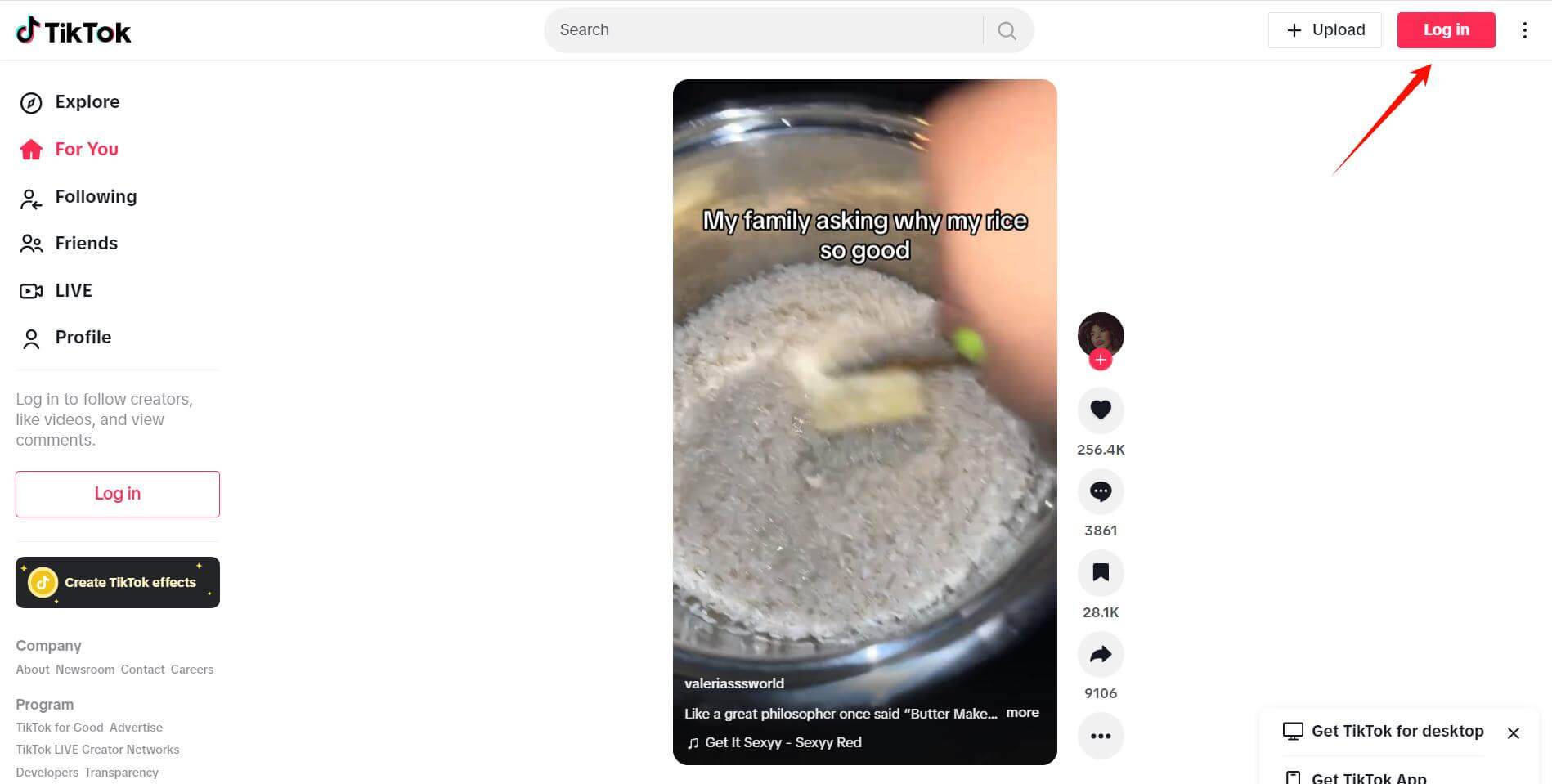
If you don't have a TikTok account yet, you need to register a new account first. Find the "Sign up" button at the bottom of the login page.
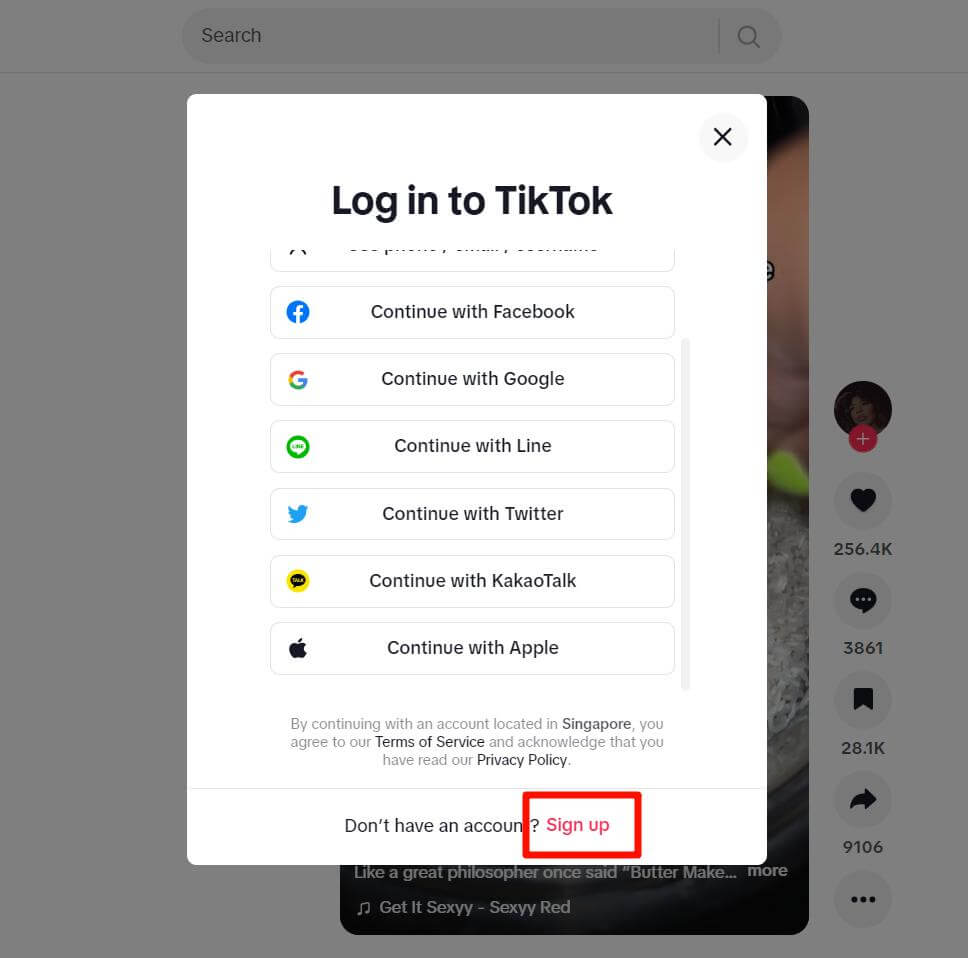
TikTok provides a variety of registration methods. You can create one using your mobile phone number, email address, or social media accounts.
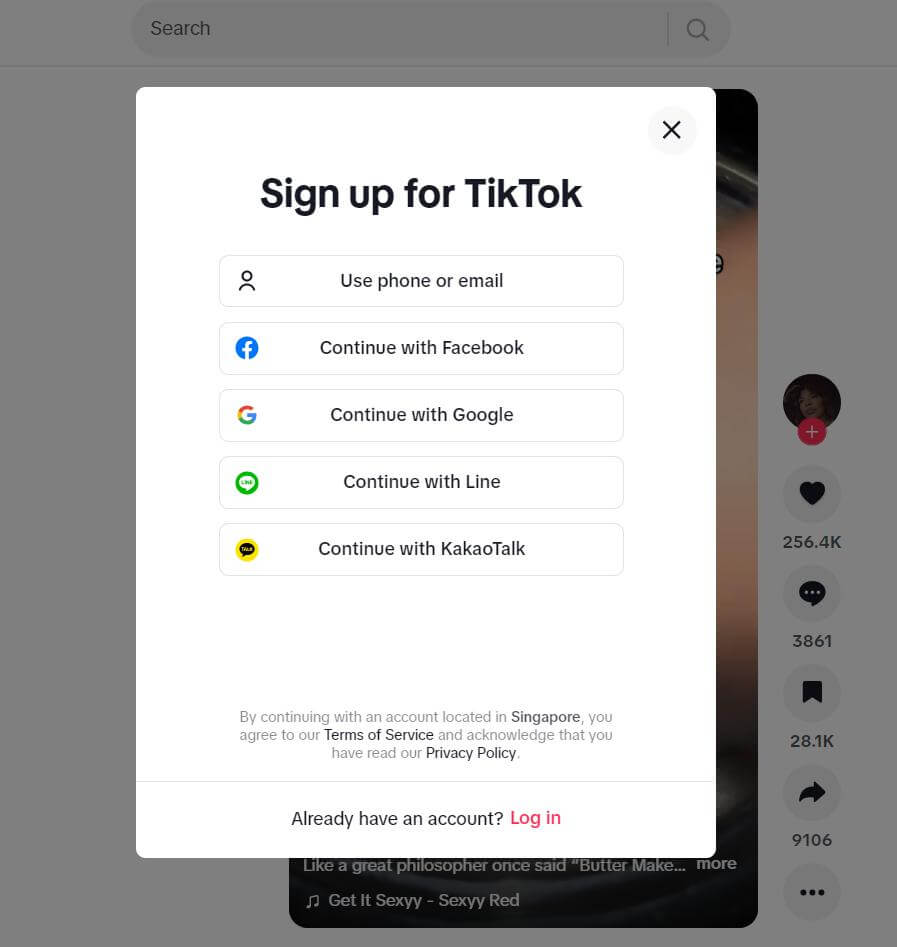
After signing up, go back to the TikTok web login page and enter your new account details. Then you can enjoy TikTok features online.
Why Can't I Access The TikTok Web Version?
Many people face issues entering the TikTok web, which could be due to various reasons:
-
Network connection problem: The TikTok web has no network connection at all when using it. This is usually a problem with the network environment. If you see "TikTok has no network connection," first check if your internet is working and the signal is strong.
-
Browser compatibility issues: Some older versions of browsers may not support the latest features of the TikTok web version. You need to update your browser to the latest version or try using a different browser to access TikTok.
-
Browser cache and cookie issues: Outdated cache and cookies can sometimes interfere with the proper loading of web pages. You can clear cookies and browser cache, then refresh the page and try to visit again.
-
Inaccurate system time: If the computer's system time is incorrect, it might interfere with the SSL certificate verification, causing the web page to fail to load.
-
TikTok server issues: In rare cases, TikTok's servers may be down or undergoing maintenance. Visit TikTok's Twitter or other social media platforms for any updates about service issues. If it is a server problem, you'll need to wait for TikTok to resolve it.
What Functions Does The Web Version of TikTok Have?
TikTok web version offers a range of features, including:
Searching Function
-
How to search for content: At the top of the TikTok web, there is a search bar. You only need to enter keywords, user nicknames, or tags to find related videos, users, or topics.
-
Search Tips: Using specific keywords or popular tags can help find target content more accurately. For example, to discover popular content related to your product, you can search for product-related keywords or tags, such as "#body care."
-
Find influencers: When you need to find a suitable TikTok influencer marketing partner, you can identify potential influencers by searching for users with high attention and interaction rates.
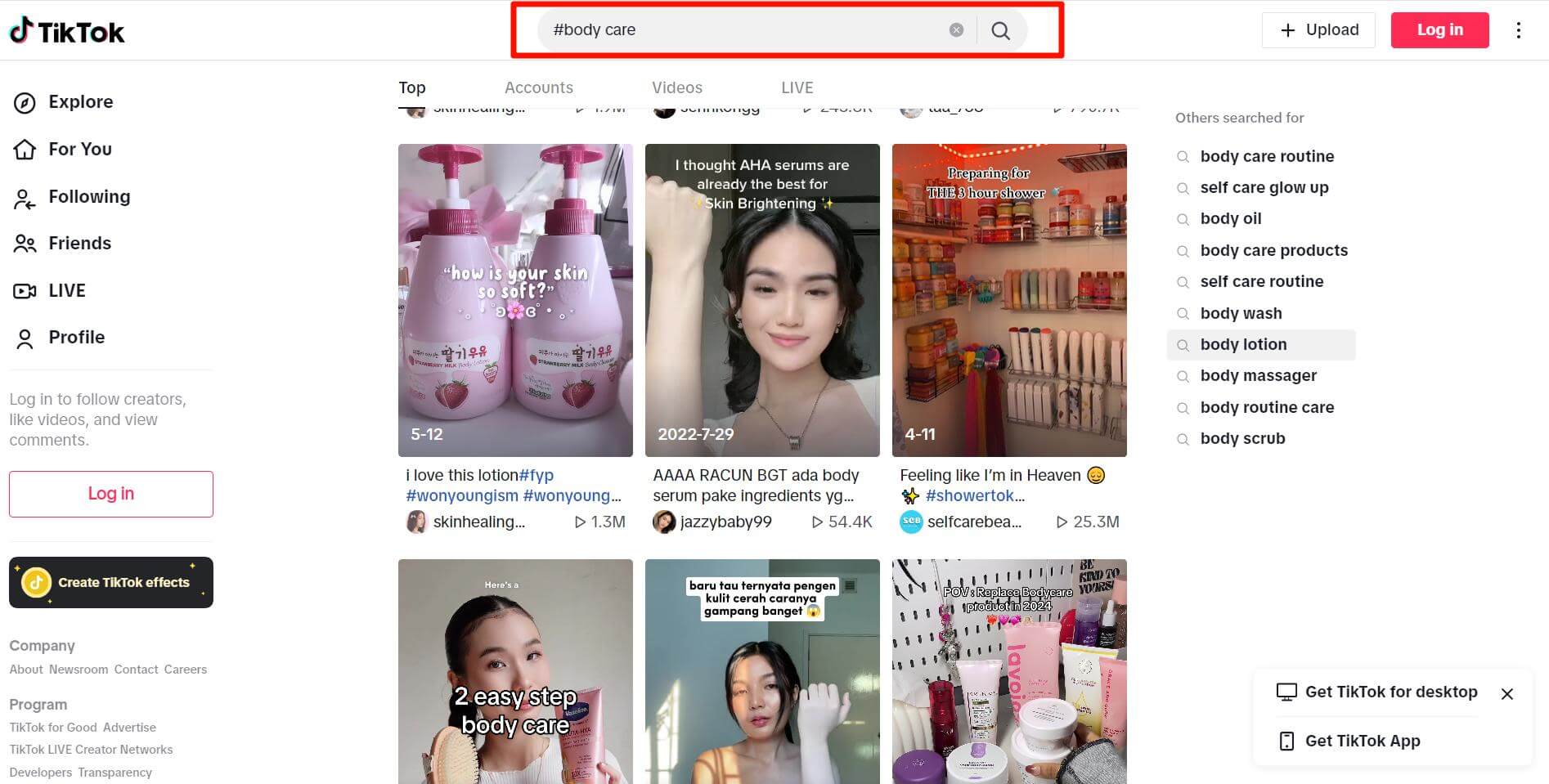
Video Uploading and Editing
-
How to upload and edit videos: On the personal homepage of the TikTok web, there is an "Upload" button. Click it, then you can select the video to upload and use the editing tools provided by the web version to adjust the video length and add music or text.
-
Tips for uploading: To ensure good video quality and fast loading, make sure your video's resolution and file size meet TikTok's requirements. Using a high-quality cover image and an attractive title can also increase your video's click-through rate.'
-
Tips for video editing: Use TikTok web tools to edit your video, and add filters and effects to make it look better. Edit to keep your content interesting and engaging.
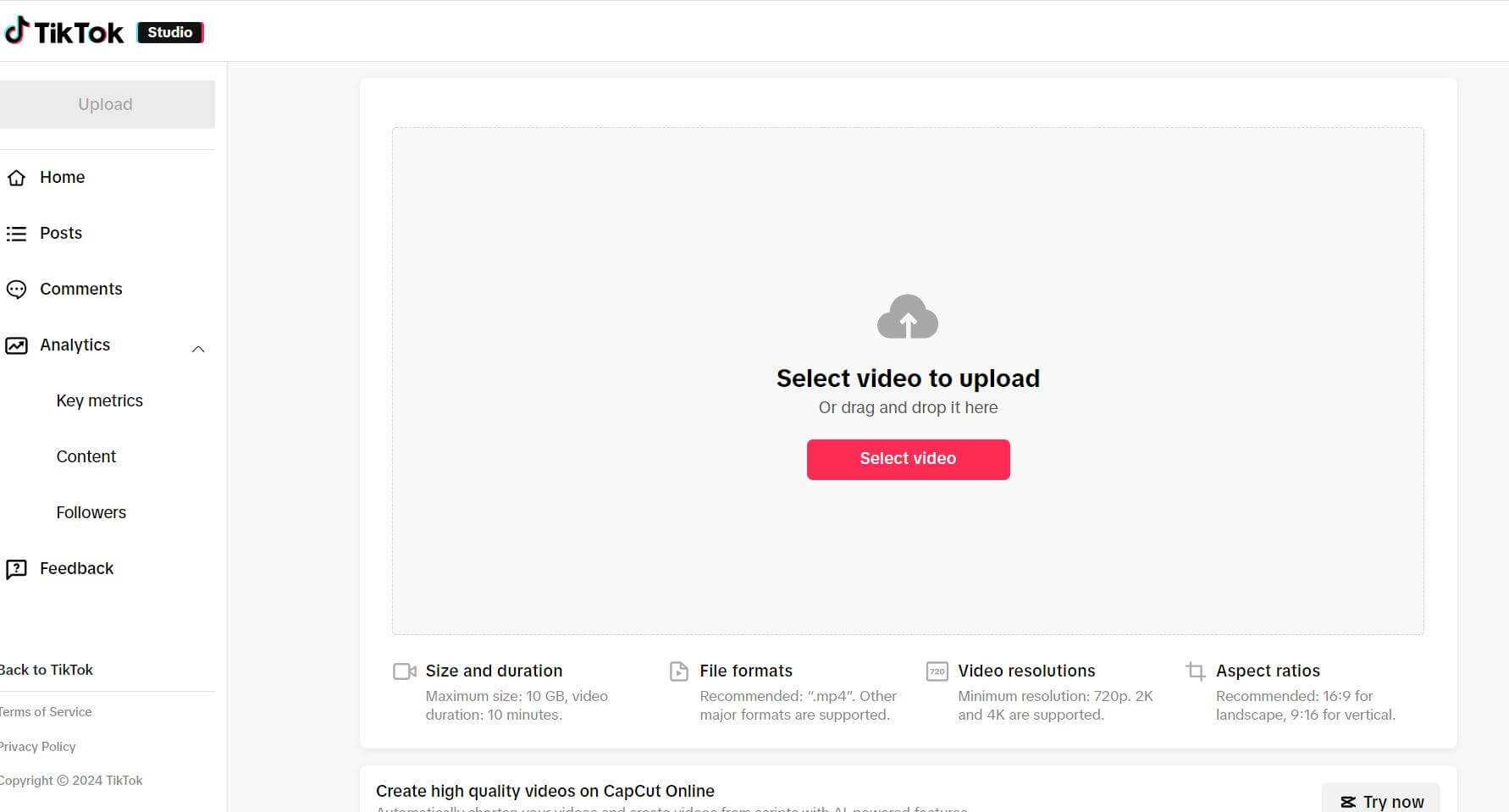
Watch Video Streams and Live Broadcasts
-
How to watch video streams and live broadcasts: You can browse recommended video streams on the homepage of the web TikTok. If you want to watch the live broadcast, you can find the user who is live broadcasting through the search bar.
-
Watching tips: Customize your video stream by following your favorite creators. Besides, interaction during live broadcasts can improve user experience.
-
Live broadcast features: Live broadcast allows for instant interaction, which is very important for establishing a connection with the audience. As a marketer, you can demonstrate product features, answer questions, or host interactive events during live broadcasts to increase engagement.
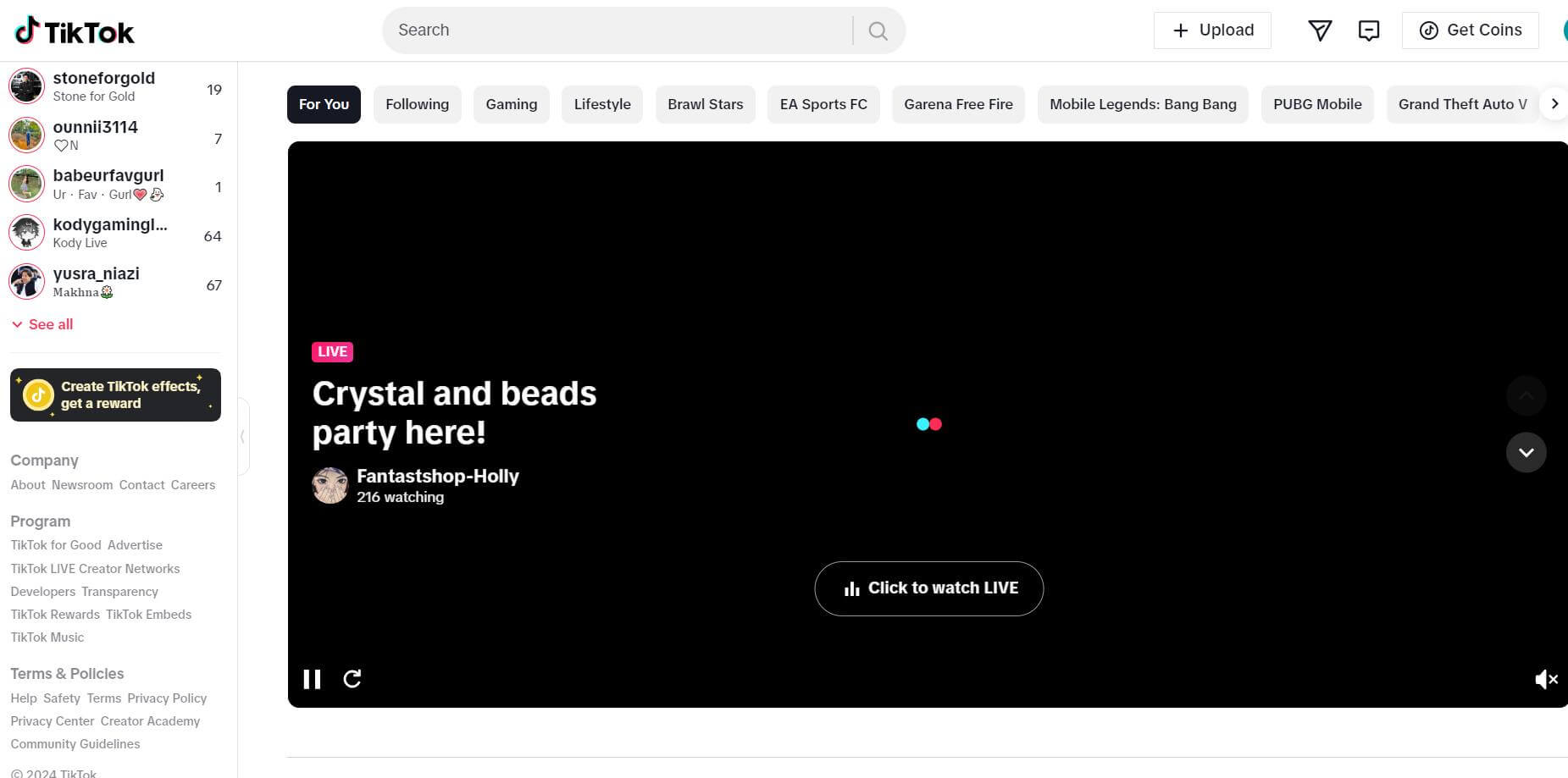
Manage Profile
-
How to manage personal information: Click the profile icon in the top-right corner of the TikTok web to enter the profile page. You can update your avatar, nickname, introduction, and other details in it.
-
Management skills: Your profile is the first impression users have of you. Make sure your profile clearly expresses your brand image and value proposition. You can use a professional avatar and an attractive introduction to help attract more attention.
View Analytics Data
-
How to view analysis data: Click the "Upload" button on the TikTok web to enter the upload page, where you can find the "Data Analysis" option. Here you can view detailed statistical information about the content you publish.
-
Analysis skills: Analysis data provides key indicators, such as the number of views, likes, shares, and geographical distribution of viewers. Use analysis data to understand which content is the most popular and how long users are active.
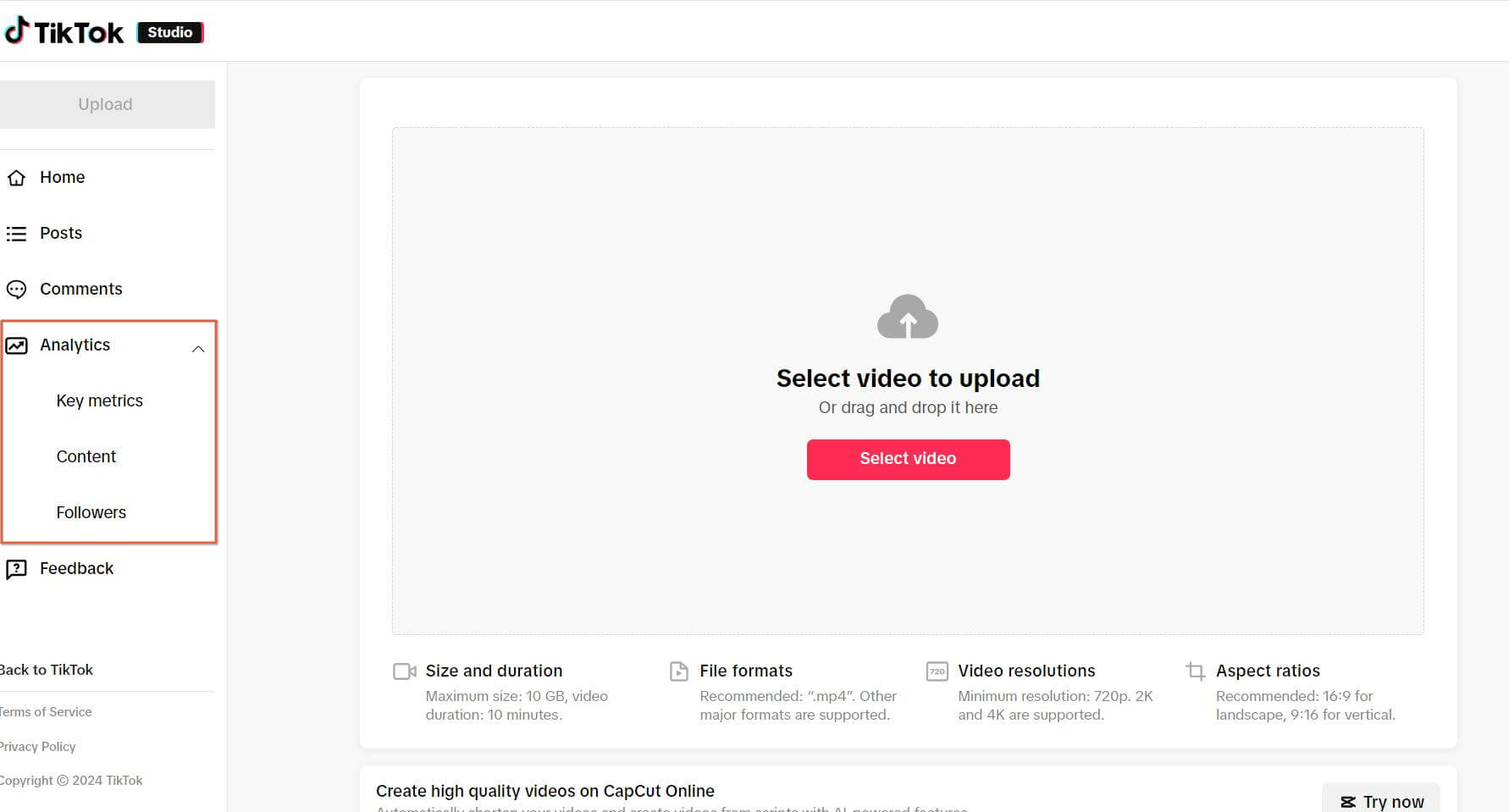
How to Efficiently Manage Multiple Accounts on The TikTok Web Version?
TikTok's web version makes it easy to manage multiple accounts at once by opening different windows or tabs in your browser.
Especially when doing TikTok marketing, using the TikTok web to manage multiple accounts is an effective strategy to increase your influence and reach a larger audience. Switching between accounts on the web version is faster than doing it one by one on the mobile app, saving time and boosting efficiency.
Yet, although it is convenient to open many browsers, there are some potential risks. For example, the association between accounts may cause the account to be blocked. So how to log in and manage multiple accounts on the TikTok web version efficiently and securely?
Manage Multiple TikTok Accounts with AdsPower
AdsPower Fingerprint Browser is a tool specially designed for multi-account management. It has the following main functions:
-
Account isolation and anti-association: AdsPower gives each TikTok account a unique browser profile. This includes details like User Agent, screen resolution, fonts, and plugins. It prevents accounts from being linked together and reduces the risk of suspension.
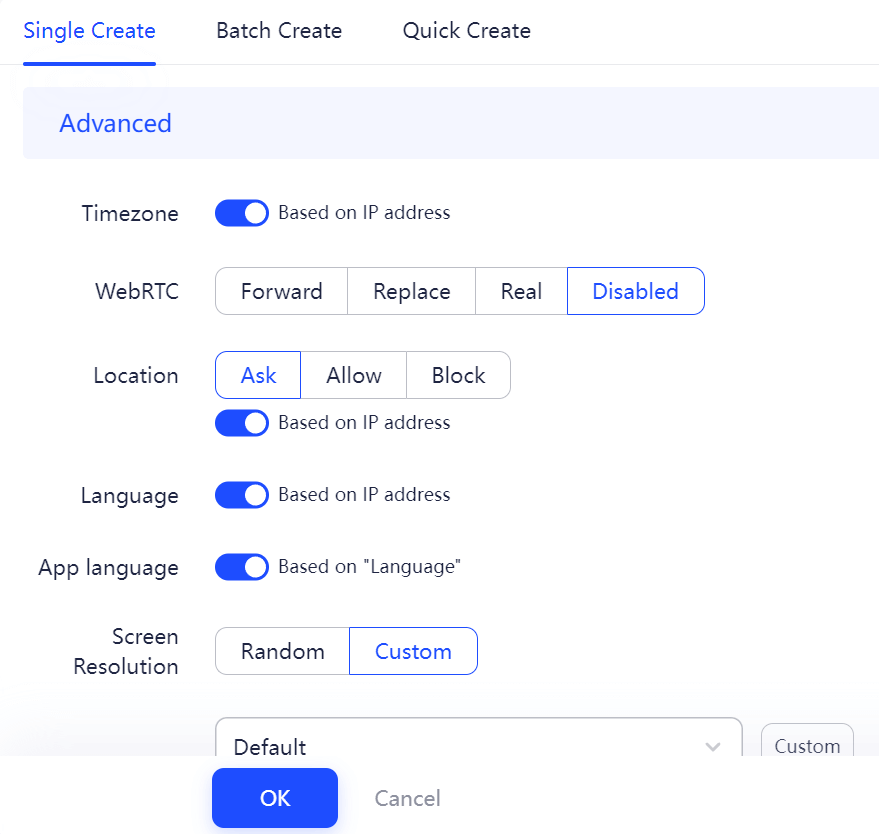
-
RPA: AdsPower supports RPA (Robotic Process Automation) with built-in templates. These templates help you automate tasks on TikTok, like liking videos, leaving comments, or following users. The automation runs in the background, saving you time and boosting your marketing efficiency.
-
Multi-windows synchronization: When you're running many TikTok accounts, the synchronizer lets you do the same action on all accounts with just one click. It is very suitable for marketing activities that need the same operations on several accounts.
-
Proxy IP network configuration: AdsPower lets you set up different proxy networks for each account. In this way, accounts are marked as coming from different regions and are independent. It further reduces the correlation between accounts.
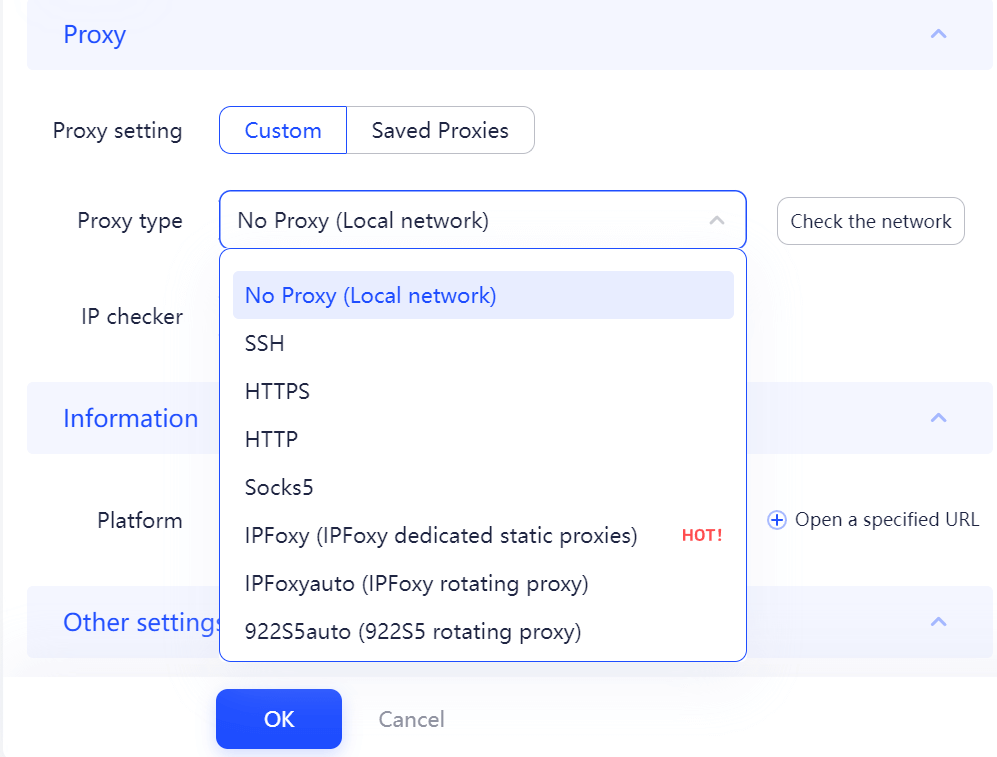
Steps of Web TikTok Login Using AdsPower
-
Download and open AdsPower Browser to start creating a new browser profile. You can adjust settings like resolution, language, time zone, etc. in the configuration file.
-
Start the configured browser profiles. AdsPower will open a new browser window according to the set parameters.
-
In the newly opened browser window, visit the TikTok web and click the "Log In" button in the upper right corner.
-
Once you log in, you can use AdsPower's automation tools and synchronizer to handle marketing activities.
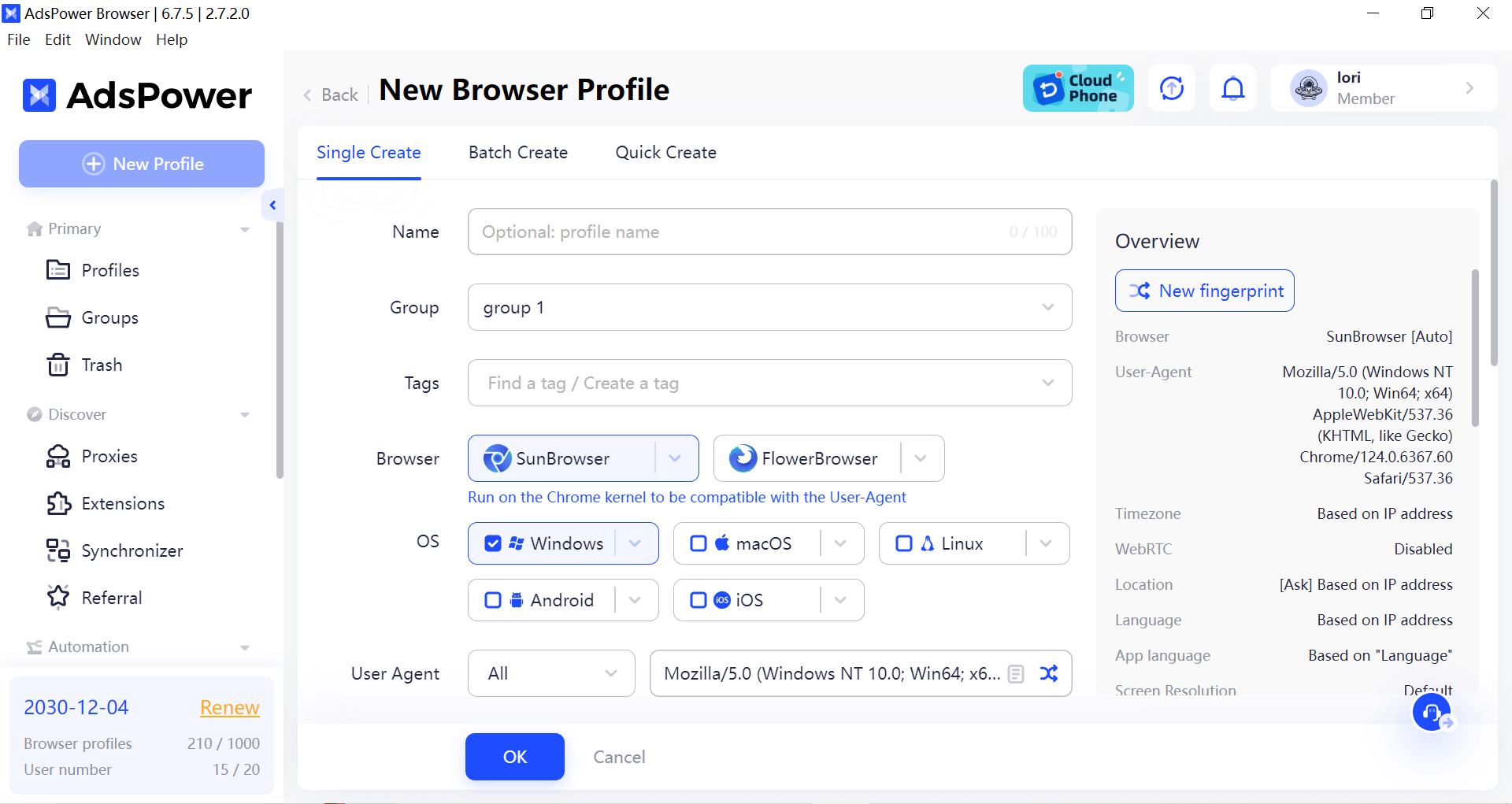
Have A Try
Now you're familiar with TikTok web login and managing multiple accounts with the help of AdsPower. There's no reason to wait. Dive in and try AdsPower for free—discover how it can streamline your social media management and boost your efficiency today!
I believe you have known the way of TikTok web login, and managing multiple TikTok accounts with AdsPower. Now, don't hesitate and try AdsPower for free!
FAQs
How to open the web version of TikTok?
To open the TikTok web version, just enter https://www.tiktok.com in the browser address bar and press Enter.
How to search for content on TikTok web?
On the TikTok web, you can use the search bar at the top of the page to enter keywords, user nicknames, or hashtags to quickly find related videos, users, or topics.
How to update TikTok to the latest version?
To update TikTok to the latest version, you need to open your mobile app store, search for "TikTok", and then select "Update" to get the latest version of the app. If you're using the TikTok web version, it updates automatically, so you don't need to update it manually.
People Also Read
- Step-by-Step Guide to TikTok Anonymous Browsing | AdsPower
- How to Scrape TikTok Using a No-Code Tool & a TikTok API? | AdsPower
- How to Make Money Fast on TikTok with Affiliate Marketing(2024 Edition) | AdsPower
- LINE Web Login: Can I Use LINE on a Web Browser? | AdsPower
- WhatsApp Web Login: A Comprehensive Guide to Using WhatsApp Web | AdsPower


