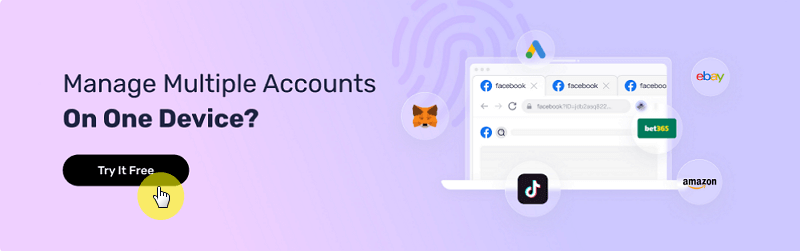Step-by-Step Guide to TikTok Anonymous Browsing
Take a Quick Look
Do you want to keep your privacy while browsing TikTok online without being noticed? Are you worried about others discovering your browsing secrets? Then this blog is a must-read for you!
Do you often watch goofy and cute videos on TikTok, such as people attempting life hacks that go hilariously wrong?
Most of us are suckers for funny skits and dance challenges, and we agree that TikTok's endless stream of engaging content, like people introducing their adorable fur babies with funny captions, is a perfect pick-me-up!
However, you may have scrolled through TikTok, laughing hysterically or giggling at one video and then all of a sudden cringing at the next. Do you secretly wish that no one knew it was you?
Thanks to TikTok anonymous browsing, you can browse this funny and engaging content without revealing your identity.
So, if you are privacy-conscious wondering, "Can I watch TikTok anonymously?" this guide will show you how to do just that. This means you'll have the freedom to explore this TikTok without compromising your privacy.
Why Browse TikTok Anonymously?
While TikTok is a fun way to connect and share content, in some situations, you may prefer to browse anonymously. For instance, many people are reluctant to share their content or skits because they are afraid of being judged.
So, is it possible to stay anonymous on TikTok? Yes, and here are some reasons why you may decide to explore TikTok incognito:
Privacy Matters
There are days when you just want to unwind and watch funny videos. Maybe a cat video with a surprise ending or fails and bloopers.
However, what if you want to do that without leaving a digital trace? With TikTok anonymous browsing, you can enjoy the content without revealing your identity or feeling "guilty."
Creative Freedom
Do you have a wacky idea for a skit? Many people have hidden talents or ideas but feel shy about putting them out there under their own names.
The benefit of having an anonymous TikTok account is that it allows you to experiment with content creation. You can try different ideas without the pressure of being recognized.
Escape Pesky Ads
Few things feel as intrusive as targeted advertising. You don't want to be bombarded with ads for the latest smartphone or fitness tracker, do you?
However, that shouldn't worry you anymore. By browsing anonymously, you can dodge advertiser tracking.
Be a Fly on the Wall
Let's say you run a construction business and are looking for content ideas to promote your business.
With an anonymous TikTok account, you can observe trends and audience preferences without tipping your hand. Also, you can do some spying and find out what your competitors are up to.
Can You Browse TikTok Anonymously?
So, does TikTok have anonymous browsing? Absolutely!
Here are three common methods to explore TikTok's humorous and engaging content without disclosing your identity:
Browse as a Guest (Perfect for Casual Viewing)
This option is perfect for those who just want to take a peek at TikTok's content without committing to an account.
Convenience - It's the simplest method to stay anonymous on this platform.
1. Simply open the TikTok app or visit the website on your smartphone and tap "Browse as guest" on the login screen.
2. This option is usually in the sidebar menu or the login screen.
3. After tapping this option, you can now watch videos, use the search function, and explore TikTok content without creating an account.
Limitations - While browsing anonymously has many benefits, guest browsing comes with some restrictions. For instance, you won't be able to comment, like, save videos, or send messages.
Another issue is that your browsing preferences and history aren't saved when you exit the Guest mode. This can be a deal-breaker for many people. Essentially, you can only watch content.
Create an Anonymous TikTok Account
If you want to keep a low profile, this method offers more freedom than guest browsing. However, you must be aware of the limitations to ensure anonymity.
What are we getting at? Technically, TikTok's terms of service (the ones we all agree to without even reading) discourage the creation of multiple accounts, though you can have multiple Google accounts and Discord accounts. So, no digital hanky panky.
Here's how you can create an anonymous TikTok account:
1. Use a dedicated email address. Make sure that it is not connected to your real identity or other social media accounts, such as on Facebook or Instagram. Opt for a username that doesn't reveal your real name.
2. Consider obtaining a virtual phone number. You can use a service like SMS-Man to meet TikTok's phone number verification requirement.
3. Showing any identifiable info in your profile or videos is a big no. Don't disclose your face, location, name, etc, or you risk blowing your cover.
Be mindful of the content or videos you post, as anything you create will be linked to this anonymous account. You can use voice effects to modify your voice if you want to appear in videos.
Browse TikTok via the Web With an Anonymous Browser
If you would like to operate in obscurity or remain in the shadows, this method adds an extra layer of anonymity by using a privacy-focused browser. Anonymous browsers offer a layer of privacy by masking your online activity. This can be particularly useful when browsing platforms like TikTok, where algorithms track your preferences and tailor content accordingly. With an anonymous browser, you can explore freely without influencing your future recommendations.
Here's a step-by-step guide on how to use AdsPower, a popular anonymous browser, to explore TikTok:
1. Download the AdsPower app and log in. Click on the "New Profile" button to create a new profile.
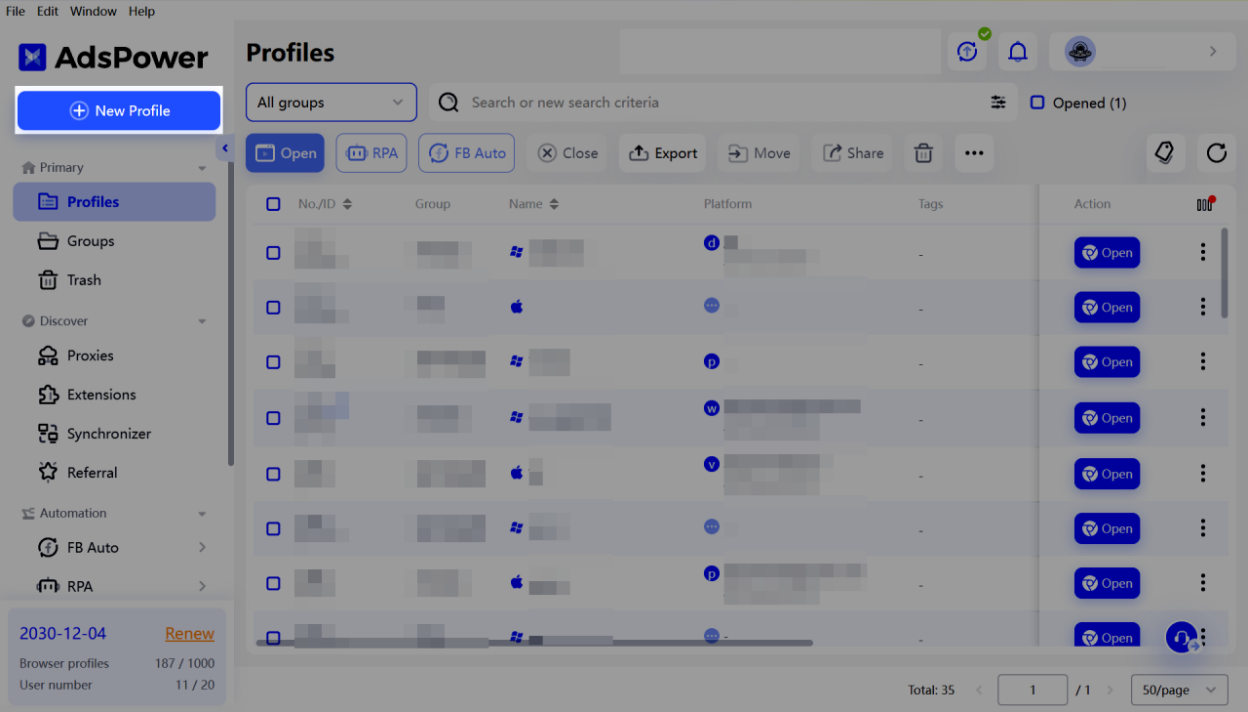
2. Choose the type of proxy you want to use (e.g., HTTP, HTTPS).
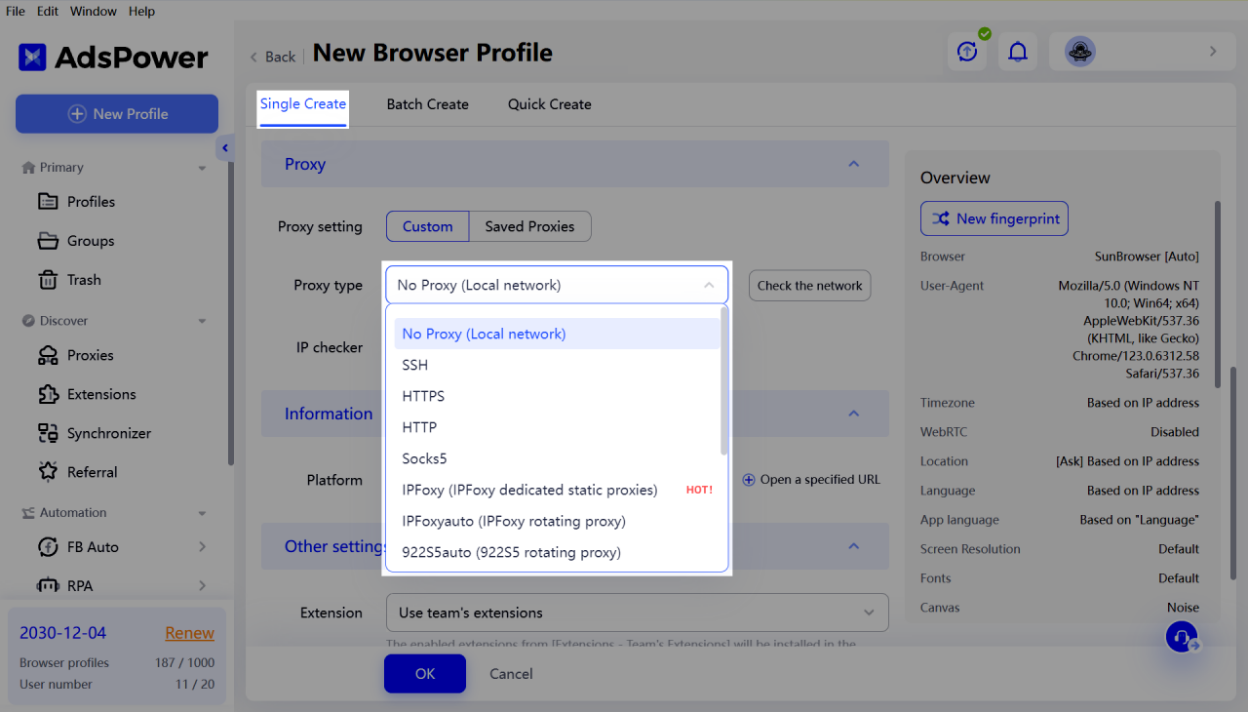
3. Fill in the proxy information, including the IP address and port number.
4. Click the "Check Proxy" button to verify if the proxy is functioning correctly.
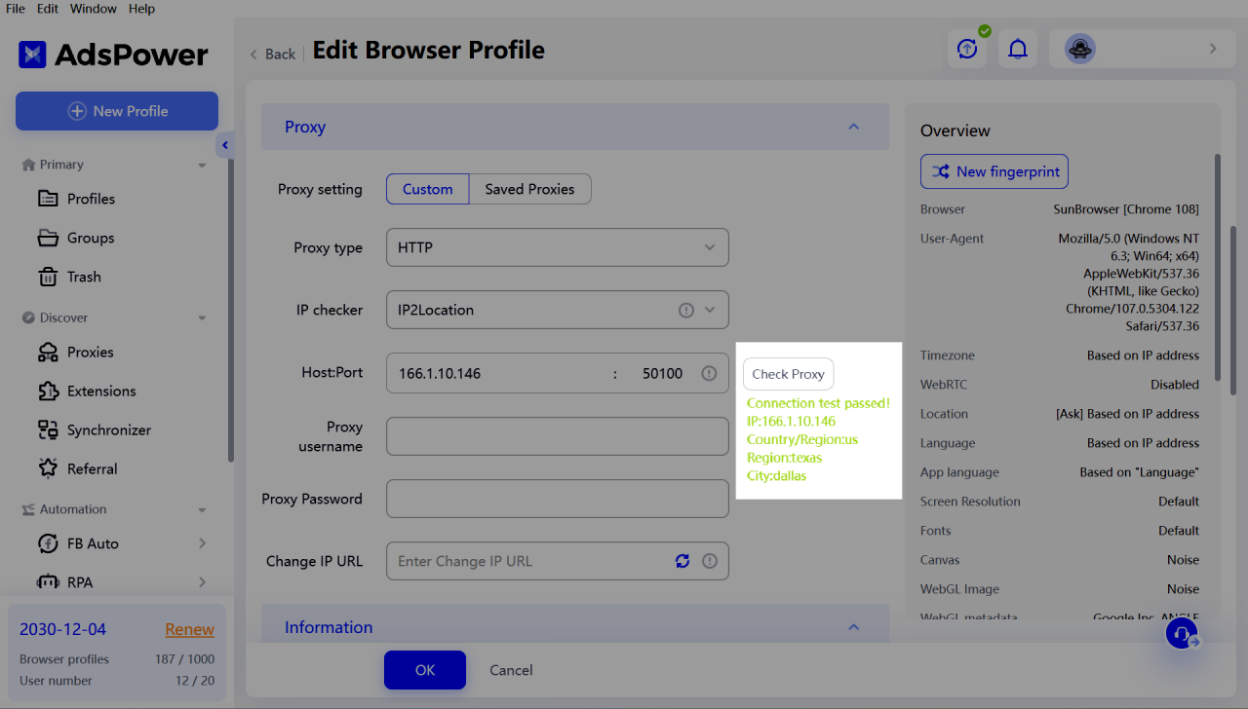
5. Once you've created a profile, click the "Open" button to launch it and start browsing TikTok without worrying about detection, bans, or geo-restrictions!
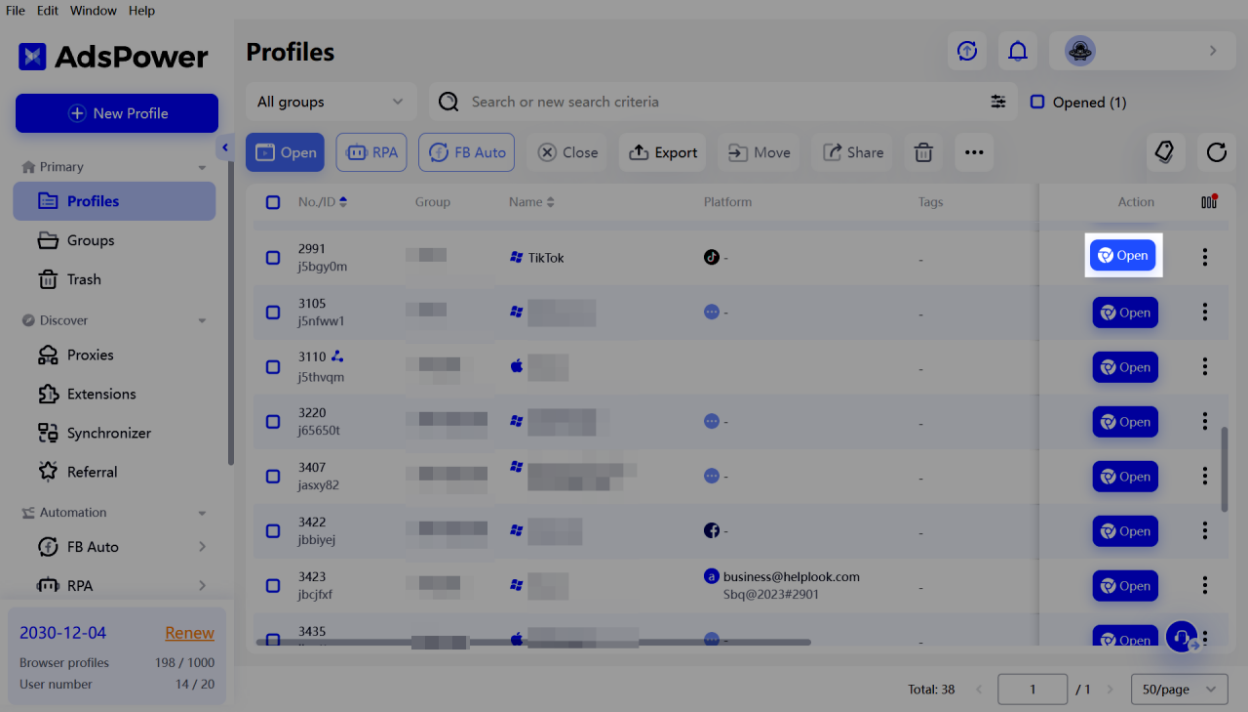
Take Anonymity to the Next Level with a VPN
We have discussed many methods to help you operate as a TikTok anonymous viewer.
While they are a good starting point for occasional users, for the truly privacy-conscious, a VPN (Virtual Private Network) is an excellent option as it provides an extra layer of anonymity.
Let's break it down so you can keep enjoying those hilarious and goofy skits without worrying about prying eyes.
Encryption Keeps You Safe
A VPN is an online service that encrypts your internet traffic to enhance your privacy online. Available as a mobile application, desktop app, or browser extension, it encrypts your internet traffic and scrambles the data. This makes it unreadable to anyone trying to snoop.
A virtual private network also prevents your Internet Service Provider (ISP) from tracking which sites or applications you're using.
Location Obfuscation
VPNs also route your internet traffic through a remote server. This masks your actual location, making it tricky for anyone to track your browsing activity back to you.
Here's a bonus - it allows you to bypass content blocks in some regions or countries to access educational information and critical news.
Speed Bump
While a VPN offers so many benefits, it can sometimes slow down your internet connection because of the added encryption and routing process. It is just something you have to put up with.
Here are the steps to configure and use the VPN for tiktok anonymous browsing:
1. Choose Wisely - Select a reputable VPN provider with a strong track record on privacy and security. There are many options available, but keep in mind that VPNs are usually not free, and you must account for the vendor's security experience. Do your research and choose an application that fits your needs without blowing the budget.
2. Download and Install - Downloading the VPN app is often a breeze - just grab it from the App Store or Android Play Store. The provider's instructions will guide you through the setup in no time.
3. Connect and Browse - You are done with the boring part. Now it's time to fire up that VPN app and connect to a server. You can choose the country of your preference. Once connected, you can enjoy your anonymous browsing experience on TikTok and watch.
4. Disconnect When Done: Remember to disconnect from the VPN when you're finished browsing anonymously.
Tip: Can You View Someone's TikTok Without Them Seeing?
Sometimes, you just want to check out a person's profile without them knowing.
A little anonymous profile browsing doesn't do any harm and can satisfy your curiosity without any awkwardness.
While true incognito mode may be a social media myth, there are many ways to minimize the risk of blowing your cover.
Turning Off Profile View History
TikTok offers a nifty feature known as "Profile View History," which makes TikTok anonymous browsing more like a game of peek-a-boo.
You can prevent other people from seeing you've visited their profile, but you also lose the ability to see who's been browsing yours.
So, if you turn it off to keep others from knowing that you've visited their profile, you also won't see who's been lurking on yours.
Here's how you can turn off your profile view history:
1. Open the TikTok APP and tap your Profile icon. It is in the bottom right corner.
2. Tap the 3 lines menu icon in the top right corner.
3. Select Settings and Privacy from the menu options.
4. Within Settings, tap on Privacy.
5. Scroll down and find the Profile Views section.
6. Toggle the switch next to "Profile View History" to turn it off.
Is it Foolproof?
Not quite, because the notion of foolproof anonymity online is a bit of a myth. For example, your IP address and browsing history on other platforms linked to your account can still reveal your identity.
Sometimes, even a stray comment you may have left on someone's profile can be your undoing. Still, for casual profile browsing, turning off view history can give you that plausible deniability.
Complete Anonymity With AdsPower!
TikTok anonymous browsing requires you to take a multi-layered approach so you can explore the platform without revealing your identity.
This guide has taught you various methods to explore hilarious skits, dance challenges, and endless entertainment on the growing platform without compromising your security and privacy.
It's not foolproof, but by using guest browsing, anonymous accounts, privacy browsers, or VPNs, you can achieve different levels of anonymity based on your needs. Remember, responsible browsing applies even incognito, so have fun and be respectful!
If you prefer complete anonymity, consider AdsPower to keep your activity private at all times. Benefit from isolated browsing environments and fingerprint spoofing and maintain anonymity across various platforms.

People Also Read
- Reddit Anonymous Browsing: How to Browse Reddit on PC/iOS/Android Anonymously? | AdsPower
- How Do I Go Anonymous Browsing In 2024? | AdsPower
- TikTok Web Login: How Do I Open TikTok Web? | AdsPower
- Can You Have Multiple TikTok Accounts? A Complete Guide | AdsPower
- How to Scrape TikTok Using a No-Code Tool & a TikTok API? | AdsPower