See What's New in FlowerBrowser!
We're excited to announce the latest updates and improvements in FlowerBrowser! Our team has been hard at work addressing issues and adding new features to enhance your browsing experience. Here's a rundown of what's new:
New Browser Kernel
Firefox 126 is now available for download with various improvements and bug fixes.
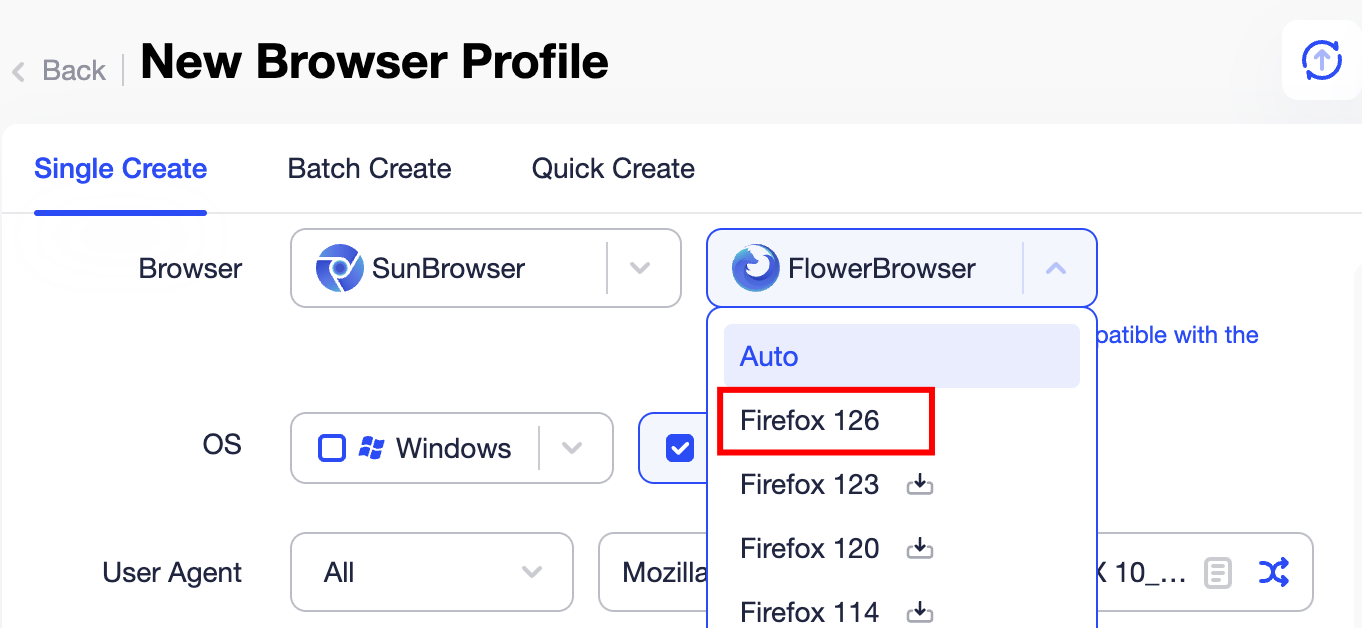
Selenium Support
FlowerBrowser now supports Selenium for automating web applications for testing purposes. With this integration, developers and testers can automate their browser tasks more effectively, enhancing productivity and accuracy in their workflows.
You can find some detailed code samples here to help you get started. Feel free to explore and modify the code to suit your specific needs.
Enhanced Fingerprinting Protection
We have added the "ClientRects" fingerprinting feature to improve your privacy and security. This enhancement helps protect your identity by making it more difficult for websites to track your unique device characteristics.
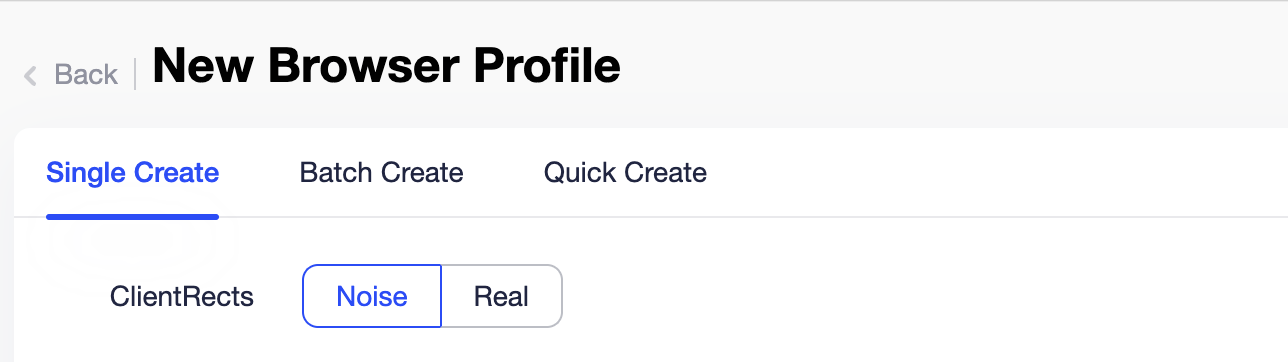
Automatic Time Zone and Location Adjustment
FlowerBrowser now automatically adjusts the time zone and location when using a dynamic IP. You can get the accurate IP address and timezone information at BrowserScan.
Block Access
Now FlowerBrowser(120 and above) includes the [Website Management - Block Access] feature. This feature allows you to control which websites can be accessed or will be blocked by adding a allowlist/blocklist.
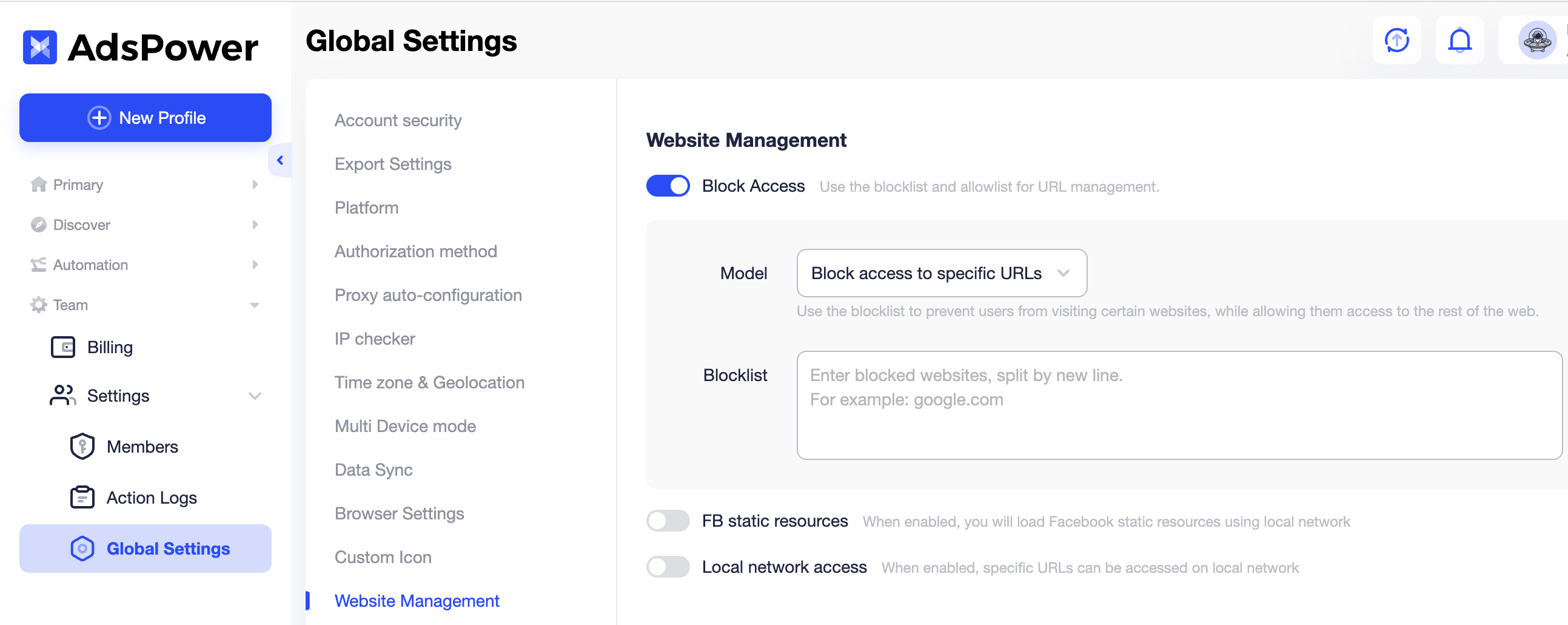
Bug Fixes
We've fixed the problem that was causing excessive data use during profile startup. This ensures a more efficient and seamless start to your browsing sessions, saving you data and improving performance.
We've addressed the issue that caused the detection page to go blank when enabling the [Disable loading videos] setting. This fix ensures a smoother and more reliable experience when using this feature.
We hope these updates make your time with FlowerBrowser even better. Stay tuned for more improvements and happy browsing!

People Also Read
- AdsPower RPA Plus Is Live: A Smarter Way to Build, Run, and Scale Automation

AdsPower RPA Plus Is Live: A Smarter Way to Build, Run, and Scale Automation
AdsPower introduces RPA Plus with task management, improved debugging, reusable workflows, and clearer run records for teams running automation
- How AdsPower Actively Detects and Takes Down Fake Websites to Protect Users

How AdsPower Actively Detects and Takes Down Fake Websites to Protect Users
Fake AdsPower website? See how we report scams to Google, shut down copycat sites, and protect users from malware.
- What's New in AdsPower Browser in November 2025?

What's New in AdsPower Browser in November 2025?
AdsPower monthly update: Chrome 142 support, WebRTC UDP disable, safer extensions, RPA Plus, and smarter environment controls for secure multi-account
- AdsPower Recaps a Successful Affiliate World Asia 2025 in Bangkok

AdsPower Recaps a Successful Affiliate World Asia 2025 in Bangkok
AdsPower shares key takeaways from Affiliate World Asia 2025, highlighting user feedback, partnerships, and upcoming innovations. Claim your free tria
- AdsPower Achieves SOC 2 Type II Attestation: A New Milestone in International-Grade Security

AdsPower Achieves SOC 2 Type II Attestation: A New Milestone in International-Grade Security
AdsPower achieves SOC 2 Type II certification, proving its security, availability, and privacy controls meet global standards. Discover a safer, way


