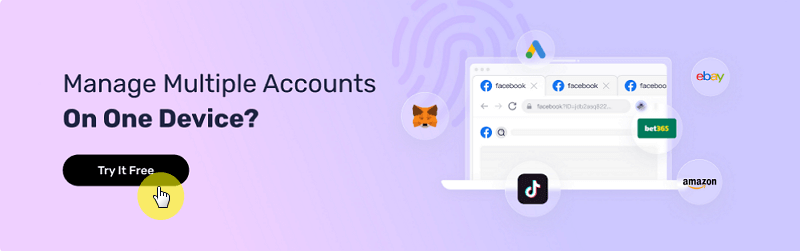Reddit Anonymous Browsing: How to Browse Reddit on PC/iOS/Android Anonymously?
Take a Quick Look
Dive into the depths of Reddit without a trace! Our latest guide reveals the secrets to anonymous browsing on any device, keeping your digital footprints hidden. Unlock the true potential of privacy on Reddit today!
Reddit is a vast network of rabbit holes with subreddits for every niche topic you can think of. Sometimes the subreddits are based on topics so questionable that you wish no one could see you browsing them, yes, not even Reddit itself.
This is when you should look for Reddit anonymous browsing methods.
Anonymous browsing allows users to explore the internet without leaving behind digital footprints. It masks user data and activities from entities such as browsers, social media platforms, and invasive marketers, among others.
So, is there a way to browse Reddit anonymously? Yes, there is. In fact, there are multiple approaches to Reddit anonymous browsing, each with different levels of privacy and anonymity. Let's explore all of them in this blog and how to use AdsPower to protect your browsing identity.

Is There a Way to Browse Reddit Anonymously?
Yes, there are ways to browse Reddit anonymously both on mobile and desktop. In the mobile app, Reddit provides a built-in anonymous mode, whereas, for the desktop, you have to use other workarounds to achieve anonymity.
Reddit Anonymous Browsing is a privacy feature available on the Reddit mobile app for both Android and iOS devices.
The feature allows you to control your privacy by keeping your Reddit activity separate from your account. So no matter what searches you make or communities you visit in the anonymous browsing mode, your account won't have any clue of it. This means that Reddit won't personalize recommendations and notifications based on your activity in the anonymous browsing mode.
This happens because when using the anonymous browsing mode, Reddit does not save your browsing or search history to your account.
However, you should note that when using the Reddit app for anonymous browsing, certain features are unavailable.
For instance, your home feed in the Reddit anonymous browsing mode will not display personalized content as it does in normal browsing mode. In addition, you will be unable to join communities, post, comment, upvote, downvote, or use chat and messaging. Moderator tools are also disabled.
Regarding anonymously browsing Reddit on PC, incognito mode of browsers and anonymous browsers are the common methods. We'll talk in detail about these two solutions later in the article.
How to Go Browse Reddit Anonymously on Mobile?
The answer is using Reddit anonymous browsing mode on the App, So, how to turn on anonymous browsing on the Reddit app? Here's how:
1. On the Reddit mobile app, open the app and tap your avatar (profile picture) in the top right corner.
2. Click the arrow icon next to your username, and a menu will appear.
3. Select "Anonymous Browsing" from the pop-up menu.
Fun Fact: You can use the anonymous mode even if you haven't made an account on Reddit. The steps are the same for iOS and Android devices.
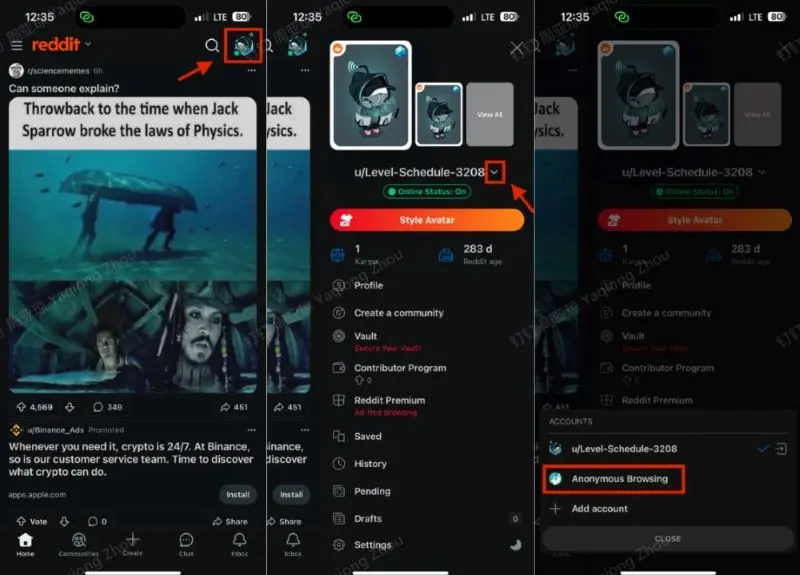
How to Go Browse Reddit Anonymously on Desktop?

There are multiple ways to go anonymous on Reddit if you're using a computer. Here are some of them.
Using Incognito Mode
Reddit does not offer a built-in anonymous browsing feature on its desktop platform. However, you can achieve Reddit anonymous browsing on PC by using your browser's incognito mode.
Incognito mode, also known as private browsing, is a feature available in most modern web browsers. Incognito mode allows you to browse the web without saving your browsing history, cookies, or other local data.
When you use incognito mode, your browsing activity remains private within that session. While this has benefits, you should be careful not to mistakenly close your tabs or the browser window because then you won't be able to recover them.
To open incognito mode in popular browsers to achieve anonymous browsing on Reddit desktop, follow these steps:
● Google Chrome:
-Press Ctrl + Shift + N (Windows) or Command + Shift + N (macOS).
-Alternatively, click the three-dot menu in the top-right corner and select "New Incognito Window."
● Mozilla Firefox:
-Click the three-line hamburger menu icon in the top-right corner.
-Select "New Private Window."
● Microsoft Edge:
-Press Ctrl + Shift + N (Windows) or Command + Shift + N (macOS).
-You can also click the three-dot menu and choose "New InPrivate Window."
● Apple Safari:
-Press Cmd + Shift + N (macOS).
-Alternatively, click the "File" menu and select "New Private Window."
Using incognito mode for anonymous browsing on Reddit desktop offers several benefits such as:
- Privacy: Incognito mode prevents your browsing history from being saved. This gives you a peace of mind because your activity remains hidden.
- Separation: It keeps your Reddit activity separate from your main browsing session, useful when sharing a computer.
- Temporary State: Any cookies or login sessions created during incognito mode are temporary and won't persist after you close the window.
Using an Anonymous Browser
While incognito mode is a good and easy workaround to achieve Reddit anonymous browsing on PC, it still has some limitations. For instance, websites you visit and your Internet Service Provider (ISP) can still track your activity.
So is there a way to browse Reddit anonymously while fully hiding your activity? Yes there is! Using anonymous browsers is the only way to achieve higher levels of anonymity.
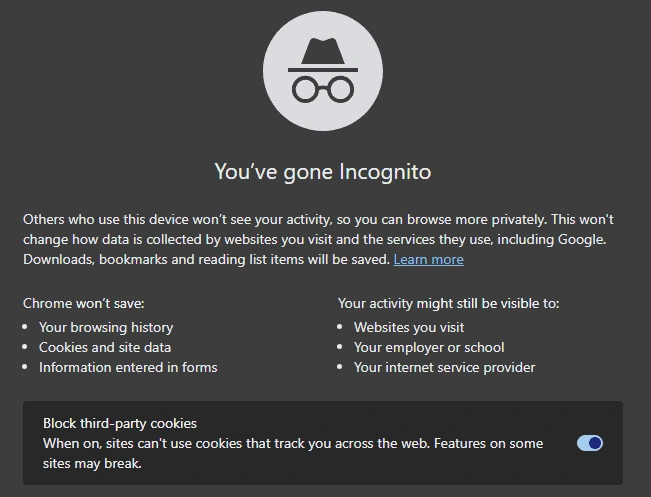
Anonymous browsers are specialized web browsers designed to prioritize user privacy and anonymity. Unlike regular browsers, which may track and store user data, anonymous browsers implement features that minimize data collection and protect user identity.
They achieve this through various built-in mechanisms, such as tracker blocking, data encryption, and resistance to fingerprinting.
Key features of anonymous browsers include:
- Data Minimization: These browsers are built to collect as little data as possible. They typically do not save browsing history, cookies, or form data.
- Tracker Blocking: Anonymous browsers block third-party trackers that monitor users' web activities to collect data on their browsing habits and preferences. This prevents advertisers and other entities from building a profile based on the user's online behavior.
- Encryption: Most of these browsers include built-in secure connection tools that encrypt data transmitted between the user's device and the websites they access.
- Decentralization: Some anonymous browsers route traffic through multiple servers around the world. This process masks the user's IP address and makes it challenging to trace their online activity back to their physical location.
- Anti-Fingerprinting: These browsers employ browser spoofing to resist browser fingerprinting, which is a method used to identify and track users based on unique configurations of their browsers and devices. These browsers let the user customize fingerprint attributes such as HTTP headers and other details.
The Benefits of Using Anonymous Browsers to Browse Anonymously on Reddit
The privacy-focused features discussed above make anonymous browsers extremely beneficial for privacy-conscious users. Here are the key benefits of anonymous browsers:
- Protection from Surveillance: By encrypting data and routing traffic through multiple servers, anonymous browsers protect users from surveillance by internet service providers (ISPs), government agencies, and malicious actors. This is particularly important in regions with strict internet censorship and surveillance laws.
- Reduced Targeted Advertising: With tracker blocking and anti-fingerprinting features, anonymous browsers keep annoying targeted ads at bay and reduces the risk of personal data being sold to third parties.
- Secure Online Transactions: The advanced encryption used by anonymous browsers enhances the security of online transactions.
- Protection Against Hacking: By minimizing data storage and employing strong encryption, anonymous browsers reduce the risk of data breaches and hacking attempts.
- Freedom of Expression: In countries with restrictive internet policies, unblocked browsers enable users to access blocked content and communicate freely without fear of repercussions.
The Most Useful Anonymous Browsers - AdsPower Browser
While anonymous browsing solutions such as Tor, Brave, and Firefox perform well, they still don't provide a complete suite of anonymity features like AdsPower.
AdsPower is an anti-detection and multi-login browser with unparalleled privacy features.
Reddit anonymous browsing is just a walk in the park for AdsPower as it's designed to take over much harder tasks such as masking web scraping processes from websites and other platforms and preventing account bans.
AdsPower integrates with a set of well-known proxy providers. It also lets you customize attributes of your browser fingerprint so you can hide your original self from prying eyes of websites. For beginners with not enough knowledge about browser fingerprinting, AdsPower has the option to randomize the entire fingerprint by a simple button click.
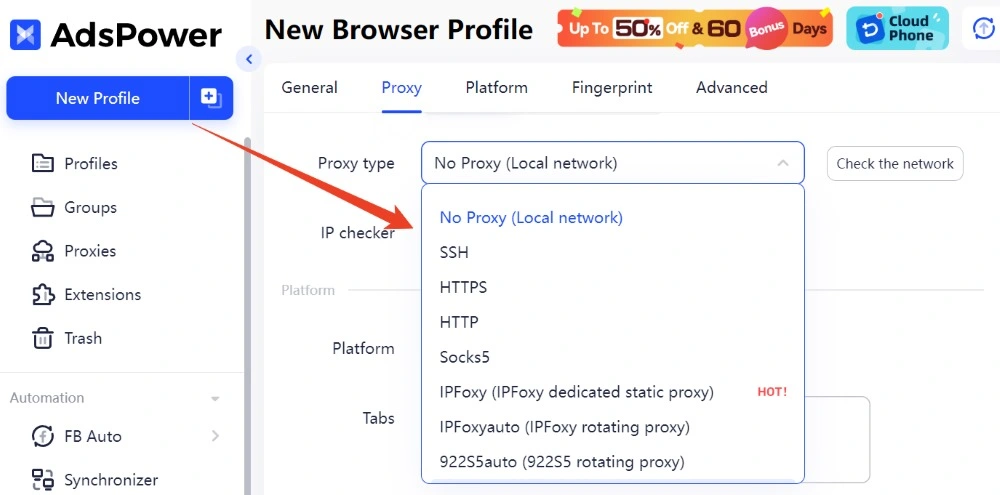
A notable specialty of AdsPower is multi-accounting. You can create and manage multiple profiles side-by-side without getting blocked by the host platforms. You can increase the privacy of your accounts by setting different fingerprints across them to hide the fact that they're all being operated from a single source.
This can also enhance security by isolating each browsing session and preventing cross-site tracking.
So if you are looking for a robust solution for Reddit anonymous browsing on PC, AdsPower is the way to go.
FAQ
Why is Reddit Anonymous Browsing Not Working?
If Reddit anonymous browsing is not working for you, there are a few things to try. First, ensure you have the latest version of the Reddit app or browser installed. If this is not the issue, then clear your cache and cookies, then try re-enabling anonymous mode. Additionally, check for any restrictions in your app or browser settings.
Is Reddit Anonymous Browsing Safe?
While Reddit's Anonymous Browsing mode prevents your Reddit activity from being saved or personalized, it doesn't affect how Internet Service Providers (ISPs), your mobile device, or other websites handle your activity. Third-party sites can still track your visits, and your phone may record app usage time.
To maintain anonymity and protect personal information, using anonymous browsers is the perfect solution.
Anonymous browsers, unlike incognito mode, offer enhanced security by encrypting data, blocking trackers, and routing traffic through multiple servers to anonymize your IP address. As a result, your activity stays hidden even from websites and IPs.

People Also Read
- Here’s How to Scrape Reddit in 2 Different Yet Effective Ways | AdsPower
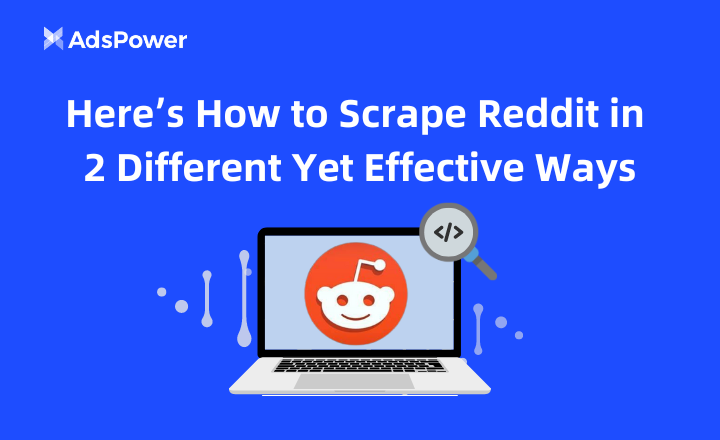
Here’s How to Scrape Reddit in 2 Different Yet Effective Ways | AdsPower
이 블로그에서는 두 가지 간단한 방법을 사용하여 Reddit 데이터를 쉽게 스크래핑하고 통찰력을 얻는 방법을 알아보세요.
- Farming Reddit: Grow karma with Effective Account Management | AdsPower

Farming Reddit: Grow karma with Effective Account Management | AdsPower
Acest articol oferă perspective și strategii pentru gestionarea eficientă a conturilor Reddit pentru a-ți dezvolta karma.
- Best 10 Proxy Browsers 2024 for Privacy and Security | AdsPower

Best 10 Proxy Browsers 2024 for Privacy and Security | AdsPower
Acest ghid analizează cele mai bune browsere proxy din 2024, evidențiind caracteristicile lor de confidențialitate și beneficiile de securitate.
- How to Earn Money by Watching Videos on YouTube | AdsPower

How to Earn Money by Watching Videos on YouTube | AdsPower
Descoperă cum să câștigi bani vizionând videoclipuri pe YouTube și ajută-te să stabilești dacă merită timpul tău.
- 10 Workable Ways to Make Money with YouTube 2024 | AdsPower

10 Workable Ways to Make Money with YouTube 2024 | AdsPower
Acest ghid prezintă zece strategii pentru monetizarea canalului tău de YouTube și introduce AdsPower, un instrument care îmbunătățește potențialul de câștig.