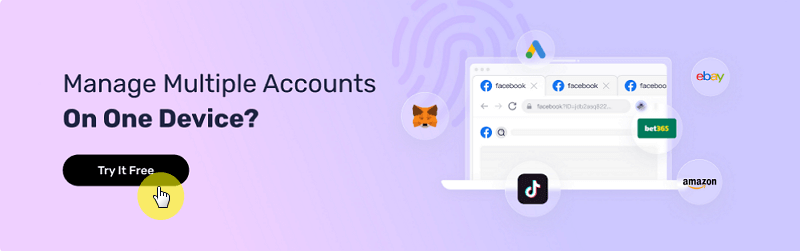Navigating Google Ads Agency Accounts: A Comprehensive Guide
Take a Quick Look
Master the intricacies of Google Ads with our comprehensive guide to agency accounts. Unlock the secrets to efficient ad management and boost your marketing strategy with expert insights.
Google Ads agency profiles streamline the management of multiple client profiles for ad agencies and marketing firms. Learn about the pros and goals of using agency profiles:

- by utilizing agency profiles, you can conveniently supervise numerous client profiles from a centralized hub, ensuring smooth navigation and effective monitoring;
- agency profiles offer customizable access and permissions for staff and clients, allowing for tailored levels of access to accounts, campaigns, or functions based on individual needs;
- agency profiles allow you to establish shared funds and invoices among all client profiles, simplifying financial management by centralizing payments and cost tracking.
On the Affiliate Wave website, you can choose the right Agency Accounts services for your needs.
Pros and Cons of Google Ads Agency Profiles
Buying a Google Ads agency profile can have its pros and cons, and the decision to buy one depends on your needs and business strategy.
Pros of an agency profiles:
- Buying an agency account grants immediate access to a ready-made Google Ads management system, saving you the time and effort of creating tools from scratch.
- An agent profile lets you efficiently control numerous client accounts from 1 place, enabling easy progress tracking and ad campaign optimization.
- Purchasing an agency account grants access to exclusive Google resources and tools, including specialized support, training, and expert advice for managing ad campaigns.
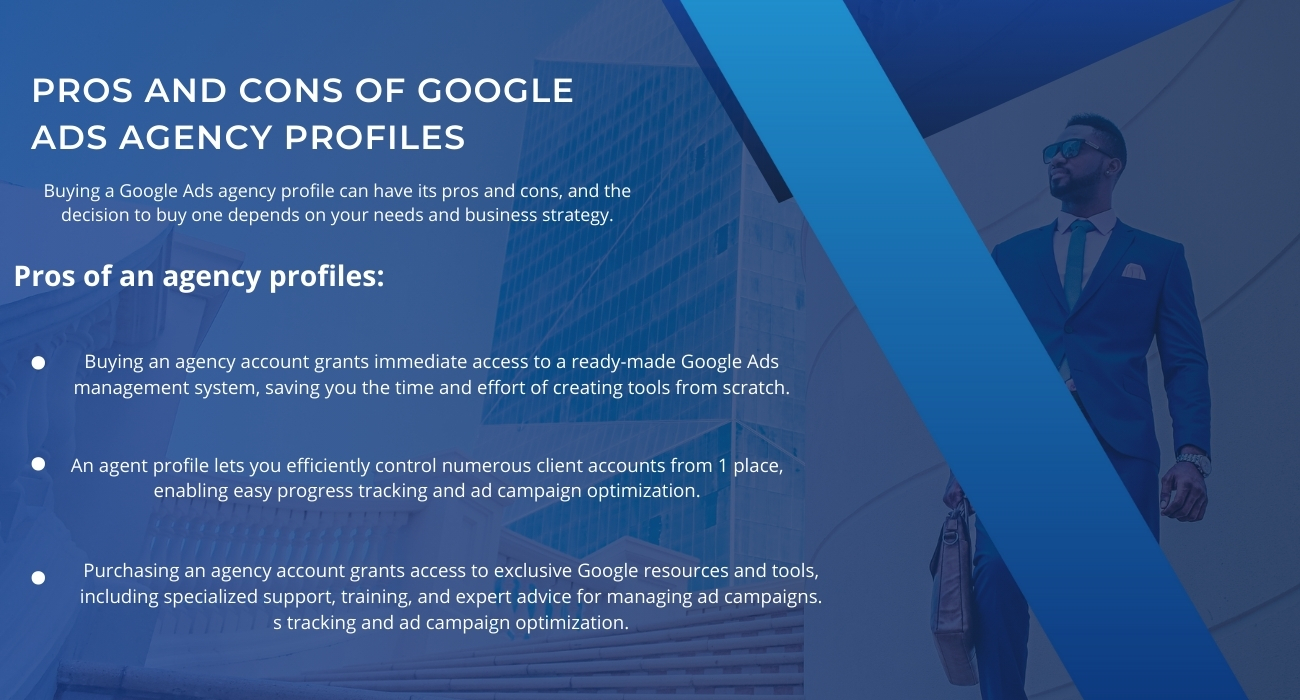
Affiliate Wave recommends the Trust RDP service, you can see all the information here.
Cons of an agency profiles:
- purchasing a high-quality profile can be expensive, so it's important to carefully consider your funding and potential ROI;
- to reduce risks when purchasing an agency account, exercise caution and conduct thorough due diligence by examining its history and reputation to ensure it meets your needs;
- when purchasing an agency profile, be aware that there may be limitations on modifying the account, potentially hindering access to key features for managing ad campaigns.
Frequency of Profile Bans
Google Ads agency profiles are less likely to be blocked if they adhere to platform rules, but breaking these rules can still lead to restrictions. Here are several factors:
1. If your agency account or client accounts violate Google Ads policies, such as content policy, targeting policy, or behavior policy, there is a risk of profile blocking or suspension.
2. If ad campaigns in client accounts show poor quality or poor relevance to the target audience, it can lead to the restriction or suspension of ad impressions.
3. If the rules or restrictions on the use of agency accounts are violated, it may result in the account being blocked or limited in functionality. For instance, unauthorized access to your account by third parties.
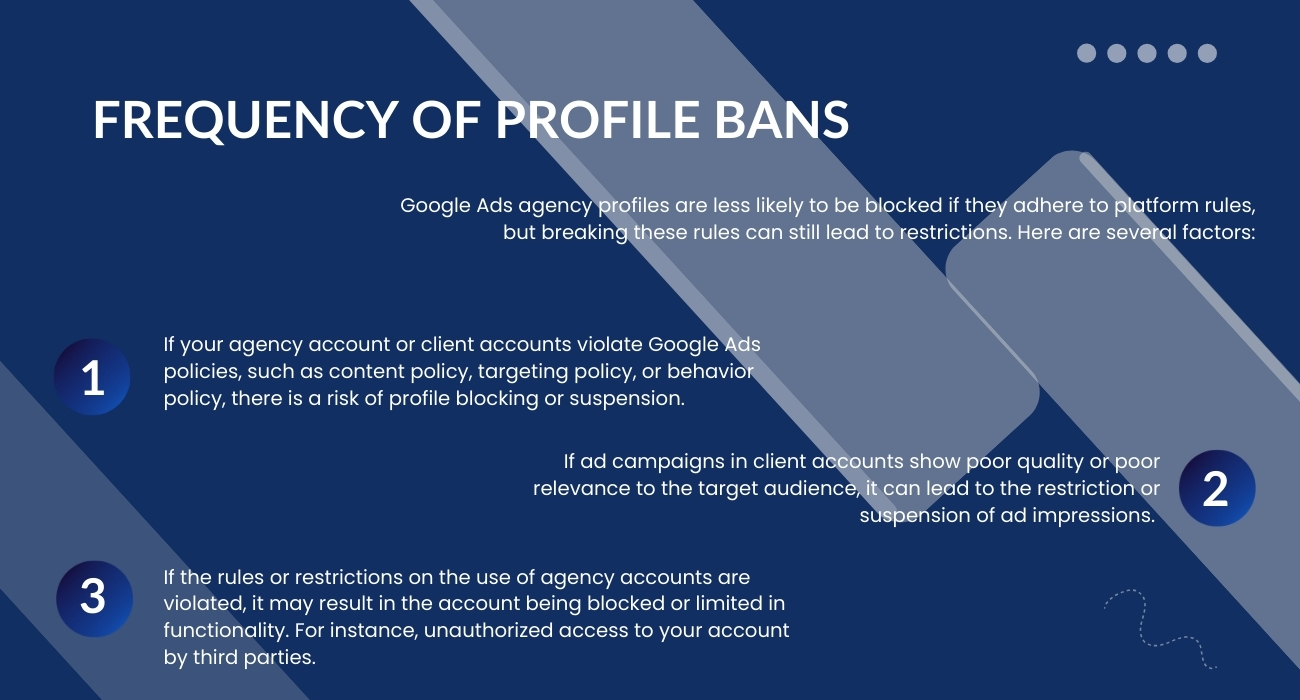
Distinction between Agency Accounts and Self-Registered Accounts
Google Ads agency profiles and self-registered profiles represent 2 unlike models for managing your Google Ads campaigns. Let's explore each in depth.
Agency profiles:
- by utilizing an agency profile, you can effectively manage numerous client accounts all in 1 centralized management center.
- in agency accounts, you can configure various access levels and permissions for employees or clients.
- you gain the ability to effortlessly set up shared budgets and invoices for all your client profiles.
Self-registered profiles:
-
In self-registered profiles, you have full ownership of your account without communication with other ones.
-
You can only register and manage 1 profile that is connected to your personal or business profile.
-
In self-registered profiles, each account has a separate budget that can't be shared with other accounts.

People Also Read
- How AdsPower Antidetect Browser Works for Digital Agencies & Media Buyers | AdsPower
- How & Why to Get a Facebook Agency Ad Account? | AdsPower
- The Ultimate Guide to Google Account Recovery | AdsPower
- How to Make Money with Google AdSense without a Website? | AdsPower
- Farming Google Accounts: A Beginner's Guide Done Right | AdsPower