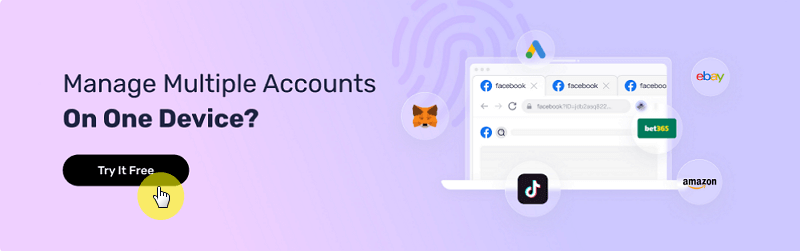My Facebook Account Hacked: How to Recover 2024
Take a Quick Look
If your Facebook has been locked out due to hacking, you've come to the right place. This article provides a step-by-step guide to recovering your hacked Facebook account and offers essential tips for enhancing your security.
Facebook is a central part of many people's lives, from connecting with friends to managing business activities. With so much of our lives tied to this platform, a security breach can have serious consequences. If you find yourself locked out of your account due to hacking, you're not alone—many people face this issue.
This article will guide you through how to recover your hacked Facebook account and provide practical tips to strengthen your security and prevent future breaches.

Recognize the Signs of Facebook Account Hacked
Here are a few indicators that your account may have been compromised:
1. Your email address, password, or other account details have changed.
2. Friend requests were sent to people you don't know.
3. Posts and suspicious messages sent from your account that you didn't create.
4. Any security alerts from Facebook regarding changes to your account or attempts to log in from unusual locations.
Why Your Facebook Account is Hacked Easily?
It's not easy to figure out why a Facebook account is hacked. But there are some common causes that may easily lead to a Facebook account hacked.
1. Using Weak Passwords
One of the most common reasons accounts get hacked is the use of weak or easy-to-guess passwords. Hackers often employ brute force attacks—automated programs that try thousands of password combinations per minute. Simple passwords like "123456," "password," or even your name or birthday can be cracked in seconds. Hackers also use commonly known passwords that were exposed in previous data breaches. So, reusing passwords across multiple platforms can make you more vulnerable.
To mitigate this risk, it's crucial to create a strong, unique password that includes a combination of letters, numbers, and special characters. Passwords should also be long enough—at least 12 characters—to resist brute force attacks.
2. Lack of Two-Factor Authentication (2FA)
Skipping two-factor authentication (2FA) is like leaving your front door unlocked. Without 2FA, a hacker only needs your password to access your account. However, with 2FA enabled, even if the hacker knows your password, they would still need to complete a second step—usually entering a code sent to your mobile device or using an authentication app. Skipping this simple but effective security measure leaves your account vulnerable. Hackers frequently target accounts without 2FA because they know it makes their job easier.

3. Falling for Phishing Scams
Phishing scams work because they mimic real messages from Facebook, tricking you into sharing your login details. A hacker sends a convincing email or message, prompting you to click a link and log in. The link takes you to a fake Facebook login page where, unknowingly, you hand over your credentials. Hackers count on you not double-checking the URL or legitimacy of the message.
To thwart the hackers' schemes, stay alert and spend some time to check carefully when receiving a doubtful email or text message.
4. Using Public Wi-Fi Networks
Public Wi-Fi may be convenient, but it's also a significant risk if used without proper precautions. Logging into Facebook on public Wi-Fi, like those in cafés, airports, or hotels, can expose your login information to hackers.
Public networks are often insecure, making it easy for attackers to intercept data. If you frequently use public Wi-Fi, always ensure the network is secured (look for "https" in the URL) and consider using a VPN for added security.
5. Trusting Suspicious Apps or Browser Extensions
When granting access to apps or browser extensions, you might mindlessly clicking 'Allow' on everything without thoroughly reviewing them, just to avoid disrupting usage or just for convenience. Some third-party apps or browser extensions request excessive permissions. Hackers know how to hide malicious code in what appears to be innocent software. These apps or extensions may collect your Facebook login details, allowing hackers to slip into your account unnoticed. Always scrutinize permissions before granting access to any third-party service.
How to Recover a Hacked Facebook Account?
If your Facebook account has been hacked, acting quickly is crucial. You can follow these steps to recover hacked Facebook account:
1. Change Password with Recovery Email
If the hacker hasn't changed your recovery email and phone number, follow these steps to change your password:
-
Go to the Facebook Login Page: Start by going to the Facebook login page and enter your email or phone number only. Then, click on "Log In", it will turn to a new login page with a "Try Another Way" button.
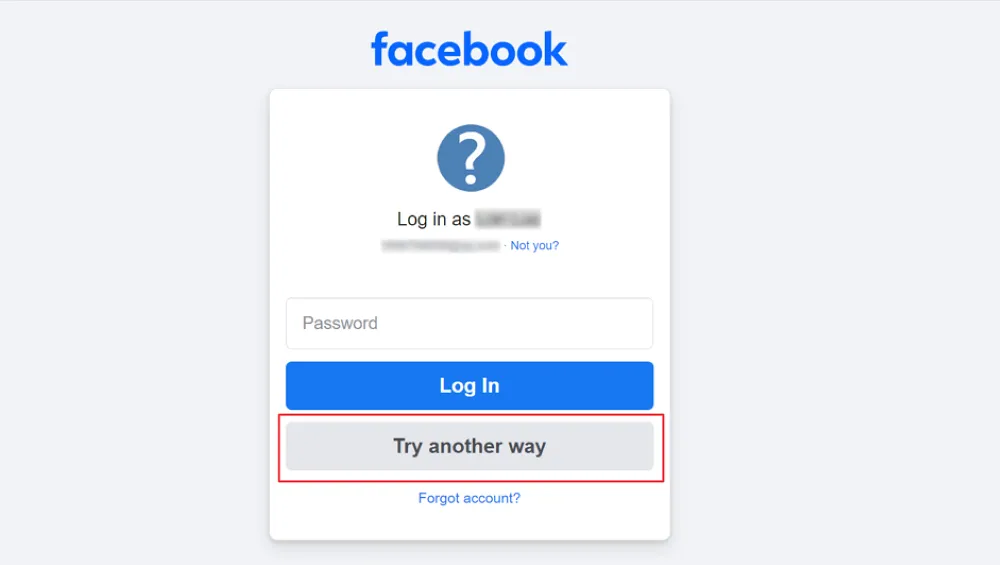
-
Choose How to Receive the Recovery Code: Click "Try Another Way", Facebook will offer you options to send a recovery code to the email or phone number associated with your account. Choose the method that works best for you.
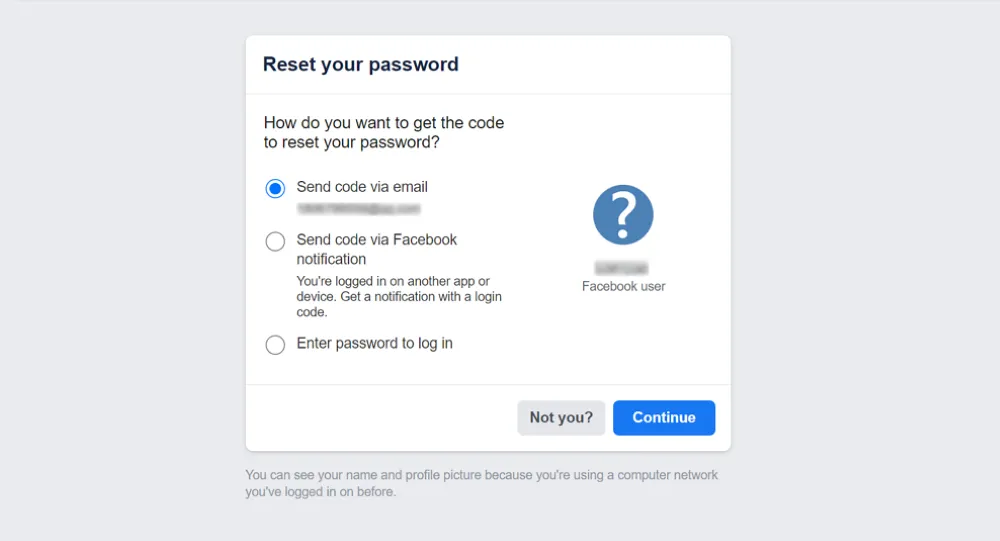
-
Enter the Code: Once you receive the recovery code, enter it on the Facebook website.
-
Set a New Password: After successfully entering the code, Facebook will allow you to set a new password for your account. Choose a strong password that includes a mix of letters, numbers, and symbols for better security.
-
Log Out of All Devices: Once you've changed your password, scroll to the "Where You're Logged In" section in the "Password and Security" tab. Here you can view all devices that are currently logged into your account. Click on "Select Devices to Log out" and choose all devices to ensure that any devices the hacker may have used to access your account are logged out.
This method works if you still have control of your email or phone number tied to the account, as Facebook will send a verification code to these contact details during the process.
2. What to Do if the Hacker Has Changed Your Email Address and/or Phone Number?
In more severe cases, the hacker may have changed both your password and the email address and/or phone number associated with your account. This makes the recovery process more challenging, but you can try these steps:
-
Find Your Account: Try the Find Your Account tool on a device you've used to log in before. Enter an email address or a mobile phone number you usually use to log in.
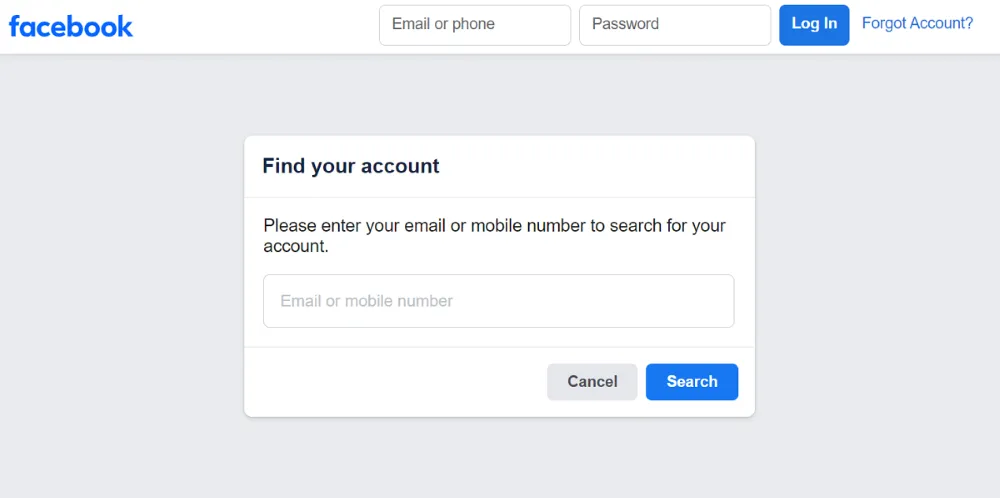
-
Provide New Contact Information: After finding your account with the tool, select No longer have access to these? If you can't see this, you might see Forgotten account? or Recover instead. Then, you may be asked to provide new contact information. The contact information you provide must not have been used for your Facebook account before.
-
Confirm Your Identification: Follow the prompts to confirm that the account you're trying to recover belongs to you. For example, You may need to name the people (your friends) in the photos provided or upload ID for identity verification.
-
Reset Your Password: Once you have successfully passed all the security checks, follow the instructions to reset your password. Try to choose something that is easy for you to remember, but hard for other people to guess.
If you can't regain control of the hacked Facebook account with all these methods, report to Facebook for help.
How to Prevent Facebook Account Hacked?
To avoid future Facebook account hacked, take the following measures to strengthen your account security:
1. Always Use a Strong Password
Using a unique and strong password is essential, no matter for Facebook or any other account. A strong password should include a combination of upper and lowercase letters, numbers, and symbols. Avoid using easily guessable information like birthdays or names.
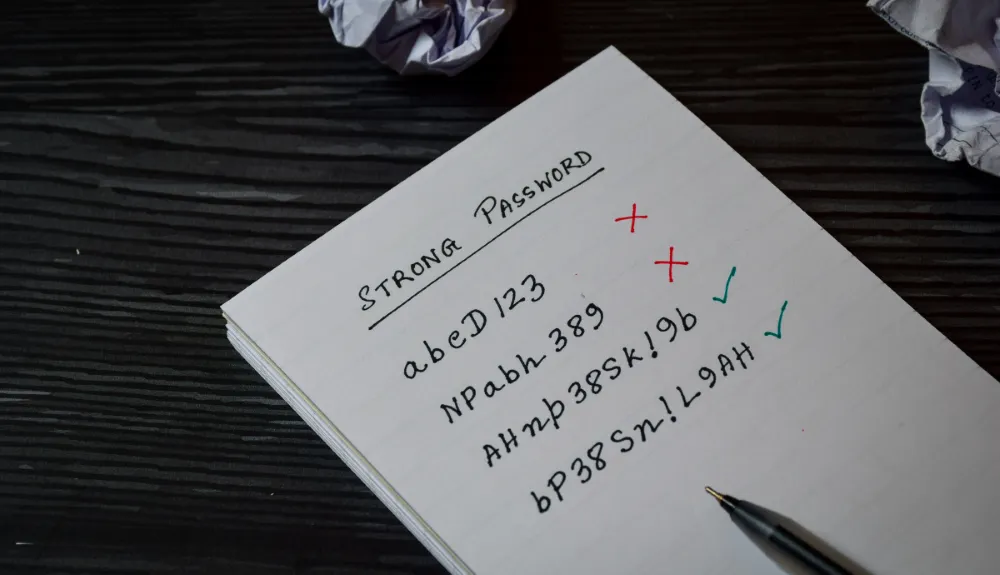
2. Activate Two-Step Verification
Enabling 2FA adds an extra step of security. Once you enable 2FA, you'll be required to input a verification code from an authentication app or text message whenever you log in. This makes it much harder for hackers to gain access to your account, even if they know your password.
3. Be Cautious with Unknown Devices and Networks
Avoid logging into Facebook on unfamiliar devices or networks, especially public networks. If you must use a public Wi-Fi network, ensure it is secure and avoid logging into any sensitive accounts like Facebook. Use a VPN when connecting to public networks for added protection. When using a shared computer, always remember to log out when you're finished and avoid saving login information.
4. Log Out of All Devices Regularly and Change Passwords
If you suspect that your account may be compromised, log out of all devices immediately and change your password. Facebook provides an option to log out of all devices under the "Password and Security" settings in Account Center. Also, consider regularly changing your password to ensure your account remains secure.
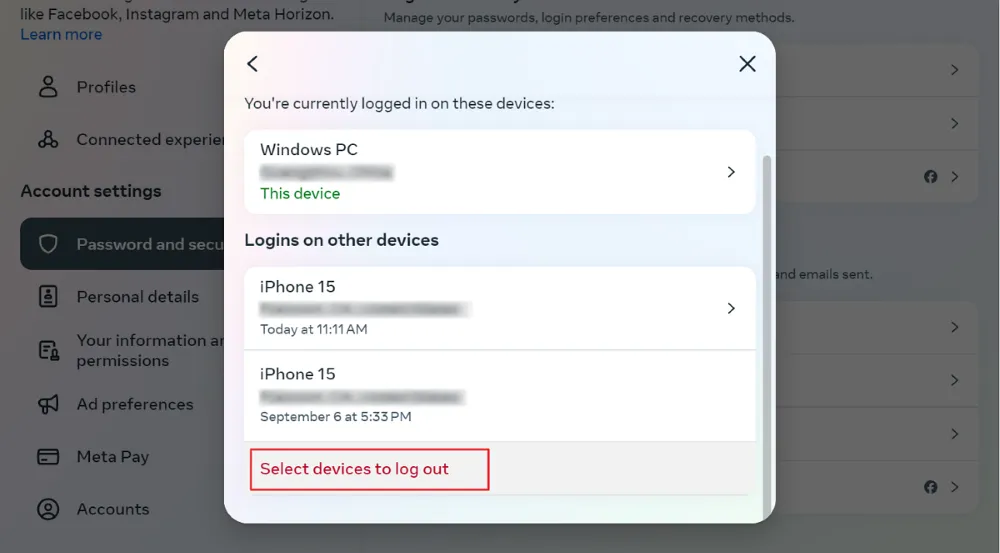
5. Be Wary of Phishing Scams in Facebook Messenger
Scammers often try to trick users into giving away their login credentials through Facebook Messenger. Be cautious when clicking on links or attachments sent through Messenger, especially from unknown contacts. Don't respond to messages from people you don't know, especially if they ask for personal information or offer something that seems too good to be true. If you receive a suspicious message, report the sender to Facebook and block them immediately.
6. Set up Login Alerts
Facebook offers a range of security features designed to protect your account and personal information. One effective tool is the login alert system. By enabling login alerts, you can receive immediate notifications whenever there is an attempt to access your account from an unfamiliar device or location. This proactive measure helps you stay informed about any suspicious activity and quickly take action if needed.
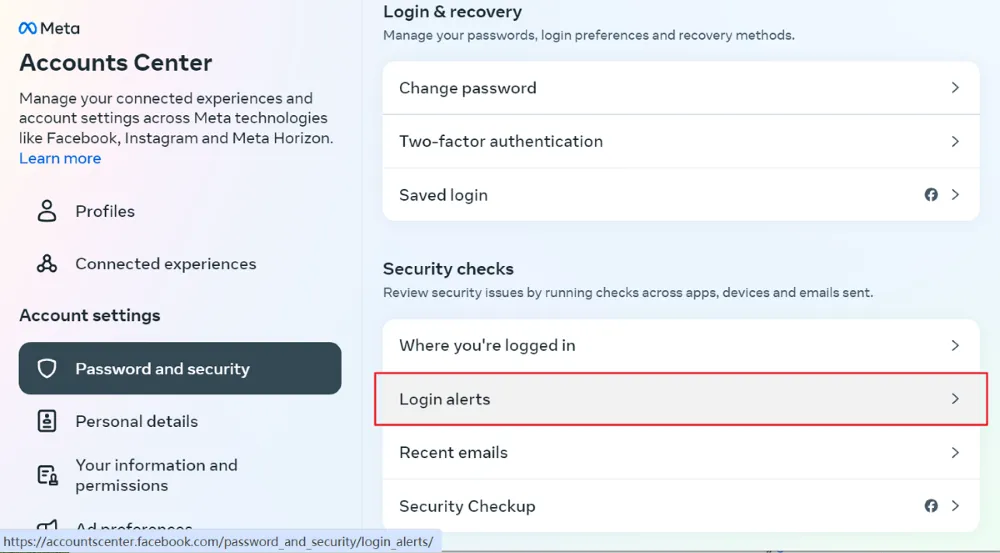
7. Assign Multiple Admins for Business Pages
If you run a business page, ensure that there are multiple admins for the page. This way, if one admin's account is hacked, the other admins can still manage and recover the page. Having multiple admins can also prevent the hacker from completely taking control of your page.
8. Use AdsPower to Manage Accounts Securely
AdsPower provides useful solutions for Facebook accounts management. It protects your data by utilizing encryption during data transmission and storage. This means your data is scrambled into a code that only authorized users can access. Even if hackers were to intercept your data, they wouldn't achieve it without the encryption key.
In addition, for those managing multiple Facebook accounts, combining with AdsPower can help manage them efficiently and securely. It allows you to manage multiple accounts while keeping them isolated from each other. With AdsPower, you can set up unique browser fingerprint for every profile, including IP, timezone, User Agent, WebGL, and so on.
Each AdsPower browser profile can independently store account cookies and cache data. This means that information from different Facebook accounts is kept separate, preventing potential data leakage between accounts. This separation also helps reduce the risk of account suspension or security issues due to cross-account data interference.
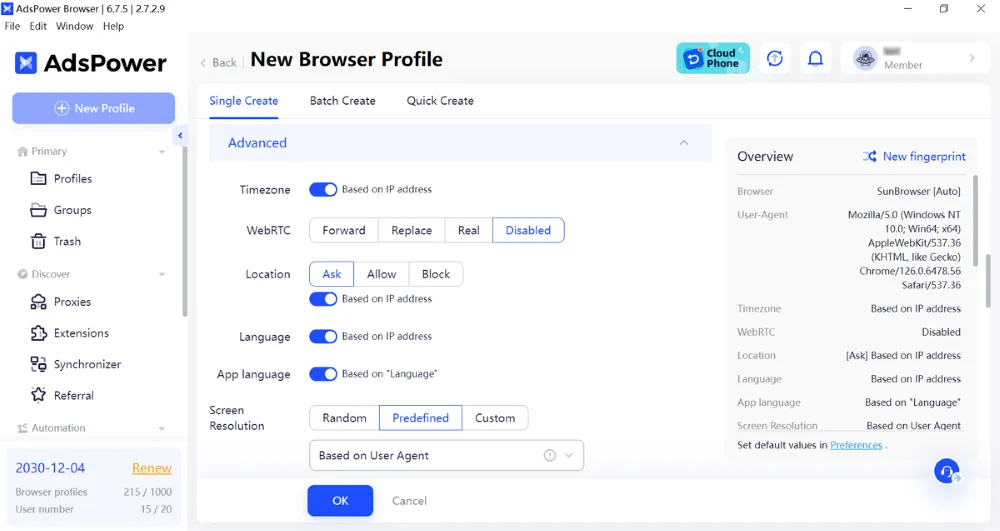
Conclusion
If your Facebook account has been hacked, don't wait—start the recovery process immediately. And remember, securing your account today will save you the trouble of recovering it tomorrow. Always stay vigilant and proactive about your online security to ensure your personal information remains safe on Facebook.

People Also Read
- What to Do If Your Telegram is Hacked? | AdsPower
- Troubleshoot: How to Fix Google Ads Account Suspended | AdsPower
- How to Fix AdSense Account Disabled for Invalid Traffic? | AdsPower
- The Ultimate Guide to Google Account Recovery | AdsPower
- Instagram Hacked: Can I Get My Hacked Instagram Account Back? | AdsPower