IPv4 vs IPv6: What's the Difference?
Take a Quick Look
Unsure whether to choose IPv4 or IPv6? This blog compares both protocols, covers their features, pros and cons, key differences, and the transition process. Also, learn how AdsPower helps manage IPv4 and IPv6 proxies for enhanced efficiency.
The internet is vital to modern life. It connects billions of devices worldwide. At the heart of this vast network is the Internet Protocol (IP). It outlines the process of sending and receiving data across the internet. Every device that connects to the internet has a unique identifier, an IP address, which enables communication between devices.
There are two main versions of IP in use: IPv4 and IPv6. This blog will explore both protocols in detail. It will show their features, key differences, and the transition from IPv4 to IPv6. Whether you're a tech enthusiast or a casual user, understanding these differences is crucial in today's digital world. So, let's dive in and see which protocol stands out!
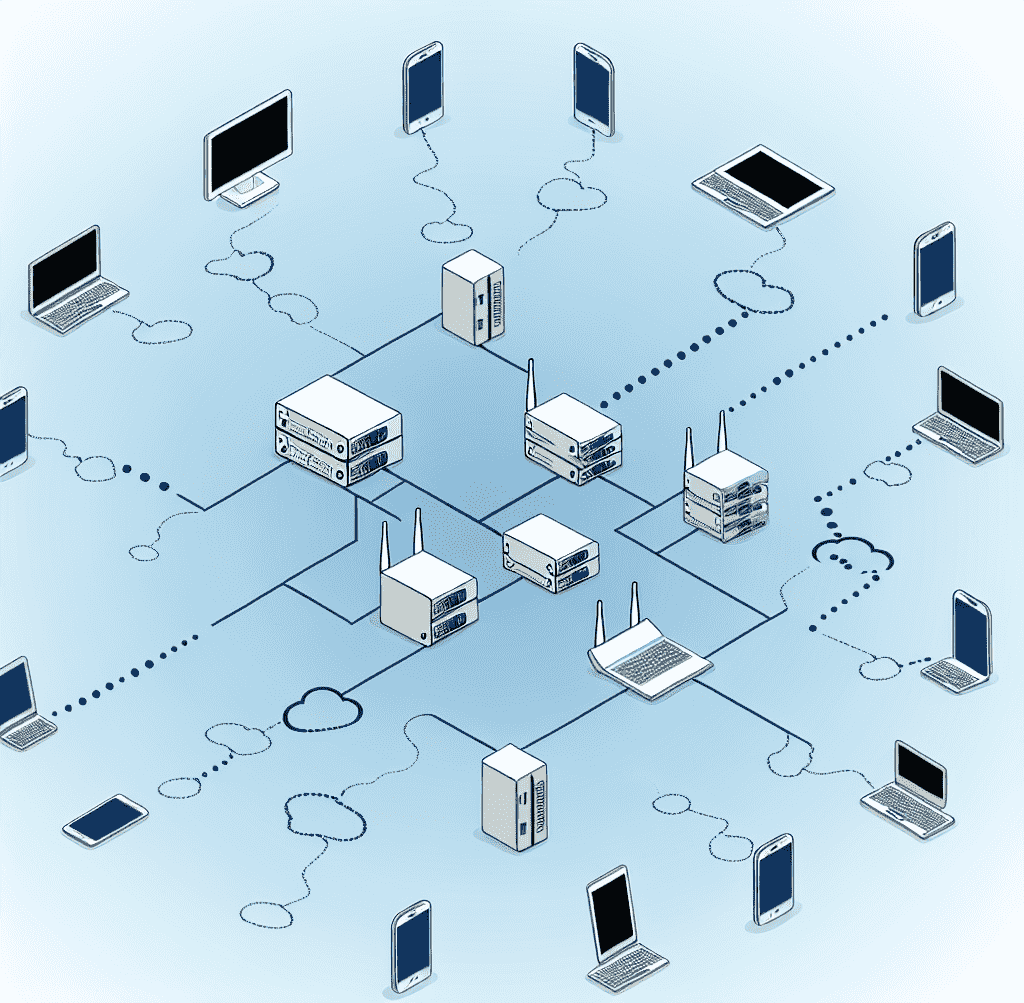
What is an IP Address?
An IP address, or Internet Protocol address, is a unique ID. It identifies each device on a network that uses the Internet Protocol. These addresses are essential for communication over the Internet. IP addresses are binary numbers at their core. But they are usually shown in a human-readable format. An IPv4 address might be 151.101.65.121. An IPv6 address might be 2001:4860:4860::8844.
In the OSI model, IP addresses are in the network layer. They are often used with higher-level protocols, like TCP, to send data.
Five classes categorize IP addresses—A, B, C, D, and E—each serving different purposes. The chart below outlines the details of these classes.
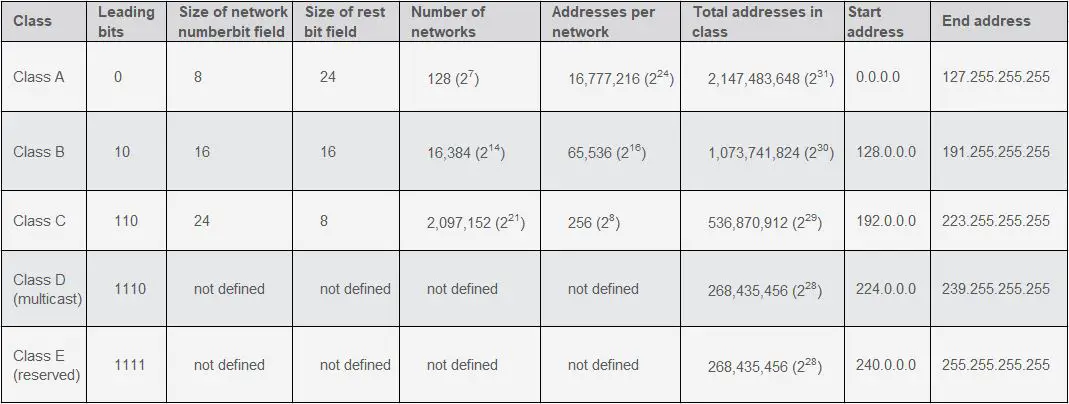
What is IPv4?
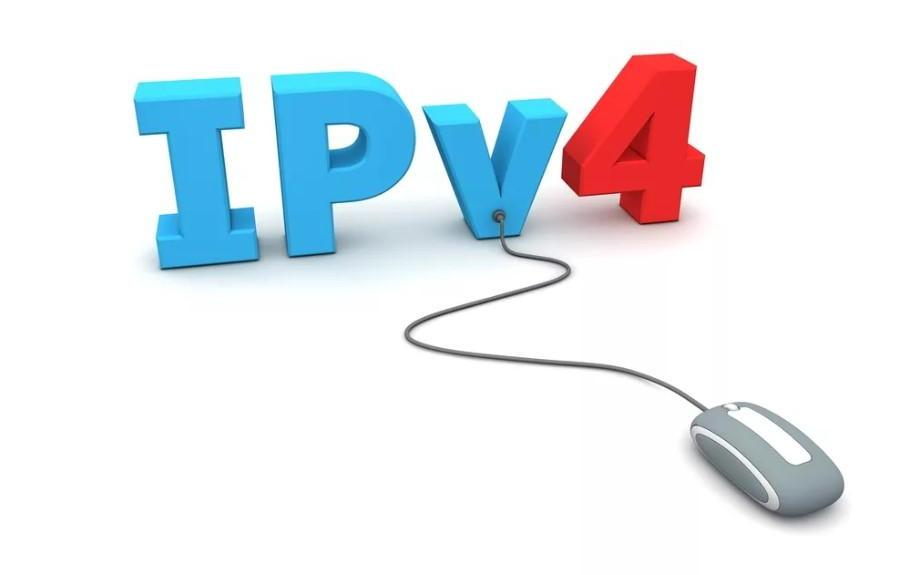
IPv4, or Internet Protocol version 4, is the fourth version of the Internet Protocol. It is still one of the most used versions today. Introduced in 1983, IPv4 has been the backbone of Internet communication for decades. It uses a 32-bit address format, which consists of four sets of numbers separated by periods (e.g., 192.168.1.1). Each number in the sequence can be 0 to 255. This gives about 4.3 billion unique IP addresses.
IPv4 facilitated the internet's explosive growth with notable achievements. The rise of the online world, especially with smartphones, IoT devices, and other connected tech, has made the limited number of IPv4 addresses a big issue. This limitation is one of the primary reasons behind the development of IPv6.
Structure of IPv4 Addresses
1. Network Part: This part of the IP address identifies the network to which the device belongs. It's essential for routing data to the correct network destination within a larger network.
2. Host Part: The IPv4 host portion is assigned to each device, uniquely identifying it on the network. Essentially, the network part of the address remains consistent across all devices within the same network, while the host part differs for each device.
3. Subnet Part: The subnet part in IPv4 is optional. Subnet numbers are allocated to large local networks with numerous hosts. Before assigning these numbers, the network is divided into subnets, and each subnet is given its own unique number.
Types of IPv4 Addresses
1. Public IP Address
A public IP address is a unique identifier that is globally accessible on the internet.
2. Private IP Address
A private IP address is used within a local network (LAN) and is not accessible from the Internet. These addresses provide unique identification to devices within the local network, but they are not used globally.
The Internet Assigned Numbers Authority (IANA) has set aside three blocks of private IP addresses for use:
- 10.0.0.0 to 10.255.255.255 (10.0.0.0/8)
- 172.16.0.0 to 172.31.255.255 (172.16.0.0/12)
- 192.168.0.0 to 192.168.255.255 (192.168.0.0/16)
3. Loopback IP Address
A loopback IP address is a special address in IPv4 used for testing network communications on a local device. The most common loopback address is 127.0.0.1, which refers to the device itself. When data packets are sent to the loopback address, they are returned to the sending device.
Additionally, IPv4 includes special IP address types like multicast addresses, which are used to send data to a group of devices on a multicast network, and broadcast addresses, which send data packets to all devices on a connected network. The use and configuration of these IP address types depend on the specific network setup and requirements.
Features of IPv4
1. 32-Bit IP Addresses: IPv4 addresses are 32 bits long, allowing for a maximum of 4.3 billion unique addresses.
2. Decimal Format: IPv4 addresses are expressed in a numeric decimal format, making them relatively easy for people to read and understand.
3. Header Size: The IPv4 header is 20 bytes long and contains 12 fields that provide essential information for data packet transmission.
4. Transmission Types: IPv4 supports various types of data transmission, including broadcast (to all devices on a network), unicast (to a specific device), and multicast (to multiple devices simultaneously).
Advantages of IPv4
1. Widespread Use: IPv4 is the most commonly used version of the Internet Protocol. It works with almost all devices, apps, and networks.
2. Efficient Allocation: IPv4 has a well-established system for efficiently allocating IP addresses, with around 85,000 practical routers.
3. Encryption Capabilities: IPv4 can be encrypted, enabling it to keep up with advancements in IP security and privacy measures.
4. Multicast Support: IPv4 supports multicast communication, which is particularly useful for applications like streaming media that require sending data to multiple devices simultaneously.
Disadvantages of IPv4
1. Limited Address Space: With only 4.3 billion unique addresses, IPv4 cannot accommodate the growing number of internet-connected devices, leading to address exhaustion.
2. Complex Configuration: IPv4 networks often require manual configuration or reliance on the Dynamic Host Configuration Protocol (DHCP) servers to assign IP addresses to devices.
3. Security Limitations: While IPv4 can be encrypted, its security features are not mandatory, leaving it vulnerable to certain types of cyberattacks.
4. Inefficient Mobility: IP mobility lets devices move between networks without losing connection. This means users can switch networks without interrupting their communication. IPv4 allows for mobility, but it's not very efficient. This is because it has its own system, IPv4 needs Mobile IP (MIP) and triangular routing to handle the address space issue for mobile devices.
5. Geographical Restrictions: The US created IPv4 and owns the most addresses. Out of over 4 billion addresses, 1,541,605,760 (about 35.9%) are in the United States, which is more than any other country.
What is IPv6?
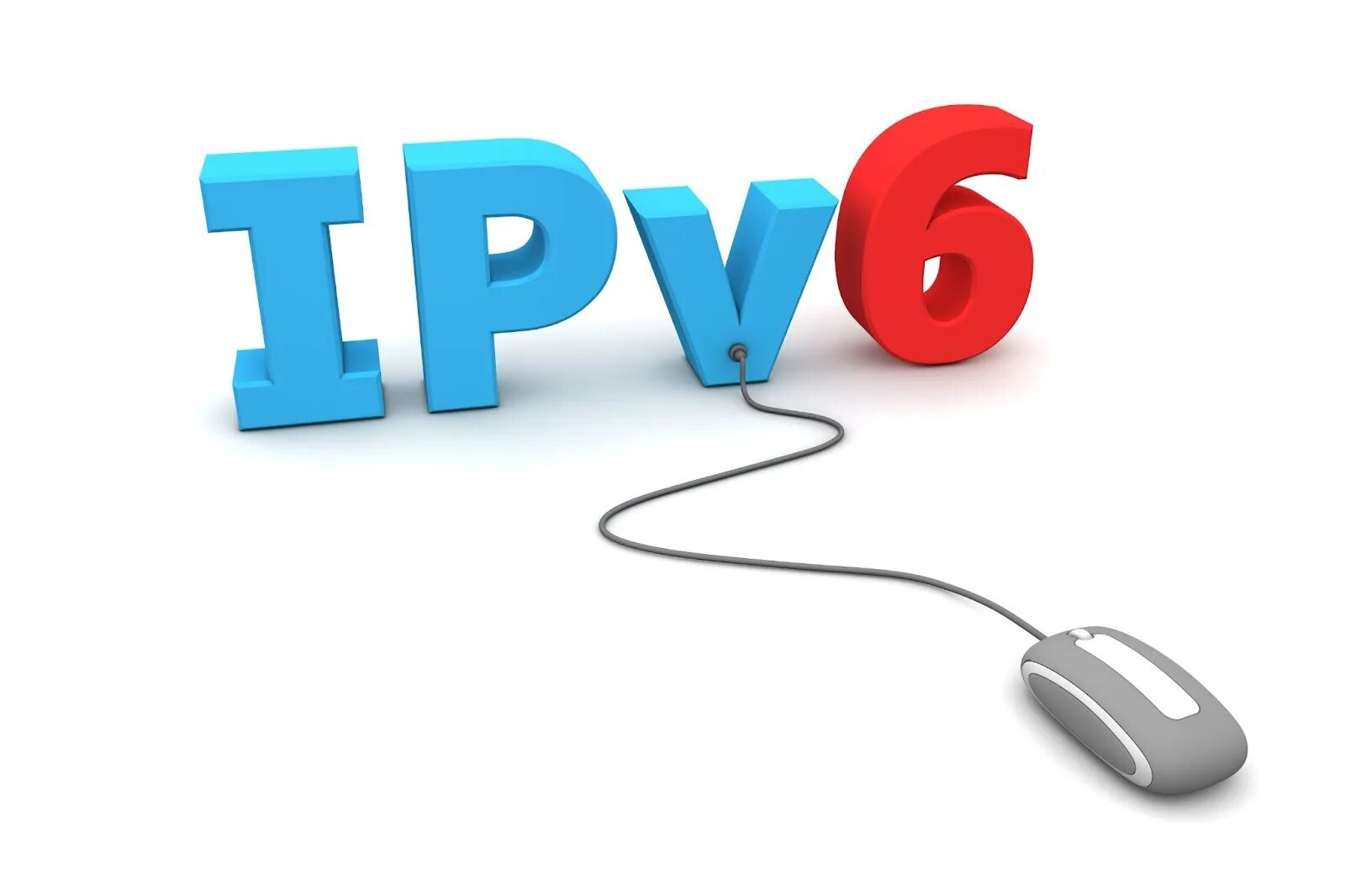
IPv6, the latest version of the Internet Protocol, was created to fix the problems of IPv4. Introduced in 1998, IPv6 uses a 128-bit address system. This allows for almost endless unique IP addresses. To compare, IPv4 only offers 4.3 billion addresses, while IPv6 can handle about 340 undecillion (340 x 10^36) addresses. This is a huge improvement. IPv6 not only offers more addresses, but it also makes internet communication more efficient, secure, and scalable. With more devices connecting to the internet all the time, using IPv6 is becoming more important.
Types of IPv6 Addresses
1. Unicast Address
A unicast address uniquely identifies a specific node on a network, whether it's a sender or a receiver.
2. Multicast Address
A multicast address designates a network location for multicasting data packets. It's used as the destination for a datagram and identifies a group of IP devices within the network.
3. Anycast Address
Anycast addresses are assigned to a set of interfaces that belong to different nodes, allowing data to be routed to the nearest or most efficient destination
Features of IPv6
1. 128-Bit IP Addresses: IPv6 addresses are 128 bits long, providing an almost infinite number of unique addresses.
2. Hexadecimal Format: IPv6 addresses are expressed in hexadecimal format, which is more complex than IPv4's decimal format but offers greater flexibility.
3. Simplified Header: IPv6 headers are 40 bytes long and contain 8 fields, making them more streamlined and efficient compared to IPv4 headers.
4. Improved Security: IPv6 includes built-in support for Internet Protocol Security (IPSec), which provides authentication, integrity, and confidentiality of data.
IPv4 vs IPv6: Key Differences
|
Feature |
IPv4 |
IPv6 |
|
Address Size |
32-bit |
128-bit |
|
Address Format |
Numeric, dotted-decimal |
Alphanumeric, colon-separated |
|
Security |
Optional IPsec |
Mandatory IPsec |
|
Address Configuration |
Manual/DHCP |
Autoconfiguration/DHCPv6 |
|
Header Fields |
12 fields, 20 bytes |
8 fields, 40 bytes |
Advantages of IPv6 over IPv4
1. Larger Address Space
IPv6 provides an immense address space with 128-bit addresses, compared to IPv4's 32-bit addresses. This expansion accommodates the growing number of internet-connected devices and ensures scalability.
2. Simplified Network Configuration
IPv6 has stateless address auto-configuration. It lets devices auto-generate IPs and DNS settings. This reduces the need for DHCP and NAT.
3. Improved Security Features
IPv6 integrates IPsec (Internet Protocol Security) as a must-have feature. It offers better authentication and encryption, while in IPv4, IPsec is optional, making IPv6 a more secure option for data protection
4. Mobility Support
IPv6 supports mobile devices with Mobile IPv6 (MIPv6) and Multicast Listener Discovery (MLD), allowing seamless IP connections as devices move and improving multicast traffic routing.
5. Enhanced Quality of Service (QoS)
IPv6 has built-in support for QoS. It improves traffic prioritization and resource reservation. This is vital for real-time apps, like voice and video conferencing.
6. Internet of Things (IoT) Enablement
IPv6 has many addresses, which is great for connecting many Internet of Things (IoT) devices. It also processes data packets efficiently and has a simpler data structure. This makes IPv6 perfect for IoT devices that have little power or processing ability.
7. Future-Proofing Networks
Switching to IPv6 is important for the future of the internet. As we use up all the available IPv4 addresses, IPv6 ensures we won't run out of space for new devices to connect. This change helps our networks grow and meet future needs.
Disadvantages of IPv6
1. Compatibility Issues
IPv6 is incompatible with the older IPv4 system. To make them work together, we need special tools. These tools, like "dual-stack" or "tunneling," help IPv6 and IPv4 devices talk to each other. This means that when we switch to IPv6, we need to use these tools to keep everything connected.
2. Complex Transition
Switching from IPv4 to IPv6 is challenging for organizations with extensive IPv4 infrastructure. The process requires careful planning, time, and resources.
3. Longer Address Notation
IPv6 addresses are longer and more complex than IPv4. This makes them harder for people to remember and work with.
4. Slower Adoption
Adoption of IPv6 has been slower than expected. This is due to the widespread use of IPv4 and the challenges of switching to a new protocol. Adoption increases at a rate of 5% each year.
5. Less Technical Support
IPv6 is not fully integrated into global infrastructure. IPv4 is the most popular version, so the world uses it, and the current infrastructure is naturally built for it. Also, IPv6 needs a large-scale upgrade of infrastructure and devices.
6. Routing Performance
IPv6 relies on static routes due to the lack of support for certain routing protocols. It simplifies setup for small networks and cuts CPU load. But it causes issues like human error, fault intolerance, administrative distance and administrative overhead. These issues make IPv6 less popular than IPv4.
Transition from IPv4 to IPv6
The transition from IPv4 to IPv6 is not without its challenges. One of the primary obstacles is the sheer scale of the existing IPv4 infrastructure. Many organizations have invested heavily in IPv4 networks. Switching to IPv6 can be costly and time-consuming.
To solve the problem of connecting IPv4 and IPv6 systems, here are a few ways to ease the transition:
1.Dual Stack
The dual stack method allows for simultaneous use of both IPv4 and IPv6. Configuring routers to support both IP versions lets devices communicate across networks, regardless of their IP version. This method facilitates interaction with IPv6 while maintaining IPv4 support. However, not all IPv4 devices may be compatible with IPv6, necessitating alternative methods.
2. Tunneling
Tunneling involves encapsulating IPv6 packets in IPv4 packets. This allows for their transmission across IPv4 networks. Key tunneling methods include:
- Manual IPv6 Tunnels: These are tunnels between IPv4 and IPv6 routers. They encapsulate and decapsulate traffic for communication across networks.
- Generic Routing Encapsulation (GRE) Tunnels: GRE, used for IPv6 tunneling, can handle multiple protocols. It supports IPv6 to IPv4 tunneling and vice versa.
3. Translation
Translation methods convert traffic between IPv4 and IPv6 without using a common interface. These methods include:
- NAT64: An advanced form of NAT. It maintains stateful bindings and translates between IPv4 and IPv6 addresses.
- Network Address Translation: This converts IPv4 addresses to IPv6 and reverses them. It also maps protocols using an application-layer gateway.
Boost Your Efficiency with AdsPower
AdsPower now supports both IPv4 and IPv6 proxies. This gives users more flexibility in simulating diverse browser environments.
Users can mimic different network conditions by adding IPv4 or IPv6 proxies in the Proxies section.
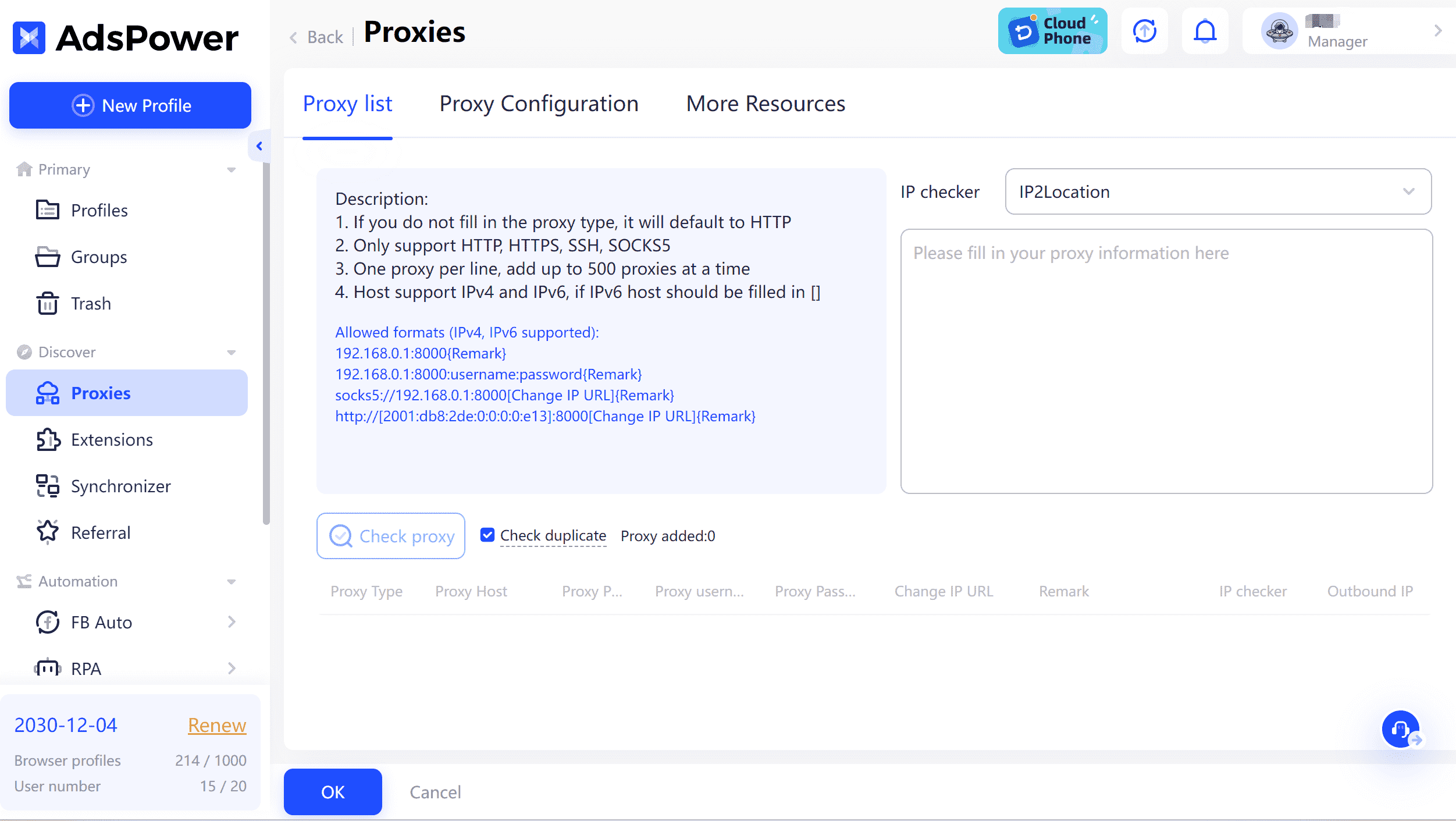
Additionally, they are able to customize browser fingerprints, which create isolated device settings.
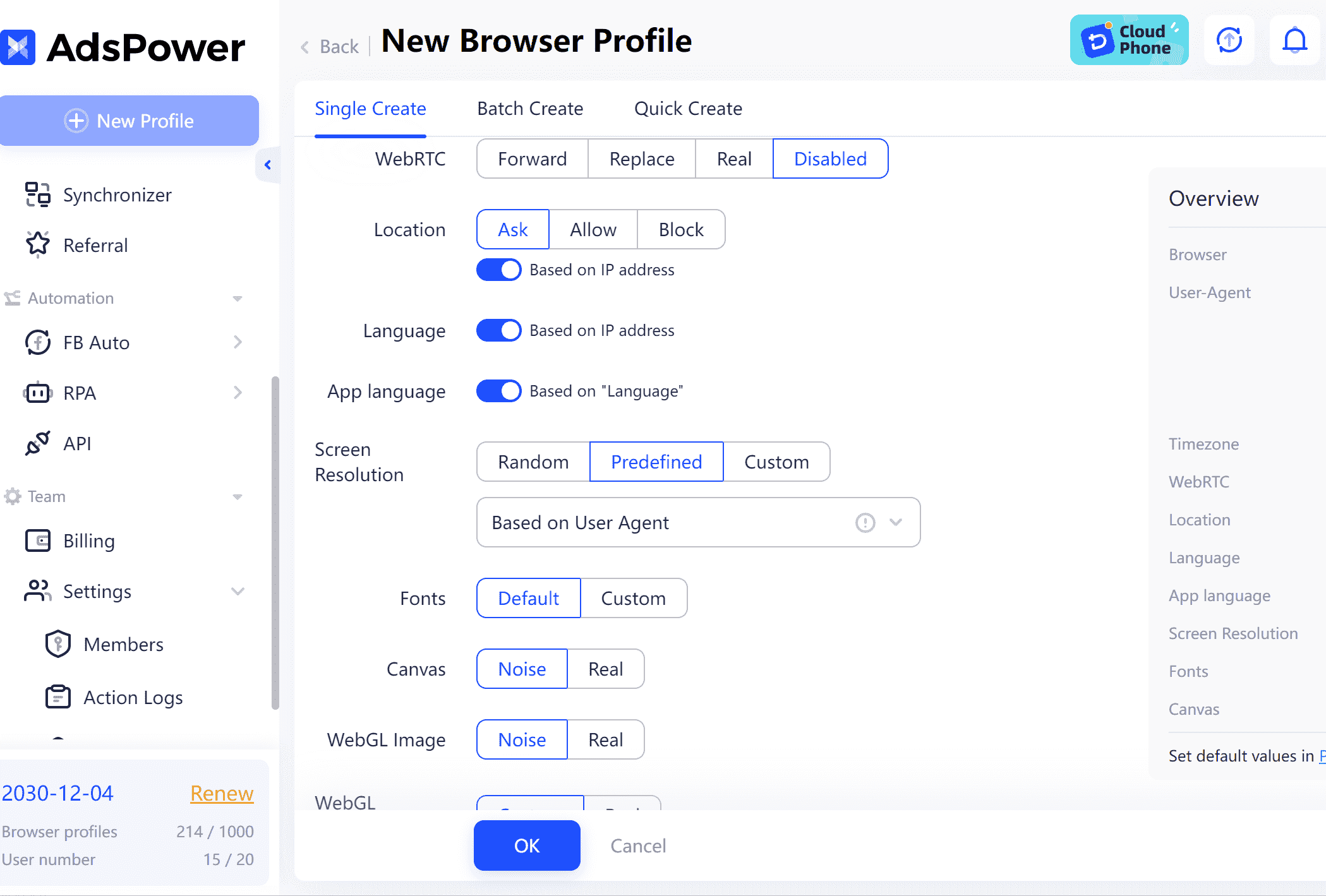
These features help create independent, isolated browser environments, which are especially beneficial for users with multiple accounts, as they streamline operations and reduce the need for manpower and resources.
Unlock proxy power with AdsPower. Sign up for AdsPower today to enhance proxy management!

People Also Read
- Types of Browsers in 2026: Popular Web Browsers and Advanced Browser Types

Types of Browsers in 2026: Popular Web Browsers and Advanced Browser Types
Explore types of browsers in 2026, from popular web browsers to privacy and antidetect browsers. Learn how many types exist and choose the right brows
- How to Unblock TamilMV Safely and Access Tamil Movies Online (2026 Guide)

How to Unblock TamilMV Safely and Access Tamil Movies Online (2026 Guide)
Learn how to unblock TamilMV safely in 2026, access tamil movies mv, compare proxies, VPNs, and antidetect browsers for secure, stable online access.
- How to Download Reddit Videos in 2026: MP4, GIFs, and Images Made Easy

How to Download Reddit Videos in 2026: MP4, GIFs, and Images Made Easy
Learn how to easily and safely download Reddit videos, GIFs, and images in 2026. Step-by-step methods, troubleshooting tips, and best practices includ
- How Do You Make Money on Twitch in 2026? (Complete Guide)

How Do You Make Money on Twitch in 2026? (Complete Guide)
Learn how to make money on Twitch in 2026 with updated monetization methods, viewer tips, income strategies, and tools to help beginners and streamers
- What Is RSOC Search Arbitrage? A Clear Guide to RSOC vs AFD Feeds
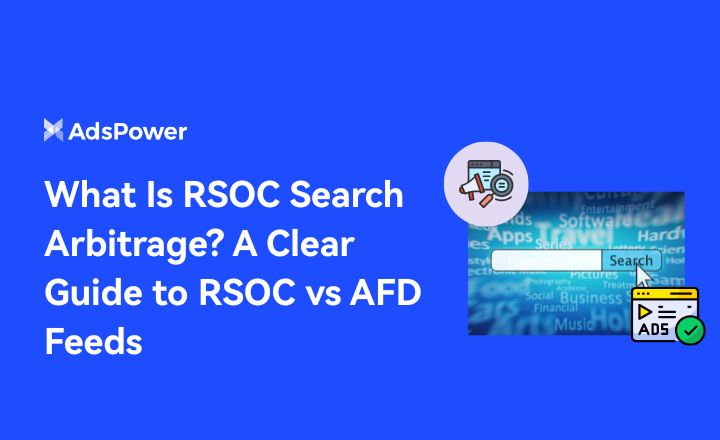
What Is RSOC Search Arbitrage? A Clear Guide to RSOC vs AFD Feeds
RSOC vs AFD explained. Learn what RSOC search arbitrage is, how Google RSOC feed and AFD ads work, and which model fits your traffic.



