How to Fix AdSense Account Disabled for Invalid Traffic?
Take a Quick Look
Due to Google's strict rules on invalid traffic, you may encounter account-disabled problems. We'll guide you through the steps to recover a disabled account and show you how to avoid future suspensions.
Have you ever had your AdSense account suspended due to invalid traffic? This can be a nightmare for any publisher. Receiving a reminder email from Google, suddenly, your source of income is cut of.
In the first stage, if Google cannot verify the quality of your traffic, it may limit or stop serving ads. Then, if Google detects high levels of invalid traffic on your account, it will disable the account to protect advertisers and users. So, for publishers, how to avoid being disabled becomes a crucial problem.
The good news is that there are ways to troubleshoot AdSense account disabled issues. In this article, we'll dive deep into Google's relevant policies and provide ways to fix AdSense account disabled for invalid traffic.
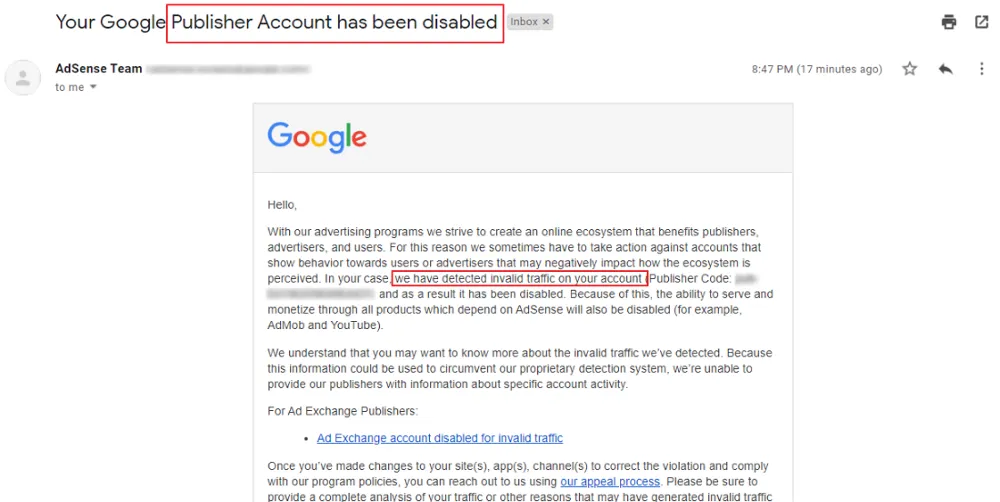
What is AdSense Invalid Traffic?
Simply put, invalid traffic refers to those clicks and displays that do not bring real value. Google AdSense prohibits activities that artificially inflate the number of ad impressions or clicks. They are mainly:
-
Clicks or traffic from suspicious sources. For instance, traffic purchased from questionable services can often result in bot-driven clicks. This may trigger invalid traffic warnings.
-
Repeated ad clicks or impressions generated by one or more IP addresses. Google's algorithms can interpret this as an attempt to game the system.
-
Clicks from publishers themselves. Even a few instances of clicking on your ads to test or see how they appear can be flagged by Google as invalid activity.
-
Accidental clicks caused by poorly designed ad placements. If your ads are too close to navigation buttons, users may click them by accident. This is also invalid traffic.
-
Clicks generated by any form of encouragement or inducement. This includes offering rewards, suggesting additional benefits from clicks, etc.
Invalid traffic harms advertisers and the AdSense program's integrity. Therefore, Google carefully monitors these patterns and makes related AdSense account disabled or suspended.
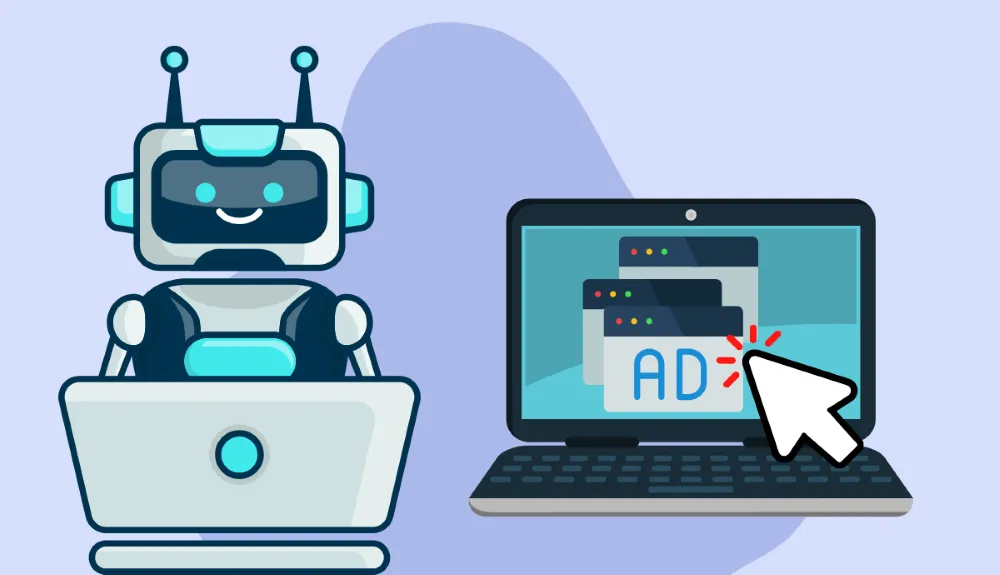
Why is AdSense Suspended for Invalid Click Activity?
Google AdSense suspends accounts for invalid traffic to ensure that its advertising network remains a trustworthy space for advertisers. When advertisers pay for ad placements, they expect legitimate clicks from users who are genuinely interested in their products or services. Invalid clicks waste advertisers' budgets on non-legitimate traffic. This erodes confidence in Google's network.
So, if AdSense finds any suspicious traffic, it will suspend or disable your account, depending on the severity of the violation. This is a protective measure. It protects both advertisers and legitimate publishers who rely on AdSense for revenue.
How to Recover Disabled AdSense Account?
While having your account disabled can feel overwhelming, it's possible to recover disabled AdSense account. If your AdSense account was disabled for invalid traffic on YouTube and other websites, there are specific steps you can take to appeal the decision and potentially fix AdSense account disabled. What you need to do is to submit a proper appeal and prove that the invalid traffic was either accidental or beyond your control.
Understand Why Your Account is Disabled
Before filing an appeal, take the time to understand why your account was disabled. Google usually sends an email outlining the issue. Analyze this carefully and identify possible causes, such as poor ad placement or unusual traffic patterns.
Analyze Your Website Traffic
Review your traffic sources using tools like Google Analytics. Check for peaks in traffic, unusual visitor behavior, or an unusually high CTR. They may have triggered Google's suspicion. Identify any suspicious traffic sources and block them from accessing your site in the future.
Remove Suspicious Ads or Sources of Invalid Traffic
If you've identified problematic ad placements or sources of invalid traffic, remove them immediately. For example, if you find traffic from a dubious paid service, stop using it. Block them from sending traffic to your site. Correcting these issues is one of the most important steps to recover disabled AdSense account and protect it from future violations.
Prepare Your Invalid Traffic Appeal
Fill the Invalid Traffic Appeal Form clearly and concisely. Explain that you understand the reason for the suspension and have fixed the issue. Include as many details as possible, such as the actions you've taken to prevent future occurrences of invalid traffic. Make sure your tone is professional and respectful. Acknowledge any mistakes, if any, and express your commitment to adhering to Google's policies moving forward.
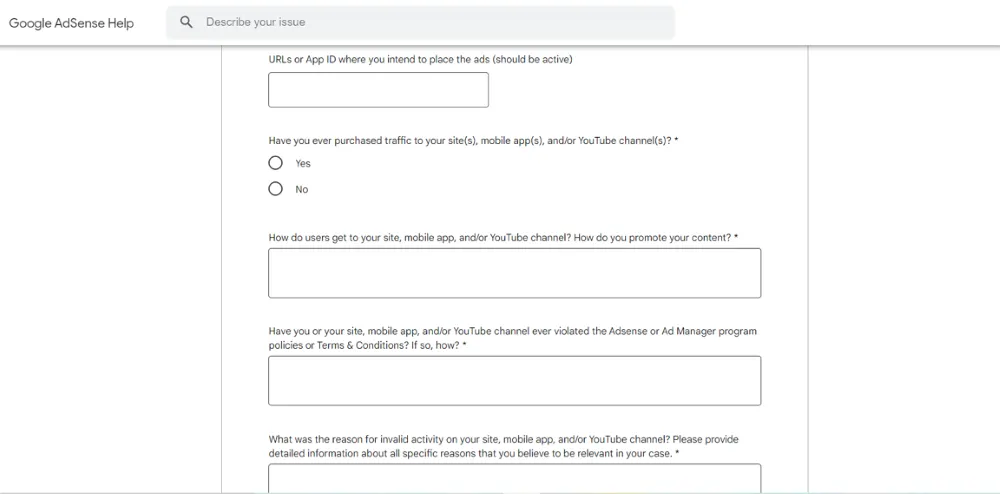
Your appeal should include:
-
Account or Website Information: Clearly state your account ID or Website URL and relevant details.
-
Description of the Problem: Acknowledge what Google flagged and provide an analysis of why it might have happened.
-
Steps You've Taken: Outline the corrective measures you have implemented to ensure it doesn't happen again.
-
Request for Reinstatement: Politely request for your account to be reinstated.
Submit the Appeal and Monitor Your Account
After preparing your appeal form, you can submit it. Be patient, as it might take several days or even weeks for Google to respond to your appeal and help you recover disabled AdSense account.
Keep an eye on your email for responses from Google. If your appeal is accepted, you'll be able to continue using AdSense. However, if it's denied, you may need to explore other monetization platforms.
How to Avoid Google AdSense Invalid Traffic?
Preventing invalid traffic is crucial for avoiding AdSense account disabled. To prevent future suspensions and ensure your account remains in good standing, here are some best practices to minimize the risk of invalid activity:
-
Avoid Clicking on Your Own Ads
Never click on your own ads, even out of curiosity. If you need to test your ads, use Google's Publisher Toolbar, which allows you to view ads on your site without recording a click.
-
Monitor Problematic Traffic and Ads Regularly
Use tools like Google Analytics to keep track of where your traffic is coming from. If you notice any unusual traffic spikes from untrustworthy sources, take immediate action to block these sources and avoid potential invalid traffic.
In addition, enable the Ad review center to block or report problem ads. You can find it in your AdSense account's "Brand safety" section. Click here to learn how to use Ad review center.
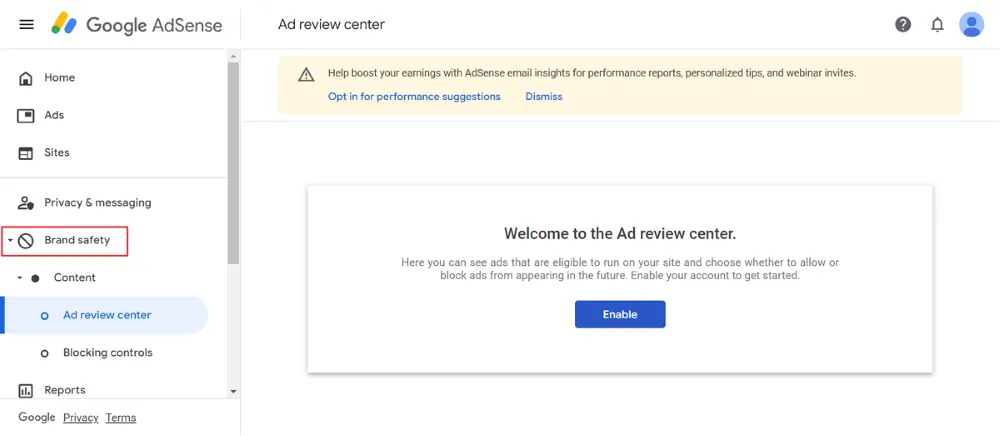
-
Place Your Ads Properly
Ensure that your ad placements do not encourage accidental clicks. Avoid placing ads too close to navigation buttons, drop-down menus, or interactive elements where users may unintentionally click on them.
The design of your site and ads is also important. On mobile devices, ensure that ads do not overlap or obstruct content. Pop-up ads or ads placed too close to swiping areas are particularly risky, as mobile users may inadvertently click on them.
-
Use Different Traffic Sources
Try not to rely on a single traffic source. Diversifying your sources of traffic can reduce the impact of invalid activity from any one channel.
Start by focusing on organic search traffic, which tends to be more legitimate and less likely to cause issues. Optimizing your site for SEO can help you attract genuine users through search engines.
Additionally, social media traffic is another valuable source. By building an active presence on platforms like Facebook, Twitter, and Instagram, you can draw in diverse, quality traffic while maintaining a strong connection with your audience. You can use AdsPower to manage multiple accounts efficiently. AdsPower not only provides an independent and secure browser profile for each account, but its free automation tools also help you automate social media marketing tasks.
-
Purchase Traffic from Reliable Providers
If you are purchasing traffic, make sure you are doing so from reputable sources. Poor-quality traffic from questionable services often leads to invalid clicks. This can be detected by Google easily and get your AdSense account disabled.
For more in-depth guidance on growing your website's profitability with AdSense and managing account risks, check out our article: Make Money with Google AdSense From Zero to Profit.
FAQs
1. Can I Still Receive Earnings After My AdSense Account Disabled?
If your AdSense account is disabled due to invalid traffic, you won't receive any outstanding payments. Google will refund any revenue from invalid clicks or impressions back to the affected advertisers. However, you may be eligible for a final payment of the portion of their revenue that has not been identified as invalid.
2. Can I create another AdSense account after being disabled?
If your Google AdSense account has been disabled, creating a new account is generally against AdSense's policies. But you can try to create a brand new Google account with AdsPower, configuring unique browser fingerprint. With the new browser fingerprint, your new account won't be detected to be related to the old account. Then, you can use the new Google account to sign up for a new AdSense Account.
3. How long does it take for Google to respond to an invalid traffic appeal?
There is no specific time frame to receive a response to your appeal. It can take hours, days, weeks or even months. You can only submit one appeal in 90 days. Note that once Google has reached a decision on an appeal, it will not accept any further appeals.

People Also Read
- 20 Best Google AdSense Alternatives 2024 for Publishers | AdsPower

20 Best Google AdSense Alternatives 2024 for Publishers | AdsPower
Explore 20 of the best Google AdSense alternatives for 2024! Find the perfect solution to overcome AdSense limitations.
- How to Make Money with Google AdSense without a Website? | AdsPower

How to Make Money with Google AdSense without a Website? | AdsPower
Learn how to make money with Google AdSense without a website. Discover strategies to earn through YouTube, Blogger,and other platforms with ease.
- Solutions: How to Fix Instagram Shadowban in 2024? | AdsPower

Solutions: How to Fix Instagram Shadowban in 2024? | AdsPower
Learn about Instagram shadowbans, their causes, fixes, and tips to boost visibility and re-engage followers!
- Troubleshoot: How to Fix Google Ads Account Suspended | AdsPower

Troubleshoot: How to Fix Google Ads Account Suspended | AdsPower
Follow this article to discover how to troubleshoot a Google Ads account suspended. Learn about tips to prevent future suspensions.
- AdSense for YouTube 101: How to Monetize Your Channel Successfully | AdsPower

AdSense for YouTube 101: How to Monetize Your Channel Successfully | AdsPower
This guide explains how to connect AdSense to YouTube, join the YouTube Partner Program and optimize your content for more ad revenue.


