How to Create Multiple Google Accounts Safely and Efficiently in 2024
Take a Quick Look
Unlock the secrets to safely creating multiple Google accounts in 2024 with our definitive guide! Learn proven strategies to navigate Google's policies and maximize your account management without the risk of bans. Elevate your online presence effortlessly!
Google, like many platforms, tracks your digital footprint. This fingerprint is built using elements like your IP address, device model, and even seemingly minor details like installed plugins and fonts. If Google detects suspicious activity across multiple linked accounts accessed from the same device, it might trigger security measures and potentially disable all the accounts. This article will guide you through legitimate methods to safely manage multiple Google accounts.
Can I Have Multiple Google Accounts?
Yes, you can have multiple Google accounts. Google's Terms of Service don't restrict users from having multiple accounts, making it perfectly acceptable to have separate accounts for work and personal use. While it is technically possible to verify several accounts with the same phone number, it's generally recommended to use a unique number for each account for enhanced security.
How to create multiple Google accounts?
Create accounts right in the Google App
The most straightforward method involves navigating to the Google sign-up page and following the prompts. This is a convenient option for a small number of accounts. However, keep in mind that Google might require phone number verification, which leads us to our first safety concern.
While Google permits the verification of multiple accounts with the same phone number, this practice is generally discouraged. This is due to the security vulnerability it creates as reliance on a single phone number for verification could potentially compromise all linked accounts if that number is accessed by an unauthorized person. Additionally, Google may block the use of the same phone number for verifying too many accounts, creating a potential verification obstacle.
Alternatives for Verification:
-
Unique Phone Numbers: For optimal security, consider using a dedicated phone number for each account. This might not be feasible for everyone, but it's the most secure option.
-
Virtual Phone Numbers: Virtual phone numbers offer a temporary solution, but be aware that Google may flag them for verification purposes.
Create Accounts with a Multi-Account Browser
If you're managing numerous accounts, a multi-accounting browser like AdsPower could be exactly what you need. It's designed specifically for multi-accounting, allowing you to create and manage separate profiles, each with their own cookies and browsing history, almost like having separate devices. Plus, it automates repetitive registration tasks, saving you both time and effort.
This guide will show you how to set up separate profiles in AdsPower specifically for your Google accounts. Alternatively, you can watch a video tutorial for a quicker walkthrough.
Download the AdsPower app and log in. Click on the “New Profile” button to create a new profile.
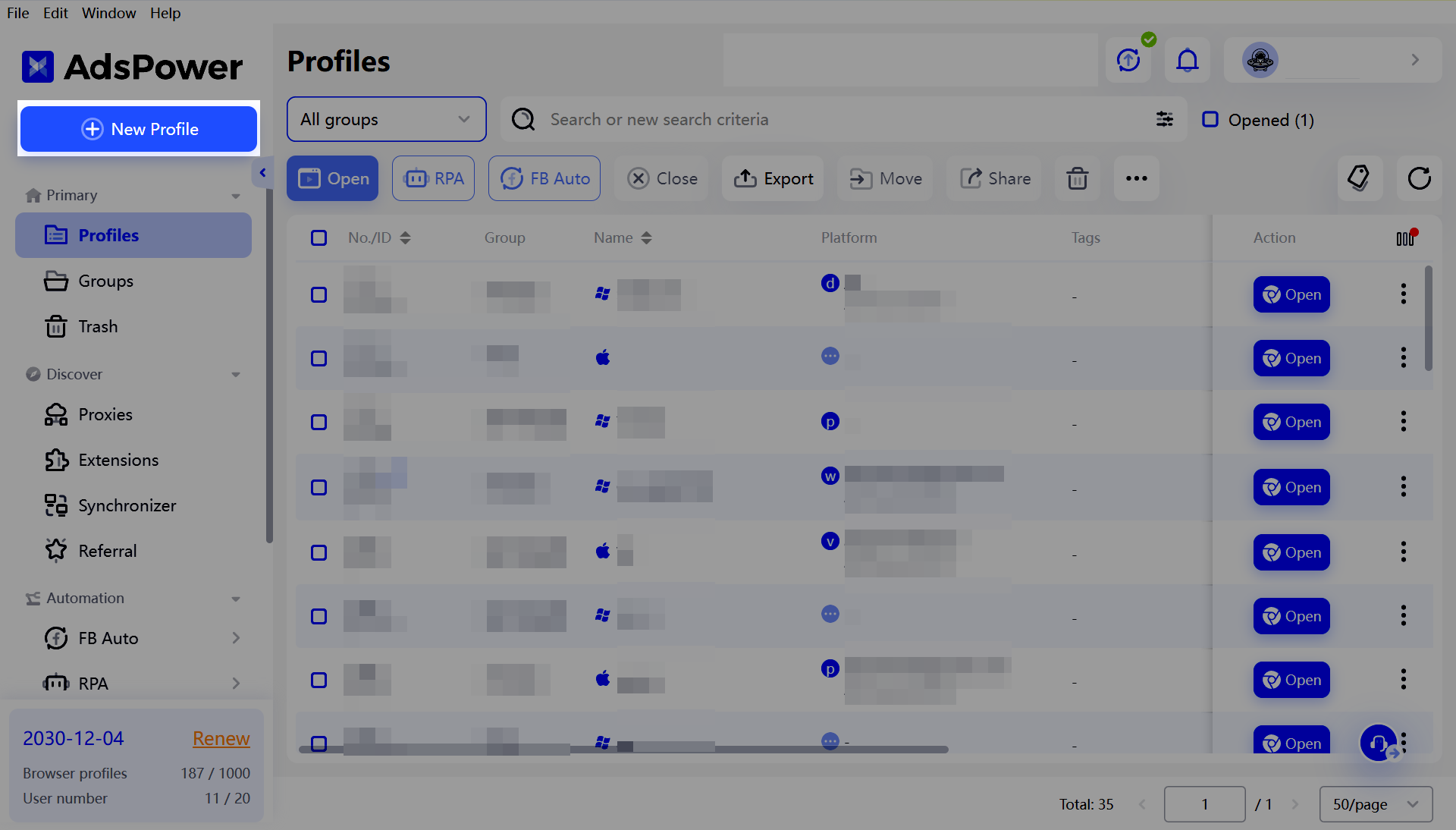
Now that you've launched AdsPower, let's explore how to create separate profiles for managing your multiple accounts. AdsPower offers three methods to achieve this: Single Create, Batch Create, and Quick Create.
Single Create:
-
This method allows you to configure a single profile with a specific proxy. A proxy acts like an intermediary between your device and the internet, potentially offering benefits like increased privacy or location anonymity.
-
Choose the type of proxy you want to use (e.g., HTTP, HTTPS).

-
Fill in the proxy information, including the IP address and port number.
-
Click the "Check Proxy" button to verify if the proxy is functioning correctly.

Batch Create:
-
This option is ideal if you need to create numerous profiles at once, perhaps for managing several social media accounts.
-
Under "Information," you'll find a downloadable template. This template allows you to specify details for each profile, such as platform username and password (details will vary depending on the platform).
-
Download the template, fill in the necessary information for each profile, and upload it back to AdsPower.

Quick Create:
-
This method is useful for quickly generating a batch of profiles without predefined login credentials.
-
You can choose between random or custom user-agent strings. A user-agent string identifies your browser and operating system to websites.
-
Specify the quantity of profiles you want to create (e.g., 50).
-
Click "OK" and AdsPower will generate the profiles for you.

Once you've created a profile using any of these methods, click the "Open" button to launch the profile and start managing your accounts!
However, even with the handy browser, you might still run into a roadblock during verification – the dreaded "This phone number cannot be used for verification" message. Here are some battle-tested tips from AdsPower:
-
Clean Dedicated Residential Proxies
An IP address is like your online fingerprint. Multi-accounting browsers can help, but sometimes using a clean, dedicated residential proxy (basically, a unique IP address) can give you an extra edge during verification. Lesser-known proxy providers tend to fly under the radar a bit better. -
Type Like a Human
Filling out registration forms with robotic precision can trigger suspicion. AdsPower has a built-in feature in our powerful automation tool, Synchronizer, called "Type as human." This feature mimics natural typing behavior, making you appear less like a robot and more like a real person creating an account.

-
Ditch the Password Predictability
"Password123" is tempting, we get it, but avoid generic usernames and passwords. Opt for unique usernames and a strong password combination (uppercase and lowercase letters, numbers, and symbols).
Running Multiple Google Accounts with AdsPower
After successfully creating the accounts, it's important to simulate the behavior of real users to increase account activity. This can be done by browsing web pages, watching YouTube videos, and more.
AdsPower offers tools like the Synchronizer for multi-window synchronization operations, or templates for the browser to execute RPA tasks. These tools can save you time and manpower. For more information on how to use these features, refer to the RPA user manual.
Conclusion
The experiences and methods shared in this article can be applied when registering accounts on other platforms. If you only need a small number of accounts, opening multiple Chrome profiles is already safe enough. However, if you need a large number of accounts, an anti-detect browser like AdsPower is more cost-effective.
While Google allows the creation and management of multiple accounts, aggressive creation or making too many accounts in a short time is not permitted. Google uses technologies like IP address, cookies, and browser fingerprinting to detect spammy behaviors. Even with methods to spoof IP footprints, delete cookies, and prevent browser fingerprinting, each account must be verified with a unique phone number. This can be challenging in countries that limit the number of SIM cards a user can have.
Account registration is related to multiple factors, but the most important is to ensure the authenticity of behavior to the greatest extent. This includes thoughtful choice of proxy and operational behavior.
Get help anytime from AdsPower's online support, or simply send your questions and doubts to support@adspower.com. We are always available to help!

People Also Read
- 2 amazing ways to automatically upload 1,000 Facebook accounts in AdsPower | AdsPower
- The Best Discord Web Browser for Multiple Accounts | AdsPower
- Can You Have Multiple TikTok Accounts? A Complete Guide | AdsPower
- How To Create And Manage Multiple Facebook Ad Accounts | AdsPower
- Facebook Banned Me for No Reason? Solutions to Avoid Facebook Ban 2024 | AdsPower

