Ease Your Way in Synchronizer with More Shortcuts
Take a Quick Look
Boost productivity with Synchronizer's new shortcuts, designed for faster, smoother account management. Simplify workflows, save time, and handle bulk tasks effortlessly. Try it now and experience the upgrade! 🚀
AdsPower is excited to announce a new feature update for Synchronizer, introducing a range of customizable shortcuts designed to boost efficiency. Let's experience what's new in this release!
New Default Shortcuts for Common Actions
The following shortcuts are now available for macOS and Windows, offering quick control over essential features:
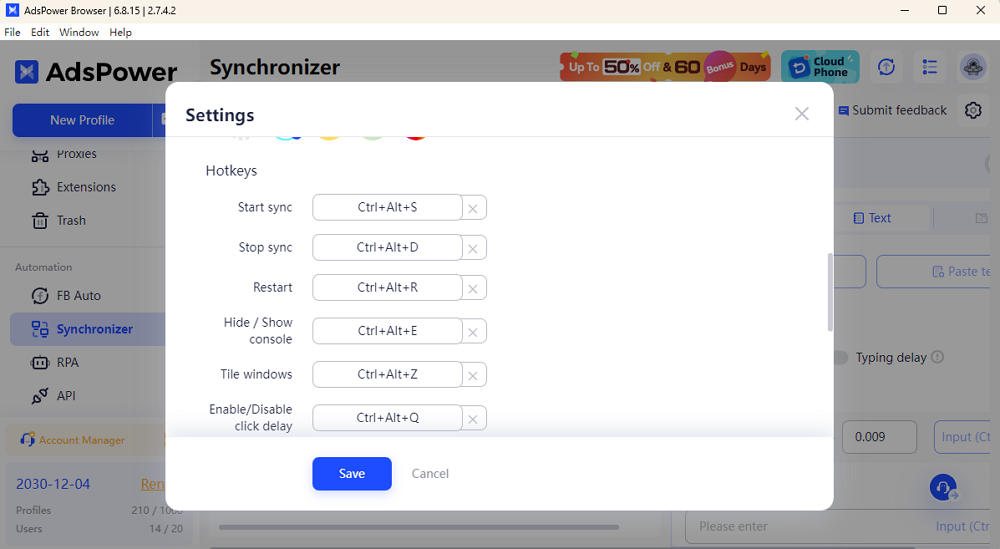
Enable/Disable click delay
- macOS: ⌘⇧Q
- Windows: Ctrl+Alt+Q
Enable/Disable typing delay
- macOS: ⌘⇧W
- Windows: Ctrl+Alt+W
Identical text input
- macOS: ⌘⇧G
- Windows: Ctrl+Alt+G
Random number input
- macOS: ⌘⇧F
- Windows: Ctrl+Alt+F
Designated text input (Text Groups 1 to 5)
- macOS: ⌘1 to ⌘5
- Windows: Ctrl+1 to Ctrl+5
Same tabs
- macOS: ⌘⇧X
- Windows: Ctrl+Alt+X
Close Other Tabs
- macOS: ⌘⇧B
- Windows: Ctrl+Alt+B
Close Current Tab
- macOS: ⌘⇧H
- Windows: Ctrl+Alt+H
Close Blank Tabs
- macOS: ⌘⇧N
- Windows: Ctrl+Alt+N
Customizable Shortcuts for Maximum Flexibility
Users can now adjust shortcuts in Settings for both macOS and Windows. Updated shortcut displays will automatically reflect any custom changes, ensuring a personalized experience that aligns with your workflow preferences.
Please follow the steps to customize your hotkeys:
- Enter AdsPower and go into Automation > Synchronizer.
- Settings > Hotkeys > Move to the ideal operation.
- Click "X" > Input the new hotkeys for yourself.
- Hit the "Save" button.
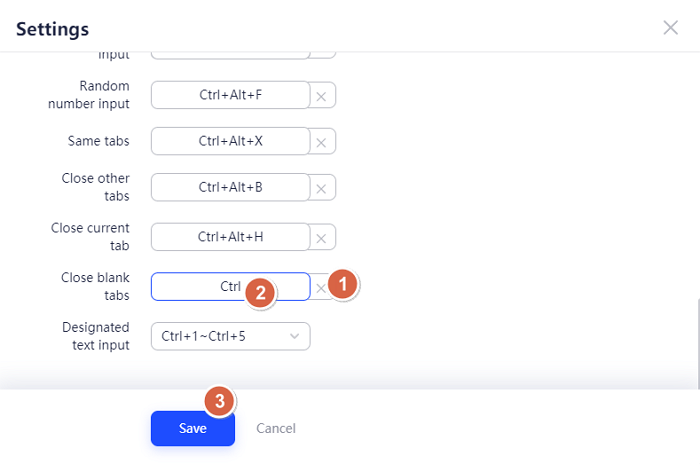
Note: The hotkey of the designated text input, does not support to be customized.
Display Hotkeys in the Main Interface
The updated interface now displays shortcuts next to supported functions. If you customize your shortcuts in Settings, the displayed shortcuts will update accordingly, ensuring clarity and ease of use.
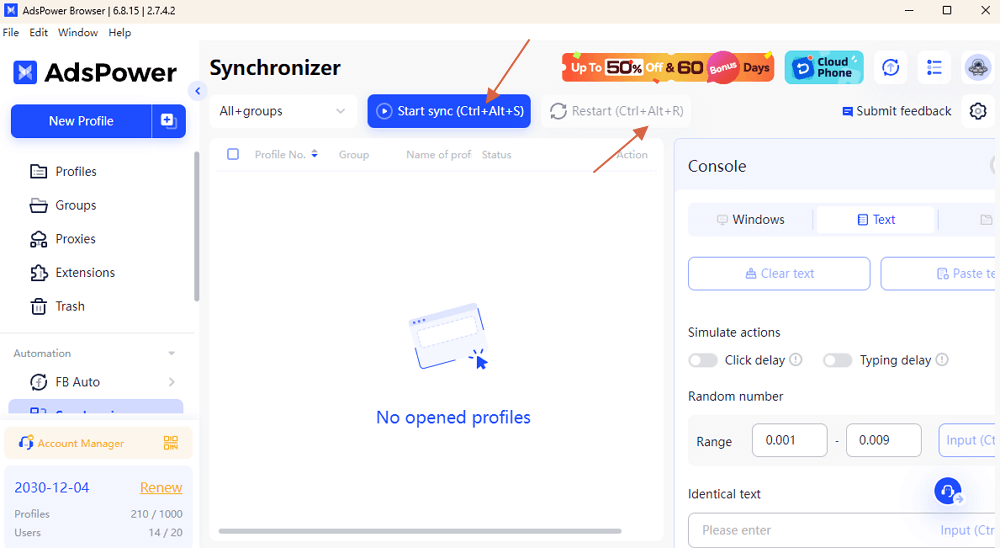
Upgrade Your Workflow Today!
These enhancements make navigating and managing accounts in AdsPower faster and easier than ever. Take control of your time with the new shortcuts and customizable options.
Ready to boost your productivity? Update your AdsPower browser now and experience the latest features firsthand!

People Also Read
- Smarter RPA in AdsPower: Enhanced CAPTCHA Bypass, Dynamic Variables & More
- Tips to Manage Proxies in AdsPower: When to Use Bulk Updates & Tagging
- What's New in AdsPower Browser in March 2025
- Firefox 135 is Here! AdsPower Enhances Mobile Simulation & Security Features
- Limited-Time Only: AdsPower's 6th Anniversary—Up to 50% Off!