Can You Have Multiple Pinterest Accounts?
Take a Quick Look
Explore the benefits of having multiple Pinterest accounts and how to manage them seamlessly. Learn official methods and how AdsPower helps streamline multi-account operations while protecting your online privacy.
Pinterest is an incredibly popular platform for discovering ideas, curating inspiration, and marketing products. Whether you're managing a personal board for home decor or running a business campaign, Pinterest offers versatile tools. But what if you need multiple accounts on Pinterest? Can you run both personal and business accounts? How do you manage several accounts seamlessly? This article answers these questions and provides essential tips for managing multiple Pinterest accounts—including how tools like AdsPower can simplify the process.

Why You Need Multiple Pinterest Accounts?
Pinterest basically has two main types of accounts: personal and business. If you just want to browse, save ideas, and connect with people, a personal account is perfect for that. But if you're a marketer, brand, or influencer looking to promote your stuff to a big audience, then a business account is the way to go.
But why would you need multiple Pinterest accounts? Here are some key reasons:
-
Separating Personal and Professional Interests: If you're a business owner or a social media manager, you'll likely want to keep personal pins and business pins separate. This ensures that your professional branding stays focused on your target audience, while your personal account remains for personal inspiration.
-
Managing Different Niches: For those working in multiple industries or running several blogs, having separate Pinterest accounts for each niche ensures that your boards and pins stay relevant to specific target audiences. For example, one account could focus on travel, while another could be dedicated to health and wellness.
-
Optimizing Pinterest for Multiple Brands: Many social media managers handle various brand accounts. Having multiple accounts on Pinterest allows you to manage different client strategies without mixing content or audiences.
-
Testing Different Strategies: Having several Pinterest accounts can help test out various strategies. You can experiment with different pin designs, keywords, or timing without affecting the performance of your main account.
Clearly, the ability to manage multiple accounts Pinterest provides substantial benefits, especially for those looking to differentiate their personal interests from their business efforts.
Can You Have Multiple Accounts on Pinterest?
Yes, you can have multiple accounts on Pinterest. Whether it's for business or personal use, Pinterest allows users to create and manage more than one account. This is especially beneficial for social media managers, influencers, and marketers who may need to handle several client accounts or run diverse marketing campaigns.
That said, managing multiple Pinterest accounts manually can be time-consuming if you switch between different logins frequently. However, with the right tools, it's possible to streamline this process, as we'll discuss later.
How to Create Multiple Pinterest Accounts
The process of creating multiple Pinterest accounts is simple. Here's a step-by-step guide:
Step 1: Visit the Pinterest website and click on the "Sign Up" button in the top right corner. To create a new Pinterest account, you'll need to sign up using a new email address. After filling out the required information, click "Continue," and you'll be taken to a welcome page.
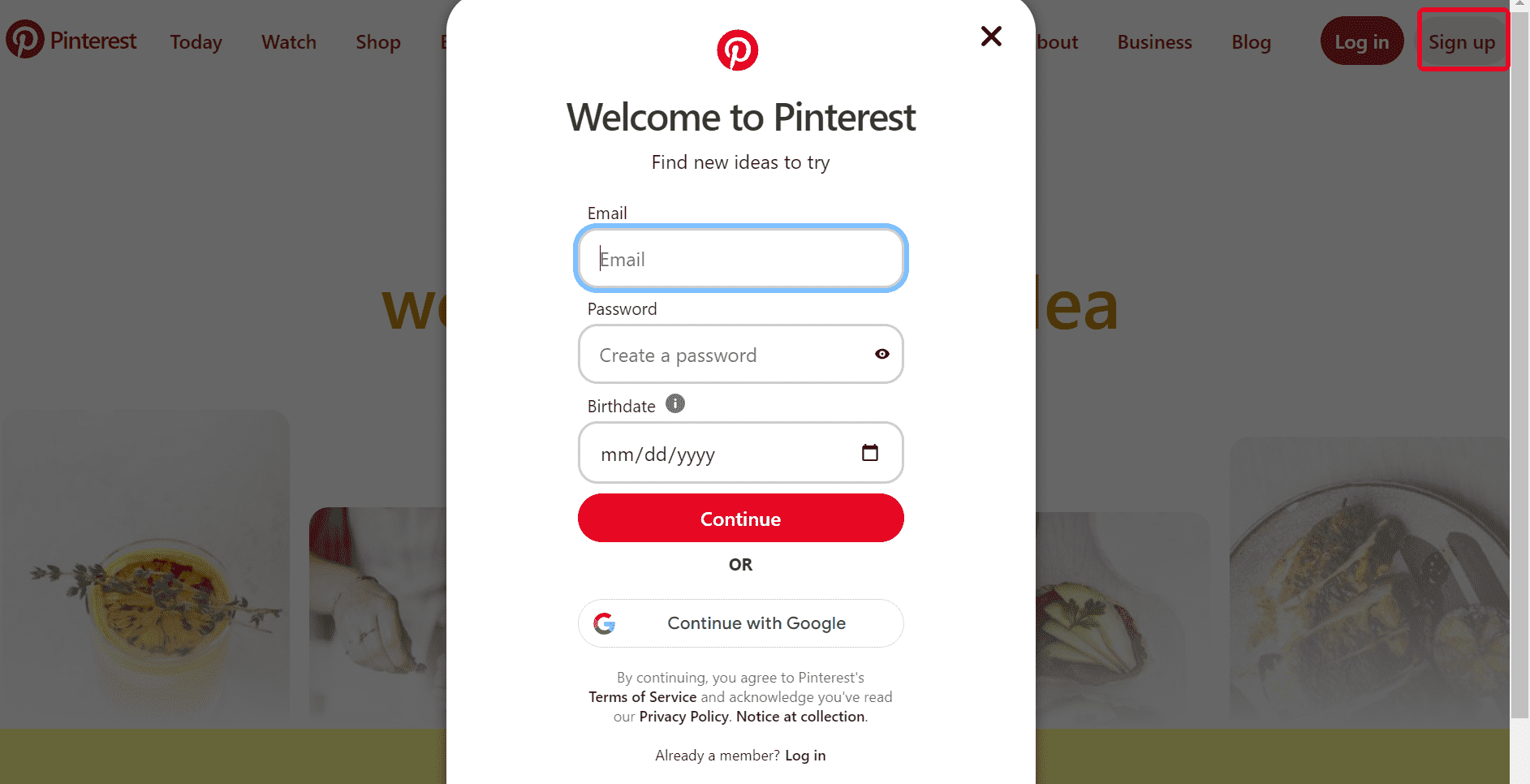
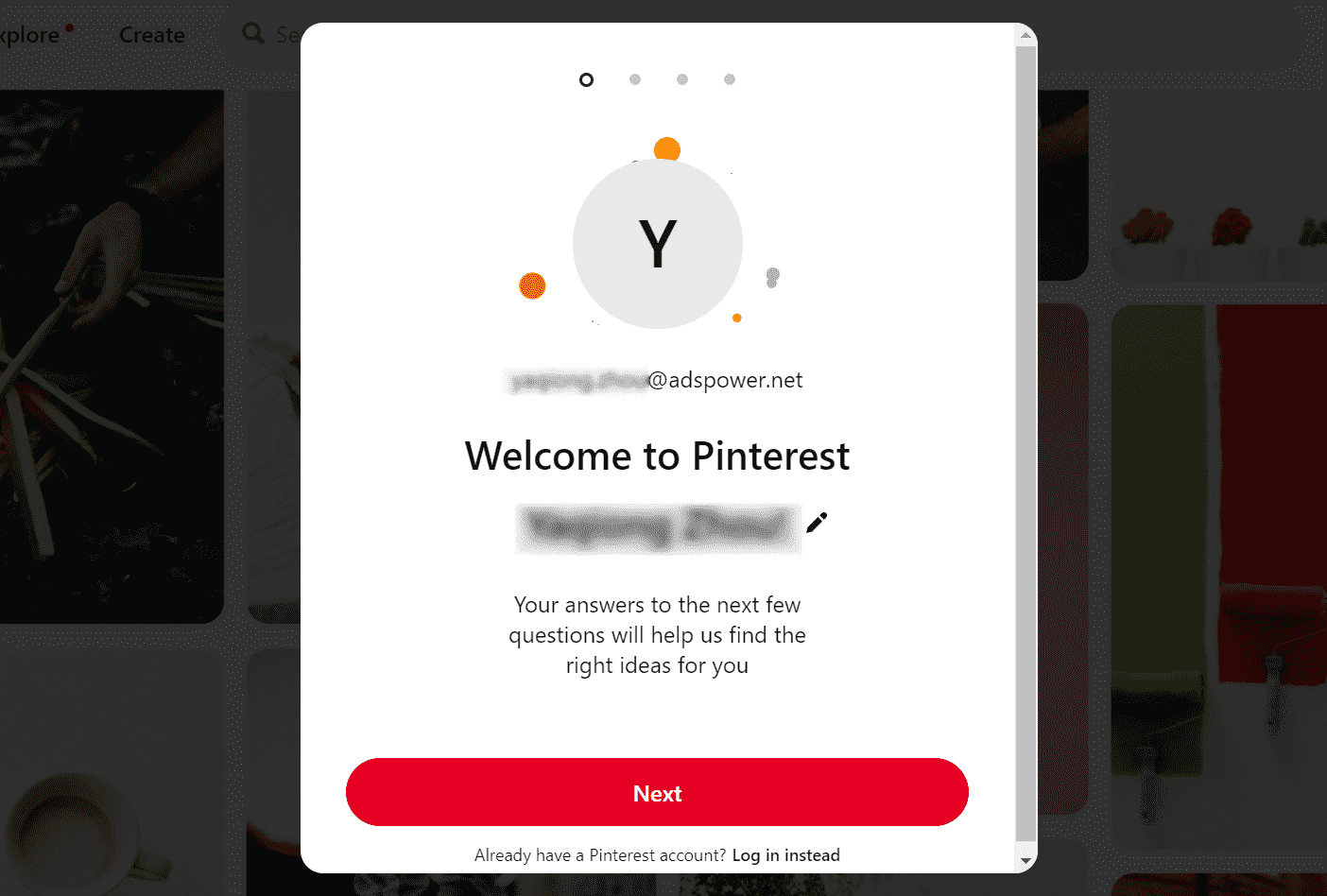
Step 2: Pinterest will ask you a few questions, such as your gender and what you're interested in. Complete these questions to proceed.
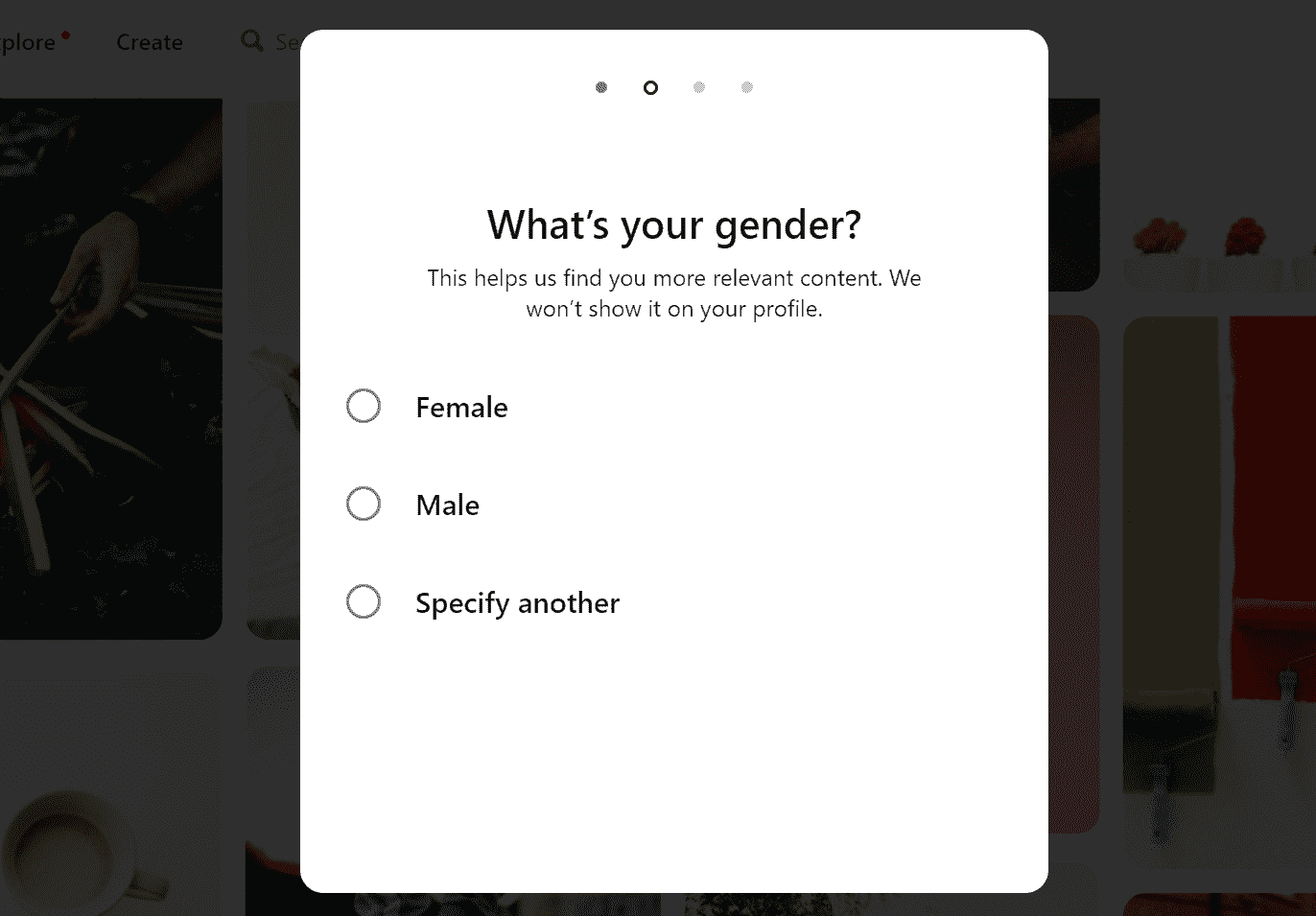
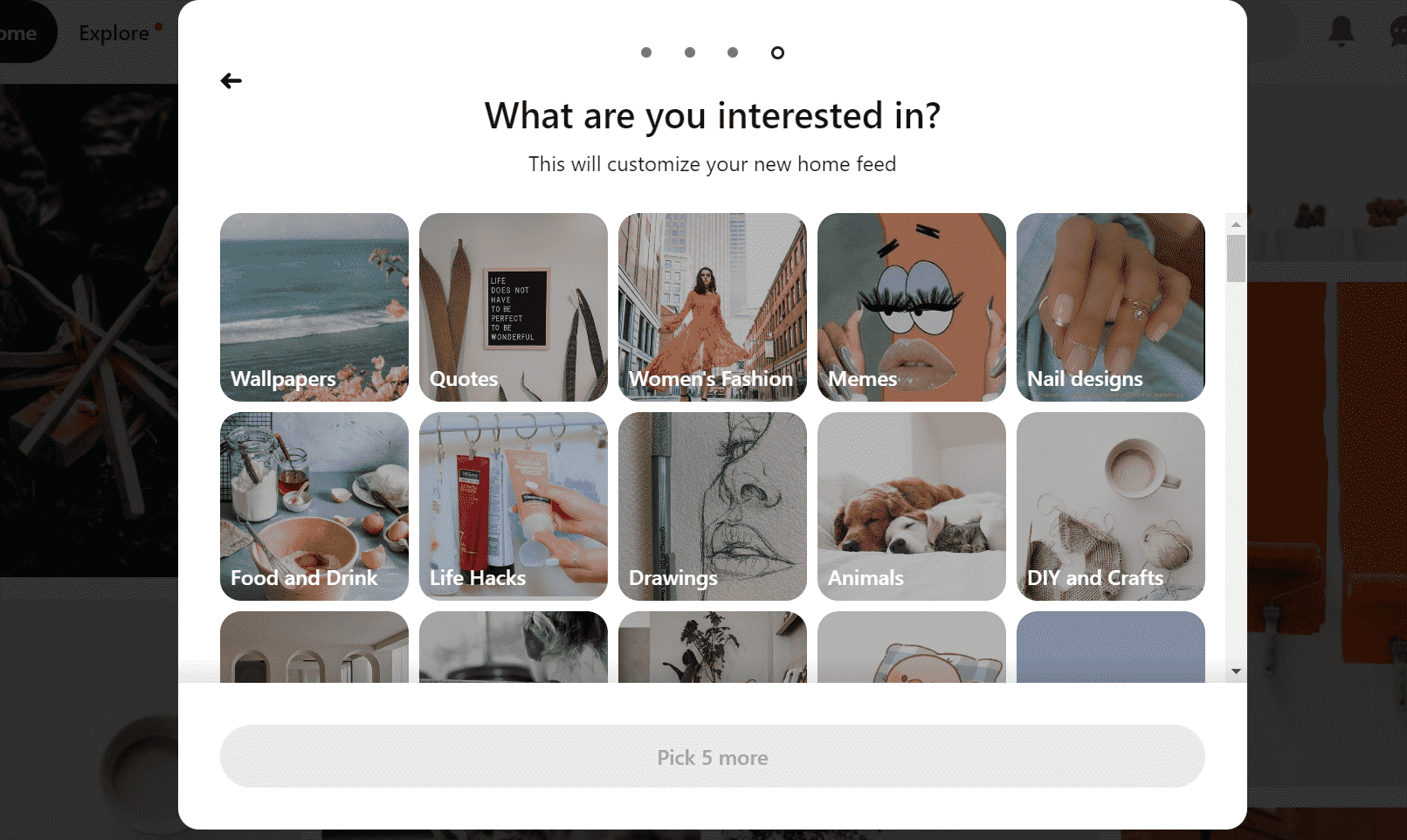
Step 3: Set up your profile. After creating your account, fill in the profile details, including your username, bio, and website link. Having a consistent and relevant profile will help strengthen your image.
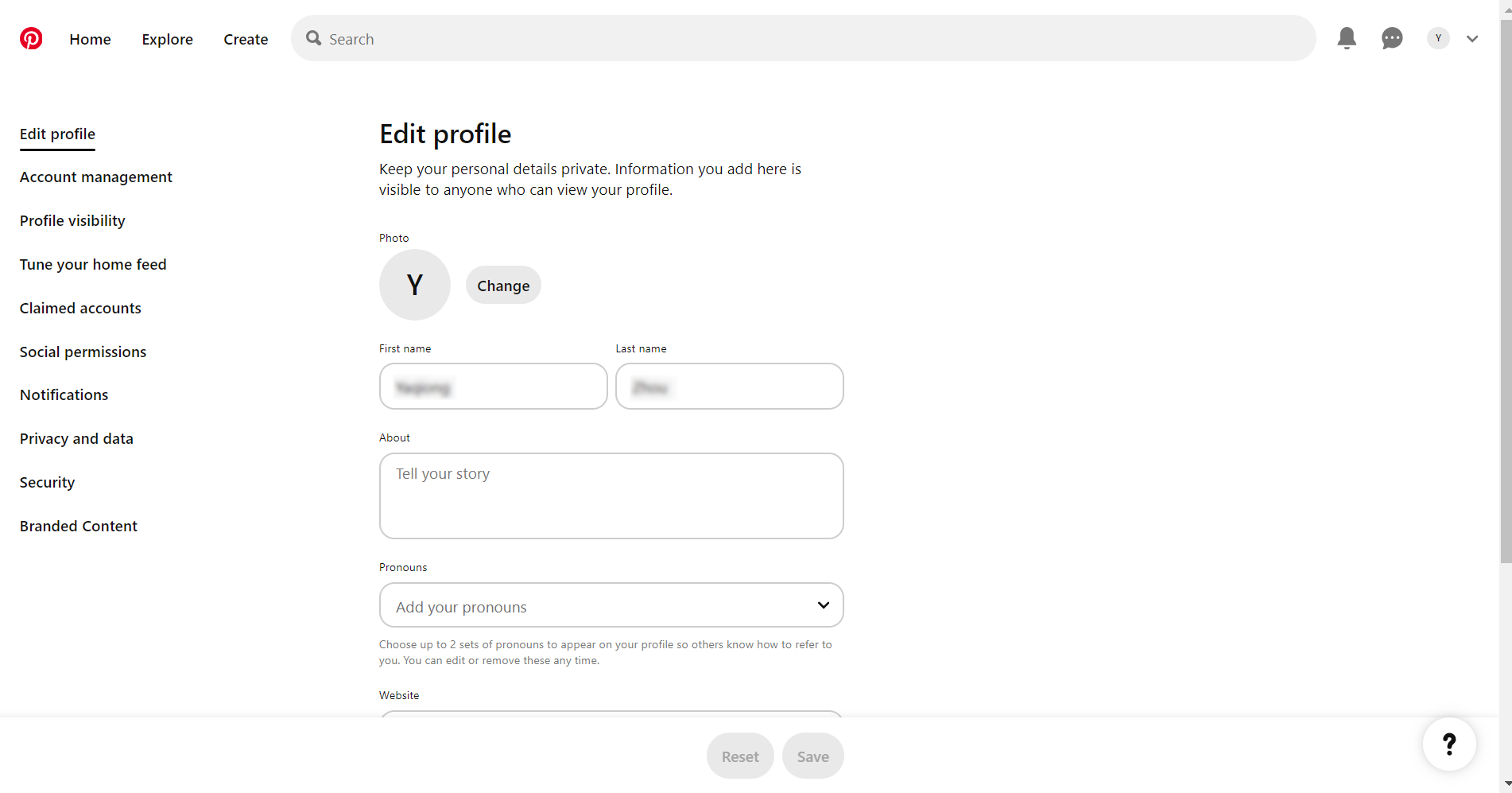
Step 4: If you're creating a business account, click the downward arrow in the top right corner, select "Convert to Business," and then click "Upgrade."
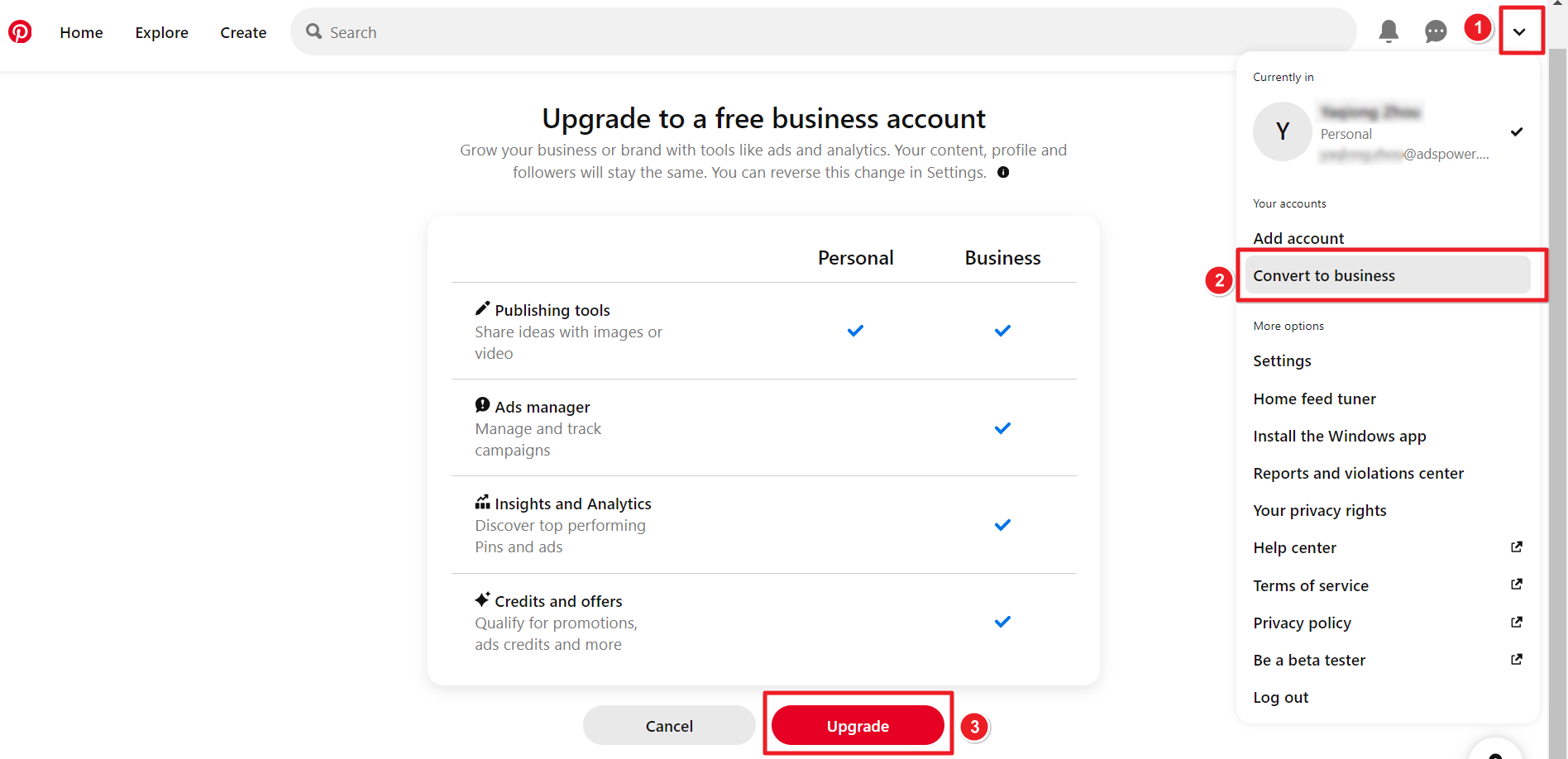
Step 5: Repeat the process. To create additional Pinterest accounts, you'll need to follow the same steps, using a different email address for each new account.
Can you have 2 Pinterest accounts with the same email? Unfortunately, Pinterest doesn't allow you to create multiple accounts using the same email address. You'll need unique email addresses for each new account, which could complicate things for those managing several accounts.
How to Manage Multiple Pinterest Accounts at Once?
Managing multiple Pinterest accounts can become tricky, especially if you're switching between accounts manually. Fortunately, Pinterest offers an official method for toggling between accounts, and for more advanced users managing several accounts, tools like AdsPower can make the process seamless. Here's a detailed breakdown of both methods:
1. Official Pinterest Method
Pinterest's built-in functionality allows users to switch between accounts, similar to how Instagram handles multiple logins. It's an efficient way to manage both personal and business accounts without having to log in and out repeatedly. Below is a step-by-step guide on how to set it up.
How to log in to multiple Pinterest accounts at once:
Step 1: From the Pinterest home page, click the down arrow located next to your Pinterest username in the top-right corner.
Step 2: Click on the "Add account" option from the dropdown menu.
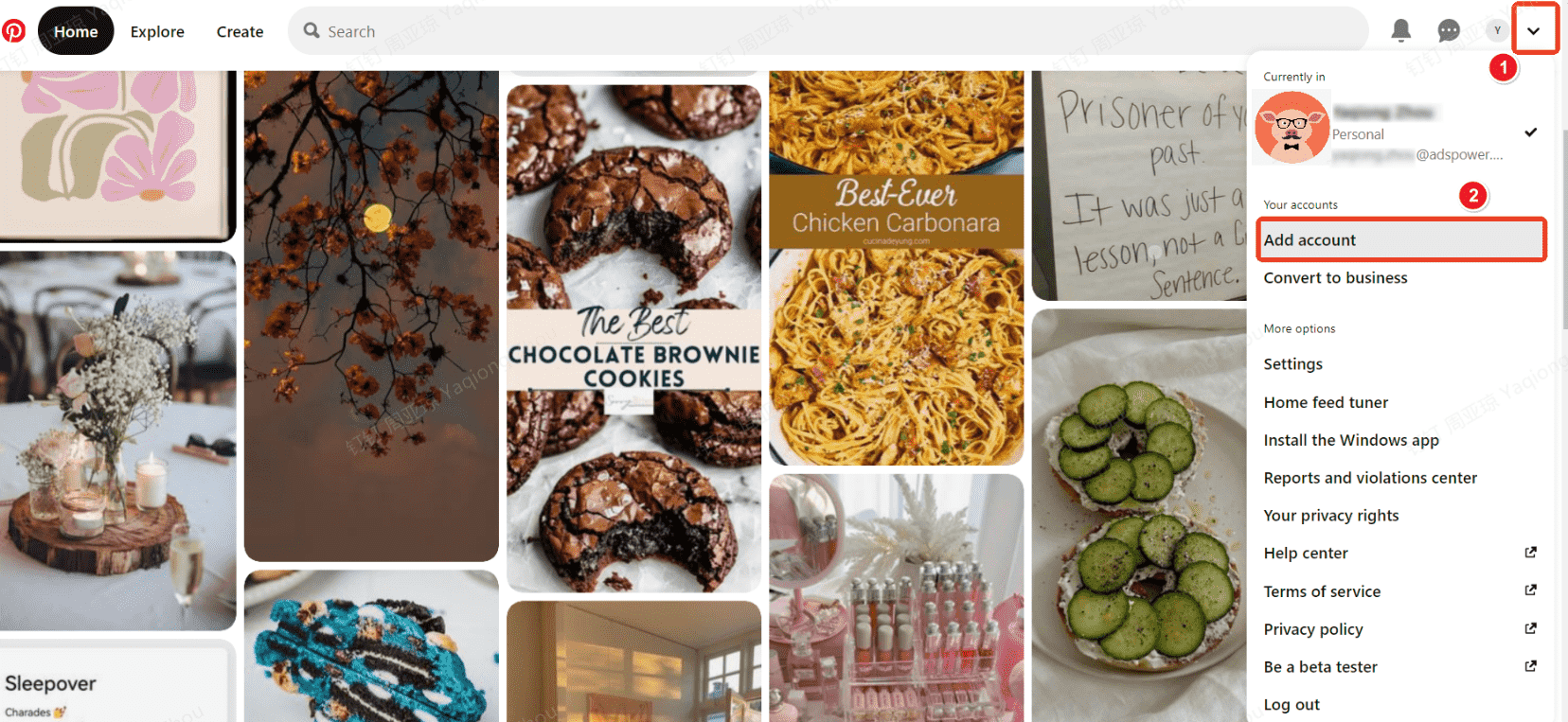
Step 3: Enter the login details (email and password) for the second Pinterest account you want to access, and click the "log in" button.
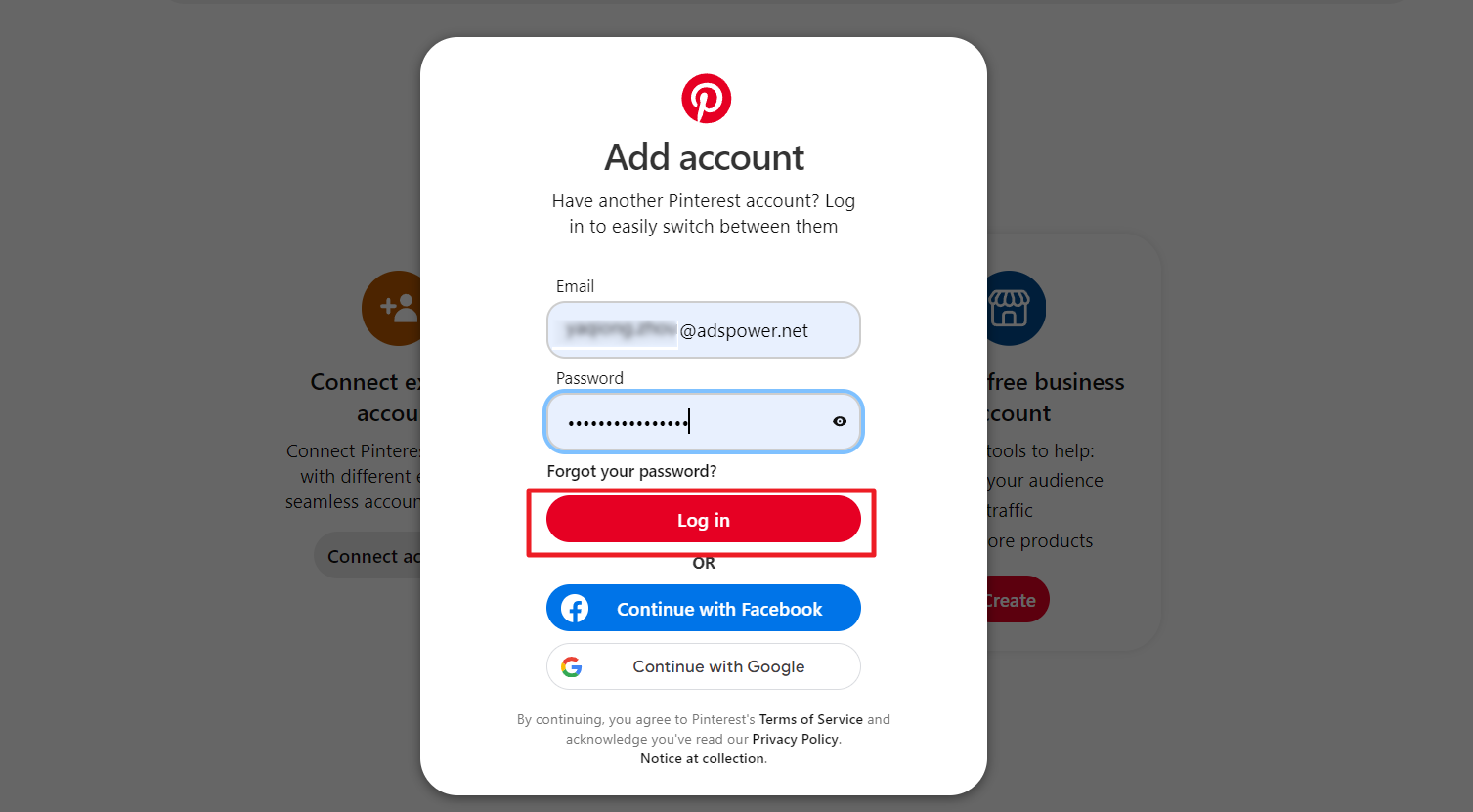
Step 4: After logging in, you'll be redirected to the new account. This account will now appear in your list of logged-in accounts under the dropdown menu, allowing you to easily switch back and forth between them.
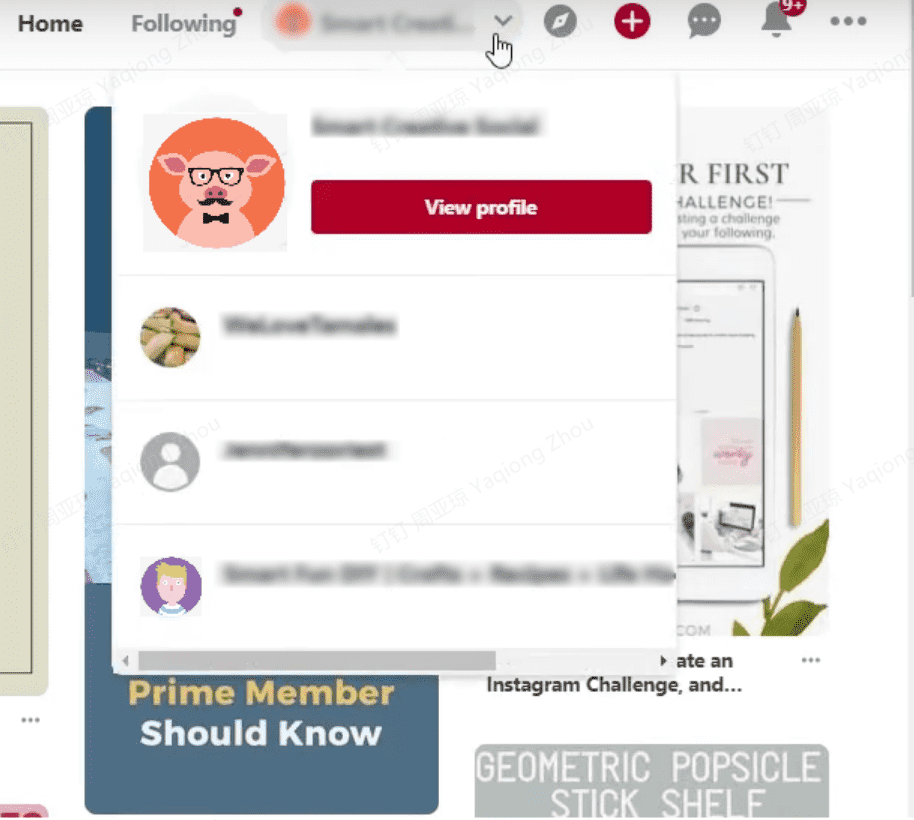
How to switch between Pinterest accounts:
Step 1: From the home page, click the down arrow next to your Pinterest username.
Step 2: From the dropdown menu, choose the account you want to switch to. You will be redirected to the selected account immediately.
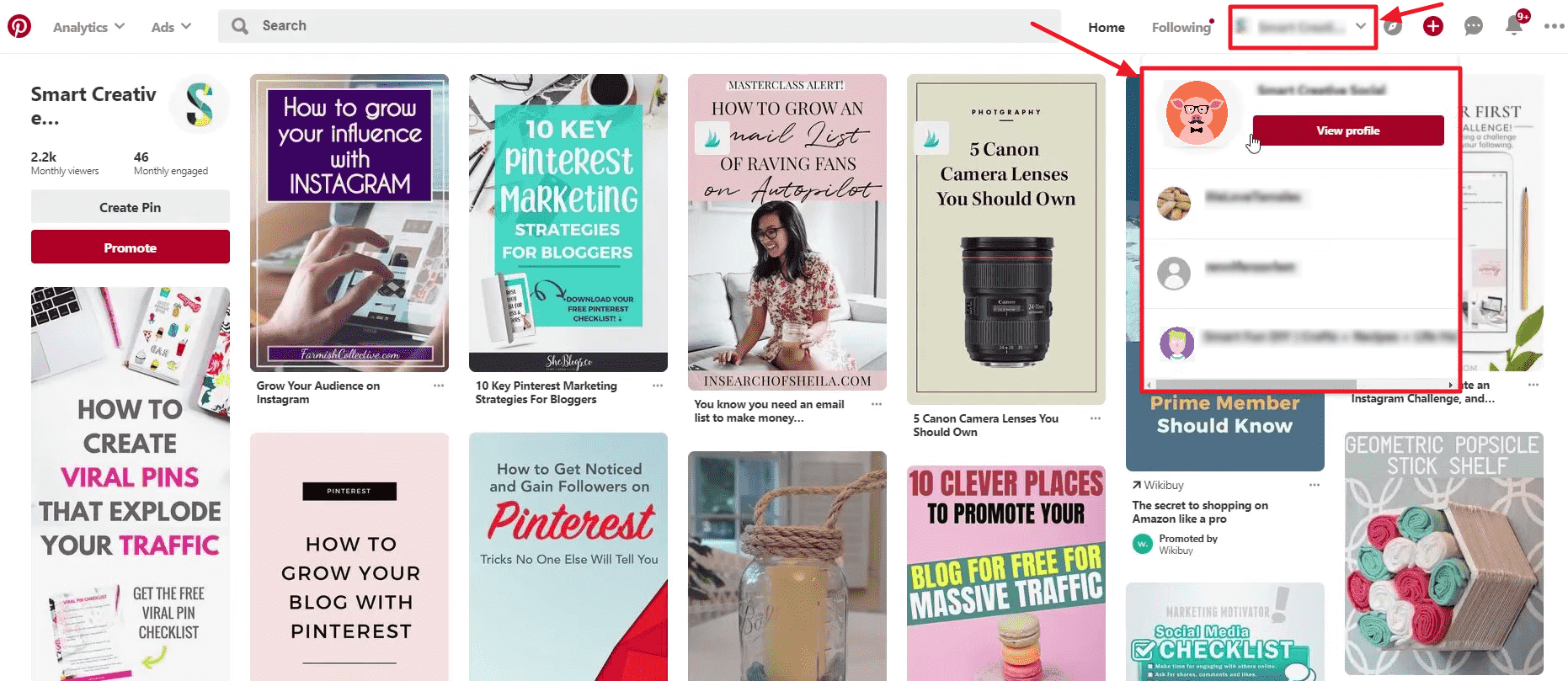
This method is efficient, and Pinterest allows users to switch up to four accounts. However, this may still be limiting for businesses or agencies that need to manage a larger number of profiles efficiently.
2. Using Tools for Efficient Management
For managing a larger number of Pinterest accounts simultaneously, a tool like AdsPower comes in handy. AdsPower is an antidetect browser that allows users to create and manage multiple accounts without getting flagged by platform algorithms. This is particularly useful for Pinterest, where logging into several accounts on one device could lead to security warnings or even account suspension.
To create a Pinterest profile in AdsPower, you can choose from the following different creation methods based on your needs:
-
General Create: This method is suitable for creating a small number of accounts. Simply click the "New Profile” button in the top left corner of AdsPower, and follow the prompts to complete the setup. This process allows you to customize your browser profile, creating a unique fingerprint for each profile.
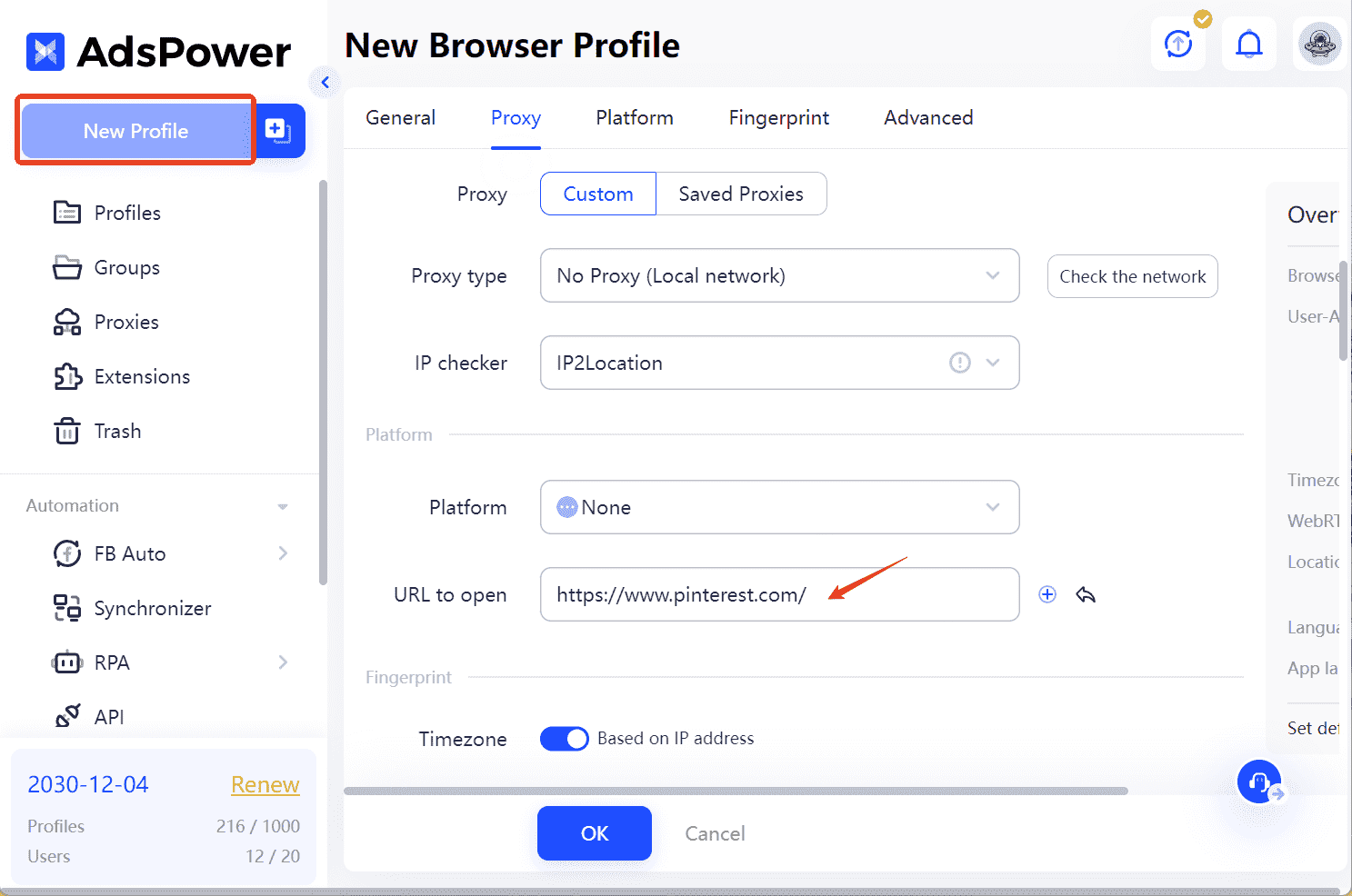
-
Bulk Create: This option is designed for users needing to create a large number of accounts. Click the "+” button next to the "New Profile" option in the top left corner of AdsPower, and follow the prompts. In the "Way to create" section, you can choose "Quick Create" for rapid account creation or "Mass Import", which allows for quick import by uploading an Excel file. Both methods support the creation of up to 1,000 accounts.
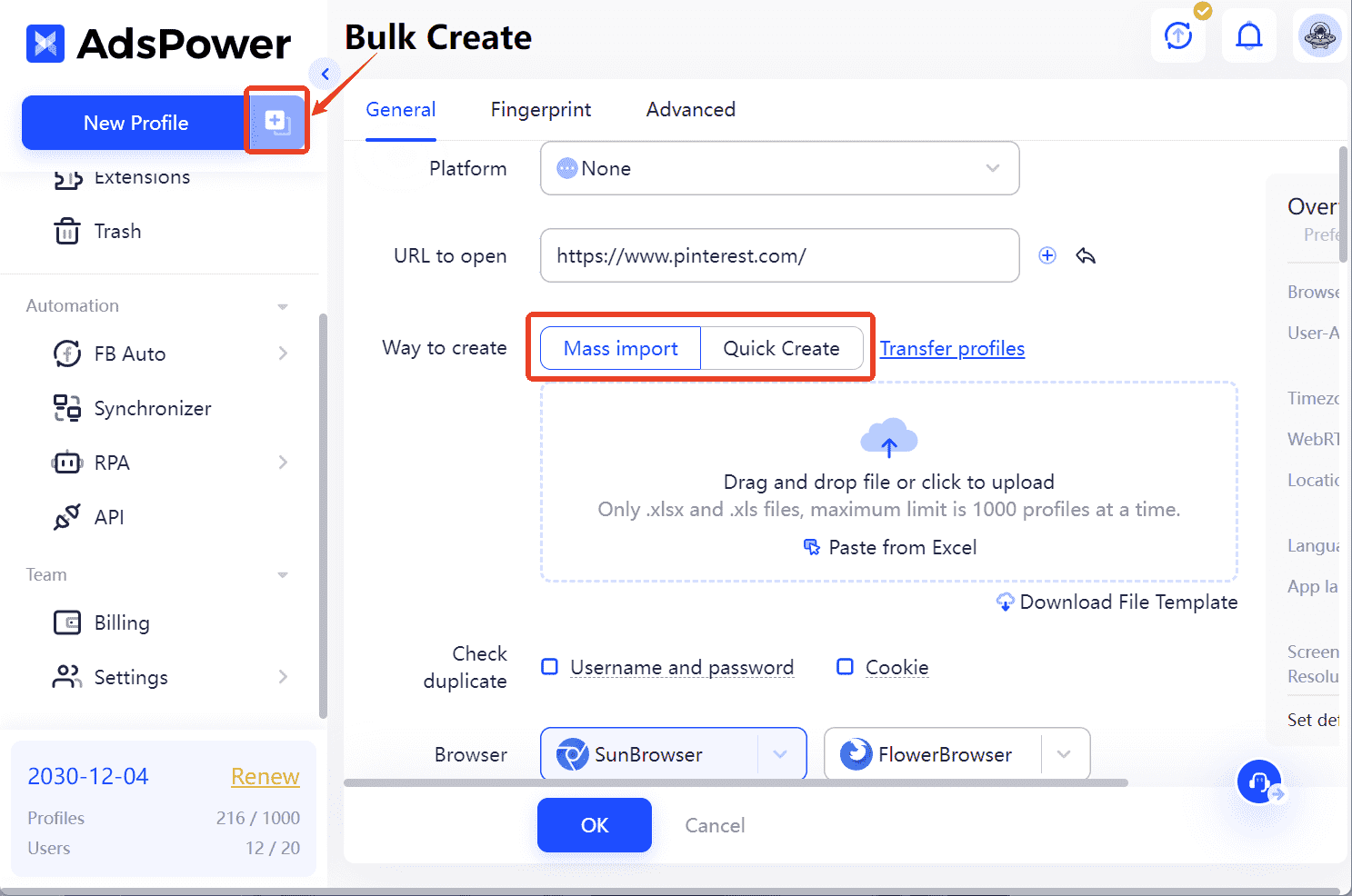
-
Transfer Profiles: If you already have a significant number of accounts set up with other browser profiles, AdsPower's API feature allows you to transfer profile information from those browsers to AdsPower. This facilitates a seamless transition and ensures that your existing accounts maintain their unique settings. You can choose "Transfer Profiles" in the "Way to create" section or click "API" in the left dashboard to use this feature.
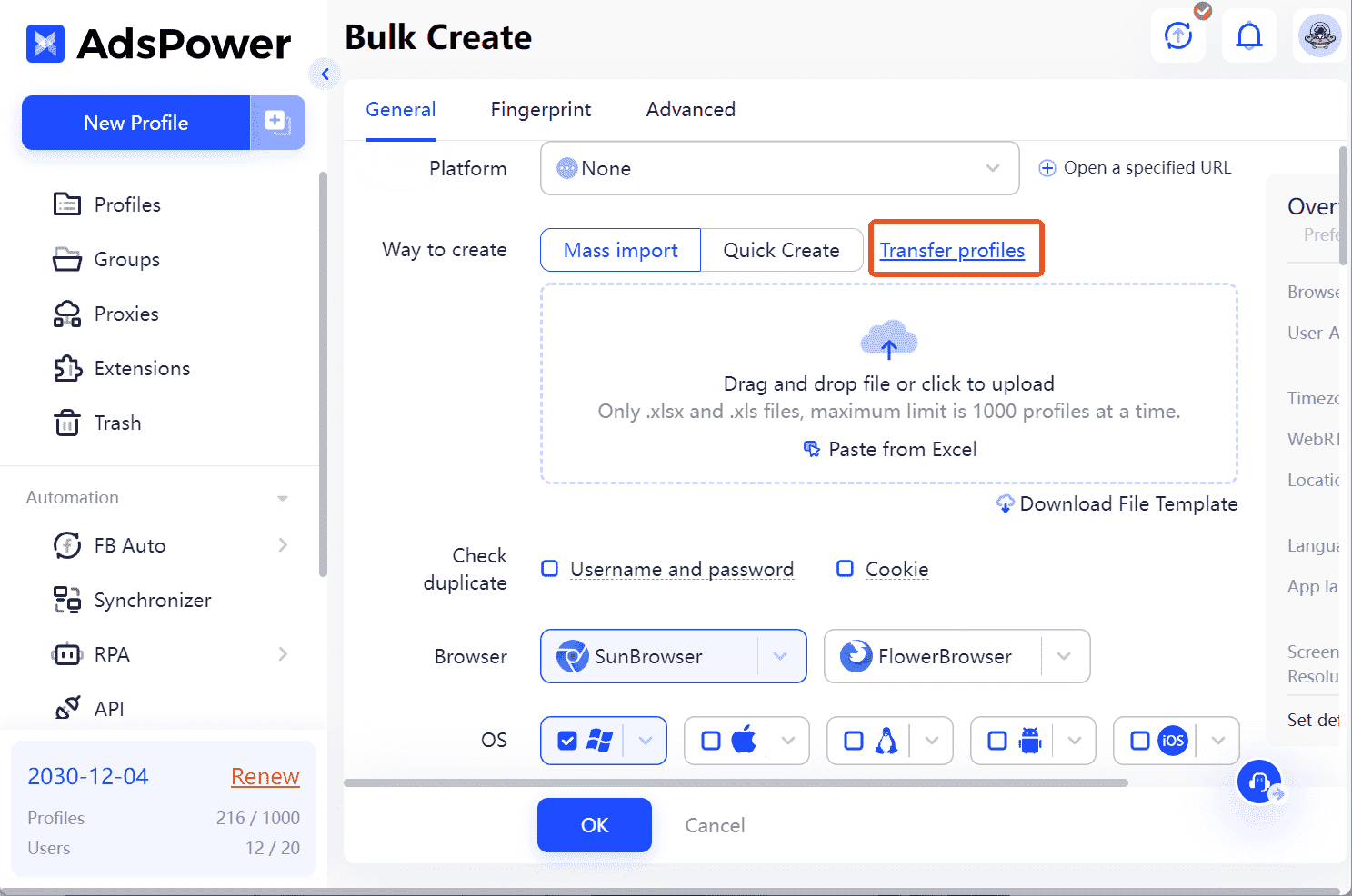
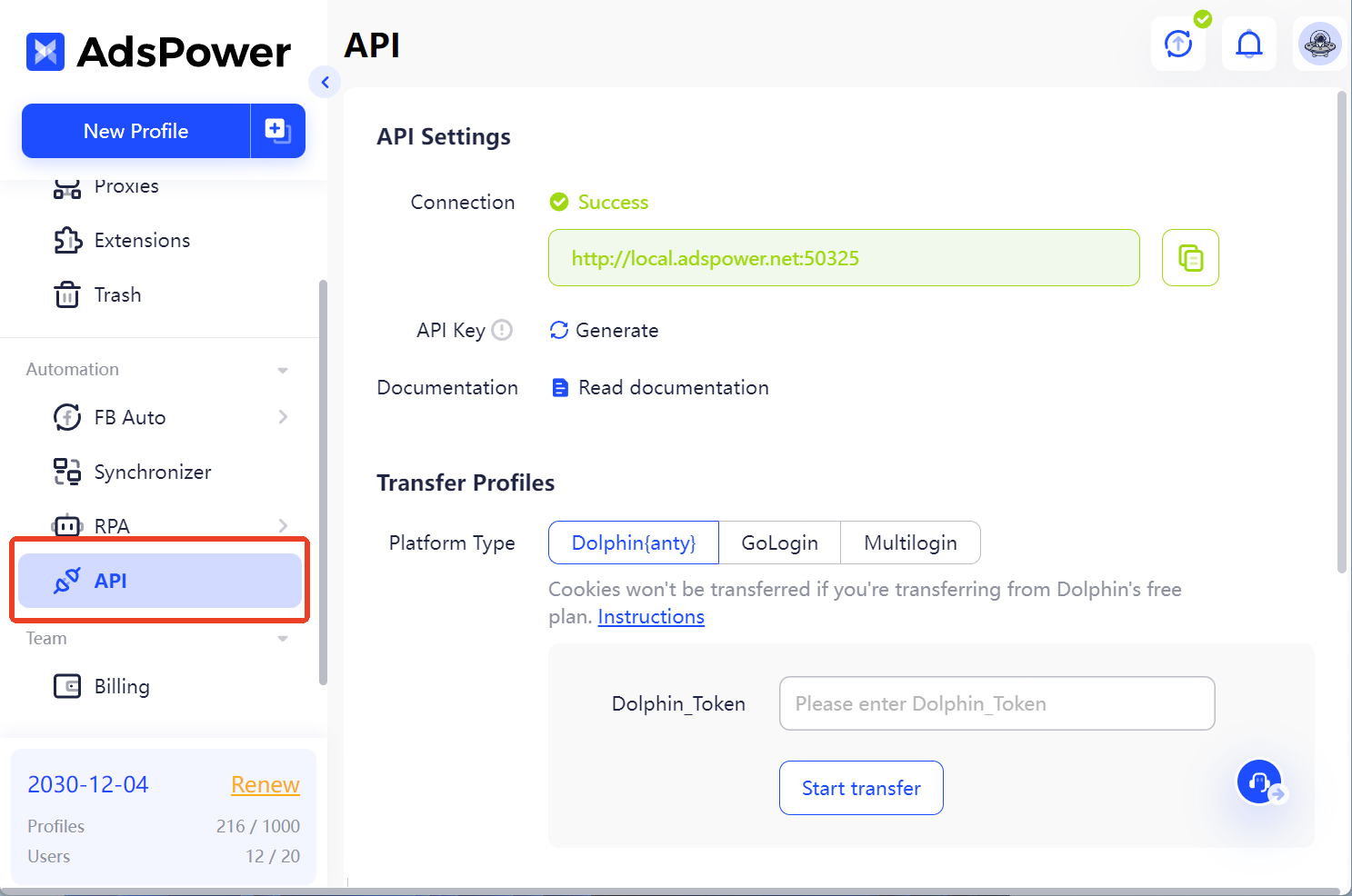
Moreover, once you've set up your Pinterest accounts in AdsPower, you can use its free RPA (Robotic Process Automation) tools to automate repetitive tasks such as daily logins and pin posting. This ensures that your multiple Pinterest accounts stay active without the need for manual intervention.
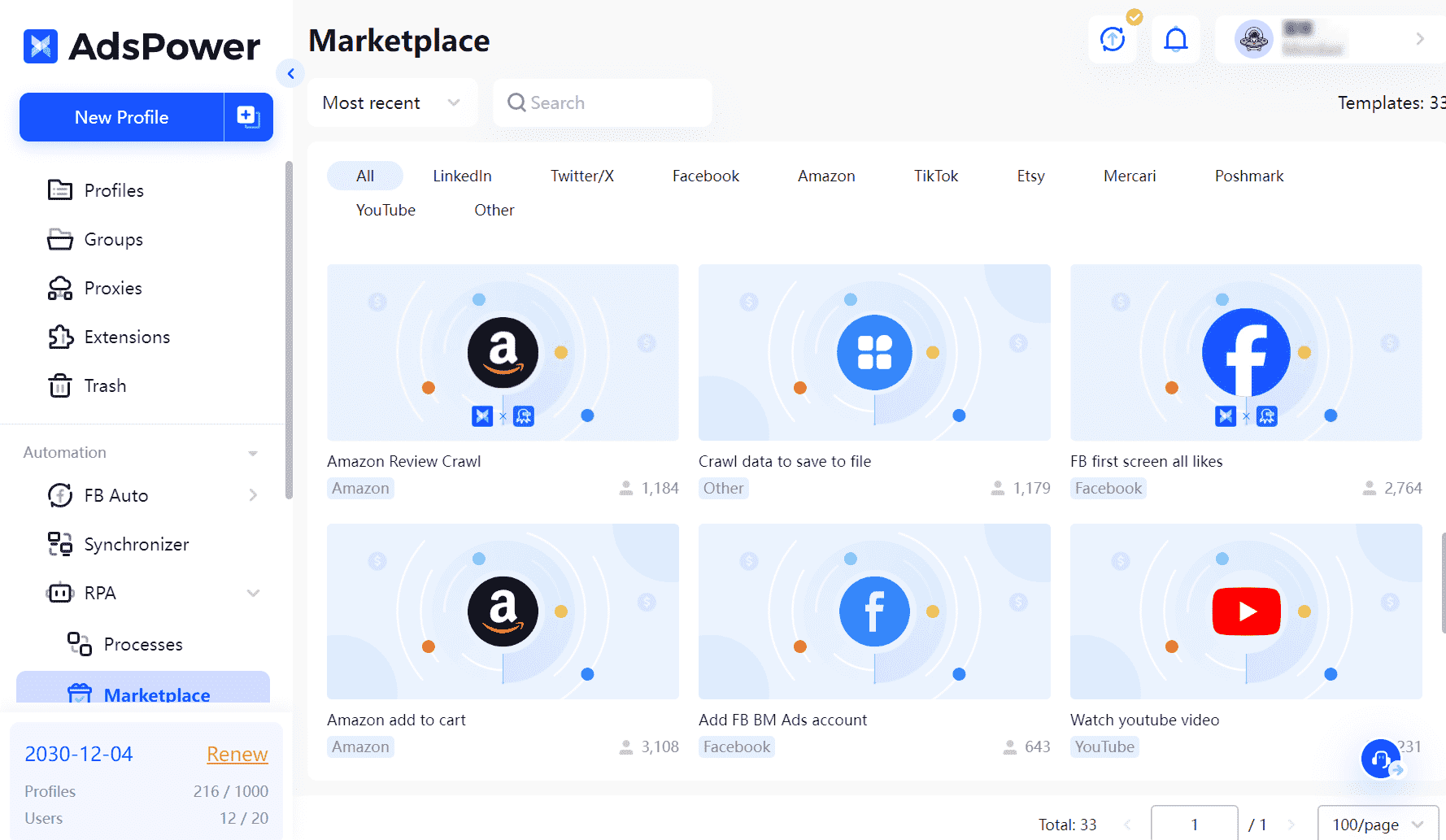
FAQ: Common Questions About Managing Multiple Pinterest Accounts
1. Can you switch between Pinterest accounts?
Yes, Pinterest provides an option to switch between accounts as long as you remain in the same browser session. However, Pinterest allows users to switch between up to four accounts, as this feature has a limitation. If you have multiple accounts on Pinterest, you'll need external tools like AdsPower to handle them effectively.
2. Can you have two Pinterest accounts on the same email?
No, Pinterest doesn't allow users to create multiple accounts using the same email. You'll need a unique email for each new account.
3. Can I make my Pinterest account private?
While Pinterest doesn't offer a full privacy setting for entire accounts, you can make individual boards private by setting them as "secret" boards. This means only you (and any invited collaborators) can see those boards. However, you can use AdsPower to protect your account privacy, as AdsPower configures independent fingerprints for each profile, ensuring your online anonymity and safeguarding your privacy.
Conclusion
Pinterest is an excellent platform for personal inspiration and business promotion. Whether you're managing a blog, an e-commerce store, or social media campaigns, having multiple Pinterest accounts allows you to diversify strategies and cater to different audiences. While Pinterest's official features allow you to switch between accounts, managing a larger number of accounts may require external tools like AdsPower, which offer bulk account creation, multi-account management, and robotic process automation.
So, can you log in to multiple Pinterest accounts? Absolutely! With the right approach and tools like AdsPower, managing and operating several Pinterest accounts becomes not only possible but also efficient and secure.

People Also Read
- Types of Browsers in 2026: Popular Web Browsers and Advanced Browser Types

Types of Browsers in 2026: Popular Web Browsers and Advanced Browser Types
Explore types of browsers in 2026, from popular web browsers to privacy and antidetect browsers. Learn how many types exist and choose the right brows
- How to Unblock TamilMV Safely and Access Tamil Movies Online (2026 Guide)

How to Unblock TamilMV Safely and Access Tamil Movies Online (2026 Guide)
Learn how to unblock TamilMV safely in 2026, access tamil movies mv, compare proxies, VPNs, and antidetect browsers for secure, stable online access.
- How to Download Reddit Videos in 2026: MP4, GIFs, and Images Made Easy

How to Download Reddit Videos in 2026: MP4, GIFs, and Images Made Easy
Learn how to easily and safely download Reddit videos, GIFs, and images in 2026. Step-by-step methods, troubleshooting tips, and best practices includ
- How Do You Make Money on Twitch in 2026? (Complete Guide)

How Do You Make Money on Twitch in 2026? (Complete Guide)
Learn how to make money on Twitch in 2026 with updated monetization methods, viewer tips, income strategies, and tools to help beginners and streamers
- What Is RSOC Search Arbitrage? A Clear Guide to RSOC vs AFD Feeds
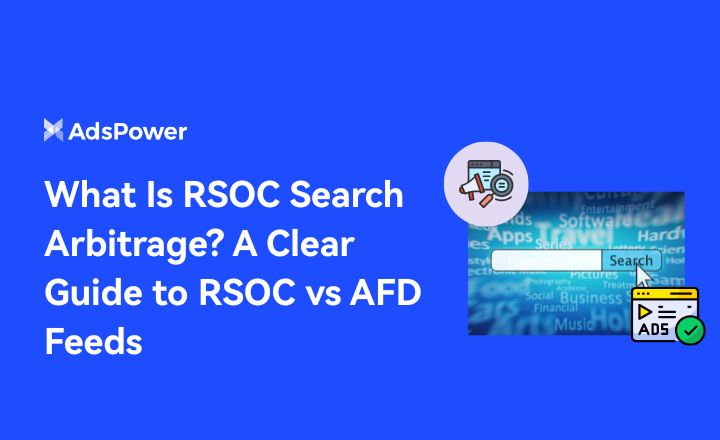
What Is RSOC Search Arbitrage? A Clear Guide to RSOC vs AFD Feeds
RSOC vs AFD explained. Learn what RSOC search arbitrage is, how Google RSOC feed and AFD ads work, and which model fits your traffic.



