Best 10 Proxy Browsers 2024 for Privacy and Security
Take a Quick Look
This guide reviews the best proxy browsers of 2024, highlighting their privacy features and security benefits. Explore options like AdsPower, Tor, and Brave to find the perfect fit for anonymous browsing and online safety, along with essential tips for secure internet use.
Do you love surfing the web but worry about online threats like privacy breaches, malware, phishing, and hacking? Whether you're looking to bypass geographic restrictions, hide your online activities, or simply want a safer browsing experience, a proxy browser could be your secret weapon. These tools can transform the way you navigate the internet. However, with so many proxy browsers to choose from, finding the right one can feel overwhelming. But don't worry—we've done the hard work for you.
In this guide, you'll discover the best 10 proxy browsers and premium options available in 2024, ensuring you get the privacy and security you need. From multi-account management to anonymous browsing on any device, we'll cover everything you need to know to stay secure in the ever-evolving online world.

What is a Proxy Browser?
A proxy browser is a web browser that routes your internet traffic through a proxy server. The proxy server acts as an intermediary between your device and the internet, masking your IP address and making your online actions harder to trace. This can be especially useful when accessing restricted content, securing sensitive data, or maintaining anonymity online. Unlike a VPN, which encrypts your entire connection, a proxy website browser focuses on routing specific browsing sessions, giving you flexibility and speed in certain situations. Proxy browsers offer a variety of use cases that enhance your online experience:
-
Online Anonymity: By masking your IP address, proxy browsers allow you to browse the internet without revealing your identity, thereby enhancing your privacy.
-
Accessing Geo-Restricted Content: They enable users to bypass geographic restrictions, granting access to content or services that may be blocked in certain regions.
-
Managing Multiple Accounts: Proxy browsers allow the creation of unique profiles for different accounts, making it easier to manage social media, email, or business accounts without linking them.
-
Accessing Blocked Sites: They can help users circumvent restrictive firewalls, enabling access to blocked websites and applications.
The Best 10 Proxy Browsers in 2024
1. AdsPower

Introduction:When it comes to choosing the best proxy web browsing tool for privacy and security in 2024, AdsPower stands out as one of the most popular and secure antidetect browsers. By allowing users to create real, customizable browser fingerprints, it ensures that each account operates independently and anonymously. For those looking for a reliable proxy browser that not only simplifies managing multiple accounts but also keeps them safe from bans, suspensions, or blocks, AdsPower is the go-to solution.
Price: Use up to 5 profiles for free, or upgrade to access more.
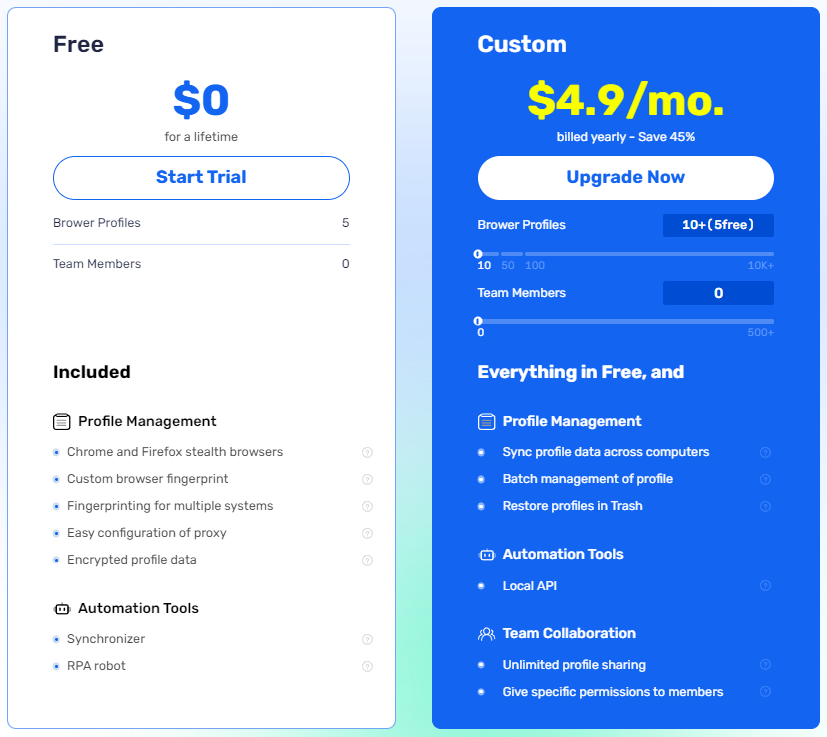
Supported Systems: Windows, macOS, and Linux.
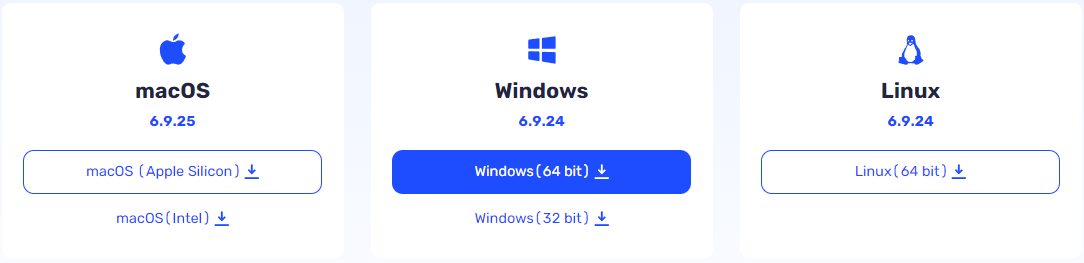
Pros:
-
Highly customizable fingerprint profiles to protect your data and maintain anonymity.
-
Supports a wide range of proxie types, including IPFoxy, IPRoyal, and Bright Data, and more.
-
Ideal for managing multiple accounts without linking issues, reducing the risk of accounts being suspended, disabled, or banned.
-
Widely used in Affiliate Marketing, E-Commerce, Crypto, Web Scraping, and Digital Agencies to maximize benefits.
-
Numerous advanced features like hands-free RPA for efficiency, a user-friendly multi-window synchronizer, local API automation, effective teamwork tools, and batch profile management for enhanced productivity
Cons:
-
May present a learning curve for beginners, but it offers excellent customer support and onboarding assistance.
-
For users needing multiple profiles, the 5 free profiles may not be sufficient.
2. CroxyProxy
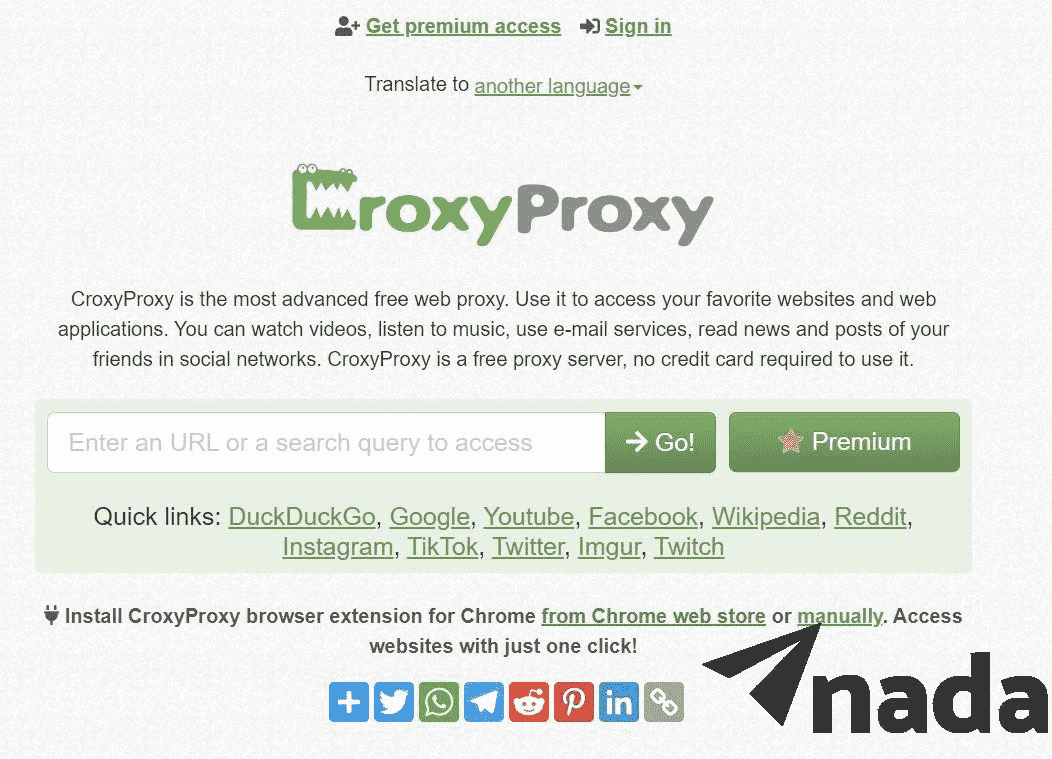
Introduction: CroxyProxy is a secure web proxy service that allows you to browse various websites with higher level of privacy. You can access popular resources like Facebook, Google, Twitter and YouTube using a secure connection.
Price: CroxyProxy offers a free version with ads and a premium ad-free version for just SGD 5 per month.
Supported Systems: It supports various devices and operating systems, including Windows desktops, Android devices, Chromebooks, and more.
Pros:
-
Offers free services, allowing users to access most features without payment.
-
No installation required, making it user-friendly as a browser tool.
-
Supports HTTPS, ensuring secure browsing and protecting privacy and data.
-
Compatible across multiple platforms, available on any device with a modern browser.
Cons:
-
The free version includes ads, which can disrupt the user experience.
-
Free users may experience slower connection speeds during peak times.
3. Opera Browser
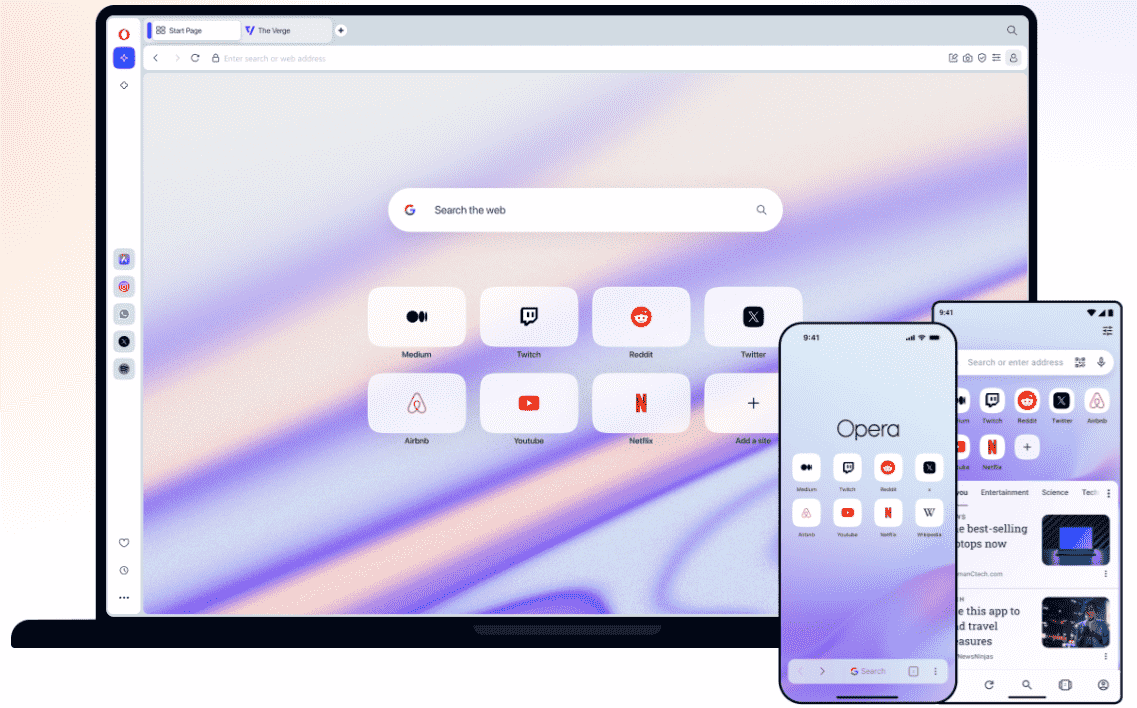
Introduction: Opera Browser is fully-featured for privacy, security, and everything you do online. it is a convenient choice for users looking for a free proxy browser.
Price: Free.
Supported Systems: Windows, macOS, Linux, Android, iOS.
Pros:
-
Simple to set up with integrated privacy features.
-
Improved speed and performance thanks to ad-blocking functionality.
-
Complimentary VPN provides additional security.
Cons:
-
VPN only protects browser activity, not the entire system.
-
Falls short of dedicated proxy browsers in terms of advanced privacy features.
4. Firefox with Proxy Add-ons
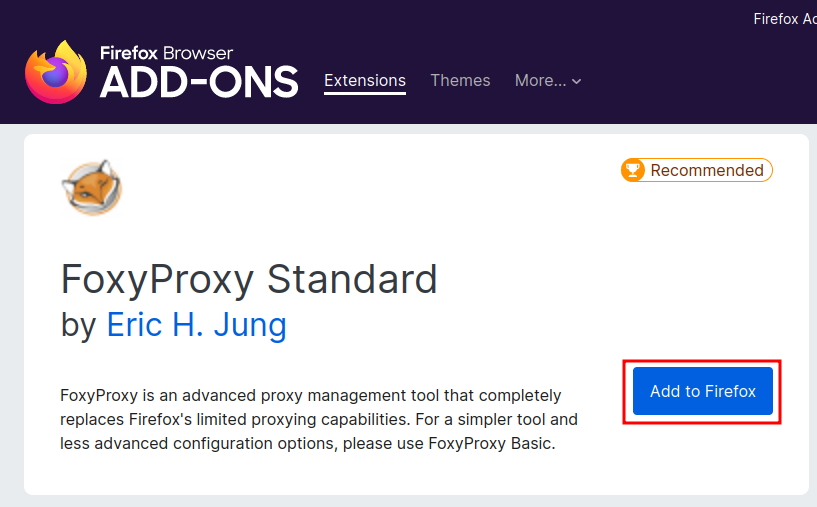
Introduction: Firefox is a versatile browser that, when combined with proxy add-ons, becomes an excellent proxy web browser for those who prioritize privacy.
Price: Free.
Supported Systems: Windows, macOS, Linux, Android, iOS.
Pros:
-
Highly customizable with various add-ons.
-
Open-source and privacy-focused.
-
Regular updates and security features.
Cons:
-
May require manual configuration for proxies.
-
Some add-ons can slow down browsing speed.
5. Puffin Browser
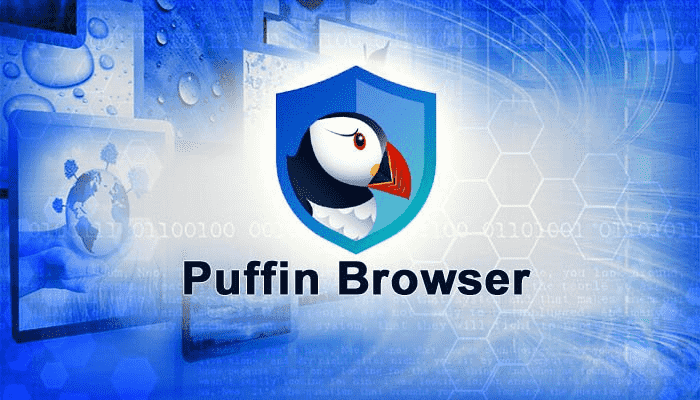
Introduction: Puffin Browser is a mobile web browser developed by CloudMosa that focuses on speed and efficiency. It processes web content on secure cloud servers to minimize the risk of malware attacks, making it a strong option for users seeking a secure browsing experience.
Price: Provides a free version supported by ads, or an ad-free experience through a premium subscription that unlocks additional features.
Supported Systems: Android 4.4 or above, iOS 14.5 or above.
Pros:
-
Fast cloud-based browsing.
-
Reduces malware exposure.
-
Supports proxy browser iPad version.
Cons:
-
Free version has limited features.
-
Occasional connection lags.
-
Restricted to mobile platforms, which limits its versatility.
6. Avast Secure Browser
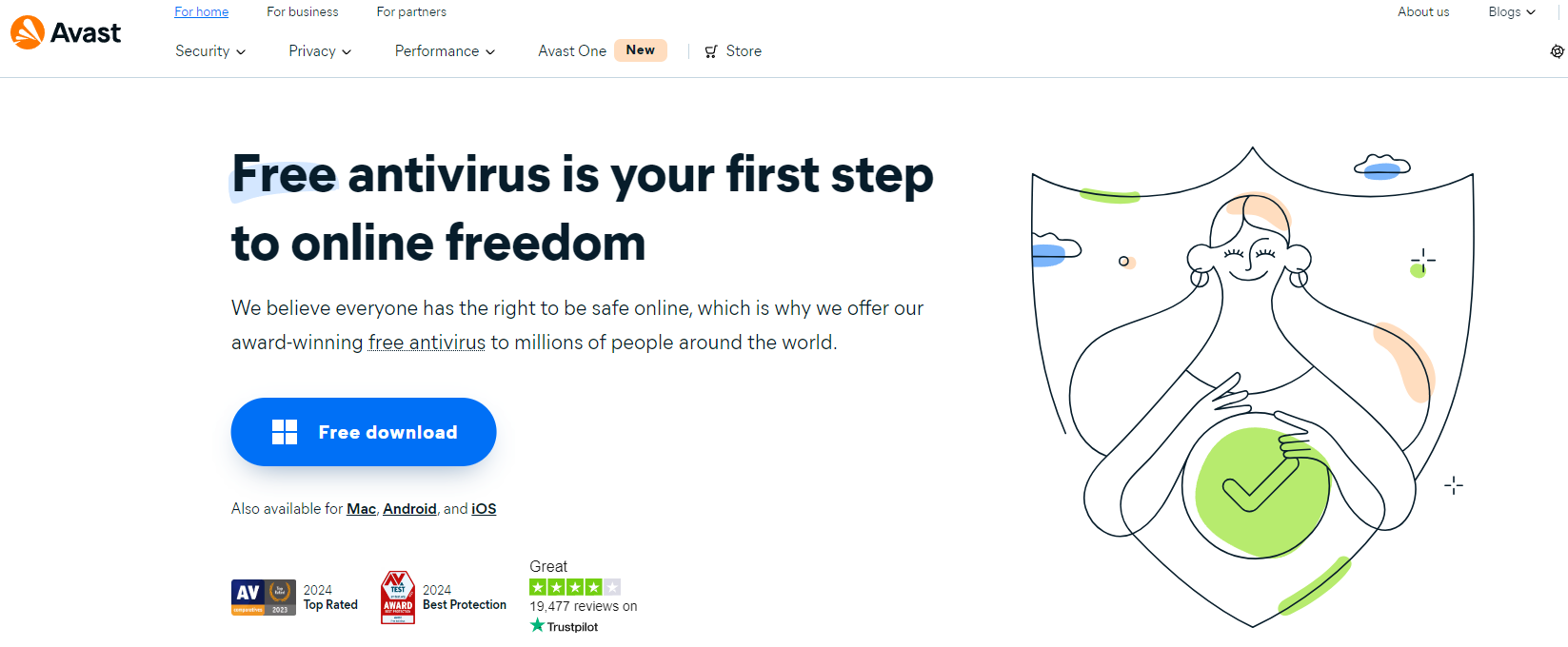
Introduction: Avast Secure Browser is a privacy-focused browser designed to enhance security and protect your personal data while browsing. It offers a range of built-in tools to block ads, prevent tracking, and safeguard your identity online. With additional paid features, it caters to users who need advanced security options.
Price: Basic features are free, while advanced features, such as VPN, are available through a subscription.
Supported Systems: Mac, Android, and iOS
Pros:
-
Robust privacy and security features, including anti-tracking and anti-phishing protection.
-
Built-in ad-blocker and anti-fingerprinting technology help maintain anonymity while browsing.
-
Automatic HTTPS encryption for secure browsing.
-
Offers a paid VPN service for additional privacy and access to geo-blocked content.
Cons:
-
Some advanced features, like the VPN and anti-phishing tools, are locked behind a paywall.
-
Limited customization options compared to other browsers, which might be a downside for users seeking more control over their browsing settings.
7. Tor Browser
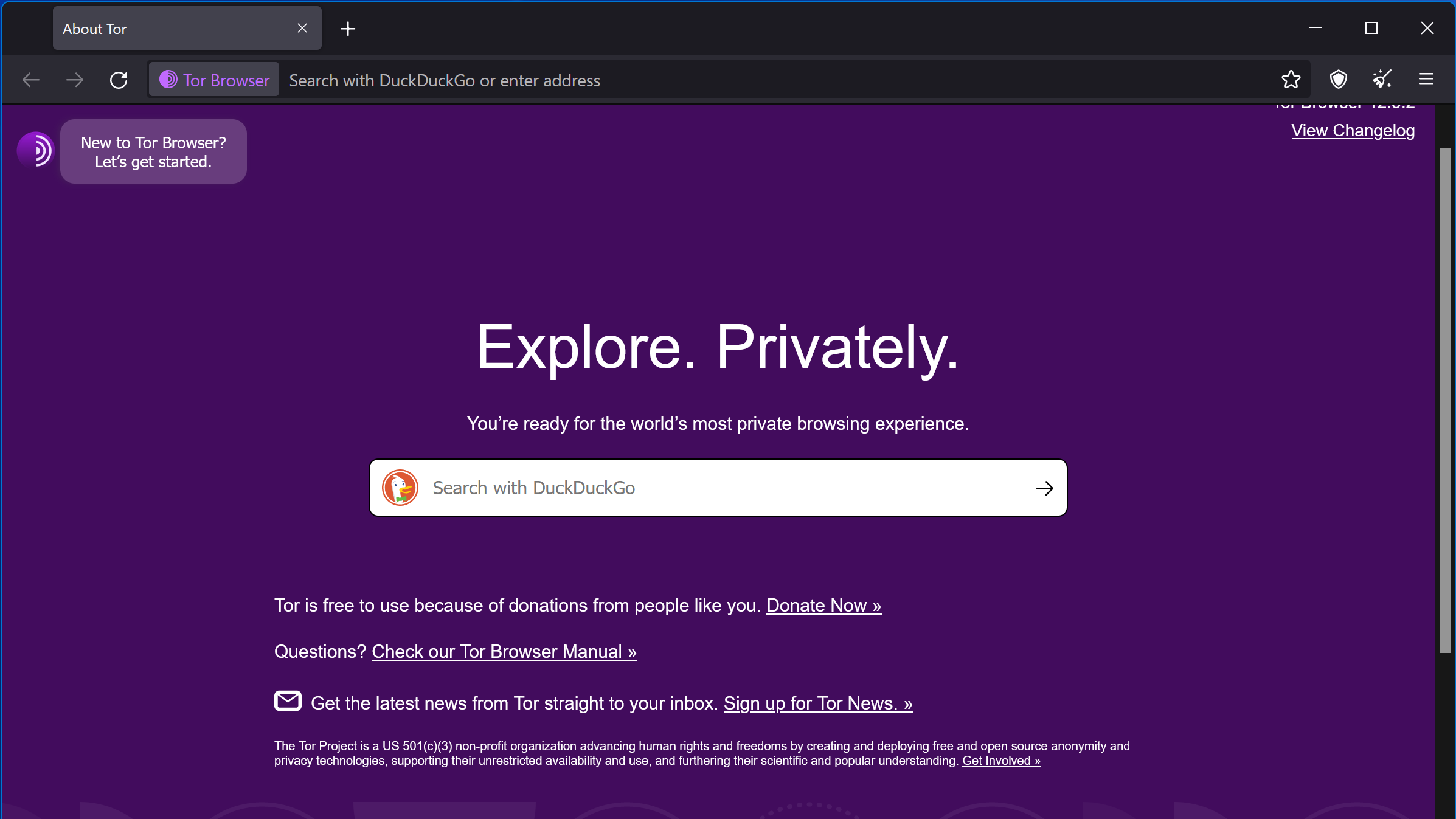
Introduction: Tor is one of the most well-known free proxy browsers for privacy. It routes your traffic through multiple nodes, anonymizing your identity and making it difficult for anyone to track your browsing activity.
Price: Free.
Supported Systems: Windows, macOS, Linux, Android.
Pros:
-
Top-notch privacy.
-
Completely free and open source.
Cons:
-
Slower browsing speeds.
-
Occasional connection issues, such as the "tor browser unable to find the proxy server" error.
8. UR Browser
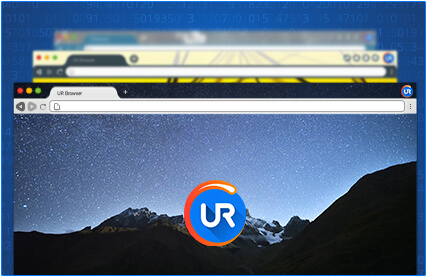
Introduction: UR Browser is a privacy-focused web browser that prioritizes user security and data protection. It offers various features to enhance online anonymity and reduce tracking.
Price: UR Browser is free to download and use, with optional premium features available through a subscription.
Supported Systems: Windows, macOS
Pros:
-
Built-in ad and tracker blocking.
-
User-friendly interface with customizable options.
Cons:
-
May have slower performance on resource-intensive sites.
-
Some premium features are limited to the paid version.
9. Brave Browser

Introduction: Brave Browser, a fan favorite known for its speed and built-in privacy features, seamlessly integrates with proxy servers, enabling users to browse the web anonymously while effectively blocking ads and trackers.
Price: Free.
Supported Systems: Windows, macOS, Linux, Android, iOS.
Pros:
-
Fast browsing experience.
-
Built-in ad and tracker blocking.
-
Supports free website proxy browsers through third-party plugins.
Cons:
-
Some privacy settings require manual adjustments.
-
Compatibility issues with some websites.
10. Epic Privacy Browser

Introduction: Epic is a privacy-focused browser that automatically routes all traffic through a built-in proxy. It blocks trackers, ads, and fingerprints, providing users with a secure browsing experience.
Price: Free.
Supported Systems: Windows, macOS.
Pros:
-
Easy-to-use proxy feature.
-
No ads or trackers.
-
Built-in VPN for enhanced security.
Cons:
-
Limited customization options.
-
Slow speed when the VPN is on.
-
Some sites may not function perfectly due to strict privacy settings.
FAQ
1. Are proxy browsers safe?
Yes, proxy browsers are generally safe if you use reputable services. However, your safety also depends on the proxy server you're using. For the best results, use proxy servers that offer encryption and are known for their reliability.
2. Are free proxies legit?
While some free proxy browsers and proxy services are legit, many free proxies come with risks such as data logging, slow speeds, or exposure to malware. It’s recommended to use well-known free services or invest in a paid proxy for better security and performance.
3. Can you detect if someone is using a proxy?
In some cases, it is possible to detect if someone is using a proxy browser by analyzing the headers sent by the browser or through fingerprinting techniques. However, some proxy browsers, like AdsPower, create independent fingerprint environments that make detection more difficult.
Conclusion
Whether you're looking for a free website proxy browser or a high-end tool like AdsPower, choosing the right proxy browser depends on your specific privacy needs and technical requirements. Always prioritize security, and don't forget that sometimes a browser needs to be launched with the global proxy for optimal performance.

People Also Read
- The Best Discord Web Browser for Multiple Accounts | AdsPower
- Top 5 Multi Login Browsers for Multiple Accounts | AdsPower
- Top 10 Anti Fingerprint Browsers 2024 | AdsPower
- The Hidden Dangers of Browser Extensions and How to Avoid Them | AdsPower
- Reddit Anonymous Browsing: How to Browse Reddit on PC/iOS/Android Anonymously? | AdsPower


