AdsPower Update: Disable TLS Features & Expand RAM/CPU Options
Take a Quick Look
Worried about privacy leaks, ad tracking, or anti-fraud detection? AdsPower's new "Disable TLS Attributes" feature can help. Here's what it does and how to use it.
AdsPower has introduced three major updates to enhance browser fingerprint customization and user flexibility:
-
Disable TLS Features – Allows users to modify their browser fingerprint by disabling specific TLS characteristics.
-
Expanded RAM Options – Now supports additional RAM configurations up to 128GB.
-
Expanded CPU Options – Enables users to select up to 64-core CPUs for a more tailored browsing profile.
This article will break down these updates and explain how they can benefit users.
1. Disable TLS Features
To provide more flexibility in configuring browser fingerprints, AdsPower has introduced the 'Disable TLS Features' option. However, some users have questions about what TLS is and why disabling certain TLS features might be beneficial. Below, we'll unveil the answers to these queries.
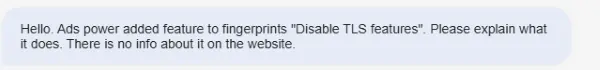
What Is TLS?
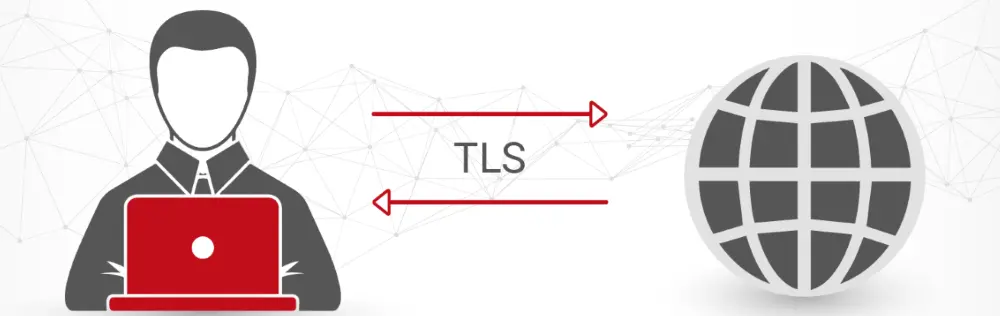
Transport Layer Security (TLS) is a protocol that encrypts communication between browsers and websites, ensuring data security. Websites can analyze TLS characteristics to track users, a technique known as TLS fingerprinting.
Why Disable TLS Features?
While TLS ensures secure data transmission, certain features can expose device information, posing privacy risks.
When a browser connects to a website, they perform a TLS handshake—a process that establishes encryption. During this handshake, both sides generate JA3 and JA4 fingerprints, which reveal details about the device and browser. These fingerprints can be used to track users, making them identifiable to advertisers or anti-fraud systems.
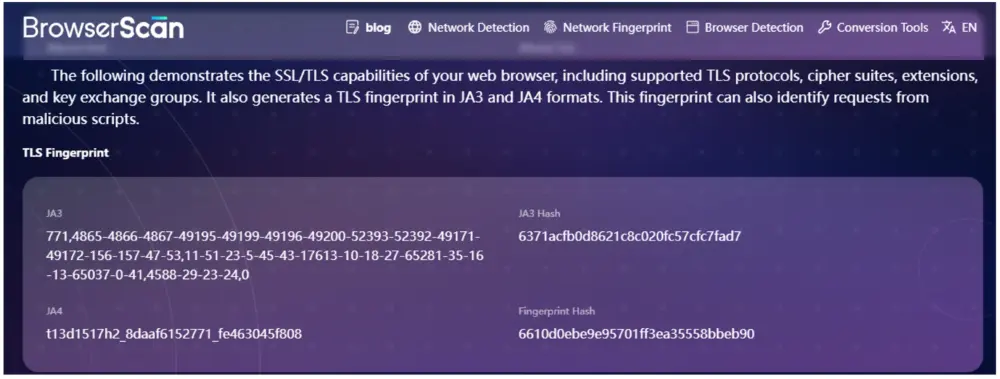
What Are the Benefits of Disabling TLS Features?
-
Enhanced Privacy: Disabling outdated protocols and weak encryption alters handshake data, making fingerprints harder to recognize and reducing tracking risks.
-
Bypassing Network Restrictions: Some networks block access based on TLS fingerprints. Disabling them helps bypass regional restrictions and censorship.
-
Better Compatibility: Older devices or restrictive network settings may not support modern TLS configurations. Disabling certain TLS features can improve compatibility and prevent connection failures.
-
Stronger Security: Attackers analyze TLS fingerprints to identify outdated or vulnerable systems. Disabling them prevents exposure of sensitive system details, reducing the risk of targeted attacks.
How to Enable 'Disable TLS Features' in AdsPower?
Step 1: Open AdsPower and navigate to the "Fingerprint" section.
-
For new profiles, click "New Profile" and go to the "Fingerprint" section.
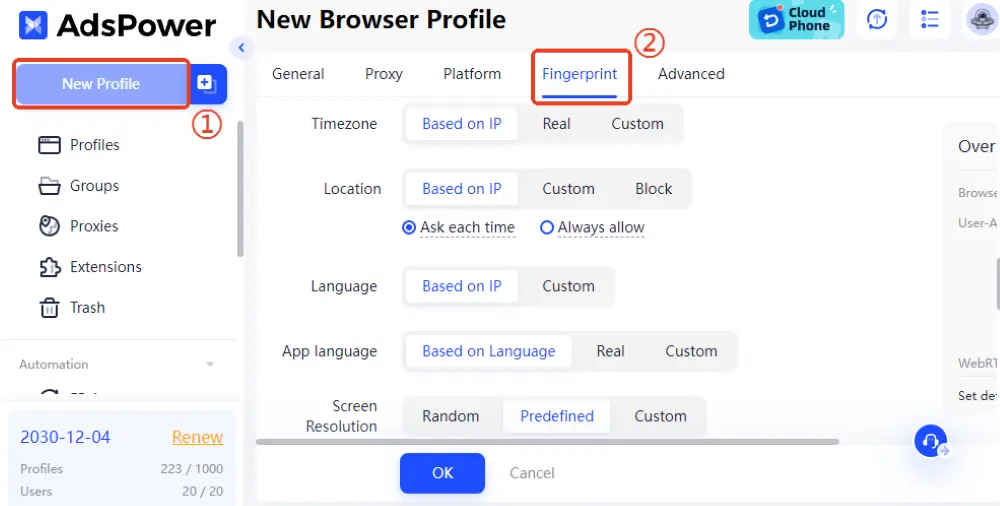
-
For existing profiles, click "Profiles", find the target profile, click the three-dot menu, select "Edit", and navigate to Fingerprint.
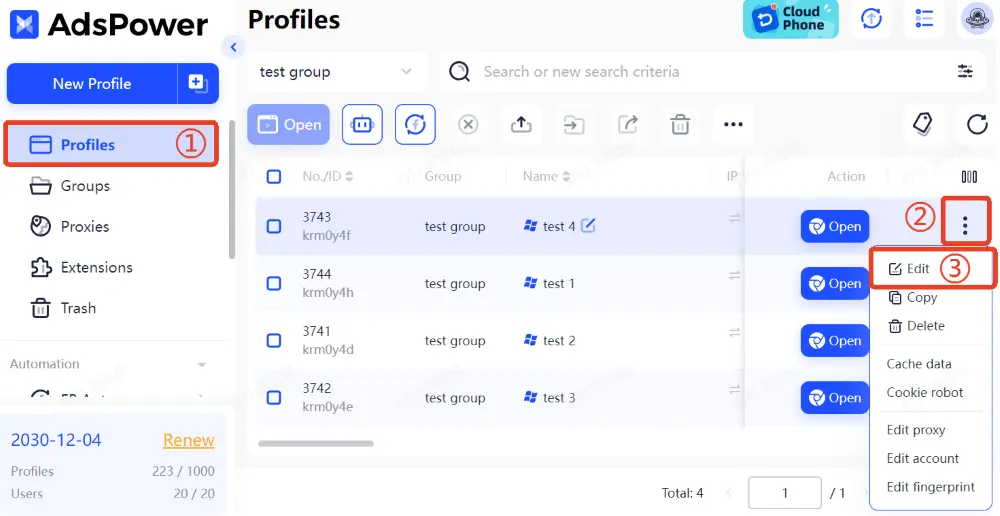
Step 2: In the Fingerprint configuration section, click "Show More" to find and enable the "Disable TLS Features" option.
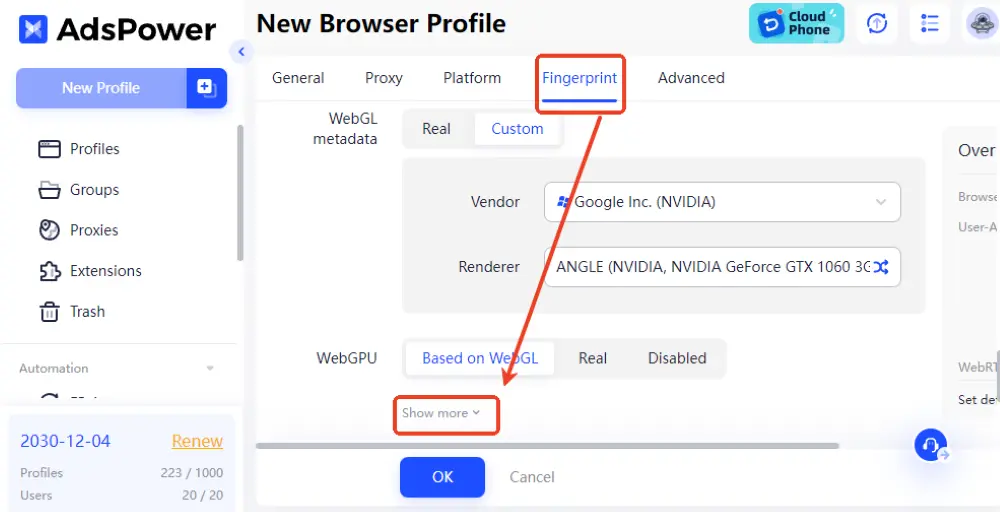
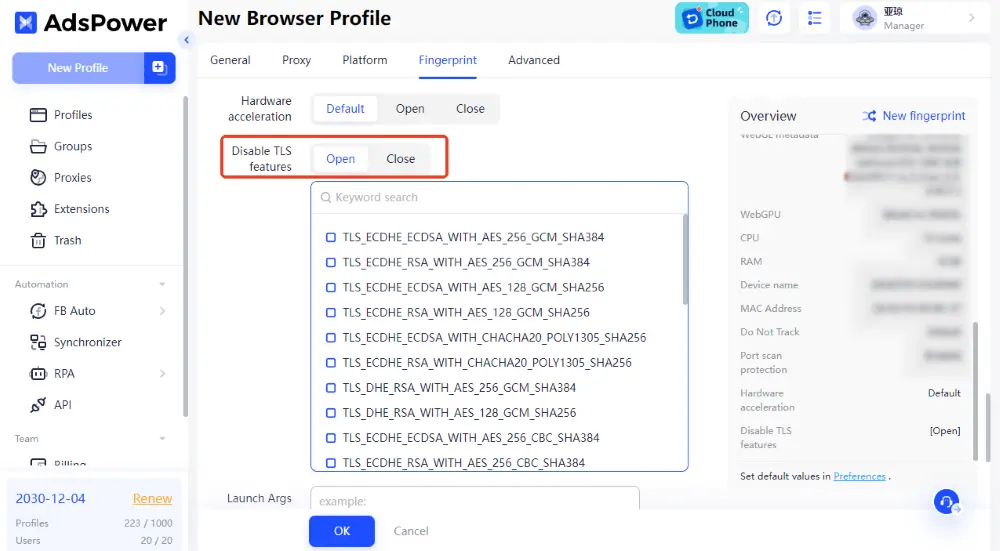
After enabling the feature, the system will pop up a window allowing you to select the TLS features to disable. Below are some common options for disabling:
-
RSA-based Cipher Suites: Older encryption protocols like
TLS_RSA_WITH_AES_256_GCM_SHA384are no longer secure. -
CBC Mode Encryption: This encryption method has known vulnerabilities, such as
TLS_ECDHE_ECDSA_WITH_AES_256_CBC_SHA384. -
Outdated Hash Algorithms: Algorithms like SHA1 are no longer considered secure, for example,
TLS_ECDHE_ECDSA_WITH_AES_256_CBC_SHA.
Important Notes:
-
By default, this feature is turned off. Enable it only when necessary, as some HTTPS websites may become inaccessible.
-
Currently, this feature is only supported in Chrome-based kernels. Firefox support is expected in Firefox 135.
-
When sharing or copying a browser profile, the 'Disable TLS Features' setting will also be copied.
Frequently Asked Questions About 'Disable TLS Features'
1. Does disabling TLS features make my data less secure?
Disabling TLS features can affect security, but it depends on the settings. Turning off outdated or weak encryption methods enhances privacy while keeping modern TLS protections intact. However, improper configurations may cause website compatibility issues.
2. Different profiles have the same Akamai Hash. Is this insecure?
Not necessarily. The Akamai Hash is just one aspect of browser fingerprinting. While identical values might indicate similarity between profiles, it does not automatically mean your profile is insecure. Other factors, such as IP address and user agent, also play a role in fingerprinting.
2. Expanded RAM Options
We've now added 16GB, 32GB, 64GB, or 128GB RAM configurations for users, increasing fingerprint configuration flexibility.
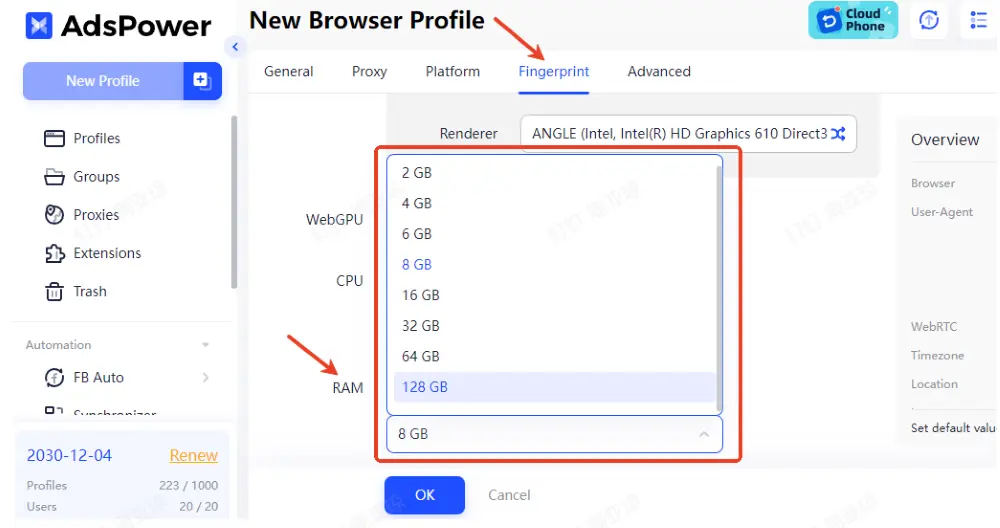
However, it's important to note that even if you set 16GB of RAM in AdsPower, tools like BrowserScan will still display it as 8GB, as Chrome detects a maximum of 8GB of RAM.
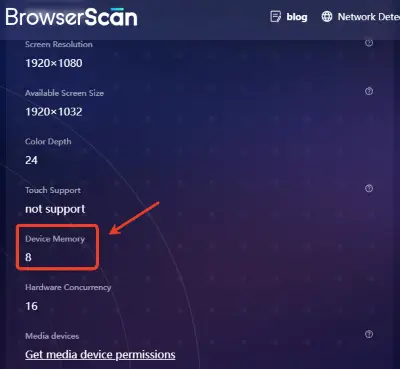
3. Expanded CPU Options
We've expanded CPU options to include 32-core and 64-core CPUs, allowing for more precise fingerprint customization. Higher-core CPUs better replicate real-world device configurations, enhancing authenticity when managing multiple accounts.
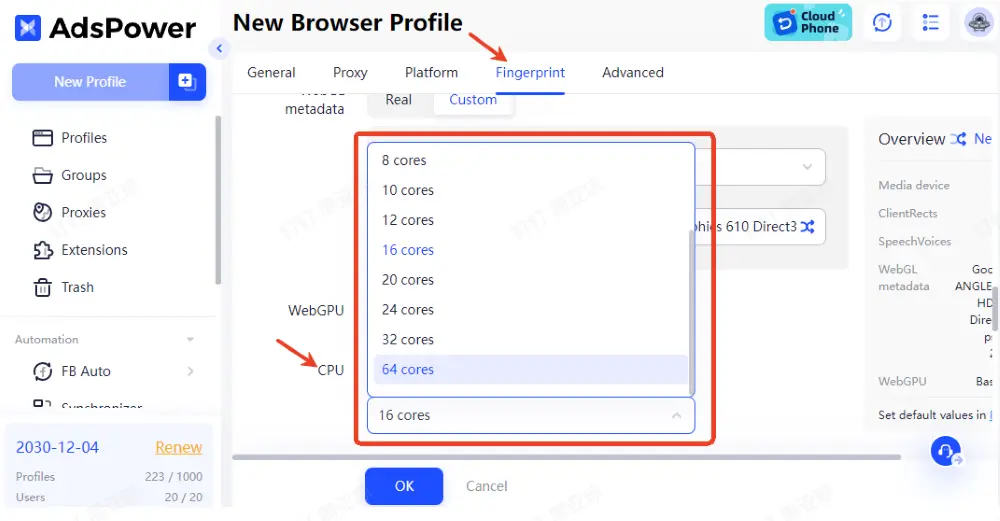
Conclusion
These updates provide greater flexibility in customizing browser fingerprints. Whether you need improved anonymity through TLS modifications, enhanced fingerprint realism with expanded RAM, or more diverse CPU settings, AdsPower now offers the features to better manage your online activities.
Stay ahead of detection systems and enjoy seamless multi-account management with AdsPower's latest upgrades!

People Also Read


