How to Scrape TikTok Using a No-Code Tool & a TikTok API?
An independent study by Neuro-Insight reveals that brands on TikTok enjoy greater engagement with their messaging and Ads compared to TV advertising. This means that if you’re a marketer, you can make your brand go viral on TikTok with relative ease.
But before you can tap into TikTok, you’ll need some insights into your audience, competitors, and the latest trends on TikTok to make a better marketing strategy.
Web scraping TikTok can be your gateway to gather those insights.
In this blog, we’ll discuss how to scrape TikTok data both with a no-code TikTok scraper and a custom-built Python TikTok scraper.
But first, let's address the elephant in the room: Is It Legal To Scrape TikTok?
Is It Legal To Scrape TikTok?
The TikTok Terms of Service clearly outline that users are prohibited from using automated scripts for gathering information or interacting with the platform. This indicates a clear boundary set by TikTok to protect its services and user data.
However, the broader question of the legality of web scraping TikTok is not black and white and depends on a few factors.
For instance, here are the three primary concerns you should be mindful of when you scrape TikTok:
● Copyright Issues: In some regions, merely storing copyrighted content obtained through scraping, such as images or videos, could be illegal, even if there's no intention to use it.
● Database Protection Laws: There are certain laws against scraping huge portions of a database. So be careful not to scrape TikTok for huge amounts of data, as sending too many requests can land your TikTok scraper in danger of blocking.
● Operational Impact: If the scraping is so intense that it causes the target website or platform, like TikTok, to crash, this could be considered a cyberattack. Such actions not only harm the platform's operation but also have financial implications and are therefore illegal.
So in short, while TikTok's terms explicitly prohibit automated data collection, the legality of scraping public data hinges on how it's done, what data is scraped, and the scraper's impact on TikTok's operations.
All you have to do is make sure you scrape TikTok ethically, without harming their servers and using the scraped data only for valid purposes.
If you have taken care of these things then don’t bother yourself asking “Is It Legal To Scrape TikTok”, you’re good to go.
How To Scrape Tiktok? There Are Two Ways
As promised, we’ll show you how to scrape TikTok both with and without coding. The steps for the two methods are listed below, choose the one that fits your skill level.
Using a No-Code TikTok Scraper
Scraping TikTok for videos, profiles, or hashtags can seem complex, but with the right tools, it's straightforward. Especially no-code TikTok scrapers make the job very easy.
Unlike writing code for scraping scripts that takes expertise and time, no-code scrapers are user-friendly and get you the required data in a short time.
The steps below will show you how to scrape TikTok videos and more, using a popular TikTok scraper. So let’s get started:
Step 1: Choose a TikTok Scraper Tool
First, you need a tool designed for web scraping TikTok. Many options are available online, but for this guide, we'll use a popular TikTok scraper by Apify. The Apify TikTok scraper offers a free trial and doesn't require credit card details to start.
To use it, simply visit the Apify TikTok scraper page and click on the button saying "Try for free".

Step 2: Set Up Your Account
The ‘Try for Free’ button will take you to the signup page. Here, you can use your email or social media accounts like Gmail or GitHub for quick registration.

Once signed up, you’ll be directed to a dashboard where you can begin your scraping project.
Step 3: Specify What to Scrape
Inside the dashboard, you'll find options to specify exactly what you want to scrape from TikTok:
● Hashtags: For trending topics or specific interest areas.
● Profiles: To collect videos from particular users.
● Videos: If you have specific videos in mind.
● Search Results: To scrape videos based on keywords.
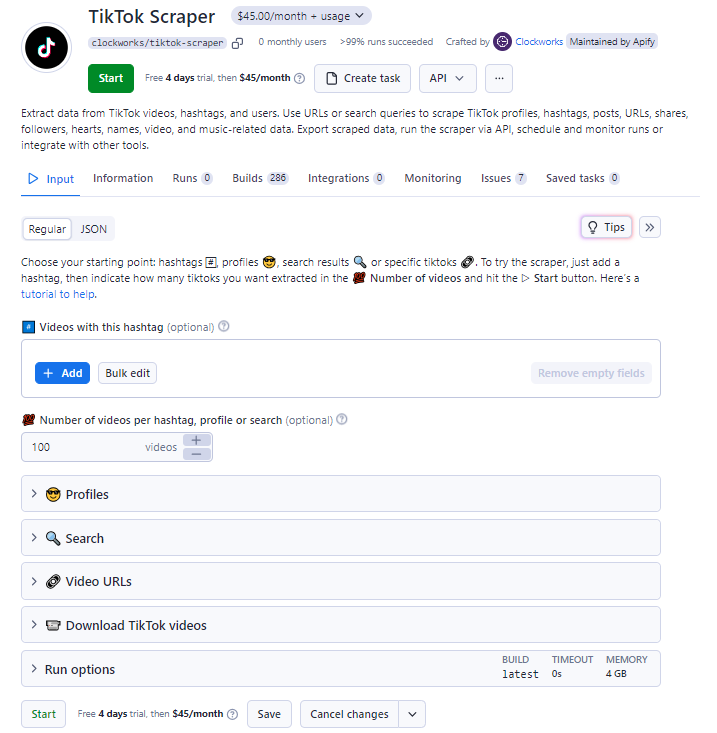
For example, If you're interested in how to scrape TikTok profiles, simply open the “Profiles” section and enter the usernames of the profiles you're interested in.
You can add multiple profiles either by pressing the “Add” button for each username or choosing “Bulk Edit” and pasting usernames in the text box, each in a separate line.

For this demo, we are scraping two random profiles, one that posts food and the other that posts cars.
Step 4: Customize Your Scraping Settings
Before starting the scrape, adjust your settings to fit your needs. For instance, you can limit how many videos you want to scrape per category. Even though it's optional to adjust the setting, the default number may be too high or low for your needs (the default is 100).

You may also want videos after a specific date or from a particular number of days ago. Putting 1 will get you videos posted today, 2 will get you today’s and tomorrow’s posts and so on.

Step 5: Launch the Scraper
With everything set, hit the ‘Start’ or ‘Save and Start’ button to start the scraping process. The button is located at the bottom of the screen. You may get a pop-up after pressing the button asking you to subscribe for a paid plan to use the actor but just press the “Rent Actor” button.

The status will change to 'Running,' indicating your TikTok scrape is underway. This process might take a few minutes depending on the amount of data you're scraping TikTok for.
Step 6: Export Your Data
After the scraper finishes, it will change status to 'Succeeded.' Now, you can view the scraped data directly within the tool. It's organized in a way that makes it easy to navigate through large datasets. You can preview the data by posts, authors, or videos to check the information collected.

For downloading, you just press the Export X results button button at the bottom. The TikTok scraper offers various formats like Excel, JSON, CSV, and HTML.

Choose the format that suits your needs and download either all the data collected or specific fields of it.
Coding a Python TikTok Scraper
With no-code TikTok scrapers available, there remains little reason to scrape TikTok through coding. Especially since it requires skill and time.
Despite that, scraping TikTok doesn't have to be daunting, especially if you're already a bit familiar with Python.
So if you know a little coding, our guide has covered the rest for you. Follow these general steps to set up and run your Python TikTok scraper using the unofficial TikTok API. For the full guide with code snippets, visit the blog on medium.com.
Step 1: Set Up Your Environment
Start by creating a dedicated folder for your project to keep things tidy. Open your terminal, create your project folder, and set up a virtual environment to isolate your project's dependencies from the base Python setup.
Step 2: Install Dependencies
With your environment ready, it's time to install the necessary Python packages. You'll need the TikTok API package to scrape TikTok and Pandas for data manipulation.
Step 3: Get to Coding
Create a new Python file (.py) in your project folder. This file will contain all your scraping logic. Begin by importing the TikTok API and the Pandas libraries at the top of your file.
Step 4: Define Your TikTok Scraping Functions
Start with a function that takes TikTok username as input to specify whose content you want to scrape. Next, create a function to fetch TikTok video data from the username received.
Remember to include a function that cleans and structures the scraped data into a readable format for analysis or storage.
Step 5: Run Your Python TikTok Scraper and Save the Data
Now just execute your script to start the scraping process. The scraper will prompt for a username and then fetch the data from that TikTok profile.
Once the data collection is complete, the script will automatically organize the data into a clean format and save it as a CSV file.
Scrape TikTok While Staying Off-Radar
While scraping TikTok can get you valuable data, you'll quickly find out like this individual that it's not without its hurdles. Challenges like CAPTCHAs, rate limiting, and IP blocking can slow you down.
But don't worry, you can hide your TikTok scraper from TikTok’s anti-bot mechanism using anti-detect browsers like AdsPower.
AdsPower keeps your TikTok scraper undetected with features like proxy rotations, request delays, and fingerprint spoofing.
So, sign up for free on AdsPower and scrape TikTok without making a noise.


