How to Scrape Alibaba The Easy Way?
Alibaba has a staggering monopoly in the Chinese e-commerce market. Since China has a global reputation for manufacturing tons of stuff, Alibaba makes a fertile ground for marketers wanting to explore the Chinese market, find cheap products, and make some serious profits.
But to tap into this goldmine, you need to know how to scrape Alibaba. Luckily, we've got you covered with this guide.
We'll show you how to scrape Alibaba products using a no-code scraper. But before we get into that, let's talk about what Alibaba thinks about web scraping.
Is It Legal To Scrape Alibaba?
According to the Alibaba Terms of Use, engaging in “systematic retrieval” of content from the site to create or compile a collection, database, or directory without Alibaba.com's written permission is strictly prohibited. This includes using robots, spiders, automatic devices, or even manual processes for such purposes.
Alibaba’s stance starts making more sense when you consider that in June 2021 the platform faced a serious data breach of 1.1 billion pieces of user data, including usernames and mobile numbers.
Given these circumstances, it's clear that Alibaba takes the protection of its site content and the privacy of its users seriously.
However, it’s important here to make a distinction between unauthorized data scraping and ethical web scraping. The data breach in question targeted personal user information which falls under unauthorized web scraping.
In contrast, web scraping, when performed ethically and for legitimate purposes, stands on different grounds. Ethical web scraping focuses on collecting publicly available data such as product details without compromising personal information or the site’s health.
For instance, product hunt and market or competitor analysis are often considered legitimate grounds for web scraping Alibaba or any platform.
In short, yes you can scrape Alibaba but make sure it’s for legitimate reasons and using safe practices.
And that’s exactly what this article is all about. We’ll show you how to scrape Alibaba for publicly available data without violating their guidelines.
What is The Easiest Way to Scrape Alibaba?
Since marketers aren’t a jack of all trades to know coding while also being skilled in their profession, web scraping Alibaba becomes a challenge for them.
That’s where no-code Alibaba Scrapers jump in to bridge the gap. While there are many solutions out there, we have chosen a free Alibaba scraper for this guide called Octoparse.
No-Code Alibaba Scraper
Using Octoparse we will show you how to scrape Alibaba products from a category page. But you can use this same method for any page of Alibaba website. With that aside, let’s start our guide.
Octoparse offers two ways to scrape any platform. You can either use a prebuilt scraper from their templates gallery or build a custom web scraping task for any platform.
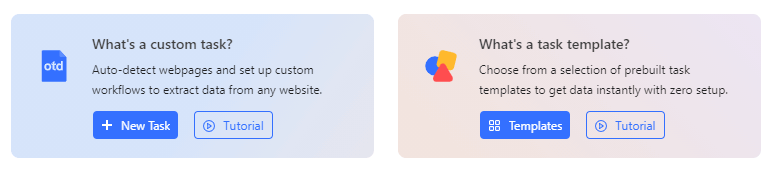
So let’s lookup their template gallery for a suitable Alibaba extractor template. Simply press the “Templates” button and type “Alibaba” in the search bar.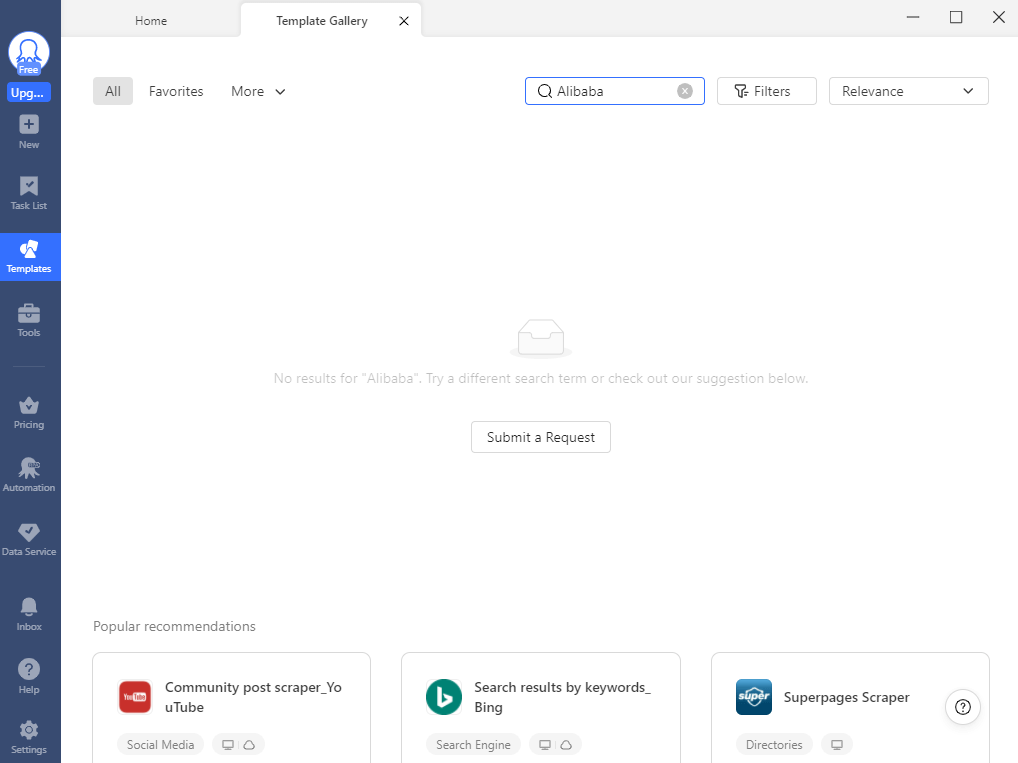
Uh-oh, looks like we have hit a dead end here. Octoparse has no prebuilt Alibaba Scraper in its arsenal.
Then how to scrape Alibaba now? That’s where the second method offered by Octoparse comes in handy.
We will have to make a custom Alibaba scraper which will be just as easy. So let's start the step-by-step guide.
Step 1: Download And Install Octoparse
Octoparse comes as a software program so get the latest version of the Octoparse from their download page.
After the download is complete, run the setup and install Octoparse by following the on-screen instructions.
Step 2: Sign Up For An Account
To use Octoparse, you have to register yourself on the platform. You can create a new account either by using your email address and creating a strong password or by using your Google or Microsoft account for a quick sign-up.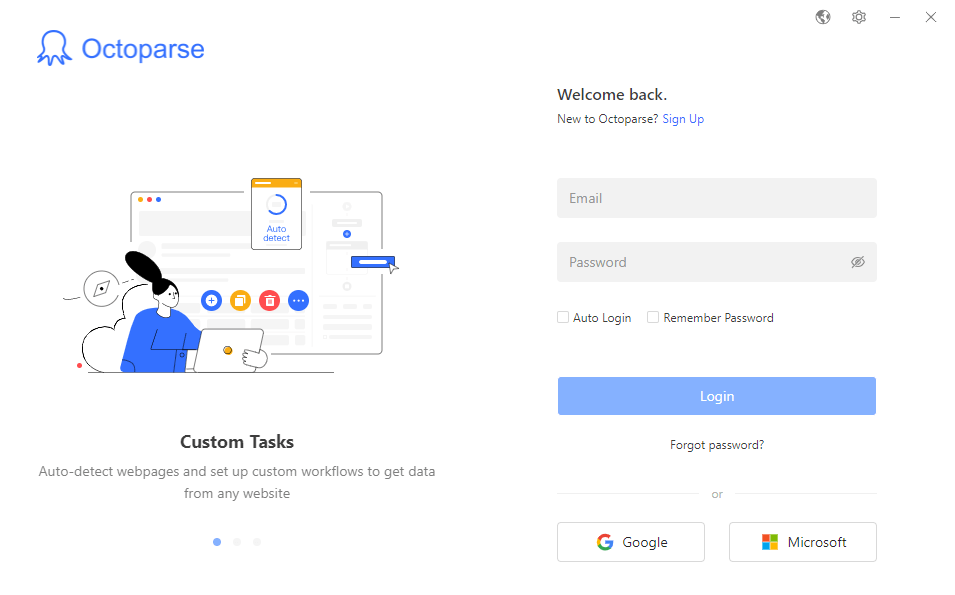
Step 3: Copy & Paste Alibaba Page URL
Open Octoparse and paste the target Alibaba Page URL that you aim to scrape in the search bar. It could be any page, a product page, a category page, or even a search results page.
For the demonstration, we chose the category page for Gaming In-Ear Headphones.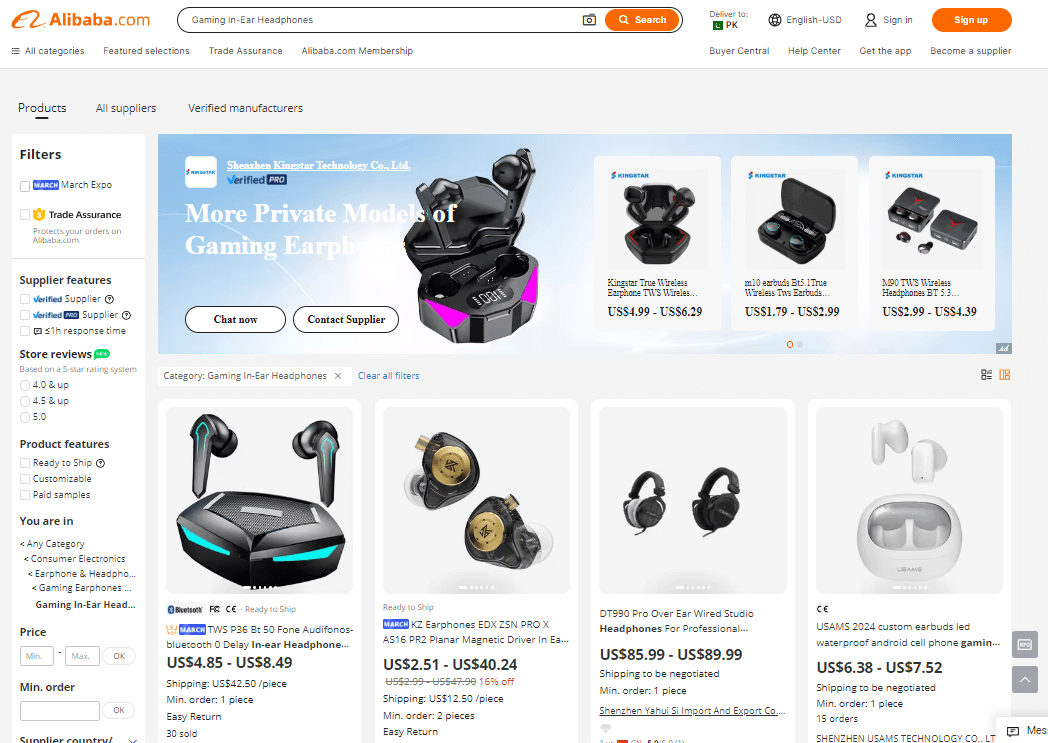
Once you have pasted the link press the Start button located against the search bar.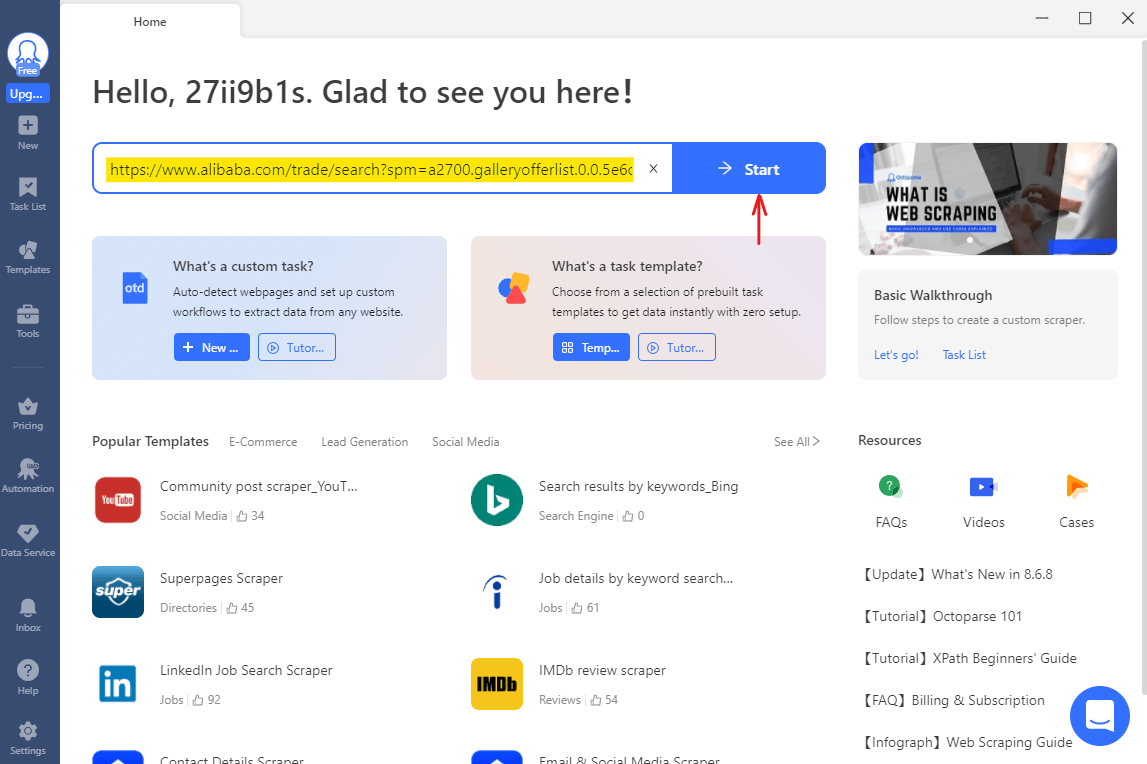
Step 4: Let Octoparse Load the Page & Auto-detect Data Fields
After pressing the start button in the previous step, Octoparse will start loading the page and auto-detection will start to scan the page for scrapable data. You’ll notice a Tips panel hovering on the page and showing the auto-detection progress.
Auto-detection may take some time depending on the page length and the amount of data so hold your horses until it finishes.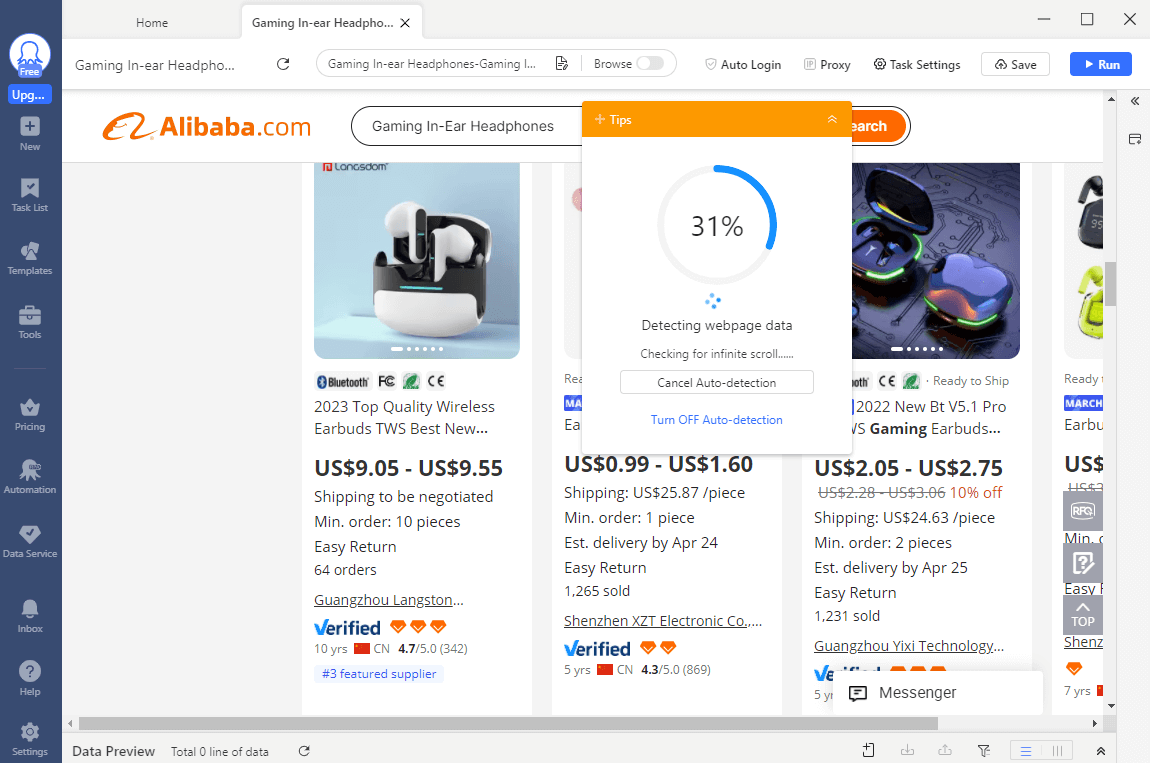
Once auto-detection terminates, you’ll notice that the data fields of each product have been highlighted with green indicating that this data has been auto-selected for scraping.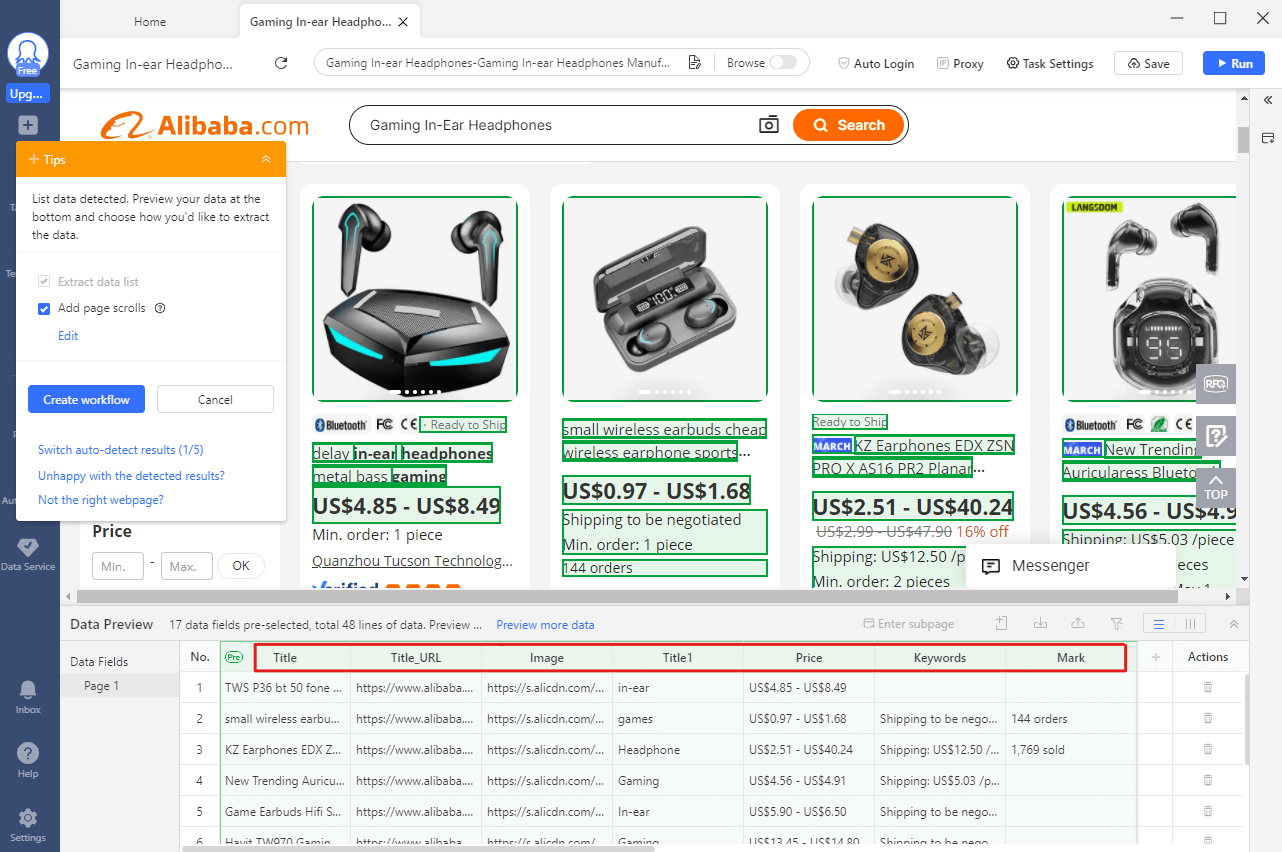
For ease, Octoparse also displays all scrapable data on the web page in a Data Preview table at the bottom of the page having separate columns for each type of data.
A closer look at this table and you’ll note that Octoparse has shortlisted all sorts of product data including useful information like product title, price, rating, and image but also irrelevant data such as keywords in bold and button text.
Let’s fix this thing in the next step.
Step 5: Delete Irrelevant Columns
Use the horizontal slider given below the table to view all columns. Shortlist the columns that you think contain unnecessary data.
For instance, we saw that the columns named Title1, Keywords, Mark and a few more weren’t adding any value.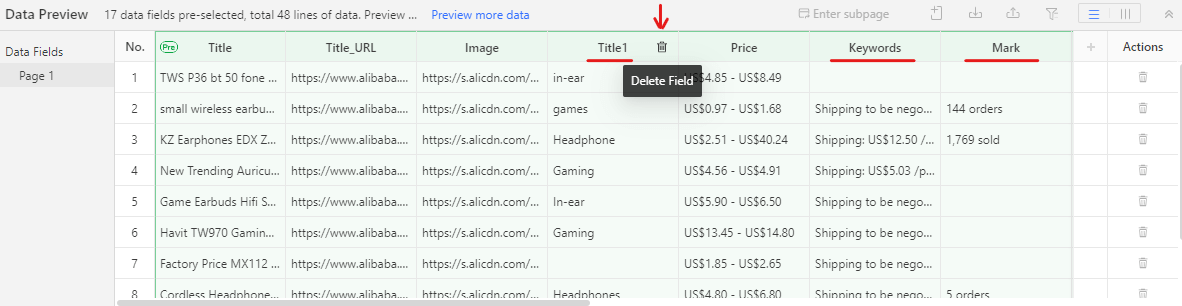
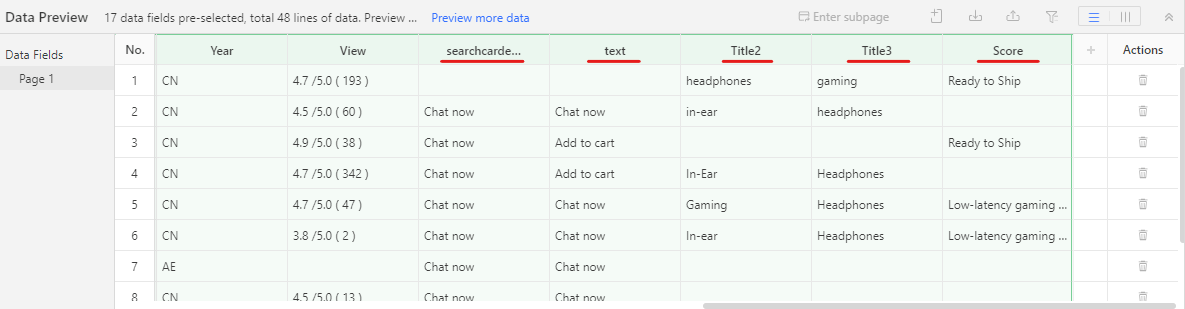
To delete a column, simply move your mouse over the column name, and press the delete button that appears. Do this for all the unnecessary columns.
Step 6: Create The Workflow
The Alibaba Scraper is about to be ready. On the tips panel, click the “Create Workflow” button.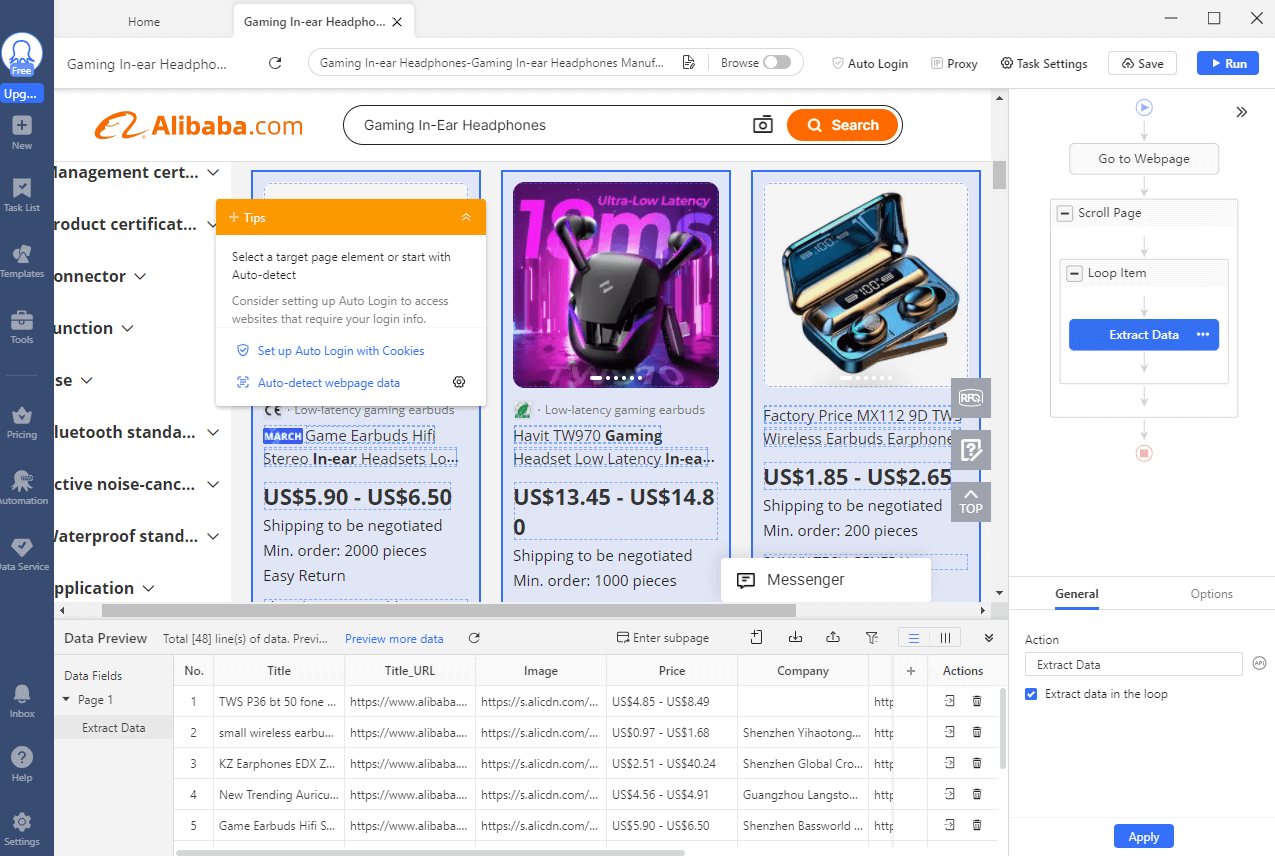
This will generate the flowchart for the scraping process. The flowchart shows the sequence of the steps it takes to scrape Alibaba’s page. You can customize the workflow by adding or removing steps. For instance, to scrape data beyond just the first place you can add pagination to the workflow.
Step 7: Rename Table Labels
While Octoparse has auto-labeled the table columns, not all of them have correct names. For example, the column listing the company’s URL has been wrongly named Year_URL. The rating column is also labeled as View. Likewise, some other columns could use a little renaming.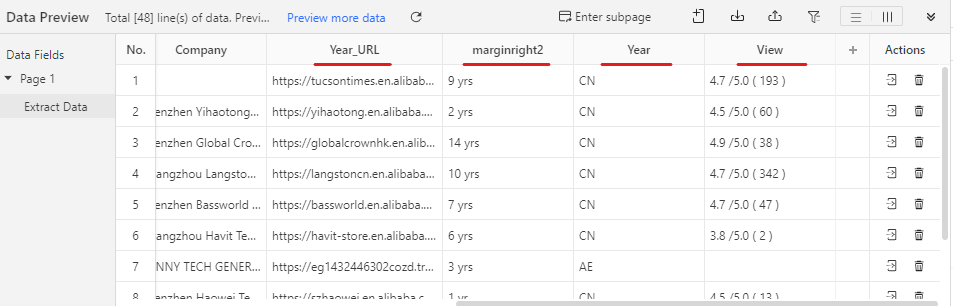
To rename a column, double-click on the column name and write the correct name.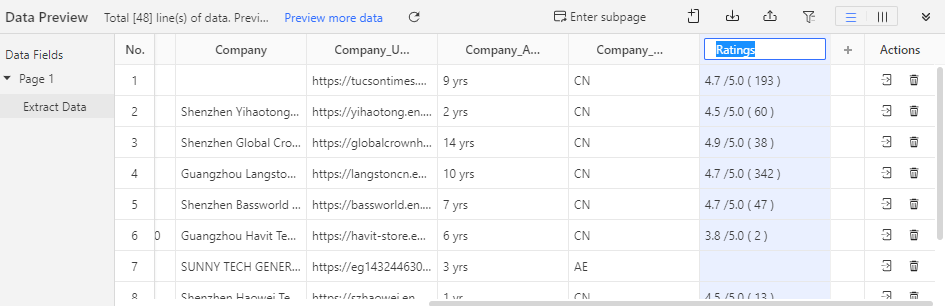
This step is necessary as it’ll help in the future when referencing the columns.
Step 8: Run The Alibaba Scraper
After making sure everything is fine and your Alibaba scraper is ready to go, it’s time to run the scraper.
Press the Save button located at the top right of the screen. Now start scraping Alibaba by pressing the Run button next to the Save button.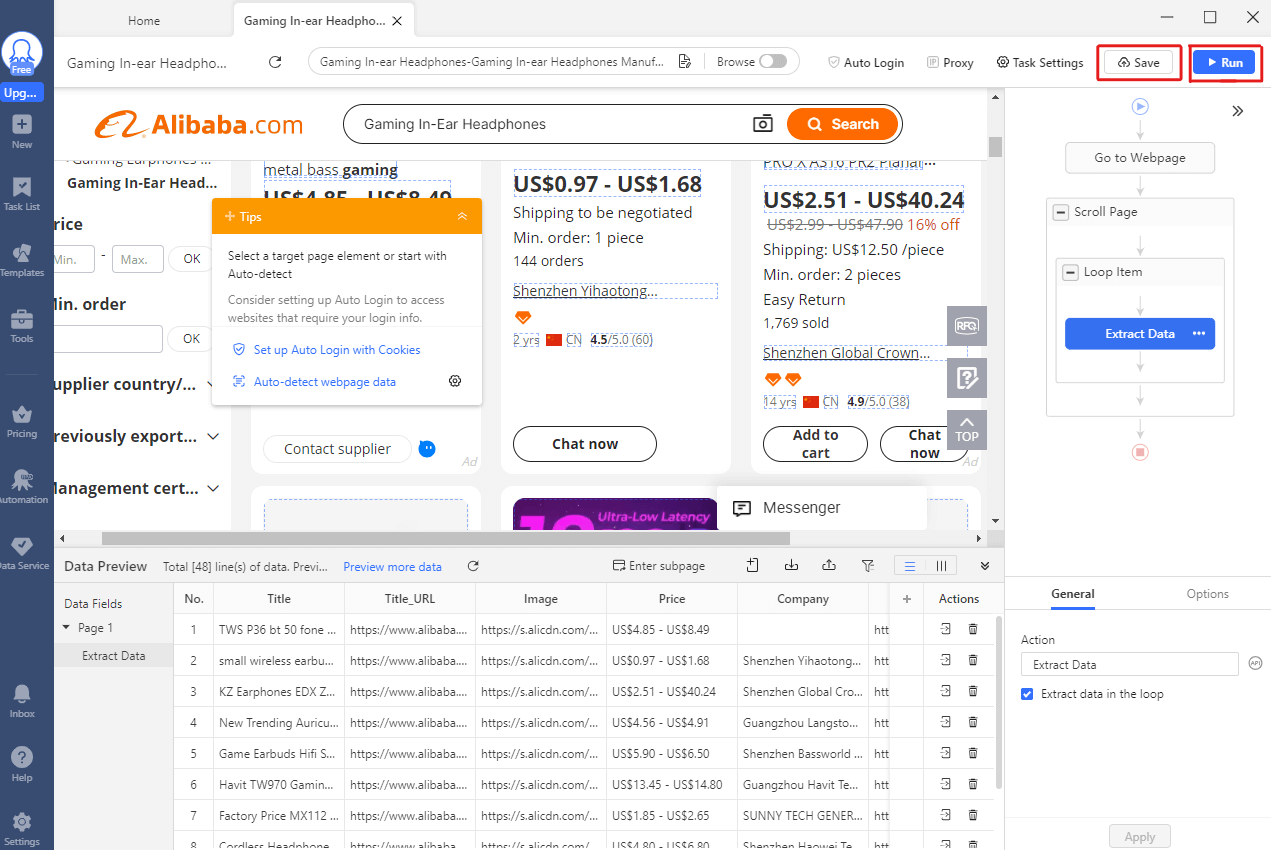
Pressing the Run button will launch a pop-up window giving you two options for scraping Alibaba. You can either choose to scrape Alibaba locally or on the cloud.
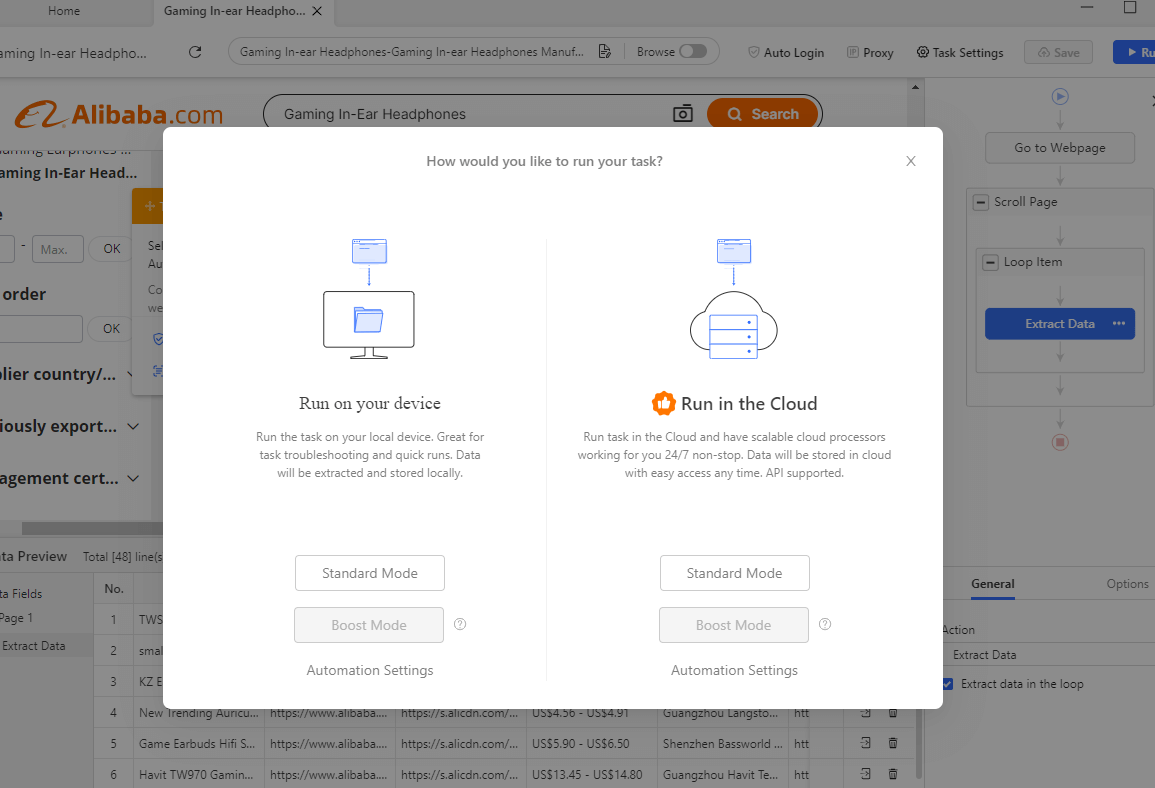
We chose to run our scraper locally.
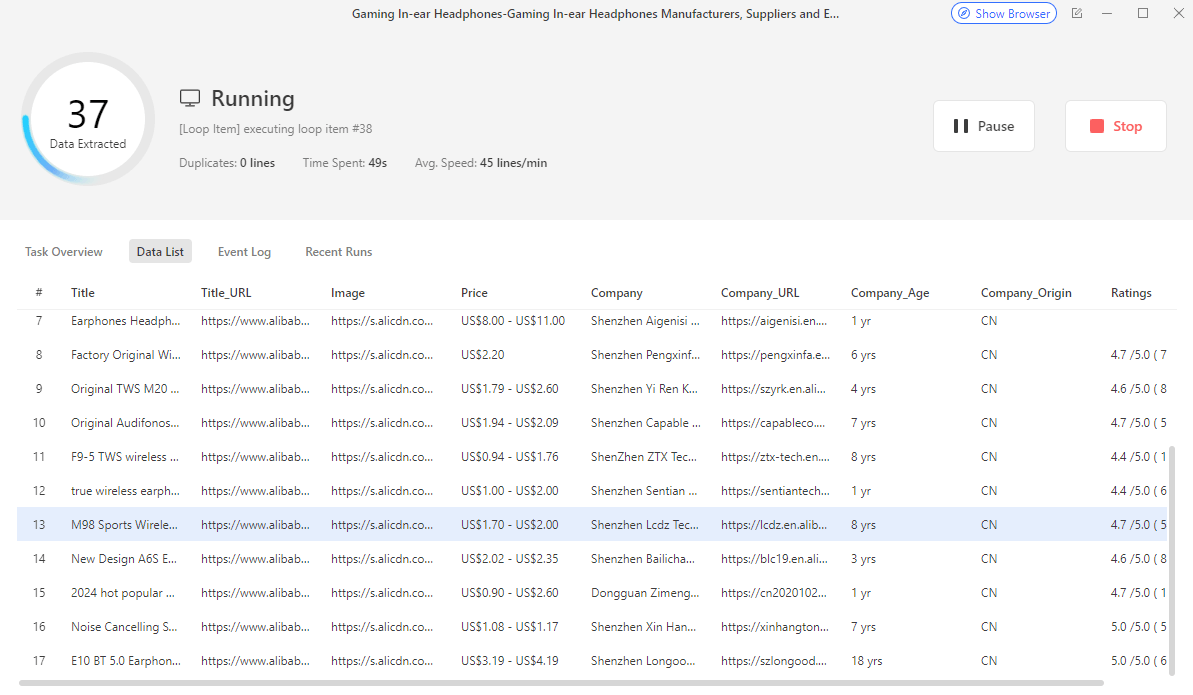
Now the Alibaba Scraper you have set up will start running and extracting the product details of all the items on the page.
Step 9: Export The Results
After the run is complete, you will get a prompt to download the scraped data.
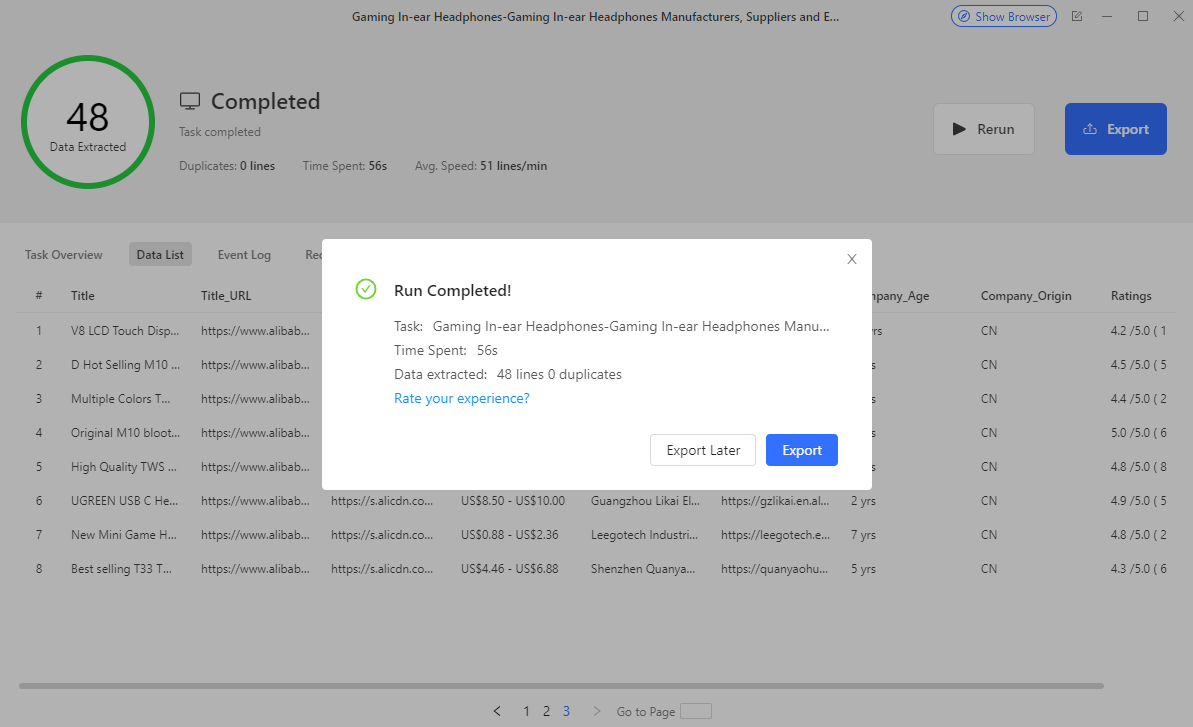
Press the Export button and you’ll get another pop-up displaying all the export options. Octoparse lets you export your scraped data as Excel, CSV, HTML, JSON, and XML. You also get options to export your file to online databases.
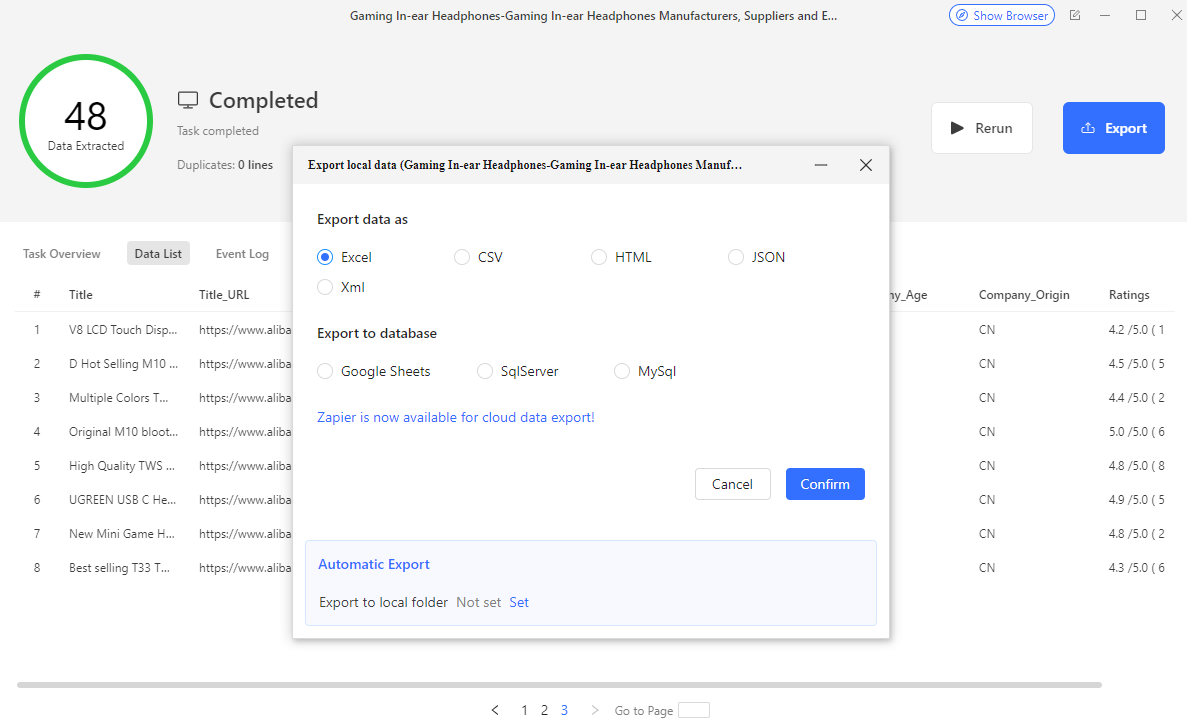
Congrats web scraping Alibaba is done. Now go ahead and bear the fruits of the scraped Alibaba data.
Guard Your Alibaba Scraper From Anti-Bot System
While you know how to scrape Alibaba by now, there's still a catch. Remember that massive data breach Alibaba had? It may have left them super sensitive to bots. If you're not careful when scraping large bulks of data, your Alibaba crawler could trigger their anti-bot alarms and end up getting blocked.
So how to scrape Alibaba or any other site without getting blocked? The only foolproof method is using an anti-detect browser like AdsPower.
AdsPower disguises your Alibaba scraper as a human using techniques like IP addresses rotation, delaying requests, and tweaking the user agent. This way Alibaba won't have a clue you're actually a bot.
And AdsPower’s pricing won't break the bank either. For just $4.5 a month, you can fly under the radar and scrape websites hassle-free.
So download AdsPower now, sign up for free, and start scraping without worrying about being caught.


