YouTube Account Suspended for No Reason? Here's How to Fix It
Take a Quick Look
Got your YouTube account suspended? Don't worry! Here's why it happens and how you can fix it. Plus, tips to manage multiple YouTube accounts safely!
Waking up to find your YouTube account suspended is nothing short of frustrating. Whether you're a creator, a business owner, or simply a viewer, losing access to your account can feel overwhelming, especially if you're unsure what went wrong. The good news? You're not alone, and in most cases, there are actionable steps to get your account back.

In this guide, we'll explore what happens when a YouTube account is suspended, why suspensions occur, how long they might last, and how you can resolve the issues or unblock YouTube. For those managing multiple YouTube accounts, we'll also discuss safe practices to keep your accounts secure and compliant.
Let's dive in and figure this out together.
What Happens If YouTube Suspends Your Account?
When YouTube suspends your account, it's usually due to a perceived violation of its Community Guidelines or Terms of Service. This can be a confusing and disheartening experience, especially if you feel you haven't done anything wrong.
You might see a notification like this: "Your account has been suspended due to a violation of YouTube's policies." But what does that mean? Let's break it down by exploring the common reasons for suspension.
1. Community Guideline Violations
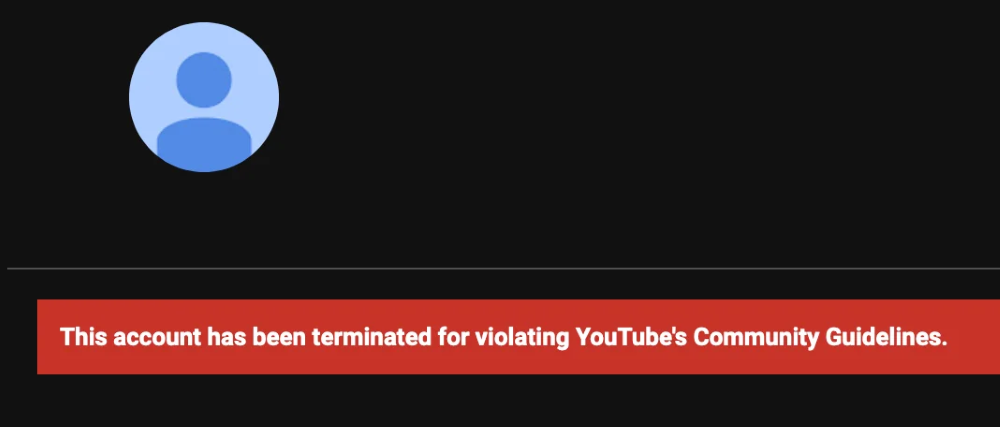
YouTube is strict about its content rules to maintain a safe and respectful platform. Violations can include:
-
Uploading harmful, violent, or inappropriate videos.
-
Engaging in harassment or hate speech.
-
Promoting scams or misinformation.
2. Copyright Strikes
If you upload videos containing copyrighted material (like music, clips from TV shows, or movies) without permission, you risk receiving copyright strikes. Accumulating multiple strikes can lead to suspension.
3. Fake Engagement Practices
Using shortcuts like buying views, subscribers, or likes violates YouTube's policies. While these tactics might seem like a quick win, they can result in severe penalties, including suspension.
4. Unusual Account Activity
Unexplained spikes in activity, suspicious logins, or using third-party tools that violate YouTube's policies can also trigger a suspension.
How Long Is a YouTube Account Suspended?
How long your YouTube account is suspended depends on the nature of the violation and YouTube's assessment of the situation.
Temporary suspensions
-
Most temporary suspensions last one to two weeks.
-
These suspensions often allow for a chance to rectify the issue, such as by removing problematic content or submitting an appeal.
Permanent suspensions
-
A permanent suspension occurs when YouTube decides the violation is severe or repeated.
-
In this case, your account will remain disabled unless you successfully appeal the decision.
Pro Tip: It's critical to act quickly if you believe the suspension was unjustified. For temporary suspensions, patience may be your best strategy, but for permanent bans, a well-drafted appeal is your only option.
How to Get a Suspended YouTube Account Back
If your account is suspended, you're likely feeling anxious and asking yourself, "How can I unsuspend my YouTube account?" Take a deep breath and stay calm—many users have successfully recovered their accounts by following these steps.
1. Identify the Cause of Suspension
Start by checking the email YouTube sent to the email address associated with your account. This message will explain why your account was suspended. If you didn't receive an email, log into your account for any notifications or updates.
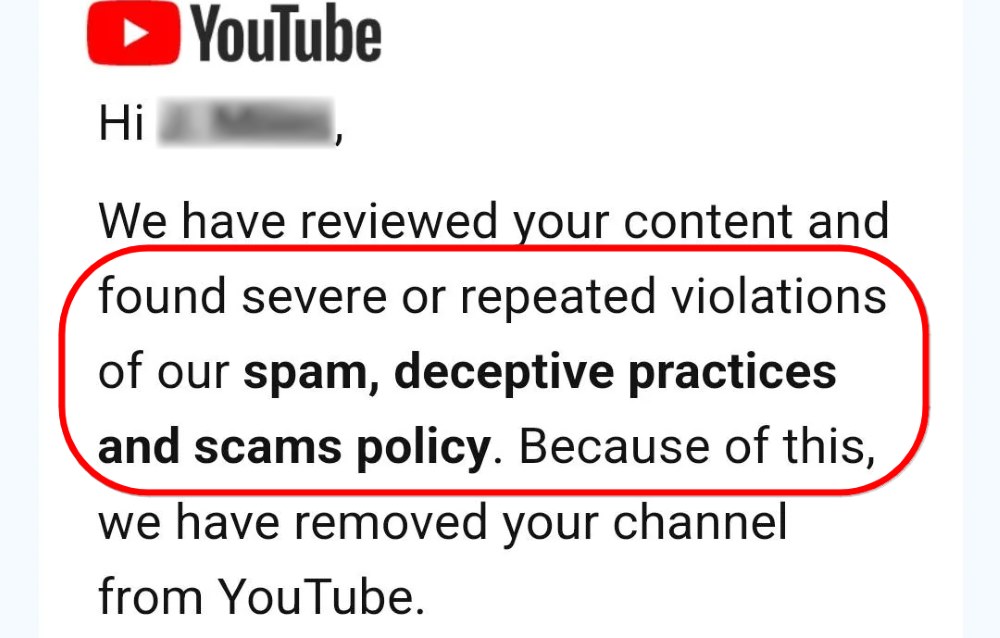
2. Review YouTube's Policies
Understanding YouTube's rules is crucial before proceeding. Visit the Community Guidelines and Terms of Service to identify any potential violations.
3. Submit an Appeal
If you believe your suspension was a mistake, you have the right to appeal.
-
Visit the YouTube Account Recovery Page.
-
Fill out the appeal form, explaining why you think the suspension was unjustified.
-
Be polite, concise, and provide evidence if possible. For instance, if your video was flagged for copyright infringement, include proof of your rights to the content.
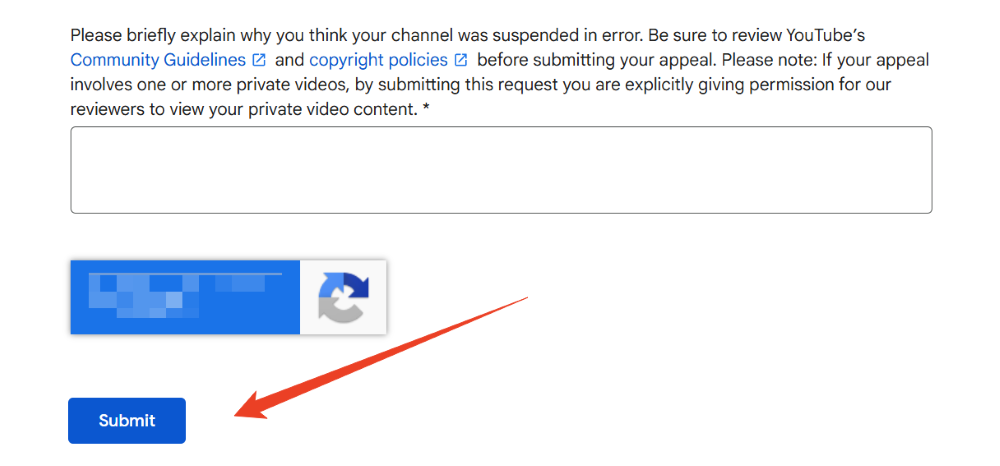
4. Wait for a Response
YouTube usually takes a few days to review appeals, but it might take longer during high-traffic periods. Be patient and check your email regularly for updates.
5. Contact YouTube Support (If Necessary)
If your appeal is denied, you can escalate the matter by contacting YouTube Support directly through the Help Center. Make sure to provide detailed information and maintain a respectful tone.
How to Safely Manage YouTube Accounts (One or More)
If your account has been restored—or if you're looking to prevent suspensions altogether—safe management practices are key. This is especially important for users who handle multiple accounts, such as businesses or creators with separate channels for different audiences.
Tips for Managing Individual YouTube Account
1. Adhere to YouTube's Guidelines
Always upload content that complies with YouTube's policies. When in doubt, review the rules before posting.
2. Secure Your Account
Use a strong, unique password and enable two-factor authentication. This adds an extra layer of security, reducing the risk of hacking or unauthorized access.
3. Avoid Risky Practices
Resist the temptation to buy views, subscribers, or likes. These shortcuts can lead to penalties, including account suspension.
Tips for Managing Multiple YouTube Accounts
Logging into multiple accounts on the same browser or device increases the risk of account linking. YouTube can track your activity and potentially flag it as suspicious. To avoid this, consider the following:
1. Use Separate Devices
Assign each account to a dedicated device to ensure their activities remain isolated. For example, one account on your laptop, another on your tablet, and a third on your phone. While effective, this approach can be costly and impractical for many users.
2. Use Separate Browsers
A more cost-effective option is to log into different accounts using separate browsers. For instance, use Google Chrome for one account, Firefox for another, and Edge for a third. While this helps reduce the risk, it still has limitations, as browsers may not completely isolate each account's data.
3. Leverage AdsPower for Account Management
If the above methods don't meet your needs, AdsPower might be the perfect solution for you. AdsPower is an antidetect browser designed for managing multiple accounts securely and efficiently. Here's how it can help:
-
Custom Browser profiles: AdsPower allows you to create a unique, isolated browser profile for each YouTube account. This ensures that each account operates independently, with no risk of being linked to others. Say goodbye to concerns about account suspensions due to linked activities.
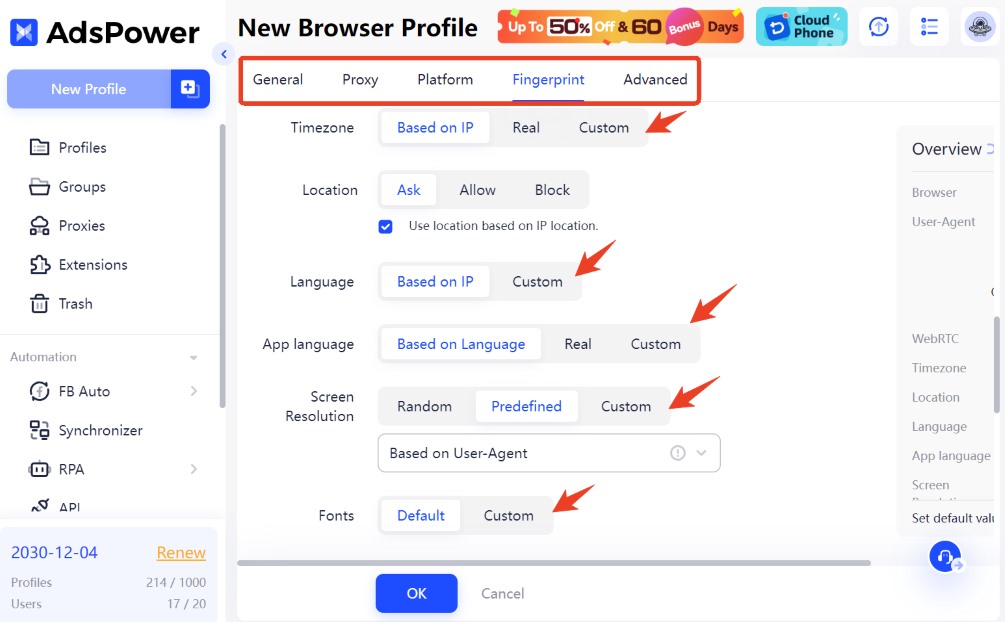
-
Streamlined Multi-Account Operations: With AdsPower, you can manage multiple accounts on a single device without the hassle of repeatedly logging in and out. Simply click to open or close an account profile as needed—it's that simple!
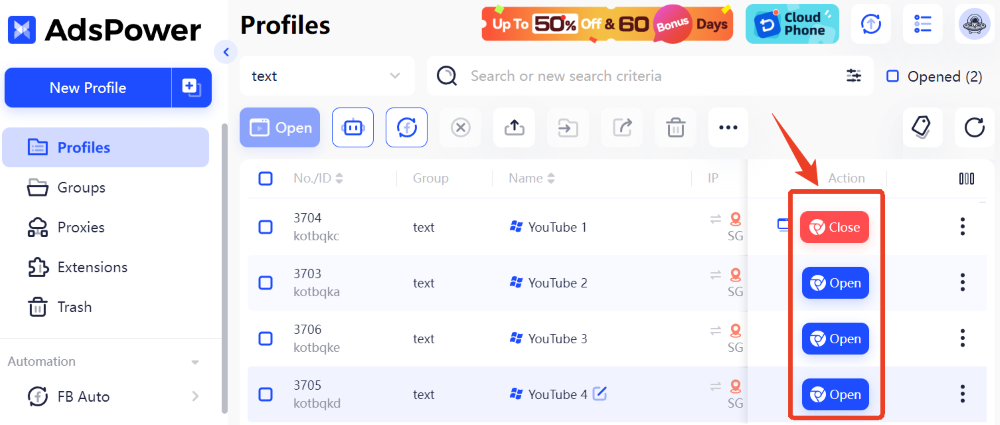
-
RPA (Robotic Process Automation) Features: One of AdsPower's standout features is its free RPA functionality. It enables you to automate tasks in a way that mimics real user behavior, reducing the risk of detection by YouTube. For example, by navigating to the RPA-Marketplace and selecting "Watch YouTube Video," AdsPower can watch your videos just like a genuine viewer—seamlessly and safely.
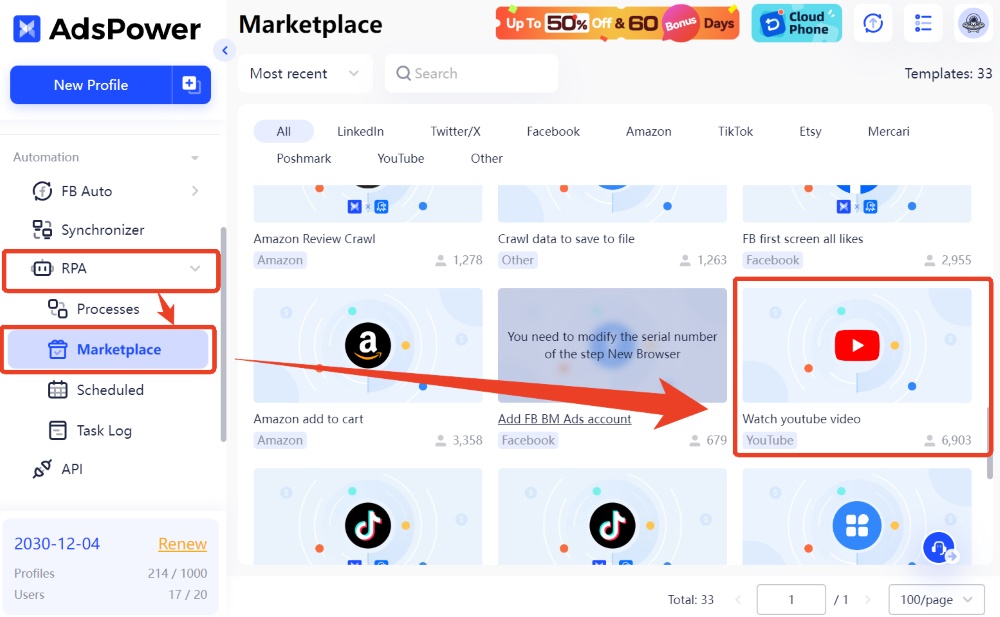
Tip: If you're not used to managing multiple YouTube accounts on your computer, since AdsPower only supports desktop use, and prefer using your phone, you can try DuoPlus Cloud Phone. It simulates multiple real phone profiles, allowing you to set up separate, independent browsing environments for each YouTube account.
FAQs About YouTube Account Suspension
1. Can YouTube Suspend Your Account for No Reason?
While it might feel like there's no reason, YouTube doesn't suspend accounts arbitrarily. Suspensions are almost always tied to policy violations, even if they seem unclear at first.
2. Can I Manage Multiple YouTube Accounts?
Yes! Managing multiple YouTube accounts is entirely possible, and AdsPower is an excellent tool for doing so safely. By creating unique browser profiles for each account, AdsPower ensures that activities remain isolated, preventing YouTube from linking accounts.
3. How to Download Videos From a Suspended YouTube Channel?
If your channel is suspended, accessing its videos directly through YouTube may not be possible. However, if you have the URLs of the videos, you might still retrieve them using online tools. For detailed guidance, check out our article Best 10 Online YouTube Video Downloaders, which lists reliable platforms to help you save content safely and efficiently. Remember to only download videos you own or have permission to use, as unauthorized downloads can violate copyright laws.
4. Can I Create Another YouTube Channel If One Is Suspended?
Yes, it's possible to create another YouTube channel even if one has been suspended, but it's essential to proceed carefully. If YouTube suspended your account due to policy violations, any new channels associated with the same Google Account might also face restrictions. To avoid issues, use a separate Google Account and ensure compliance with YouTube's policies to prevent future suspensions.
5. Is It Possible to Merge Two YouTube Accounts?
Unfortunately, YouTube does not offer a direct way to merge two accounts or channels. However, you can use features like playlists or shared email permissions to manage content between the two. If you're looking for efficient ways to manage multiple YouTube channels without switching back and forth, tools like AdsPower can help streamline the process by allowing you to handle multiple accounts securely and get your YouTube accounts unblocked.
Final Thoughts
Dealing with a suspended YouTube account can be frustrating, but with a clear understanding of the rules, quick action, and safe account management, you can get things back on track. Whether you're a single creator or managing multiple accounts, tools like AdsPower can make your life easier while keeping you in line with YouTube's policies.

People Also Read
- Types of Browsers in 2026: Popular Web Browsers and Advanced Browser Types

Types of Browsers in 2026: Popular Web Browsers and Advanced Browser Types
Explore types of browsers in 2026, from popular web browsers to privacy and antidetect browsers. Learn how many types exist and choose the right brows
- How to Unblock TamilMV Safely and Access Tamil Movies Online (2026 Guide)

How to Unblock TamilMV Safely and Access Tamil Movies Online (2026 Guide)
Learn how to unblock TamilMV safely in 2026, access tamil movies mv, compare proxies, VPNs, and antidetect browsers for secure, stable online access.
- How to Download Reddit Videos in 2026: MP4, GIFs, and Images Made Easy

How to Download Reddit Videos in 2026: MP4, GIFs, and Images Made Easy
Learn how to easily and safely download Reddit videos, GIFs, and images in 2026. Step-by-step methods, troubleshooting tips, and best practices includ
- How Do You Make Money on Twitch in 2026? (Complete Guide)

How Do You Make Money on Twitch in 2026? (Complete Guide)
Learn how to make money on Twitch in 2026 with updated monetization methods, viewer tips, income strategies, and tools to help beginners and streamers
- What Is RSOC Search Arbitrage? A Clear Guide to RSOC vs AFD Feeds
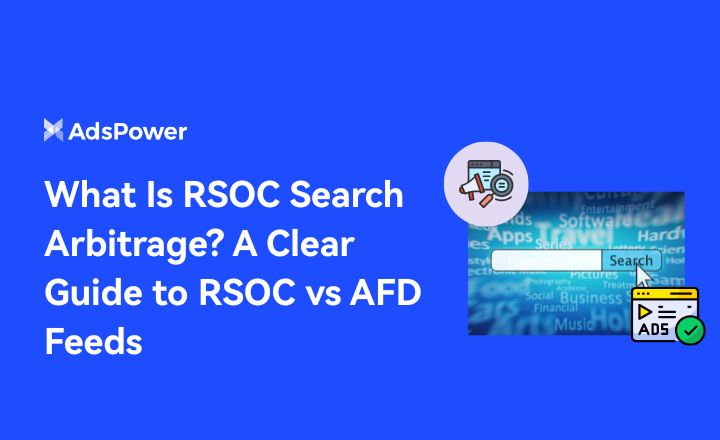
What Is RSOC Search Arbitrage? A Clear Guide to RSOC vs AFD Feeds
RSOC vs AFD explained. Learn what RSOC search arbitrage is, how Google RSOC feed and AFD ads work, and which model fits your traffic.


