What If My Discord Account Got Hacked
Take a Quick Look
Are you struggling with a hacked Discord account? Did you open a new Discord account only to have it hacked again? If this is causing you grief, then browse this blog to learn how to leave hackers powerless!
Has anyone around you had his Discord account hacked or even blocked? Or has your own Discord account been compromised? If so, you're not alone. In fact, Discord users frequently report instances of account theft, which can lead to the exposure of personal information, unauthorized message sending, and other security issues. To secure their Discord accounts, users are advised by Discord to follow best practices to prevent hacking and to be prepared for Discord hacked account recovery if needed. Despite these precautions, many users still fall victim to account theft, so what can we, as ordinary users, do about it?

What Happens If My Discord Account Got Hacked?
How can I find out if my Discord account got hacked? When a Discord account gets hacked, the hacker may gain access to your personal information, private messages, and even linked accounts (like Steam or PayPal). They might:
- Send spam or phishing messages to your friends and servers
- Use your account to scam others
- Access your payment information if linked to Discord Nitro
- Change your account email and password, locking you out
If you notice any of these signs, act immediately to prevent further damage.
How To Get A Hacked Discord Account Back
You might be in a rush to figure out how to delete a hacked Discord account but hold on, that would be too costly. We still have a chance to reclaim what's ours. If you want to achieve Discord hacked account recovery or unblock your Discord, you should immediately reach out to Discord support for assistance.
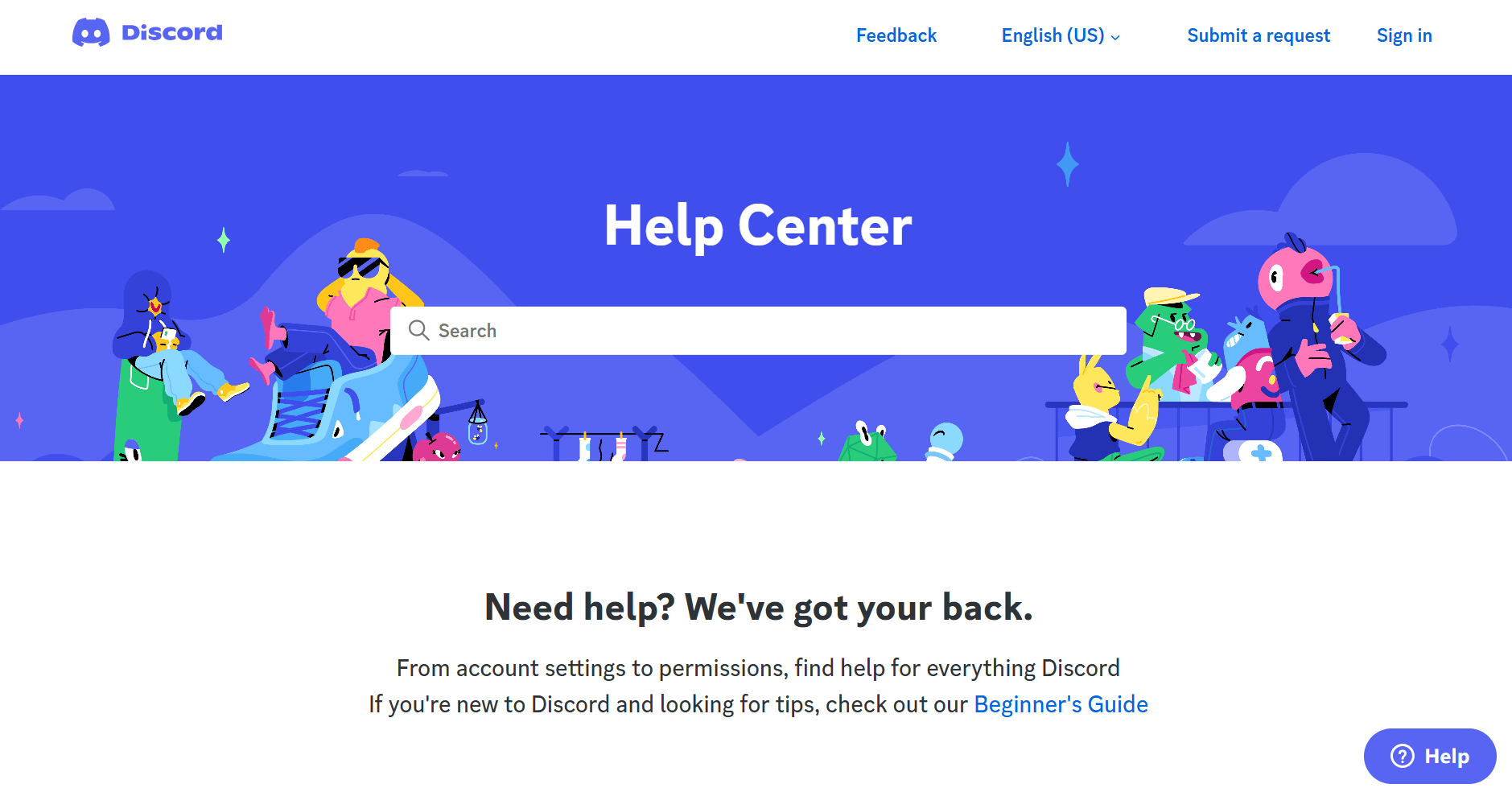
How to report a hacked account on Discord?
Time is money, time is privacy, so it's recommended that you contact Discord Support immediately for assistance:
- Visit the Discord Support Page.
- Select "Safety, privacy & Policy" from the support options.
- Provide as many details as possible, including the account's username, email, and any suspicious activity.
- Attach screenshots if available to strengthen your case.
The "Safety, privacy & Policy" team will investigate and guide you through the recovery process.
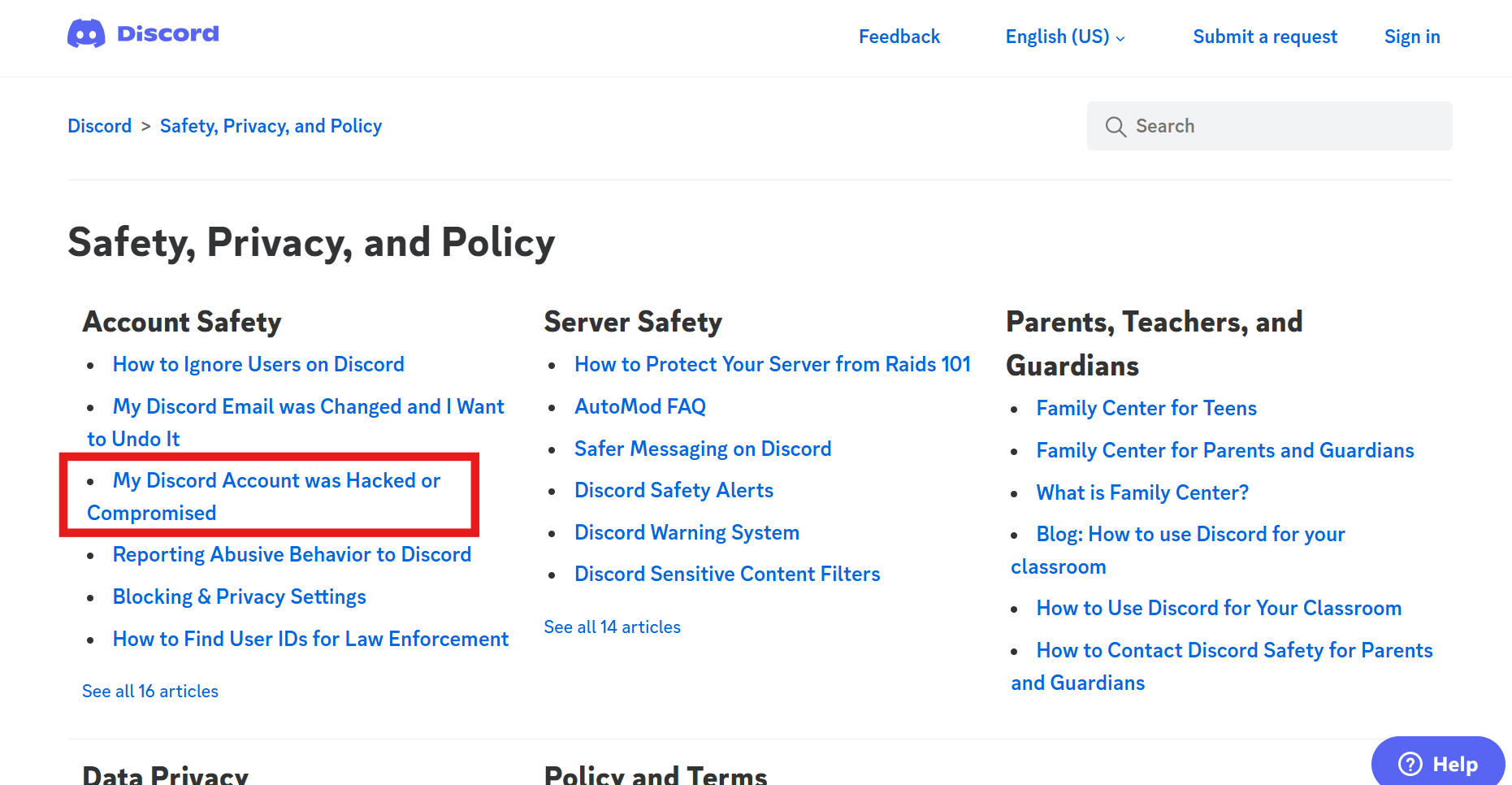
If, ultimately, Discord informs you that it's genuinely impossible to recover your hacked account, they will advise and guide you through the process of deleting the compromised account.
How long does Discord Support take for hacked accounts?
Discord Support response times can vary based on the volume of requests. Typically:
- You may receive an initial response within 24-72 hours.
- Complex cases or incomplete information may extend the resolution time.
Patience is key, but ensure you've provided all necessary information to avoid delays.
What to do while waiting for Discord Support?
While waiting for Discord Support to respond to your report, you can take the following steps to minimize potential damage:
- Inform Your Friends and Server Admins: Let them know your account has been compromised and advise them not to interact with any suspicious messages from your account.
- Secure Linked Accounts: Change passwords for accounts linked to your Discord (e.g., email, Steam, or payment services).
- Monitor Activity: Keep an eye on any linked email accounts for unusual activity.
- Check Other Devices: Ensure that no unauthorized devices have access to your accounts.
- Educate Yourself: Review Discord's security guidelines and learn how to better protect your account in the future.
Taking these actions can prevent further exploitation of your account and reduce risks while you wait for Discord Support.
Should I Make A New Discord Account After Being Hacked?
Yes, creating a new Discord account is an option if recovery is unsuccessful or takes too long. Here are the step-by-step instructions for creating and registering a new Discord account.
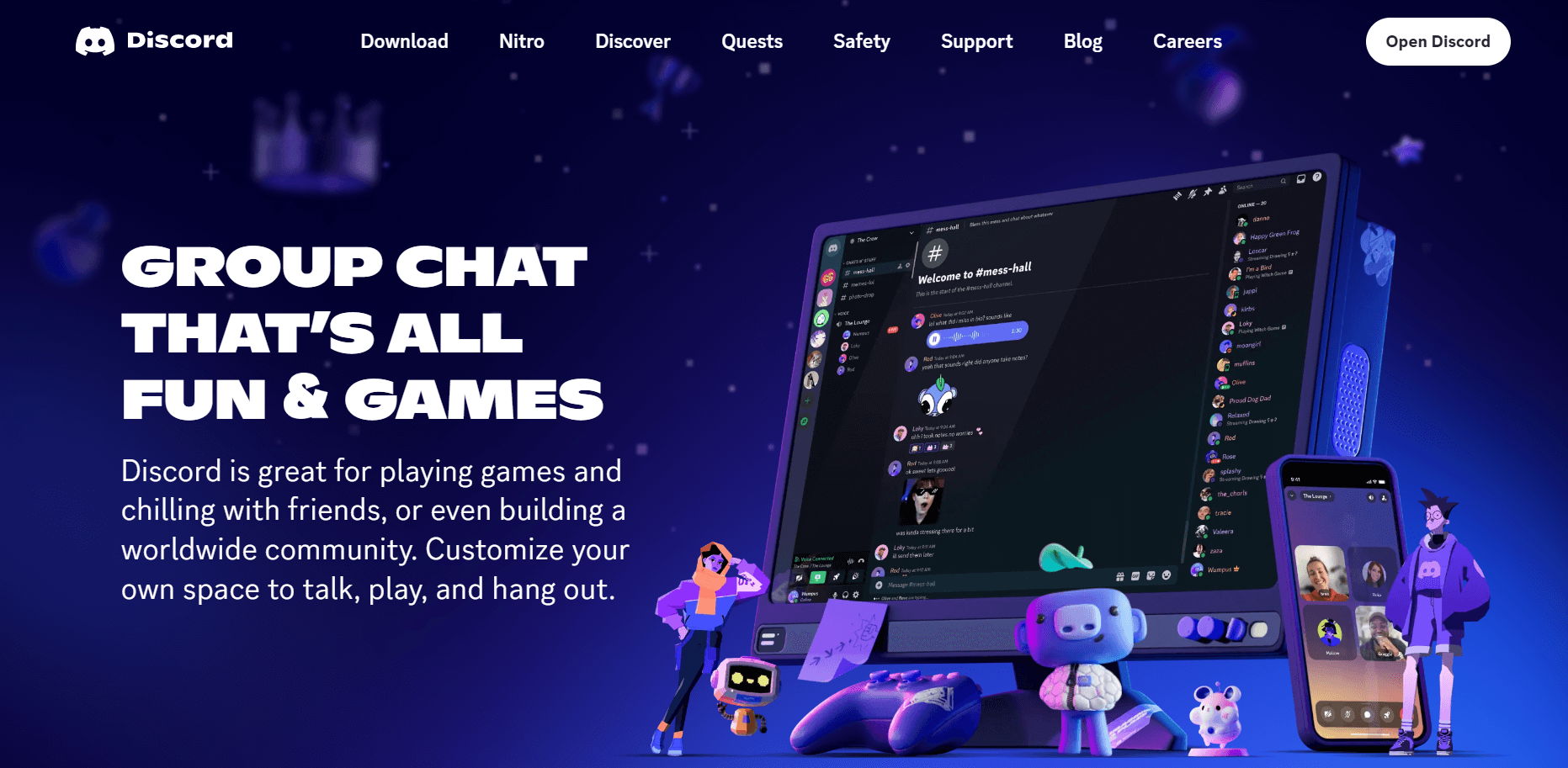
How to make a new account for Discord?
What should I do if my Discord account has been hacked and I need to create a new one? Here are the steps to create a new Discord account:
1. Go to the Discord website or download the app.
2. Click on "Sign Up."
3. Enter your email, username, password, and birthdate.
4. Verify your email through the confirmation link sent to your inbox.
5. Enable 2FA immediately after setting up your account.
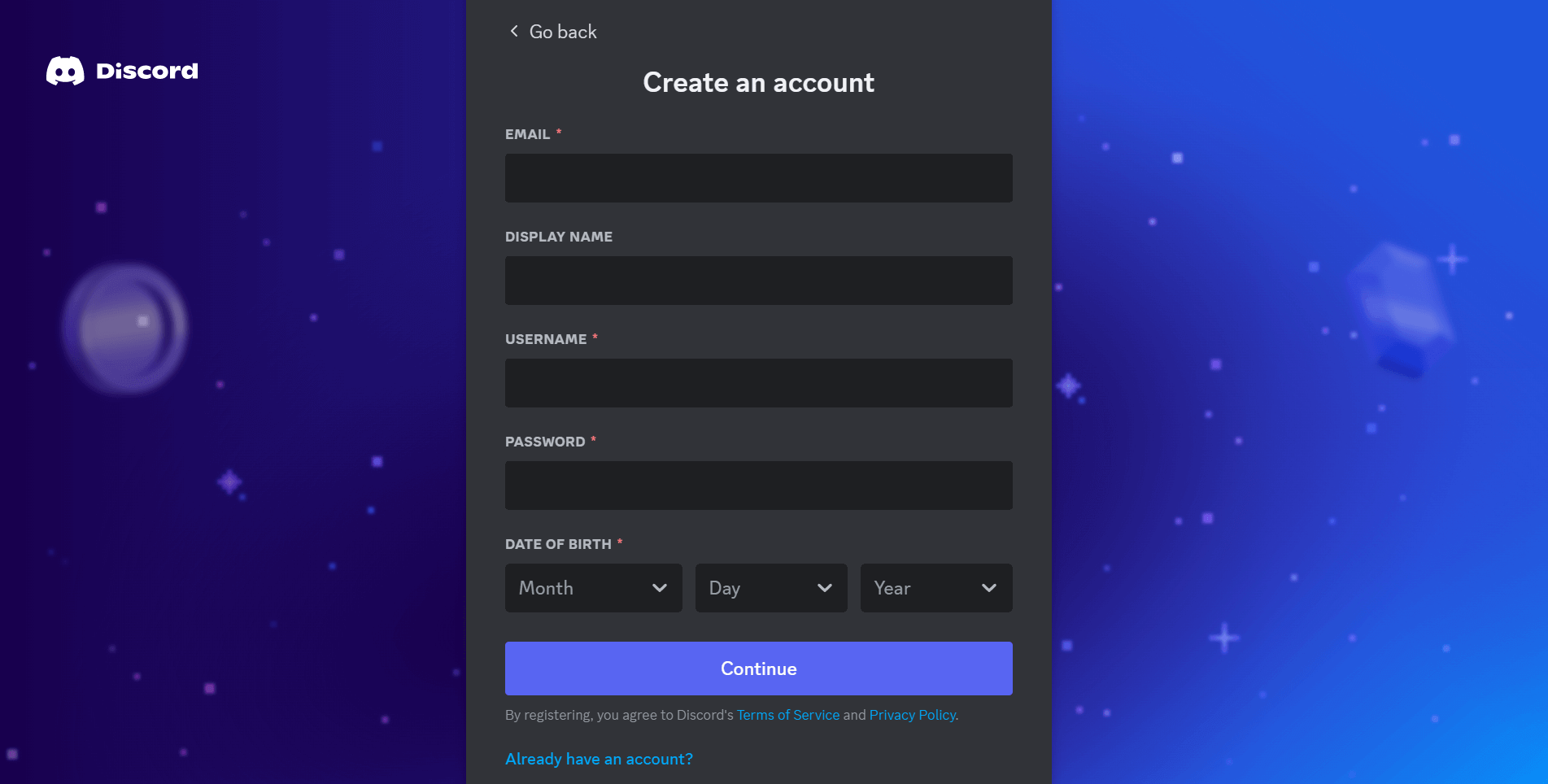
By following these steps and using tools like AdsPower Browser, you can ensure your account remains secure.
How can I ensure the safety of my Discord account?
Creating a new Discord account is quite convenient, and perhaps your old Discord account can be recovered quickly without much loss. You might have been lucky this time, but if you don't start being vigilant and take some security measures, you could potentially face losses amounting to hundreds or even thousands of dollars. Trust me, there are no shortage of such cases.
Thus, whether you're creating a new account or recovering your old one, it's essential to protect it properly:
- Use Strong Passwords: Create a unique and complex password.
- Enable Two-Factor Authentication (2FA): Always enable 2FA for added security.
- Avoid Phishing Links: Be cautious of suspicious links or messages.
- Use AdsPower Browser: AdsPower Browser is a tool that can help manage multiple accounts securely and reduce the risk of being hacked again.
- Enhanced Account Security: You can set up a profile with a unique fingerprint and IP for each Discord account. This makes it difficult for hackers or malicious systems to track or hack all of your accounts. In addition, users can fill in the IP address in AdsPower, and only the device corresponding to the IP address in the list can log in to this AdsPower account. As a result, outside people can't log in to the AdsPower browser without permission, protecting the security of your account.
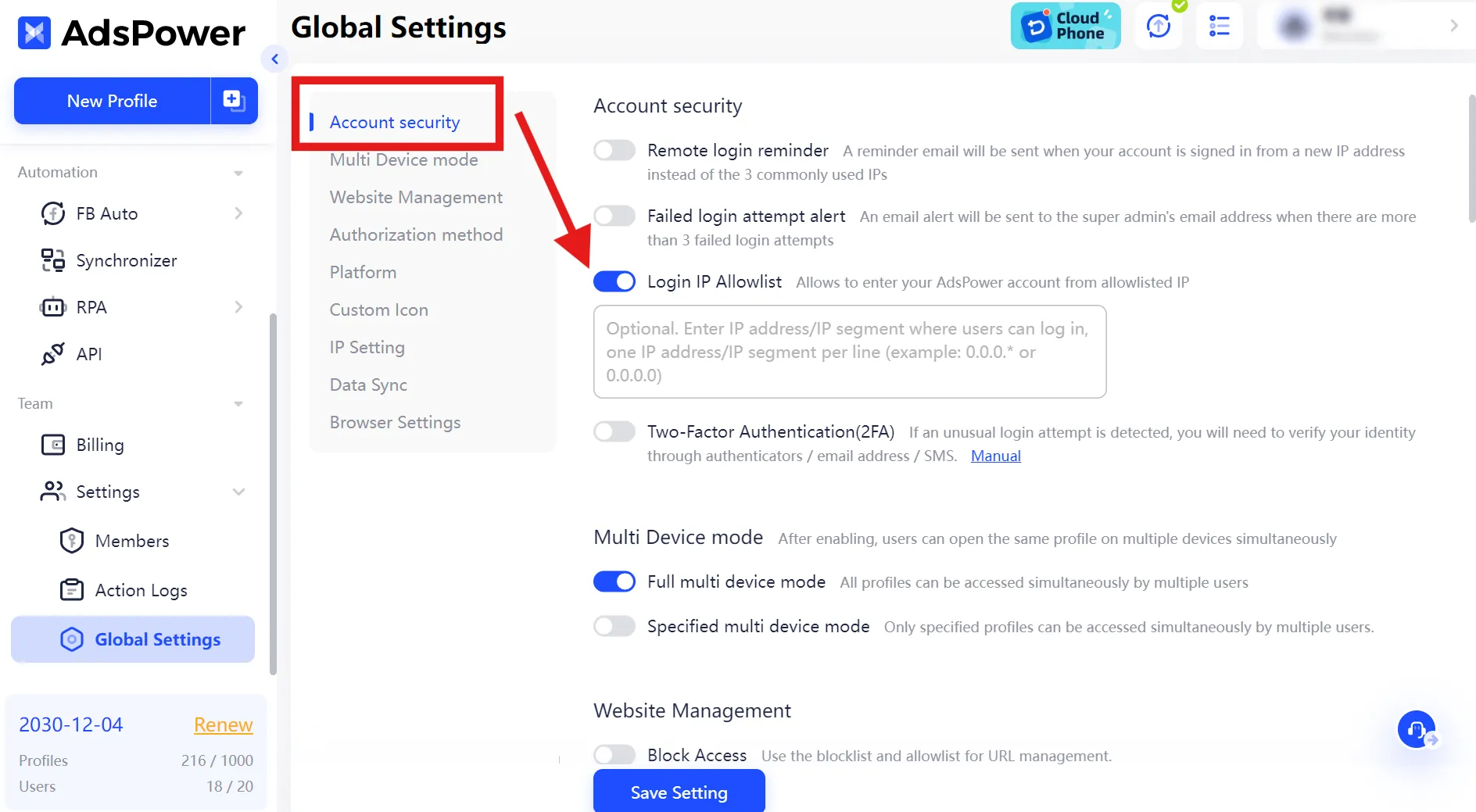
- Multi-Account Management: Easily switch between accounts without risking security breaches. If you've been using your new account for a while and have also managed to recover your old one, then AdsPower is a safe option to ensure that two accounts operate without association and interference, preventing one from being hacked and affecting the other.
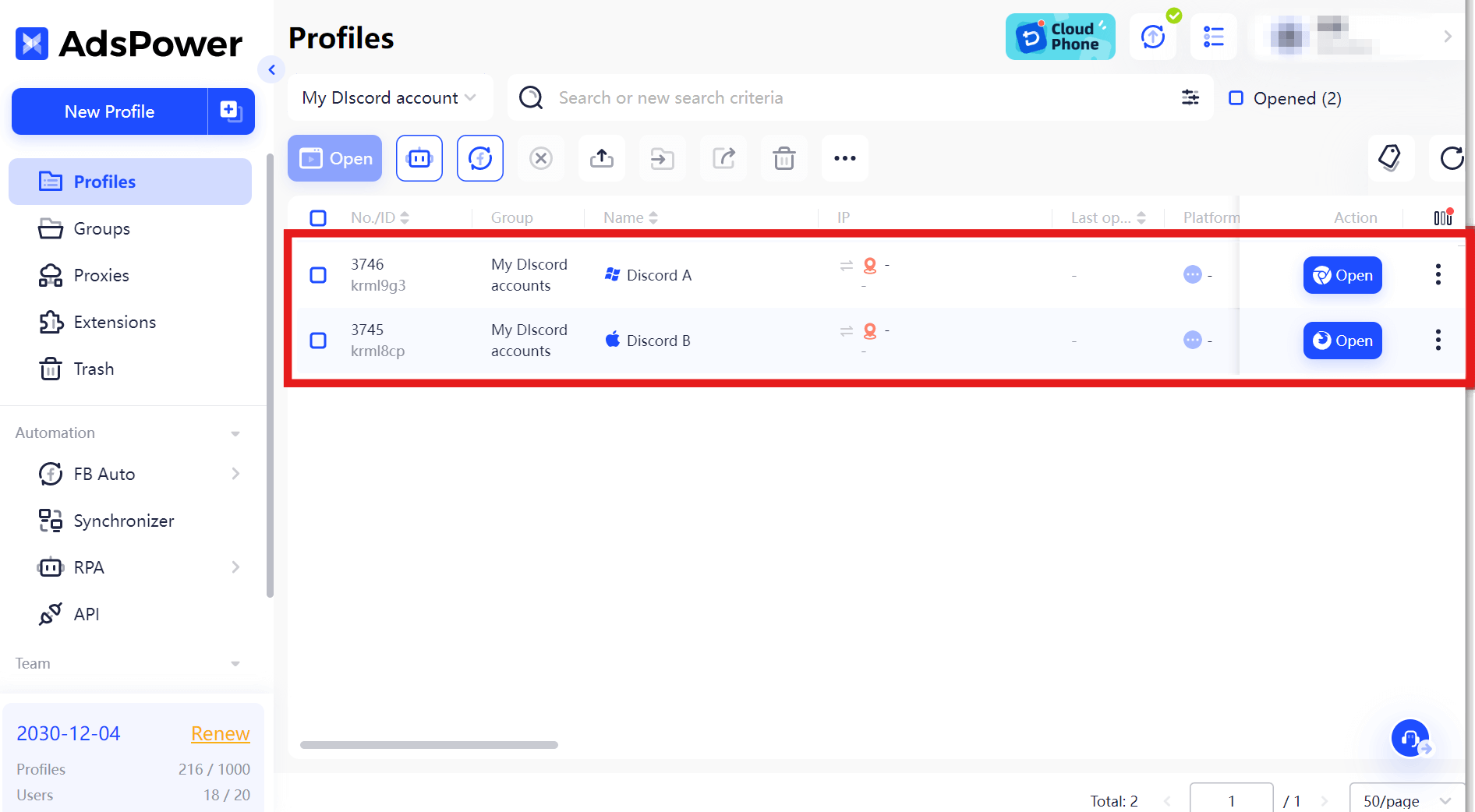
- Win, Mac & Mobile Emulation: AdsPower supports the creation and management of multiple independent device profiles and browser configurations, allowing each account to run seamlessly on different operating systems (OS) and browser types, including Chrome and Firefox. Whether it's Windows, macOS, or mobile device emulation, AdsPower can provide flexible adaptation capabilities to help users efficiently manage multiple accounts across scenarios while ensuring account security and stability.
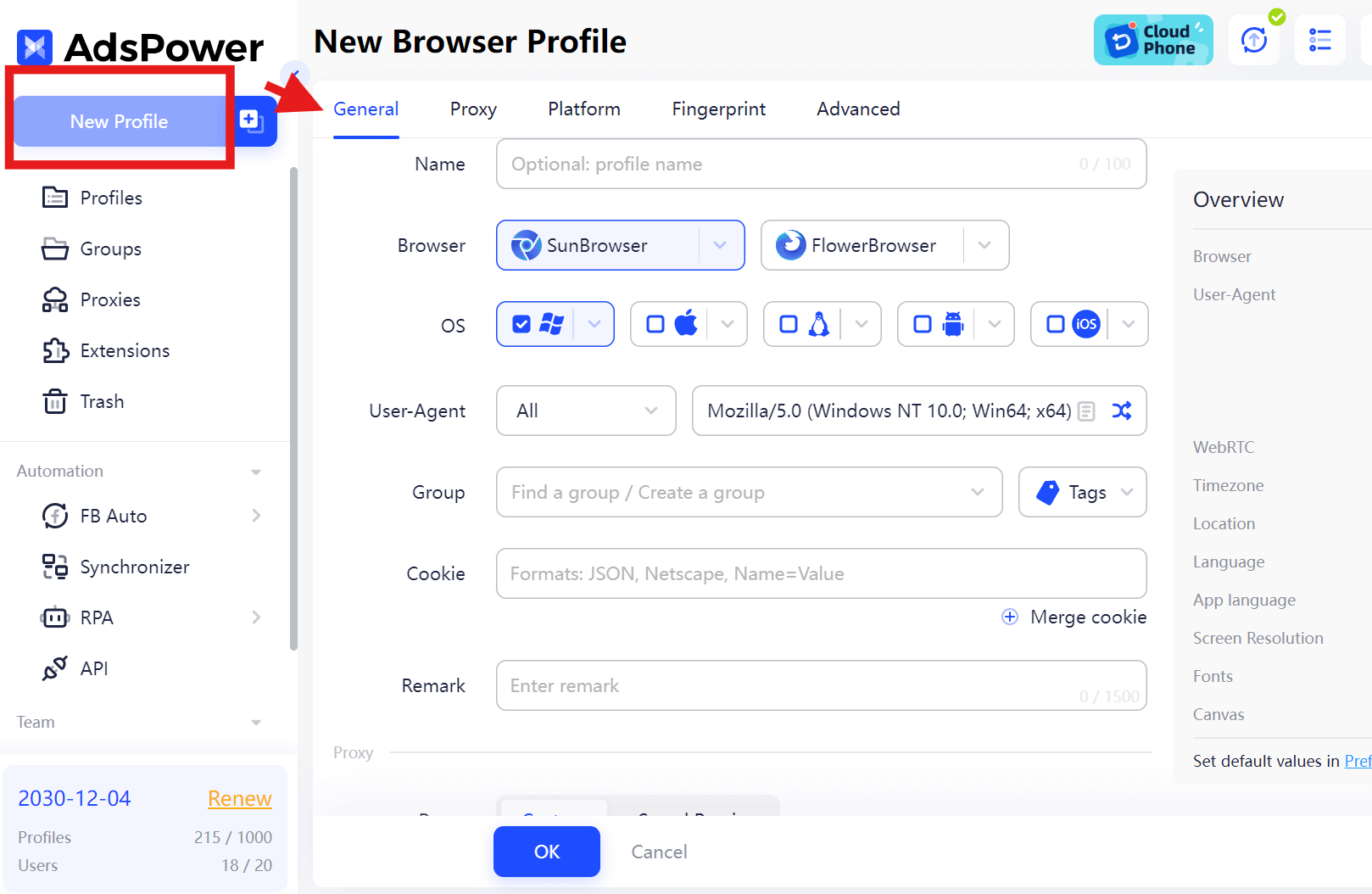
Tips & Tricks to Prevent Against Hacks
Hackers often exploit vulnerabilities through phishing links, malicious bots, and social engineering tactics. Below are essential tips and tricks to keep your account secure and your information safe:
- Use Strong, Unique Passwords: A strong password should be long, complex, and unique. Avoid reusing passwords across platforms. Consider using a password manager for added convenience and security.
- Enable Two-Factor Authentication (2FA): Always enable 2FA on your Discord account to add an extra layer of security. This ensures that even if someone gets your password, they can't access your account without the authentication code.
- Beware of Suspicious Links and Attachments: Avoid clicking on unfamiliar links or downloading attachments from unknown sources. Hackers often disguise malicious URLs as legitimate ones. AdsPower can provide a more secure browsing profile, including security warnings for non-HTTP web pages, further reducing the risk of falling victim to phishing attacks and protecting your account.
- Verify Bot Permissions: Only add bots from trusted sources and double-check the permissions they request. Granting unnecessary permissions could expose your server to vulnerabilities.
- Keep Your Software Updated: Ensure your Discord app, operating system, and antivirus software are always up-to-date. Security patches are essential to prevent exploits.
- Stay Informed About Phishing Scams: Educate yourself and your team about common phishing tactics. Be cautious if someone asks for your credentials or personal information.
- Limit Personal Information Sharing: Avoid sharing sensitive information, such as your email, phone number, or personal identifiers, in public or unsecured channels.
- Review Authorized Apps: Regularly check the list of apps and bots connected to your Discord account and remove any you no longer use or trust.
By following these best practices, you can significantly reduce the risk of falling victim to hacking attempts, get your Discord account unblocked, and keep your Discord experience safe and enjoyable.
FAQ: Can I Recover A Discord Account Hacked Email Changed
Yes, even if your Discord account has been hacked and the email address has been changed, you can still potentially recover your account, following the methods mentioned earlier for retrieving your compromised Discord account. However, please remember that swift action is crucial once you realize your account has been compromised—the faster you report the issue, the higher the likelihood of recovering your account. Additionally, always use strong, unique passwords and enable two-factor authentication to help prevent future hacking attempts.

People Also Read
- Gaming Account Management Guide: Run Multiple Steam/Epic/Roblox Accounts Securely

Gaming Account Management Guide: Run Multiple Steam/Epic/Roblox Accounts Securely
Manage multiple Steam, Epic Games, and Roblox accounts safely. Learn how to avoid bans, isolate identities, and use AdsPower as a secure gaming accoun
- Can You Have More Than One Whatnot Account? How to Manage Safely

Can You Have More Than One Whatnot Account? How to Manage Safely
Learn whether you can have multiple Whatnot accounts and discover safe, compliant ways to manage them with AdsPower without risking bans or linked pro
- Can You Have Multiple Venmo Accounts? Safe Setup & Management Guide

Can You Have Multiple Venmo Accounts? Safe Setup & Management Guide
Discover if you can have multiple Venmo accounts. Learn Venmo's policy on two accounts, safe setup for business, and how to avoid a frozen account.
- Can I Share a MidJourney Account Safe Ways to Collaborate with Teams

Can I Share a MidJourney Account Safe Ways to Collaborate with Teams
Can you share a MidJourney account safely? Learn the risks, rules, and smart ways to collaborate with teams using secure methods and approved tools.
- How to Create and Manage Multiple Walmart Accounts Safely & Easily

How to Create and Manage Multiple Walmart Accounts Safely & Easily
Learn how to create and manage multiple Walmart accounts safely. Avoid suspensions, scale your stores, and boost performance. Discover tips here



