Twitter Web Login: 5 Minute Guide to Log in X Web
Take a Quick Look
This guide covers everything you need to know about logging into X/Twitter web, including its features, the step-by-step login process, and solutions for common twitter login errors. Additionally, discover how to use an antidetect browser to securely manage multiple accounts without risking bans or suspensions.
Twitter, now known as X, is a platform that has garnered a massive following thanks to its real-time updates and user-friendly interface. Most people access it through the app, but did you know that the X/Twitter's web is also a great tool for cross-border e-commerce and social media marketers looking to promote and drive traffic?
If you're wondering about X/Twitter web login, you're in the right spot! In this guide, we'll walk you through everything you need to know to register and log into the X/Twitter web version.

Does X/Twitter Have a Web Version?
Absolutely! You can directly open x.com in your browser to use X/Twitter, which allows users to access all the features of the platform without needing the mobile app. Whether you're using a desktop computer or a laptop, logging into X/Twitter via your web browser is straightforward and convenient. This web version is especially handy for those who prefer typing on a keyboard or want to manage multiple accounts without constantly switching devices.
What Features Does X/Twitter Web Offer?
When you log into the X/Twitter web, you'll find many of the same functionalities available in the app, along with a few perks unique to the browser interface. Here are some key features of the X/Twitter web login interface:
- Real-Time Feed: Just like the app, you'll see a real-time feed of tweets from accounts you follow. This is perfect for catching up on the latest news, trends, and discussions.
- Direct Messaging: You can send and receive direct messages (DMs) through the web interface, allowing for seamless communication with friends and followers.
- Profile Management: Edit your profile, change your profile picture, and update your bio directly from the web version.
- Tweeting and Retweeting: Composing tweets, retweeting, and liking posts can all be done quickly and easily. Plus, the larger screen makes it easier to read and engage with content.
- Lists and Bookmarks: Manage your lists and bookmark tweets for later viewing, helping you keep track of important conversations and content.
Overall, the web version is a great alternative, especially for users who spend a lot of time at their desks.
How Do I Log into X/Twitter Web?
Logging into X/Twitter on the web is a breeze. Just follow these simple steps:
1. Open Your Browser: Launch your favorite web browser, such as Chrome, Firefox, or Safari.
2. Visit Twitter: Type in the URL x.com and hit Enter. You'll be directed to the Twitter homepage.
3. Click on "Sign in": On the page that appears, you can see an option to "Sign in". Click it to proceed. At this step, you also have the option to log in directly using your Google or Apple account.
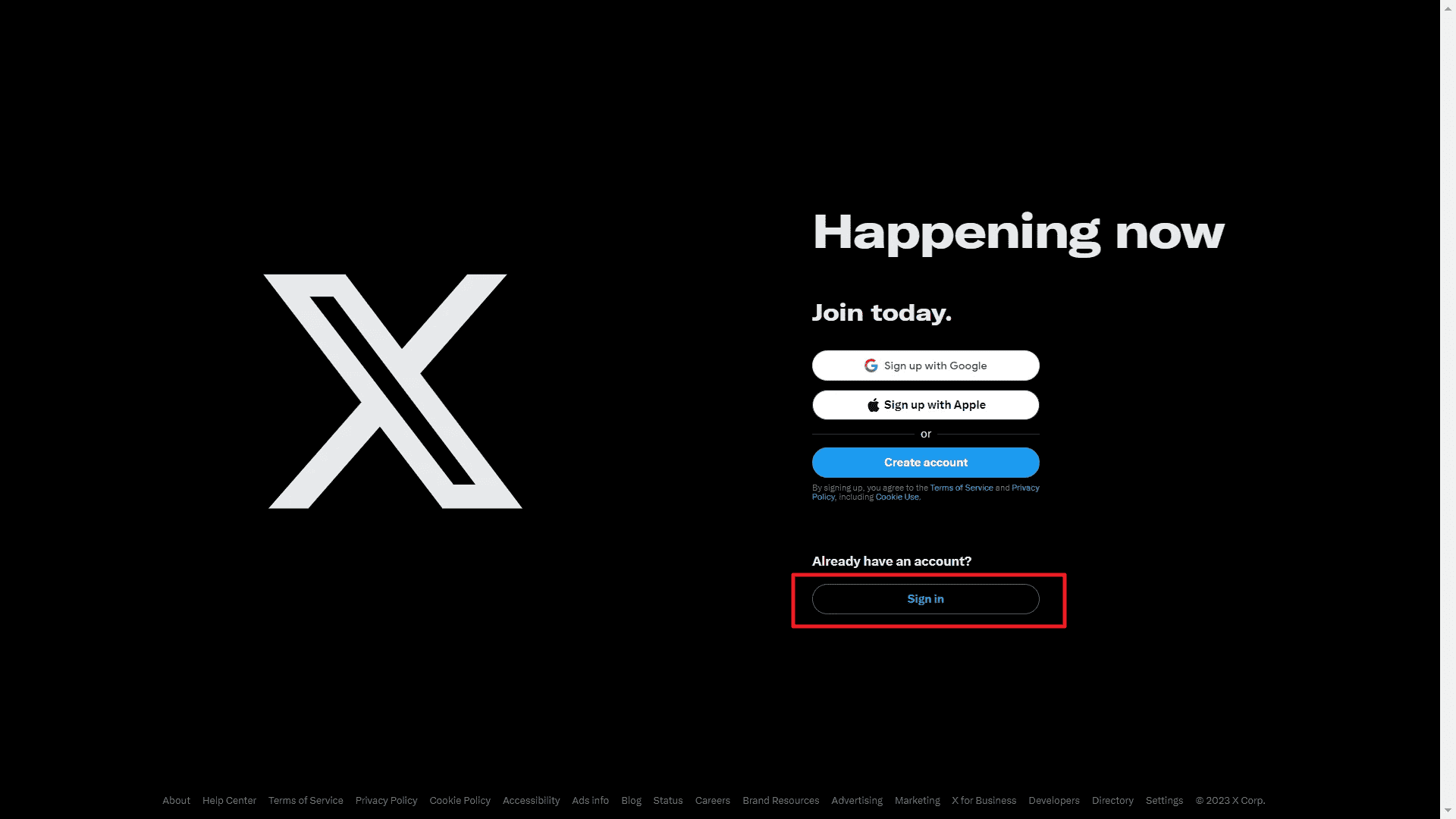
4. Enter your Credentials: Fill in your phone number, email, or username, and your password in the respective fields.
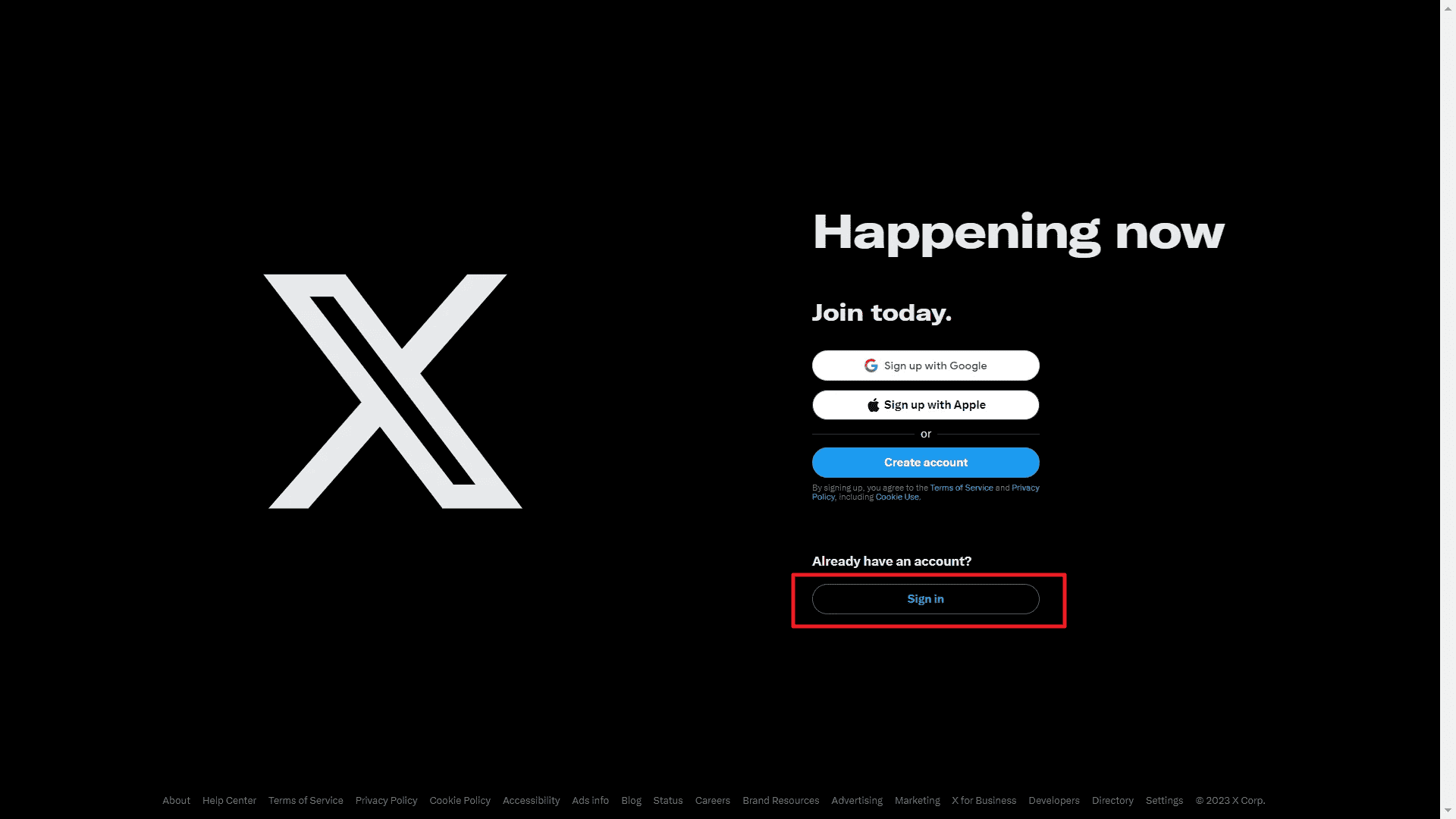
5. Click "Log In": Once you've entered your information, click the "Log in" button. If your credentials are correct, you'll be taken to your X/Twitter feed.
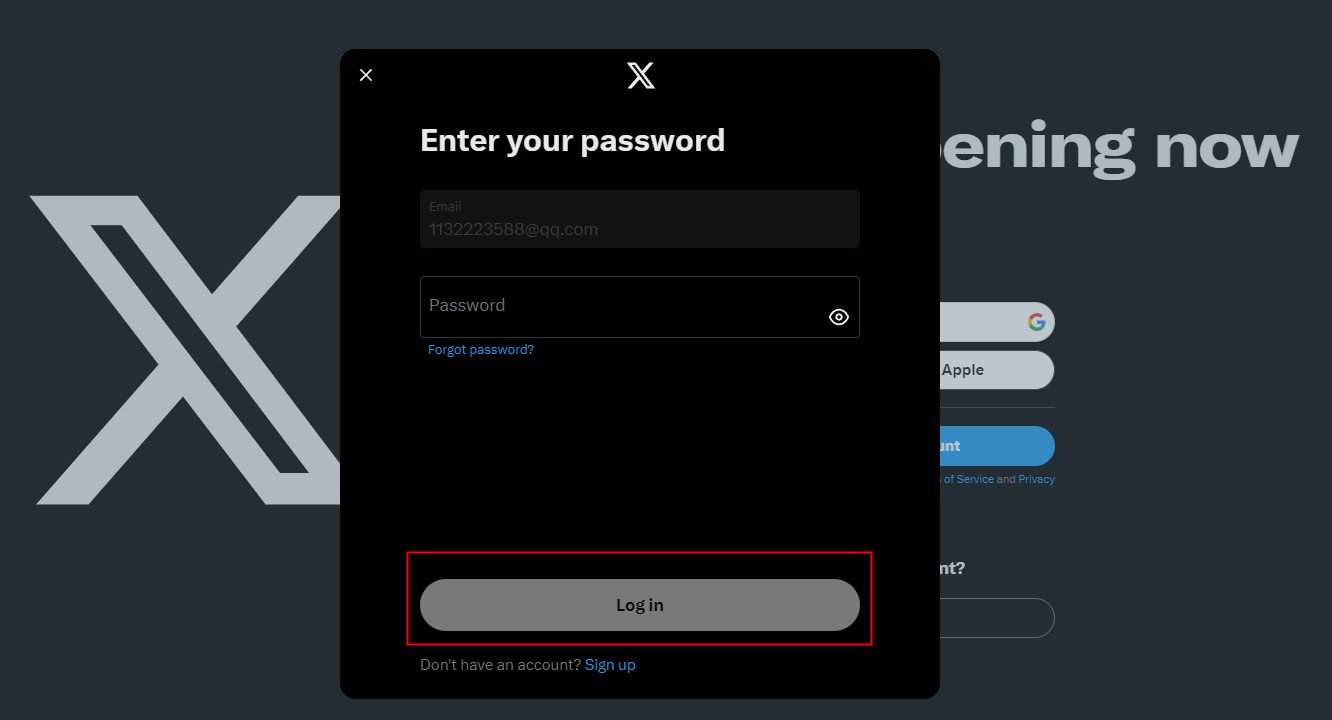
If you encounter a twitter login error, try these solutions:
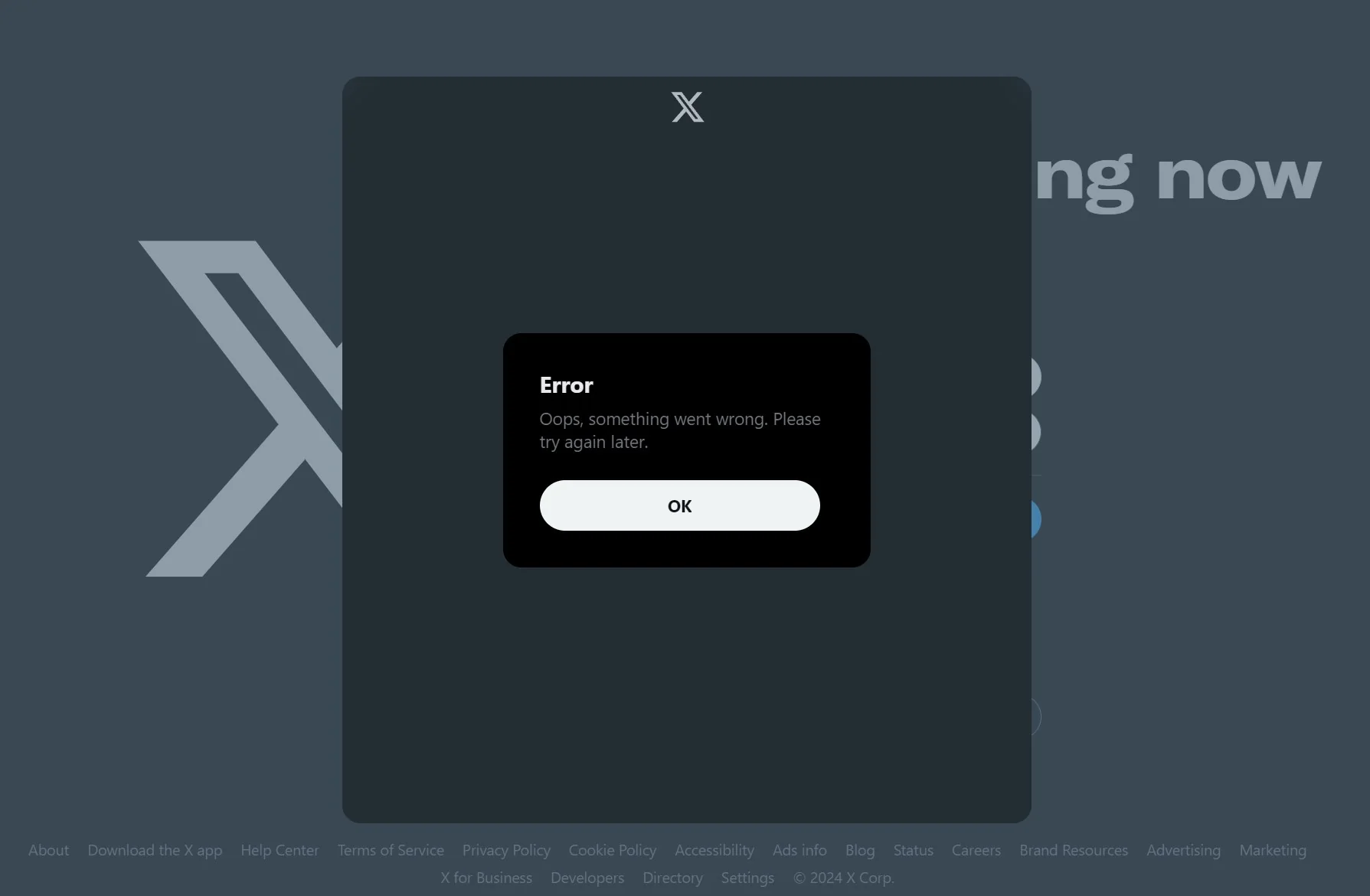
Tip: How to Fix X/Twitter Login Error?
- Check Your Internet Connection: Make sure your device is connected to a stable network.
- Clear Cache and Cookies: Go to your browser settings and clear the cache and cookies, which can sometimes interfere with login.
- Reset Password: If you've forgotten your password or can't log in, try resetting it via the "Forgot password?" option.
- Check Twitter's Server Status: Sometimes, login errors occur due to server downtime. You can check if X/Twitter is having issues.
- Verify Your IP Address: Ensure your IP address matches the account you're trying to access. Using a VPN can help manage IP consistency.
- Update the X/Twitter App: If you're using the mobile app, ensure it's updated to the latest version.
- Try a Different Browser or Device: If you're still having trouble, switching browsers or devices might help.
If the error persists, contact X/Twitter support for further assistance.
X/Twitter Web Registration Process
If you're new to X/Twitter and want to create an account, the process is just as straightforward. Here's how to register on the web version:
1. Go to X/Twitter: Open your web browser and navigate to x.com.
2. Click on "Create account": On the homepage, you'll see an option to "Create account". Click on it to start the registration process.
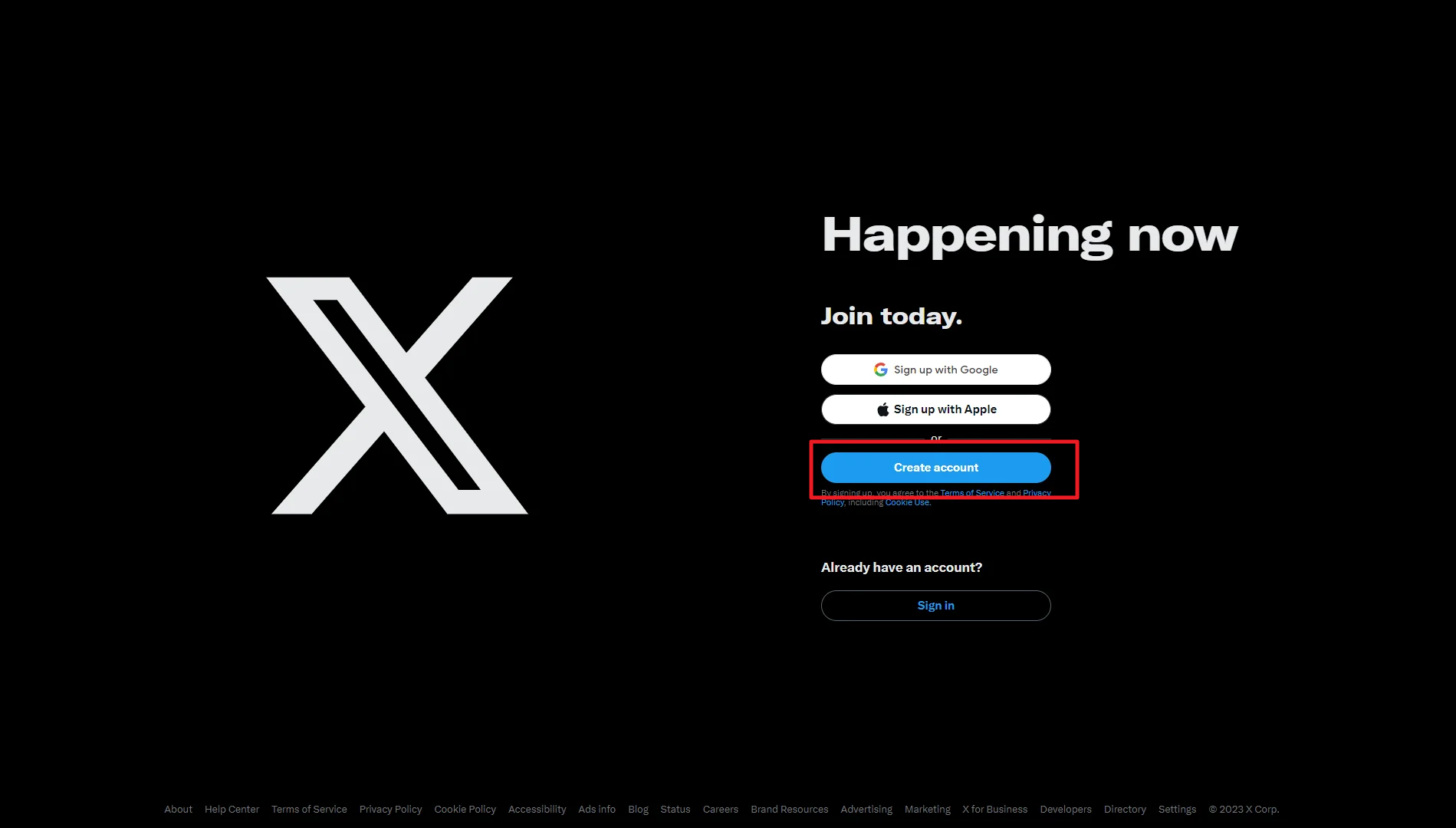
3. Fill Out Your Information: Enter your name, email address, and date of birth. X/Twitter will use this information to create your account.
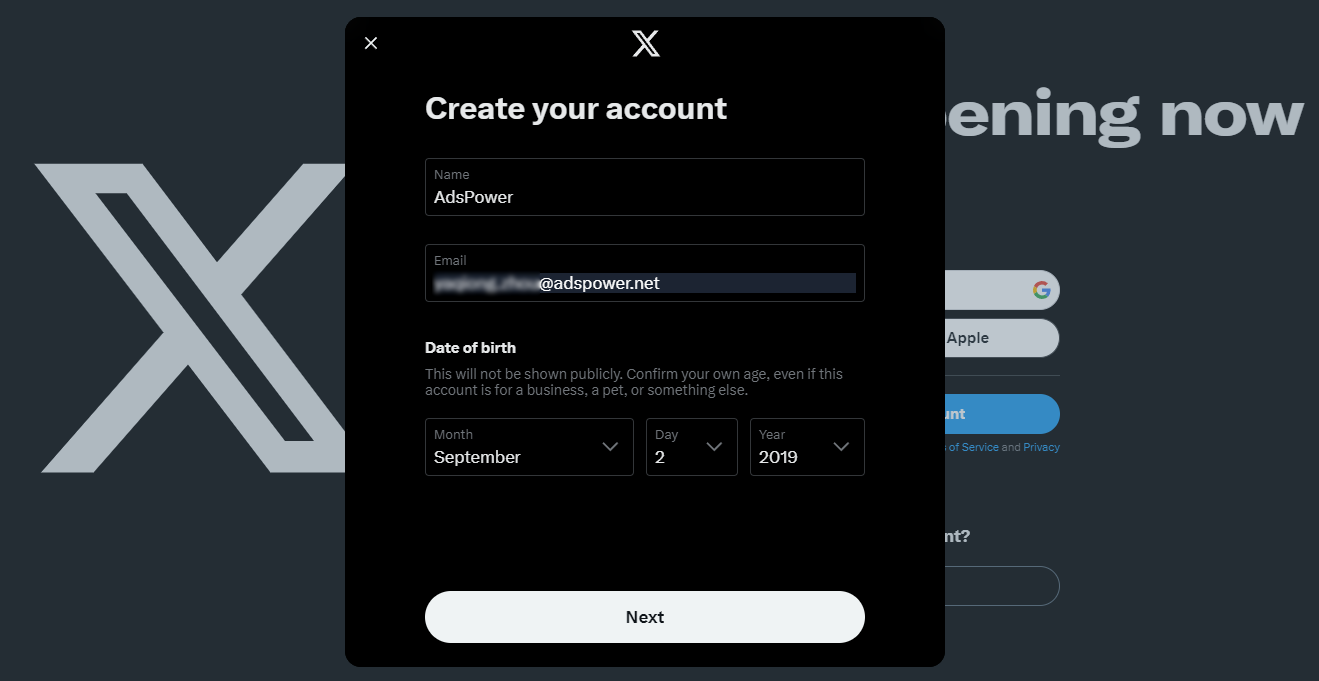
4. Authenticate your account: X/Twitter needs to make sure that you're a real person. To do this, it might ask you to complete tasks like selecting certain images or solving simple puzzles to confirm you're human.
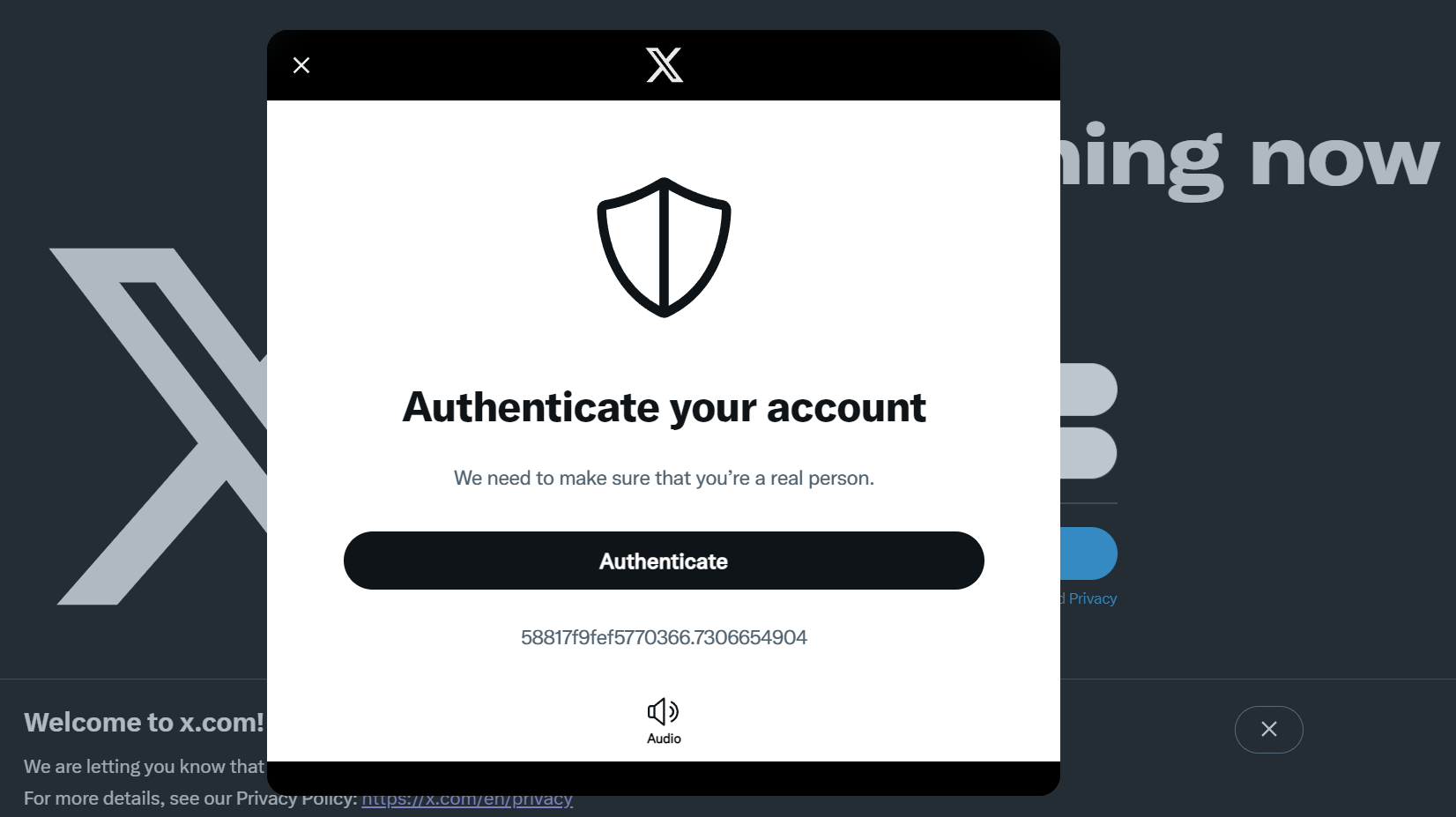
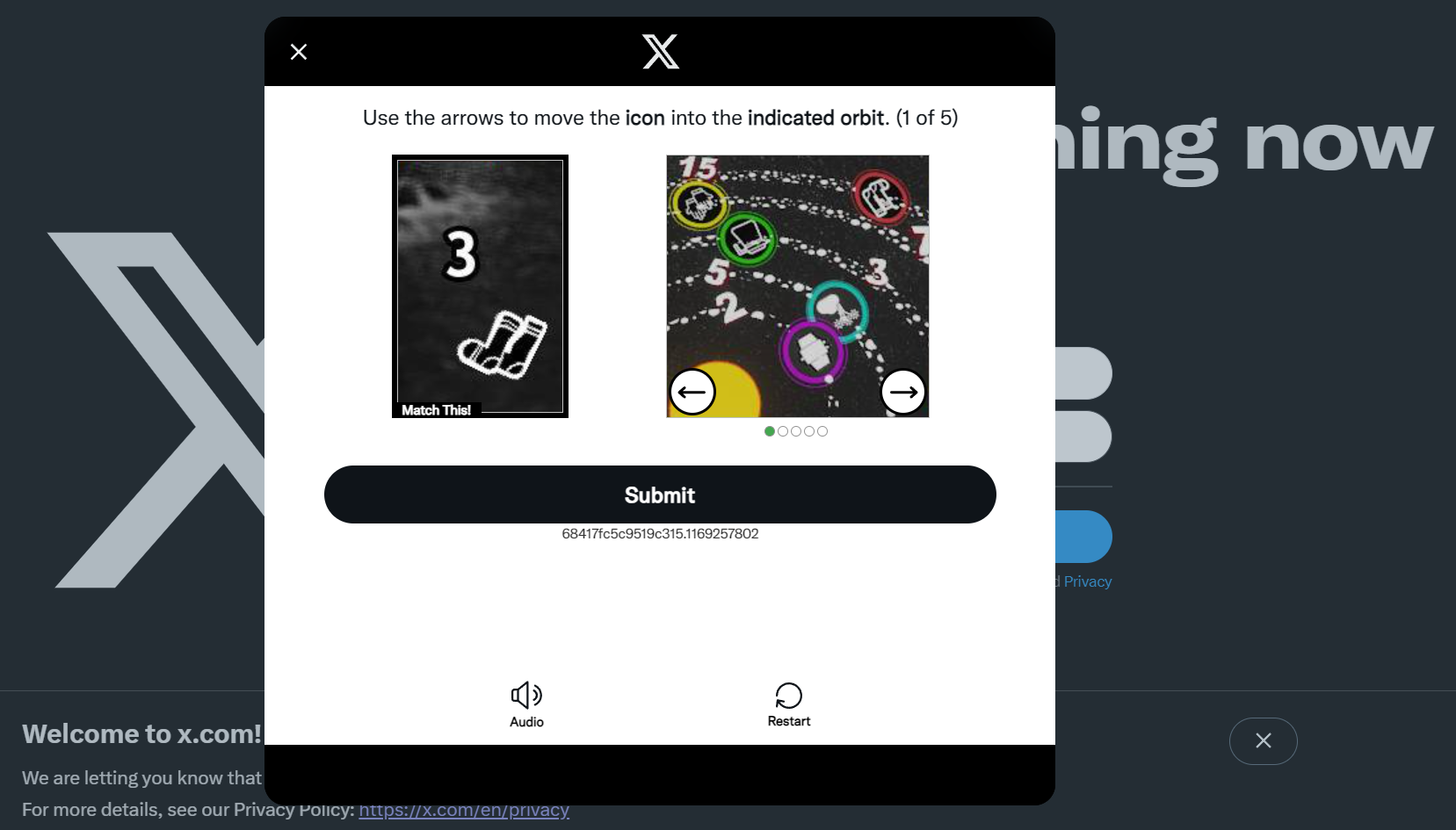
5. Verify Your Account: X/Twitter may send you a verification code via SMS or email. Enter the code in the provided field to verify your account.
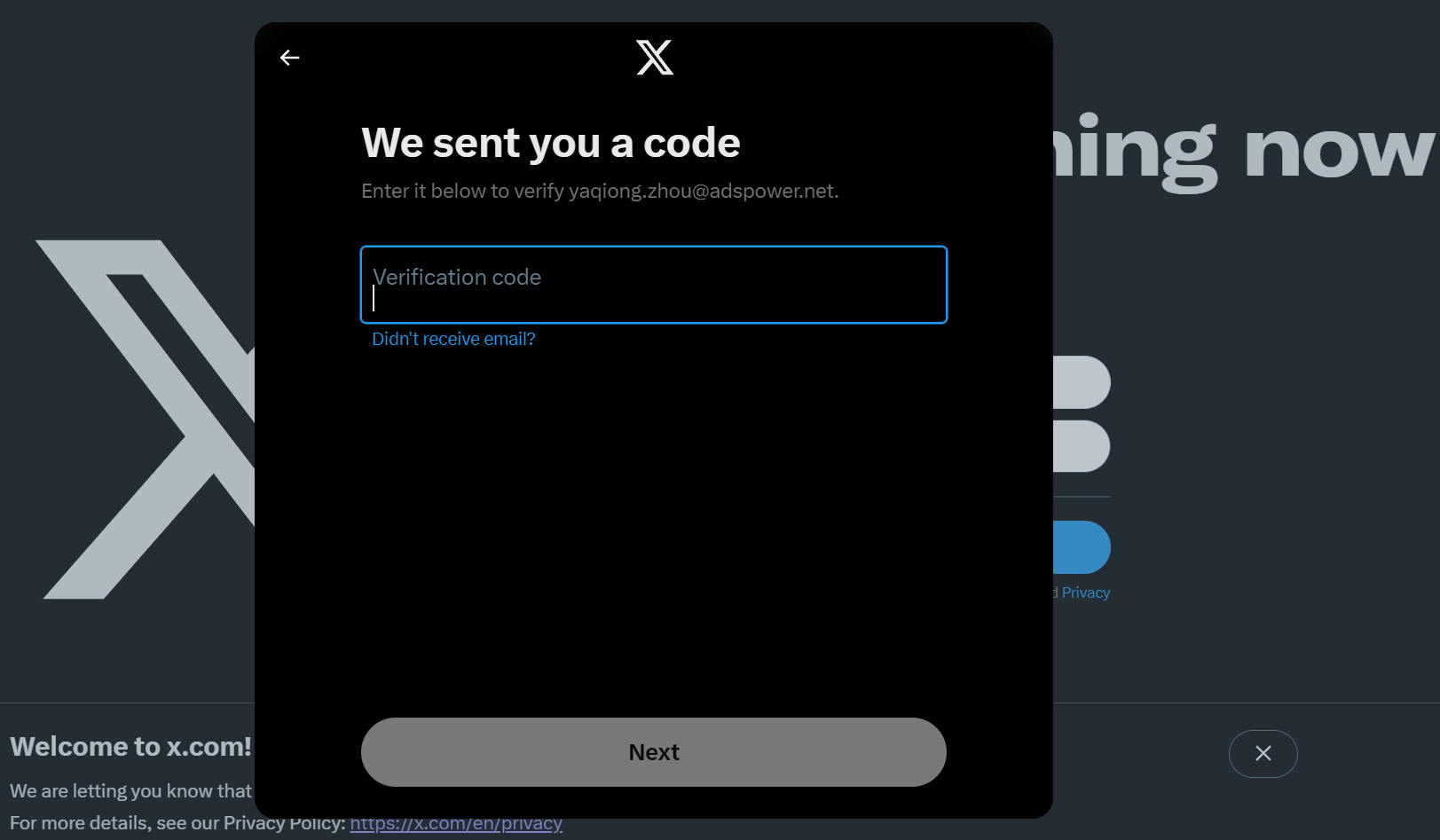
6. Create a Password: Choose a strong password for your account to enhance security. It's best to include a mix of letters, numbers, and special characters.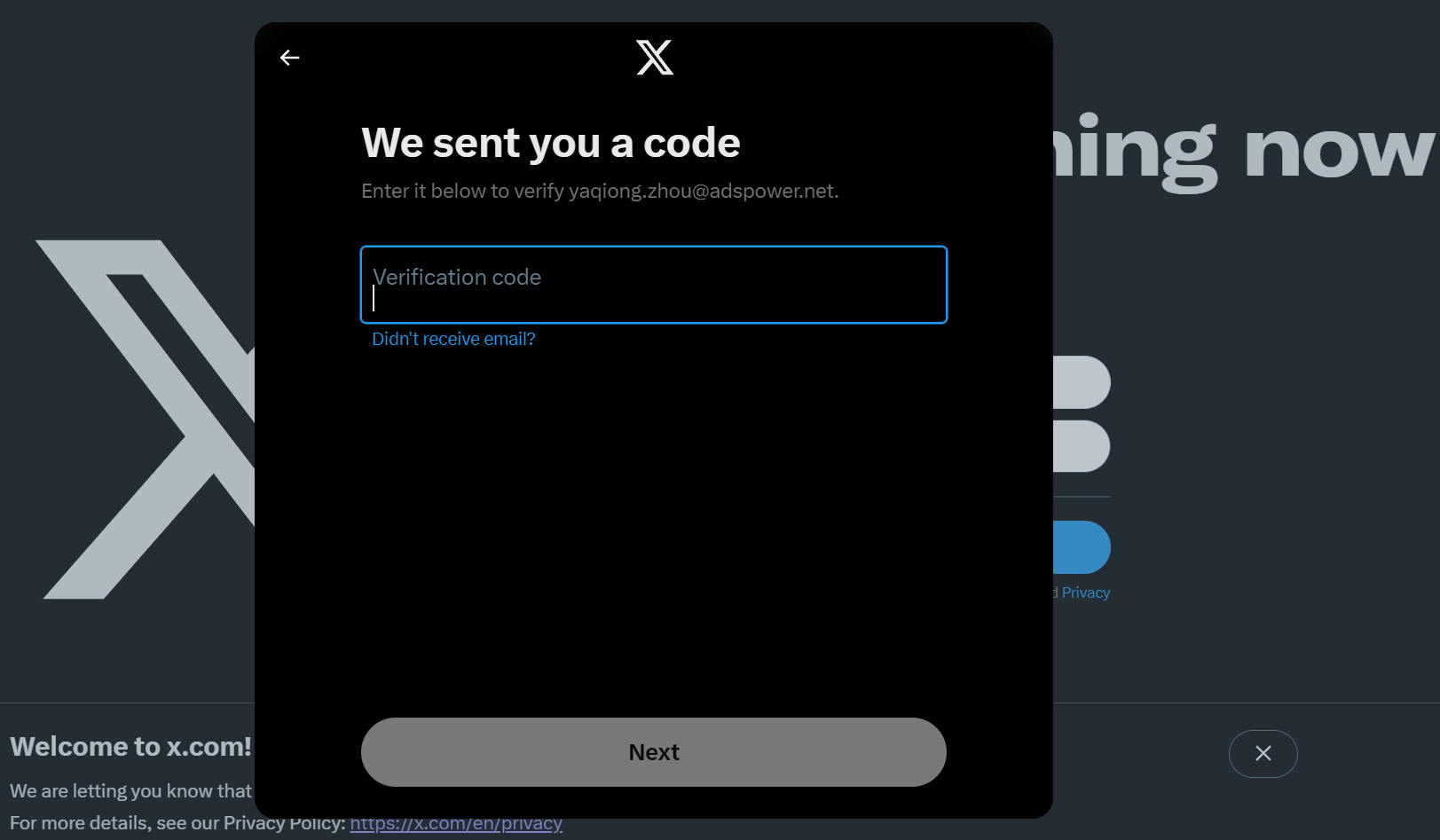
7. Customize Your Profile: After verification, you can personalize your profile by adding a profile picture, bio, and interests.
8. Follow Accounts: X/Twitter will suggest accounts to follow based on your interests. You can choose to follow them or skip this step.
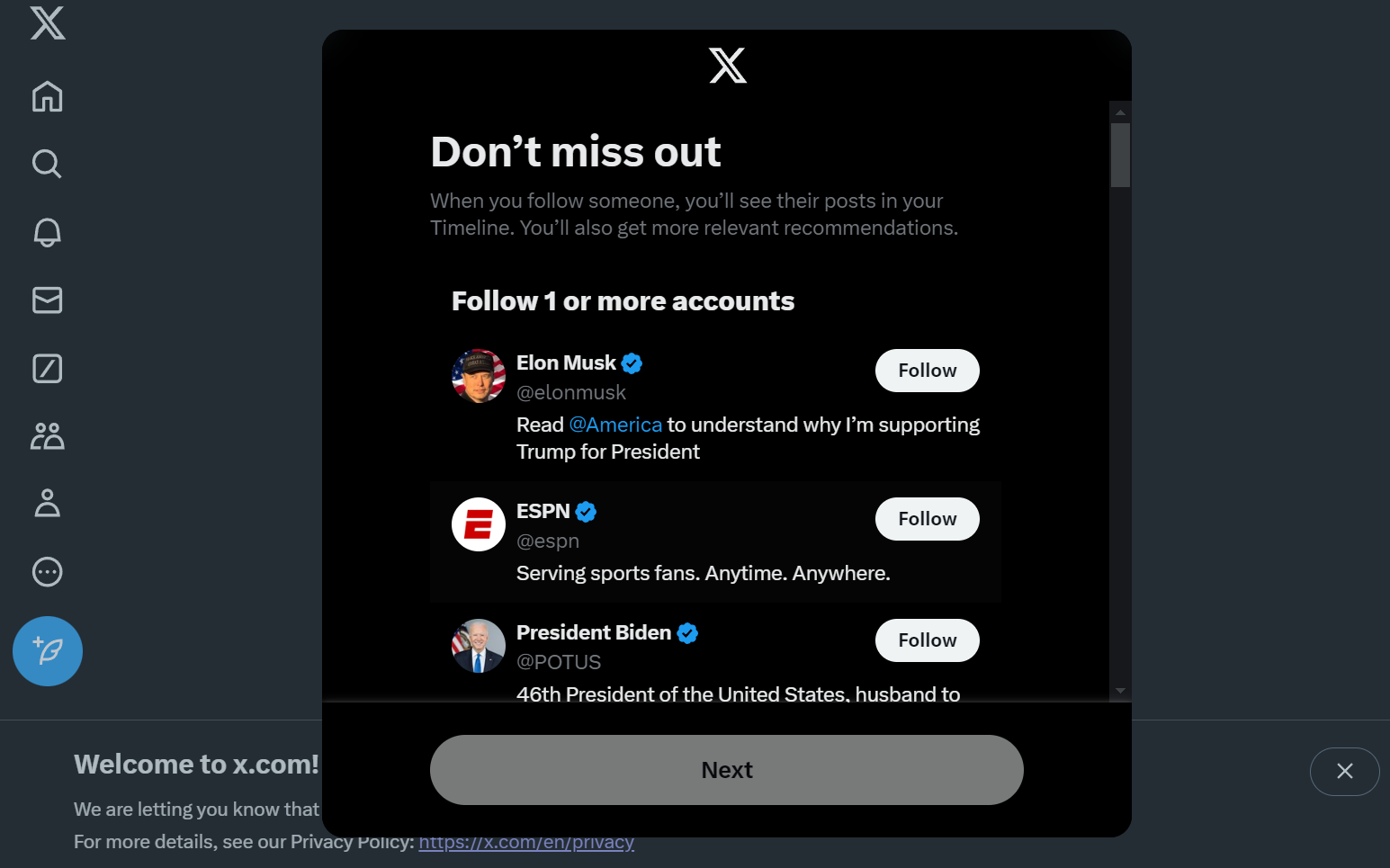
9. Start Tweeting: Once your account is set up, you're ready to dive into the world of X/Twitter!
Using an Antidetect Browser for Secure Login to Multiple X/Twitter Web Accounts
If you manage multiple X/Twitter accounts, security is paramount. Using an antidetect browser can help you log in securely to multiple X/Twitter web login accounts without triggering security alerts or getting locked out.
What Is an Antidetect Browser?
An antidetect browser is designed to mask your digital fingerprint. This means it helps prevent websites, including X/Twitter, from tracking your activity across different accounts. This is particularly useful for marketers, social media managers, and anyone else who juggles multiple accounts.
How to Use It:
1. Install an Antidetect Browser: Start by downloading and installing an antidetect browser like AdsPower.
2. Create Unique Profiles: In AdsPower, you can set up unique profiles for each X/Twitter account, ensuring they operate independently without linking. To create a new profile, follow these steps:
- Click on the "New Profile" button located at the top left corner of the AdsPower dashboard.
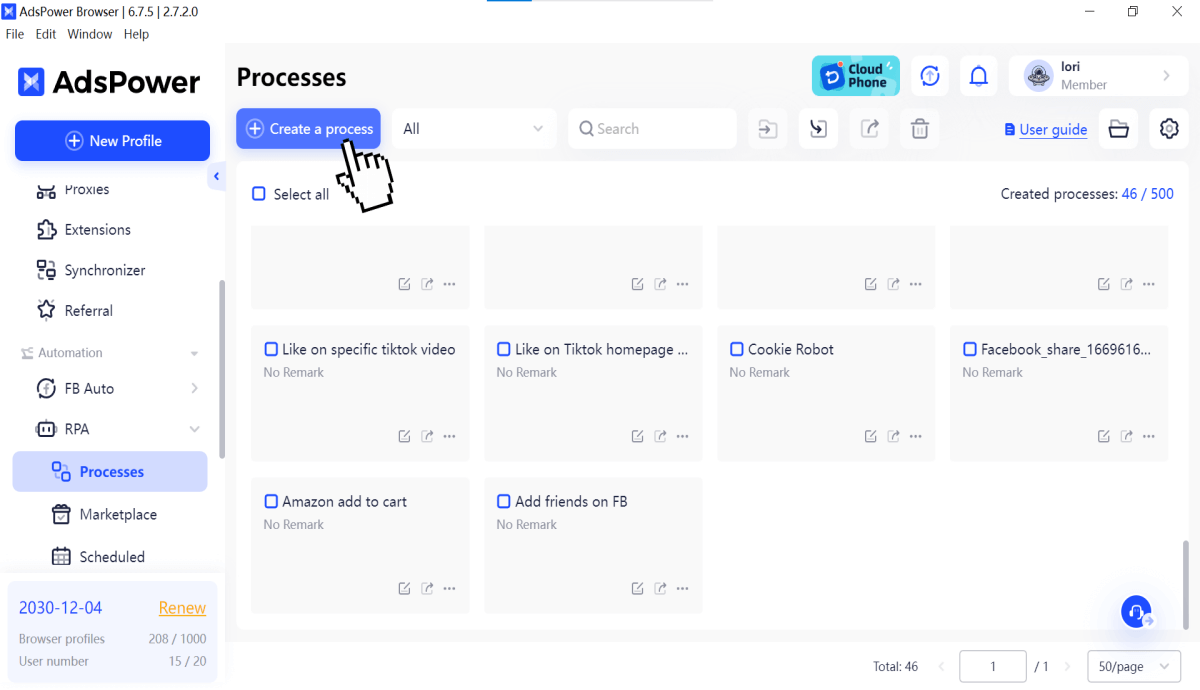
- In the Platform section, simply add the X/Twitter URL and complete the remaining fields as prompted to successfully create a tailored profile for your X/Twitter account.
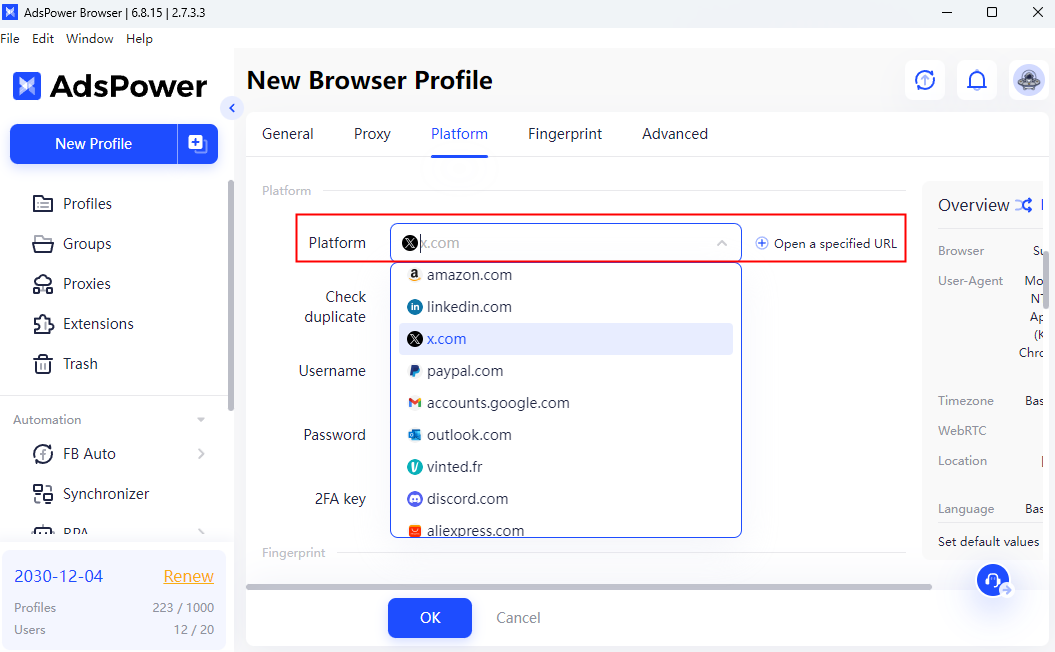
Tip: If you manage multiple X/Twitter accounts, AdsPower's bulk create feature is perfect for saving time. Simply:
- Click the "+" icon to open the "Bulk Create" page.
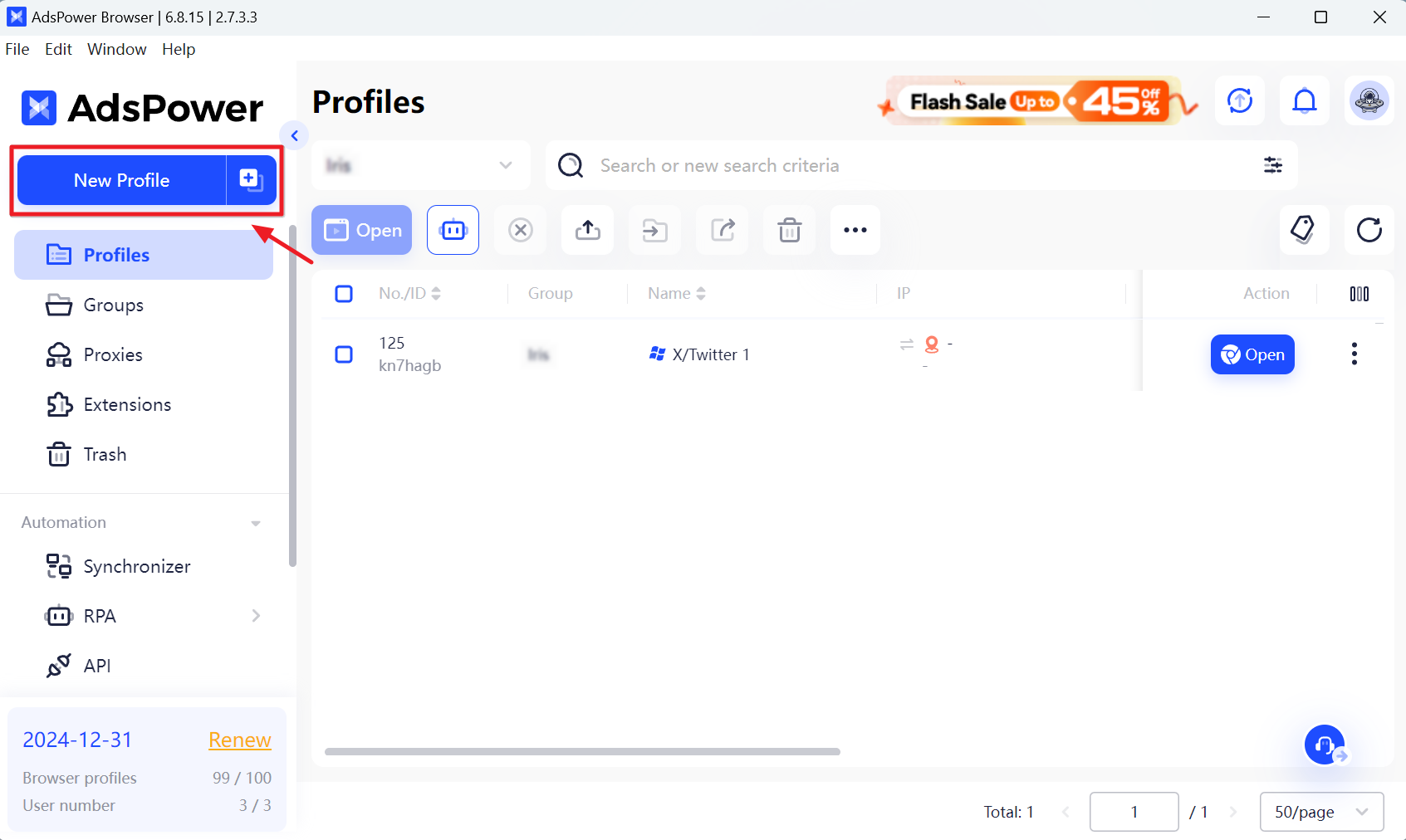
- Choose "Mass import" to create multiple X/Twitter profile at once. This streamlined process makes it incredibly easy to manage several accounts.
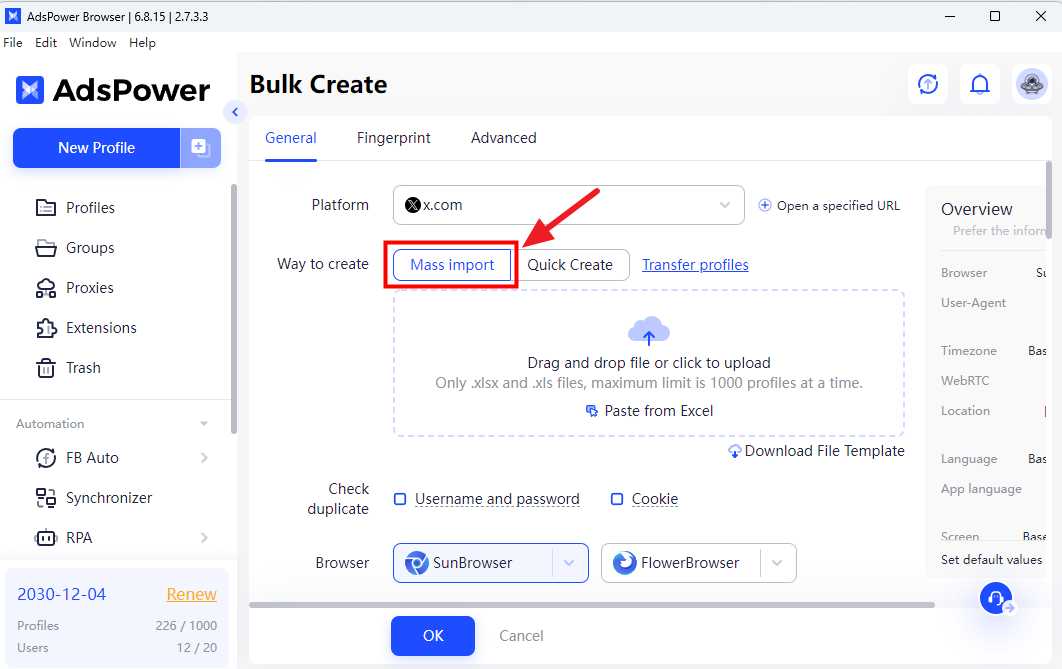
3. Log In to X/Twitter: After completing the profile configuration, you can directly open the corresponding X account in AdsPower and start managing it as needed. For automating simple account management tasks, you can take advantage of AdsPower's free RPA feature, which simplifies actions like farming your accounts.
4. Switch Profiles: When you want to access another account, simply switch to its profile in the antidetect browser. You can log in without worrying about any cross-account issues.
Conclusion
Logging into X/Twitter via the web is a straightforward process that offers a plethora of features for users. Whether you're a long-time X/Twitter user or a newcomer, understanding how to navigate twitter.com login web can enhance your experience on the platform. With the help of an antidetect browser, you can securely manage multiple accounts and minimize the risk of encountering X/Twitter login errors, as well as the risk of being shawbanned or suspended. So, gear up, and get ready to X/Twitter away!

People Also Read
- How to Download Reddit Videos in 2026: MP4, GIFs, and Images Made Easy

How to Download Reddit Videos in 2026: MP4, GIFs, and Images Made Easy
Learn how to easily and safely download Reddit videos, GIFs, and images in 2026. Step-by-step methods, troubleshooting tips, and best practices includ
- How Do You Make Money on Twitch in 2026? (Complete Guide)

How Do You Make Money on Twitch in 2026? (Complete Guide)
Learn how to make money on Twitch in 2026 with updated monetization methods, viewer tips, income strategies, and tools to help beginners and streamers
- What Is RSOC Search Arbitrage? A Clear Guide to RSOC vs AFD Feeds
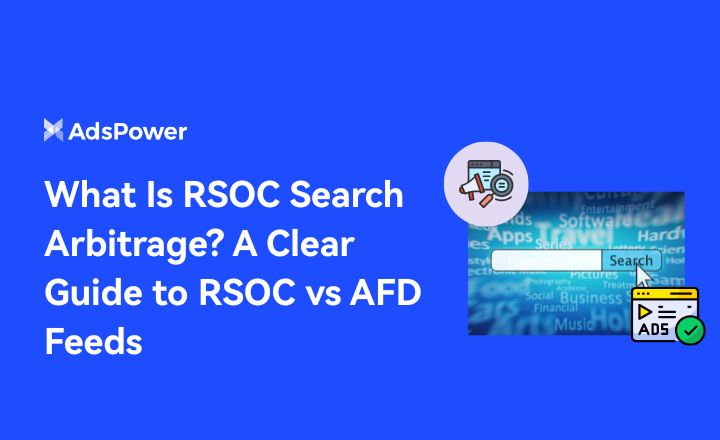
What Is RSOC Search Arbitrage? A Clear Guide to RSOC vs AFD Feeds
RSOC vs AFD explained. Learn what RSOC search arbitrage is, how Google RSOC feed and AFD ads work, and which model fits your traffic.
- How to Warm Up X (Twitter) Accounts Safely: A Complete Guide to Using a Cookie Bot

How to Warm Up X (Twitter) Accounts Safely: A Complete Guide to Using a Cookie Bot
Learn how to use a cookie bot to warm up new X accounts safely. Reduce bans, build trust, and automate account preparation with AdsPower's cookie bot.
- How to Access Kickass Torrents Safely: Get Kickass Torrent Site Unblocked

How to Access Kickass Torrents Safely: Get Kickass Torrent Site Unblocked
Safely access Kickass Torrents in 2025 with secure tools, trusted mirrors, and step-by-step methods to unblock, download, and avoid malware or risks.



