Solutions: How to Fix Instagram Shadowban in 2025?
Take a Quick Look
This blog dives into the world of Instagram shadowbans. We'll uncover what causes them and how to remove shadowban on Instagram. Plus, we've got some great tips to boost your IG account's visibility and reignite your followers' interest!
Is your Instagram engagement dropping? Are you noticing fewer likes, comments, and interactions on your posts? Maybe your content isn't reaching as many people as it used to, or you're not gaining new followers like you once did. These could be signs that your account is experiencing an Instagram shadowban. Whether you use Instagram regularly or just for fun, you've likely heard about shadowbans and how they can limit the visibility of your posts.
In this article, we'll cover everything you need to know about Instagram shadowbans in 2025. We'll explain what they are, why they happen, and, most importantly, how to fix shadowban on Instagram. Let’s get started!
People Also Read:
How to Check and Fix Twitter/X Shadowban

What is Shadowban on Instagram?
An Instagram shadowban is when Instagram secretly limits who can see your posts. If you're shadowbanned, people who don't follow you won't see your content in hashtag searches or on the Explore page. This makes it hard for new people to find your account.
You might be shadowbanned if you notice fewer likes and comments on your posts, your posts don't show up in hashtag searches, and you're not getting new followers like before. For people and businesses using Instagram for marketing, a shadowban can be a big problem. It stops your account from growing and makes it harder to reach new followers.
Instagram has officially stated that the IG Shadowban does not exist and that it's a common misconception to think otherwise. But many users say it's happened to them, and there are lots of discussions about it online. So even though Instagram doesn't admit it, there's evidence that shadowbans do exist.
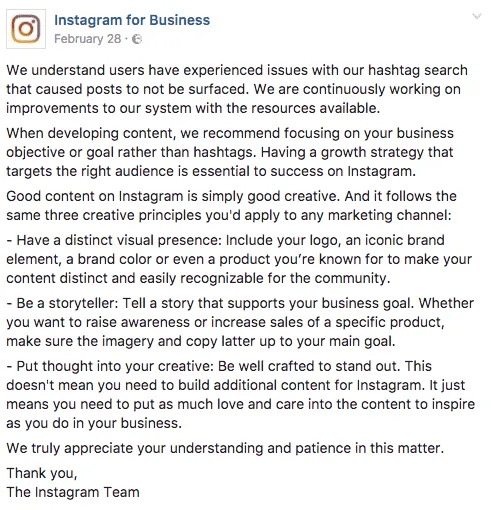
How to Know if You're Shadowbanned on Instagram

One of the first signs of an IG shadowban is a significant drop in engagement—fewer likes, comments, and overall interactions on your posts. If your posts don't appear in the feeds of people who aren't following you, that's a clear indication that you might be shadowbanned.
There are a few ways to check if your account is shadowbanned:
1. Use Hashtags and Track Your Post
Post a picture with a few lesser-known hashtags and ask a friend who doesn't follow you to check if your post appears under those hashtags. If they can't find your post, it's a good indication that you're shadowbanned.
2. Look at Your Engagement
If you suddenly get far fewer likes and comments than usual, it could be a sign of a shadowban.
3. Use Instagram Shadowban Tester
Some websites, like Triberr, can help you check if you’ve been shadowbanned. These tools aren't perfect, but they can give you a hint about your account status.

What Causes Shadowban on Instagram?
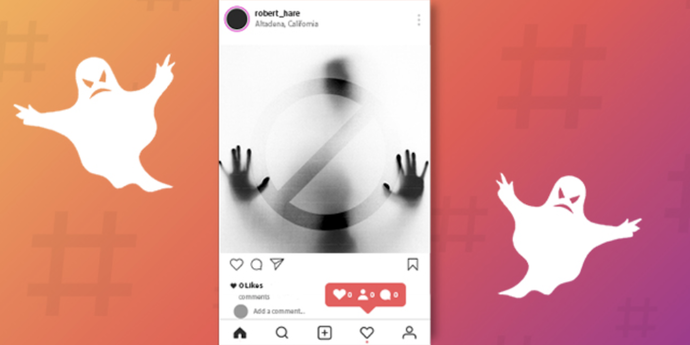
Understanding what causes a shadowban is key to avoiding one. Instagram usually shadowbans accounts that break its rules or use the platform in ways it doesn't like. Here are the main reasons you might get shadowbanned:
1. Using Banned Hashtags
Instagram bans some hashtags that are often used for spam or bad content. If you use these, you might get shadowbanned. To avoid this, check your hashtags by searching for them on Instagram. If you see a message saying posts are hidden, don't use that hashtag.
2. Doing Too Much, Too Fast
Instagram limits how many likes, follows, comments, and unfollows you can do in a short time. If you do too many, Instagram might think you're a spammer and shadowban you. Try to stay under 150 likes, 60 comments, or 60 follows/unfollows per hour.
Additionally, using multiple Instagram accounts on one device for similar activities can increase your risk of being shadowbanned. Instagram might see this as suspicious behavior and could limit who sees your posts or how your account works. To lower your chances of being shadowbanned, try not to switch between multiple accounts on the same device too often.
3. Using the Same Hashtags All the Time
Many people use the same hashtags in all their posts without realizing it can cause problems. In fact, we need to change our hashtags at least once a week and don't always use all 30 hashtags. Try using different numbers of hashtags in each post. These simple changes can help prevent shadowbans and keep our account visible to others.
4. Getting Reported
If many people report your account for breaking rules, you might get shadowbanned. Make sure your content follows Instagram's rules and is respectful.
5. Using Automation Tools
Don't use apps or software that aren't approved by Instagram, especially ones that automate tasks such as liking, commenting, or following other users. These can get you in trouble.
6. Joining Engagement Groups
Some people join groups where everyone agrees to like and comment on each other's posts. Instagram can spot this and might shadowban you for it.
How to Get Out of a Shadowban on Instagram?

The good news is that IG shadowbans are typically not permanent. If you think your account is shadowbanned, here are some things you can try to fix it. While there’s no guaranteed method to remove a shadowban, the following steps have helped many users regain their account visibility:
1. Stop Using Banned Hashtags:
Check your hashtags, remove any that may be banned or problematic avoid using them in the future. You can tell if a hashtag is banned by searching for it on Instagram. If you see a message saying that recent posts for that hashtag have been hidden, it’s likely banned. Don't use that hashtag.
2. Manage Multiple Instagram Accounts Securely
To ensure IG account safety and avoid platform restrictions, using tools like AdsPower can be a game-changer.
AdsPower gives each of your Instagram accounts its own separate browser profile. This makes it look like you're using your accounts on different devices. By doing this, Instagram won't notice anything unusual, which helps prevent shadowbans.
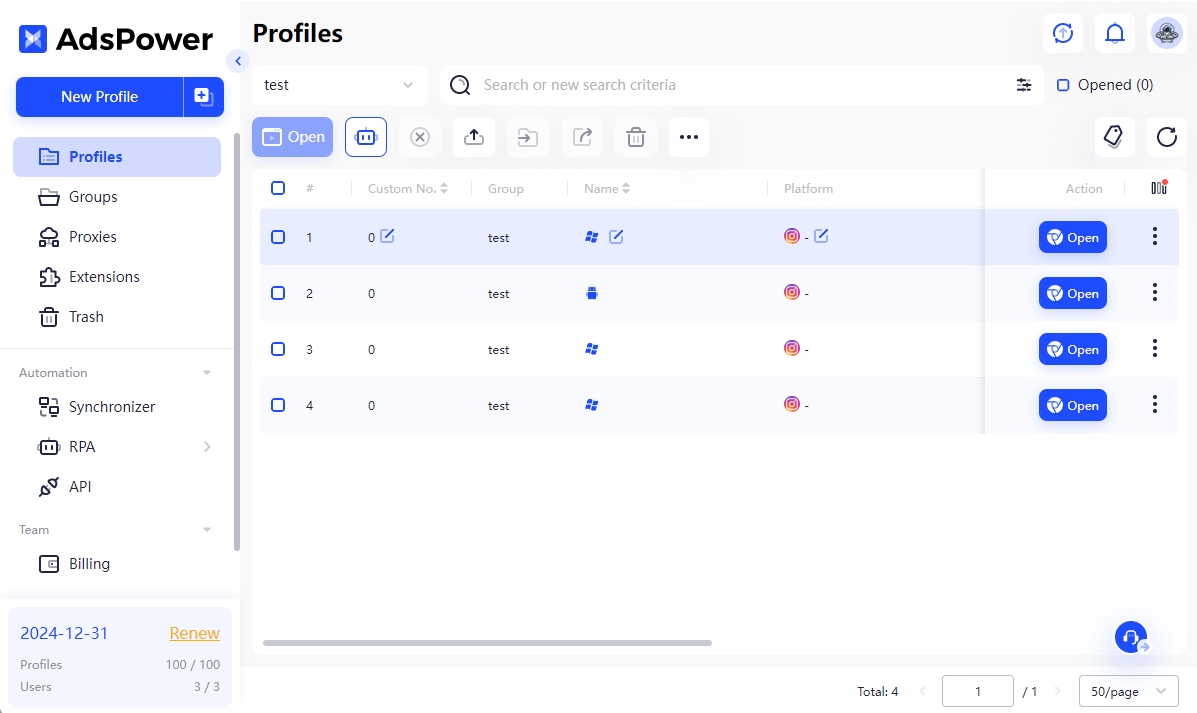
Also, AdsPower keeps all your data safe. It uses data encryption when storing and sending your information. This means only you can see your data. This extra security makes it even safer to manage multiple Instagram accounts.
3. Change Your Hashtag Set and Number Regularly:
Instagram lets you use up to 30 hashtags per post, but using all 30 every time isn't always best. Many people think more hashtags mean more people will see your post, but this isn't true. To keep your posts from looking like spam, change the number of hashtags you use in different posts. Don't use the same group of hashtags over and over. Be careful with popular hashtags that don't match your post. Using these can actually make fewer people see your content.
4. Remove Bots or Automated Tools:
If you're using any automated tools for Instagram, stop using them right away. To make sure these tools are fully disconnected from your account, go to Instagram on your computer, click on "Edit Profile," select "Website permissions - Apps and websites," look for any unfamiliar apps in the "Active" section, and click "Remove" to disconnect them from your account. This helps ensure that no unauthorized tools are linked to your Instagram profile.
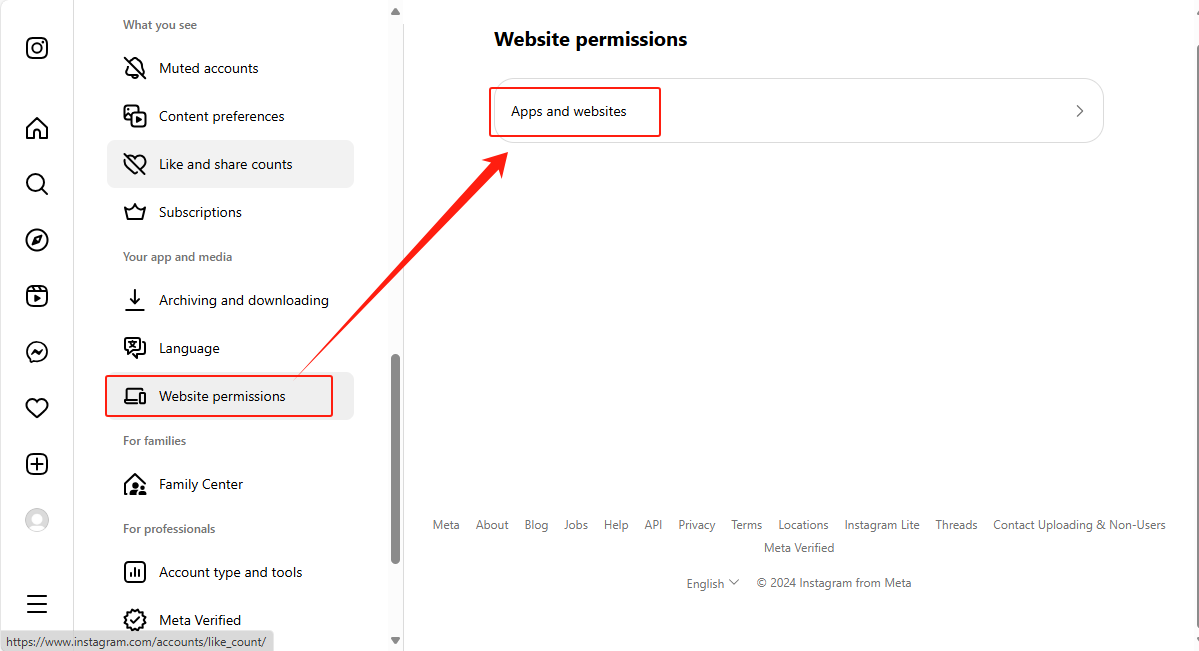
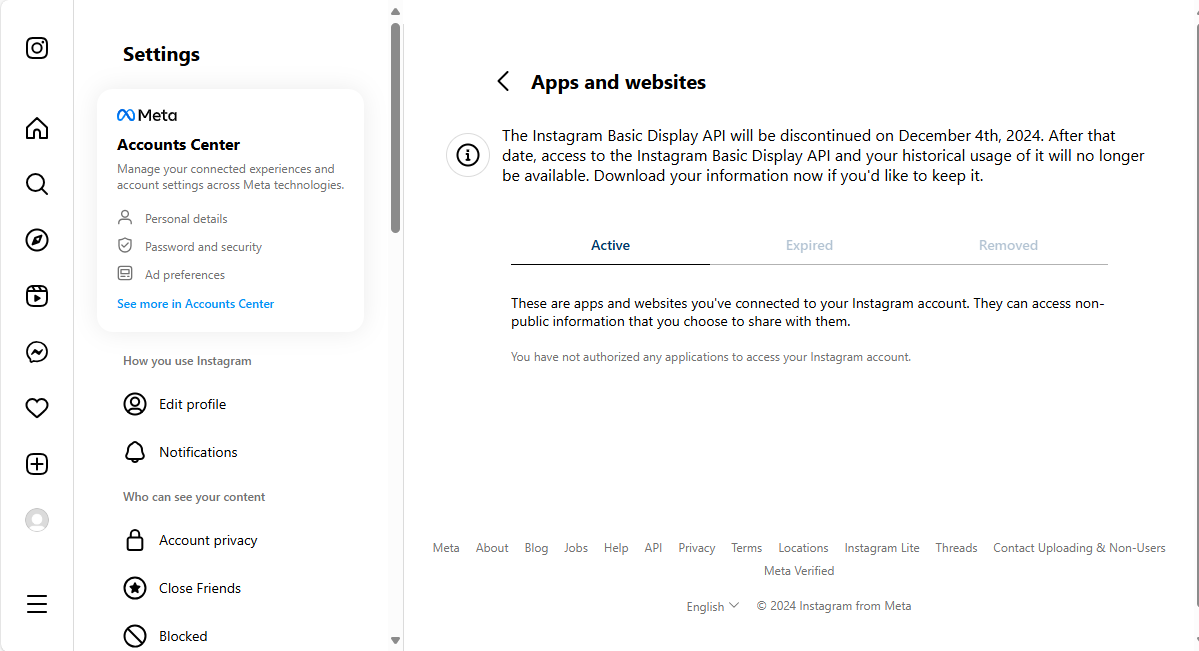
5. Avoid Engagement Pods:
Engagement pods (groups of users who engage with each other’s content to artificially inflate engagement) can seem like an easy way to boost visibility, but Instagram often flags accounts that join these groups. If you’ve been using engagement pods, stop immediately.
6. Take a Break from Instagram:
One of the simplest solutions is to take a break from Instagram for a few days. Log out of Instagram for 2-3 days. Don't post, like, comment, or follow/unfollow anyone during this time. This can help reset your account.
7. Tell Instagram about the problem:
Report the issue to Instagram. Go to your profile, click the settings icon, and choose "Report a Problem." Explain that your posts aren't showing up in hashtag searches. Don't mention "shadowban" directly.
Conclusion
Instagram shadowbans can be frustrating, especially for those using the platform for business or content promotion. By understanding the causes and following the tips in this article, you can reduce your risk and potentially get out of a shadowban if it occurs.
Remember, the key to avoiding an Instagram shadowban is to engage with Instagram authentically and follow the platform’s guidelines. Keep your content original, use hashtags wisely, and steer clear of spammy behavior. By doing so, you’ll ensure that your account continues to grow and reach new audiences.
FAQs
Is an Instagram Shadowban permanent?
Instagram’s shadowban is not permanent. It is a temporary action to protect the community.
However, ensure that you follow Instagram's rules. If you don't, your account could be permanently disabled. So always stick to the terms of service to keep your account safe.
How Long Does an Instagram Shadowban Last?
Instagram shadowbans usually last about 14 days. Sometimes they can go on longer, especially if you keep doing things Instagram doesn't like. While you're shadowbanned, it's important to stop doing whatever caused the problem. This can help prevent the shadowban from becoming permanent.

People Also Read
- Troubleshoot: How to Fix Google Ads Account Suspended | AdsPower

Troubleshoot: How to Fix Google Ads Account Suspended | AdsPower
Urmăriți acest articol pentru a descoperi cum să depanați un cont Google Ads suspendat. Aflați sfaturi pentru a preveni suspendările viitoare.
- The Ultimate Guide to Google Account Recovery | AdsPower

The Ultimate Guide to Google Account Recovery | AdsPower
Acest ghid explică cum să recuperați un cont Google, chiar și fără adresă de e-mail, număr de telefon sau parolă.
- How to Fix AdSense Account Disabled for Invalid Traffic? | AdsPower
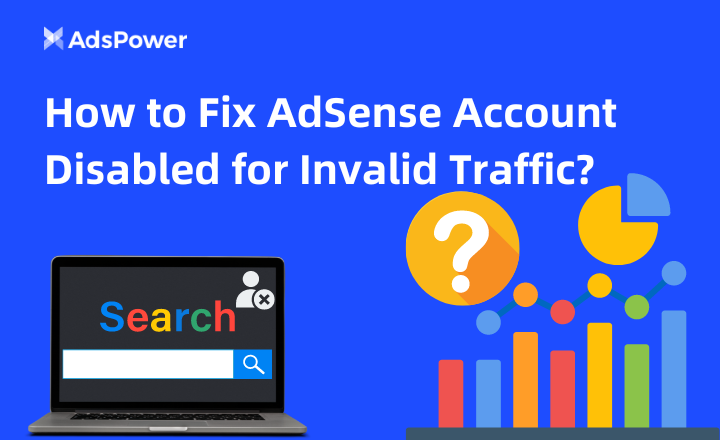
How to Fix AdSense Account Disabled for Invalid Traffic? | AdsPower
Află cum să remediezi un cont AdSense dezactivat din cauza traficului nevalid, cu pași pentru a face apel, cauze și sfaturi pentru a preveni suspendările viitoare.
- Instagram Hacked: Can I Get My Hacked Instagram Account Back? | AdsPower

Instagram Hacked: Can I Get My Hacked Instagram Account Back? | AdsPower
Protejează-ți datele și contul cu ghidul nostru! Învață să-ți recuperezi Instagram-ul spart și să previi viitoarele atacuri cibernetice.
- How to Scrape Instagram? 3 Ways to Get The Most Out Of Your Scrapping Efforts | AdsPower

How to Scrape Instagram? 3 Ways to Get The Most Out Of Your Scrapping Efforts | AdsPower
Învață cum să depășești provocările legale și tehnice ale scraping-ului de pe Instagram folosind atât metode cu cod, cât și fără cod.



