For Buyers: How to Secure Your Purchased Facebook Accounts
Take a Quick Look
Discover the secrets to safely buying Facebook accounts and protecting your investment! Learn how to secure your accounts after purchase, protect personal data, grow accounts risk-free, and use AdsPower for effortless management.
Facebook has strengthened its detection systems, focusing on suspicious activities such as bulk friend requests, multiple logins from one device, and frequent IP changes—all designed to spot fake accounts and unusual behaviors. This has led many users to seek high-quality aged Facebook accounts to bypass these strict algorithms. However, without proper security measures, these purchased accounts still carry the risk of being banned.

On forums like BHW (Black Hat World), users frequently ask: What to do after buying aged Facebook account? How can I protect my Facebook account which I bought from others? Are these accounts worth the investment or just a potential risk?
This article explores various types of purchased Facebook accounts, their potential vulnerabilities, and provides tips for purchasing and managing them safely.
What Are Purchased Facebook Accounts?
Purchased Facebook accounts are pre-created profiles that can be bought from third-party platforms or sellers, rather than being created through Facebook's standard sign-up process.
These accounts serve various purposes, including advertising, affiliate marketing, ad testing, and building social proof. They typically come with an established history and follower base, making them valuable for launching targeted advertising campaigns.
Types of Purchased Facebook Accounts
Facebook accounts available for purchase come in several distinct types, each with its own purpose, security level, and authenticity rating. Understanding these differences will help you select the most suitable account for your needs.

-
Fresh Accounts: Newly created profiles, often using automated tools or software. These accounts have low spending limits and need careful "farming" to develop before being used for ads. They are vulnerable to bans without proper development and may fluctuate in effectiveness due to Facebook’s changing algorithms.
-
Aged Facebook Accounts: Accounts with an established history of genuine activity, making them appear natural to Facebook’s security systems. They are more expensive but provide greater reliability and security for long-term campaigns.
-
Passed Advertising Restriction Accounts: Accounts that have successfully overcome previous advertising limitations and gained Facebook's trust. They can be used with Business Manager or to create new ad accounts, though suspicious activity can trigger new restrictions, requiring careful management.
-
Facebook PVA accounts: Accounts that are phone verified, providing more reliability for both desktop and mobile use.These accounts work well for campaigns requiring verified identities and typically pass initial security checks. However, they remain subject to scrutiny if their activity patterns appear suspicious or inconsistent.
-
Ad-Friendly Accounts: Specialized accounts optimized for advertising purposes, featuring robust compatibility with Facebook's advertising platform and services. These accounts undergo thorough verification processes to ensure they meet Facebook's advertising requirements and maintain high performance standards for marketing campaigns.

-
Cookie-Friendly Accounts: Accounts with cookies enabled, helping to track customer behavior and improve targeting for business growth. Cookies are crucial for supporting the search order of your online target audience, making these accounts essential for growing a business page. They allow better analysis of customer behavior, optimize targeting strategies, and help businesses make data-driven decisions.
-
Location-Based Accounts: Accounts linked to specific geographical locations, ideal for targeting local audiences and markets. These accounts allow better customization of ads and content for specific regions, enhancing relevance.

-
Flexible Login Accounts: Accounts that offer easy login access, suitable for managing various tasks such as running ads, handling registrations, managing groups, and more. These accounts make it easier to switch between activities efficiently.
Are They Vulnerable?
Purchasing Facebook accounts can be a convenient way to scale your digital presence, but it comes with significant risks. Understanding these vulnerabilities will help you avoid common pitfalls.

-
Account Suspension and Bans: Facebook employs strict policies and sophisticated algorithms to detect suspicious activity. Purchased accounts—particularly new ones—risk being flagged, suspended, or permanently banned.
-
Data Privacy Concerns: Third-party platforms and sellers don't follow proper data protection standards and may mishandle or resell your personal data, putting your information at risk.
-
Account Quality: Some purchased accounts may be fake or compromised. Choosing an unreliable seller can result in receiving a flagged or blacklisted account, rendering it essentially useless.
-
Lack of Control and Ownership: Purchased accounts may not grant you complete control. Sellers could retain access and alter crucial credentials like passwords or email addresses. This poses a particular risk for business users, who could lose access to valuable account data.
How to Buy Facebook Accounts Safely?
Buying Facebook accounts comes with its risks, but there are several steps you can take to ensure that the process is safe and secure. Here’s a detailed guide on how to buy Facebook accounts safely.
1. Pick a Reliable Platform
-
Choosing the right platform is crucial when purchasing Facebook accounts. Look for platforms specifically dedicated to social media account transactions, as these are more likely to ensure account authenticity and security.
-
Research the platform's reputation thoroughly—prioritize those with positive customer feedback and proven market experience.
Platforms like Adshine, EasyAd, FBshopi, and others have established themselves as reliable providers of quality Facebook accounts. They offer personal accounts, Facebook Pages, and Meta Business Manager accounts, backed by strong customer service and consistent performance.
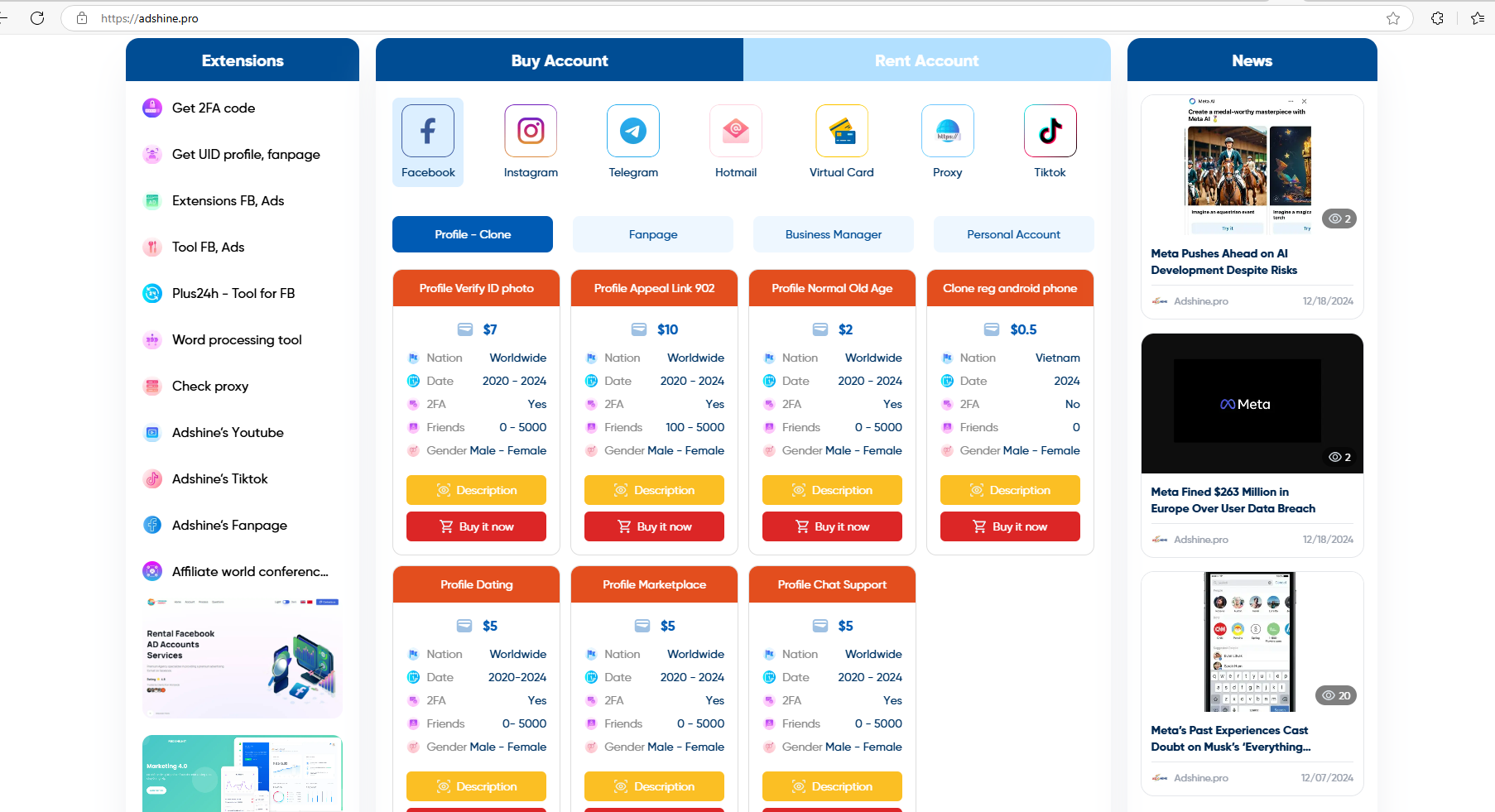
2. Check Account Quality
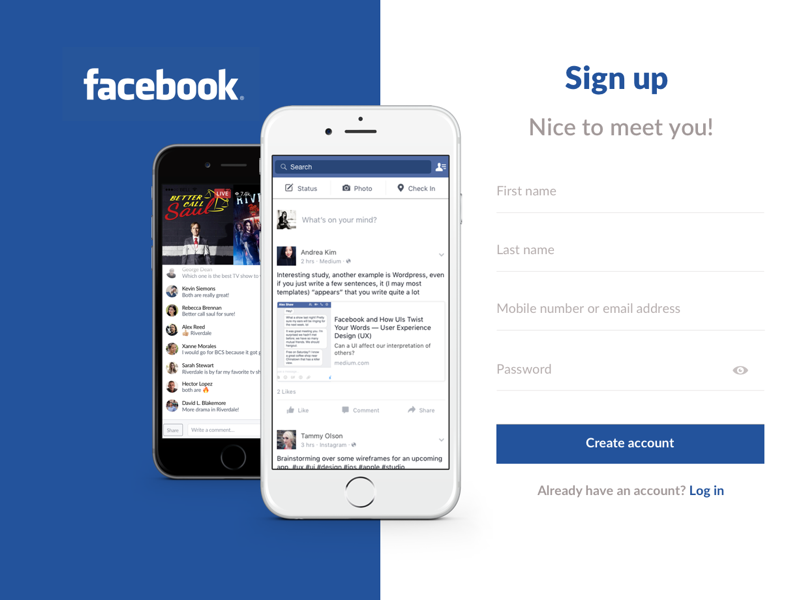
When buying Facebook accounts for campaign purposes, evaluating their quality is critical to ensure success. Focus on these 6 key factors:
-
Verify accounts have authentic posts, comments, and a verifiable registration date.
-
Ensure the profile is complete and connected to an active Fan Page.
-
Focus on the quality of friends and followers rather than their numbers.
-
Check for natural engagement patterns—likes, comments, and shares—and avoid accounts with bot-like activity.
-
Look for security features like two-factor authentication and verified email addresses.
-
Confirm the account has a steady, organic activity history that shows potential for advertising.
3. Secure Payment Methods
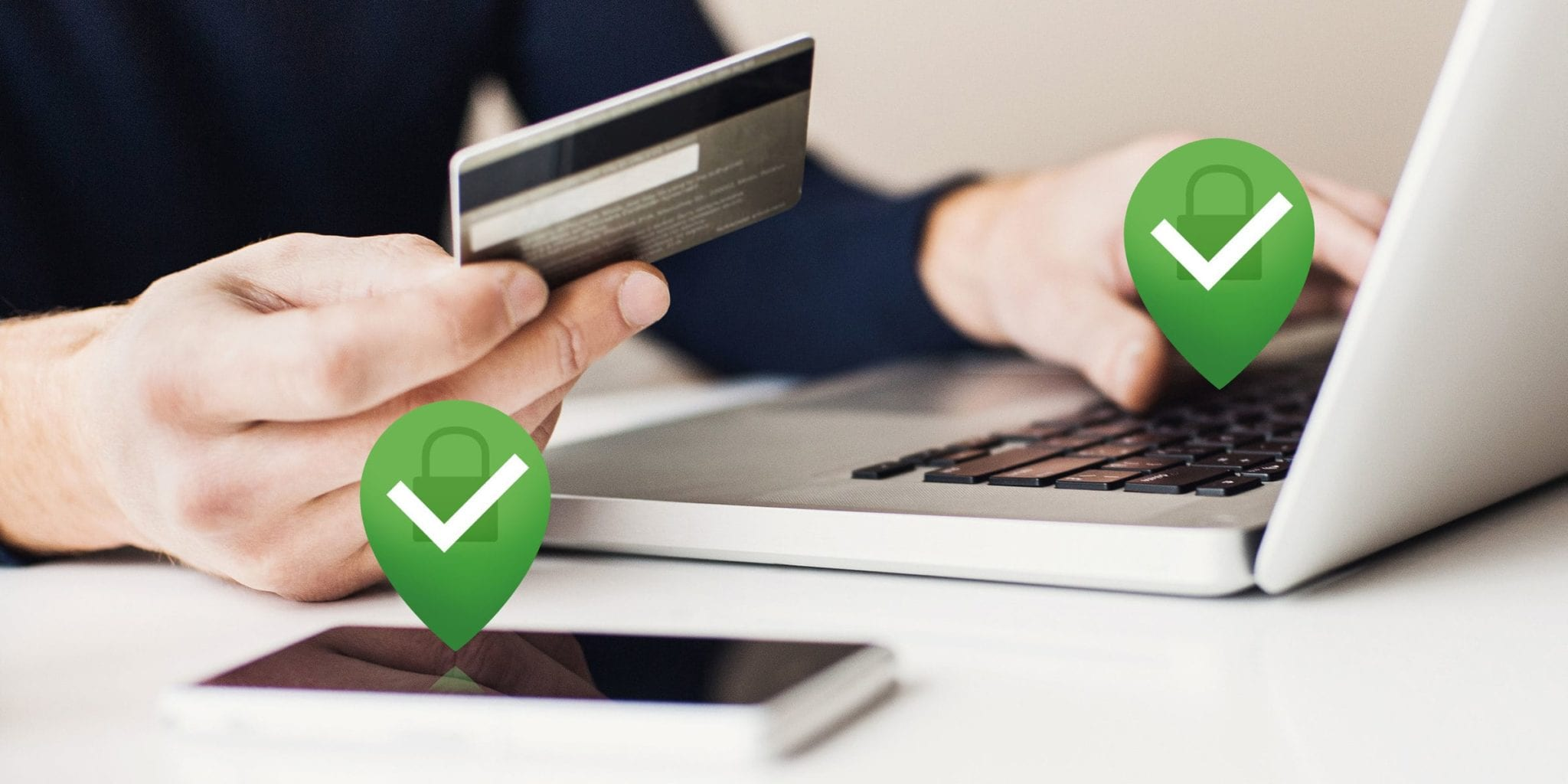
Ensure that the platform you buy from uses secure payment methods to protect your financial information. PayPal, Stripe, and other reputable payment gateways provide buyer protection, reducing the chances of fraud. Avoid using direct bank transfers or less secure payment methods that leave you vulnerable to scams.
Look for platforms that offer a refund or buyer protection policy. If anything goes wrong with the transaction, such as receiving a suspended account, a refund or support mechanism should be in place to resolve the issue.
4. Review Platform Terms and Conditions
Before completing the purchase, carefully review the platform’s terms and conditions. This includes checking the refund policy, account guarantee, and dispute resolution process. Ensure that the platform is clear about how it handles account transfers and what rights you have as a buyer in case of issues.
Be aware of any restrictions that may come with the account. Some platforms impose certain limitations on how the account can be used, so make sure you're clear about the terms to avoid surprises when you decide to purchase Facebook accounts..
How to Secure the Purchased Facebook Accounts?
After purchasing a Facebook account, it's essential to take steps to secure it and reduce the risk of suspension or hacking. Here’s how to secure Facebook accounts effectively:
Change Account Information
-
Once you've purchased the account, immediately change the email address, password, and phone number associated with the account. This ensures that only you have control over the account, reducing the risk of the previous owner accessing or modifying it.
-
Check the account's connected devices and remove any unfamiliar ones.
-
Enable two-factor authentication (2FA) for added security. This ensures that only you can log into the account, even if someone else obtains the password.
Managing Purchased Facebook Accounts Efficiently with AdsPower
AdsPower is a powerful anti-detect browser and account management tool designed to help businesses and marketers efficiently manage multiple Facebook accounts while ensuring privacy and security.
Create Browser Profiles and Import Facebook Accounts
Individually: For scenarios where you only purchase a small number of Facebook accounts, you can create and add each Facebook account manually by entering its login credentials one by one.
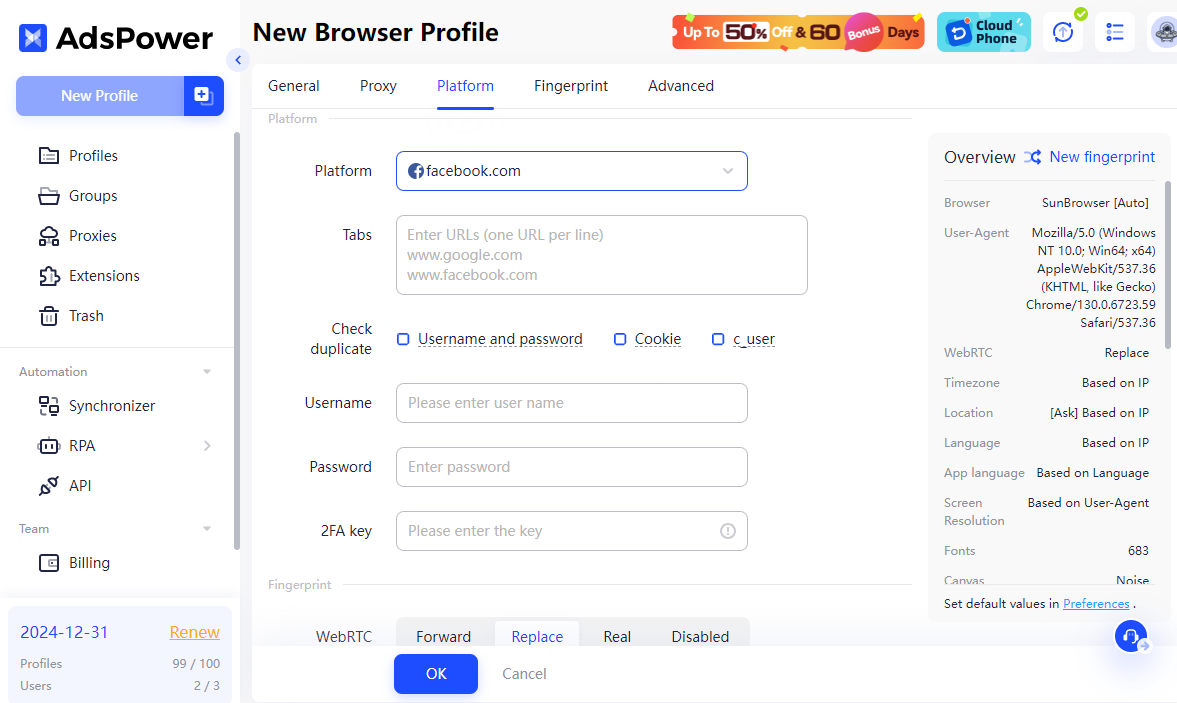
Batch Import: Use AdsPower's Mass Import feature to upload multiple purchased Facebook accounts simultaneously by preparing a file template with the required information. You can ask your account provider for the necessary details or request their assistance in filling out the template.
For guidance on how to fill out the template, you can refer to our Help Center. It provides detailed instructions to ensure you complete the template correctly and import your Facebook accounts without any issues.
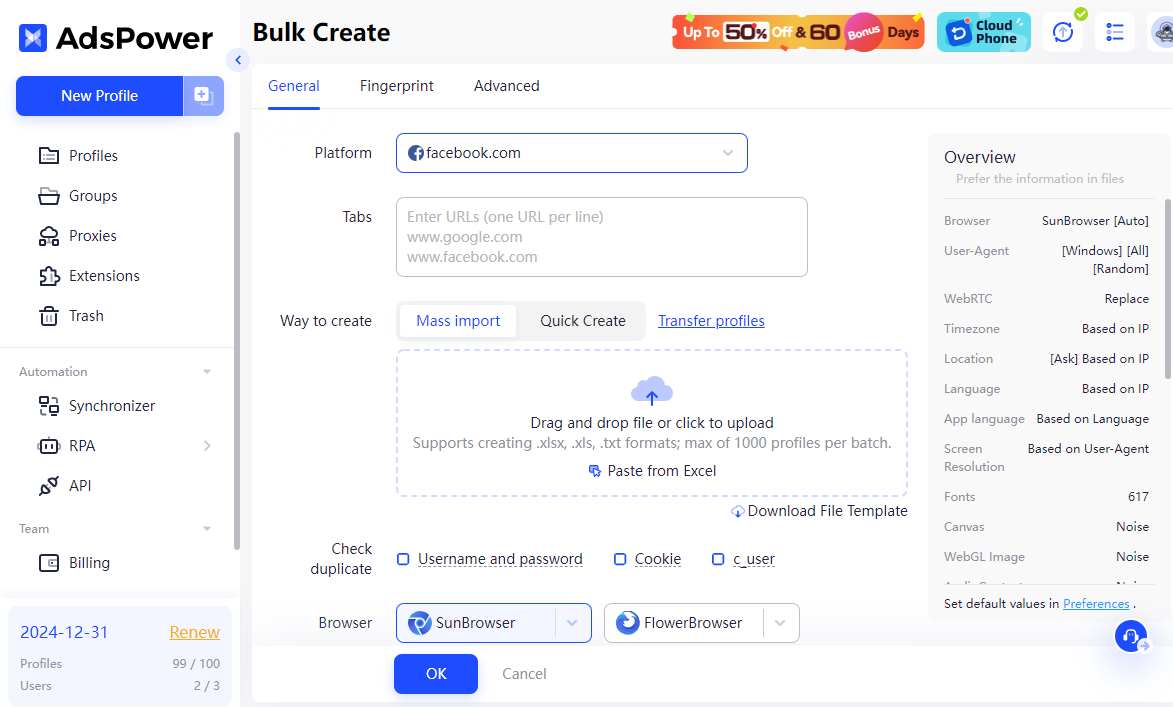
Using the Share Function: You can have your account provider directly share profiles with you. This method saves time while ensuring a seamless and secure transfer of account information.
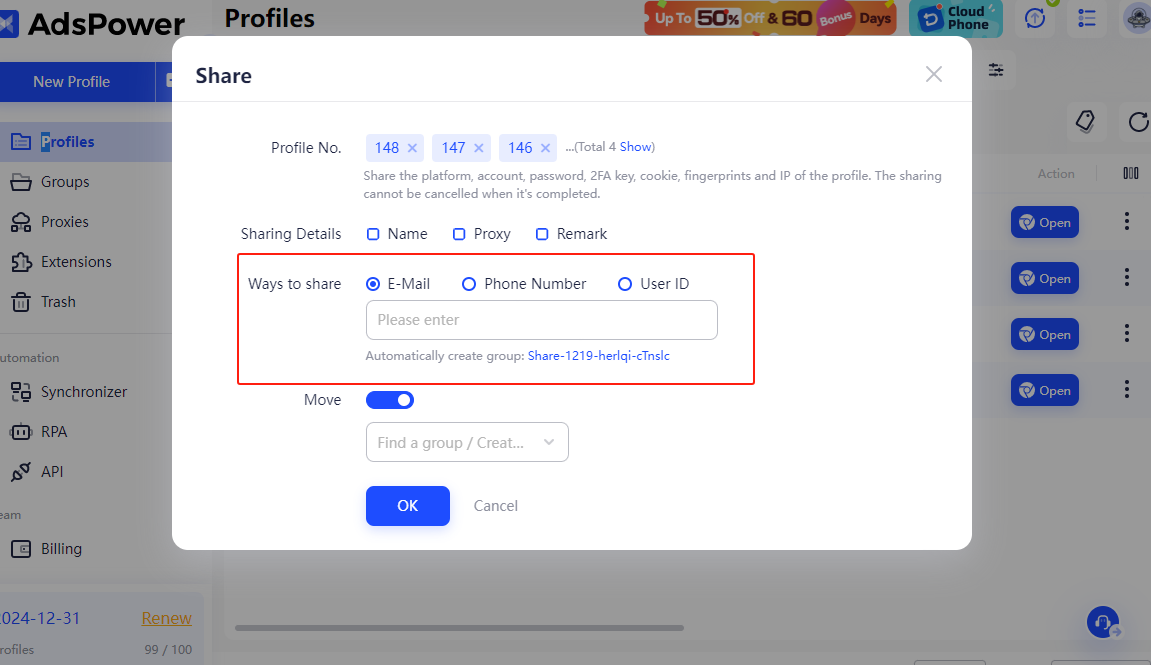
Once you successfully import your purchased Facebook accounts into AdsPower, you can begin managing them with ease. Efficiently handle multiple accounts, run targeted ad campaigns, and leverage AdsPower’s powerful features to automate tasks, optimize workflow, and boost overall performance.
Assign Purchased Facebook Accounts
Move to Specific Groups for Categorization and Authorization: Set up groups based on specific criteria such as purpose, team, or geography. Next, select the profiles you wish to move and click Move to quickly assign them to the appropriate group. You can also authorize different members to manage specific groups of profiles, thereby streamlining collaboration and enhancing team efficiency.
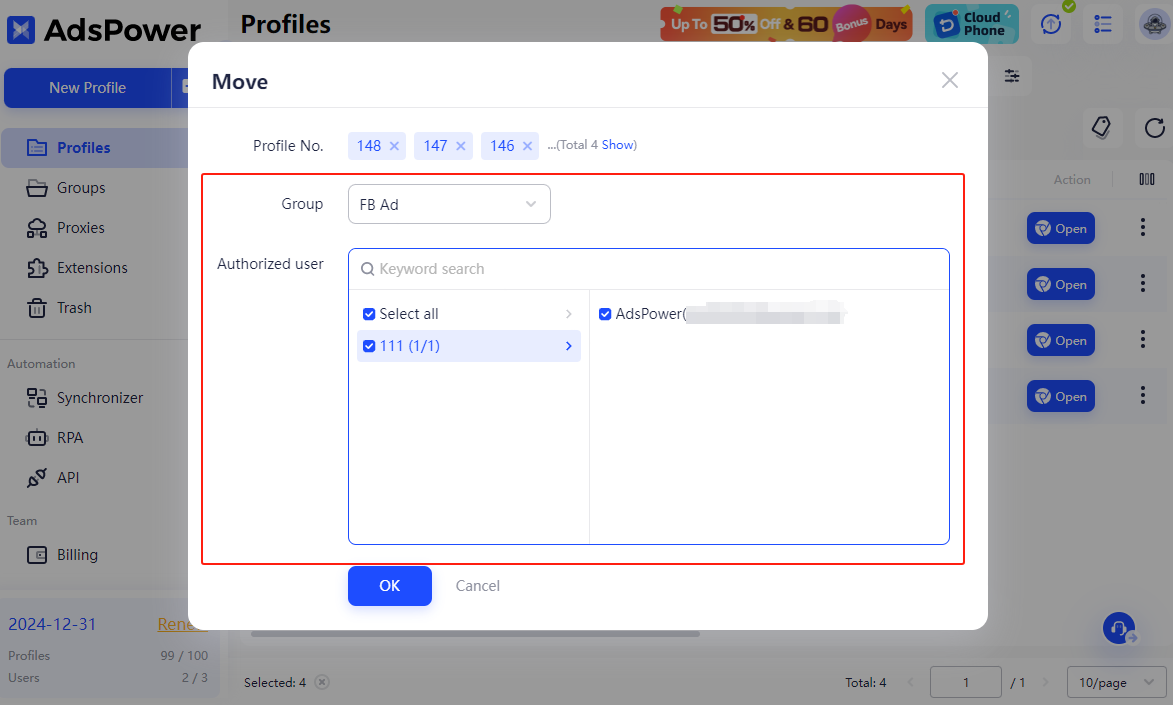
Share with Specific Users: Select the profiles you want to share, then click "Share." Choose the details you wish to share and enter the recipient's email address (or phone number/user ID) to complete the sharing process.
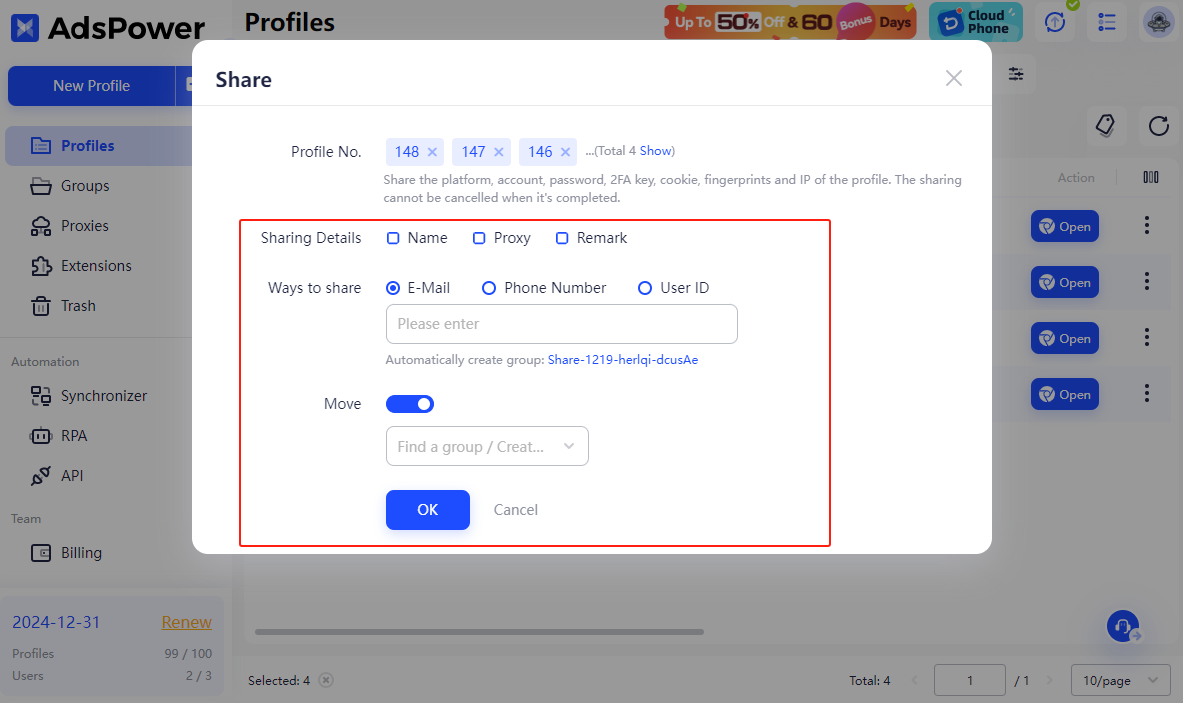
Note: Each profile can only be shared with one user at a time, ensuring control and privacy.
Monitor with the Action Logs
Use AdsPower’s Action Logs to monitor all profile activities, including actions like deletion, updates, exports and so on. This real-time tracking helps identify unauthorized or suspicious activities, minimizing security risks and ensuring better control over account operations.
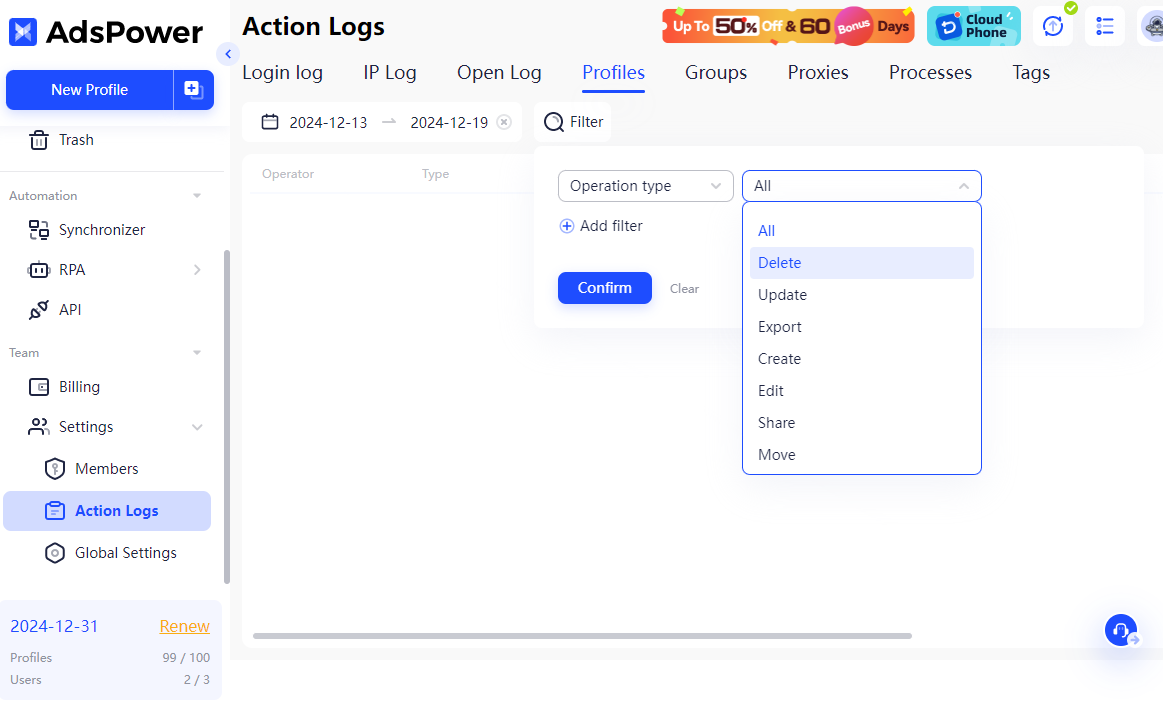
Warm up Accounts Safely
Gradually Increase Activity: To avoid triggering Facebook's security algorithms, gradually increase the activity on the account. Start by interacting with a few posts, liking pages, and adding a few friends before engaging in more substantial activities.
Monitor Account Activity Regularly: Regularly check the account for any suspicious activity, such as unrecognized logins or changes to personal information. If you notice anything unusual, change your password immediately and report the activity to Facebook. Set up alerts for login attempts from unknown devices or locations. This way, you can take immediate action if someone tries to access your account.
Tip: AdsPower's RPA feature offers Facebook-specific templates for efficient Facebook account maintenance and management at no cost, streamlining your workflow and boosting productivity.
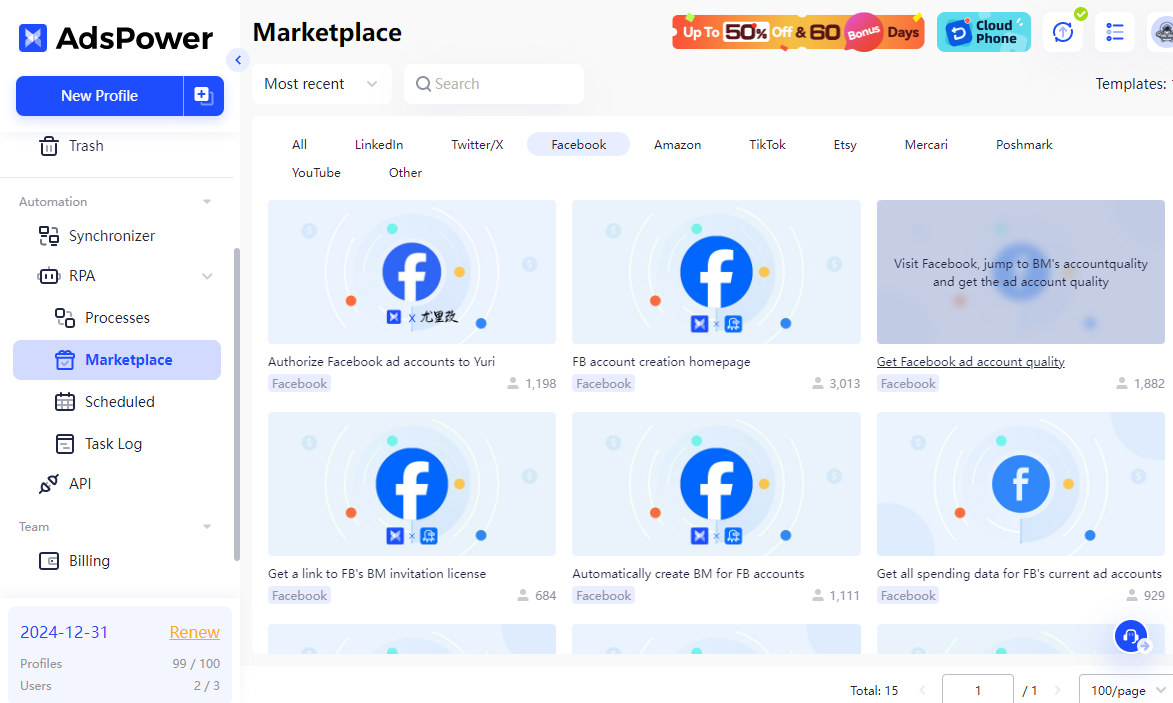
Conclusion
Buying Facebook accounts can be a practical solution for expanding your online presence, but it comes with risks. To ensure a safe purchase, choose a reliable platform, verify account authenticity, and use secure payment methods. After purchasing the account, secure it by changing account details, warming up the account safely, and managing it efficiently with AdsPower. By following these best practices, you can minimize risks and securely manage purchased Facebook accounts.

People Also Read
- Types of Browsers in 2026: Popular Web Browsers and Advanced Browser Types

Types of Browsers in 2026: Popular Web Browsers and Advanced Browser Types
Explore types of browsers in 2026, from popular web browsers to privacy and antidetect browsers. Learn how many types exist and choose the right brows
- How to Unblock TamilMV Safely and Access Tamil Movies Online (2026 Guide)

How to Unblock TamilMV Safely and Access Tamil Movies Online (2026 Guide)
Learn how to unblock TamilMV safely in 2026, access tamil movies mv, compare proxies, VPNs, and antidetect browsers for secure, stable online access.
- How to Download Reddit Videos in 2026: MP4, GIFs, and Images Made Easy

How to Download Reddit Videos in 2026: MP4, GIFs, and Images Made Easy
Learn how to easily and safely download Reddit videos, GIFs, and images in 2026. Step-by-step methods, troubleshooting tips, and best practices includ
- How Do You Make Money on Twitch in 2026? (Complete Guide)

How Do You Make Money on Twitch in 2026? (Complete Guide)
Learn how to make money on Twitch in 2026 with updated monetization methods, viewer tips, income strategies, and tools to help beginners and streamers
- What Is RSOC Search Arbitrage? A Clear Guide to RSOC vs AFD Feeds
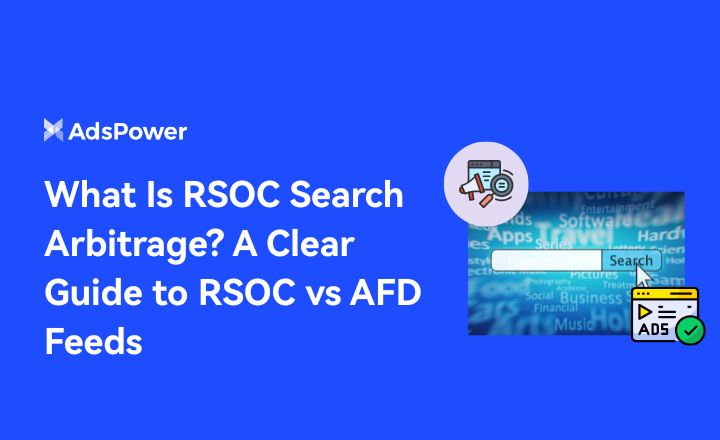
What Is RSOC Search Arbitrage? A Clear Guide to RSOC vs AFD Feeds
RSOC vs AFD explained. Learn what RSOC search arbitrage is, how Google RSOC feed and AFD ads work, and which model fits your traffic.


