How to Create Multiple RedNote Accounts: A TikTok Refugee's Step-by-Step Guide (With Images)
Take a Quick Look
TikTok users are flocking to RedNote! This guide covers everything from how to set up your RedNote account to managing multiple accounts efficiently.
While Supreme Court justices deliberate on TikTok's fate in the U.S., a growing number of American TikTok users have already taken matters into their own hands—switching to RedNote. In a bold move of protest against the potential ban, waves of TikTok fans have flocked to the Chinese platform, catapulting RedNote's global popularity. As of January 13, RedNote even topped app store download charts in the U.S.
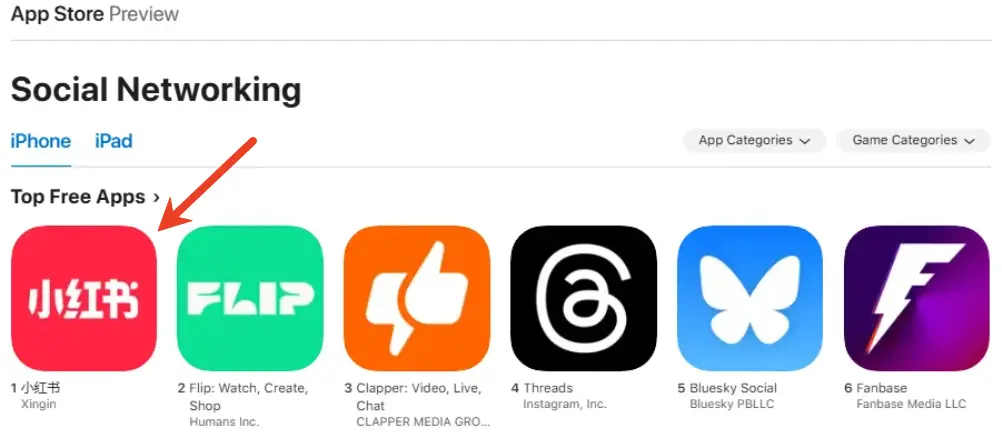
At first, Chinese users were kind of confused by the sudden wave of "TikTok refugees," but they didn't take long to warm up. After all, it was pretty entertaining! Some American users even offered to give English lessons, which got curious Chinese students jumping in with questions. Meanwhile, the "locals" tried their best to brush up on their English, adding funny captions and even translating memes to help their new friends feel right at home.
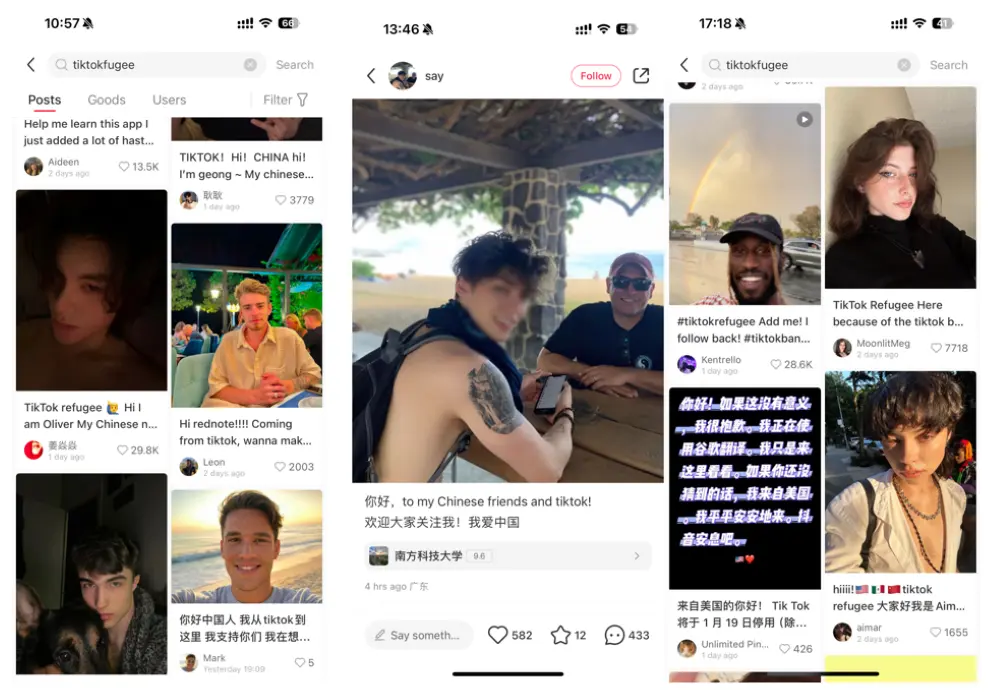
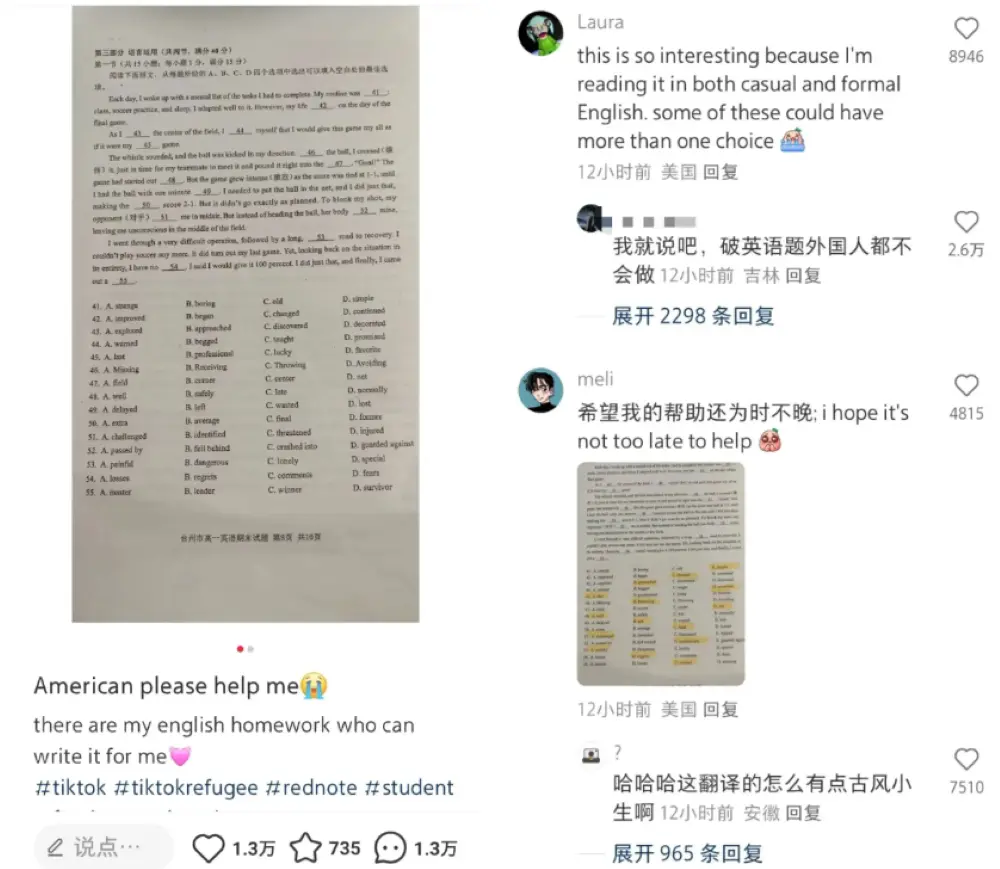
But with so many users jumping ship, one common question arises: How exactly do you create a RedNote account? And, more importantly, can you have multiple RedNote accounts? If you're looking for answers, this guide has you covered. Let's dive into the step-by-step process of setting up your new RedNote account and managing multiple profiles like a pro.
What Is RedNote?
RedNote is a Chinese social media platform that blends user-generated content with a unique e-commerce twist. It focuses on lifestyle sharing—think fashion, beauty, food, and travel—while offering users a chance to discover products and trends.
To give you a clearer picture, here's a brief comparison of RedNote and TikTok:
|
Feature |
RedNote |
TikTok |
|
Content-Type |
Photos, short videos, text posts |
Short videos only |
|
Primary Focus |
Lifestyle, product discovery |
Entertainment, viral content |
|
Monetization |
E-commerce integration |
Sponsored content, live streams |
|
User Interaction |
Likes, comments, and product recommendations |
Likes, comments, duets, stitches |
How to Download and Create a RedNote Account?
Whether you're downloading the RedNote app on your phone or computer, just head to the Apple App Store or Google Play. You can search for it by its Americanized name (RedNote) or its Chinese name (Xiaohongshu). You'll likely see the Chinese characters "小红书" pop up. From there, simply hit download, and you're good to go!
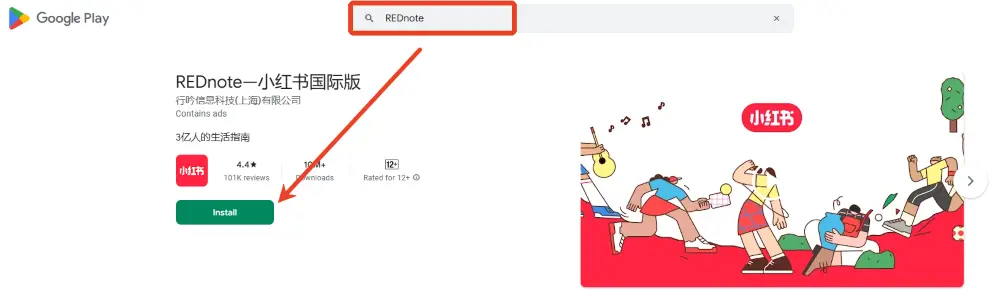

Tip, you cannot receive the verification code from RedNote, please try those ways: Solutions To Fix The Problem Of Verification Code Issues
Once you've downloaded the app, the next step is to create a RedNote account. If you're looking to set up multiple accounts, you'll need a tool like AdsPower—we'll cover that later in the guide.
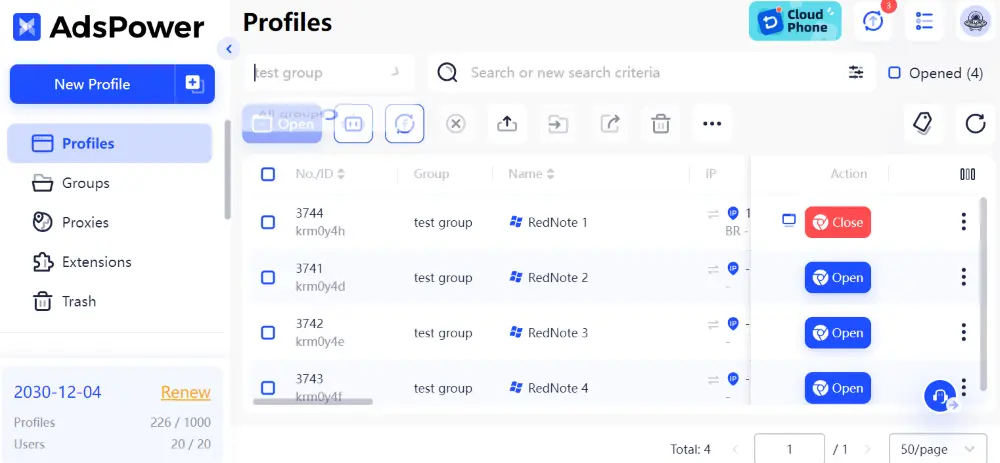
Here is a step-by-step guide on how to create a RedNote account:
1. Open the App: Launch the app and click "Agree" to proceed to the next step.

2. Choose a Sign-Up Method: You can sign up using your phone number, email, or a third-party account like Apple ID.
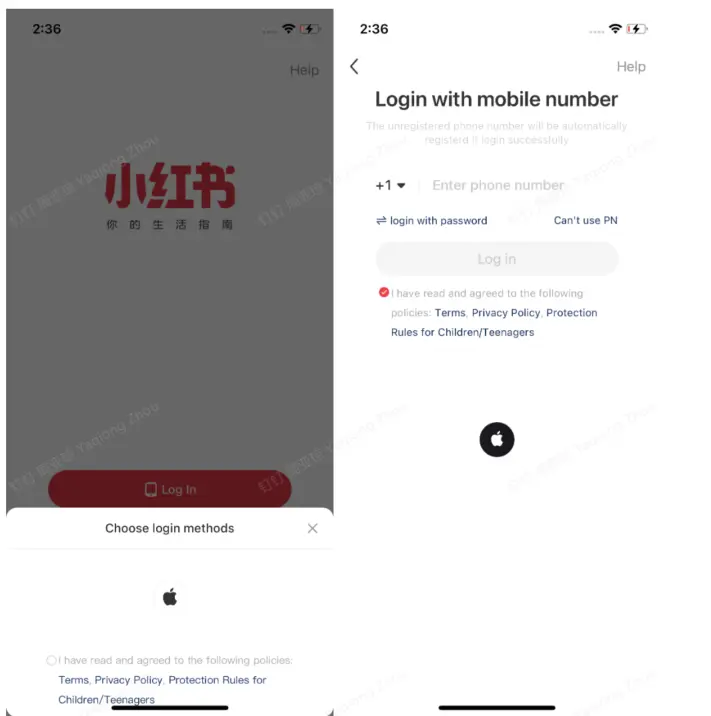
3. Verify Your Identity: Enter the verification code sent to your phone or email.
Tip: Due to a surge in traffic, the verification system for the app has become overwhelmed. Many users have shared on other social media platforms that they are unable to receive verification codes. However, some users on TikTok and Twitter have reported that they successfully received their codes after waiting for 10 to 30 minutes.
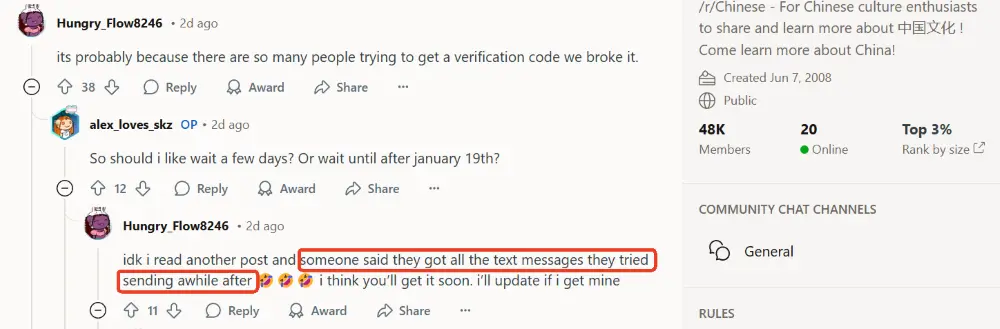
4. Complete Your Profile: Once you've received your verification code and followed the instructions to fill it out, your RedNote account will be successfully created. Next, add a profile picture, username, and a short bio to get started.
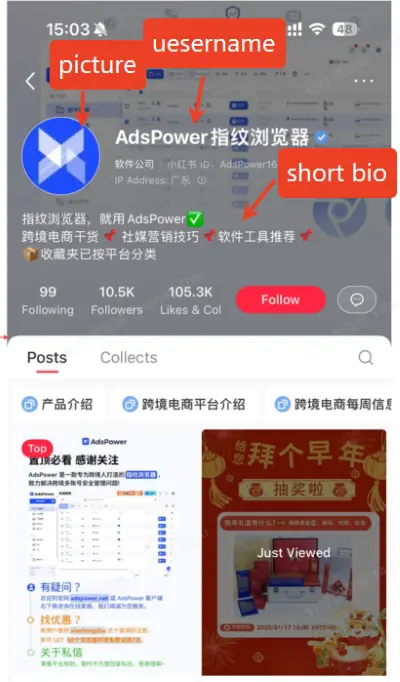
AdsPower has a dedicated operations team in China. Feel free to follow our official RedNote account in China!
How to Change the Language in RedNote?
By default, RedNote's interface is not in English, but you can easily switch to your preferred language in just a few steps:
-
Tap the "Me" icon in the bottom-right corner of the app.
-
Tap the Settings option (represented by a gear icon).
-
Select General Settings, then go to Languages.
-
Choose English from the list of available languages.
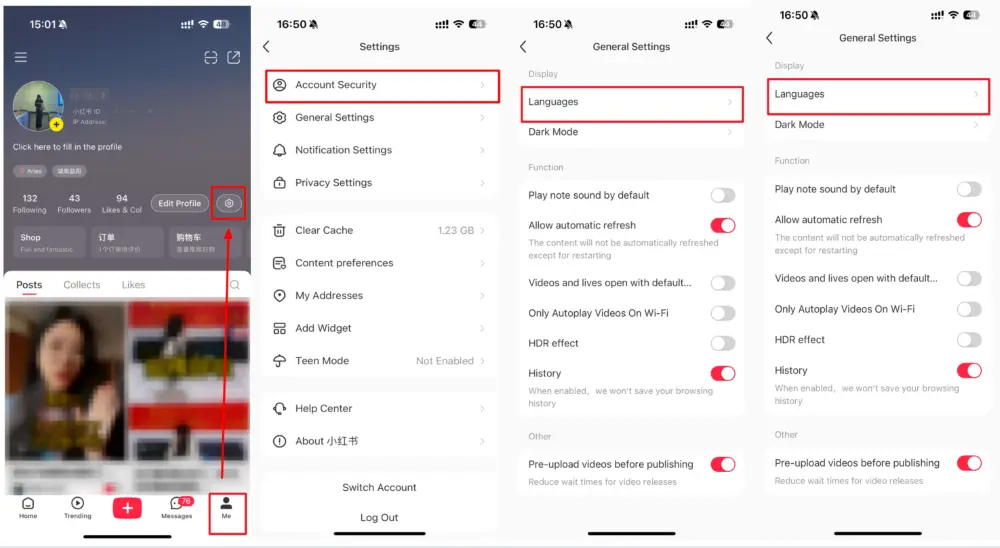
Once selected, the app will refresh, and your interface will appear in English, making it easier to explore and enjoy the platform.
Can I Have Multiple RedNote Accounts?
Yes, you can have multiple RedNote accounts, and it's pretty common for users to have separate ones for personal and business use. However, managing multiple accounts often leads to frustrating bans. That's where AdsPower really shines—it makes managing all those accounts a breeze.
Try it for free! 5 profiles are free forever.
How Does AdsPower Help with Multiple RedNote Accounts?
AdsPower is an antidetect browser designed for multi-account management. Here's how it can simplify your RedNote experience:
1. Bypass Regional Restrictions
By using AdsPower, you can customize a unique browser fingerprint for each of your accounts, including the IP address. For example, even if you are in the U.S., you can set your IP to a region where TikTok is allowed. Therefore, no matter if you are in the U.S. or China, you can access TikTok, RedNote, or any other platform seamlessly.
2. No More Account Bans
With each account having its unique browser fingerprint and complete isolation from others, you can manage multiple accounts without the risk of them being linked and subsequently banned.
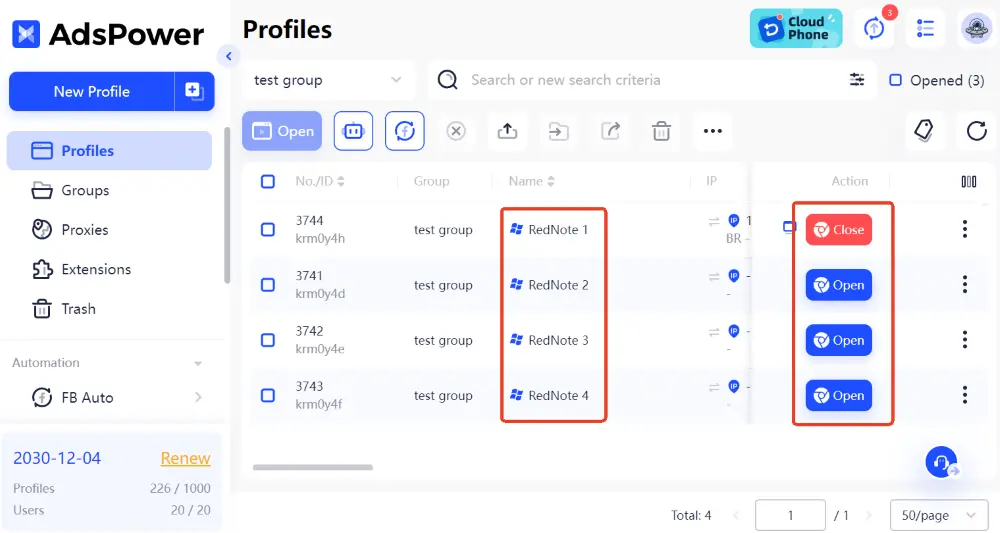
Moreover, you can manage your multiple RedNote accounts from the same interface. Simply clicking to open or close them, and each time they will automatically restore to the page you were on when previously closed.
3. Bulk Browser Profile Creation
Manually creating browser profiles one by one can be a headache for anyone. AdsPower ensures you don't waste time on such repetitive tasks. With our bulk creation feature, you can generate up to 1000 unique browser fingerprints for 1000 accounts.
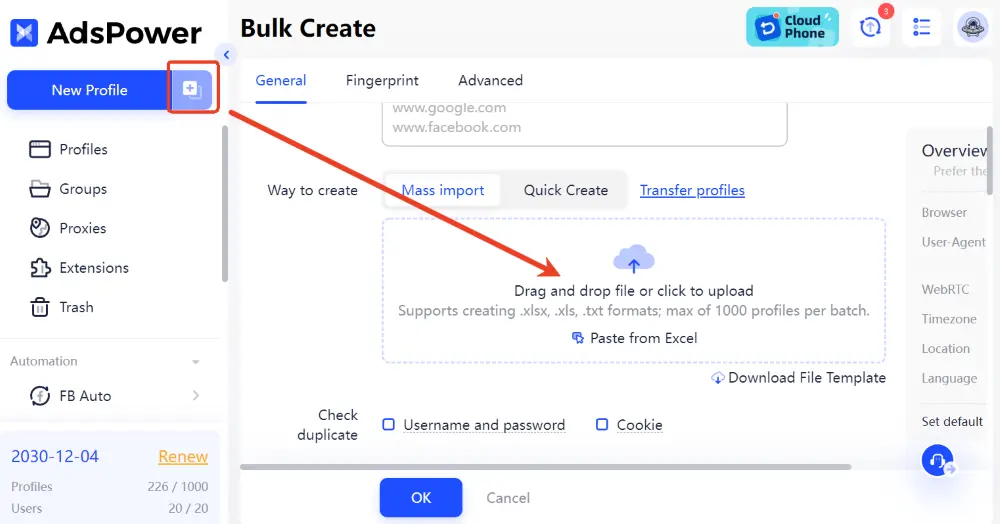
4. Enhanced Security
By masking your digital fingerprint, AdsPower already provides a strong layer of security—but it doesn't stop there. Its Global Settings include additional features like remote login reminders, failed login attempt alerts, IP allow listing, and two-factor authentication (2FA), offering even greater protection for your accounts.
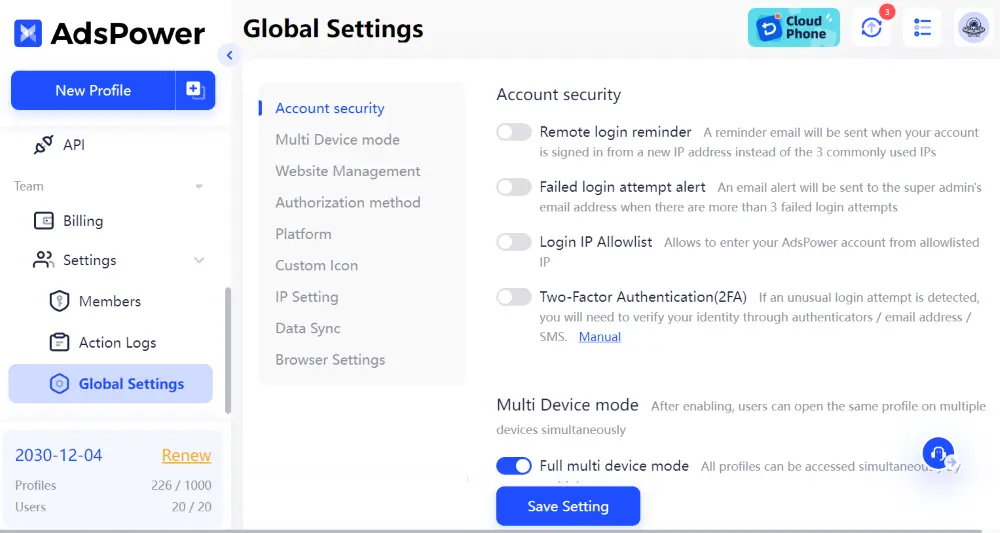
Conclusion
As the TikTok ban discussion continues, many users are already making themselves at home on RedNote. Whether you're a lifestyle blogger, an influencer, or just someone looking to explore a new platform, RedNote offers a refreshing space to share and discover content. While TikTok's future remains uncertain, remember that there's always Douyin—the Chinese version of TikTok—which we'll cover in an upcoming guide on how to use it in the U.S.
You may also need: How to Watch TikTok Unblocked at School?
In the meantime, we hope this guide helps you get started on RedNote. Happy content creation!

People Also Read
- Types of Browsers in 2026: Popular Web Browsers and Advanced Browser Types

Types of Browsers in 2026: Popular Web Browsers and Advanced Browser Types
Explore types of browsers in 2026, from popular web browsers to privacy and antidetect browsers. Learn how many types exist and choose the right brows
- How to Unblock TamilMV Safely and Access Tamil Movies Online (2026 Guide)

How to Unblock TamilMV Safely and Access Tamil Movies Online (2026 Guide)
Learn how to unblock TamilMV safely in 2026, access tamil movies mv, compare proxies, VPNs, and antidetect browsers for secure, stable online access.
- How to Download Reddit Videos in 2026: MP4, GIFs, and Images Made Easy

How to Download Reddit Videos in 2026: MP4, GIFs, and Images Made Easy
Learn how to easily and safely download Reddit videos, GIFs, and images in 2026. Step-by-step methods, troubleshooting tips, and best practices includ
- How Do You Make Money on Twitch in 2026? (Complete Guide)

How Do You Make Money on Twitch in 2026? (Complete Guide)
Learn how to make money on Twitch in 2026 with updated monetization methods, viewer tips, income strategies, and tools to help beginners and streamers
- What Is RSOC Search Arbitrage? A Clear Guide to RSOC vs AFD Feeds
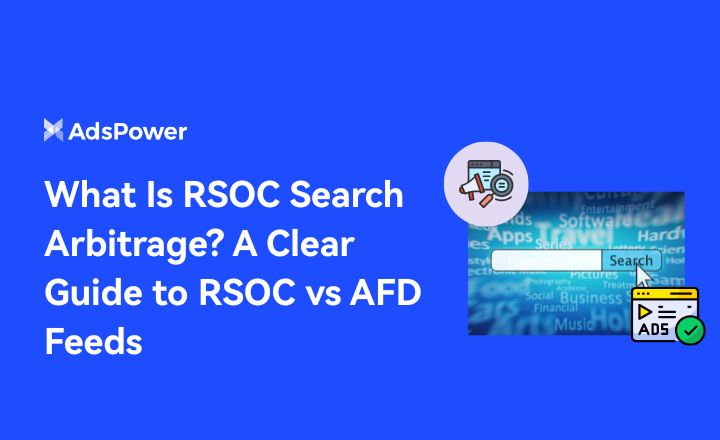
What Is RSOC Search Arbitrage? A Clear Guide to RSOC vs AFD Feeds
RSOC vs AFD explained. Learn what RSOC search arbitrage is, how Google RSOC feed and AFD ads work, and which model fits your traffic.


