AdsPower Antidetect Browser Review: Features, Pricing & Reviews
Take a Quick Look
Check out the detailed AdsPower browser review before selecting an antidetect browser for secure multi-accounting. Don't miss the powerful features: fingerprint customization, synchronizer, RPA, making it ideal for marketers and e-commerce users. Try it now!
On forums and online communities, antidetect browsers often spark heated discussions. Professionals in e-commerce, marketing, and social media management debate their effectiveness and safety, with AdsPower frequently mentioned as a standout option. This review dives deep into AdsPower—a browser designed for efficient and secure account management—covering its features, pricing, and use cases.
What is AdsPower Antidetect Browser?
AdsPower is more than just an antidetect browser; it's a comprehensive tool designed for managing multiple accounts with top-notch security. Whether you're running numerous e-commerce stores, handling affiliate/Ads campaigns, or managing social media accounts, AdsPower ensures each profile operates in a separate, secure environment. By mimicking unique browser fingerprints and supporting advanced proxy integration, AdsPower reduces the risk of detection and account bans, giving users peace of mind.
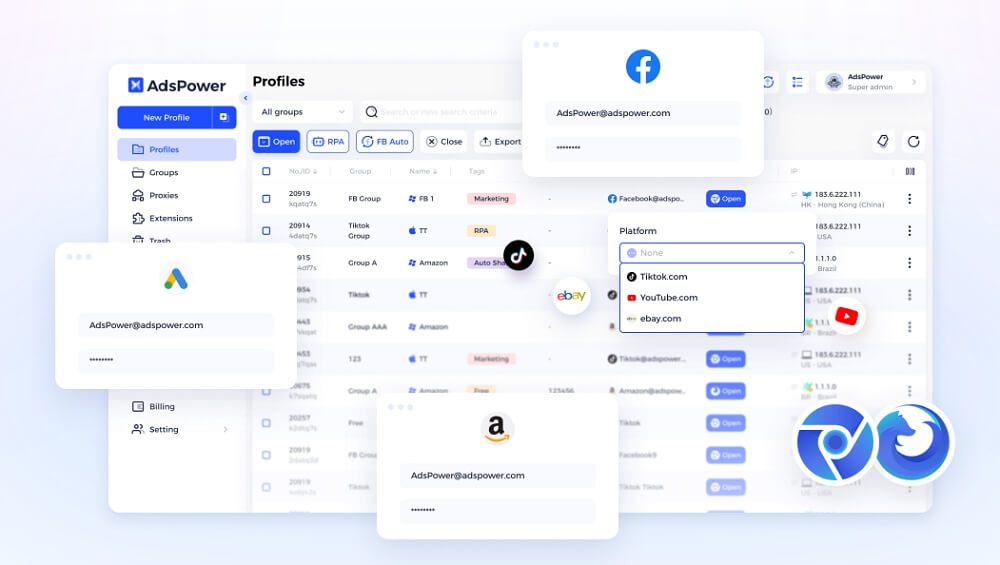
Key Features of AdsPower
- Multiple Account Management: Simultaneously manage numerous accounts across various platforms. You're able to categorize your profiles in different groups for better organizing.
- Browser Fingerprint Customization: Mimic unique browser fingerprints to avoid detection.
- Proxy Integration: Seamlessly integrate proxies for added security.
- Team Collaboration: Share access and manage tasks within your team securely.
- RPA: Automate repetitive or regular tasks, like account logging in, like and posting.
- Multi-window Synchronizer: Sync your actions in various windows to simplify workflow.
- Local API: Fit different code frameworks and keep your web scraping projects moving smoothly without getting blocked.
Pros and Cons of AdsPower
Pros:
- Easy-to-use interface suitable for beginners.
- Comprehensive fingerprint customization options.
- Reliable multilingual customer support and documentation.
- Supports a wide range of proxies.
- Stable and safe.
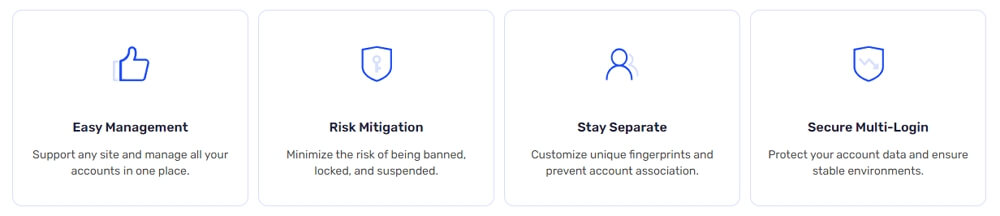
Cons:
- Requires a learning curve for advanced features.
AdsPower Pricing
AdsPower offers flexible pricing plans:
- Lifetime Free Plan: Include 1 super-administrator and 2 profiles.
- Professional Plan: Starting at $9/month for individuals or small teams. Enjoy 40% off for the annual plan.
- Business Plan: Custom pricing for businesses based on the number of profiles and team members.
AdsPower Reviews: How Users Said and Its Rating
- Trustpilot: 4.9/5
- Product Hunt: 4.9/5
- G2: 4.7/5
User and Media Feedback
- "I received excellent customer support from Jackie and another representative the previous day. They responded to all my questions swiftly and to the point. I am about to use Adspower as a browser now, and will leave another rating once I do." — User Review on Trustpilot.
- "Brazilians and I have been using adspower a lot lately, and loving it, it's been the best so far, security and affordable values for all countries, fast support, I highly recommend it!" — User Review on Product Hunt.
- "AdsPower is an anti detect browser that creates separate browsing environments with unique native fingerprints. AdsPower is a perfect fit for those who are doing online ads, affiliate marketing, crypto, betting, e-commerce and work with traffic." — Media review on Cryptomus.
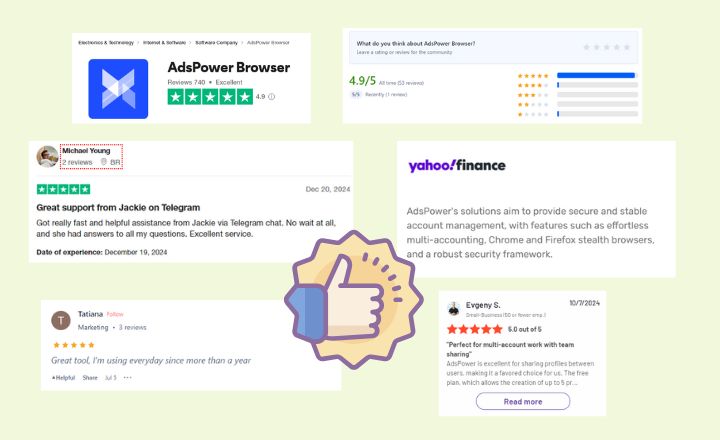
What is AdsPower Used For?
Now you may get familiar with AdsPower after reading the comprehensive review above. AdsPower is versatile and caters to various industries and use cases:
- E-commerce: Manage multiple seller accounts on platforms like Amazon, eBay, and Shopify.
- Affiliate Marketing: Protect your campaigns while running multiple ad accounts.
- Social Media Management: Operate numerous accounts on Facebook, Instagram, and TikTok without risking bans.
- Traffic Arbitrage: Extend your reach and revenues on different platforms or websites.
- SEO & SERP: Monitor your webpage ranking in different countries and regions.
- Web Scraping: Safely gather data and test strategies without detection.
- Cryptocurrency: Manage wallets and perform transactions securely.
- Betting: Participate in various betting campaigns, sync/automate the wagering process, and track the records.
Is AdsPower a Safe Browser?
Safety is a priority for AdsPower. AdsPower passed CertiK security audit and gained the top 10% security score among all supported projects. Through the bug bounty programs, many white hats are attracted to discover security vulnerabilities and fix them to ensure the security of users' data.
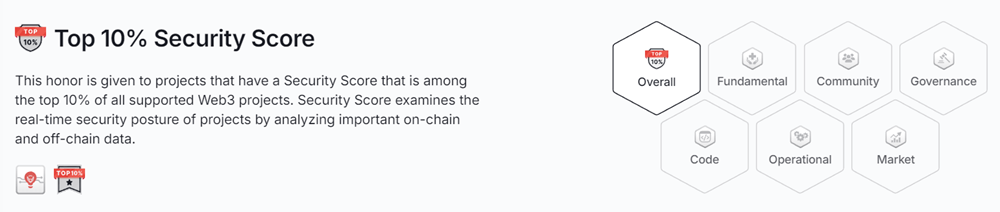
On the other hand, the AdsPower browser leverages advanced encryption and fingerprint management to keep user data secure. Here are the key safety features:
- Browser Isolation: Each profile operates independently, ensuring data doesn't overlap.
- Data Encryption: Protect your credentials, browsing activity, and sensitive information with end-to-end encrypted transmission and storage. Your data remains securely on your device and will only sync with your explicit consent.
- Precise Profile Permissions: Control access with ease. AdsPower offers user-specific permissions, 2FA, abnormal login alerts, and action tracking for secure team collaboration and multi-account management.
- Secure Access: Whenever possible, use HTTPS and get warned before loading non-HTTPS sites.
AdsPower also has a dedicated team monitoring security and regularly updating the platform to address new threats. It's widely considered a safe and trustworthy antidetect browser.
How to Use AdsPower Anti-Fingerprint Browser for Multi-Accounting?
Step 1. Download and sign up AdsPower
- Download and install the AdsPower browser on your computer. Then register with your email or bind your phone number.
- AdsPower offers a lifetime free plan with 5 profiles for you. If you want more, subscribe to a professional or business plan for your needs.
Step 2. Create profiles for your accounts
Way 1. Set up one by one
- Hit "New Profile".
- Enter the information sequentially: name, browser & kernel (Chrome or Firefox), OS version, UA, group, cookies, proxy, platform (or with account and password), WebRTC, Timezone, Location, Language, etc. Here, I suggest that each account should be configured with a proxy and unique fingerprint on AdsPower browser.
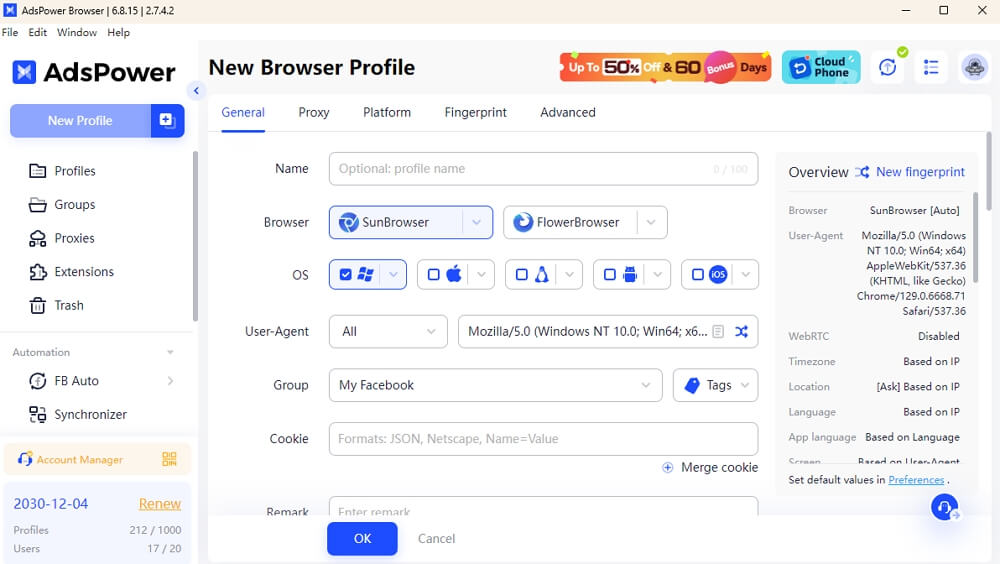
Way 2. Bulk create and categorize
- Hit the plus "+" button.
- Move to "Way to create", and try "Mass import", "Quick Create" or "Tranfer profiles". The bulk create feature supports up to 1,000 profiles at a time.
- For "Mass import", you can upload the information according to the template, by Excel or TXT file.
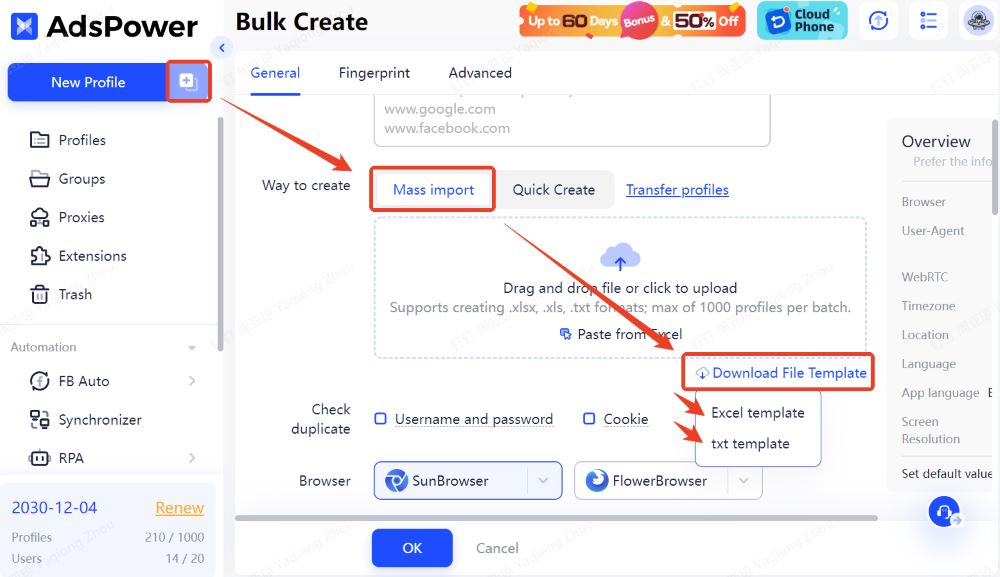
Step 3. Run the profiles
- After creating, the profiles can be run individually or in a batch mode. Click "Open" to get started.
- For some repeated tasks or regular actions, Synchronizer and RPA are great helpers.
--Synchronizer: Sync the same actions on different profiles at the same time.
--RPA: Without clicking and scrolling one by one, just enable a process to automatically warm up your account or finish a series of tasks.
After completing the task, you can choose to close the profiles or set up the scheduled tasks to re-act as you like. What's more, you can monitor the team's activities via action logs, including login log, IP log, open log, open log, profiles, proxies, and more. It is conducive to checking abnormal activities and issues.
FAQ:
Does AdsPower hide IP?
AdsPower allows users to hide their IP addresses by integrating with various proxy providers. By masking your IP, it helps ensure anonymity and avoids detection by platforms.
Is AdsPower Browser Free to Try?
Of course, yes! Every user can start from the lifetime free version for 2 FREE profiles. If you want to experience advanced features and more profiles, here is a 20-profile free trial version available.

Does AdsPower offer a coupon code?
Yes! Besides the big sale events, AdsPower also provides general coupon codes from different channels, including official social channels, KOL/KOC, etc.
Please stay tuned to the official AdsPower channel for the latest discounts.
Exclusive 5% Off code for Blog Readers: BLOGADS
How to Use Proxy in AdsPower?
There are two ways to use a proxy in AdsPower:
Way 1. Go to "Proxies" and click "Add Proxy". Then copy the proxy info to the blank box on the right side. After checking, the proxy will appear in the list below.
When you create profiles, you can select the proxy from "Saved Proxies".
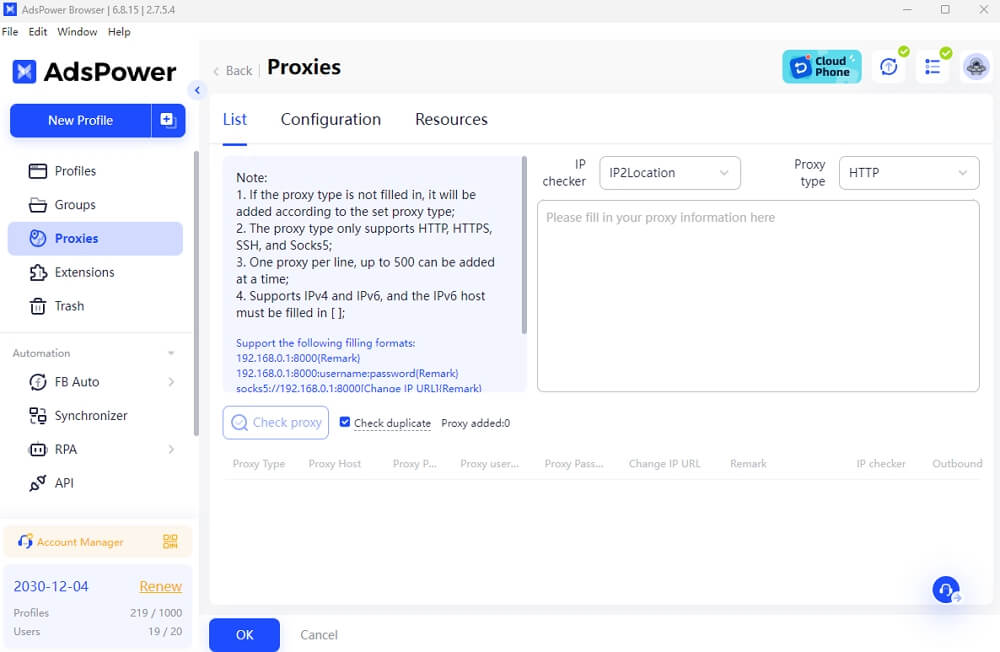
Way 2. Customize the proxy in "New Browser Profile".
- Create a new profile and set up the info.
- Move to "Proxy" and enter your proxy details, including proxy type, IP checker, host:port, name, and password.
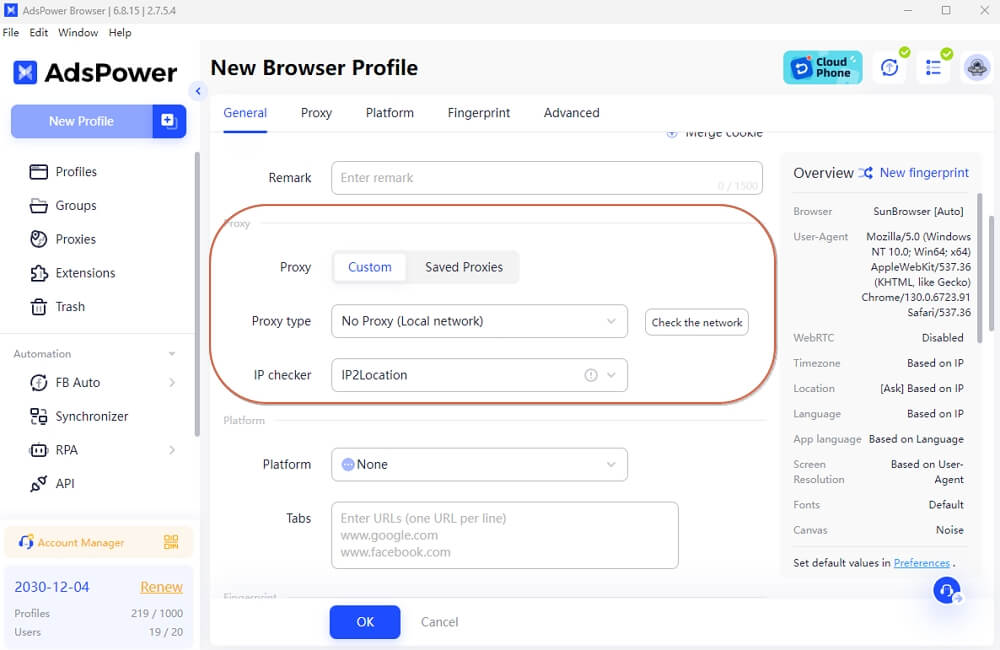

People Also Read
- 6 Best Mobile Proxy Services in 2026 for Scraping, Automation & Ads

6 Best Mobile Proxy Services in 2026 for Scraping, Automation & Ads
Discover the 6 best mobile proxy services in 2026. Compare 4G mobile proxies, rotating IPs, pricing, pros & cons, and use them safely with AdsPower.
- Best iOS Emulator for PC in 2026: Can You Really Run iOS on Windows?
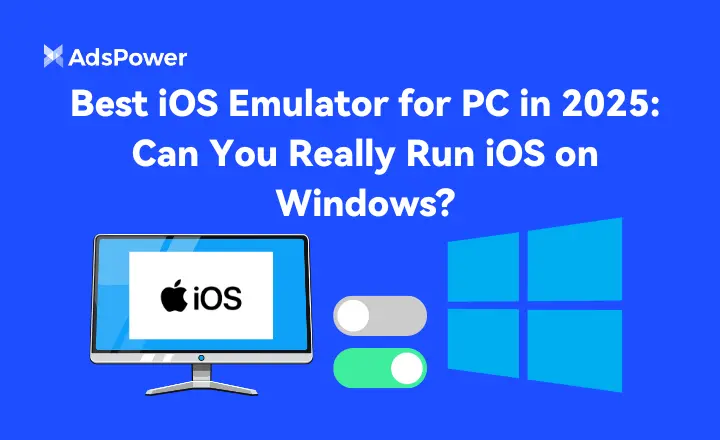
Best iOS Emulator for PC in 2026: Can You Really Run iOS on Windows?
Looking for the best iOS emulator for PC? Discover if you can run iOS on Windows in 2026, explore top tools like AdsPower, and avoid fake software
- Don't Miss Those 9 Best TikTok Proxies 2026

Don't Miss Those 9 Best TikTok Proxies 2026
Unlock global growth with the 9 best TikTok proxies of 2026. Compare top residential and 4G/5G mobile proxies for TikTok automation to bypass bans and
- Best Unblocked YouTube Sites in 2025: How to Watch Videos Freely and Safely

Best Unblocked YouTube Sites in 2025: How to Watch Videos Freely and Safely
Explore the best unblocked YouTube sites in 2026 and learn how to watch videos freely and safely using proxies, mirror sites, and AdsPower for secure
- RDP vs Antidetect Browser: What's the Difference and Which Is More Secure?
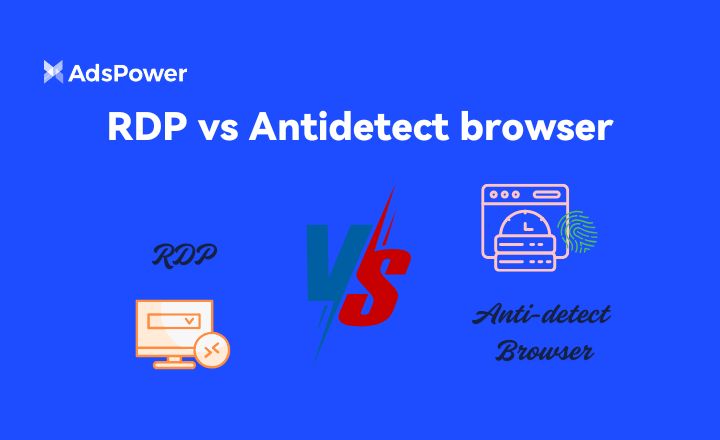
RDP vs Antidetect Browser: What's the Difference and Which Is More Secure?
Are you using RDP or antidetect browser for managing your accounts? Check the differences between RDP and antidetect browser and how to pick up



