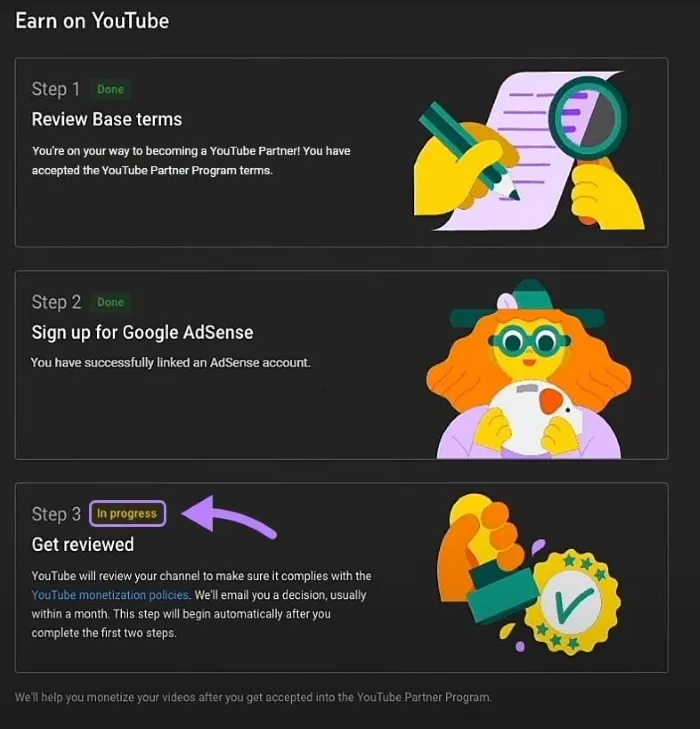AdSense for YouTube 101: How to Monetize Your Channel Successfully
Take a Quick Look
AdSense for YouTube lets creators earn money by showing ads on their videos. This guide explains how to connect AdSense to YouTube, join the YouTube Partner Program and optimize your content for more ad revenue.
YouTube is the largest video-sharing site and the second-largest social media platform. With 2.7 billion monthly users in 2024, it's vital for online marketing. You can find all kinds of videos on YouTube, from funny viral clips to videos that teach you things. There's something for everyone.
Last year, YouTube made $31.5 billion in ad revenue. It was about 10.25% of Google's total revenue. If you want to earn money from your YouTube videos, you're in the right place. This guide will teach you about AdSense for YouTube and how to make money from your YouTube channel.
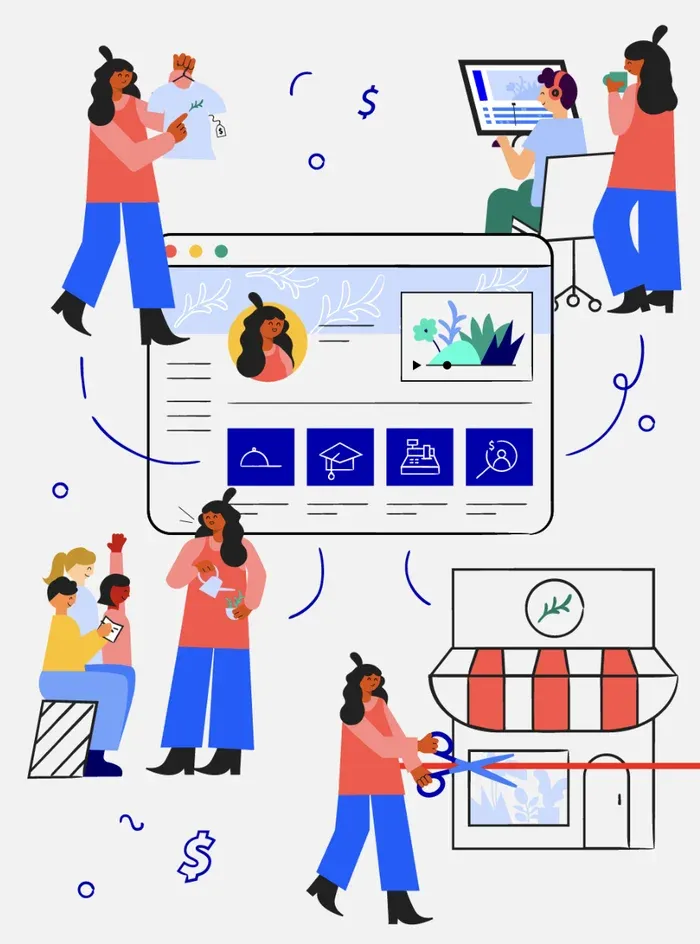
What is AdSense for YouTube and How Does It Work?
YouTube AdSense is a free program. It lets creators earn money by displaying ads on their videos. To qualify, creators must join the YouTube Partner Program (YPP). Its goal is to help them monetize their content. Advertisers, both businesses and individuals, compete for video ad space. The creators earn a share of the revenue from these ads.
YouTube AdSense is like other ad models, like Google AdSense. But there are some key differences. AdSense through YouTube is for YouTube Partner Program creators only. It applies to ads on videos, not to ads shown while browsing YouTube.
Why Choose AdSense for YouTube as a Monetization Method?

AdSense for YouTube is a very easy way for creators to make money. It allows you to generate income based on the number of views your videos receive and the type of ads displayed. The platform has huge revenue potential. It's especially true for channels with a large, engaged audience. Establishing AdSense is easier than other monetization methods, suiting beginners and experts alike.
Steps to Monetize Your YouTube Channel Through AdSense
How to Create YouTube AdSense Account
Meet the Requirements for AdSense YouTube
To start earning money through YouTube AdSense, you must meet specific requirements:
Location: You must live in a country where the YouTube Partner Program is available. You can check if the YouTube Partner Program is available in your country on YouTube's website. They have a list of all the countries where you can join the program.
Age: You need to be at least 18 years old to take part. If you are under 18, you must have a legal guardian handle your AdSense payments.
Account Compliance: Your YouTube channel must have no active community violations or strikes.
Subscribers and Views:
- At least 1,000 subscribers.
- Either 4,000 hours of public watch time in 12 months, or 10 million views on YouTube Shorts in 90 days.
Tip: If you want to make money through Channel Memberships, Super Chat and Super Stickers, Super Thanks and Shopping, YouTube Partner Program requirements include: 500 subscribers, 3 public uploads in 90 days, and either 3,000 public watch hours on long-form videos in 365 days or 3 million public Shorts views in 90 days.
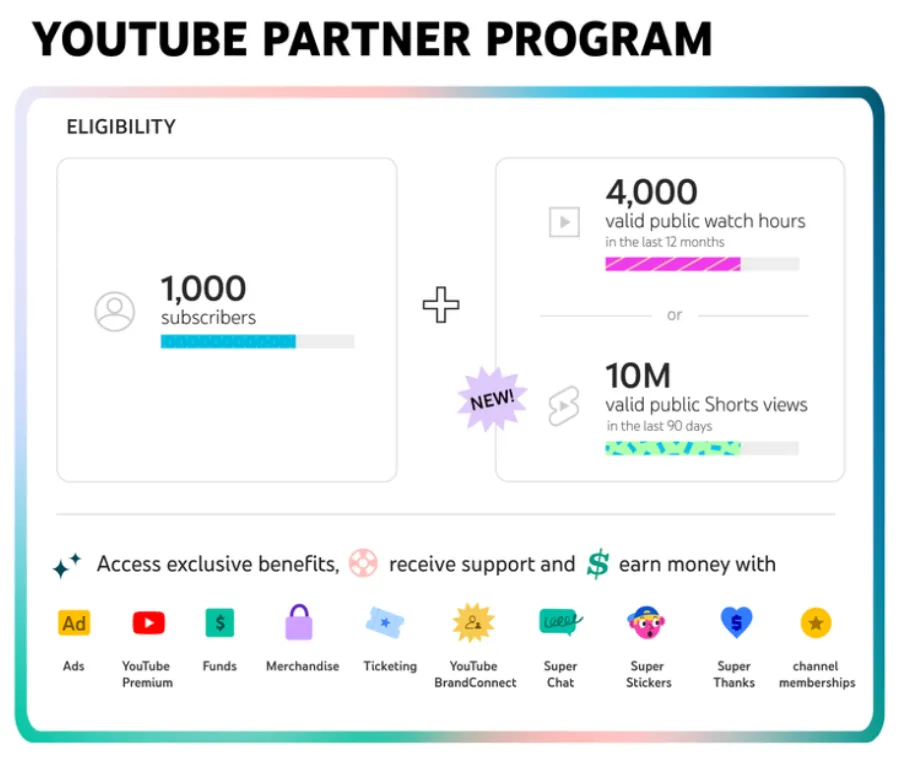
Join the YouTube Partner Program
After meeting all of YouTube's requirements, you can apply for the YouTube Partner Program (YPP)! Here's how to do it:
1. Log into your YouTube account and navigate to YouTube Studio.
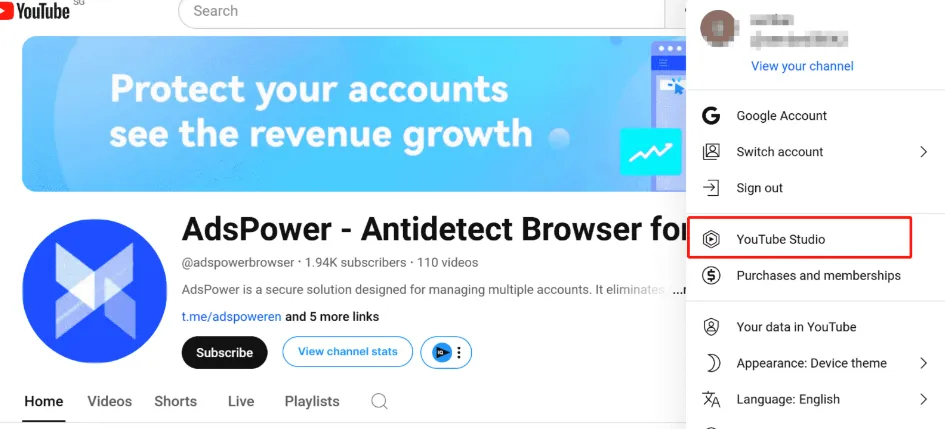
2. Click Earn in the left navigation bar.
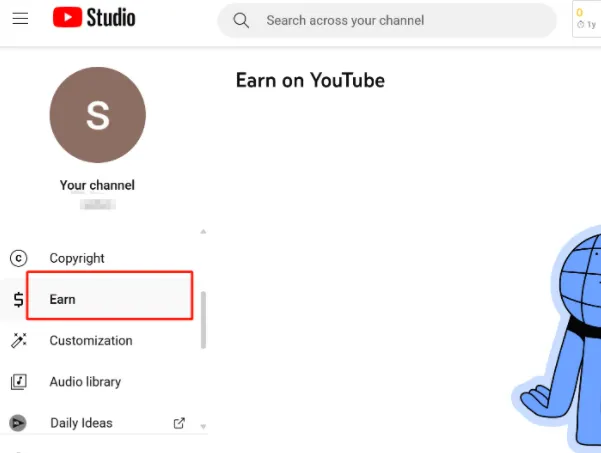
3. You will see the criteria needed to monetize your videos. If you meet these requirements and have no guideline violations, an option to apply will appear. Simply click on Apply Now.
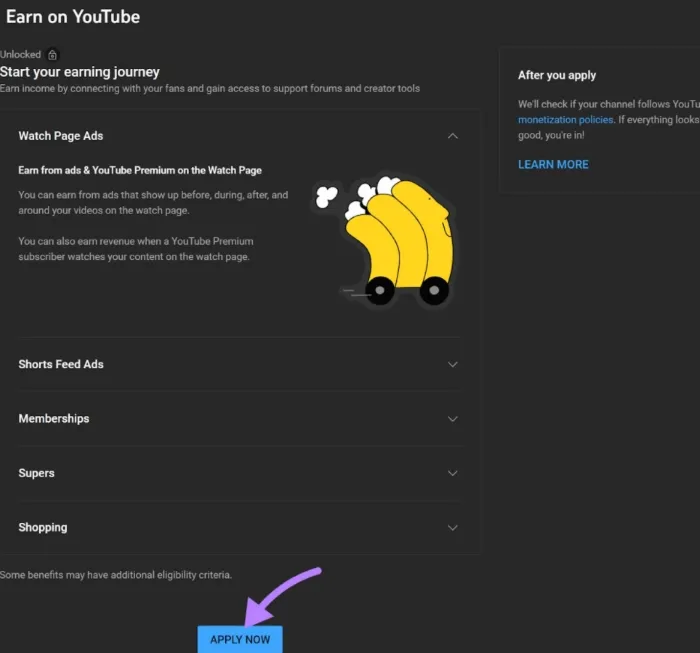
4. Read and agree to YouTube Partner Program terms.
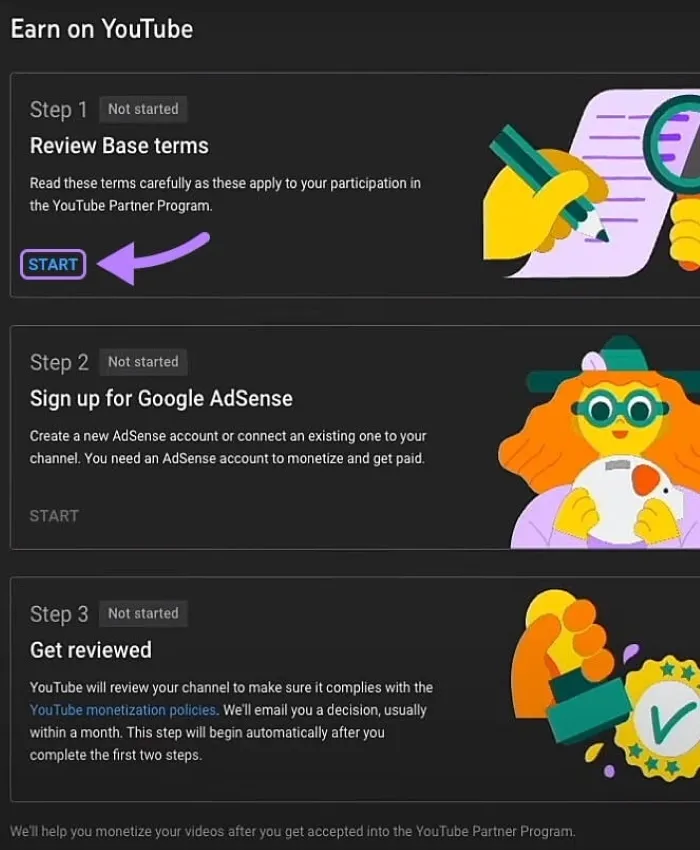
Set Up a YouTube AdSense Account
1. Under Set up for Google AdSense account, select Yes, I already have an account, No, I don’t have an existing accoun or I don’t know. Follow the prompts to link or create your AdSense account.
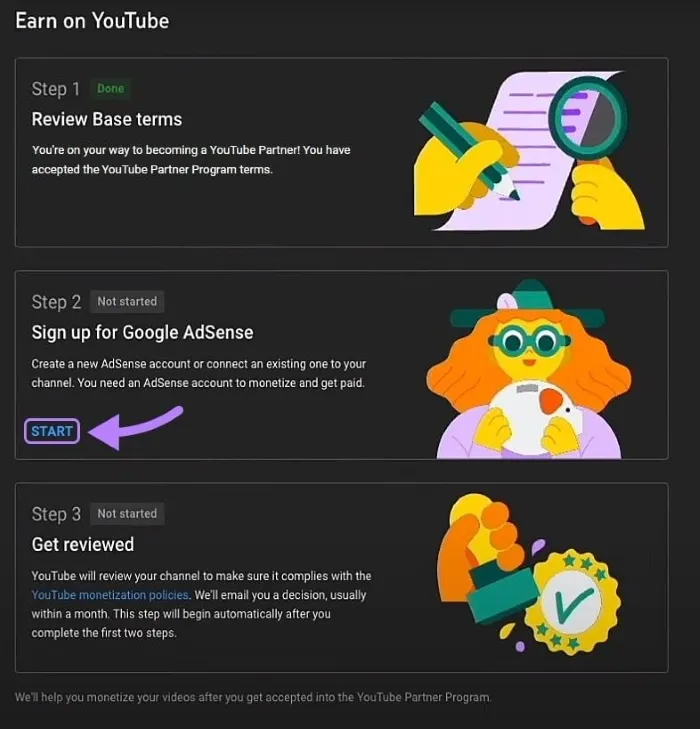

2. With that, your YouTube AdSense application process is complete. Your application status will show as In progress.
How to Get Paid on YouTube
Once YouTube approves your account, follow these five steps below to set up your AdSense account for payments.
Provide Tax Information
1. Go to Payments in your AdSense account and click Payments info.

2. Under Settings click Manage Settings.
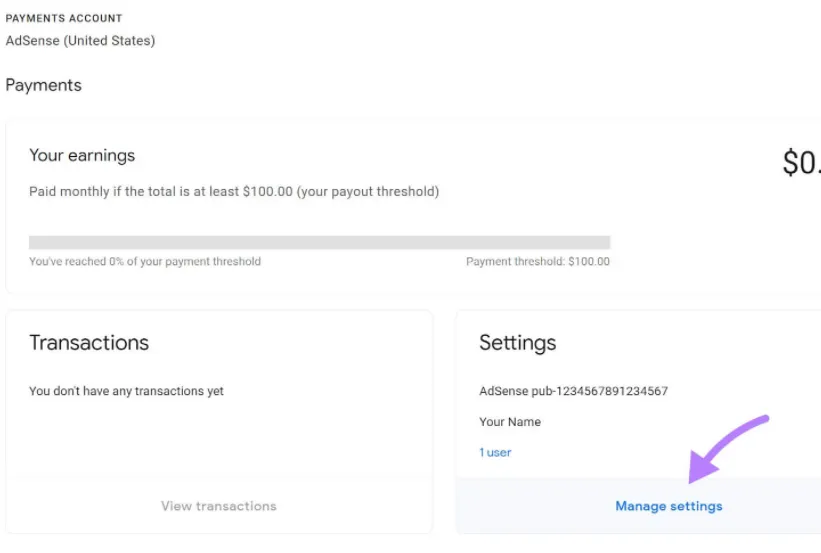
3. Then, navigate to the Payments profile. Click on the edition icon next to the United States tax info and select Manage tax info.
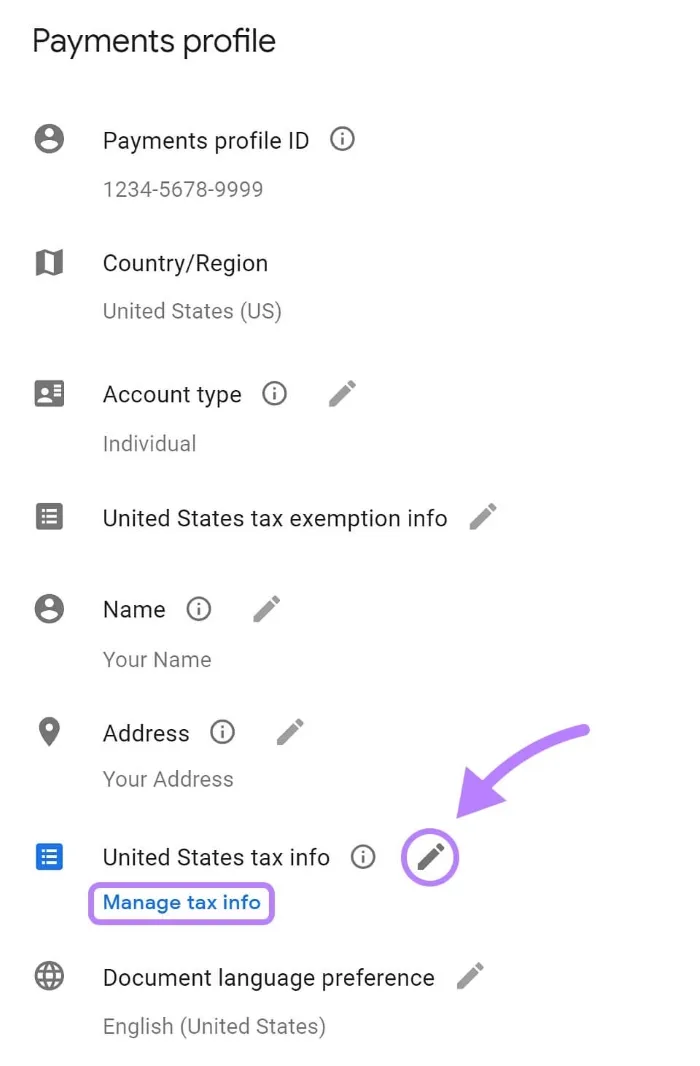
4. Add your tax information by following the guided process.
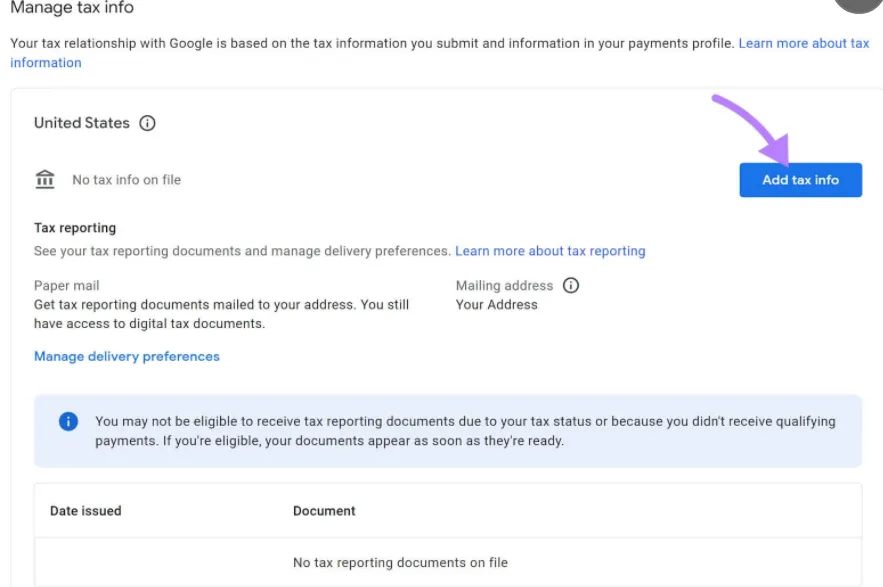
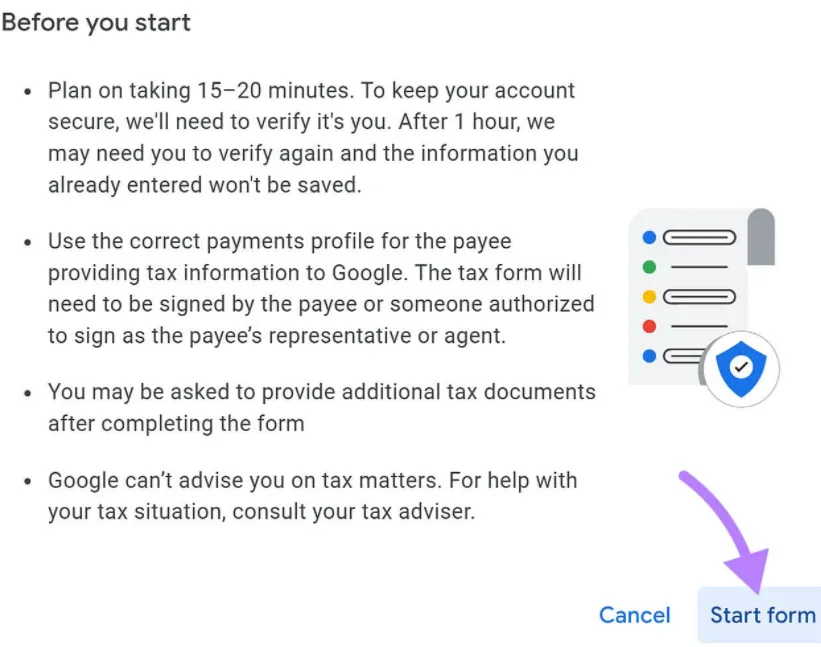
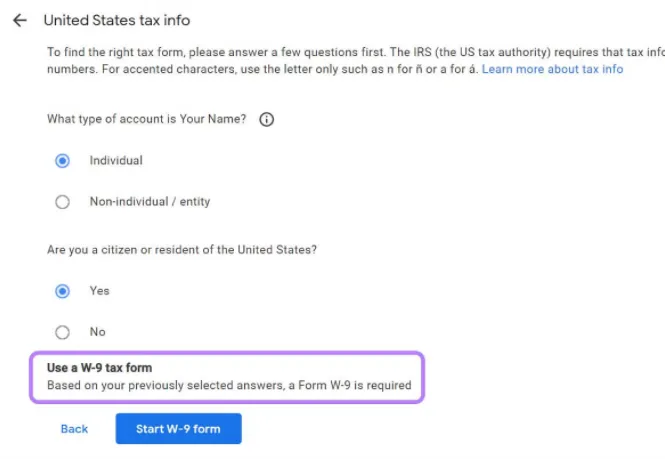
Verify Your Personal Information
1. Verify your payment address: If you reach the $10 threshold, Google will mail a PIN. Enter this PIN in your AdSense account under Payments > Verification check.
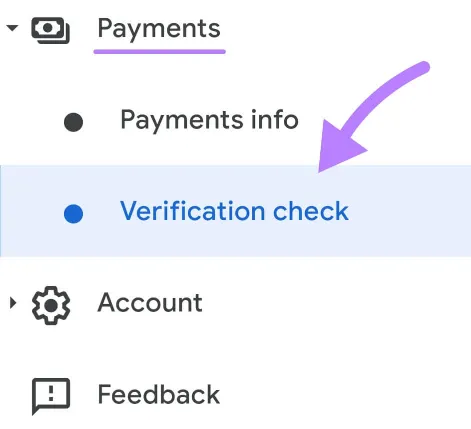
Then click the Submit button.
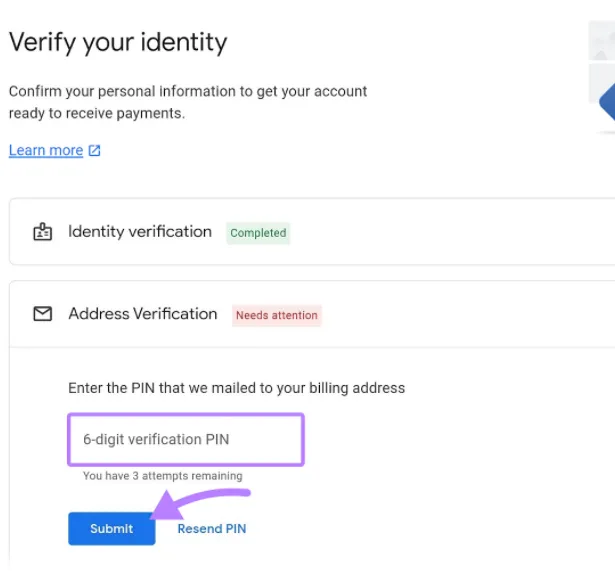
2. If required, verify your identity in YouTube Studio. You will receive a notification to do so. Follow the steps in the Payments section to finish the process in your YouTube Studio.
Add Payments Account
1. In Google AdSense, go to Payments > Payments info.

2. Click Add payments account and follow the instructions to set it up.
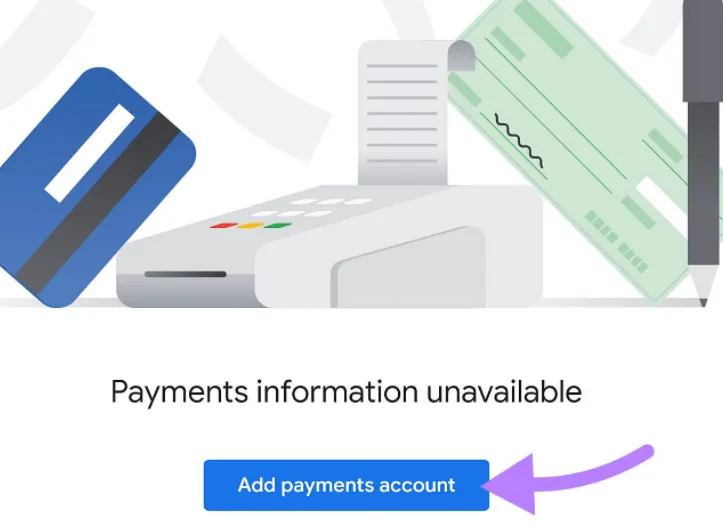
Meet the Payment Threshold
The minimum payment threshold is usually $100. After reaching this threshold, there is a 21-day processing period.
You can track your payment setup in the Monetization section of YouTube Studio.
Add Your Payment Method
Upon reaching the $10 threshold, choose a payment method. Click Payments > Payments info > Add payment method. Options include Check, EFT, SEPA, or Wire Transfer.
Tips to Increase AdSense Revenue on YouTube
Now that you understand AdSense for YouTube, let's explore ways to maximize your earnings.
Produce High-Quality Videos
To boost your YouTube engagement and revenue, start by making high-quality videos. This means investing in quality equipment, like cameras, mics, and lights. Also, your videos must be well-edited and visually appealing. You must deliver a clear, compelling message in your videos. This will keep your audience engaged and encourage them to watch until the end.
Improve Your Video Titles and Descriptions
Use relevant keywords in your titles and descriptions to boost your videos' search rankings.
Also, include a call to action in your descriptions to prompt viewers to like, comment, and subscribe to your channel. This enhances audience participation, leading to higher visibility and revenue.
Promote Your Videos on Other Platforms
Share your videos on Twitter, Facebook, Instagram or other platforms. Encourage your followers to engage with your content.
Partner with Other Content Creators
Look for other creators within your niche and collaborate on a project. This approach introduces your channel to new viewers. It also promotes both channels.
Interact with Your Viewers
Reply to comments, ask for feedback, and run polls. This will create a more interactive community around your channel.
Enhance Your YouTube Strategy with AdsPower
Creators often run multiple YouTube accounts. This diversifies their content and reaches different audiences, maximizing revenue. But YouTube may detect it and restrict it. To bypass these limits and avoid letting your YouTube blocked, creators can use tools like AdsPower.
It has several advantages:
● Multi-Account Management: In AdsPower creators can customize browser fingerprints and use different proxies to simulate different browser environments, which helps bypass YouTube's detection systems. As a result, creators can run multiple YouTube AdSense accounts from one device. By uploading content to various accounts and boosting their YouTube views, they can grow their online presence and earnings.
● Automated Account Operations: AdsPower's RPA tool can help creators automate managing multiple YouTube accounts. It has predefined processes to boost views and clicks, which simplifies operations. In the RPA Marketplace, there is also a template that can auto-watch YouTube videos.
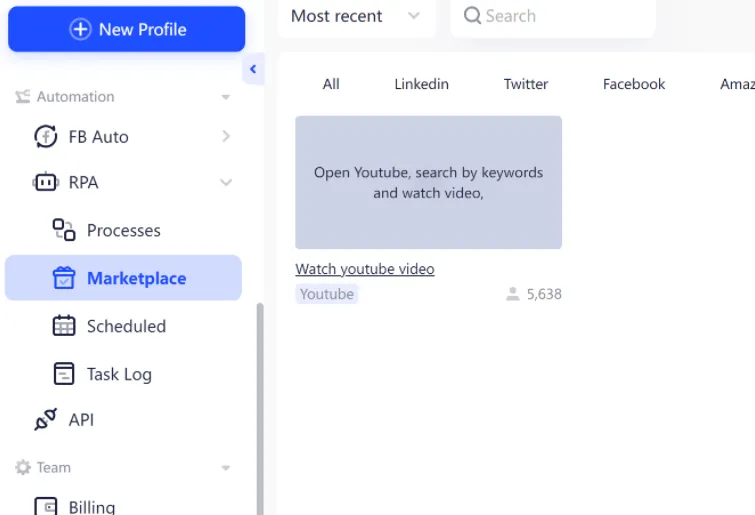
● Reduce Risk of Invalid Traffic: In AdsPower, users can assign tasks to different profiles. For example, in one profile, creators like their own videos using other accounts, and in another, they only browse. This reduces the chances of YouTube flagging traffic as invalid and lowers the risk of YouTube account blocks for suspicious activities.
Conclusion
YouTube's vast reach and profit potential make it vital for online marketing. To monetize your channel with AdSense for YouTube, you must meet some requirements to join the YouTube Partner Program and set up your AdSense account. To boost your earnings and online presence, create high-quality content, optimize your video titles and descriptions, use tools like AdsPower to manage multiple accounts and automate tasks. This will help increase your views and engagement.
FAQs
How much does YouTube pay for 1,000 views?
On average, YouTubers can earn about $10 to $30 for every 1,000 views their videos receive. But remember, this amount can change depending on different factors, such as the type of ad, the viewer's location, and the advertiser's budget.
It's also important to know how YouTube shares revenue with creators. YouTube keeps 45% of the ad money, and the creator gets 55%. For example, if ads on a video make $100, YouTube takes $45, and the creator gets $55. This split is the same for all videos that make money on YouTube.
Can I earn money from YouTube without AdSense?
Yes, you can earn money from YouTube without relying on AdSense. There are several alternative methods to monetize your YouTube content:
- YouTube Sponsorship Deals: You can partner with brands to feature their products in your videos. This can be a good source of income. You don't need to meet the YouTube Partner Program requirements to start making deals with brands.
- Affiliate Marketing: Join affiliate programs. You can earn commissions by promoting products in your videos. Link to them in your descriptions. Then you can earn a percentage of sales when viewers buy products through your links.
- Fan Funding: This includes options like channel memberships and Super Chats. Channel memberships let viewers pay a monthly fee for perks. Super Chats let fans pay to highlight messages during live streams. Another option is Super Thanks. It lets viewers tip you for your videos.
- YouTube Shorts: Creators can now earn from ad revenue on their Shorts, due to recent changes. This is part of the YouTube Partner Program. You can qualify through your Shorts views or by meeting the long-form watch time and subscriber requirements.
To dive deeper into these methods and discover more strategies, check out our article: 10 Workable Ways to Make Money with YouTube in 2024
Can I earn money by watching YouTube videos?
Absolutely! Earning money by watching YouTube videos is possible through certain platforms that reward you for simple tasks like watching content. Curious about how it works? Check out: How to Earn Money by Watching Videos on YouTube.

People Also Read
- How to Switch Accounts on Chrome (Mobile & Desktop)

How to Switch Accounts on Chrome (Mobile & Desktop)
Learn how to switch accounts on Chrome for desktop and mobile. Avoid data mix-ups, manage multiple Google accounts safely, and use profiles for separa
- Black Friday Anti-Ban Checklist: Protect Your Ads, Payments, and Ecommerce Accounts

Black Friday Anti-Ban Checklist: Protect Your Ads, Payments, and Ecommerce Accounts
Protect your ads, payment gateways, and ecommerce accounts this Black Friday with a proven anti-ban checklist and AdsPower strategies to avoid flags
- The Solo Marketer's Black Friday Superpower: Scaling Like an Agency with AdsPower

The Solo Marketer's Black Friday Superpower: Scaling Like an Agency with AdsPower
Solo marketer for Black Friday? Learn how to scale your ads, safely manage multiple Facebook & TikTok accounts, and automate tasks with AdsPower.
- Play Roblox Without VPN: Safe and Easy Ways to Access Roblox

Play Roblox Without VPN: Safe and Easy Ways to Access Roblox
Discover how to play Roblox without a VPN in 2025 safely and easily. Learn working methods, safe practices, and tips to enjoy Roblox anywhere.
- How Can I Make Money on Fiverr? (Beginner’s Guide to Earning Online)

How Can I Make Money on Fiverr? (Beginner’s Guide to Earning Online)
Learn how to make money on Fiverr in 2025 with this beginner’s guide. Discover top niches, expert tips, and how to scale your freelancing business