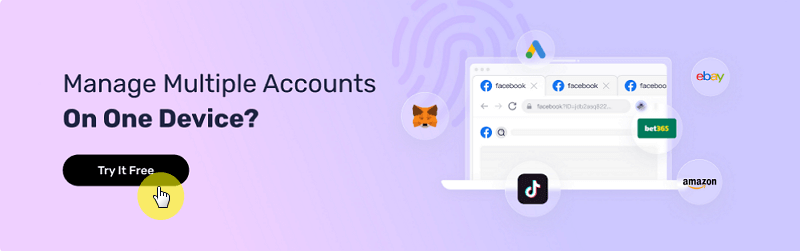2 amazing ways to automatically upload 1,000 Facebook accounts in AdsPower
Take a Quick Look
Revolutionize your Facebook marketing strategy with our guide to automatically uploading 1,000 accounts in AdsPower! Discover two powerful methods that streamline your workflow and maximize your advertising potential without the hassle. Elevate your social media game today!
How can I quickly upload a Facebook account to my AdsPower profile?
Weird question! Of course you should go to the Facebook homepage and entered your username and password to log in. 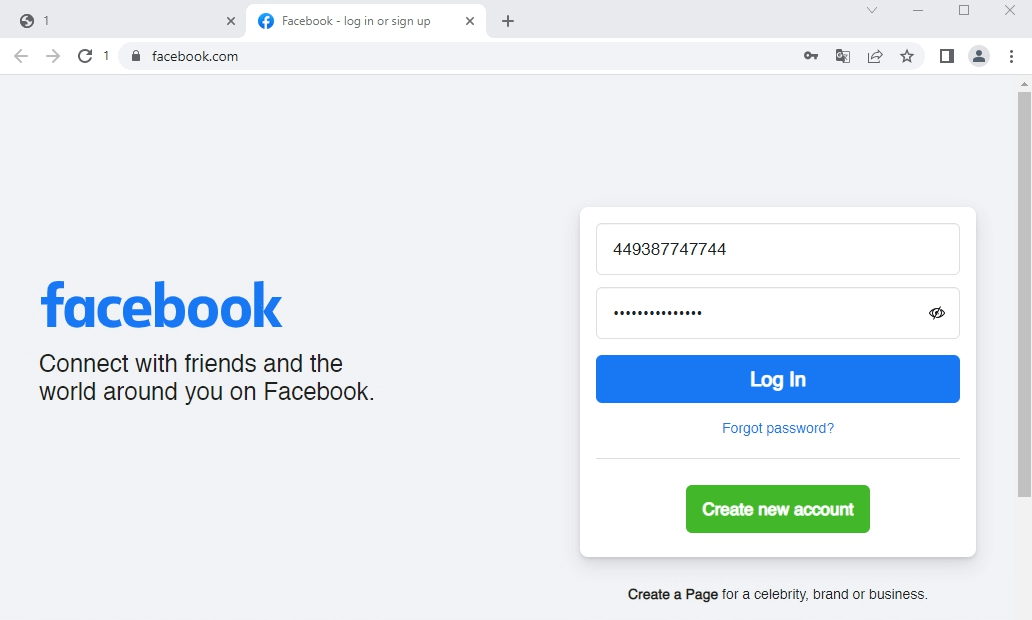
What if you need to upload, for example, 100 or even 1000 accounts? Then an antidetect browser and an account management tool come to our aid. That's exactly the combination we'll explore today; we'll be connecting AdsPower and Scenum.
But, before we delve into other methods, it's worth noting AdsPower's recent update that includes a feature for bulk creating profiles. Detailed in the article How to Bulk Create Profiles in AdsPower, this new functionality allows for uploading up to 1000 profiles at once, providing a more convenient alternative to the methods we'll discuss later.
As you understand, AdsPower is an antidetect browser with the great ability to manage a large amount of accounts, while Scenum is the account management service for Facebook and other platforms.
First, let's install and enable the Scenum extension in the AdsPower Extension sector.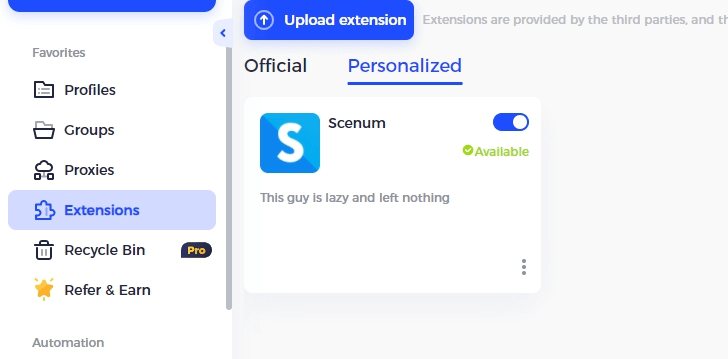
Next, let's move on to automate account uploading!
The first automatic method
In order to upload accounts quickly and efficiently we have to integrate AdsPower and Scenum by API. To do this we will create 10 profiles in AdsPower with the Scenum extension enabled.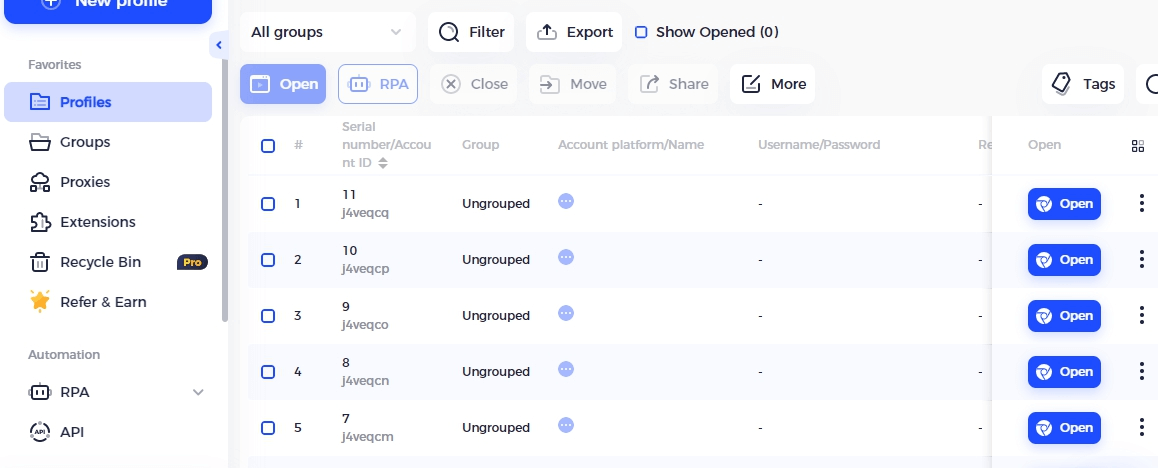
Then we will integrate profiles with Scenum via API.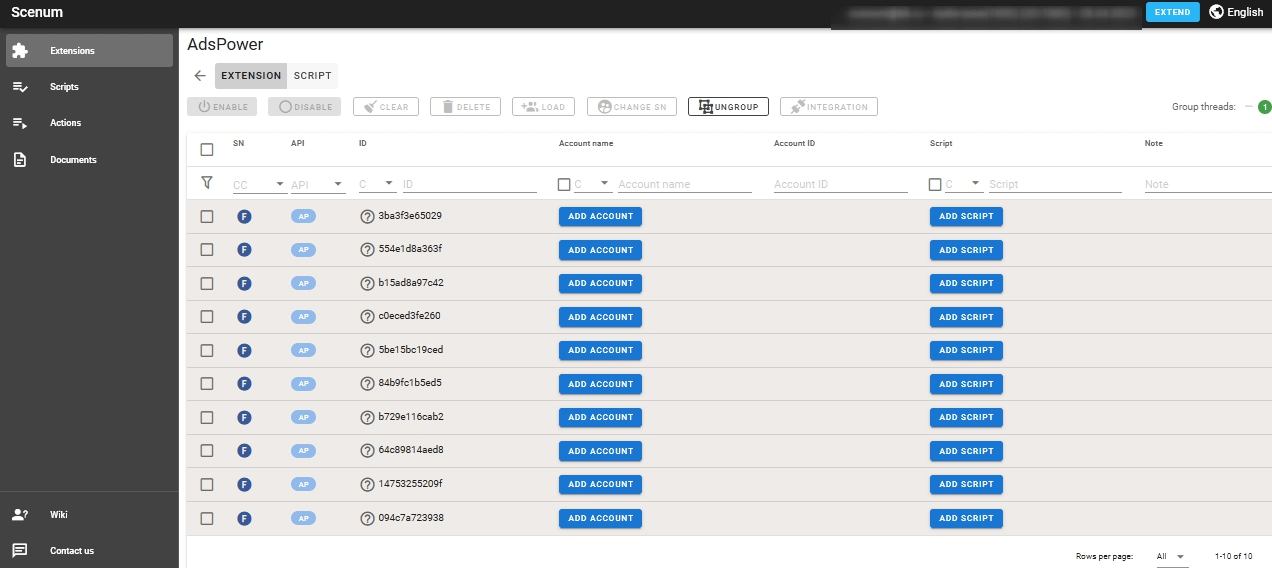
Once the integration is done, you can use the LoginFbAcc action to upload accounts.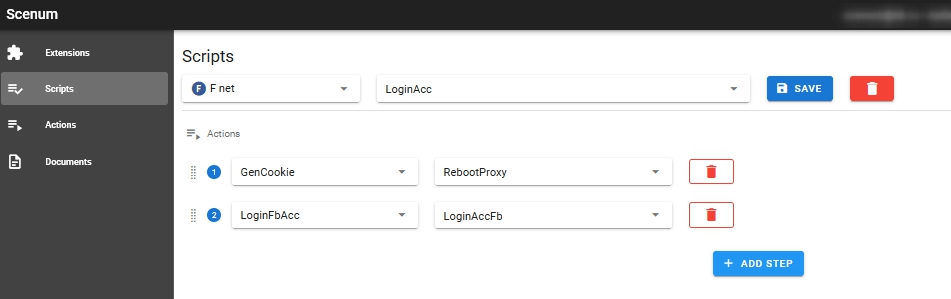
When this script is run in a single thread, it will upload the accounts to each AdsPower profile one at a time. You can set parameters so that Scenum can upload accounts using login/passwords or cookies, and if you specify a token, it can even unlock the 2FA key.
The second automatic method
There is an option to upload the accounts first in AdsPower, and then just link them to Scenum. Let's take a closer look at this intriguing approach.
We will create 10 profiles in AdsPower using the Batch Import template:
- download the template and specify the cookies in it
- create as many profiles as you need = number of rows in the template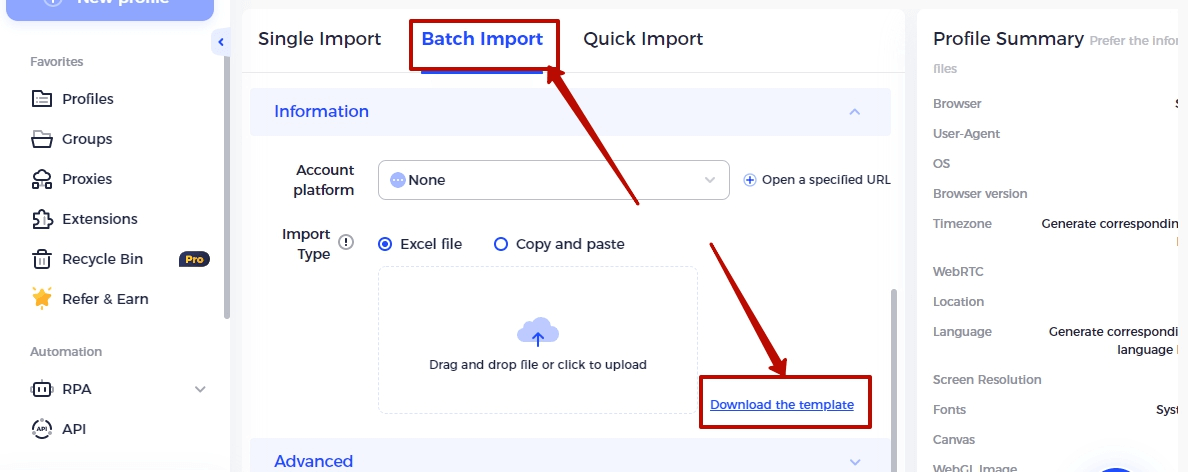
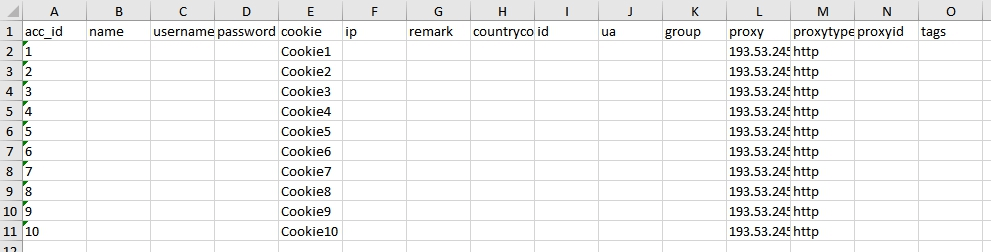
Start creating and you get 10 profiles in a couple of seconds. (That's the speed!)
Next, integrate AdsPower with Scenum via API and move on to adding the uploaded accounts in AdsPower to the Scenum cabinet.
To accomplish that, we must develop the same upload script.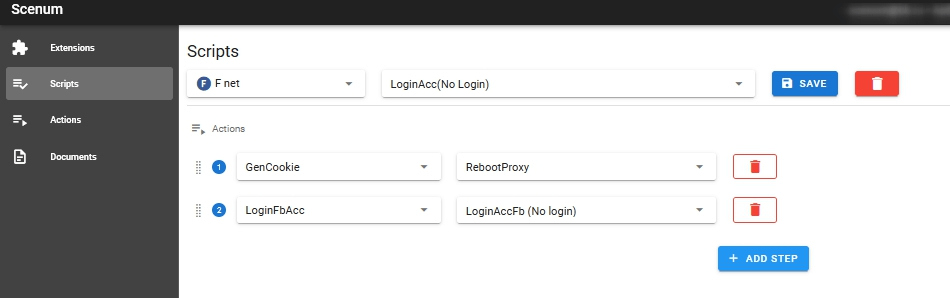
But the LoginFbAcc action must be configured with the parameter without authorization in the browser, and the binding to the AdsPower profile ID must be specified.
Account record format:
{id profile}F!login|password|||2fa
Run accounts in this format, and Scenum will open the profile -> get the ID of that profile -> find the corresponding line in the list of accounts in this format and upload all information about the account into Scenum cabinet (the account itself will not be re-logged into the profile).
We estimated tje time spent on uploading 1000 accounts using these two methods:
The first method: 4 minutes per account and 1000 accounts in 2 hours
The second method: 2.5 minutes per account and 1000 accounts in 1 hour 25 min
Just super fast!
Promo codes
If you have any question, please don't hesitate to contact the support team of both services—they are very responsive! For those who want to try such cool methods, we are giving discounts:
Enter promo code SCENUM and get the antidetect browser AdsPower:
- 20% off the first month
- 25% off semi-annual payment
- 35% off the annual payment.
Enter promo code Adspower and get the Scenum Auto-farming Service:
- 30% off the first month for any tariff plan

People Also Read
- My Facebook Account Hacked: How to Recover 2024 | AdsPower

My Facebook Account Hacked: How to Recover 2024 | AdsPower
Descoperă cum să recuperezi un cont de Facebook spart! Și învață sfaturi practice pentru a-ți consolida securitatea contului.
- Top 5 Multi Login Browsers for Multiple Accounts | AdsPower

Top 5 Multi Login Browsers for Multiple Accounts | AdsPower
Descoperiți cele mai bune 5 browsere cu autentificare multiplă pentru gestionarea eficientă a mai multor conturi.
- The Best Discord Web Browser for Multiple Accounts | AdsPower

The Best Discord Web Browser for Multiple Accounts | AdsPower
Descoperă modalități eficiente de a gestiona mai multe conturi Discord într-un browser web. Află cum să te autentifici, compară versiunea web cu aplicația nativă...
- Can You Have Multiple Pinterest Accounts? | AdsPower

Can You Have Multiple Pinterest Accounts? | AdsPower
Învață cum să gestionezi eficient mai multe conturi Pinterest. Descoperă metode oficiale și cum simplifică AdsPower gestionarea mai multor conturi.
- How to Earn Money by Watching Videos on YouTube | AdsPower

How to Earn Money by Watching Videos on YouTube | AdsPower
Descoperă cum să câștigi bani vizionând videoclipuri pe YouTube și ajută-te să stabilești dacă merită timpul tău.