What is Browser Fingerprint and How to Defend Yourself Against Browser Fingerprinting?
What is Browser Fingerprint?
Browser fingerprinting (also called device fingerprinting or online fingerprinting) refers to tracking techniques that websites use to collect information about you.
Browser fingerprinting is a powerful method that websites use to collect information about your browser type and version, as well as your operating system, active plugins, timezone, language, screen resolution and various other active settings.
Modern website functions require the use of scripts — sets of instructions that tell your browser what to do. Working silently in the background, scripts can identify lots of information about your device and browser that, when stitched together, forms your unique online “fingerprint.” This fingerprint can then be traced back to you across the internet and different browsing sessions.
Many website owners and ad networks share browser fingerprinting functionality to perform cross-site tracking. That means they use your online fingerprint to track you across the web, and collect intimate details about you: your search history, shopping and news preferences, and more.
With the help of the following advanced techniques, fingerprinting online allows websites to identify individuals with an extremely high degree of accuracy.
Canvas fingerprinting: Canvas fingerprinting uses the HTML5 canvas element to force your browser to draw an image or some text. This occurs invisibly in the background, so you won't see it happening.
But the precise way your browser renders the image/text provides detailed information about your font style, graphics card, drivers, web browser, and OS.
Canvas fingerprinting is one of the most widely used digital fingerprinting techniques.
WebGL fingerprinting and rendering fingerprinting: Like canvas fingerprinting, these two techniques force your browser to render images off-screen and then use these images to infer information about your device's hardware and graphics system.
Device fingerprinting: While device fingerprinting is often used synonymously with browser fingerprinting, it also refers to a particular technique that uncovers a list of all the media devices (and their IDs) on your PC.
That includes internal media components such as your audio and video card, as well as any connected devices like headphones.
Audio fingerprinting: Rather than forcing your browser to render an image, audio fingerprinting tests the way your device plays sound. The resulting sound waves provide information on your device's audio stack, including specifications about its drivers, sound hardware, and software.
To protect yourself against online fingerprinting, consider using a privacy-focused browser like AdsPower. AdsPower is a multi-login and anti-association browser management tool.
It provides users separated browsing environments of different IP and time zones for each individual account, and replacing multiple devices with virtual browser profiles.
AdsPower masks your digital identity and confuses website scripts so that they can't collect accurate information to build your digital fingerprint.
How to Defend Yourself Against Browser Fingerprinting?
Use a VPN
Using a VPN is a very effective method to hide your IP address, because the web server can only see the IP of the VPN (which is probably used by many other users).
But using a VPN is not the most effective method to protect you against browser fingerprinting, because except the IP address, the website may also detect other fingerprints like cookies, canvas, audio, user agent, etc.
Use a VPS
Virtual Private Server (VPS) is hosting that virtually mimics dedicated server environments within a shared server. VPS hosting has become a popular choice because it is generally lower in cost than dedicated hosting but provides better reliability, security, and performance than shared hosting.
Moreover, users get root access to the server, giving them the freedom to install applications and make environment changes without having to go through the hosting provider, as they would with shared hosting.
Using a VPS can conceal your browser fingerprint information, but the use of vps is more troublesome, which is not suitable for teamwork. Most importantly, if you need to use multiple VPS, the price is very expensive.
Use an antidetect browser
There are many antidetect browsers like AdsPower, Multilogin, Linkin sphere, etc. An anti-detection browser will protect you from any attempt of identification.
For example, after we set up the fingerprint in AdsPower, we can detect the information as follows:
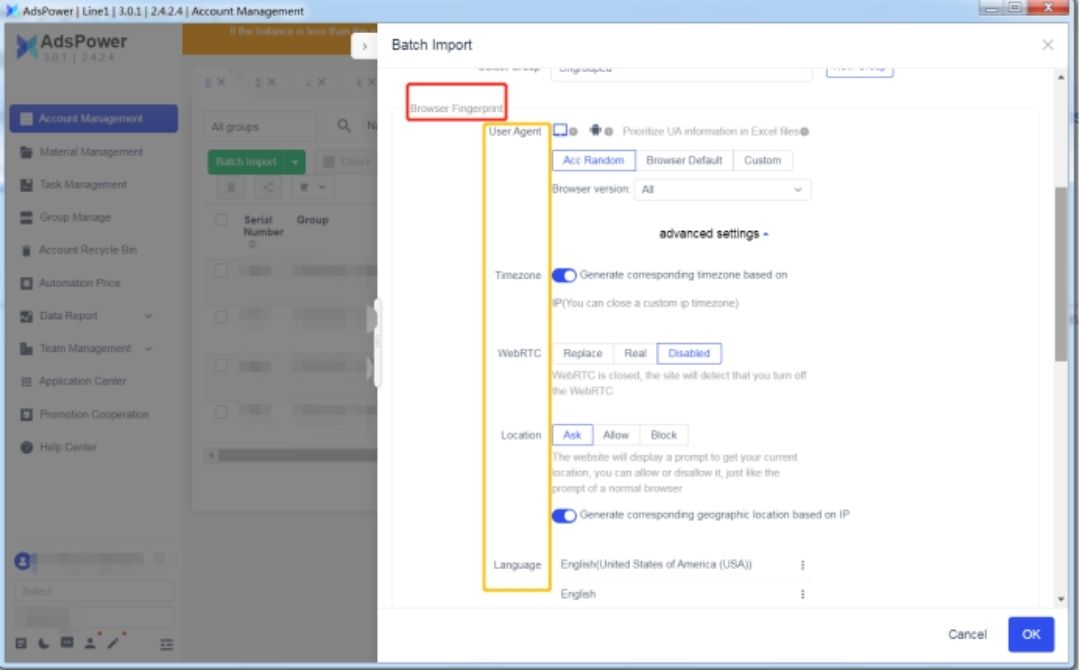
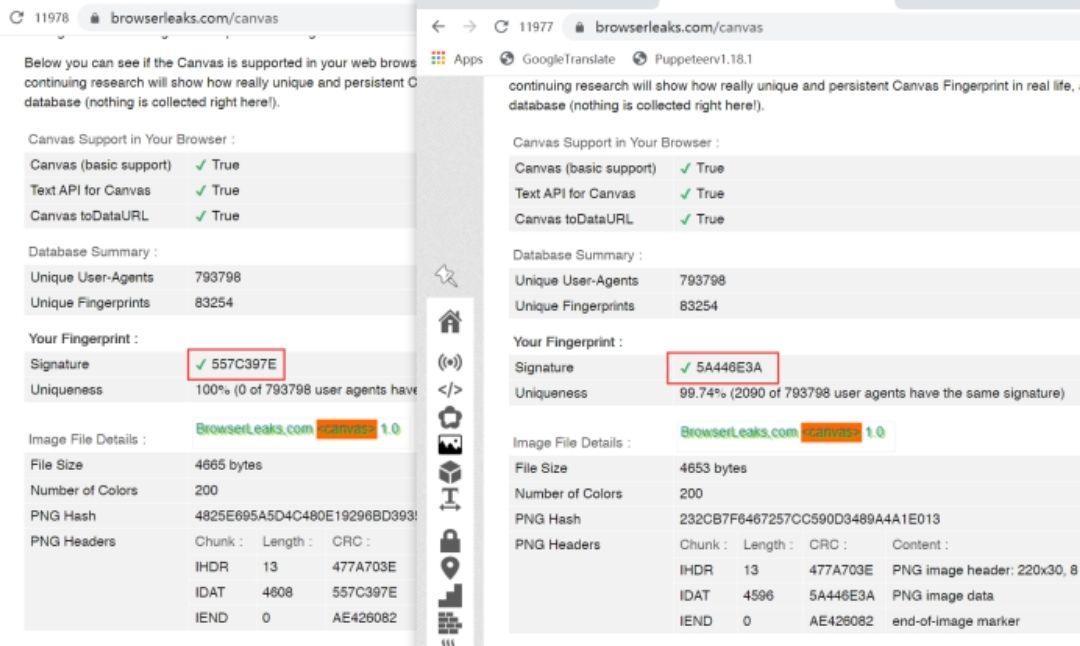
The Canvas fingerprints of different browser environments are different, so the website cannot recognize that the two accounts are logged in on the same computer. (Detection website: https://browserleaks.com/canvas)
In addition, these anti-detection browsers also supports a lot of settings in other browser fingerprints, including Time zone, WebRTC, geographic location, language, UA, resolution, font, do not track, Flash, port protection, etc.
There are various methods that can cover up your fingerprints on the internet. Above, we mentioned using a VPN,using a VPS and using a anti-detection browser.
Some other methods like implementing security plugins, disable JavaScript and Flash and installing anti-malware tools are also useful, and I think the most effective way is to use an antidetect browser(AdsPower, Multilogin, etc.), which can mask browser fingerprints in most derections.

Mọi người cũng đọc

