Here’s How to Use Walmart Scraper to Scrape Valuable Data
Walmart is a major player in both retail and e-commerce. It stays ahead by constantly updating its online products to keep up with the competition.
With its wide variety of products online, tapping into the Walmart database can be hugely beneficial.
This can aid in market research, tracking prices, or collecting consumer insights for your business.
However, you can only access Walmart data if you know how to scrape the Walmart website.
In this guide, we'll show you how to use a Walmart scraper to pull product details from the site. We cover both no-code tools and Python-based approaches.
But first, let’s check if Walmart permits web scraping.
Is Walmart Scraping Legal?
Before you use a Walmart scraper, it’s essential to know Walmart’s stance on web scraping. Their Terms of Use make it clear: you can't use automated tools like robots or spiders to scrape Walmart data without seeking the platform’s approval.
Unlike other websites, Walmart takes this rule seriously. The platform is known to efficiently detect bots and slap them with its infamous “Robot or Human?” CAPTCHA. 
Using this and other anti-bot strategies the site makes it extremely hard for Walmart bots to break through.
Walmart claims that in November 2020, the site successfully blocked more than 20 million bot attempts within the first 30 minutes of a special event.
Despite such an efficient bot detection system, there are workarounds for seamless web scraping of Walmart or any other platform.
The approaches we have used below are equipped with measures to tackle these issues.
Two Approaches To A Walmart Scraper
There are two major web scraping techniques to extract data from any platform. You can use no-code scrapers or you can write a scraping script from scratch using a programming language.
Our guide will help you learn both methods. We'll show you how to use a no-code Walmart scraper and how to program a Walmart bot using code. Let's get started.
No-Code Walmart Scraper
Why reinvent the wheel and code a script when there are plenty of easy-to-use scrapers available to get the job done? Let's see how it's done.
Step 1: Select a Walmart Scraper Tool
Begin by choosing an appropriate Walmart scraper tool. There are several tools available, but for this tutorial, we will use the well-known Walmart scraper from Apify. This tool is accessible online and offers a free trial without requiring a credit card.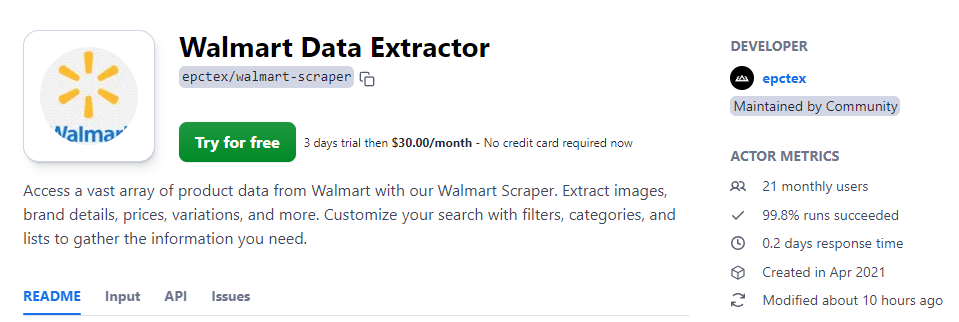
Simply go to the Apify Walmart scraper page, and click on "Try for free."
Step 2: Create Your Account
Clicking on "Try for free" will redirect you to a registration page. Here, you can create an account using your email or by connecting with platforms like Gmail or GitHub for fast setup.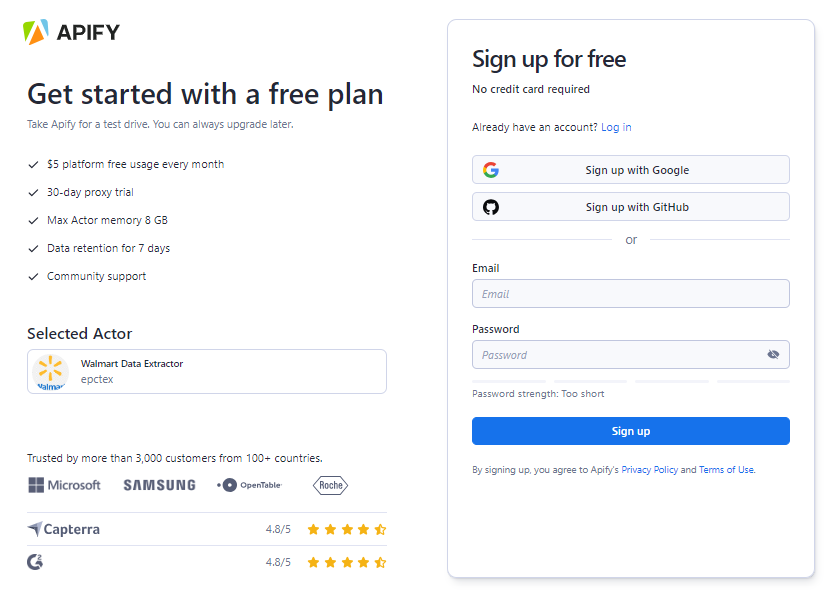
After registration, you will be taken to the Walmart scraper dashboard, where you can start setting up your Walmart scraping project.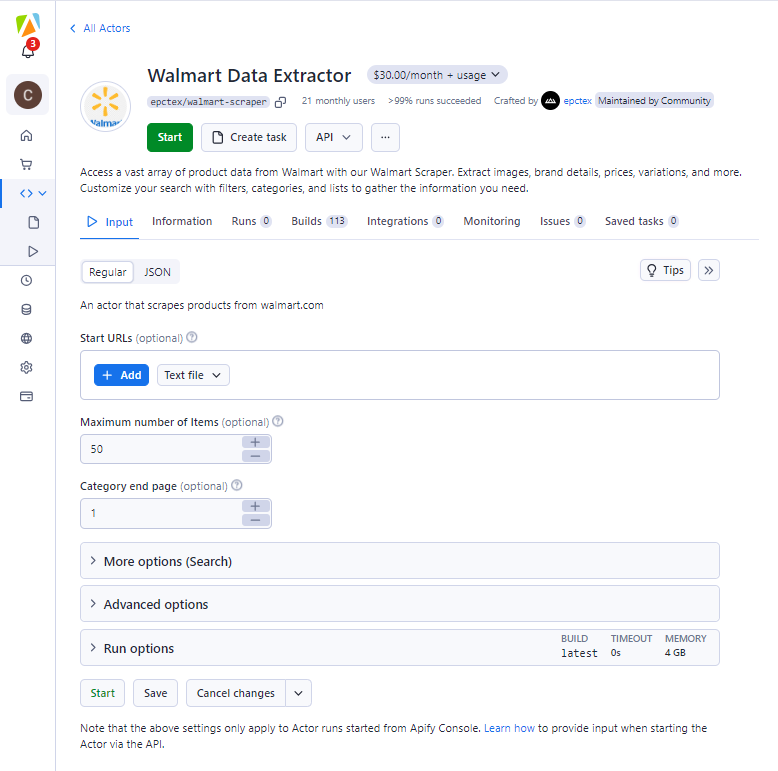
Step 3: Choose Scraping Method
This Apify scraper offers two ways to scrape Walmart data. You can scrape data by
-
Pasting URLs: Walmart category list URLs or product page URLs
-
Searching for a Keyword: Apify will scrape the search results page for that keyword
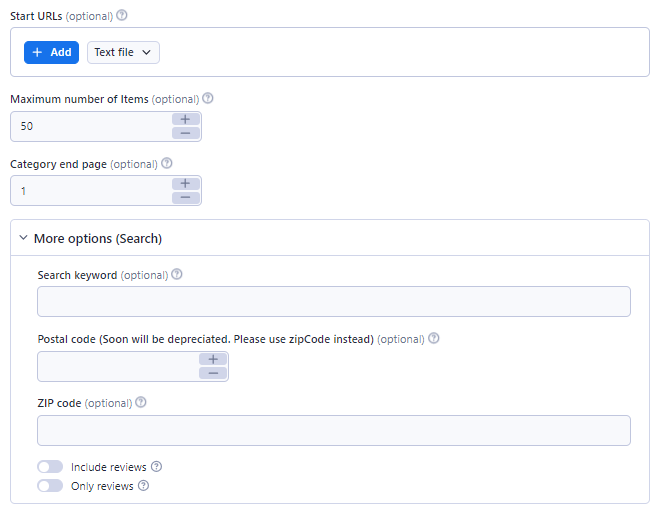
In this tutorial, we will scrape data by pasting URLs from the Walmart website. For the demo, we have used the Walmart category list for men’s clothing.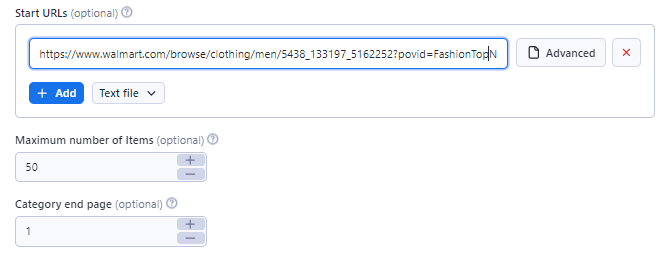
You can add more URLs by pressing the “+ Add” button. The URLs can be a mix of Walmart category lists and product pages. For this guide, we are using only one URL.
Step 4: Adjust Additional Settings
After you have pasted your target URL (s), specify the number of products that should be scraped from each URL (the default is 50). Next, specify how many pages should be scraped. The default is 1, which means only the first page will be scraped.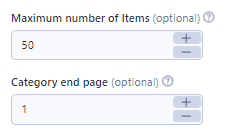
Moreover, for each URL you can specify a set of Advanced settings too. You can change the Method type (GET, POST, PUT, etc), add custom HTTP headers such as the User Agent, and add special logic in the “User Data” field for certain URL types.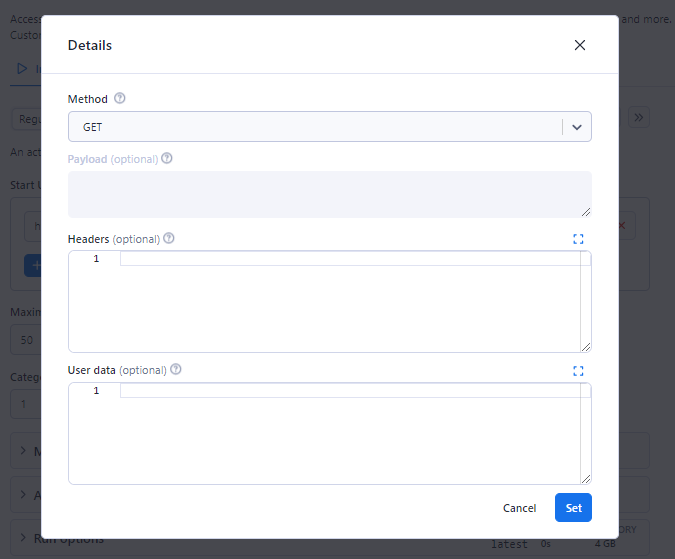
Since this is a starter guide, we won’t be using any of the advanced settings.
Step 5: Launch the Scraper
Now that you’re all set up, it’s time to start the Walmart scraper. Simply click the “Start” button at the bottom of the console.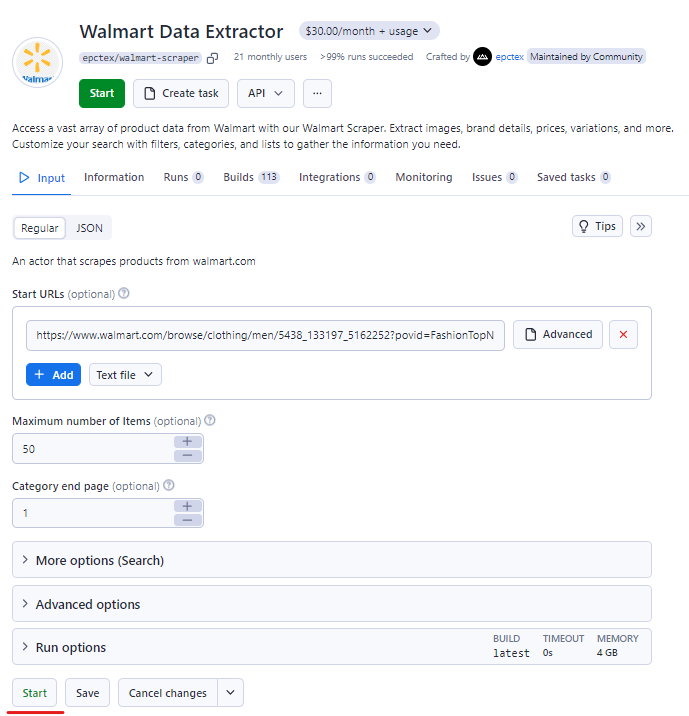
You might see a prompt from Apify asking you to subscribe to a monthly plan. However, you can start with a free trial by clicking the “Rent Actor” button. 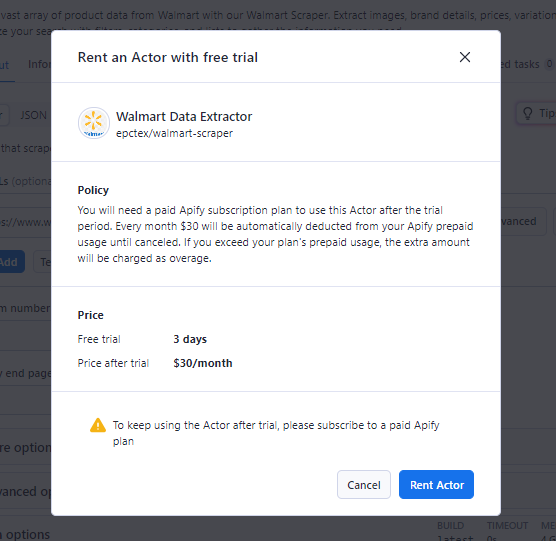
Clicking “Rent Actor” will redirect you to the main console. Here, hit the “Save & Start” button to officially launch the scraper. 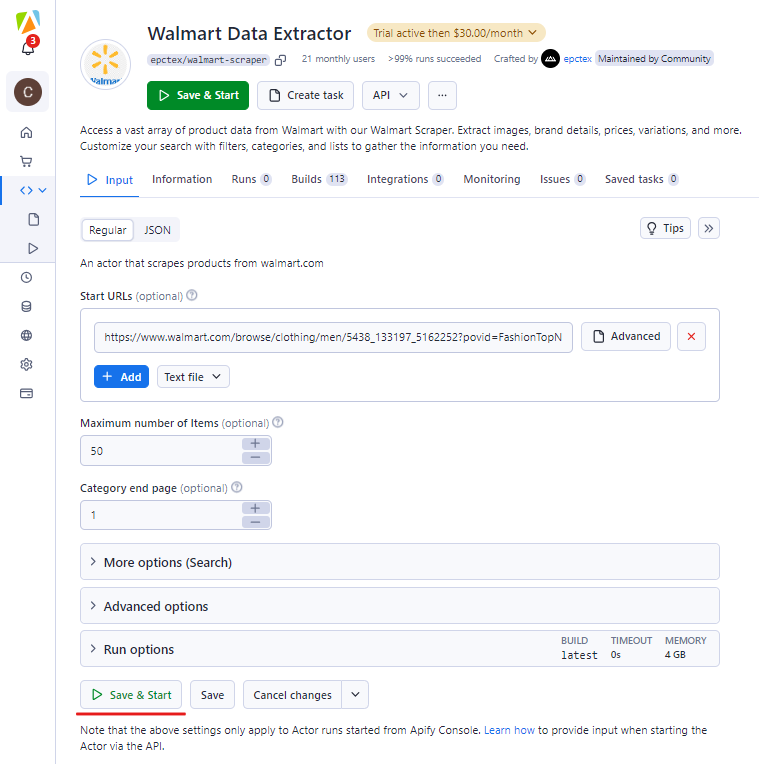
Once you begin, the status will update to 'Running'. Be patient as the scraping process can take some time. This is because Apify visits each product page on the Walmart category list to collect complete details about the product.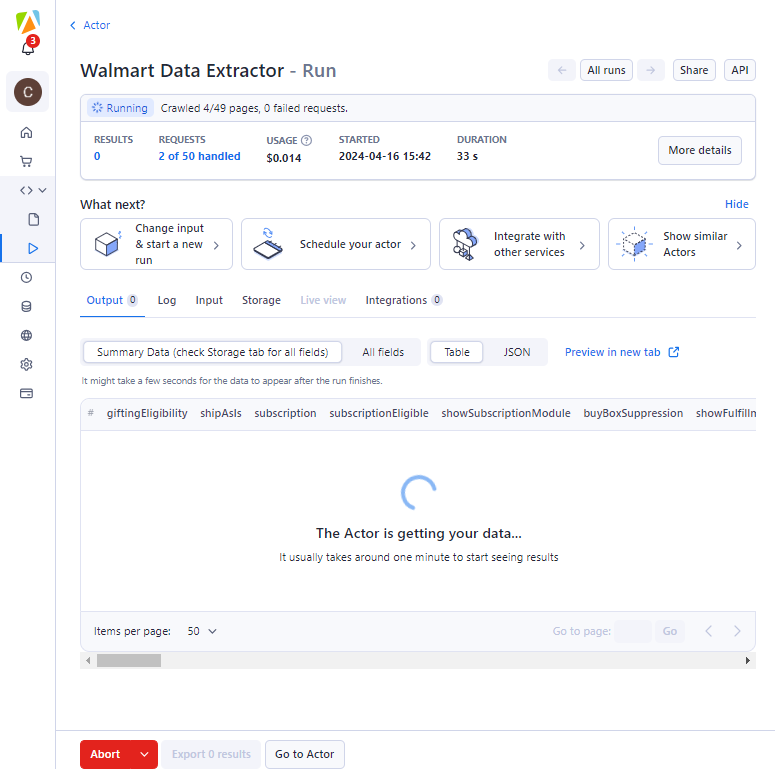
Step 6: Clean The Data Before Exporting
When the Walmart scraper finishes, the status will update to 'Succeeded.' However, your job isn’t done just yet. 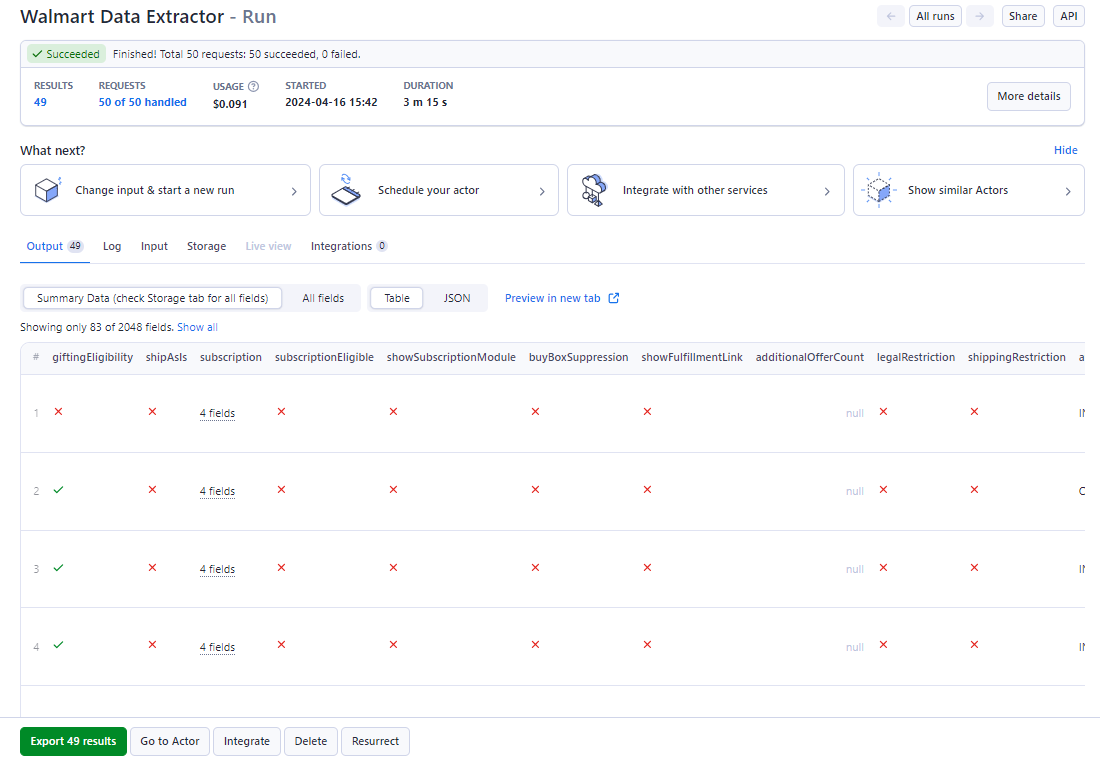
You will notice the scraped data includes a lot of information — 2048 fields in our case. Much of this data might be irrelevant or empty, depending on what you need.
You don’t have to use all of it; just a part of this data might be enough for your goals. Therefore, you need to filter out the unnecessary fields before you download. 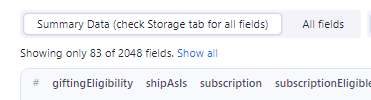
Specifying each field you want to remove from such a large dataset is going to take forever. Apify also offers an alternate that allows you to select only the fields you actually want. 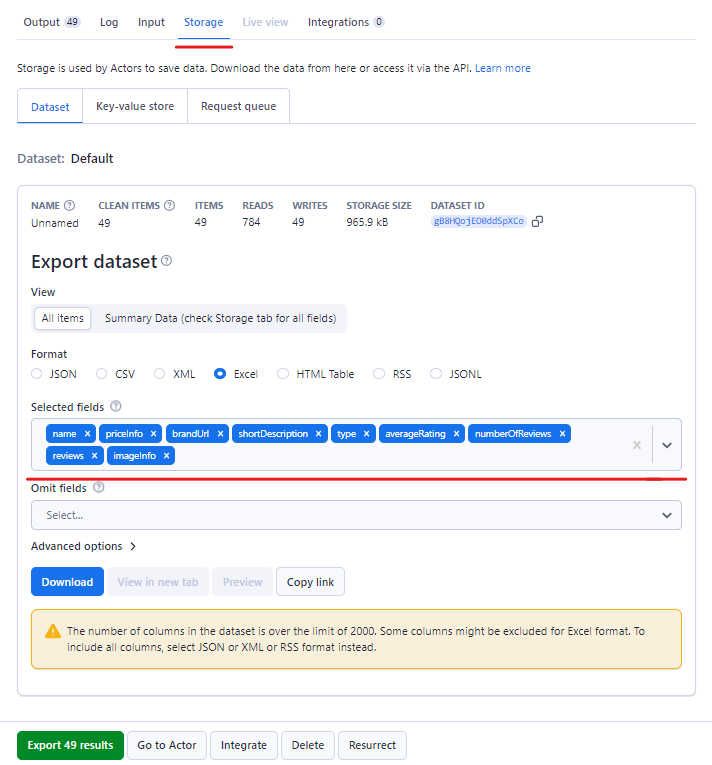
To do this, go to the “Storage” tab, and in the “Selected fields” bar, enter the names of the columns you want to keep. This will require you to study the dataset to shortlist the required columns. Choose your preferred file format as well.
Finally, click the "Download" button. Your file will be saved in the format you selected.
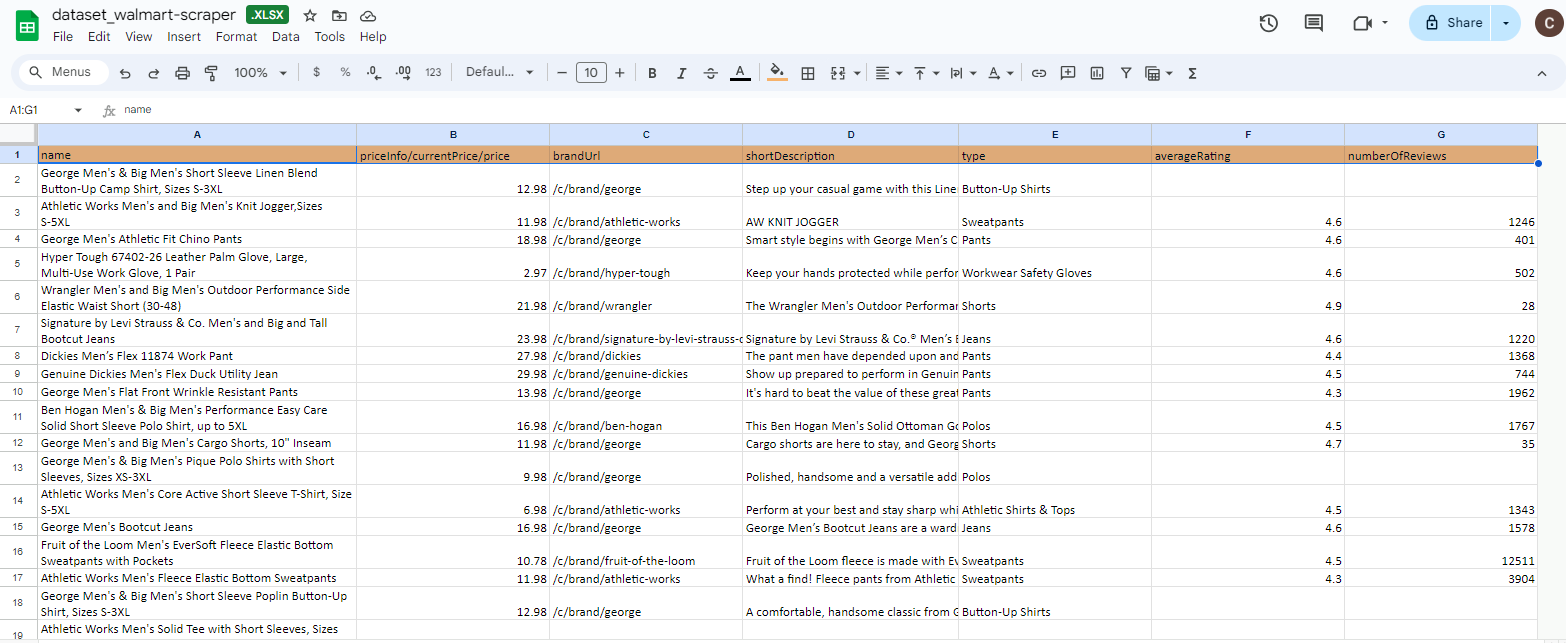
Walmart Scraper Python
As you saw above, using a no-code tool can have its drawbacks. Some scrapers don’t let you choose specific product details to scrape. Instead, they collect everything, leaving you with a large dataset filled with unnecessary data that needs to be sorted out.
By programming your own Walmart scraper, you can overcome these problems. Here’s how you can scrape Walmart using code.
Step 1: Set Up Your Python Environment
To begin Walmart scraping using Python, start by installing Python from its official website. After that, you will need to install several libraries essential for web scraping, such as:
-
Requests: to send requests to the Walmart website
-
BeautifulSoup 4: parse HTML content
-
Pandas: manage the data you scrape
Step 2: Fetch the Walmart Product Page
Use the Requests library to retrieve the HTML content of the Walmart product page you are interested in. This will involve sending a GET request to the URL of the Walmart product you wish to scrape.
Step 3: Handle Potential Blocks
It’s possible your GET request might fail at first. Walmart is known for having a strong bot detection system. When scraping Walmart, you might encounter blocks such as CAPTCHAs.
To avoid these, modify your request headers to include a User-Agent that mimics a regular browser. This can make your Walmart bot less likely to be detected and blocked. Once this is done, resend the GET request.
Step 4: Parse the HTML Content
When the HTML content is retrieved, use BeautifulSoup to parse it. This library is excellent for extracting specific data from HTML, such as product names, prices, descriptions, and reviews.
Step 5: Locate and Extract Data
Inspect the HTML to find the product details you need. Use the developer tools in your browser to identify the HTML elements that contain the product title, price and other required fields. Then, direct BeautifulSoup to extract these elements.
Step 6: Store and Organize the Data
Organize the data you've extracted in a structured format. Typically, you'll want to keep this data in a list of dictionaries, where each dictionary represents a product with its corresponding details.
Step 7: Export the Data
Finally, use the Pandas library to export the organized data into a CSV file. This file format is versatile and can be easily used for further analysis or reporting.
This was a basic guide. For detailed description of each step along with code snippets, head to the “How to Scrape Walmart Data” tutorial by Oxylabs.
Your Walmart Scraper Needs Cover!
Before using the Apify Walmart scraper, we tried two popular no-code scrapers but Walmart quickly blocked them with a CAPTCHA. 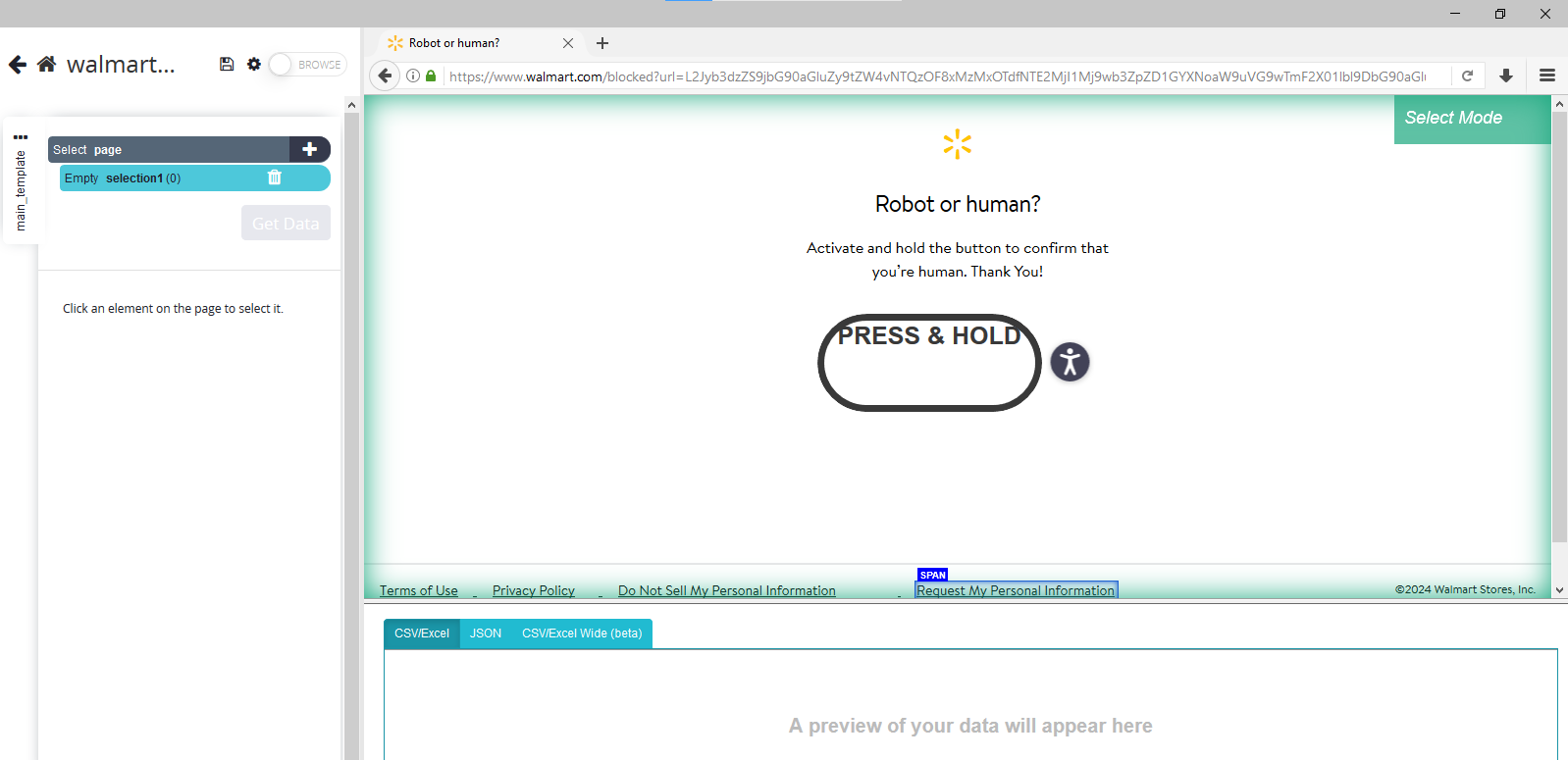
Although the Apify scraper worked for scraping a single page, scraping more might have led to a block as well due to Walmart's efficient bot detection.
Simply changing the user agent helps in accessing the Walmart database without getting blocked, but this method only works temporarily. Walmart has other ways to identify bot behaviour.
To effectively avoid detection, a more advanced tool like the AdsPower anti-detect browser is necessary. It uses advanced techniques like proxy rotation, fingerprint spoofing, and request delays to make your scraper seem human.
AdsPower also offers a free trial and very affordable paid plans.
Sign up for free today and download AdsPower to experience uninterruptible scraping.

다른 사람이 읽은 항목


