Chrome 108 update and the importance of quality, timely updates
We recently updated the SunBrowser kernel and made it compatible with the 108 kernel. We completed it very quickly, as some of you have noticed. Let's discuss the significance of browser kernel updates today.

The market for browsers and browser antidetects doesn't stand still. It's a market that is constantly changing and technologically superior to many other SaaS products, which only need minimal system upgradability support for quality and stability.
The fundamentals of how antidetect browsers function have been extensively written about. In a nutshell, it operates on the idea of modifying browser fingerprints like IP addresses, device information, monitor resolutions, and other things. You can do this to safeguard your accounts and maintain your anonymity on numerous websites.
Most antidetect browsers are built on the Chromium kernel, which is frequently updated and changed. Popular conventional browsers like Opera, Microsoft Edge, and many others use it as well.
When choosing a partner in the antidetect world, trust in a high-quality product is essential because your priceless profiles are on the line. Free or pay-as-you-go products won't develop a productive team that is driven enough to promptly update crucial browser functionality.
To guarantee that our antidetect browser operates trustworthily, we at AdsPower consistently release high-quality updates in a timely manner. To carry out such tasks, a strong economic foundation and a reliable group of professionals are inevatibly required.
We are able to maintain the best prices on the market without sacrificing quality thanks to the support and confidence of 800,000+ users and the global community. We were able to do this because a large number of users trusted us and were satisfied with our prices and product. That's the win-win strategy!
The AdsPower team keeps up with all Chromium kernel updates and has also released a browser built on the FireFox kernel, which expands your options and lowers your risks.
There are plenty of websites that can assist you in making sure your browser, profiles, and fingerprints are functional, among which we suggest using Pixelscan. It should be noted that the first and last tests can be passed with the aid of an antidetect browser, while the other two depend on the quality of the proxy you employ.
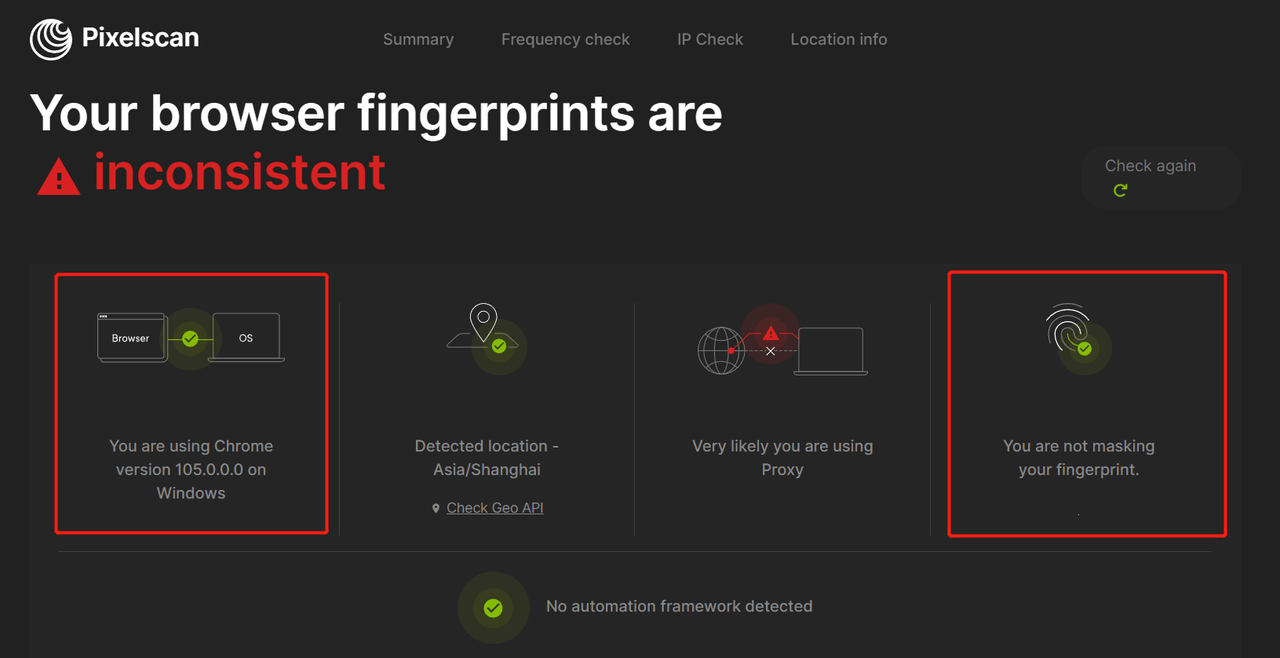
(In this situation it's necessary to check if the proxy really works or just choose a better one)
We also publish a lot of operational information on our social networks. You can find more interesting information and discussions there. Good luck to you all!

Les gens lisent aussi
- Breaking Down What Is A User Agent: UA Components & How To Look It Up
- How to Avoid Browser Fingerprinting: A Comprehensive Guide
- What Are WebRTC Leaks and How to Prevent Them?
- TLS Fingerprinting: Techniques and Bypassing Methods
- Digital Fingerprinting and IP to Integer Conversion: Protecting Your Online Privacy


